
The Bottom Line
Introduction, Specifications, and Pricing

The new B550 chipset is here, and the first board we will be checking out is the ASUS ROG Strix B550-F Gaming (Wi-Fi). Now for my sanity, I may shorten this to B550-F as I don't think you want to read that string multiple times, and I don't want to type it.
The B550-F is the upper top end of the ASUS lineup for B550, with only the B550-E being a step above it. The B550-E has an onboard header for USB 3.2 Gen 2 (10Gb) and two way SLI compatibility, whereas the B550-F we have today ties the CPU lanes to the top slot for full PCIe gen 4 x16 performance. The lack of Bifurcation may be a bummer to some, but as most gamers run a single powerful GPU,l it does make sense to create such a delineation.
Specifications
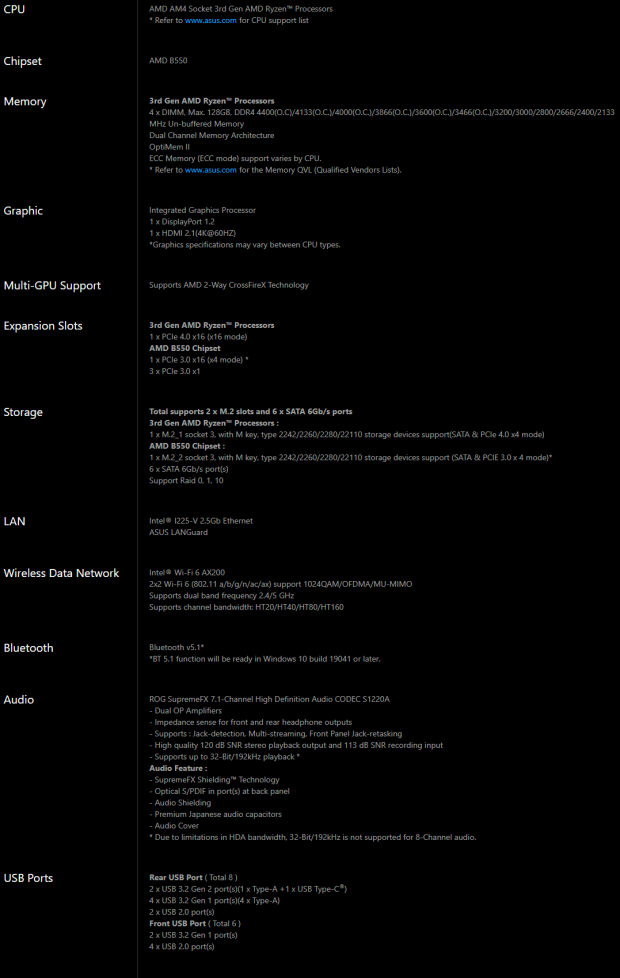
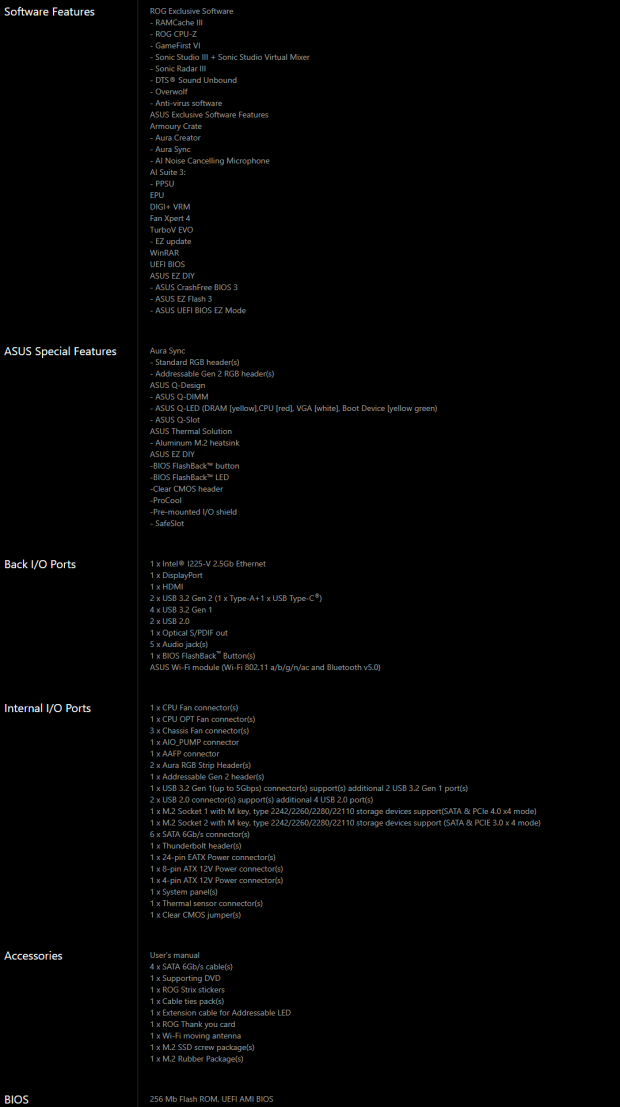

The B550-F supports up to 128GB of DDR4 and supports speeds up to 4400MHz overclocked. I imagine if your CPU can handle it, you may be able to push well past that. Just keep in mind that 32GB DIMMs needed to achieve 128GB are likely not going to run at a super high speed, so these two specs are mutually exclusive. However, if you were building a cost-friendly video render rig where you need a ton of RAM, this might be an option. Be mindful that lower memory speed of 32GB DIMMs and staying within the strength of the IMC means you will likely lose between 8-12% performance as most likely, DIMMs of that density will be between the 2400-2666MHz range.
The I/O on B550 is interesting when comparing to X570 as the chipset link to the CPU is PCIe gen 3, which is a detriment to some as that means throughput could be at a disadvantage. But at the end of the day, I think it will suit most users just fine. The B550-F has up to USB 3.2 Gen 2 (10Gb) capable ports on the rear I/O. There are two Gen 2 ports, one being Type-A and one being Type-C. There are also 5Gb capable Gen 1 ports with four of them on the rear I/O. The back panel I/O is rounded out with two USB 2.0 ports, one of which is designated the USB BIOS flashback port for flashing the board without a compatible CPU installed.
Also, here is the network connectivity, which is 2.5Gb intel, and wireless connectivity is top-notch Intel Wi-Fi 6 AX200. Lastly would be the 7.1 Channel audio fed by the Realtek ALC S1220 codec. One thing to note is that ASUS omitted gold audio connectors on their B550 lineup, or at least the models we have seen thus far.
The VRM is a 12+2 affair with integrated power stages and fed by an 8+4 pin EPS connector arrangement.
PCIe, as I mentioned previously, is a single x16 PCIe gen 4 slot fed directly by the CPU. The other slots are supplied by the chipset at PCIe gen 3 speeds. The first M.2 slot is also directly from the CPU and is a PCIe gen 4 x4 interface. The other lower M.2 is fed by the chipset and shares the gen 3 link to the CPU.
Pricing
The B550-F Gaming Wi-Fi is available as of the time of writing at $209.99, and the B550-F without Wi-Fi is $189.99. This is not a bad place for the B550 boards to land and could be a definite value proposition for those not looking for the extra features of X570.

What is B550?
AMD announced B550 a short while back, and we will place a few slides here to help explain the differences.

This is probably one of the most definitive showings of the differences and how AMD has enhanced the B-series offering. Here we see that the new B550 gains dual graphics support, which previous B450 chipset did not. We also now raise the USB capability from gen 1 5Gb to Gen 2 10Gb. The addition of direct CPU PCIe gen 4 is an excellent and welcome upgrade. The fact that one of the M.2 will also be gen 4 is a definite plus. Essentially B550 is an X570 with a PCIe gen 3 chipset and CPU link, which also means no active cooling.
This also brings up some details that make the value chipset of B550, better than the Intel current offering as the AMD chipset allows full memory and CPU overclocking, something that Intel omits from many of its value tier chipsets.
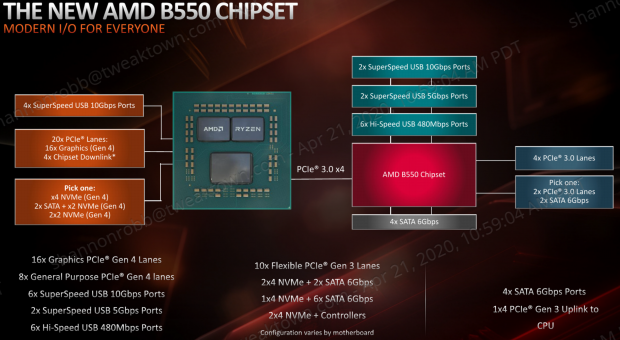
This slide shows the block diagram, and you can see that the CPU supples a 16x graphics link, which can be split into two slots if the motherboard manufacturer chooses. The x4 for storage also carries a gen 4 link and means the fastest M.2 drives can be equipped on the B550 boards for extreme throughput. The only difference between this block and the X570 is essentially the gen 3 link between the CPU and chipset. Also, the fact that the chipset itself is also equipped with gen 3 lanes for its connected devices.
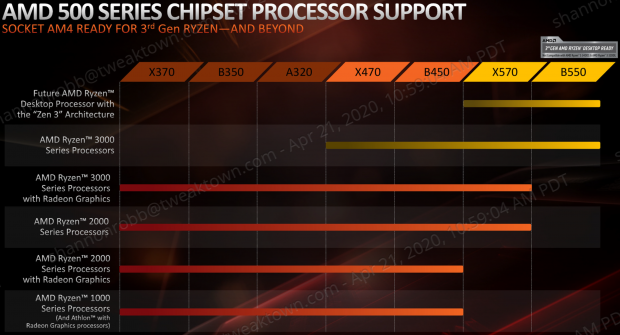
This is probably one of the most controversial slides and is no longer relevant. The initial implementation of B550 was going to only support Ryzen 3000 7nm CPUs, omitting the APUs or any CPU based on Zen or Zen+. AMD caught some significant backlash for this and has opened up compatibility to more CPUs at the motherboard manufacturer's discretion. This does mean that some users will have to comb through the QVLs to know if their CPU is compatible, but one exciting mention is the upcoming Zen 3 based Ryzen CPUs, which the B550 will be compatible.
With that one out of the way, let's take a look at ASUS' marketing for the B550-F motherboard.
Motherboard Features and Marketing
Here we give space to the motherboard manufacturer to talk about their marketing points, and we assess them and provide our point of view on the claims.
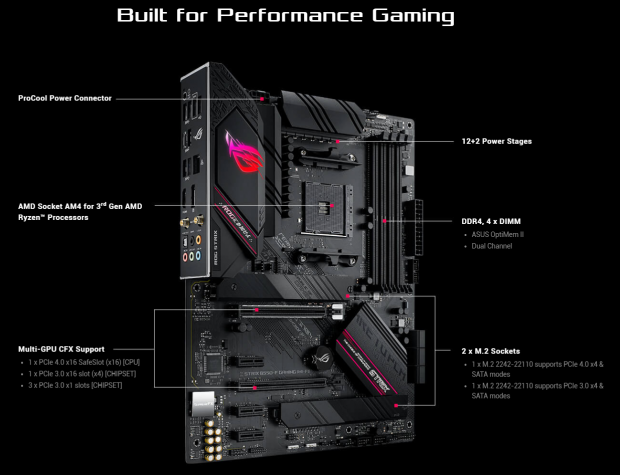
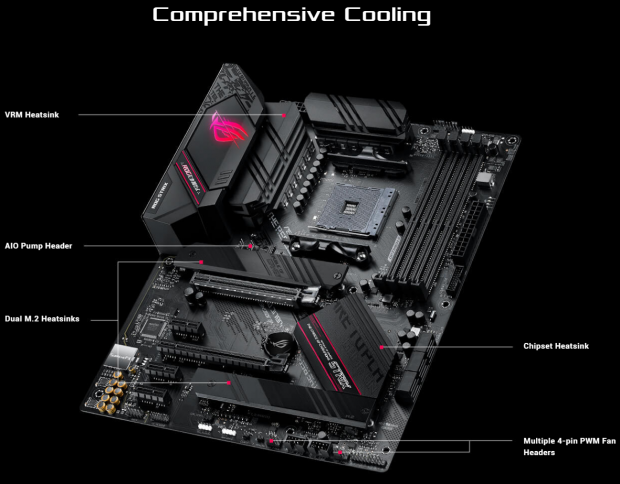
ASUS marketing is reasonably consistent in how they display features on their marketing fluff pages. Here we see the performance gaming features. Due to the second full-size slot being through the chipset, it is x4 and PCIe 3.0, which means it will only run multi-GPU with Crossfire, but SLI is off the table. ASUS chose to lock the x16 CPU lanes to the primary slot, likely because most gamers have a single powerful GPU rather than running dual GPU combos. This is both due to compatibility and best gaming performance, along with inherent scaling issues.
Also, here is the cooling design, which for a budget board is not bad. The M.2 slots both have heatsinks. The chipset has its passive heatsink without the need to be actively cooled, and the VRM heatsinks are not finned or anything special. But, they are chunky and seem up to the task to keep everything cool. We will, of course, test this later in the review. Lastly, for cooling, we must mention that there are six total fan headers on the board, all PWM capable.

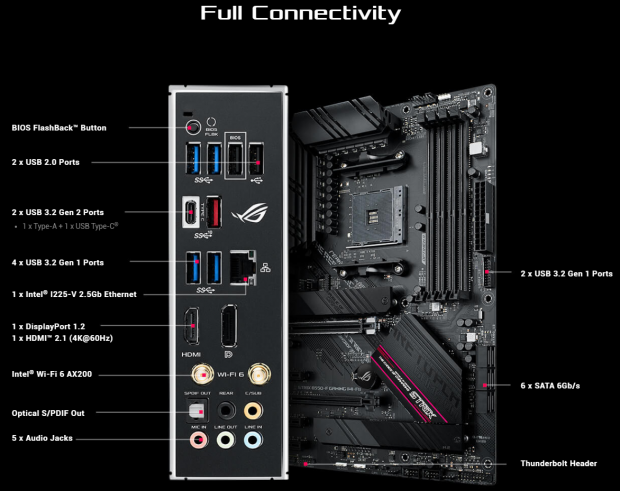
ASUS claims total immersion thanks to their RGB implementation, along with the audio solution. The RGB is dedicated to the I/O cover with a digital glitch design ROG eye, which is AURA sync controlled. There are also three RGB headers, one being 5V addressable and two being 12V 5050 style connection. The audio solution is a SupremeFX fitment powered by an S1220 codec with a SupremeFX shield over the codec. ASUS also installs dual op-amps along with an array of Nichicon gold audio caps.
The Rear I/O is also shown here. You may notice that the USB BIOS Flashback is a more simple button style and setup than we have seen on other boards, but that's ok, I am just happy to see this function available. The I/O array you will notice has some speedy connectivity, with up to USB 3.2 Gen 2 (10Gb), but there is no option for 2x2, which is the newest and fastest interface available on boards.
I do hope on the next chipset that AMD offers they make room for the new connectivity for a single port as that will make the new AMD offerings a must-have for creatives. The addition of a Thunderbolt header manes you can buy the additional ASUS TB3 card to add Thunderbolt 3 to the board for up to 40Gb transfer rate capability.

AMD implemented PCIe 4 capability, and the top slot, as stated, is full gen 4, along with the first M.2 slot. The lower M.2 is PCIe gen 3, which is not bad at all with throughput capabilities in the 3500MB/s range. Both M.2 slots also support SATA as well, should you have M.2 SATA based drives for your rig.

Network connectivity is stout, and appropriate for the price point. The wired LAN is an Intel-powered and 2.5G variant. The Wi-Fi IUs also Intel and AX200/Wi-Fi 6


Audio is powered by the SupremeFX, aka Realtek ALC 1220A, which is claimed to be an ASUS exclusive codec. There is a swath of Nichicon gold caps and dual op-amps. This should make for a stout onboard audio solution, as we have seen from several ASUS SupremeFX solutions.
We have seen AI noise-canceling crop up a bit recently, and ASUS now has its own version of it, and from what Iu have seen, they have worked quite well. The most prominent one we have seen would likely be the RTX Voice implementation they recently debut.

ASUS has always brought its A-Game to motherboard VRM design, and with the B550-F, we see a 12+2 solution, which we will dig into later in the review.




Even for a value board, ASUS ensures that the B550-F has adequate cooling for both VRM and also M.2 devices. With the temps that the new Phison PCIe Gen 4 drives run at, this is a very welcome feature. Also, here are six PWM capable fan headers.
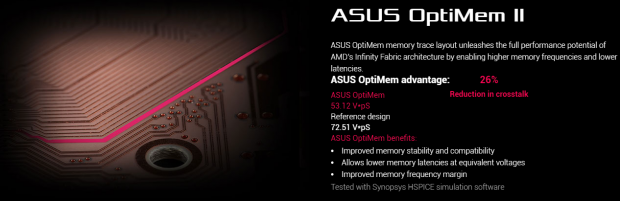
The last marketing feature talking point we will look at is regarding memory topology. ASUS employs Optimem II, which claims to reduce crosstalk by up to 26%, and I will admit that ASUS memory designs have been pretty good for a long time. So we will see how things look when we get to testing.
Ok, I've had my fill of marketing, so let's dig into the new B550-F and see what exactly it has to offer.
Packaging and Accessories


ASUS's packaging is standardized at this point, and the front carries the same uniformity we have come to expect from the ROG motherboard team. The motherboard takes up the right side with the matte black and overall red aesthetic; The name of the board in foil.
The rear of the box is feature-heavy as far as information. There is an overall board image along with a long list of key points and feature call outs. There are also four specific feature highlight callouts across the lower edge.

The accessory package is to the point and covers a lot of what you would need.
- Wi-Fi Antennae
- 2x M.2 screws and standoffs
- 4x plastic SATA cables
- 5v ARGB cable
- 2x M.2 rubber foam pads
- 7x zip ties
The accessory kit may seem a bit basic, and well for a board at this price point, it comes with what you need to get the job done. The lack of ancillary gadgets that don't fit the purpose would only inflate the price arbitrarily, so I am ok with this.

Now we have the paper goods which consist of the main manual, the sticker set, and a thank you note for purchasing a ROG product.
With the accessories are out of the way, let's take a look at the board itself.
ASUS STRIX B550-F Gaming (Wi-Fi) Overview

The B550-F is a well laid out board with six fan headers circled here. The placement has pairs at the top mid-right, along with the middle left and bottom right.
All of these fan headers are 4-pin PWM capable along with supporting the detection of connected devices to switch between DC or PWM. We also have an aesthetic that flows across the heatsinks to the PCB silk screening.

The rear of the B550F is sans backplates or anything of that nature. At this price point, this is not a significant surprise. One thing ASUS has done recently is the addition of decorations to the rear of the motherboard PCB, which most will never see once installed, but it's the attention to detail that feels above and beyond. You may notice the fact that the solder points for the second mechanical x16 slot are only x4 sized, and this is due to it being a chipset lane slot.

The I/O on the B550-F is appointed as follows:
- BIOS Flashback Button
- Wi-Fi Antennae Connectors
- DisplayPort and HDMI ports
- 2x USB 2.0 Type-A ports (One is USB BIOS Flashback)
- 4x USB 3.2 Gen 1 Type-A ports
- 1x USB 3.2 Gen 2 Type-A ports
- USB 3.2 Gen 2 Type-C port
- Analog 7.1ch audio with gold connectors
- Optical SPDIF port
- 2.5Gb RJ45 Intel LAN port
The I/O as expected tops out at USB 3.2 Gen 2 same as we have seen on X570. There are not a lot of devices on 2x2 yet, but I hope the next chipset, which will likely go along with Ryzen 4000, will have these newest connectivity options to match 1:1 with the latest options from Intel.

The slot arrangement is, as previously mentioned, a top full x16 metal covered SafeSlot design. This is a full x16 PCIe 4 compatible slot fed by the CPU lanes. The other full-length slot is indeed x16 mechanical but is from the PCH and only feeds an x4 PCIe 3 link. The three x1 slots are Gen 3 as well and from the PCH.


Here we have the two M.2 slots. The topmost one closest to the CPU socket is fed by the CPU lanes and supports up to PCIe Gen 4 x4. The bottom slot supports up to PCIe Gen 3 x4 and is supplied by the B550 chipset.
The heatsinks on the M.2 slots are simple but effective and do the job they are there for. They are also stylized to match the STRIX theme. The bottom of both heatsinks has thermal pads that can cover up to a 22110 sized drive.

The lower edge of the board carries various connectivity as follows:
- Front panel audio header
- Thunderbolt header
- 12V RGB and 5V ARGB headers
- 2x Fan/pump 2A fan headers
- Clear CMOS Jumper
- 2x USB 2.0 headers
- Thermal probe header
- 2x Chassis Fan Headers
- Front panel and speaker header
The lower edge has several things going for it, and while I would have loved to have a clear CMOS button, I am glad the jumper is at least in a reasonable location, and not up near the battery where a GPU could cover it.

The 24-pin side of the board hosts various connectivity as follows:
- 6x SATA 6Gb ports
- USB 3.2 Gen 1 headers
- 24-pin main ATX connector
The far edge of the board has a USB 3.2 Gen 1 header but does not carry a Gen 2 header, which was an omission compared to the B550-E to help on the cost of the B550-F.

The VRM is powered by a main 8-pin EPS connector, along with a supplemental 4-pin to ensure there's plenty of juice should you want to push really hard on a high core count Ryzen chip.


Here we see the large inductor line along with the filtering caps near the CPU socket. Next up, we will pull these heatsinks off so we can check out the controllers and how everything is arranged.
The I/O cover is plastic and has a semi-opaque digital glitch styled ROG eye logo. It is backlit by addressable ASUS AURA powered RGB. The design also carries a similar STRIX aesthetic design.

Lastly, we pull all of the heatsinks off, so we can see the contact and how everything is cooled. I am happy to see that the contact impression on the thermal pads is solid, so everything should be well cooled by the large block of aluminum heatsinks.
Now, I think it's about time we move on to the PCB and circuit analysis of the B550-F.
PCB and Circuit Analysis

Here we have the B550-F stripped of all of its cooling and aesthetic bits. Let's dive first into the VRM and see what it has to offer.

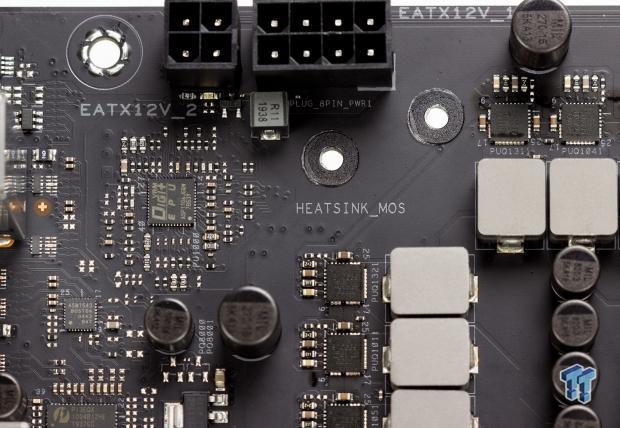
The power stages are Vishay SIC639 50A stages. There are 14 of them total running in 12+2.
The PWM controller is the ASP1106JGQW, which form what I can tell is a 6 phase controller most likely running at 4+2. This would mean due to the lack of doublers, that the power stages are likely teamed on this setup. This means the PWM signal being split between several stages and are triggered together.

Here we have the I225-V 2.5Gb LAN controller. This feeds the RJ45 network port on the rear I/O.

The SuperIO for the B550-F is the Nuvotron NCT6798D-R, which handles monitoring, fan control, and other basic functionality.

The audio solution is what we peek at next, and we see that the semi-opaque line in the PCB, which segregates the audio solution form the rest of the PCB. This can help with reducing interference or noise from other circuitry on the board. There are two TI op-amps along with a bank of gold Nichicon caps bolstering the audio solution.

Here we have the B550 chipset, which is connected via a PCIe 3 link to the CPU and only supports PCIe gen 3 links to connected components. This difference from the X570 chipset, which supports and offers Gen 4 links, is why we do not need active cooling on the B550 boards.
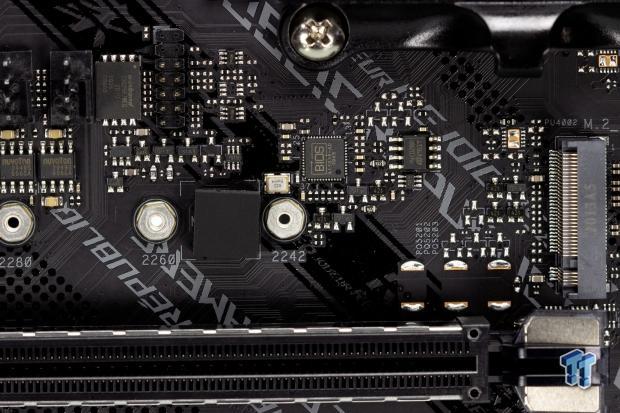
Adjacent to the CPU socket and primary M.2 slot, we have the BIOS Flashback chipset. This enables the board to flash the UEFI without a supported CPU or memory installed. To the left of the fan header, we also see a Winbond W25Q256JW; this is the chip that holds the motherboard=s UEFI/BIOS information.
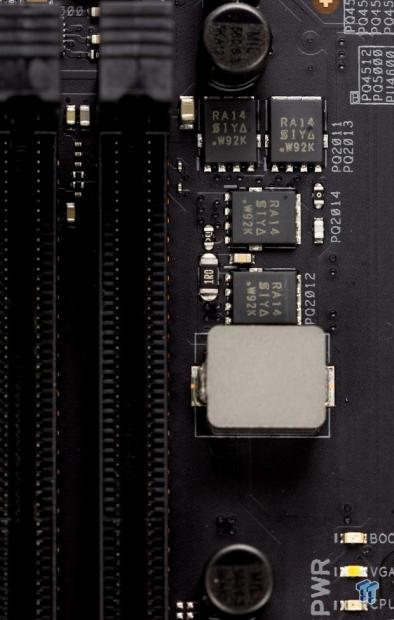
Here we see the memory VRM, which is composed of Vishay Si7461DP P-Channel fets.
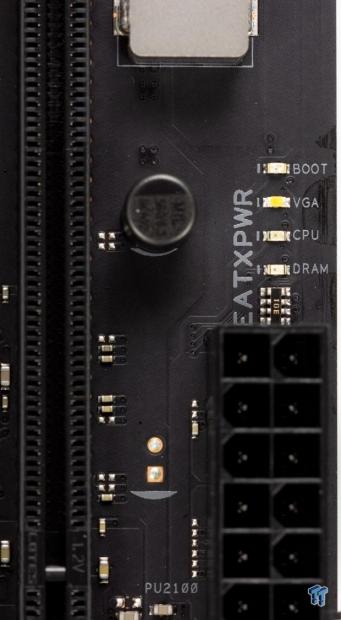
The last thing we will look at on the PCB level is the post display. The B550-F does not have a standard Q-Code display, so you have four, post status LEDs that will give you a rough idea of the stage in the post process it is on. I prefer that any board have a Q-code display, but I do know and acknowledge that sometimes features like that get axed in favor of value.
Let's get this thing powered up and see what it has going on in the UEFI.
BIOS/UEFI and Software
UEFI

Moving into the UEFI, and you are greeted by the very user-friendly easy mode interface. Of course, we will be moving directly to the advanced mode. We will show you several screenshots of the UEFI below.



















It seemed appropriate to end with the save/exit screen as we move into the OS and look at the software.
Software
The software offered with the B550-F is mostly the AI Suite, as we have explored in previous motherboards. The AI Suite software is a central hub where you can perform various tasks such as tuning of overclocks, fan tuning, and Tubo USB and charging features, among other features ASUS may add as they come up with them.
Also, we have Armoury Crate, which allows for tuning of RGB along with other board-specific functions and driver installs.
Test System and Configuration
Test setup
My testbench is strictly controlled with a fresh OS for any platform or component change. The system uses all the same components whenever possible to maintain comparable results between platforms. The ambient in the test lab is rigorously controlled at 22C +/- 1C. All tests are run a minimum of three times, and any outliers are discarded, and a replacement test run will be completed to achieve our average results. The use of a TITAN RTX for the testing is to ensure that the GPU is not the bottleneck for performance results, and will best represent the scaling across CPU and platforms.

- Motherboard: ASUS STRIX B550-F Gaming (Wi-Fi) (buy from Amazon)
- CPU: AMD Ryzen 9 3900X
- Thermal Paste: Arctic Cooling MX-4 (buy from Amazon)
- Cooler: Alphacool Eisbaer LT 360mm (buy from Amazon)
- Memory: Corsair Dominator RGB 3600MHz 16GBx2 (buy from Amazon)
- Video Card: NVIDIA TITAN RTX (buy from Amazon)
- Storage - Boot Drive: Corsair MP600 (PCIe 4) 2TB (buy from Amazon)
- Network Switch: Buffalo Multi-Gigabit BS-MP2008 (buy from Amazon)
- Testbench: DimasTech Easy XL (buy from Amazon)
- Power Supply: Thermaltake 1200W (buy from Amazon)
- OS: Microsoft Windows 10 (buy from Amazon)
- Monitor: ASUS XG438 43" 4K (buy from Amazon)
- Video Capture: Elgato 4K 60 Pro (buy from Amazon)
- Keyboard: Logitech G910 Orion Spectrum (buy from Amazon)
- Mouse: Corsair Logitech G502 (buy from Amazon)
WPrime, SuperPi, Cinebench, and AIDA64
WPrime
WPrime is first up and being a multi-threaded benchmark. We know it will scale with any CPU we throw at it. You can manually set the number of workers or threads you want to allocate to the calculation, which we did the total thread count for each CPU to ensure we measure the maximum performance the CPU can offer.
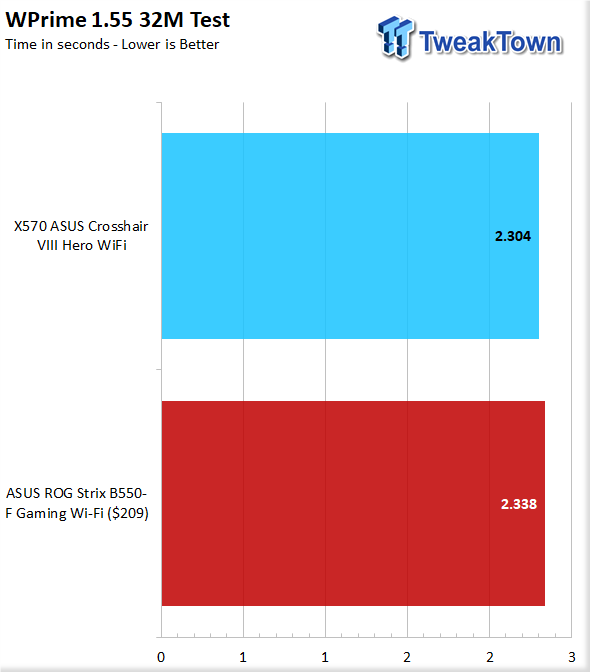
The 32M test is the shorter one and shows how each platform performs with a quick burst multi-core loading. Here we see the B550 is roughly on par with the X570 falling just ever so slightly behind the X570 based platform.
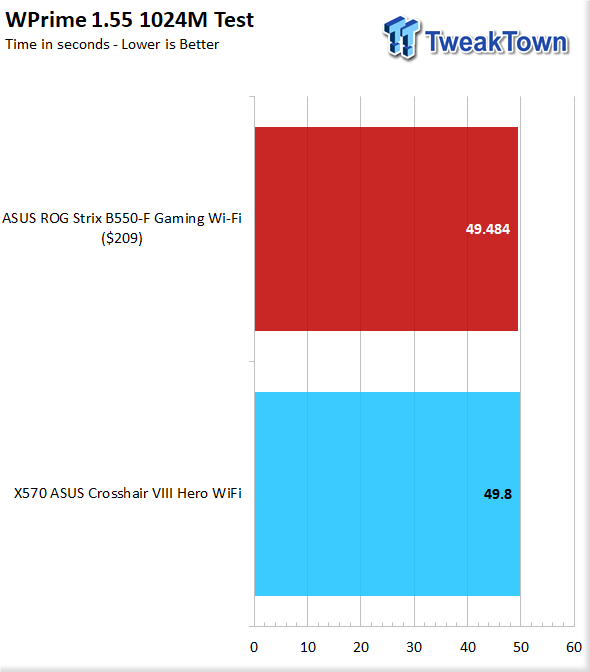
The 1024 test is the more extended version and can take form as short as under half a minute up to several minutes depending on thread count and frequency of the CPU being tested. Here the B550 edges out the X570, now it is still a small margin, but it is repeatable. This could be due to less overhead from less onboard features being active.
SuperPi
SuperPi is a much older test, but it's worth including as it is a single-threaded computation workload that really can show in granular detail differences in the computational ability of the silicon being tested. One thing to note is that this is an aging application that tends to favor intel architecture, so don't be surprised when you see much better results by some chips, as those same chips you will see get beaten in other tests.
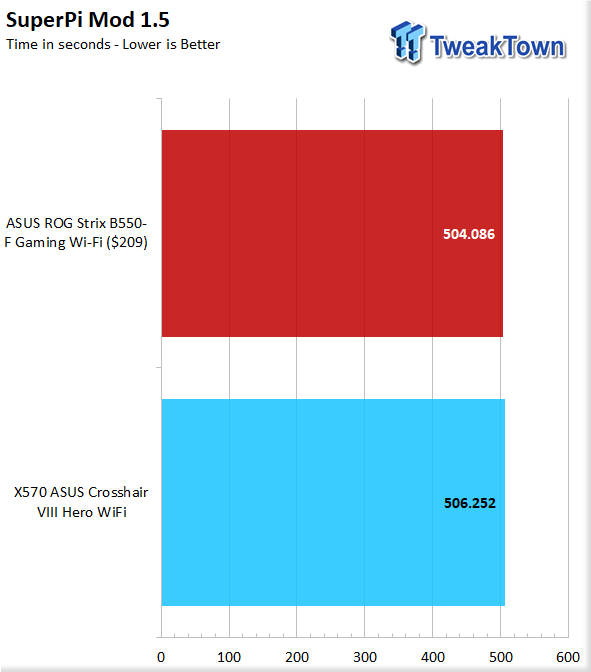
With SuperPi, it is a single-threaded workload, which can show the base efficiency of a platform. Here we see a trend starting to form as the B550 once again edges past the X570 in this single-threaded workload.
Cinebench
Cinebench is a long-standing render benchmark that has been heavily relied upon by both Intel and AMD to showcase their newest platforms during unveils. The benchmark has two tests, a single-core workload that will utilize one thread or 1T. There is also a multi-threaded test which uses all threads or nT of a tested CPU

The multi-core test for Cinebench shows performance parity with the B550 and X570, as they are a mere five points apart from each other.
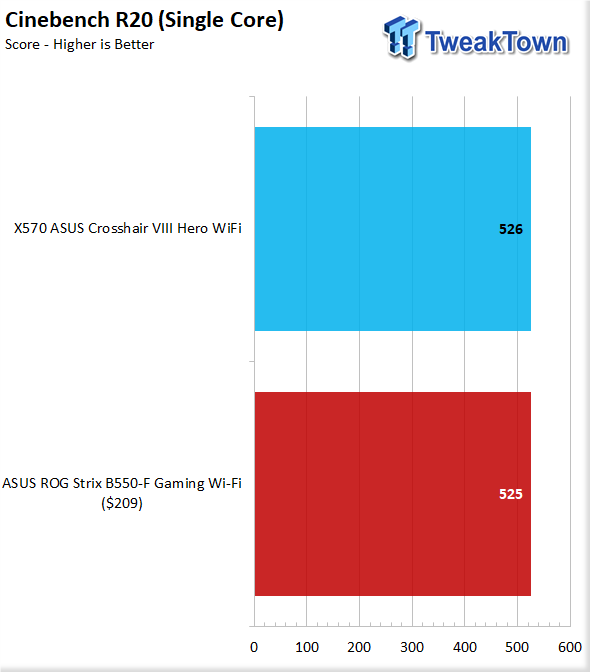
Moving to the single-threaded test and we see that the B550 is right at the X570 performance level missing the mark by a mere 1 point form parity.
Aida64




Moving to Aida64, we start with memory performance. The B550-F pulls off once again performance parity with the X570 variant.

The AES encryption test gives a result in MB/s, and the B550-F beats out the X570 based Crosshair Hero. It is not by an extensive margin but is repeatable.

For FPU testing, we have 32-bit single-precision first. Here we see more of the same, but this time the B550-F pulls a bit larger of a lead over the X570 platform. The lead is coming in at close to 6%.
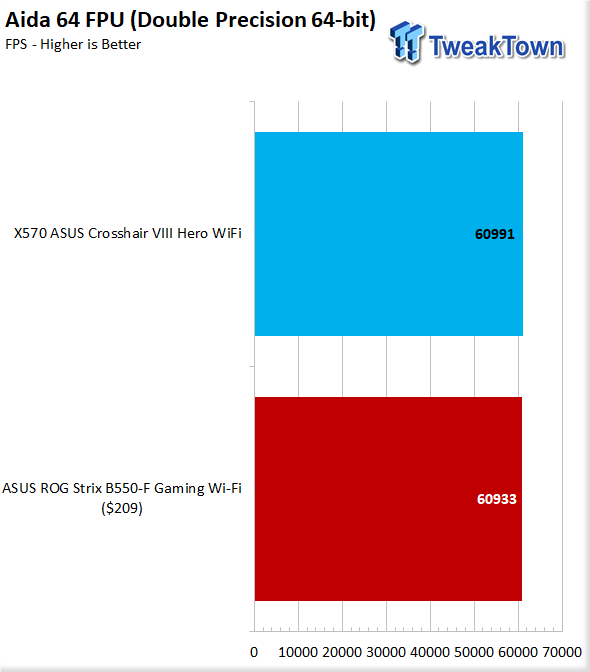
Now with the next level, we have the 64-bit double-precision test. Here the B550-F loses a bit of ground and falls below the X570 platform by 58 points or .001 percent or within what I would consider margin for error.
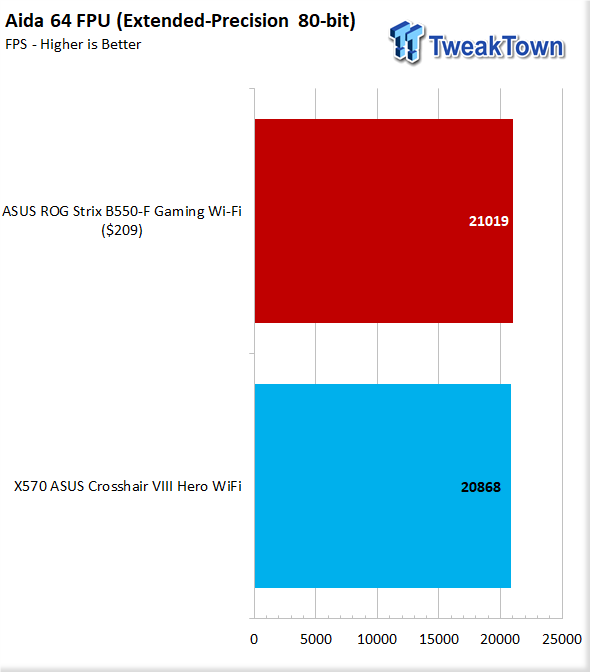
Lastly, we have an 80-bit extended precision. This test shows the B550-F barely edging out the X570 platform to the tune of .01 percent. Therefore, well within the margin for error.
Handbrake, Blender, 7-Zip, and WebXPRT
Handbrake, Blender, POV-Ray, CoronaRender, 7-Zip, and WebXPRT
Handbrake
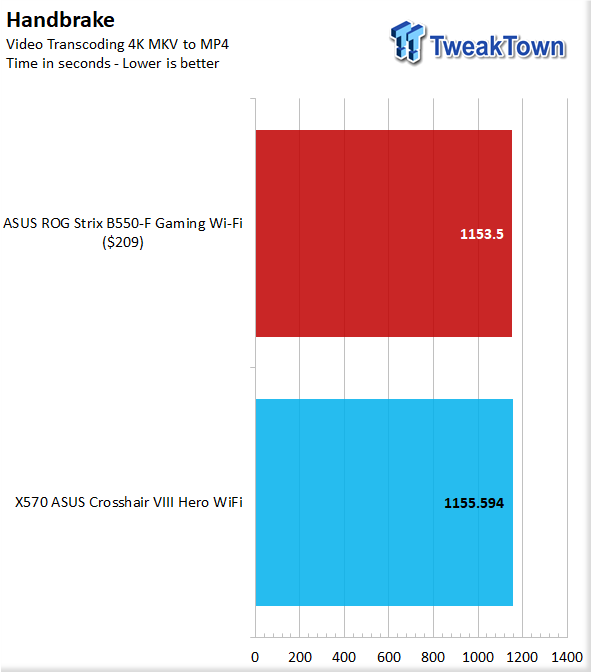
Handbrake is up next, and we are transcoding a 4K MKV to MP4. Here we see the two platforms within two seconds of each other or a .002 percent lead by the B550, so I think we can safely call it the same.
Blender
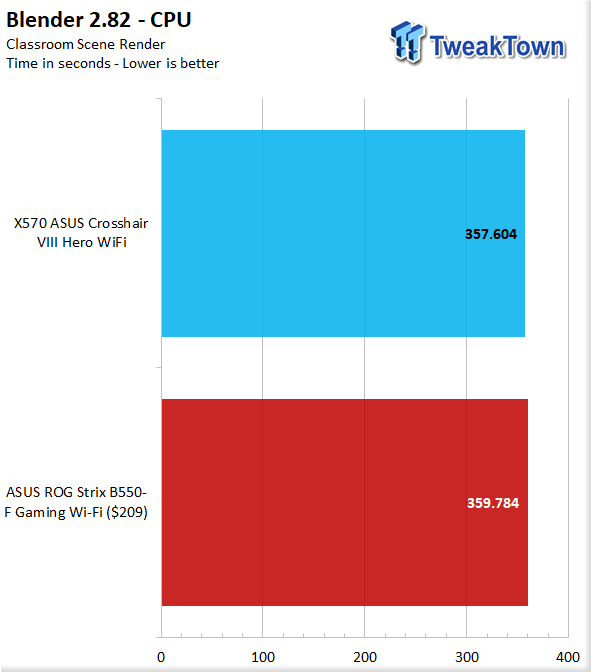
Moving to Blender, and we see the same two-second gap, this time favoring the X570.
7-Zip
7-Zip is an open-source and free compression application. It works well with multi-threading and also can see gains from clock speed as well.

Moving to the 7-Zip compression suite, we see the B550 jump ahead of the X570 again. This time it is by five seconds or about two percent.
WebXPRT
WebXPRT is a browser-based test, and we like this test as this is one of the areas not many think to test. This also happens to be a real-world usage test that can be impacted by the mitigations which have recently rolled through and were patched.

WebXPRT sees the B550-F drop quite a bit behind the X570 on this one. It can only be assumed that some level of efficiency or tuning between these two boards is absent as we see the X570 pull a 15 point or seven percent lead.
Unigine and UL Benchmarks
Unigine Superposition
Superposition from Unigine is a DX12 based benchmark. We test with the 720P LOW preset as this removes all but the most basic GPU loading, and all of the FPS performance comes from the CPUs ability to push frames to the GPU. This test is far more efficient and speed based rather than being highly threaded.

Unigine Superposition is one of our 3D gaming loads, and we test it at the 720P low preset to remove the GPU from the equation as much as possible and show the impact of the system on graphical performance. Here we see the B550 fall slightly short by about 1.2 percent.
PCMark 10
PCMark is a benchmark from UL and tests various workload types to represent typical workloads for a PC. Everything from video conferencing, image import, and editing, along with 3D rendering, are tested.




The overall result, we see the B550 fall a bit behind on each test, with only the digital content creation test giving the B550-F a win. Overall it seems like X570, whether it be UEFI tuning or just an underlying efficiency advantage, it does seem like everyday tasks get a boost from the enthusiasts' chipset.
3DMark Firestrike




3DMark Firestrike is our second graphics or synthetic gaming test. Here we see that in a synthetic gaming load, the B550-F falls ever so slightly behind the X570 variant. This is a minimal gap and within the margin for error, but it is also repeatable. That means a point for X570 here.
3DMark Time Spy
Time Spy is another 3DMark test variant, but this one is for DX12 based systems. This test can be quite stressful, and since its an entirely different load, you may be surprised to see how the results shuffle when compared to Firestrike.



Moving to the newest graphical and gaming benchmark in the UL suite and time spy shows more of the same. The B550-F and the X570 platform trade blows here, with the overall score being given to the B550-F. However, it is by such a sliver of margin like the Firestrike result. This time a point for the B550-F.
System I/O Benchmarks
Storage: CrystalDiskMark
For storage performance, we test the platform using a PCIe 4.0 Corsair MP600 2TB M.2 NVMe drive. It is tested in CrystaldiskMark 7.0.0 x64, and we average the results to ensure a good cross-section of expected performance. Do note that some platforms do not support the new PCIe gen 4, and therefore will cap out around 3400-3500MB/s.
M.2: MP600 2TB




Here, with the MP600, we see that the B550-F's PCIe Gen 4 M.2 slot ranks it neck and neck with the X570. This is a great result and further proof that you don't sacrifice much going with a B series chipset.
SATA: T-Force 2350GB SSD




SATA performance is similar to what we would expect for this specific drive. We only have the B550-F listed here and will fill in the charts with more B550 boards as we get them on the bench.
USB: WD P50 1TB




For the external storage, we select the fastest port to test the P50, which is the USB 3.2 Gen 2 port, for our testing, we used the Type-C. The back panel port reaches the ceiling of what it can offer, as our drive is USB 3.2 2x2 compatible, the port is the limiting factor in this case.
Network testing: Iperf
We use IPerf for network throughput testing; the server is an 8700K based DIY rig with an Aquantia 10Gb interface.

Here we see that the B550-F uses all of its available bandwidth overhead notwithstanding to push 2373Mbps to our 10Gbps enabled endpoint node.
The next part of network testing is a file transfer test. We use the same endpoint, but we are transferring data from the internal Sandisk Extreme Pro 1TB NVMe SSD.


Here we see the file transfer test, which took 202.45 seconds to complete at a rough throughput of 278MB/s. this deviated by 1-2MB/s throughout the run but averaged at the 278MB/s mark.

Here we have a screenshot of the transfer test and the reported 278MB/s from the Intel 2.5Gb connection to our node.
Clocks, Overclocking, Thermals, and Power Consumption
Here we will look at the physical and functional performance metrics for the new B550 motherboards. This includes out of the box clocks, thermals, power consumption, and of course overclocking.
Out of the Box Clocks

First up is a frequency plot for the 3900X on the B550-F. As you can see during loading, we have a clock up to mid 4200 range, with spikes above 4500 with an all-core load. When the load was removed, and I let the system sit, the CPU dropped to the high 3700 range.
Power Consumption
For power consumption tests, we use a wall meter to test the full system draw. The reason for this is it will represent what the entire system pulls versus our meter, which shows power draw on each PSU cable. The reason for this is that measuring the power draw from the EPS cable, for example, does not take into account VRM losses and, therefore, can show a much higher power draw for the CPU or other device due to an inefficient VRM design or loading range.

Idle power with the full system and TITAN RTX discrete GPU in place, we see the B550-F platform pulling 55W, which is 13W lower than the X570 Hero platform.

Loading up the CPU with a full FPU load, and we see that the B550-F once again pulls a little bit less than the X570 part. This is probably from the X570 PCIe 4.0 equipped chipset and other ancillary ECs and features.
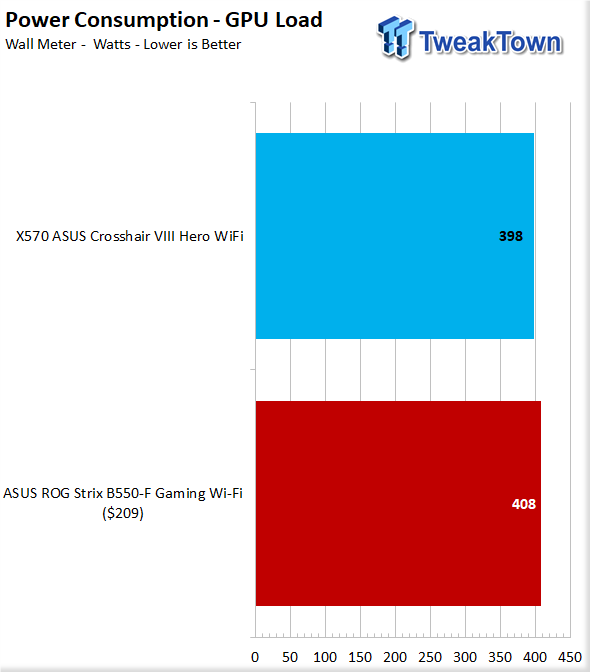
Testing synthetic GPU stress only is an excellent way to show the overhead the CPU adds, as the GPU does not pull more power after it reaches steady state. Here we see that the B550-F manages to pull a bit more power than the X570, to the tune of 10W. This can be attributed to anything from potentially VRM efficiency since loading the GPU does need the CPU to work to send data or another form of parasitic loading.
Thermals

Idle temps for the 3900X in each board are very close with idle being 29 on the B550-F and 28 on the X570. This difference is realistically within the margin for error to be fair.

Loading each CPU up with a full burn-in FPU load, and we see that the B550F once again shows a 1C increase over the X570.

Here we see the B550-F under our thermal imager with a full load on the CPU for over an hour. The heatsinks handled things well as they barely were even warm when touching them. Here we see the surface reads 42C while the power plane between the VRM and the CPU lights up a bit with up to 50C under load on the PCB. This is not bad and should not be an issue in any way. However, with something like a 3950X, it may warm things up a bit, but it should not get near warm enough to be a concern.
Overclocking
Overclocking with Ryzen has been something of a lesson in futility. I can get up to a 4.3Ghz clock on my 3900X, but that means you take a 1T hit in the process, as you will see below.

The 3900X easily overclocked to 4.3 GHz, the same as we observed testing on X570. The overclock requires 1.425VCore actual to run 4.3GHz fully stable. This gave us an overclocked performance similar to X570 as well as the B550-F seems to scale alongside the X570.
Final Thoughts
When checking out B550, the entire story comes around value. The B550-F surprised as most tests show it in lockstep with the X570 variants. The thing we must assess now; does the ASUS ROG STRIX B550-F Gaming (Wi-Fi) make sense for your dollar.

What we like
Performance: The B550-F performs in lockstep with more expensive X570's on the market at a lower price point. There are some competitors, but there will be feature tradeoffs.
PCIe 4.0: While the PCIe 4 is not here, for Intel at least, we know that by the time it is, there will be even more GPUs and SSD's available that can utilize the faster interface.
Value: The B550-F holds a fascinating place as it is close to the $200 price point. If you don't need Wi-Fi, the B550-F board sans Wi-Fi can be had in the $180 range. There are some considerations you can see below.
What do we think could be better?
Post code display: The B550-F having only post LEDs is not my favorite choice as far as omissions go. It is not the end of the world, but if you happen to have a posting issue, you will wish you had one.
Price & Features: The B550-F has some near competitors and they are X570 boards. The X570 Gaming Edge Wi-Fi from MSI and the X570 Steel Legend from ASRock both are stout options if you do not care about the 2.5Gb LAN.
The ASUS ROG STRIX B550-F Gaming (Wi-Fi) is a solid performer that mostly matches what we see from a solid X570 motherboard. This is likely something we will see on several B550, but it is nice to see that the tuning on ASUS' more cost-friendly boards carries a similar level of performance.

Performance |
93% |
Quality |
92% |
Features |
90% |
Value |
92% |
Overall |
92% |
If you are looking for a board to fit a new Ryzen 3000 CPU, the ASUS STRIX B550-F series are solid options. They perform very well with a reasonable feature set to get your single GPU gaming build up and running.

Related Tags

