
The Bottom Line
Introduction, Specifications, and Pricing

It is almost as if Corsair has heard the cries of overclockers who still remember the days when you could overclock for the stars on an air cooler. With the trends of AIOs featuring silence and RGB over all aspects of design, it is good to see Corsair stepping out of their comfort zone and returning to air cooling after many years of absence since the A50 and A70 coolers released a decade ago! If marketing hype is to be believed, Corsair intends their latest design to be the best of the best, and judging by the asking price associated with this product; they sure were not shy about demanding top-tier air cooler pricing, which raises the bar of expectations exponentially high!
The main idea behind the new air cooler was to make a substantial single tower, which can technically be viewed as a dual-tower design, but none the less, they strapped some beastly fans on it, which makes us think back to the NiC C5, and what it did for the CPU air cooling game. Along with a huge tower paired with appropriate fans, performance should not be an issue for such a cooler. However, along the path of development, Corsair considered aesthetics a high priority and did a great job in that department as well. While they were at it, the also made calls to improve upon the mounting hardware, made sure the fans were adjustable to support any kit of RAM under it, and even went as far as to pre-apply thermal paste, including more of it, as well as providing a screwdriver to eliminate any potential choke points for the customer!
While early samples of this product did show some concerns and are why we did not have a launch day review of this cooler, Corsair took immediate steps for anyone who reported an issue and sent them new coolers. Our second sample did not have any problems with it when it arrived and is the cooler we are showing you at this time. Even though there were some teething issues, they are over with and should be of no concern to those looking to obtain one today. We are jumping ahead a bit here, but with that, we see with the Corsair A500 High Performance Dual Fan CPU Air Cooler, it takes us back in time, to a better time in air cooling in our opinion, when manufacturers were not afraid to make a run at the top of the charts!
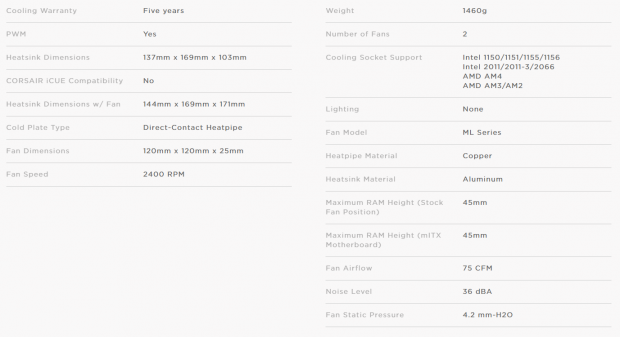
Within the chart taken from the A500 product page, we find that Corsair starts things out with the mention of the five-year warranty, and then tells us that the fans are PWM controlled. The dimensions of the heat sink are presented twice, once without the fans, and again with them, and since the tower needs fans to work optimally, we will stick to those. With fans included, we are dealing with 144mm of width, 171mm of depth, and those will not change. The 169mm height shown is the minimum height. Any adjustments to them for RAM clearance will increase the overall height, and is something to consider when picking parts to go with the build! The base of the cooler utilized direct-contact heat pipes, and of the four pipes, the two in the middle are 8mm in diameter, while the outer pair are 6mm in diameter, delivering a TDP rating from Corsair of 250W.
Skipping ahead, we see that all included, the tower and fans weigh in at an astounding 1460 grams. Keep in mind, though, over 100 grams of that is contained in the slick-looking top cover plate! As to its compatibility, the A500 works with the Intel LGA 115X, 2011, and 2066 motherboards. It is also compatible with anything AMD has made, since and including motherboards as far back as AM2. We also continue to find that the pipes are made of copper and the fins made of aluminum.
Cooling the tower is a pair of 120mm ML Series fans. These Mag-Lev fans are rated at 2400RPM at full power, but as mentioned earlier, they are wired for PWM control. These fans do not offer any sort of RGB, or lighting in any form for that matter. If you wish the fans to rest in the lowest position, your RAM can be at max 45mm tall. Otherwise, you will definitely need to ponder a wider chassis to allow for the increase of cooler height doing so. Each of the fans has the potential to deliver 75 CFM of airflow with a high static pressure rating of 4.2 mmH2O! The last thing mentioned about these ML fans is the noise, where Corsair shows a 36 dBA rating, which means this cooler will be loud compared to what many are used to today!
Out of the three things to consider, price plays a huge roll in a purchase. That said, when you visit the product page, the MSRP is there in the upper right-hand corner of the page, asking $99.99 for the A500. Pricing is followed at Amazon as well as Newegg, where the A500 can be found at $99.99 with free shipping at both. Considering what we see in other $100 air coolers, and what we have seen some $50 coolers do in the past, Corsair is setting the bar very high for the A500 when it comes to expectations of performance and value. Let's just hope it can live up to what the A500 High Performance Dual Fan CPU Air Cooler seems like it should be able to do without breaking a sweat!

Packaging
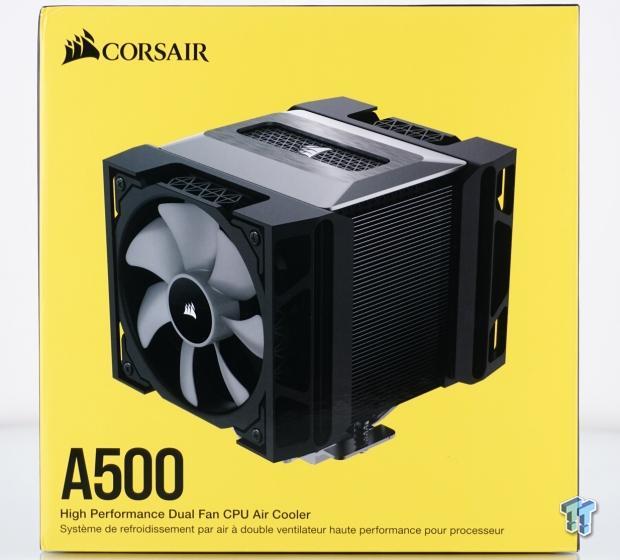
On a bright yellow backdrop, we get a look at the A500 plastered in the center of the panel. At the top is the Corsair name and logo, while below the image is the extended version of the name of the A500.
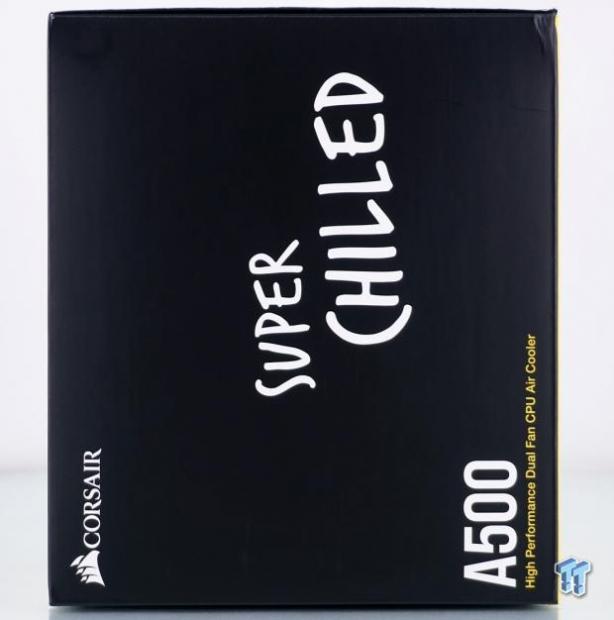
We found this orientation on the first sample, and it continued to the second sample, so we have to assume retail packaging may also be odd like ours is. The right side of the box has the information turned ninety-degrees counter-clockwise, and the only difference outside of the change of backdrop color is the phrase "Super Chilled."
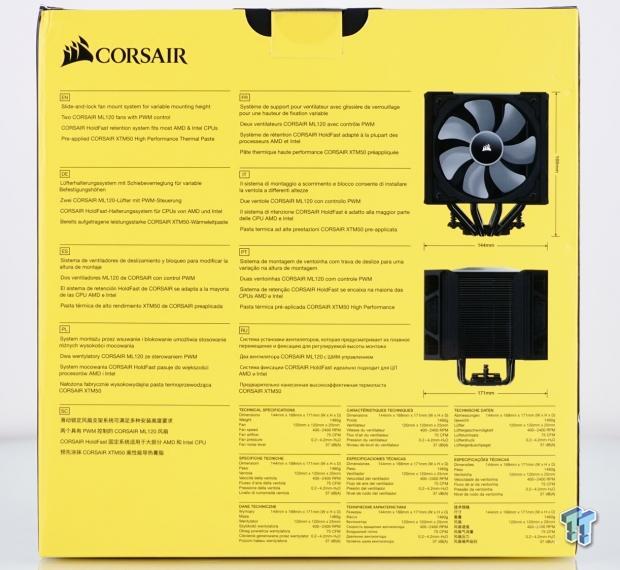
Making it around to the back of the box, we see we are back to bright yellow, and proper orientation. Slide-and-lock fan mounting, the inclusion of two ML fans, Corsair Holdfast retention, and pre-applied paste are mentioned as features in many languages, while to the right are renderings with dimensions. At the bottom is a condensed specs chart, delivering the basics, and also shows 37 dBA for noise this time. Confusing, we know!
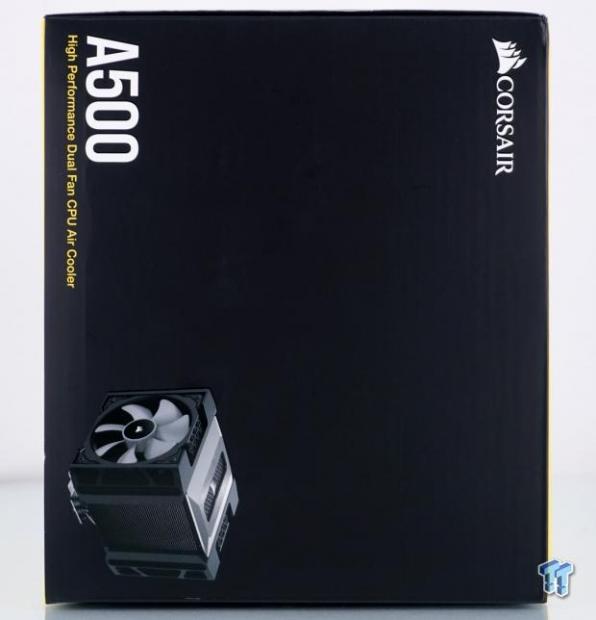
Again, on the last panel of the box, orientation has changed and is now ninety-degrees clockwise from what is expected. What is found here is all the same as we saw on the front of the box, aside from the image of the cooler is much smaller this time.

We did notice that the bottom of the box also provided some information worth showing. While the legal stuff at the bottom is not that important, we do find that the contents section shown at the top is well worth a look for a customer. Not only does it show all of the hardware and literature, but it also is shown to include other things like a Y-splitter for fans, additional thermal paste, and even a screwdriver for installation!

Once the cardboard box is opened, you will be best served to flip it over in your other hand, and let the cooler slide out of the box. Protecting the cooler is a large plastic shell envelops the tower and keeps the cooler away from the sides of the box. The hardware fits into an indented area of the plastic, and there is the screwdriver locked into some plastic at the top. To get to the cooler, simply separate the halves, and pull it out of the other half. Our replacement cooler arrived in perfect condition, and is ready for its close-up images!
Corsair A500 CPU Cooler

Looking down the barrel of the A500, we see that the Mag-Lev fan, attached to the chunky brackets, closes off most of the view of the fins behind it. Also, note that the fans can be easily changed if the ML-120s are not to your liking. Below the fan, we see the four heat pipes, and to us, it is easy to pick up on the fact that the two center pipes are thicker than the outer ones.

Even though the fan mounting appears to clip on the sides of the tower, they ride on rails on the leading and trailing edges of the fins. The A500 is a single-tower design with forty-eight fins in the stack, but also notice the brighter center section filled with fan leads, which is a significant gap in the center of the tower.

The exhaust of the A500 looks just like the front of the cooler, only that this time we can see the fan frame blocking the view of the seven gray fan blades. We can see the 12 V 0.219A power rating, and the part number is shown to be 31-005165.

Again, the appearance is very similar to the other side, so at this point, we will get into finer detail. We like all of the "bracing" we see in this design. Not only are the side of the fans made to look more industrial, but a similar trim can also be found just under the thick metal top cover.

Sliding the fan up and off the top of the cooler exposes the fan mounting rails and the metal tabs used to lock the fans into four predetermined "ride heights" for the ML fans. As to the edges of the fin stack, the edges are flat, but the center of all of the fins are saw-toothed, found on both the leading and trailing edges of the fins.
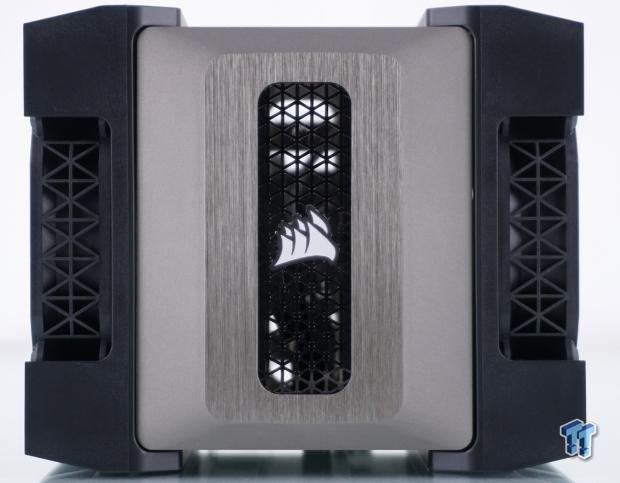
Over 100 grams of the cooler is what we find between the two fans, covering the top of the tower. Behind the Corsair logo is mesh cut to go along with the fan aesthetic, and surrounding the center hole is a thick hunk of aluminum, which has been brushed around the black section, but has a matte texture on the angled outer edge. The cover is removable to access the mounting hardware.

At the other end of the tower is the base, which is made of aluminum, with copper heat pipes running through it, and it has all been nickel plated. We also see that the thermal paste is pre-applied, and while there is no debris in the paste, the application is not perfect.
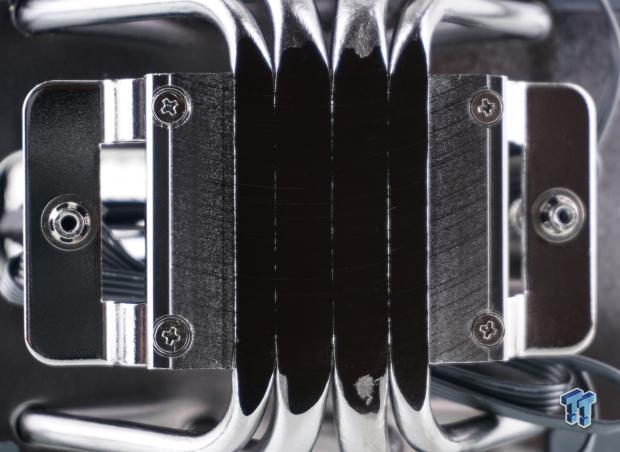
We removed the paste to look at the mating surface and find that this time, all of the heat pipes are level. It is much easier to make out the difference in the size of the pipes as you follow the semi-circular machining marks from one side of the base to the other.
Accessories and Documentation

The bulk of the mounting hardware is made of beefy bits of steel for the backplate, top brackets, and standoffs. Speaking of standoffs, the ones at the left are for use with LGA2011 and 2066 systems, where the four at the far right are to be used with LGA115X motherboards. On either side of the backplate are the nuts to lock it all in place, and also note the 3M tape backed spacers that isolate the plate from the motherboard.

There is a separate set of hardware for AMD users. On the left are the plastic spacers for AM2, AM3, FM1, and FM2 sockets. In the middle are four screws to secure the spacers and top brackets to the stock backplate. On the right are the AM4 spacers, which are slightly shorter than the ones to the left, as well as being round to help differentiate them.

Along with the mounting hardware, inside of that big yellow hardware box, we also found three zip-ties, a PWM Y-splitter cable for the fans, and an extra tube of XTM50 Corsair thermal paste. The screwdriver, packaged separately, is what you need for mounting the cooler to any motherboard.
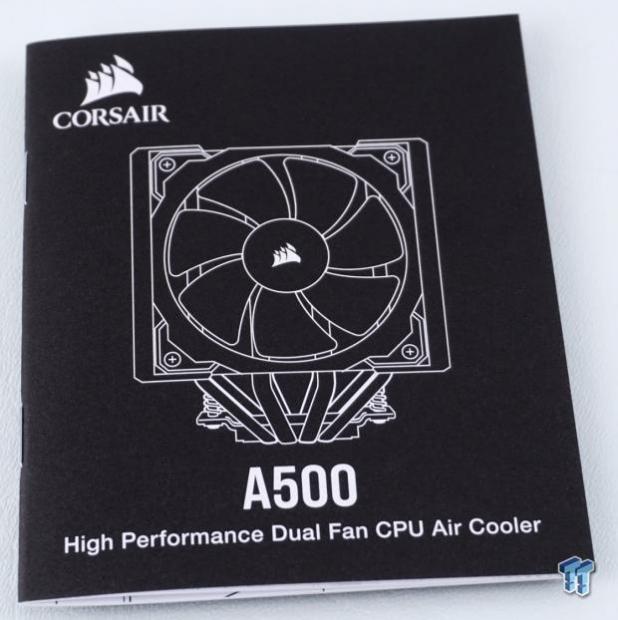
The manual is thick and covers eleven languages, to distribute the information to all markets. The literature starts with a section about the included hardware, and on the next page, we start Intel installation. That goes on, step-by-step, for another ten pages, and we get to the AMD instructions. After none more pages of AMD instructions, there are a few pages left, which Corsair uses for legal and compliance information.
Installation and Finished Product

As it usually is, the first step of the installation is to put the backplate in place. Remember to pull the backing from the 3M tape, as it helps hold the backplate in place, for those times when you may need to remove the cooler, but do not want to remove the motherboard to do it. The plate can be installed with north and south reversed, as the backplate is drilled to allow socket mounting screws at both ends.

On this Intel system, we installed the LGA115X standoffs into the backplate, placed the top brackets on, and screwed the knurled nuts down to lock it all in place. With the AMD system, you use the plastic spacers, put the bracket on, and then use the provided screws to lock it all down.

At the top of the base is a cross-bar bracket to secure the cooler to the mounting hardware. The top cover of the cooler must be removed to access them, as seen here. Alternate between the two screws every couple of turns until you run out of threads. Other reviews have complained of socket clearance, but we saw no such issues with our motherboard.

We had wondered if the Patriot RAM would be too tall for the cooler, but as you can see, the fan is in the lowest position, and there are a few millimeters clearance. You could be running something taller like Dominator kits, but keep in mind, you will have to raise the fan, which not only increases the overall height but also moves some of the airflow of the fan over the top of the cooler rather than through the tower.

It was not as easy to see from the front view, but once we got to the side, you can see it isn't just one or two sticks that could be an issue. The ML fan hangs over all of the RAM slots on our motherboard.

Taking a step back from the last image, the sense of enormity is put into perspective. For those with HEDT Intel systems, RAM height is an issue on both sides of the socket, and the 171mm of distance from the front to the back covers almost everything at the top of the motherboard. Even though we can attach the 8-pin in an open-air chassis, for those of you with typical cases, you may want to plug in the 8-pin with the modular cable before installing the motherboard.

At this point, we are ready to add some power and get to testing, but the size of the A500 is easy to judge from this view. It is so large that there is very little above the cooler to see of the motherboard, and to the right is just enough room left to read the POST code display. On the left, we started to cover the plastic over the rear I/O, but we can still see the name of the motherboard. As to the first slot access, even though it cannot be seen in this image, we had clearance to use it if desired.
Test System Setup, Thermal Tests, and Noise Results
Chad's CPU Cooler Test System Specifications
- Motherboard: ASUS ROG Maximus VIII HERO (Intel Z170) - Buy from Amazon / Read our review
- CPU: Intel Core i7 6700K - Buy from Amazon / Read our review
- Memory: Patriot Viper 4 3000MHz 4X4GB - Buy from Amazon / Read our review
- Graphics Card: MSI GeForce GTX 1060 6GB OC - Buy from Amazon / Read our review
- Storage: Corsair Neutron XTi 480GB - Buy from Amazon / Read our review
- Case: INWIN D-Frame - Read our review
- Power Supply: Thermaltake Toughpower DPS 1050W - Buy from Amazon / Read our review
- OS: Microsoft Windows 10 Home 64-bit - Buy from Amazon
- Software: RealTemp 3.70, AIDA64 Engineer 5.75.3900, and CPU-z 1.77.0 x64
To see our testing methodology and to find out what goes into making our charts, please refer to our CPU Cooler Testing and Methodology article (October 2016) for more information.
Thermal Results
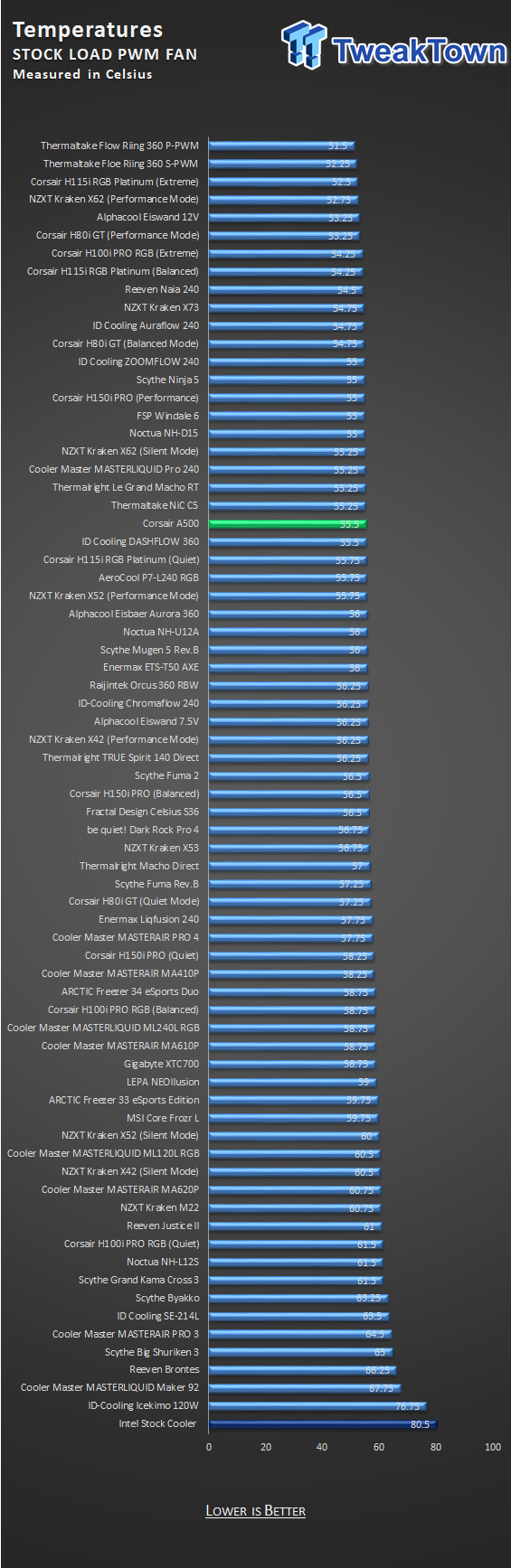
Delivering a twenty-second place finish for the average cooler would be a good place to get started. Performace is within half a degree of the D-15 is good, but we honestly had more hope for the A500. Considering the Ninja 5, Windale 6, Le Grand Macho RT, and NiC C5 all do better with less of an investment skews that view in today's assessment, versus 2014 when the D-15 was hot stuff in our charts.
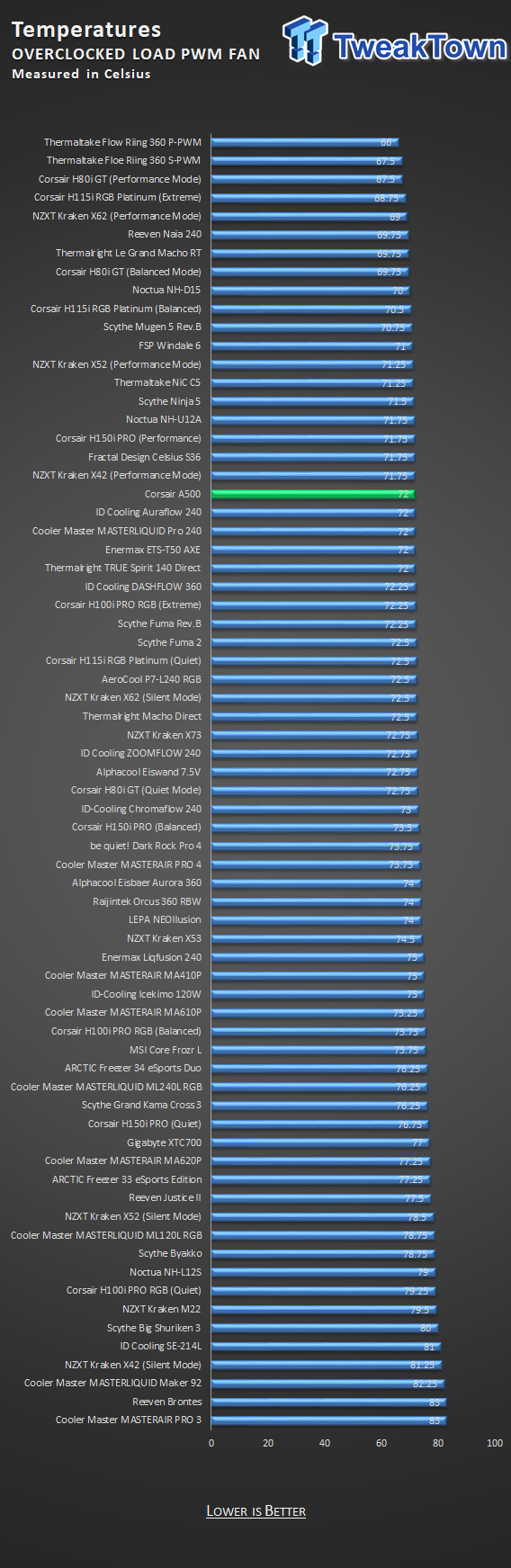
Moving up a couple of positions once the overclock was applied, the A50 showed a result of 72-degrees averaged across the four cores. Six -degrees out of first still ends up in the twentieth position, but is a full two-degrees behind the similarly priced D-15. Again, we expected more from this cooler!
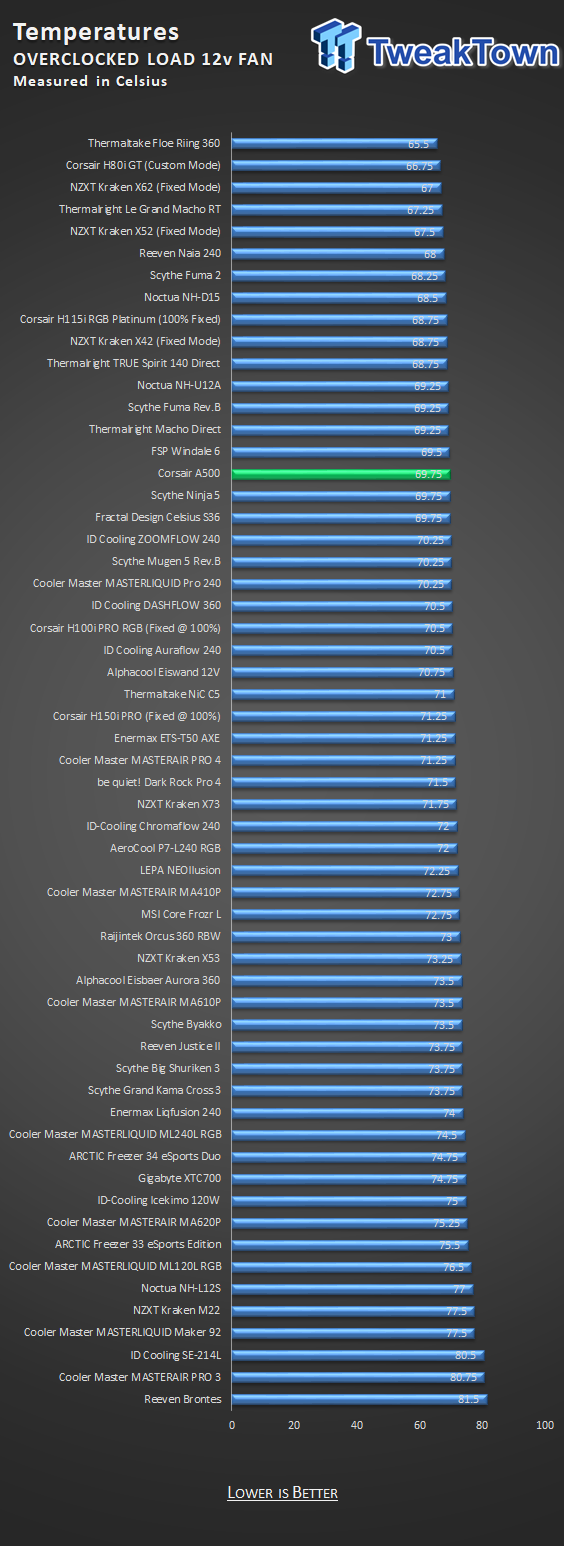
This last thermal chart is to see how much meat is left on the bone opting for PWM control over delivering 12 to the fans, and we see Corsair left us with just 2.25-degrees to get from the A500. Not the best performance here, but it did move up four more spots from the previous chart.
Noise Level Results
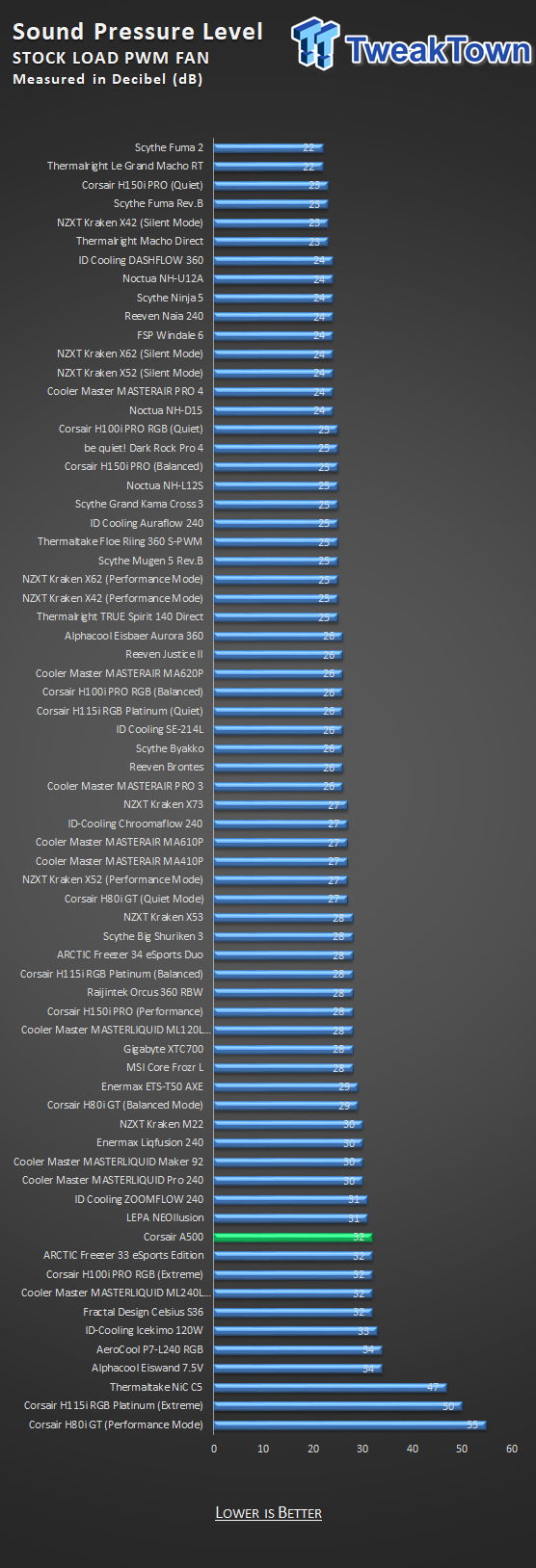
Our pair of fans idled at 535RPM, and are only 24 dB at that time. However, once the heat starts to be produced, the couple of fans were sent up to 1100RPM under control of PWM. 32 dB is not anything to worry about for many, but keep in mind when testing the cooler; this is the best scenario!
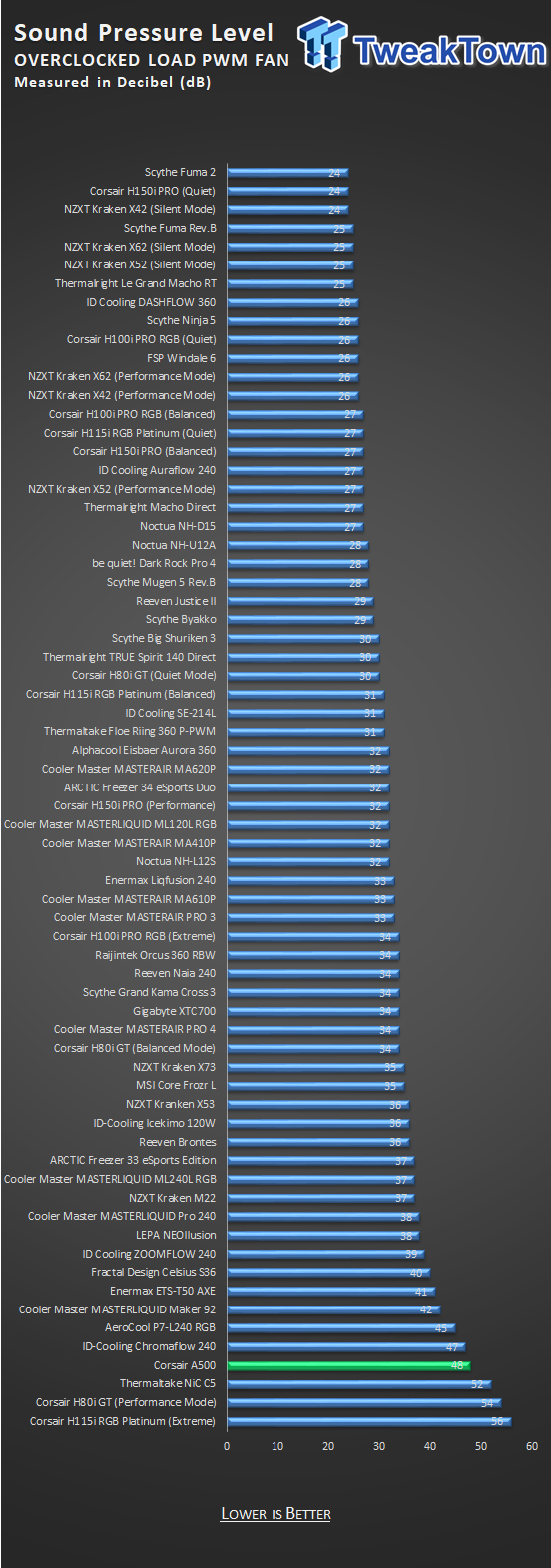
As we applied the overclock and reran the stress test, the PWM curve increased to try to keep the processor cool. In that effort, the fans were turning at 1570 RPM, getting much louder, this time at 48 dB! This level of noise is into the annoying territory for many, but we are old school, and noise is irrelevant to us if the cooler performance is worth the constant hum.
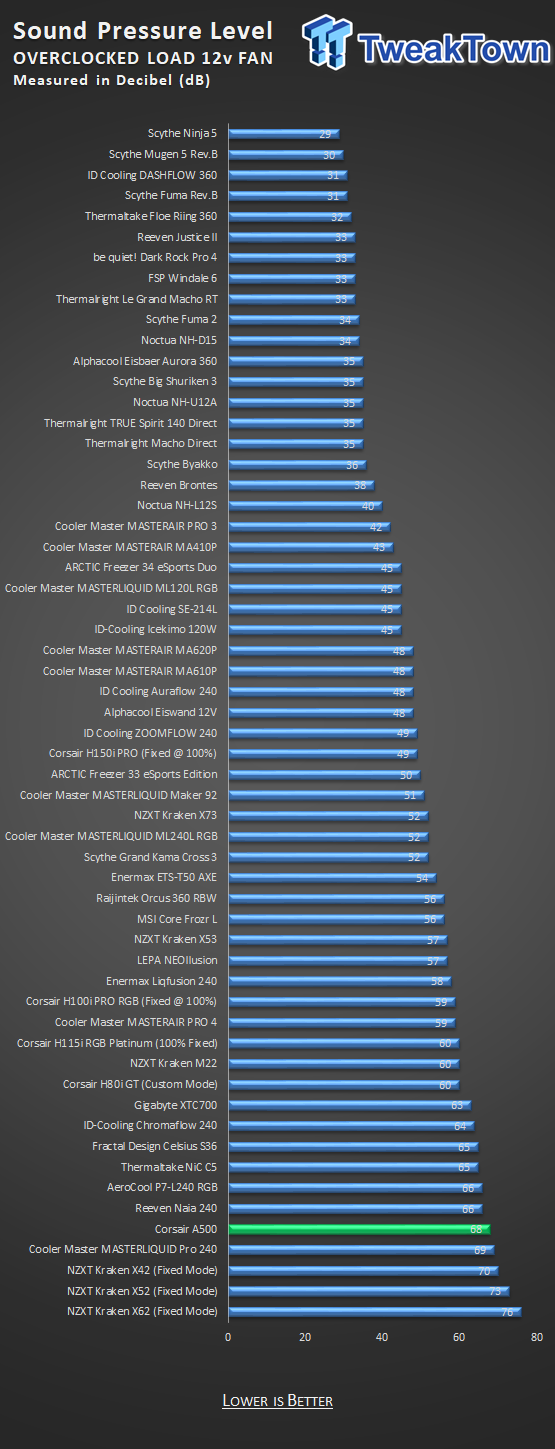
Considering we had another 900 RPM to go to hit the rated max of the fans when we did send 12V through the fan connection, our fans passed that and read at 2470 RPM; we expected a bunch more noise to come. Not shocking to us is the 68 dB rating of the fans spinning what they are.
Final Thoughts
There is a lot to consider here as we think about how we are going to go with our opinion on the A500. The first thing is first. We give Corsair all the credit in the world for coming up with something that has the feel of a professional-grade cooler, something along the lines of what we see from Noctua. Even the hardware game was stepped up, but at the same time, when you are hanging a nearly 1500 gram cooler from a motherboard, flimsy hardware is not the way to go!
The top cover, while a huge chunk of the weight, is stunning to see in persona, and without it, this cooler would be just an average air tower with decent thermal results backed by a ton of noise. With the top cover matching the design elements of the fans, and since it is all you will see of the top third of your motherboard, in our opinion, Corsair had to go big to grab everyone's attention.
The various pipe sizes are well thought out, utilizing the larger pipes to remove the bulk of the heat, and using smaller ones where the IHS does not have a die under it. High static pressure fans with tons of airflow are a huge plus to us, as now we are satisfied that the cooler gave its best effort rather than holding back in the pursuit of silence. The last bit that many will like is that there is no lighting involved. While Corsair does have some of the best RGB fans in the market right now, adding a pair and the goodies needed to run it, would likely add another $60 to $70 to the overall cost!
As high as our hopes were, while the A500 turned in decent thermal results, we expected something designed like this to be a chart-topping solution. Even with all the noise in the world, Corsair was still outshined by $50 solutions, as well as the similarly sized and priced D-15! Even in the case of something like the NiC-C5 with similar noise, Thermaltake does better with less tower to cool! We feel Corsair was on the right path, but something about this design does not add up to us. All of that surface area, all of the airflow and pressure one would ever need, a ton of noise involved with anything more than stock settings, we are left shaking our head on this one!
While this does sound like a bit of a rant at this point, we do want to express that this is a good option, especially if you are into brand theme builds, this is the only option for Corsair and air cooling that we would advise. Just keep in mind that you may be overpaying for performance opting for the A500. There are more affordable, more efficient options on the market, but we will concede that many of them can't hold a torch to the A500 in its presence and customer experience!
Breaking the price down to the basics, we feel that at $50, we would be all over the A500, glowing and raving about how cool it is and what a beast it is. Take that a step further and consider the cost of that massive chunk of aluminum on the top of the tower has to cost a pretty penny, but is that one component alone worth the other $50 of the cost? To us, cosmetics always tend to lose when all other aspects are piled up against it. Had this been the best air cooler with all of that noise and heft, sure! As it site, at $99.99 anywhere you look to buy it, we will still recommend the A500 from Corsair, but also with recommendations to other more affordable options.
Corsair almost built themselves into a niche market, and even though noise does not bother us in the slightest, if you are going to make my ears numb, you got to come out swinging harder than this! As much as we appreciate what Corsair did with the design, updates, upgrades, and included bits to simplify life for the user, we hopped it did better. So that we had another option as we did ten years ago, where a cooler cooled first, and all other things fell by the wayside. It just did not happen for Corsair this time. However, if they can sort the performance issue with a revision, the rest of the market will need to watch out!

Performance |
85% |
Quality |
98% |
Features |
95% |
Value |
80% |
Overall |
90% |
The Corsair A500 is an attractive brute of a cooler for anyone willing to hang this monster off their motherboard. Performance isn't horrible, but with all the noise, and where it is priced in the market, Corsair needs to do a bit more to get our Editor's Choice Award!

What's in Chad's PC?
- CPU: Intel Core i7 13700K
- MOTHERBOARD: ASUS ROG Maximus Z690 Hero Eva
- RAM: TEAM DDR5-7200 32GB
- GPU: ASUS GeForce RTX 3090 Eva
- SSD: addlink m.2 2TB
- OS: Windows 11 Pro
- COOLER: Fractal Lumen S36
- PSU: be quiet! Dark Power Pro 1500W
- KEYBOARD: ASUS ROG Strix Scope TKL Electro Punk
- MOUSE: ASUS ROG Strix Impact Electro Punk
- MONITOR: ASUS ROG Swift OLED PG42UQ
Related Tags

