
The Bottom Line
Pros
- + Better performance than the A500
- + Dual 140mm fans
- + Slide and lock fan mounting
- + Holdfast 2.0 mounting
Cons
- - Cost
- - Unfinished appearance and poor QC
- - Poor RAM clearance
Should you buy it?
AvoidConsiderShortlistBuyIntroduction, Specifications, and Pricing

Corsair is well known for having some high-end gear in many segments. AIOs, RAM, peripherals, cases, PSUs, you name it. Outside of motherboards, Corsair seems to have its hands in every other component for a build. However, one thorn has been sticking in their paw for a long time. At the same time, they have had a go at them once or twice; they're not well-known for CPU air coolers. Even though they had that beast of a cooler, the A500, an aesthetic work of art that did not live up to the rest of the market nor the hype surrounding it.
Corsair seems to have taken the loss on the chin, kept their heads high, and are ready to give it another try. Rather than bow down and make something mainstream to leave the high-end game, Corsair returned to the drawing board and said we can do this. While what we have is a dieted version of the A500 in many respects, some changes have been made, not only to make the cooler easier to mount and use but also to put the lackluster performer that was the A500 behind them, and step out again, this time on the right foot.
That being said, with the hype we see on social media and from other review headlines, we bring you the Corsair A115. In all honesty, we cannot see a worse performing or louder solution coming to market from Corsair than when we tested the A500, so right away, there is hope for the A115 before we even unbox it and see what it offers. At this point, we may as well dive in and get to testing and see if Corsair can add CPU air cooling to their list of things they do well.

While we had to look at the box and the product page to get all the information provided, Corsair offers little. From the package, we see that the tower model is the A115-CLR. While we understand its relevance, the socket compatibility is limited to Intel LGA115x, 1200, and 1700 sockets, and as for AMD, only AM4 and AM5 sockets are supported.
Dimensions are next, and Corsair did not make a compact solution, as it measures 153mm wide, 155mm deep, and stands 164.8mm tall. Skipping ahead, we see the weight is listed as 1550 grams on the box, but on their site, the weight is shown to be 2.2kg, and we assume that is the gross weight with the box and all.
For the cooler, it's shown that it uses six 6mm diameter sintered copper heat pipes, that the base is made of copper, soldered to the base and heat pipes, and is convex in shape. That ends their information. There is nothing about the dual-tower design, the fins made of aluminum, nor any mention of the matte black coating applied to the entire cooler. Corsair doesn't even say there are forty-five fins in each stack and that the cooler is not an asymmetric design intended for RAM clearance.
The AF Elite fans come next, where we see that they are 140mm versions that come along with the A115. These fans can spin from 400 to 1600 RPM and deliver up to 84.5 CFM. The static pressure is low for the speed and airflow, with 1.73 mmH2O listed as the maximum, and at 33.9 dB(A), the noise levels associated with that maximum fan speed is quite loud. From the packaging, we saw that the AF Elite fans spin on an FDB bearing, and the cooler is backed with a five-year warranty.
Keeping with the high-end CPU cooler is the cost. We didn't expect Corsair to deliver us a $50 market killer, but with listings at Newegg and Amazon showing it at $99.99, it sets the bar quite high. Considering we saw the A500 for the same price and has a better-finished appeal, the A115 has a tough road to travel and needs to be improved thermally and audibly to win us over.

Packaging
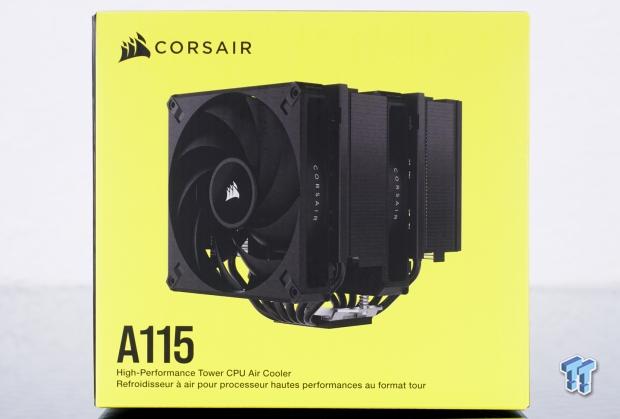
Opting for bright yellow as the backdrop, Corsair presents us with the A115 via the name at the bottom and the large image of the tower in the center. Corsair says this is a high-performance tower CPU cooler, but we will get to that soon enough.

The next panel to the right is black, delivering the Corsair name and logo at the top, with Super Chilled in white in the middle. At the bottom, we get the name and tagline for the A115.
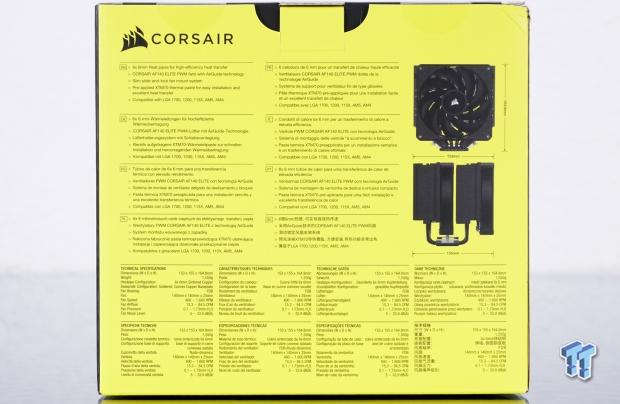
The back returns to yellow but is topped with a list of features, including the pipe count and size, AF Elite fans, slide lock mounting of fans, pre-applied TIM, and compatibility. To the right are images with cooler dimensions around them, while the bottom offers a set of specifications.
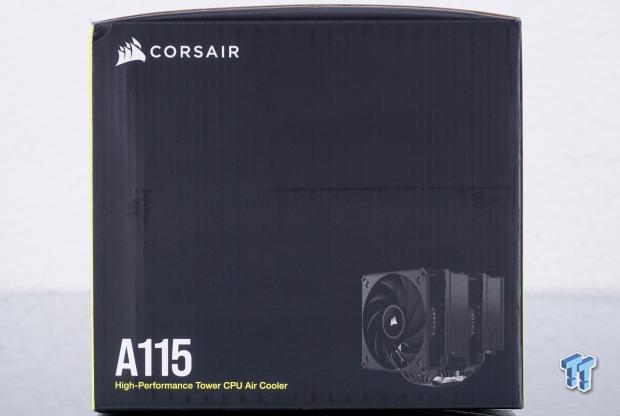
The last panel returns to black as the backdrop, and this time, with the logo and A115 name, we see another view of the cooler, although too small to appreciate much.

On the bottom of the box, Corsair lists what is included inside. Below them, we see a list of compatibility, not just by socket but also by model. The lower half contains the legal information and a product sticker with the model and serial numbers.

When we started to open the packaging by lifting the top of the box out of the way, we were greeted with this. Corsair opts for a digital download of the manual rather than giving us a book to be a bit greener for the planet.

Inside the box, we find the A155 surrounded by cardboard with one of the AF Elite fans in front of it. At the top and bottom are foam pads that hold the hardware box and fan in place while also taking the hits if the package gets dropped on the way to you.
Corsair A115 CPU Cooler
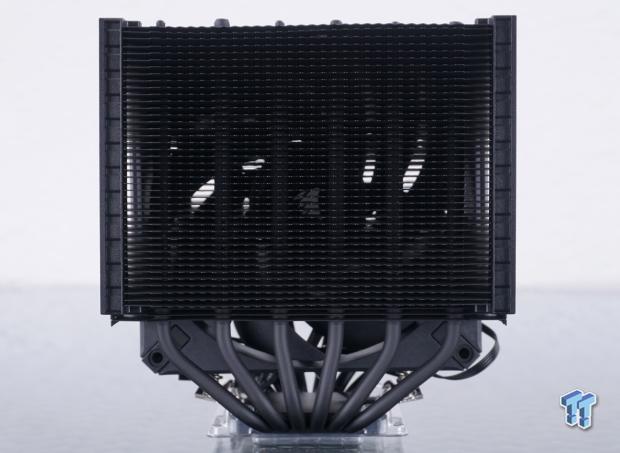
Looking at the front of the A115, we see forty-five fins in a stack, the lower three not as deep. The pipes are evenly spaced as they enter the tower, but we have chunky black plastic fan rails on either side.
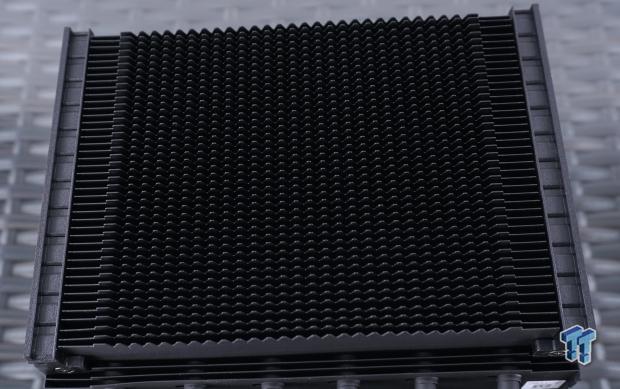
Putting the A115 on its back gives us a better look at the fin shape. Opting for a sawtooth pattern and flat edges, the fan airflow is broken up and helps cool better than flat designs.

The right-side view of the A115 shows us that Corsair captures all of the airflow with the tabs at the edge of the fins, which also aid in keeping proper fin spacing. The overall design is an older way of doing things, where RAM clearance is not considered.
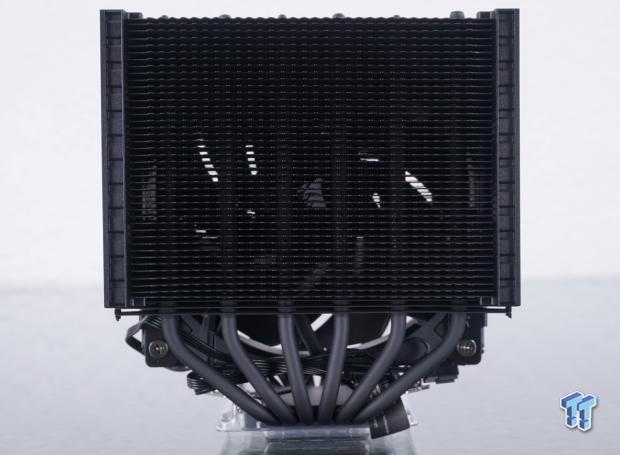
Aside from being able to see the fan power cable and the fan screws, looking at the back of the tower is identical to what we saw at the front.

We covered what you can find on the tower when looking at the other side of the cooler, so now we want to address the front tower bend. While our box shows no damage, the tower is not square. We can bend it slightly before testing, but it shouldn't have happened.

Part of the Holdfast 2.0 hardware is what we find on the top of the cooler base. With the chunk of copper at the bottom, Corsair adds a thick bit of steel to the top, which allows a place for the spring-loaded screws that mount the tower to the rest of the hardware.

While most coolers press fit the fins to the pipes, there are telltale notches in the fins next to the pipes. To us, this is only done for one reason: to gain access to solder the pipes to the fins for better thermal transfer.
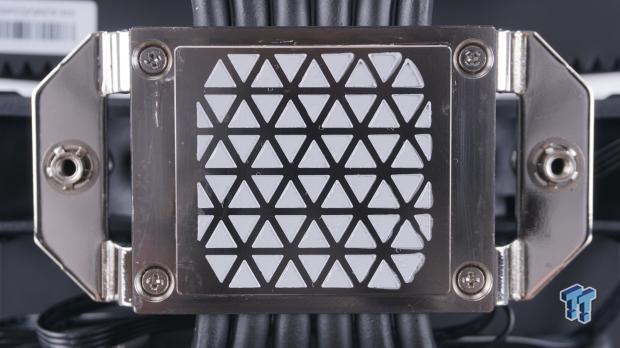
Corsair does indeed pre-apply XTM70 thermal paste to the base, and the triangles are cool to view. However, the TIM has spread at the bottom, and we even see some paste on the left pipes at the top and bottom of the base.
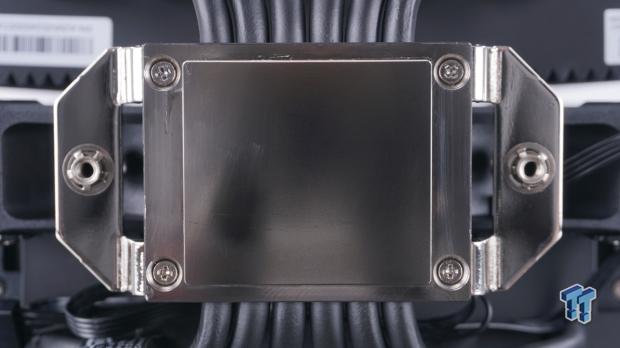
After a good cleaning, because we test all of our coolers with the same paste, we were not impressed with what we found. There are gouges in the base around the mating surface, and the convex base is also scratched. Better QC could have stopped a cooler like this from leaving the facility.

We cannot forget the top of the A115; at first glance, it doesn't seem so bad. However, we feel the chunky plastic and screws exposed on top aren't very classy, and there are a bunch of Rs and Ls on them, making us feel like it is some lesson, like when someone had to put them on your hands when learning directions.
Accessories and Documentation
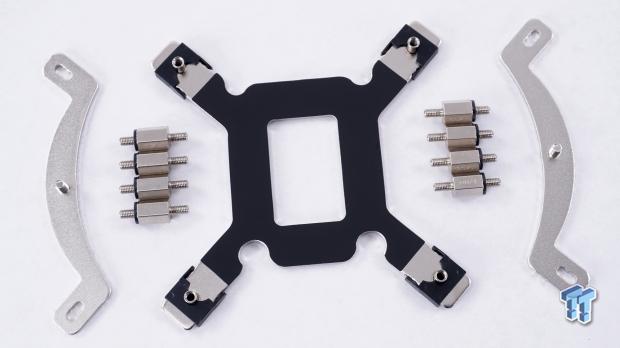
In this picture, we have the Intel mounting hardware. On either side are the top brackets with a trio of holes to fit the supported sockets. The backplate in the middle is adjustable and is coated with plastic to ensure against shorting. On either side are the standoffs, where on the left are the ones for LGA115x and 1200, and on the right are the ones for LGA1700.

Here, we have the AMD mounting bits. A pair of top brackets fit AM4 and AM5, with a set of standoffs between them. At the right, packed in another bag, are the knurled nuts used with the Intel and AMD mounting hardware.

In another wax paper bag, we find the Slide-and-Lock fan brackets for the front fan on the A115, and we also get a set of screws to secure them to the fan. We also get a sleeved Y-splitter cable to power both fans from a single motherboard header.

Both fans are said to be AF Elite 140mm fans, and while the caps on the corners of the fans confirm the AF Elite name, and we can tell they are 140mm in size, Corsair uses a log sticker on the back. If a fan were to fail out of warranty, you do not have a model number to search.
Installation and Finished Product

Installing the supplied bits to our factory backplate is simple enough. We screwed in the standoffs, which do not lock the backplate to the board. We then set the top brackets on top and used the nuts to secure them to the standoffs. There is an issue we found with this. Due to the standoffs not locking the backplate solidly to the motherboard, unless you install the cooler while the board is on a table, the studs on the top brackets can be too short to mount the crossbar. You must hold the backplate against the board for the screws to reach this hardware.

With TIM applied and the cooler mounted securely to the board, we see the front fan resting on the Corsair Vengeance we use for this system. Doing so has the fan slightly higher than the cooler, which can become a clearance issue inside the chassis.

Ram clearance is not a thing in the A115, as the tower and fan cover all four RAM slots. If you were to need to remove the memory, the shorter fins help, and being able to slide the fan off is an easier option than digging at wire fan clips.

Even with some of the shortest RAM available outside low-profile sets, we have increased the cooler height by 5mm more due to how the fan sits. We have yet to even think about a third fan, and while we do not get fan mounting rails for it, using one would increase the overall height even more than what is happening in the front.

The A115 looks better at a distance, but we still feel it isn't as good as it could be. The screws stand out against the sea of matte black, and if you look closely at the right tower, there are blemishes in the finish. While it goes well with the theme, Corsair isn't at the top of its game here.
Test System Setup, Thermal Tests, and Noise Results
Chad's CPU Cooler Test System Specifications
- Motherboard: ASUS ROG Crosshair VIII HERO [Wi-Fi] (AMD X570) - Buy from Amazon
- CPU: AMD Ryzen 5 3600X - Buy from Amazon
- Memory: Corsair Vengeance LPX 4000MHz 4X8GB
- Graphics Card: ASUS GeForce RTX 2060 6GB OC - Buy from Amazon
- Storage: Galax HOF Pro M.2 1TB SSD
- Case: Hydra Bench Standard
- Power Supply: ASUS ROG Thor 850W - Buy from Amazon
- OS: Microsoft Windows 10 Home 64-bit - Buy from Amazon
- Software: AMD Ryzen Master, AIDA64 Engineer 6.25.5400, and CPU-z 1.92.0 x64
To see our testing methodology and to find out what goes into making our charts, please refer to our 2020 CPU Cooler Testing and Methodology article for more information.
Thermal Results
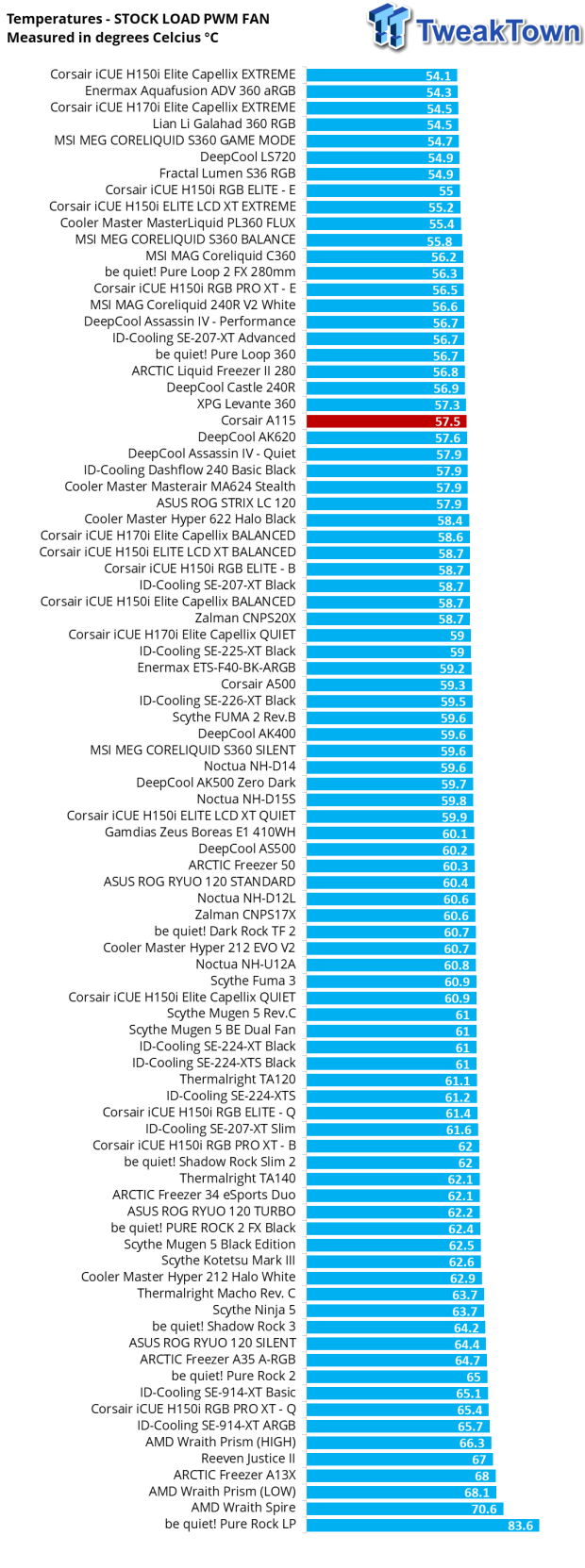
We cannot complain much at 57.5°C when running our stock test, as only the DeepCool Assassin IV surpassed it. Looking back to the A500 for comparison, we are nearly two degrees cooler.
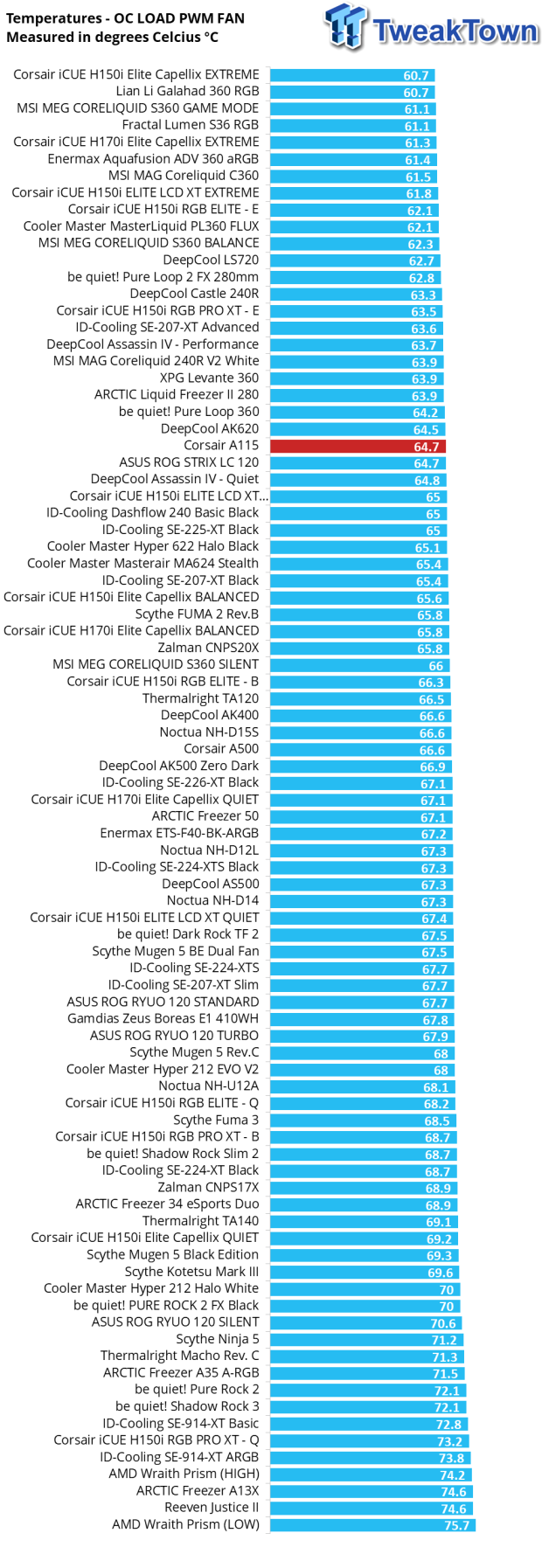
Again, thermal results are not too shabby, being the second-place air cooler on the chart. With the overclock applied, we saw 64.7°C from the A115, which is still a couple of degrees better than we got from the A500.
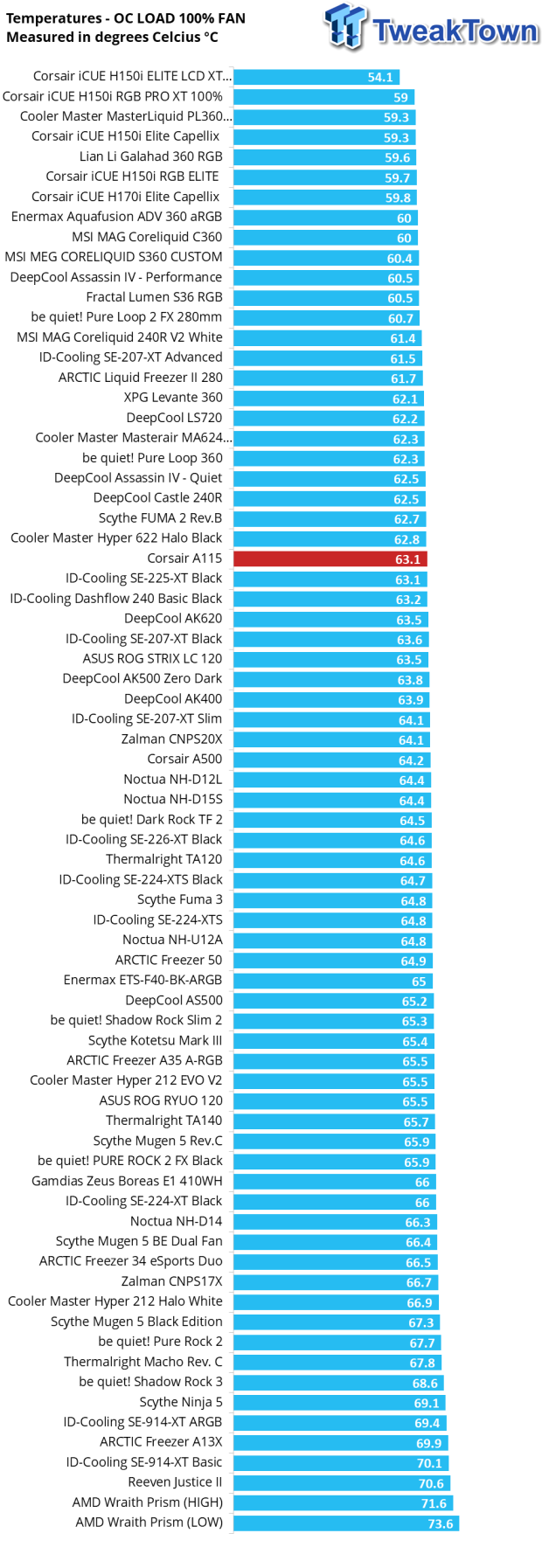
Improving the overall temperature at 1.6°C over our overclocked run with PWM control, with the fans at full speed, we got the A115 down to 63.1°C, which is better than we saw from the A500.
Noise Level Results
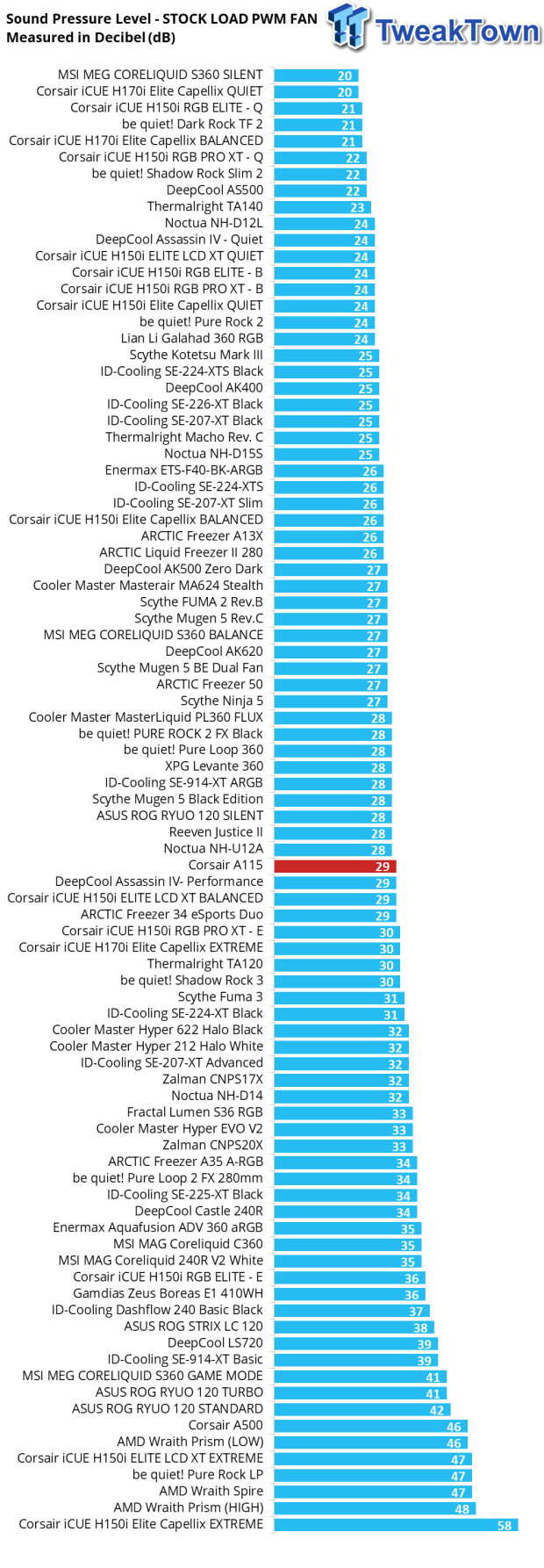
In the stock run, the fans topped out at 917 RPM and 926 RPM, delivering 29 dB of noise into the room. It is not a horrible result, as it is 17 dB less than where the A500 had started.
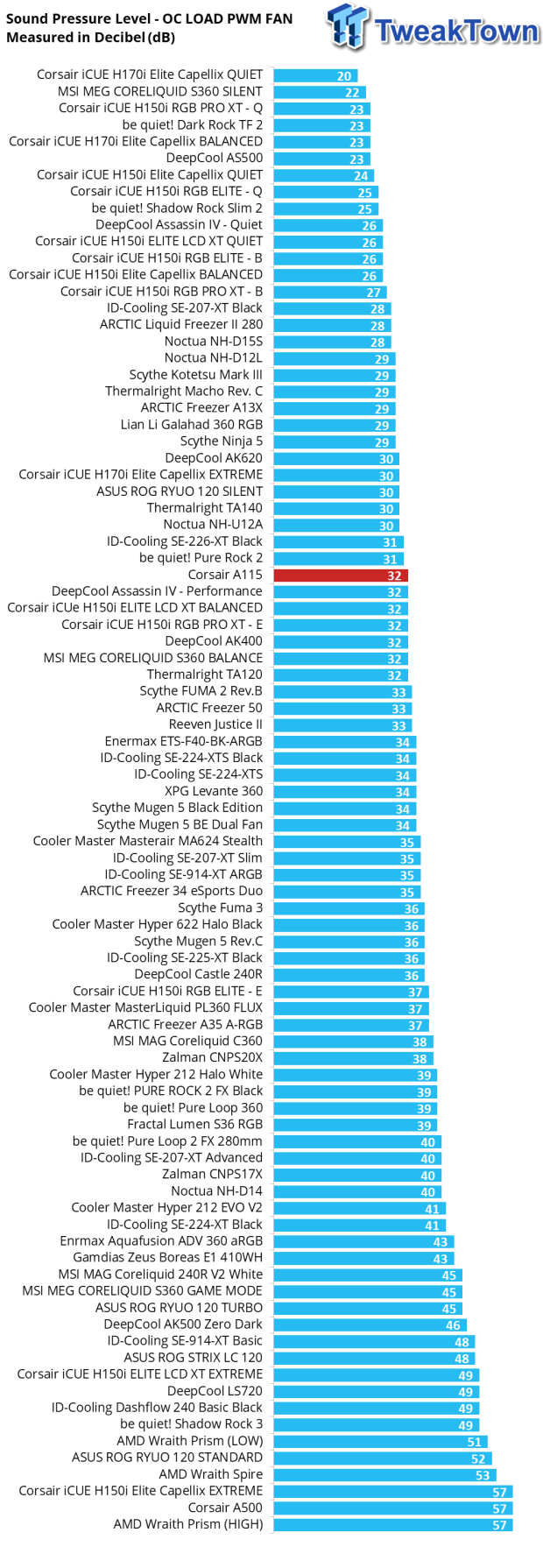
During the OC PWM run, the fans only slightly increased in speed, finding them at 1015 RPM and 1042 RPM during this test. They delivered 32 dB to the room, which is fairly decent, and 25 dB less than the A500.
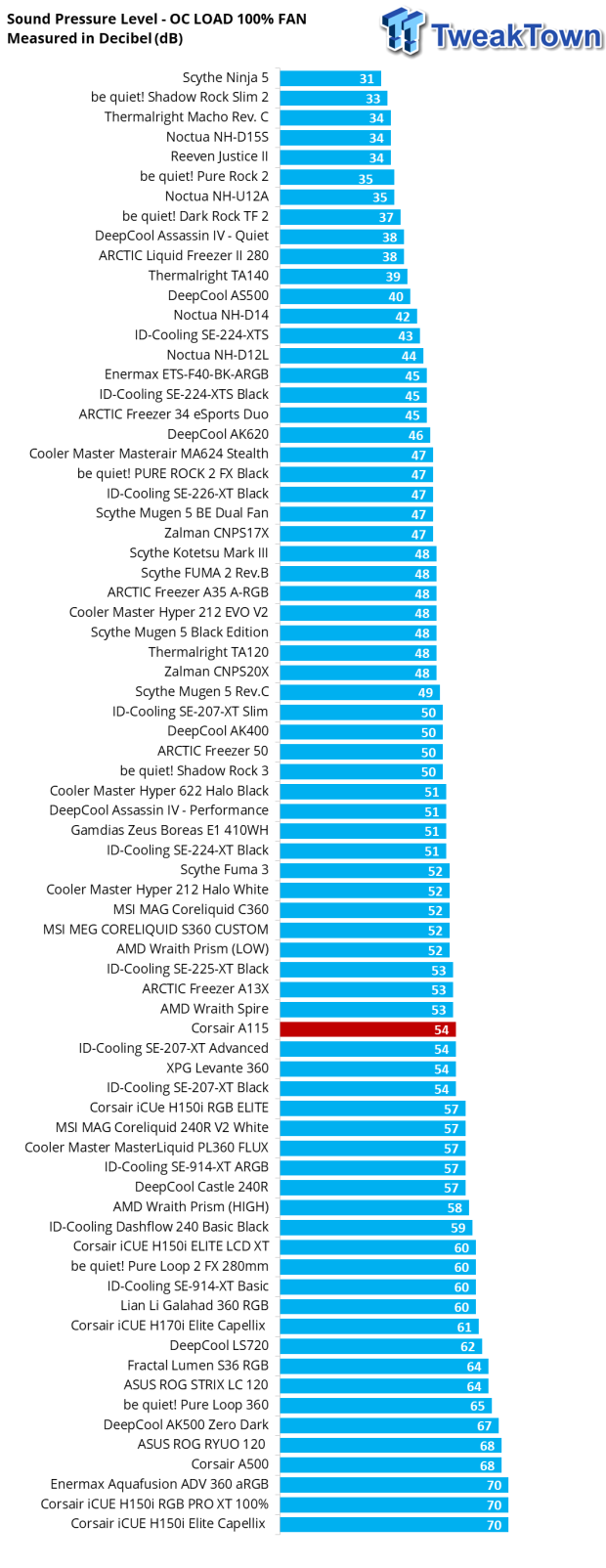
Allowing the fans to spin at full tilt, we saw them showing up at 1605 RPM and 1623 RPM, well within specification but noisy. At 54 dB, there is no way to avoid knowing what it is creating all of the racket, but it is 14 dB less than where the A500 topped out.
Final Thoughts
We have to agree with much of the hype surrounding the Corsair A115. Corsair improves in both metrics, with lower thermals and reduced noise levels, which the market wants. With a few changes here and there, they're able to not only improve upon the A500 but also do so while leaving it in the dust. Considering only two options we have tested can perform similarly, we feel that Corsair did what it took and turned that previous loss into a definite win.
Even with all the love we want to show Corsair for their improvements, there are some stumbling points still floating through our minds. Starting at the bottom, we must address the AMD standoffs, which need plastic spacers or a different design. If anyone installed the cooler without the motherboard on a table, attaching the cooler is nearly impossible. We then want to address the TIM application. Mostly a good job, but finding it partially spread, and some of it on the heat pipes, it isn't something we want to see in a high-end product. Nor is the deep scratching in the cooler's base, as everything should be golden out of the box at this price.
While we were able to fix the leaning tower before testing, we feel it is another thing that should not have been there. On top of all these, we still need to address the fan height, as any user that does not have naked RAM or does not use low-profile kits will see that 164.8mm height and guess it will fit in their chassis. However, in our testing, we are already at 169 to 170mm in height and have a compact set under the fan. Don't even get us started on the third fan option.
Even with everything we have addressed, the A115 is a perfect solution at a decent price to some. We feel they could have dressed up the top portion of the cooler for better visual appeal, but you do get a lot for your investment. The Slide-and-Lock fan mounting cannot be cheap compared to wire fan clips, and they do include a pair of fans well matched to the fin density. At $99.99 with a five-year warranty in tow, Corsair has entered the CPU air cooling game, finally with a winner they can be proud of. It may not be our cup of tea, but we can see the masses falling in love with its performance and sound levels, and if your case does not have a window, who cares about what we say about the appearance?


