The Bottom Line
Introduction, Specifications, and Pricing

Cooler Master has kept us busy with their MASTERLIQUID and MASRTERAIR coolers over the years, and we have seen many designs cross the bench, trying to obtain that perfect blend of cooling and cost.
Looking at over half a dozen of these products, we assumed we had a handle on what the limitations to the series were, and just how far Cooler Master was willing to go with the MASTER coolers. However, what you are about to see today is a departure from many of the previously viewed MASTERAIR coolers, and even though there is a similarly named MA610P that was already part of the lineup, the latest design is nothing like it.
When it comes to designing an air cooler for a CPU, you have a few options. Down-blowing cooler is one, and have been successful for some, but most companies tend to bank on single or dual-tower designs, of which, this new cooler is of the latter category.
That being said, in most instances, when we look at the various dual-tower models, they tend to be at the top of the list in performance. The increased surface area means that noise is not an issue, as companies can opt for a pair of slower 120mm fans, rather than a single fan with a ton of airflow, and most times comes with a ton of noise as well. With the cooler we have in hand, Cooler Master took all of that into consideration, yet adds a heap of style and design to the top of the cooler, to help attract customers based on appearance and much as its performance.
In our hands is the MASTERAIR MA620P, the latest dual-tower cooler to be released from Cooler Master. Not only have they put their spin on aesthetics with chunky black plastic covers on each of the towers, and they have also incorporated some RGB flair into the fans.
The nice touch with the addition of the RGB colors is that even if you do not have an RGB headers on the motherboard, with a simple inline remote added into the mix, users can enjoy the styling, quietness, as well as having a way to make the RGB LED-lit fans blend into just about any build. For now, let's get down and dirty with what Cooler Master has offered us to give our opinion on, and see if the MASTERAIR MA620P is a worthy contender for your hard-earned dollars.

Using the chart found on the product page, we can see that the MASTERAIR MA620P is also known by the MAP-D6PN-218PC-R1 model number. Using it for reference is not likely needed, as once you see this cooler, it is near impossible to confuse it with something else. Compatibility is some of the best we have seen on a cooler in a while too. On the Intel side of the fence, any sockets since, and including LGA775 are covered.
As for AMD, they do not cover socket 939, but anything since and including AM2 are compatible. Overall, including the top covers, the towers stand 165mm tall, they are 116mm wide, and from the front face of the cooler to the exhaust, it is 110.1mm deep. The tower is comprised of six 6mm heat pipes which offer direct contact with the IHS, which are then ran through two 62-fin stacks of aluminum fins. All told, with the fans included, the MA620P weighs in at 850 grams.
The fans chosen for this cooler are a pair of clear, nine-blade hubs, sporting black frames, and of course, have RGB LEDs in the hub, four in total, to deliver the colors. These fans are 120mm in size, and 25mm thick, with a range of speed from 600 to 1800 RPM.
Each fan is capable of delivering 53.4 CFM through its tower, with 1.65 mmH2O of pressure. Lifespan is quite long at 160,000 hours, with a maximum noise level of 31 dB(A), and they use 0.30A and 3.6W of power from the 12V line. The last thing noted in the chart is that a two-year warranty covers the MA620P, should any issues surface after obtaining it.
Usually, the bottom line for any purchase has to do with the price. Even if a CPU air cooler tops the charts, in today's market, asking $100 for it is not going to go over very well like it did in years gone by. With what we see on paper, and by looking at what the packaging notes, we expect this design should be able to hold its own and contend with the top end of the charts, but we will have to wait a bit to address that in fine detail.
What we do know, is that whether shipping from Newegg or Amazon, you will pay nearly the same price either way. At Newegg, we see the MA620P listed at $59.97 with OutletPC registered as the seller, and a TUF branded version for $59.99 with Newegg registered as the seller.
At Amazon, Cooler Master is listed as the seller, and there, we see the $59.99 price point as well. In our opinion, the price is fair, and many dual-tower options cost much more, but keep in mind, the cost may be significant, but it is just one piece of the puzzle.

Packaging

With the Cooler Master logo at the left and compatible RGB systems listed on the right, it leaves a lot of room for the image of the cooler in the middle. At the bottom, we see a small picture of the remote for RGB control, as well as the full name of the cooler with a purple stripe under it all.
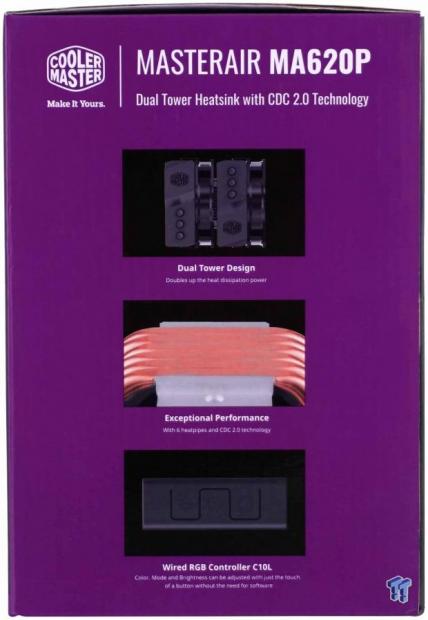
The next panel to follow shows is the name of the cooler and the company logo at the top, leaving the bulk for three images. These images show off the dual-tower design, the CDC 2.0 direct contact base, and again, covers the wired RGB controller that offers color, mode, and brightness adjustments.
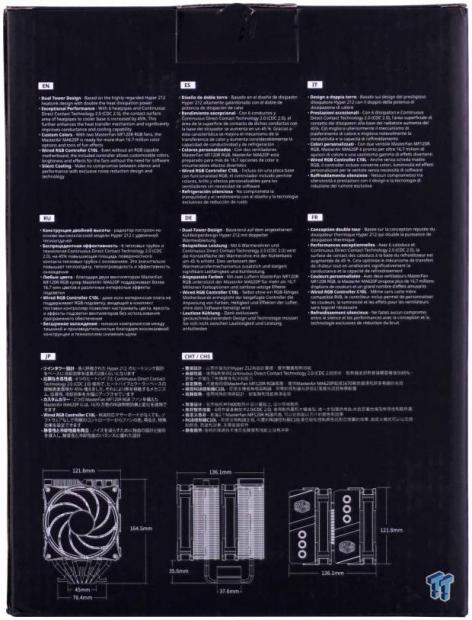
Along with three, dimensional renderings, of the cooler with measurements at the bottom of the back panel, we also see text offered above, in seven languages. The text covers the dual-tower design, exceptional performance due to the CDC 2.0 contact, the ability to provide 16.7 million colors and effects, the inclusion of the C10L controller, and the silence that comes along for the ride as well.

The last of the panels has changed from black to purple and is used to display the specifications. The chart is identical to that which we covered earlier, but below it is a serial number you will need if there is any need for an RMA later down the line.
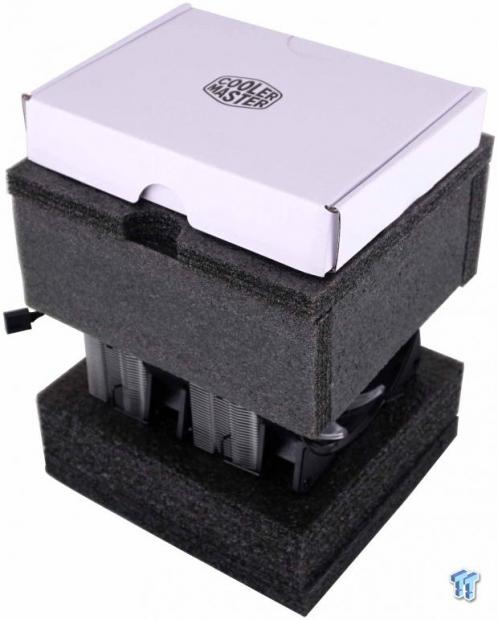
The MA620P is well packed as you can see, ensuring any damages caused in transit are drastically minimized. Thick, dense foam is used above and below the cooler, encasing most of the cooler on the sides, allowing this sample to arrive in near flawless condition. We did remove a bit of cardboard which is used as a spacer above the cooler, which kept the hardware box from moving around above the cooler as well.
Cooler Master MASTERAIR MA620P CPU Cooler

Most of what you see at the front of the MA620P is a view of the intake fan that cools the first tower, which not only has a braided lead for the 4-pin PWM connection but also offers short 4-pin RGB connections as well. Under the fan, we do see the heat pipes which are left in their natural state, as they angle closer together as they reach the base.

From the side, we see what is typical of a dual-tower design, where there is an intake fan, a stack of fins, a second fan, and then the second half of the fins. We do notice that the towers are angled towards each other a bit, but this was easily remedied with the slightest bit of force to straighten them.

The back of the cooler does not have a fan in place, but the sides of the fins do support the possibility. The stack of fins are flat on all of the leading and trailing edges of both towers, but there is a downward angle added in the center to break it up a bit.

Again we see a view of the side of the cooler, but this time we draw your attention above and below the fins. Above are plastic covers that are slightly taller than the covers of the heat pipe tips. Below the cooler, we find the bends are gentle curves, but some kinking is visible as the pipes enter the pre-cooler base.

The top of the MA620P has three of the heat pipes on either side "exposed," yet they are capped with black plastic covers. The other three pipe tips are covered in the raised section of the caps, hidden from view with tabbed slots, and for good measure, the Cooler Master logo is applied to these sections.
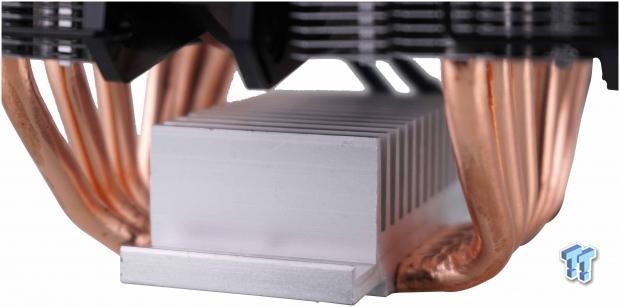
At the other end of the spectrum or the cooler in this instance, we are now looking at the aluminum pre-cooler. Each side has a trough for the hardware to be installed to, but between them is a tall radiator of passively cooled fins, which will radiate some heat from the pipes before it reaches the fin stack.

To construct the base, six 6mm pipes are laid out, and we assume some TIM on the top and sides of the pipes, even though none is visible anywhere, the aluminum cover is applied, securing everything together. Once done, and the fins applied, the base of the cooler is machined, and while virtually level across the base, there are defined marks from the flattening process, where the MA620P will make contact with the CPU.
Accessories and Documentation

As only a small part of what goodies are included, we have the more significant components of the mounting hardware here. On the left are the pair of AMD brackets that can mount to the aluminum base of the cooler. In the middle is the AMD and Intel universal backplate for the motherboard. That leaves us with the Intel brackets for the bottom of the tower.

We also found a small tube of MASTERGEL PRO worth an application or two in the box. The rest of the mounting hardware is shown below, wherein the top row are the LGA 2011/2066 studs, the Intel and AMD clips for the backplate, and the universal studs at the right.
The bottom row offers a pair of screws for securing the brackets to the base of the cooler, four studs for the backplate, an open and closed wrench, and the four nuts that secure the cooler to the other hardware.

The inline RGB controller kit is what we have this time, and it consists of three parts. There is a 4-pin Molex power adapter that terminates in a 2-pin plug that goes into the far end of the controller, which is seen on the right. There is also a male to male RGB adapter, which allows the bottom of the controller to connect to the RGB cable.

Cooler Master is also sure to offer all the wiring you could need. At the top is a Y-splitter cable so that both fans on the tower can share one motherboard fan header. The much longer Y-splitter cable below it is for the RGB controls. Whether using the controller or the motherboard to set the mood of the lighting, this cable connects to the tiny leads under each fan and can plug into either control option at the other end.
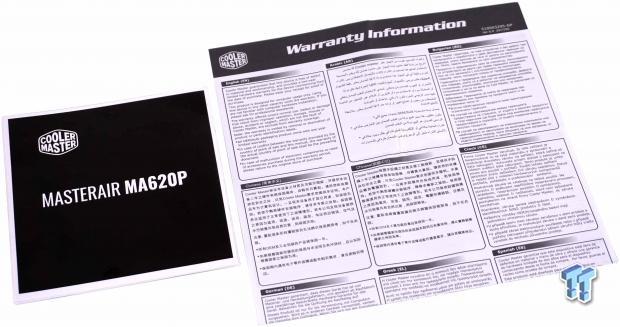
The manual on the left starts with AMD installations and takes you step-by-step to get the cooler appropriately installed. Once wholly unfolded and flipped over, you will find a second set of instructions for the various sets of Intel hardware. With images and proper descriptions, even the most novice assembler could install this cooler in about 10 minutes. As for the larger bit of literature, it covers the terms of the warranty in many languages as well as offering site information and points of contact, should an issue turn up.
Installation and Finished Product

To get this far, we had to align and install the small studs in each corner, and then lock it in with the provided clips, ensuring to click it into the proper slot. Once that is done, you can then rest the composite backplate against the motherboard and continue with the process.

After flipping the motherboard back over, ensuring the studs are still in the motherboard holes, we installed the dual threaded nuts into the studs in the backplate. Once you run out of threads, you are in far enough, and there is some play in the assembly thus far.

To get to this point is a matter of having no memory in, assembling the brackets and the cooler, setting the cooler into place, and fumbling around with nuts to secure the cooler, without the room to do it in quickly.
This does make us want different hardware, for sure. As for the mounted cooler, it looks big and imposing, but it might be due to the fan riding high to clear the memory, and its proximity making it appear bigger than other 120mm CPU air coolers.
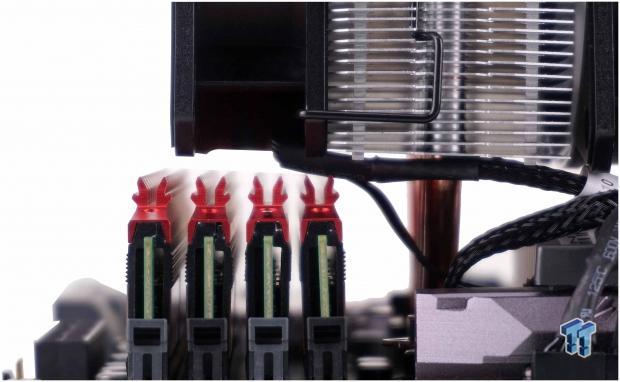
While the cooler, on a technical level, clears the top of our slightly taller than usual memory, that is not the end of it. To populate the closest slot to the CPU, we were forced to angle in the stick and put odd flex into the DIMM slot itself. In today's market, we expect some offset or at least a cooler that does not sit over the RAM, but the fan does, not both.

Moving further back, so that we can take it all in, we were not finding any issues with getting to the motherboard screws or any limited access to the 8-pin connection. Some good news though out of this, if you are on a quad-channel system, there is plenty of room for RAM behind the towers, with no clearance issues in the slightest.

With all of the other matte black finishes on the motherboard, the video card, and in the chassis, the MA620P fits right in. Even though this is a dual-tower design, from this angle, we can see how little room it takes up overall. There is plenty of room to access the first PCI-e slot, and with the cooler as far forward as it is, you could add a third fan to the tower, and still have plenty of room for the chassis exhaust fan.
Test System Setup, Thermal Tests, and Noise Results
Chad's CPU Cooler Test System Specifications
- Motherboard: ASUS ROG Maximus VIII HERO (Intel Z170) - Buy from Amazon / Read our review
- CPU: Intel Core i7 6700K - Buy from Amazon / Read our review
- Memory: Patriot Viper 4 3000MHz 4X4GB - Buy from Amazon / Read our review
- Graphics Card: MSI GeForce GTX 1060 6GB OC - Buy from Amazon / Read our review
- Storage: Corsair Neutron XTi 480GB - Buy from Amazon / Read our review
- Case: INWIN D-Frame - Read our review
- Power Supply: Thermaltake Toughpower DPS 1050W - Buy from Amazon / Read our review
- OS: Microsoft Windows 10 Home 64-bit - Buy from Amazon
- Software: RealTemp 3.70, AIDA64 Engineer 5.75.3900, and CPU-z 1.77.0 x64
To see our testing methodology and to find out what goes into making our charts, please refer to our CPU Cooler Testing and Methodology article (October 2016) for more information.
Thermal Results
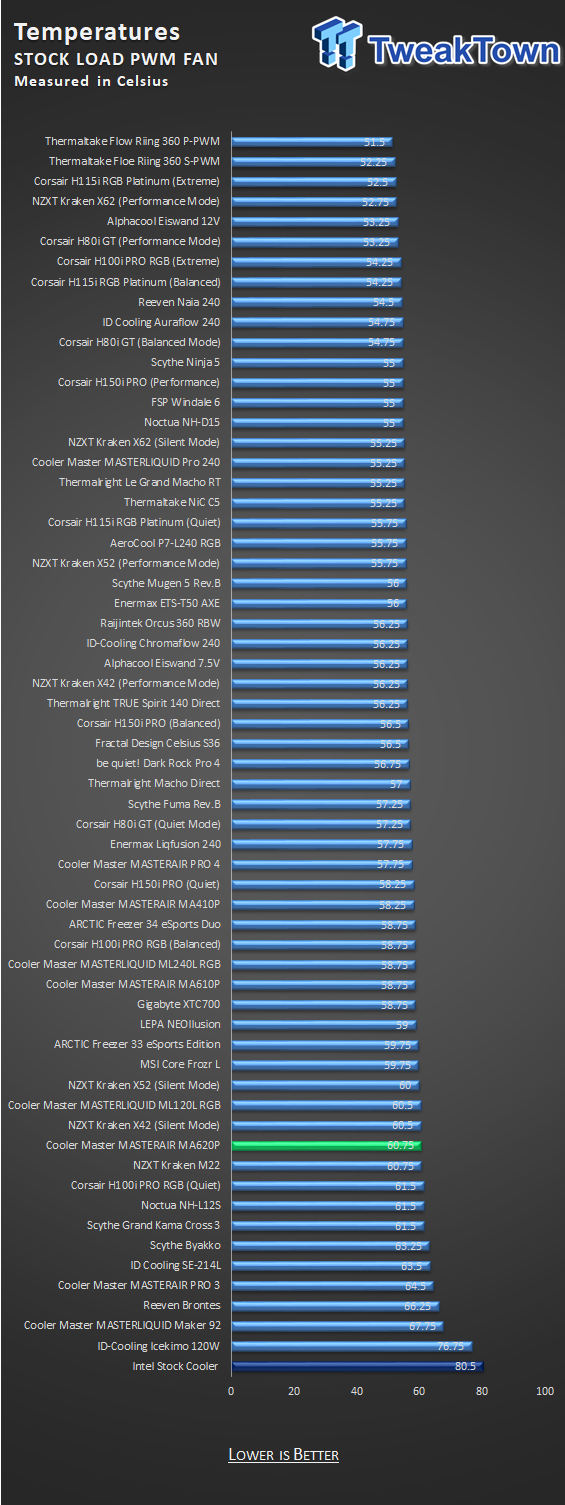
It is not hard to see that the 60.75-degree result in this chart is not the best, but it is still closer to the top than it is to the stock Intel cooler performance. Looking at what it is directly competing with, at first looks promising, where we see AIO names right with it, but those results are with quiet mode enabled on them. Looking a bit further up, we see the similarly priced Freezer 33 that we did not care for all that much, which does not bode well for the MA620P.
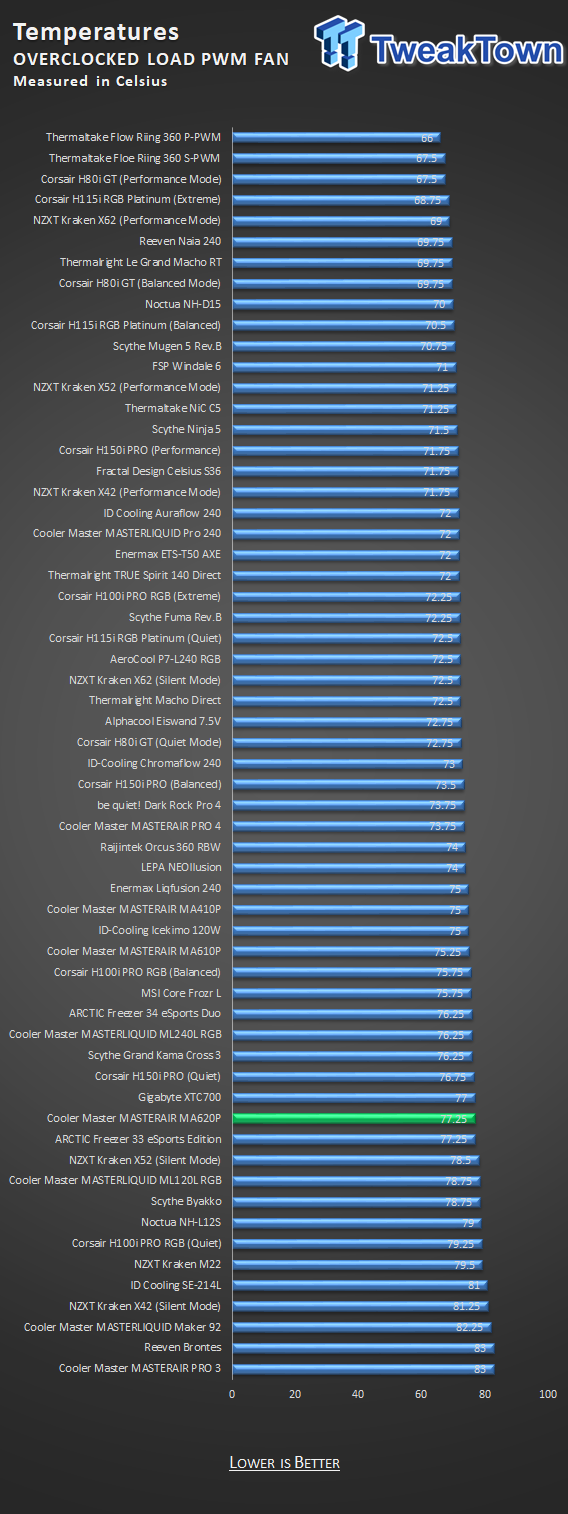
As we ramp up the demand on the MA620P, it stays in a similar slot on the chart with the 77.25-degree result. Tied with the much smaller Freezer 33 this time, and behind a whole slew of coolers which are as affordable if not more so, and well behind all other dual-tower offerings in the chart.
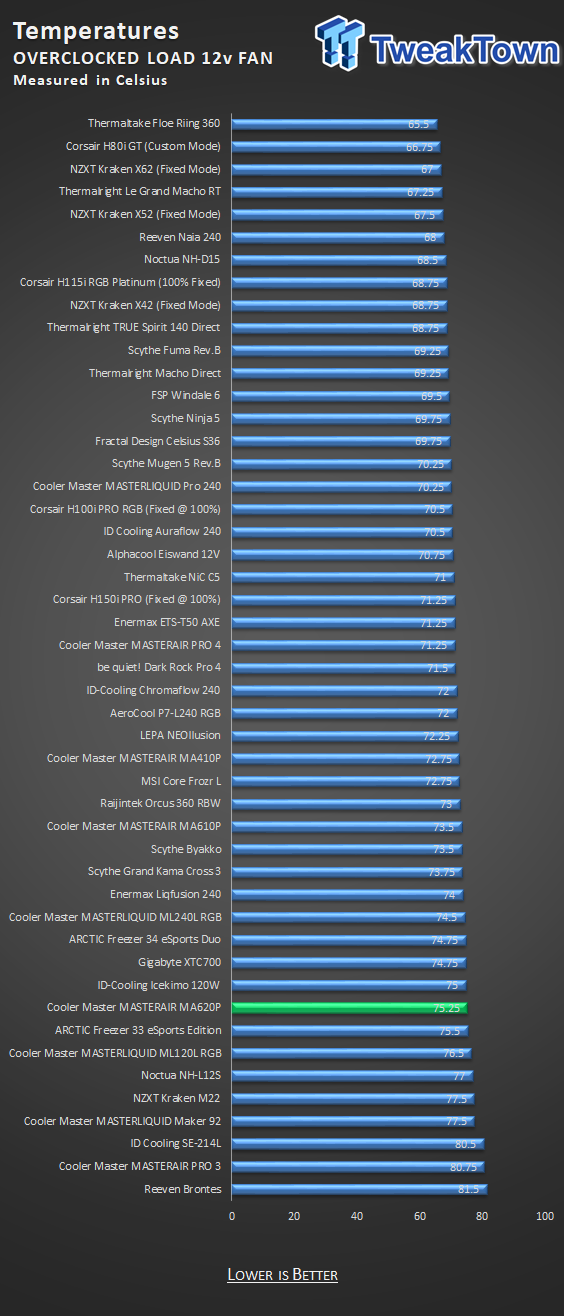
With the purpose of this test to see what is left in the tank, we see that Cooler Master is giving you most of the performance out of the box, and with little noise, as you are about to see. While the additional two degrees would be pleasant to have and change the outlook of this cooler in the previous test, it takes a ton more noise to accomplish this.
Noise Level Results
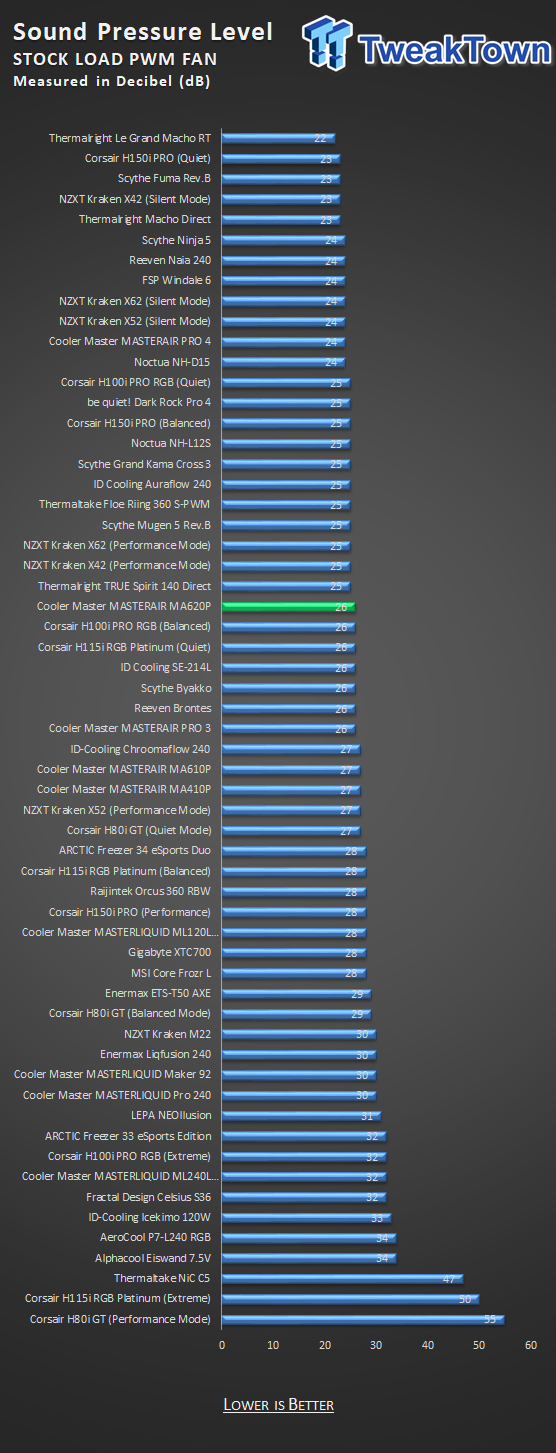
Acoustically, we have not a single complaint about the 26 dB results delivered with our stock testing. At idle, the fans rest at 600 RPM making barely a peep, but with the load applied, fans increased to 920 RPM and delivered this result. It is not the best, but far from the worst, and very tolerable in this respect.
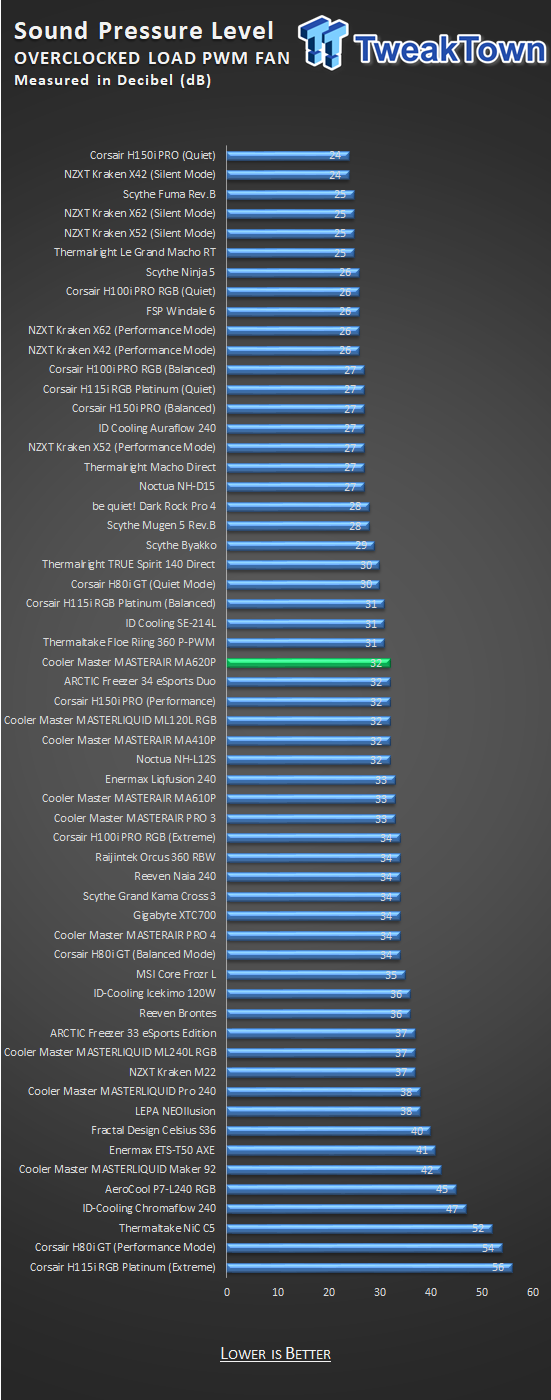
Even with the overclock applied, the noise levels do not increase to a range where it got annoying. At just 32 dB while the fans were topping out at 1170 RPM at this time, we like what we are not hearing. Though we would gladly take a bit more noise to gain a couple of degrees with this design, Cooler Master wanted to keep silent, which has hurt performance overall.
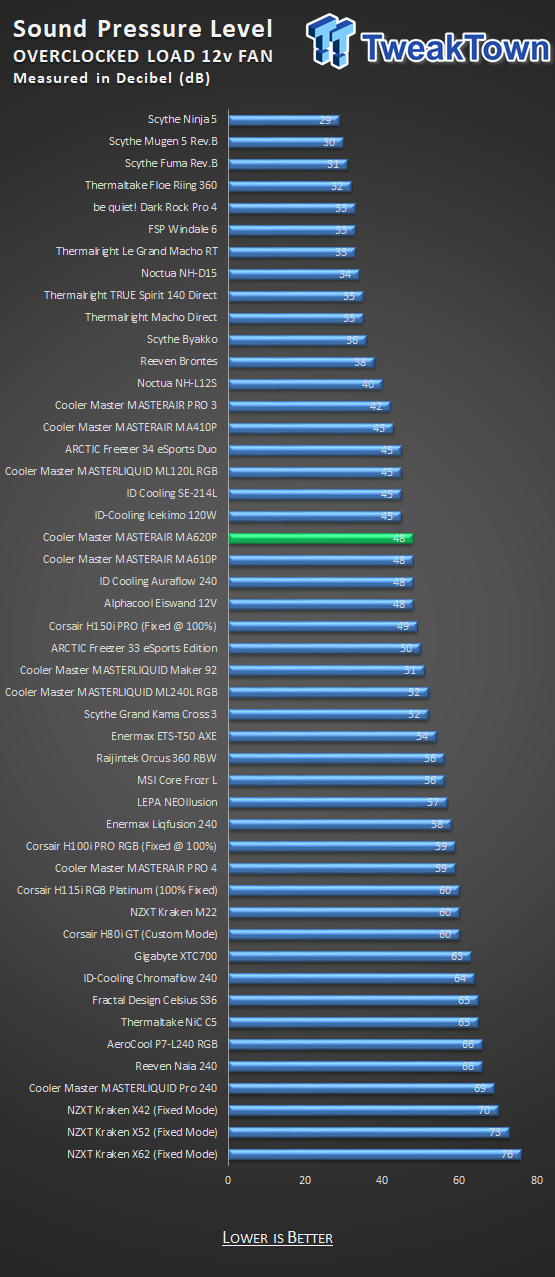
As we said, you can gain another two-degrees of performance, but it comes at a cost. To get the best from the cooler, we allowed a constant 12V to supply the fans, where we saw the maximum speed of 1760 RPM. However, at this speed, the noise level jumped to 48 dB, which is a tad loud for 24/7 usage.
Final Thoughts
Upfront, with the MA620P there is much to like. We like the aggressive styling added to the top of the cooler. We like that Cooler Master includes a way for RGB motherboard users and those without RGB a way to customize the cooler in various colors, modes, and brightness levels.

We like that the cooler is nearly silent while in operation, whether running stock or with the system overclocked. We even liked the finished look of the dual-tower cooler once installed on our test system, as we could match the color, the matte black looked right at home, and, for the most part, clearance around the cooler is adequate, but most times excellent. However, in this specific instance, we have much to dissuade buyers to report as well.
Starting from the jump, we got a nearly perfect cooler, but with the second fan touching the top of the first tower, we knew things went askew somewhere down the line. While we have no issue "stretching" the cooler back into shape, not many at home would feel good about it, and may not be as careful about it is needed.
Going forward, it wasn't until it came time to mount the cooler that we ran into our next point. While we made it work with the memory, we use with all coolers and do not like the fact we still had to force a stick into a slot with the fans off, but it still is not as bad as the mounting. In the beginning, everything is easy going, until it comes time to secure the tower to the rest of the hardware with nuts.
Trying to get the nut on the threads with minimal room is hard enough, but then when the motherboard coolers and rear I/O are in the way, and the memory is in the way, and the wrench is cheap and slips off a lot, it just makes the experience such a downer.
However, once together, the cooler is solid as a rock and ready for whatever you can throw at it, which brings us to our last point. Even at the price, it is, compared to other dual-tower designs, the performance of a tower this big is not there. We expected more from this design, but in the battle of cost, performance, and silence, it is obvious which of the two won out.
If you had not read this review, and you saw this dual-tower MASTERAIR MA620P on the shelf, you might think that the $59.99 cooler is a steal. You may even think to yourself that this is something that can keep up with some of the chart-topping air coolers from other manufacturers, but the sad reality is that it doesn't.
Will the MA620P keep you from throttling, save you some cash, and allow some headroom for an overclock? It certainly will. Our mission is to keep you informed of all things cooling, and with that in mind, it is hard to recommend this over something like the Freezer Series, or pretty much anything Scythe in the last year, or even saving over something as extravagant as the NH-D15.
So, even though the MA620P and what it showed us here is not the worst out there, we feel that there are too many competitors to opt for something this large and this difficult to install.
Performance |
79% |
Quality |
88% |
Features |
95% |
Value |
77% |
Overall |
85% |
The MASTERAIR MA620P will do what an aftermarket cooler should do, and offers RGB with multiple means of control. We just feel that the bang for the buck is low, and there are too many considerations that need to be made to use it.
What's in Chad's PC?
- CPU: Intel Core i7 13700K
- MOTHERBOARD: ASUS ROG Maximus Z690 Hero Eva
- RAM: TEAM DDR5-7200 32GB
- GPU: ASUS GeForce RTX 3090 Eva
- SSD: addlink m.2 2TB
- OS: Windows 11 Pro
- COOLER: Fractal Lumen S36
- PSU: be quiet! Dark Power Pro 1500W
- KEYBOARD: ASUS ROG Strix Scope TKL Electro Punk
- MOUSE: ASUS ROG Strix Impact Electro Punk
- MONITOR: ASUS ROG Swift OLED PG42UQ
Related Tags

