
The Bottom Line
Introduction, Specifications, and Pricing
The DS8119+ is one of Synology's highest performing pedestal network attached storage (NAS) appliances. The system delivers impressive results for businesses right out of the box, but it also gives administrators the option of accelerating traditional workloads through accessories when required.

Armed with support for eight internal disks and four Ethernet ports, we can't call the DiskStation 1819+ a base model. This powerful system starts in a good place for medium-sized businesses. The software features include a mix of consumer and enterprise-focused applications that run on the embedded Linux-based system directly.
Add-ons to this model can increase disk density, enable low-latency M.2 NVMe cache acceleration, and/or 10GbE high-bandwidth network capabilities are all available, but optional. If the included eight drive bays are not enough, the system supports up to two Synology expansion bays for increased scale-out disk volume.
Specifications
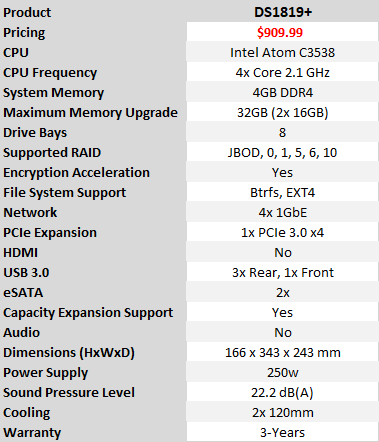
The heart of the DS1819+ is an Intel quad-core processor running at 2.1GHz. The processor has an onboard AES-NI encryption engine to secure your data without performance loss. From the factory, the DS1819+ ships with 4GB of system memory but users can expand that to 32GB easily.
It's also possible to expand the disk count to eighteen total drive bays with the addition of Synology's DX517 expansion enclosures. The standard system provides eight drive bays for your SSDs, HDDs, or combination of both used to enable high-speed storage.
Expansion is a key focus on the DS1819+, though. This system design provides excellent options that allow you to grow the NAS as your needs require, rather than an expensive rip and replace method so commonly used today.
Pricing and Warranty
The DS1819+ carries a three-year warranty through Synology. We found the system available on Amazon for $909.99 at the time of writing.
In our test today, we will also use the Synology M.2 Adapter Card M2D18 ($149.99) and Synology 10GbE add-in card ($255.79).
A Closer Look



Synology has used this system design for a number of years with minor changes when required to add functionality.
The front of the system holds the eight drive bays as well as the status LEDs, power button and a sole USB 3.0 port that allows users to backup data from USB-enabled devices like tablets and cell phones.



The back of the system is where you find most IO ports. From the factory, you get four gigabit Ethernet ports. There are three additional USB 3.0 ports as well as two eSATA ports for capacity expansion. A sole PCI 3.0 x8 slot on the right side increases the system's capabilities with Synology add-in cards.

The Synology DS1819+ uses tool-less drive sleds that save time and effort when building the system. You don't know what it means to be annoyed until you've installed four screws into every drive with a high drive count NAS.


We configured the system as it ships, with the 10-Gigabit Ethernet add-in card, and with the dual M.2 NVMe accelerator add-in card. We recorded results for each configuration.
CIFS Performance Testing
Testing Notes
We combine several hardware components to produce our NAS reviews. It all starts with the Quanta CB220 server that we rebuilt with more system memory and Intel Xeon E5-2690 processors. The system produces the workload for the NAS to run. Between the CB220 and the NAS, we use a powerful Supermicro SSE-X3348TR switch.
We configured the Synology DS1819+ system in four ways. The first is as a base system with eight Seagate IronWolf Pro 12TB drives running in RAID 6 with the built-in gigabit network. The second configuration uses the 10GbE add-in card adapter for higher throughput to the system. The third and fourth configurations use the NVMe accelerator card to cache IO data using Intel's Optane SSD 110GB drives. The third configuration is a single Optane SSD for read only cache. The fourth configuration uses two Optane SSD 110GB SSDs in a read and write cache configuration.
Sequential Read Performance
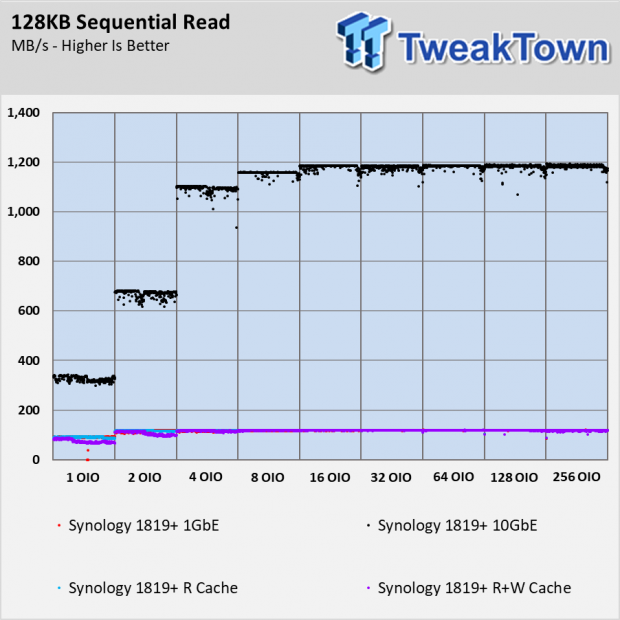
The Synology DS1819+ doesn't have any problems saturating the upper throughput limits of a Gigabit Ethernet bus from the factory. The system even saturates a 10-gigabit network with enough read requests.
Sequential Write Performance
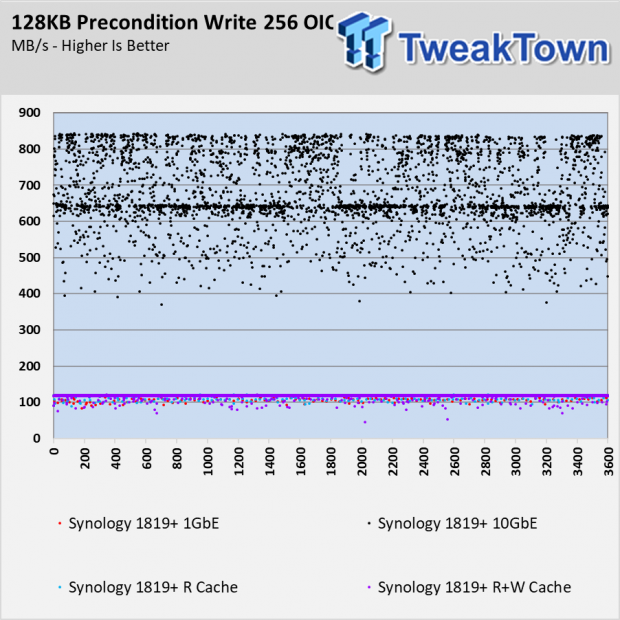
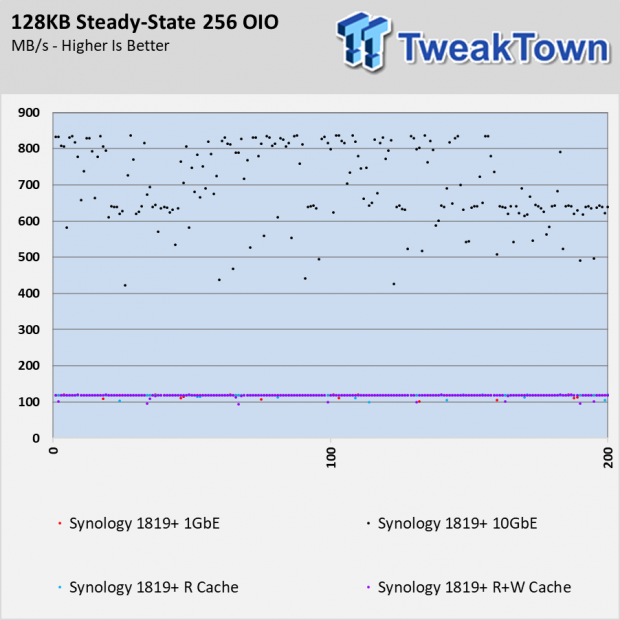
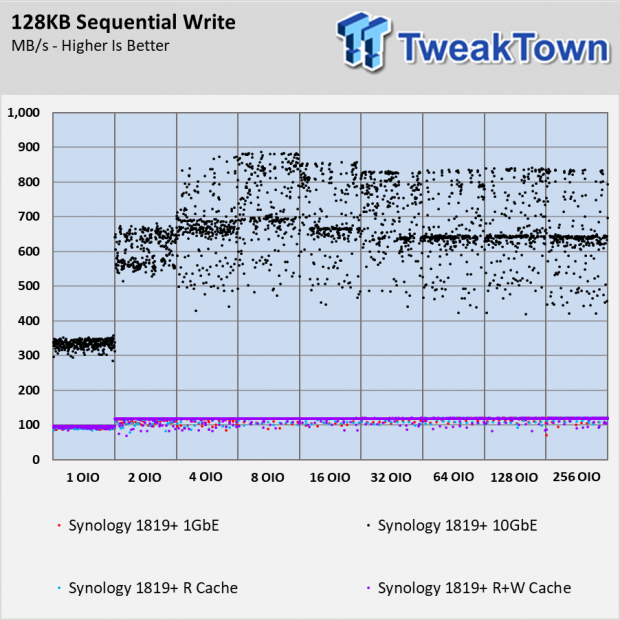
Since we have the two configurations with SSDs, we run an overprovisioning pass on any test with data writes to find steady state. This is a good practice for testing any NAS. Some companies use the system's DRAM for IO cache as well.
The DS1819+ doesn't saturate the 10GbE network with eight HDDs but it does burst to just under 900 MB/s. At 1 OIO, a fancy way of saying a single data transfer to the NAS, the system writes around 350 MB/s. That nearly doubles when we push two files to the system.
The two cache configurations are irrelevant in this test. The read-only cache doesn't do anything when writing data, and the read/write cache only works on small block size data, like we often find in random workloads.
Sequential Mixed Workloads
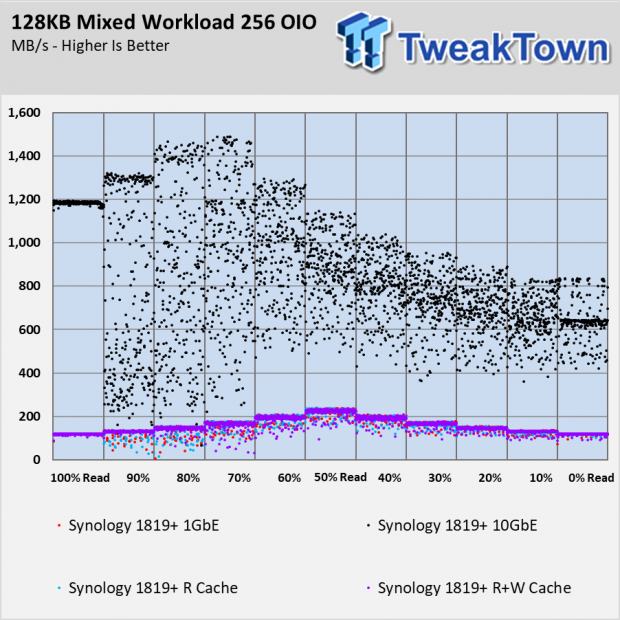
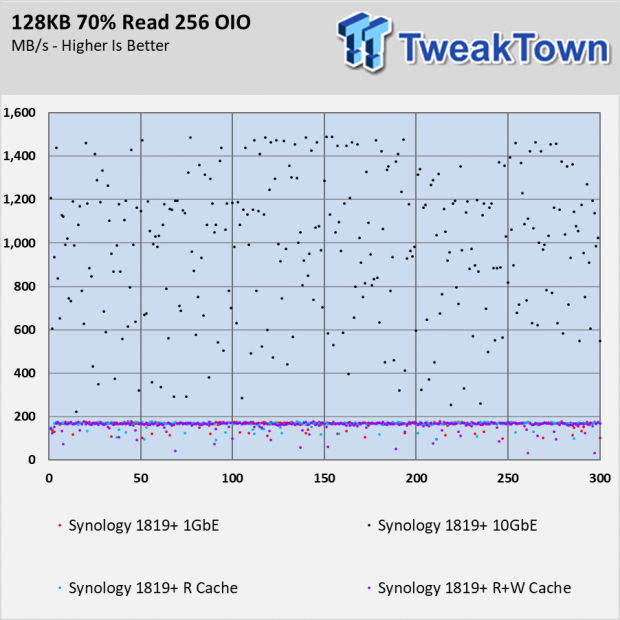
If you do anything other than simply holding files on a NAS, you will eventually pass data in both directions. These are mix workloads. Ethernet is bidirectional, and fast NAS can maximize the bandwidth in both directions.
Over a gigabit network, the DS1819+ pulls a perfect reverse bathtub curve with the full bidirectional bandwidth utilized. This is only possible with ample processor performance to move the bits along.
Over a 10-gigabit network, the throughput is much higher, but the IO is more inconsistent. For most workloads, the quality of service isn't that important. The system is able to surpass the limits of single direction 10GbE in read centric mixes. Once the mix enters more writes than reads the performance drops.
Random Read Performance
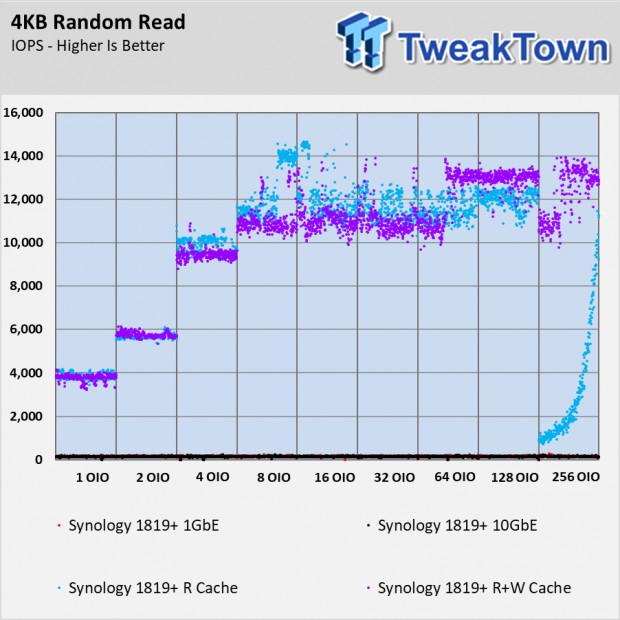
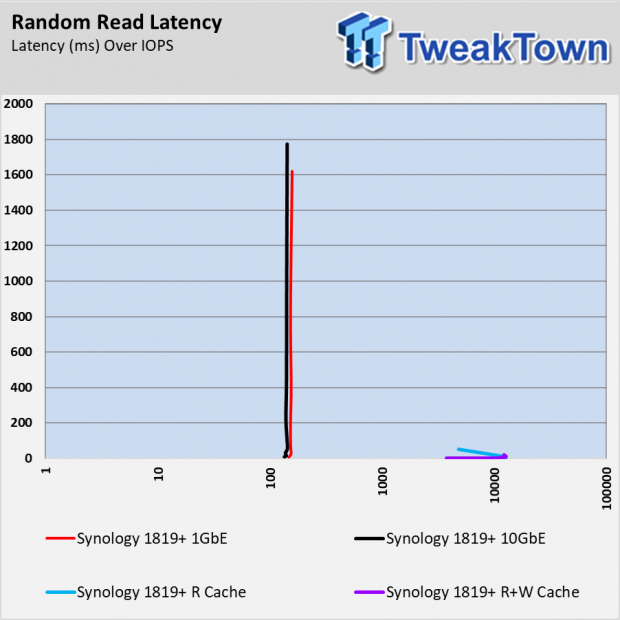
The random read test is the first in this series to take advantage of the cache SSDs. In this case, we utilized Intel's M.2 Optane SSD with 110GB of capacity. You can see the results with Samsung's 1TB 960 Pro in comparison here.
The Optane SSD produces around 30,000 random read IOPS at queue depth 1 inside a PC. In a NAS and over a network, the same drive delivers right around 4,000 IOPS at 1 OIO. The random read performance is significantly higher than the HDD only configuration, even with a 10GbE network.
Random Write Performance
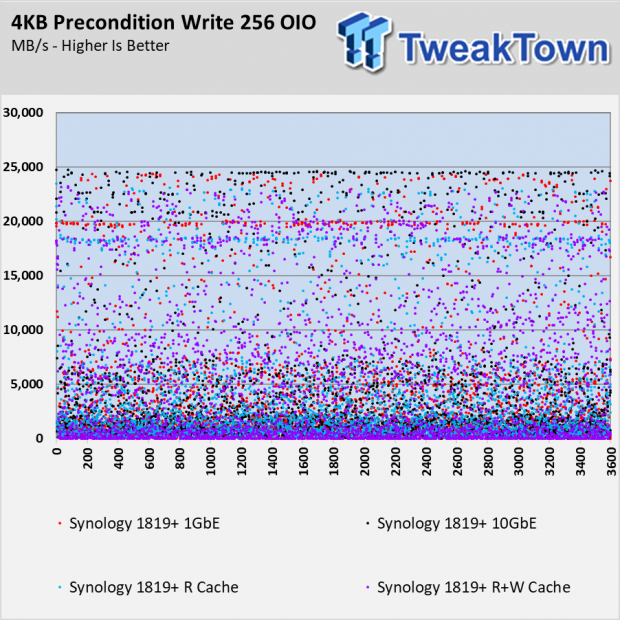
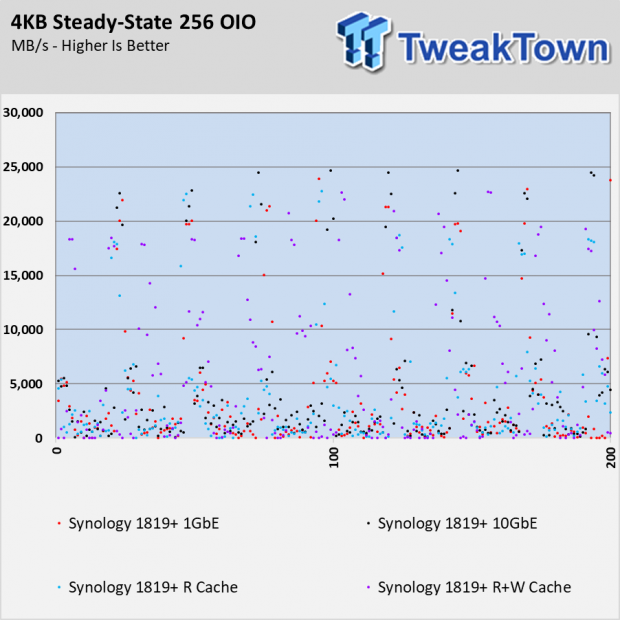
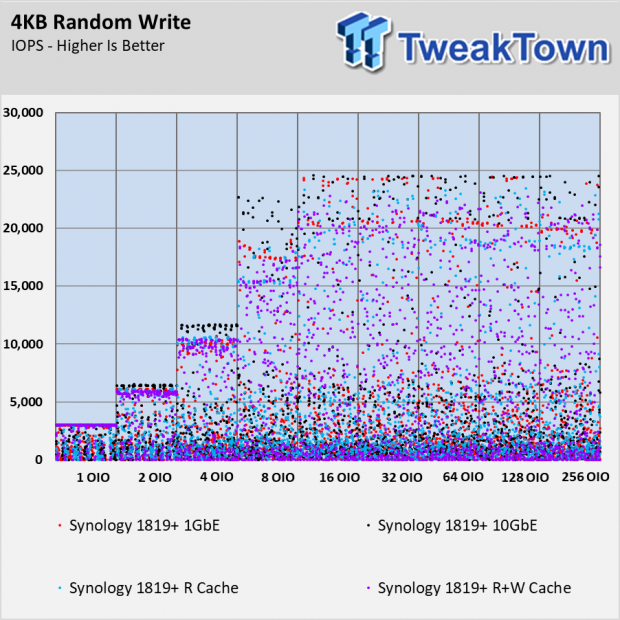
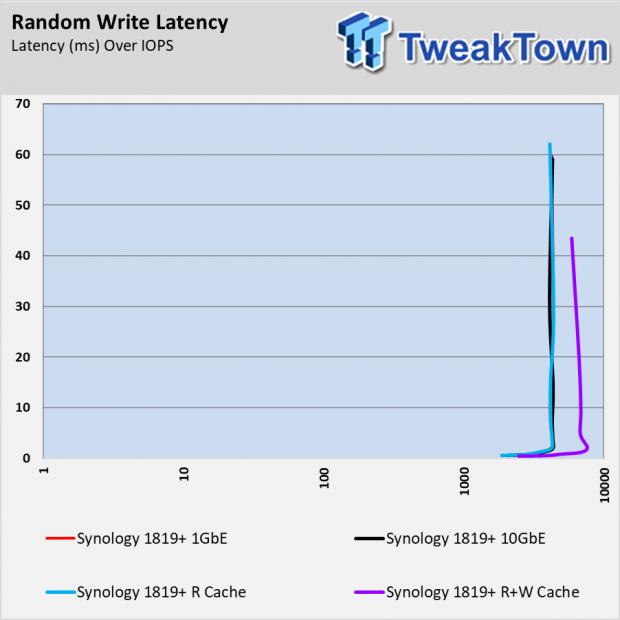
The processor in the Synology DS1819+ is powerful for a business NAS, but it's not a full application server with dual Xeons with massive system memory. The system is strong enough to run applications, but not in the same class as systems used to run massive databases and real-time OLTP. You can see that in the random write tests where the results fall all over the place. There isn't a consistent line of IO, even using Intel's Optane SSD for cache. The last chart does show that the Optane SSDs in read plus write cache does increase performance.
Random Mixed Workloads
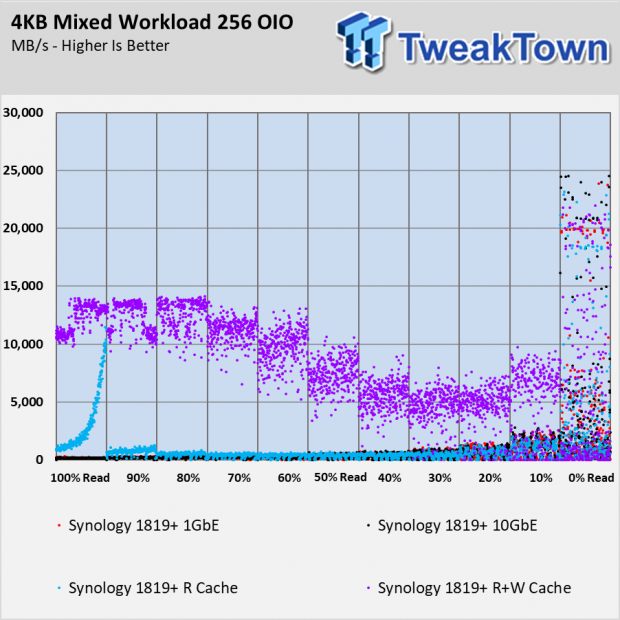
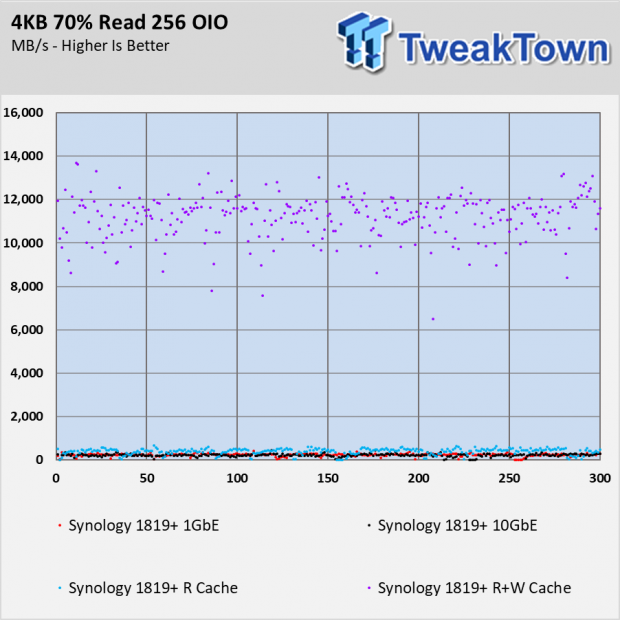
The random mixed workload results are interesting. The read plus write cache configuration shows a strong advantage in this test, as it should. The 100% random read shows a strong uptick in with the read-only SSD cache, but it takes quite a while to increase performance. In the future, we plan to increase the ramp-up time in the test to see if more preconditioning increases the read-only cache results.
The two HDD only tests are only noteworthy on the right end of the chart, where we have more data writes than reads. The Synology DS1819+ uses DRAM, either from the HDD or the system memory, to cache small block size writes. This is a finite resource though so it quickly runs out of space and the data must write directly to disks when that happens. You can see a slight uptick in performance as more writes enter the workload.
Server Workloads
Database Workload
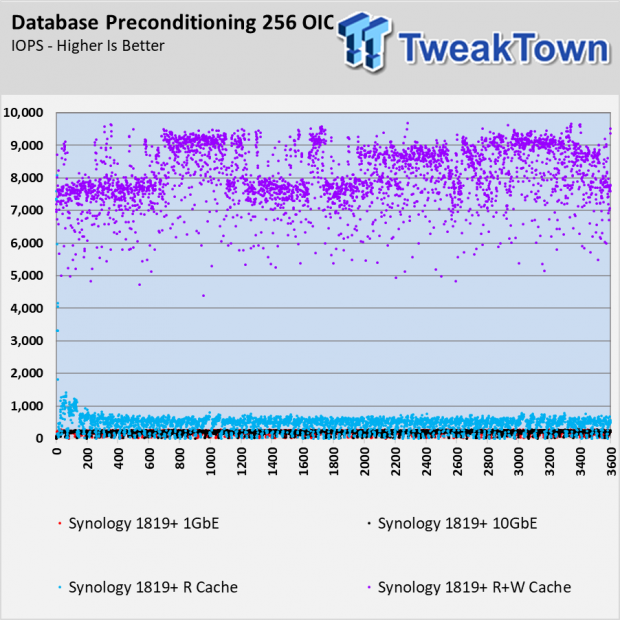
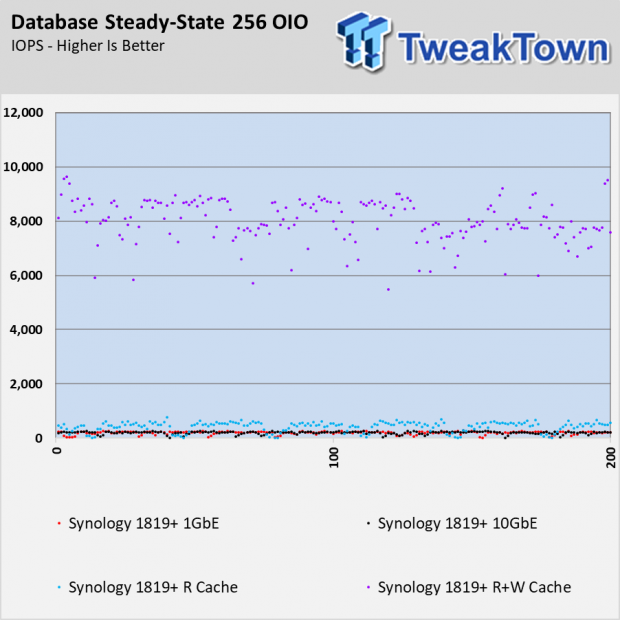
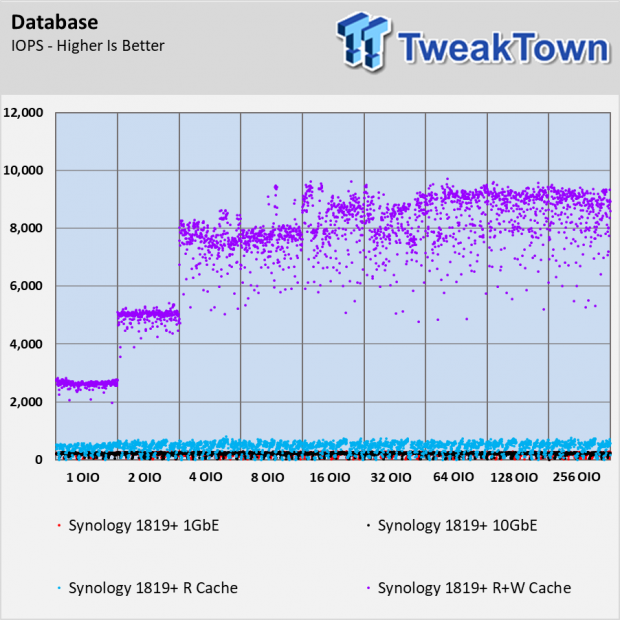
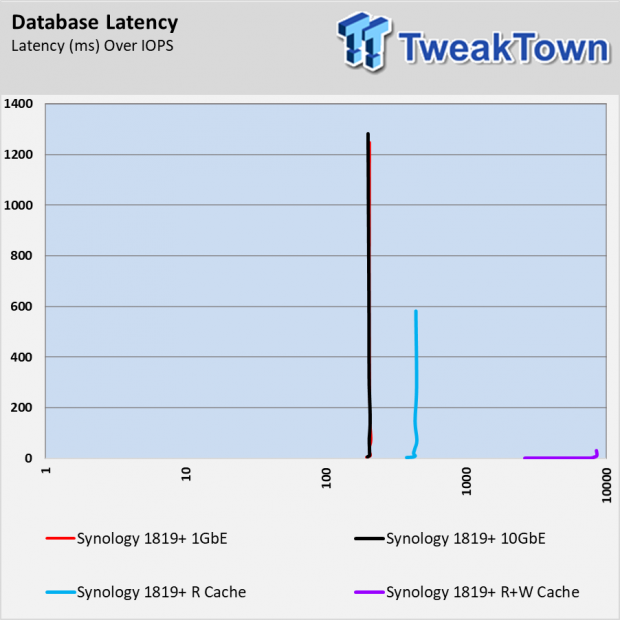
The synthetic testing put the power of flash as a cache in a NAS on display but it didn't quite prepare us for the real-world results. Read cache alone doubles and nearly triples HDD only performance in the database workload. When you add more flash (SSDs) to enable read and write cache, the performance shoots to the moon in comparison to the other hardware configurations.
OLTP Workload
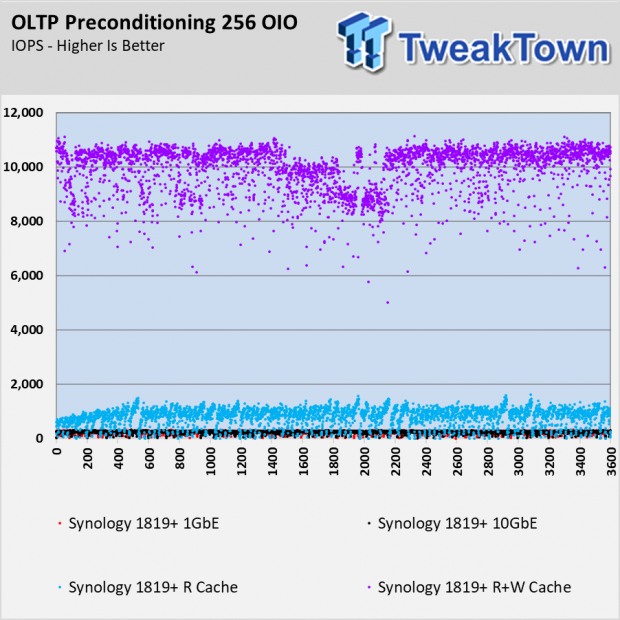
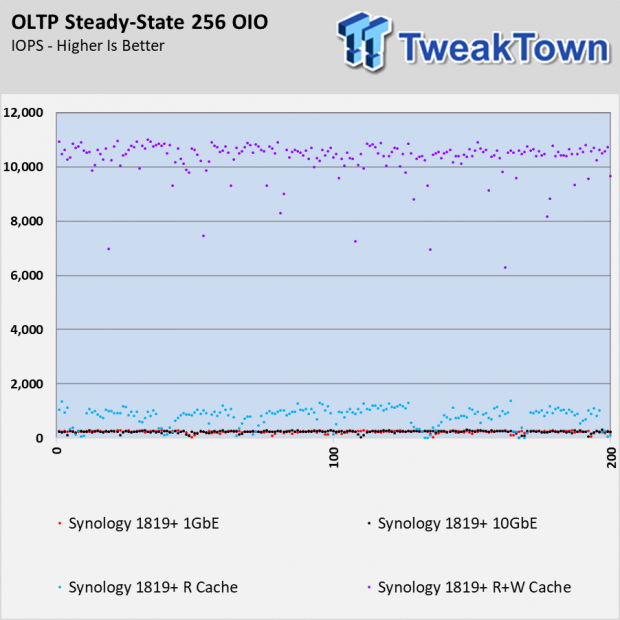
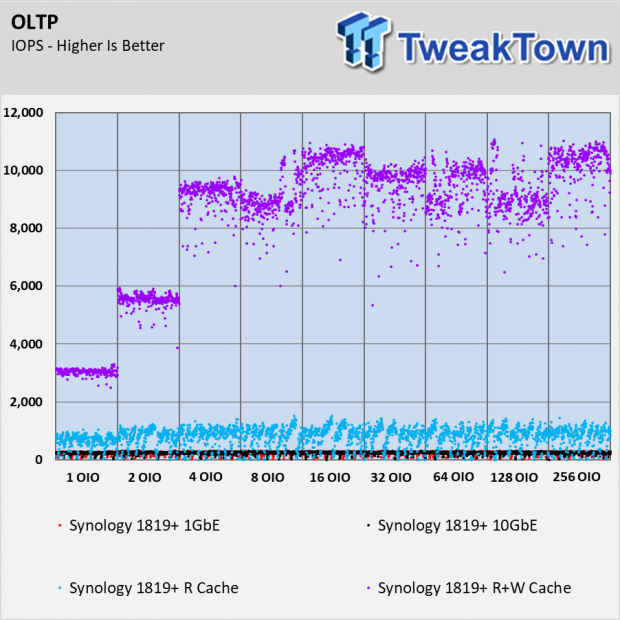
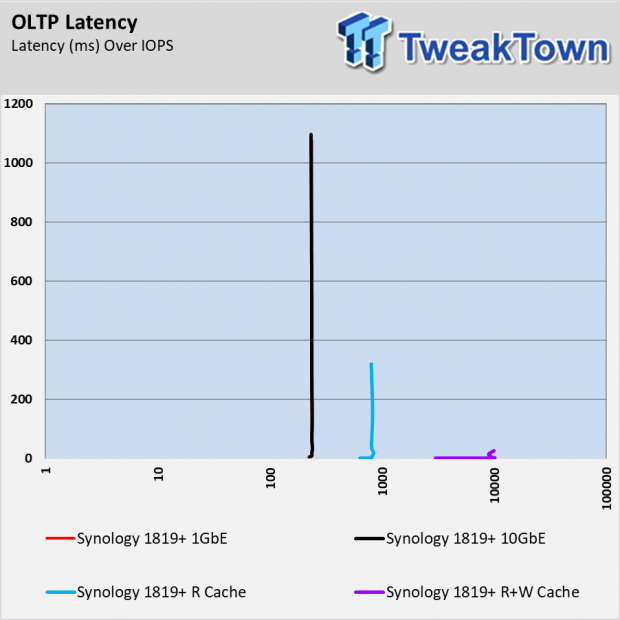
The OLTP workload is similar to the database workload other than the increase in data block size. We see similar results in this test. If your workload involves small block size transfers, cache is a better upgrade for the Synology DS1819+ than the 10GbE NIC.
Email Workload
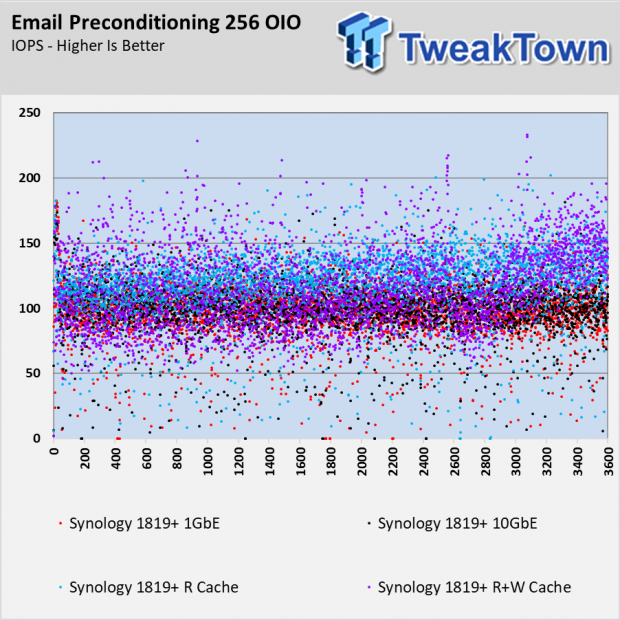
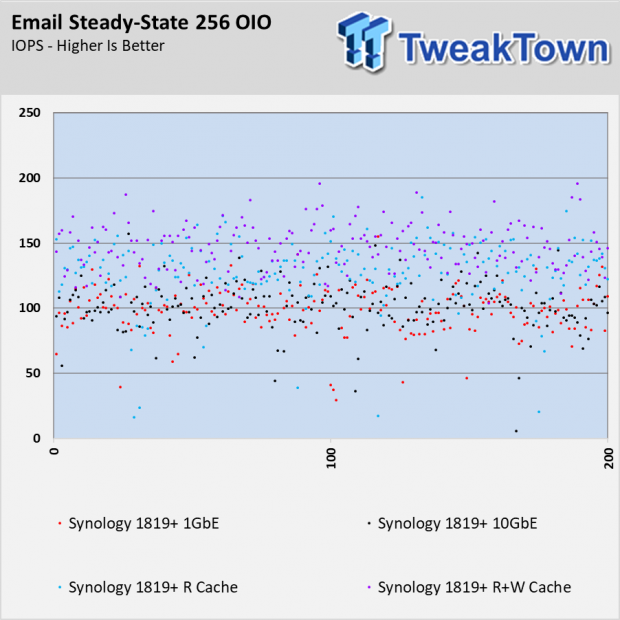
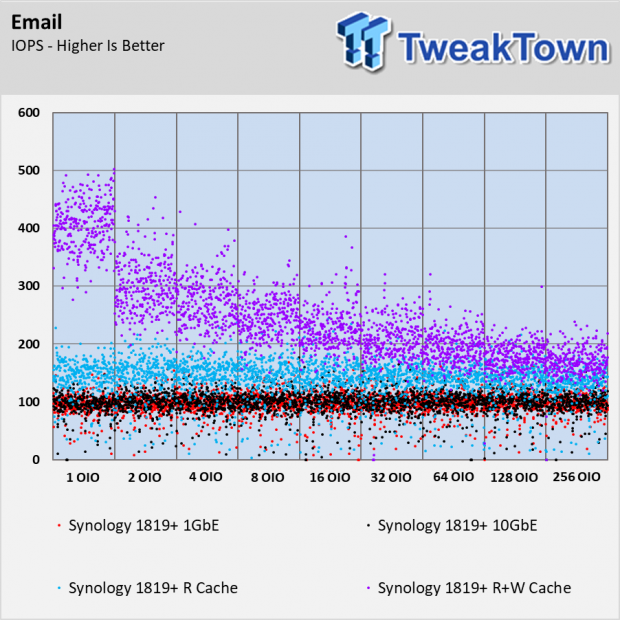
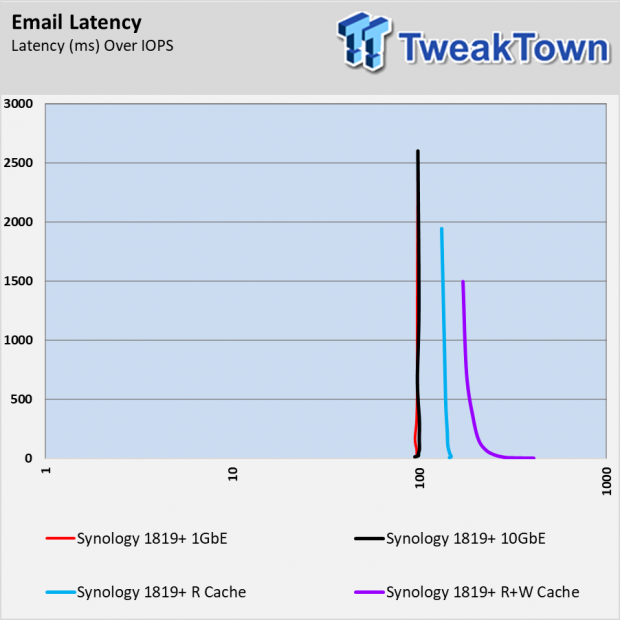
The email server test reminds us that all workloads at high queue depths become random due to the load on the storage. Here we see strong performance from every configuration. The 10GbE configuration doesn't see a significant performance increase, but flash does show a strong boost.
Archival File Server Workload
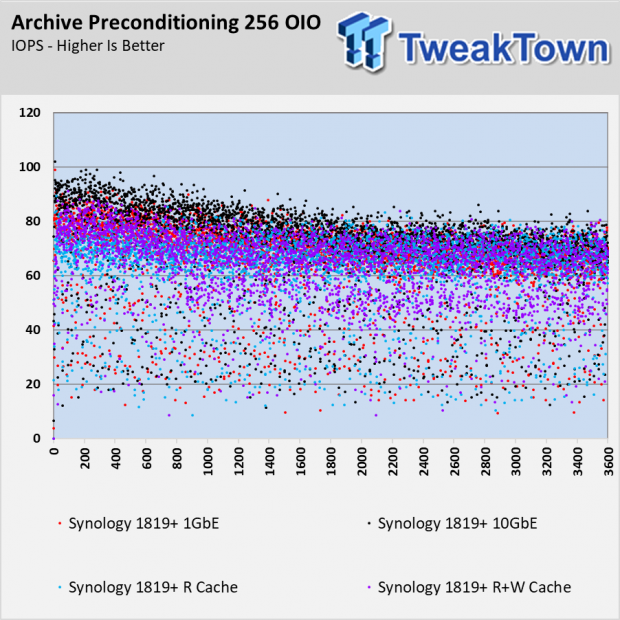
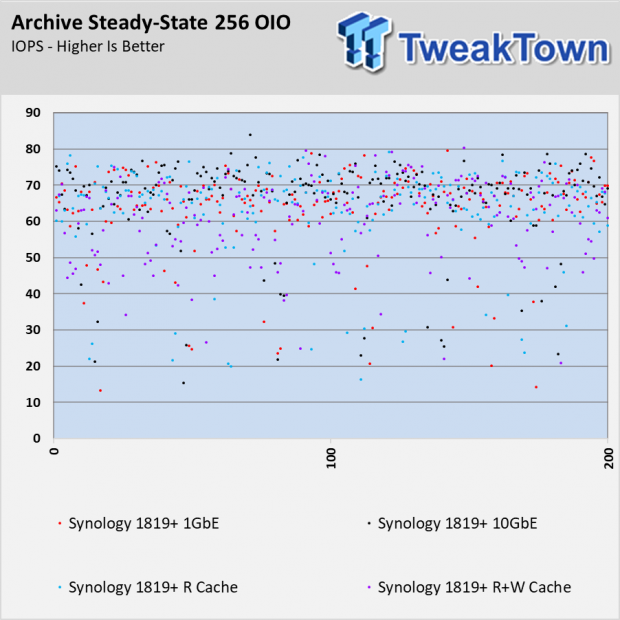
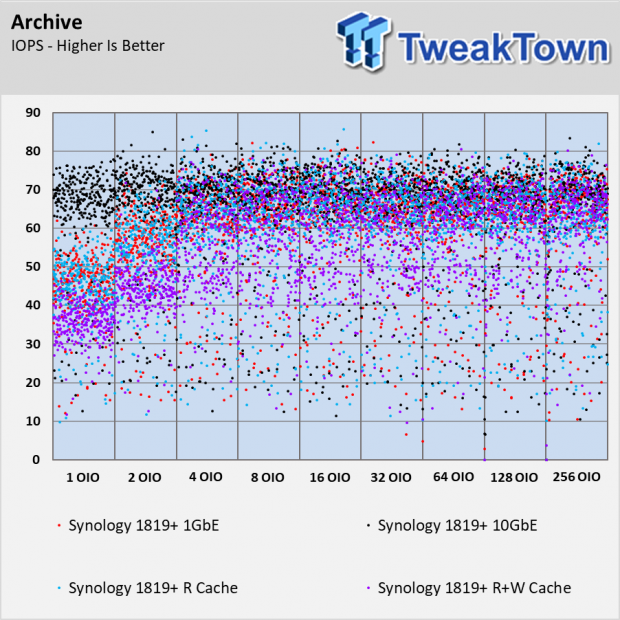
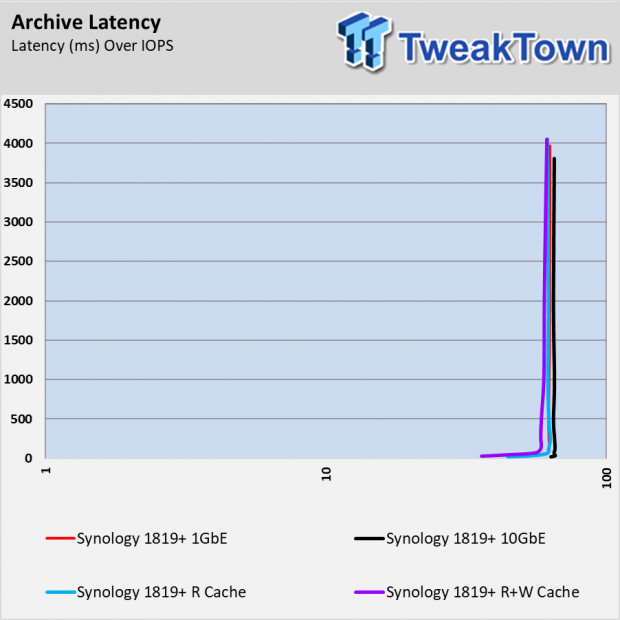
The archival file server test comes from Dell's Performance Lab. This little known workload with several block size transfers and mixed sequential and random data bests shows my personal workload where systems backup to the NAS, movies stream, and kids pull games from the system.
In this workload, we see 10-gigabit pulling away from the other configurations at low outstanding IO (OIO).
Web Server Workload
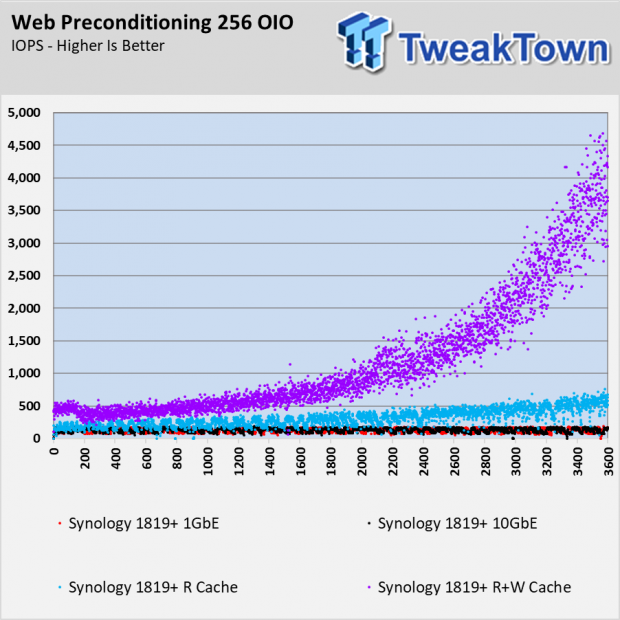
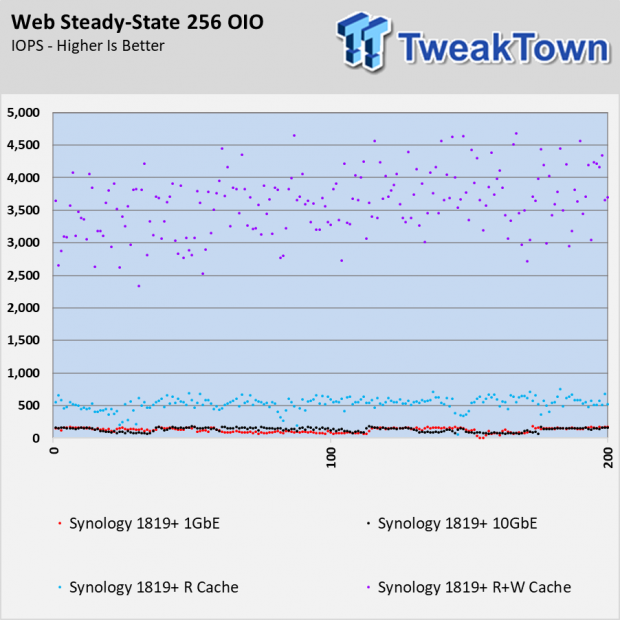
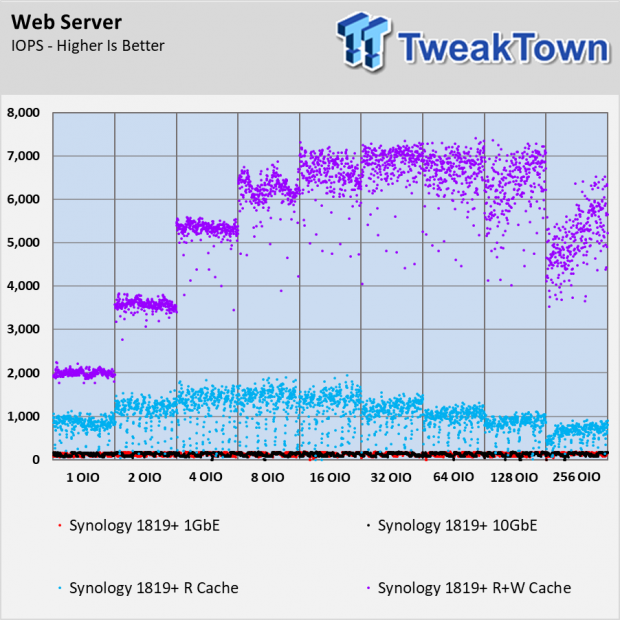
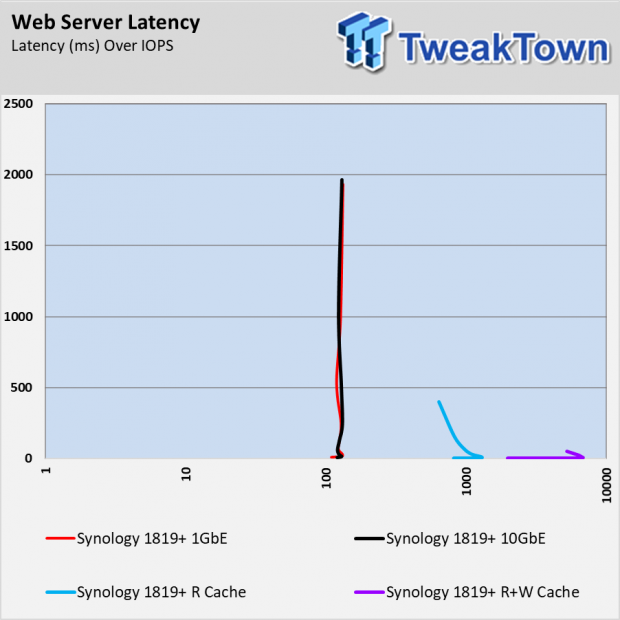
The web server test is more specialized than the other tests. Most companies have moved to cheap online hosting for public-facing websites, but in house, intranet is usually a local system.
After looking at the previous results for our server tests, the last workload result doesn't surprise us. When working with anything other than pure file transfers, 10-gigabit doesn't increase performance much, but SSDs accelerate workloads without a network overhaul.
Final Thoughts
The Synology DS1819+ is a powerful, and affordable, system that provides opportunities for expansion as your needs change over time.

I often hear about after purchase experiences from NAS buyers. Many of the stories sound the same. I purchased a NAS for one reason but after a few days realized it could do XYZ at the same time. These are powerful systems, and the side workloads are often much more exciting than the storage features we expect from a NAS. The Synology DS1819+ has ample processing power to run the side tasks while still delivering a seamless storage experience.
Like all of these systems, storage is the first priority, and if a device doesn't cover the basics well, the user experience is diminished before you even look at other use cases. With eight internal drive bays, the DS1819+ gives you a lot of bay to build your large capacity arrays.
I've always recommended more drive bays in the NAS over larger drives for the system. This is a strategic move to lower the overall cost of ownership. The largest capacity HDDs carry a significant price premium over the second largest capacity available. You can spend less on drives to reach a capacity point by spending a little more on the NAS.
The Synology DS1819+ also bring strong scale-out capabilities through expansion systems that connect to the NAS via eSATA. The system supports two additional enclosures available from Synology. Three USB 3.0 ports on the rear of the system also provide IO for expansion.
The system's biggest upgrade feature and strongest selling point is the open PCIe slot for 10-gigabit or NVMe SSD cache. Today we tested both and found excellent performance results. With a 10GbE your file transfers move remarkably fast over the network. With NVMe cache, your random workloads move swiftly, and that's a big benefit for virtual machine users that house the data on the NAS.
The only downside we found on this system is the inability to utilize both NVMe cache and 10GbE at the same time. 10GbE gives users access to just over 1,000 MB/s bandwidth. You can't reach that with SATA SSDs (in a cache configuration using internal bays). NVMe can reach and surpass that speed but to utilize NVMe SSDs for cache, you can't use the PCIe port for the additional network bandwidth.
Performance |
95% |
Quality |
95% |
Features |
94% |
Value |
92% |
Overall |
94% |
The Synology DS1819+ is a powerful, and affordable, system that provides opportunities for expansion as your needs change over time.

Related Tags
