
The Bottom Line
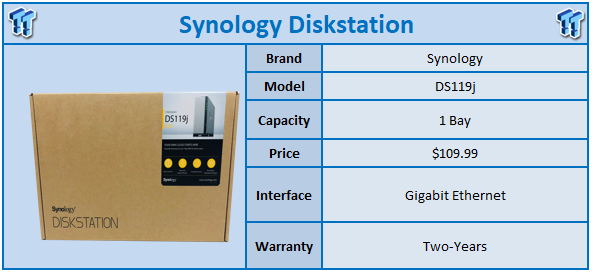
Typically, entry-level NAS platforms have reduced features and a lower build quality to keep the price competitive in the current market. These units are usually considered "personal cloud" products and have some sort of app that goes along with them to keep things simple.
Synology, looking to offer an entry-level DIY solution has come up with the DS119j, a, by all means, entry-level introduction into the world of DSM. This unit is powered by a Marvell Armada 3700, a name we haven't heard of in years. It operates at 800MHz across two cores and is paired with 256MB of DDR3L. As mentioned, this is a single bay appliance supporting both 2.5" and 3.5" drives with support for the latest 14TB solutions.
Connectivity is achieved via its single Gigabit ethernet port along with two USB 3.0 host ports for printers, storage etc. File system support includes EXT3 and 4, FAT, NTFS, and HFS+. The DS119j, is a simple file server NAS designed for home users that want to have access to all of their data in one place locally along with cloud capabilities offered by the DSM platform.
MSRP of the Synology DS119j comes in at $109.99 with a two-year warranty.

Packaging follows the path of previous Synology appliances, we have a brown box with sticker offering model number and information about the appliance.

Inside, we have the NAS packed in its own area with cable to the right and manual above.
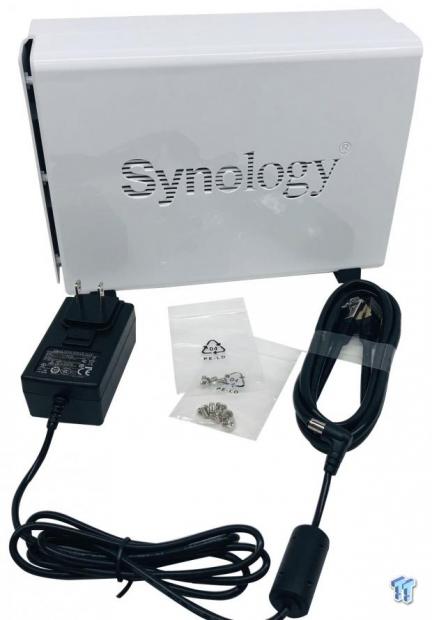
Included, we have the power adapter and ethernet cable.

The front offers LEDs along the right side for status, LAN and disk activity. Power button is below with its own LED.

The backside has a small cooling fan above with a Kensington lock slot, two USB 2.0 and a single gigabit ethernet port.

This NAS appliance splits in two around the middle of the enclosure to reveal the drive tray.

On the backside of the tray, you can see the rather simple PCB with Marvell SoC and DRAM.
DSM Setup and Benchmarks

Setup is the same as any other DiskStation or RackStation appliance. We hit start and allow the unit to download the latest firmware.
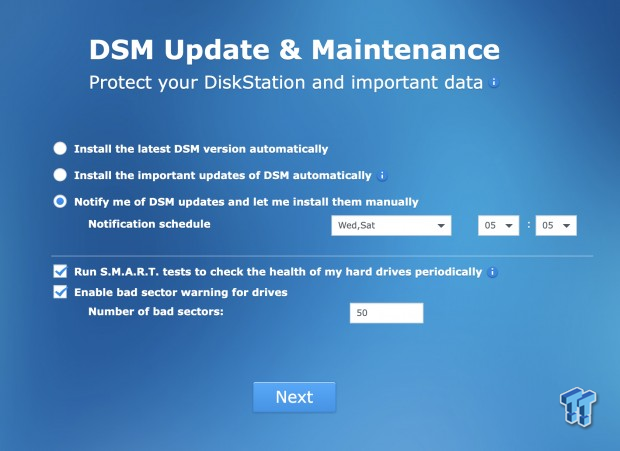
Here we choose to update automatically or manually if you desire.
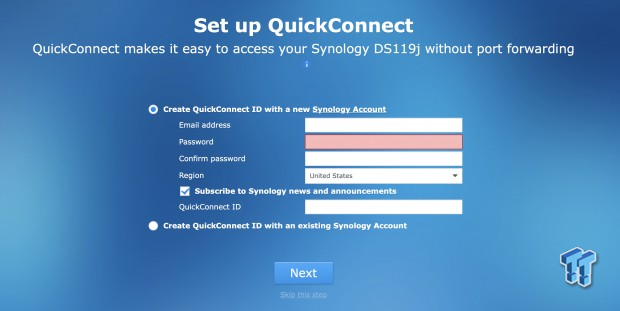
You can then choose to setup quick connect for accessing your files on the go.
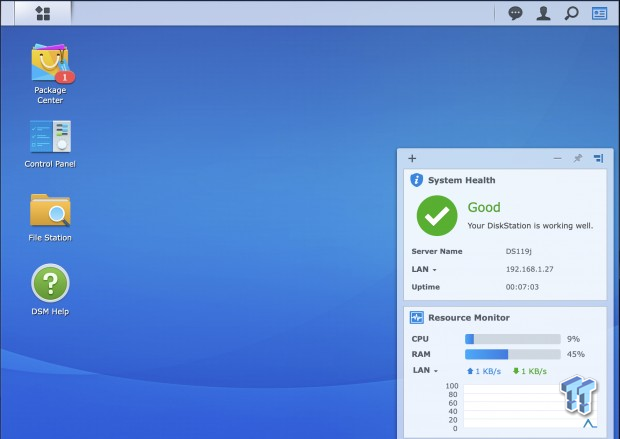
Finally, we have the dashboard with package center, control panel and file station to the left.
For testing, I used a single 2TB Toshiba P300.
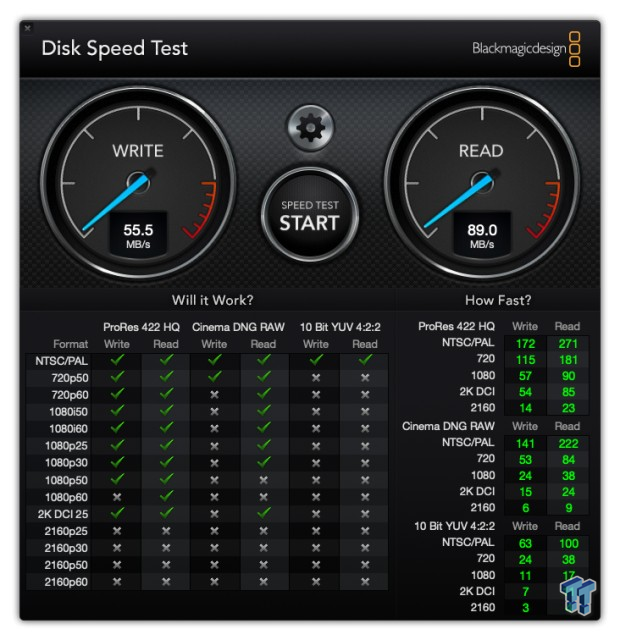
The first test was just a simple benchmark with the NAS attached over SMB. With DST, we were able to get 89 MB/s read, and 55 MB/s write.
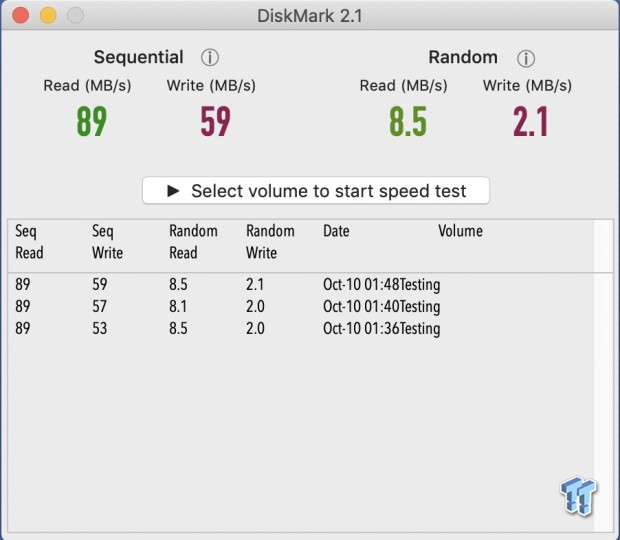
I then moved to a simple sequential and random performance test. As seen above, we ran three passes and each time received 89 MB/s read, and 59 MB/s write.

AJA was my last test with the hard drive and here too I reached 86MB/s read, and 52 MB/s write using the ProRes 1080p workload.
After using the DS119j for a few weeks to store my own files, I was left wanting a bit more performance. This leads me to wonder how much more it would cost to build this exact platform with Intel or even Annapurna with a solid 1GB of memory. I found a lot of the available apps in the package center needed more resources to run smoothly, that said taking away those negatives. The DSM platform ran quite well. If you are just wanting something to store files or to use as a single disk media server, the DS119j worked fantastically well.
Benchmark performance seemed to hit a peak of 89 MB/s read and 59 MB/s write in nearly every benchmark I used but I did have a bit of a go with an SSD in the hours after testing with the HDD and came away with slightly better numbers. For instance, read performance topped at 96 MB/s and write increased to 77 MB/s. I saw a peak of 4000 IOPs in Workstation and 3800 IOPs in OLTP workloads. NASPT with the SSD grabbed 99 MB/s in Video Playback and 75 in record.
In closing, the DS119j is an entry-level platform that will likely get you hooked into the Synology ecosystem and have you wanting more, but for those that want something cheap, easy to setup with a legit platform behind it, it really is perfect.

| Performance | 78% |
| Quality | 81% |
| Features | 84% |
| Value | 87% |
| Overall | 83% |
The Bottom Line: The DS119j is a great unit for begginers that want a simple file or media server, an introduction to DSM.
PRICING: You can find products similar to this one for sale below.
 United
States: Find other tech and computer products like this
over at Amazon.com
United
States: Find other tech and computer products like this
over at Amazon.com
 United
Kingdom: Find other tech and computer products like this
over at Amazon.co.uk
United
Kingdom: Find other tech and computer products like this
over at Amazon.co.uk
 Australia:
Find other tech and computer products like this over at Amazon.com.au
Australia:
Find other tech and computer products like this over at Amazon.com.au
 Canada:
Find other tech and computer products like this over at Amazon.ca
Canada:
Find other tech and computer products like this over at Amazon.ca
 Deutschland:
Finde andere Technik- und Computerprodukte wie dieses auf Amazon.de
Deutschland:
Finde andere Technik- und Computerprodukte wie dieses auf Amazon.de
Related Tags

