The Bottom Line
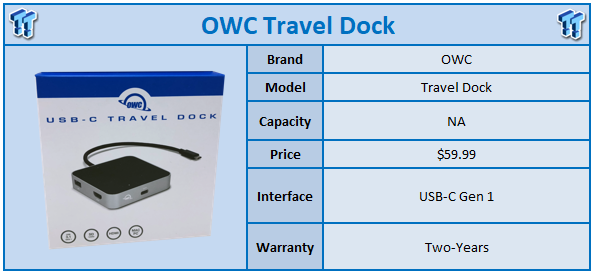
OWC is a top tier vendor for all things mac. Recently, with the introduction of USB-C and Thunderbolt 3, they have pushed more than ever to be platform agnostic. This means with most of their new products we have wide compatibility from macOS, Windows and Linux.
The Travel Dock is set to target all markets where a small form factor dock is needed. This solution takes from its built-in USB-C connection offering two USB 3.0 ports, SD card reader UHS II capable and display connectivity via HDMI at 4K30. OWC has also thought about users with just a single host port, allowing the secondary port on the Travel Dock to support 60w of passthrough power, capable of charging most notebooks.
As mentioned compatibility includes macOS, Windows and Chrome OS. The OWC Travel Dock carries a $59.99 MSRP with a two-year warranty.

Packaging follows the design of most OWC solutions. We have traditional OWC branding and coloring with an image of the device. To the bottom left we have a quick specs list including USB-C Gen 1 connectivity and support for SD and HDMI.

Setting up the dock, we have a very small aluminum enclosure 3.2 inches square. The front offers power passthrough with a USB-C input.

The left side offers the first USB 3.0 port and HDMI port.

On the flip side, we have the second USB 3.0 port and SD card reader.
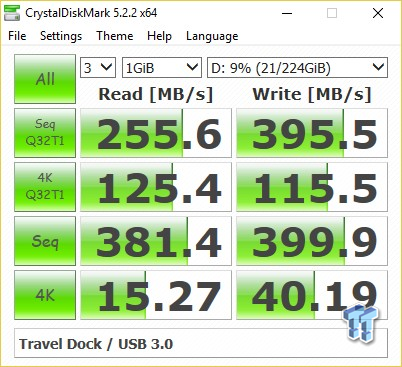
I started performance testing of the ports with USB 3.0 on the left side of the dock. Using a portable SSD, I was able to reach 381 MB/s read and 399 Mb/s write.
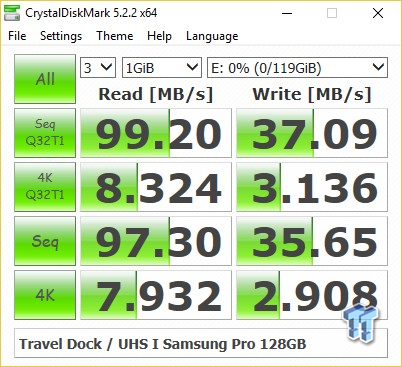
Next, we swap over to the SD port for two tests, the first with a UHS I card from Samsung. With this card, I reached 97 MB/s read and 35 MB/s write.
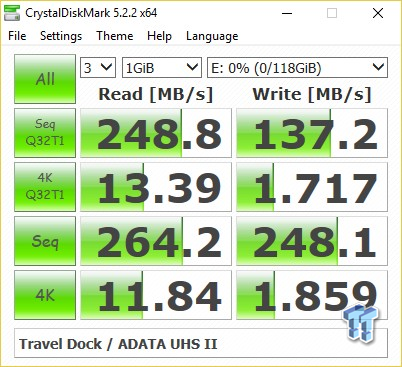
The second card was the UHS II solution from ADATA. This card allowed a nice 264 MB/s read and 248 MB/s write.
With that testing out of the way, we can talk about the HDMI port on the Travel Dock. For me it was a no go, I tried three different cables and two USB-C ports neither allowed the port to fire up and display anything. That said I'm not saying the dock doesn't work it's just not compatible with the ASMedia on my motherboard or the Thunderbolt EX3 we use for testing.
Moving on, the build quality is pretty decent for such a small device. It does have an aluminum band that offers support while both the top and bottom are plastic. The built-in cable seems to be of fine quality with proper strain relief.
Performance overall is quite good, USB 3.0 seems to top out around 400 MB/s which is just shy of theoretical limits, the SD card reader is fantastic reaching 264 MB/s read on our ADATA solution and testing with our UHS I card had no issues.
After having this unit for a touch over a month now, the only issue I encountered was it not wanting to work with bus-powered external drives, resulting in an endless loop of the device connecting and disconnecting from the host machine.
Tyler's Test System Specifications
- Motherboard: ASUS Prime Z370 (buy from Amazon)
- CPU: Intel Core i3 8350K (buy from Amazon)
- RAM: Corsair Vengeance 32GB 4x8GB DDR4 3200 (buy from Amazon)
- Cooler: Corsair Hydro H115i (buy from Amazon)
- Case: Corsair Air 540 (buy from Amazon)
- OS Storage: Samsung 960 EVO 250GB (buy from Amazon)
- Power Supply: Corsair RM850x (buy from Amazon)
- OS: Microsoft Windows 10 (buy from Amazon)
- Wi-Fi NIC: ASUS PCE-AC88 (buy from Amazon)
- 10Gbe NIC: ASUS XG-C100C (buy from Amazon)
- Thunderbolt 3: ASUS Thunderbolt EX3 (buy from Amazon)
| Performance | 79% |
| Quality | 78% |
| Features | 81% |
| Value | 83% |
| Overall | 80% |
The Bottom Line: The Travel Dock is a great companion dock for those needing those extra few ports on the go!
PRICING: You can find products similar to this one for sale below.
 United
States: Find other tech and computer products like this
over at Amazon.com
United
States: Find other tech and computer products like this
over at Amazon.com
 United
Kingdom: Find other tech and computer products like this
over at Amazon.co.uk
United
Kingdom: Find other tech and computer products like this
over at Amazon.co.uk
 Australia:
Find other tech and computer products like this over at Amazon.com.au
Australia:
Find other tech and computer products like this over at Amazon.com.au
 Canada:
Find other tech and computer products like this over at Amazon.ca
Canada:
Find other tech and computer products like this over at Amazon.ca
 Deutschland:
Finde andere Technik- und Computerprodukte wie dieses auf Amazon.de
Deutschland:
Finde andere Technik- und Computerprodukte wie dieses auf Amazon.de
Similar Content
Related Tags

