
The Bottom Line
Introduction, Specifications, and Pricing

When it comes to the name Tesoro, most of our reviews have been of various keyboard designs, but today we are looking at something different. While Tesoro has many mice in their lineup, it took a bit of time for us to work around to getting to other peripherals from them. Over their current line of mice, they offer all products with Omron switches, some with laser sensors, and a few with optical sensors. Most of the specification then vary and make each design a creation all of their own, but just at a glance it seems that Tesoro is on point with what they do offer in mice.
Out of the group we find ourselves holding an optical sensor based version, built specifically for right-hand users. The main switches are Omron, there is a Pixart sensor in use, and there is even 512KB of onboard memory to save a ton of settings. Everything you want is saved over five profiles, and the software includes full Macro options as well. All of their mice are offered with full RGB coloring, but only a few, like our sample, offer ways to control said lighting and even add lighting effects. And last but not least, there is not one in the group that does not have its aesthetic appeal.
So, while we may have never tested such a device from Tesoro, this mouse named after the legendary arrow that killed Aquila from the bow of Hercules, the Tesoro Sagitta Spectrum mouse is our first from them. From what we have picked up from their web page, and looking through the specifications and had a chance to see the Sagitta Spectrum, we feel that Tesoro has stepped up to the table with a product worthy of our attention. There is a ton going on in this economically-friendly solution to the world of gaming mice, and we feel that for those who do not need overkill on their devices, Tesoro has what you need.

Tesoro offers this chart which starts at the left with two renderings of the Sagitta Spectrum, one from the side, and the other a top down view. Over to the right, they start to list the specifications. There is one color option, so black is it, and the infrared optical sensor offers 5000 DPI in this design. The mouse offers 512KB of onboard memory over five profiles, and the sensor will track at 130ips and 30g acceleration. There is potential for up to thirty Macros at once, and there are also two zones of 16.8 million choices for color once the software is installed. The last of the bits that fit here is that we also find that the Sagitta Spectrum delivers an adjustable polling rate up to 1000Hz, and there are five levels of Lift Off Distance.
While the Sagitta Spectrum is indeed black, Tesoro mixes up the textures to bring some style into the mix. The sides of the mouse are shiny plastic sections, but the top is matte in texture and looks. This is due to the antimicrobial rubber coating they have opted to use here, ensuring a good grip on it. Attached to the mouse, there is a 1.8 meter braided cable, which comes into a Tesoro labeled, gold plated, USB 2.0 connection. The last things you need to know about the Sagitta is that it is 130,5mm long, 72.5mm wide, stands 42mm tall, and weighs in at just 122 grams.
The Tesoro Sagitta Spectrum seems not to be that readily available. We were able to find it to price check, but we only found it in two locations, and they are both big players. Just as the MSRP implied we should find the Sagitta Spectrum, both Newegg and Amazon are sticking to that exactly. Both locations list the Sagitta Spectrum at $59.99, and free shipping is part of the deal at either location. This is not the most affordable offering that has passed our desk, but with most of the big name mice costing much nearer to the $80 mark, this is a pleasant surprise. If we had to take a stab early and hazard a guess, we feel that this Sagitta Spectrum offers everything we will need to keep us happy, but let's find out for sure.
Chad's Peripherals Test System Specifications
- Motherboard: ASUS X99-E WS - Buy from Amazon / Read our review
- CPU: Intel Core i7 5930K - Buy from Amazon
- Cooler: Corsair H100i GTX - Buy from Amazon / Read our review
- Memory: KLevv Cras DDR4 3000 - Buy from Amazon / Read our review
- Video Card: ASUS GeForce GTX 980 Matrix Platinum - Buy from Amazon / Read our review
- Storage: Intel 730 480GB - Buy from Amazon / Read our review
- Case: SilverStone TJ11 - Buy from Amazon / Read our review
- Power Supply: Corsair AX1200 - Buy from Amazon / Read our review
- OS: Microsoft Windows 10 Professional 64-bit - Buy from Amazon
Packaging, Accessories, and Documentation

The Tesoro Sagitta Spectrum gaming mouse comes in attractive, yet oddly shaped package. Front and center is the Sagitta mouse with iconography alluding to the bow and arrow used by Hercules. Then, at the bottom, we see there is a 5000DPI sensor, that it is fully programmable, and that it offers 16.8 million RGB colors.

Lifting from the bottom and pulling the Velcro pads apart, the top lifts up to afford a view of the Sagitta Spectrum behind a layer of clear plastic. Inside of the front cover, we find it says "World-Class Precision for Pro Gamers," explaining why this is, and makes sure to address the 5000 DPI again.
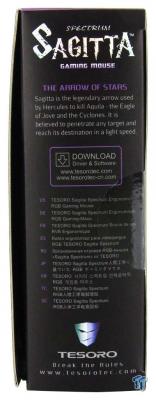
On this panel, we start with the product naming at the top, followed right up with the history behind the name Sagitta. There are the addresses to find the software, and it also tells us that this is the Tesoro Sagitta Spectrum, Ergonomic RGB gaming mouse.

The back of the box offers a large image of the mouse up top, this time with features being pointed out around it. If English is not your native tongue, see the lower half of the panel, as it covers these features for you as well.

The last of the panels offers us a look at the sensor, under the mouse, addressing the Pro-Precision 5000 DPI in use. It also provides an image of an IC denoting that this mouse comes with a 32-bit MCU with a 1000Hz polling rate. It then lists what comes in the box, and what is needed to be able to use this mouse.

Two layers of plastic are what protects the Sagitta Spectrum while in transit. It is molded to fit the mouse exactly in the center of it, but the edges are built with much taller walls. This would keep the mouse safe, even if something were to try and squish it. As four our sample, it arrived in flawless condition.

The manual up top starts with a welcome to the Tesoro World and moves right into the contents and system requirements. As for installation, it says to grab the software and install it, then to plug in the mouse. It also covers registration and the button layout. As for the insert found at the bottom, it shows off all the products Tesoro currently offers.
Tesoro Sagitta Spectrum Gaming Mouse

The Sagitta Spectrum is offered with an egg-shaped top, which lends to any grip style and game type. The matte black across the top also rolls down the back, while the bulk of this side is a convex plastic panel that is reflectively shiny. At the top of this section, we find two buttons, but these are also rubber coated.

As the rubberized antimicrobial coating runs from front to back, we find a Tesoro logo on the heel. Once powered, LED light shines through this and is one of two, individually controlled, light zones.

The right side resembles the left quite a bit with the lines, but there are no buttons here, and the shape of this side has gone from convex to a wavy pattern, to give the ring and pinky fingers someplace to grip, even with a shiny surface.

Looking at it from the front, we see that the shiny plastic is found in two places here as well. Between the main buttons, the shine runs back behind the scroll wheel, and we also see it below, where the USB cable is emanating from, right in the middle.

The rubberized scroll wheel offers grip, and the tension between the scroll clicks is high, so no accidentally shooting past the next weapon. Behind the wheel is the last of the buttons, and while it is programmable, its default function is to switch through DPI settings.

Under the Sagitta Spectrum, we find that it is called the TS-H6L as the sticker around the eye of the sensor shows. To support it, there are two feet in play, which wraps around the sides, at both the top and the bottom.

In total, there are 1.8 meters of black, braided, cabling which comes with a strap to wrap up the wire in a hurry, when you want to travel to a friend's house with it. The end of the cable has a molded cover with the Tesoro name on it and connects to the PC with the gold plated USB 2.0 connection.
Inside the Sagitta Spectrum

Holding the Sagitta together is a pair of screws near the back, and with a bit of jiggling the front tabs lose, it comes apart in two halves. Be mindful of the short ribbon cable that keeps the top PCB connected to the bottom one.
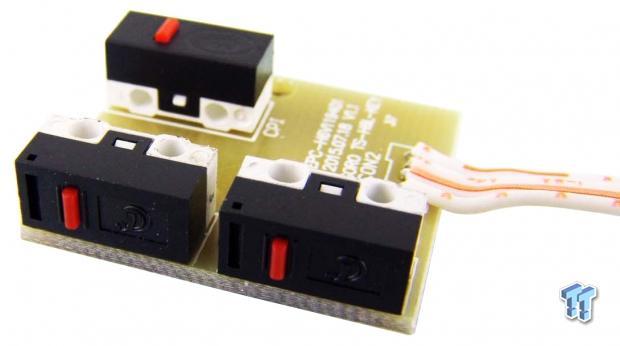
Inside of the top of the mouse, just in front of a single added weight screwed into it, there is this smaller PCB for the page forward, page back, and DPI selection functions. All of the switches are the same, and they are red switches that are tougher to actuate and are accompanied with an audible clock. As for the branding, we are not sure who the stylized "JD" naming on them belongs to.

The scroll wheel is taken care of with a Kailh L4 switch, but under the left click button, we find a 10 million click Omron switch.

The Pixart PWM3310DH-AWQT optical sensor is in control of tracking this mouse. Along with the 5000DPI, this can track at 130 IPS, can take images at 1000Hz, and also offers five lift-off distances to sense from.

The NXP LPC11U14F MCU is in control of everything else. When it comes to changes in the software, communication, and reacting to the sensor and switches, it is this 32-bit ARM processor and its available 512KB of onboard memory.

The click function of the opaque scroll wheel is another of the red switches while the right click button is marked as D2FC-F7N(10M). We also see a huge LED nest to the scroll wheel that lights up the wheel under the rubber ring.

When the Sagitta Spectrum is first powered up, the lighting is already in a mode. It is cycling through the full gamut of colors called Rainbow Mode. It just so happens, that we caught it in blue currently, where both LED zones are in sync, lit continuously.
Software

After installing the mouse and the software, you should see what we have here. The main tab is called the assignment section and offers a few things. Here you may address which profile of five you want to use, and you can also sync a program to the command, both at the left. The middle shows visually what buttons are which, while to the right they can be reassigned, except for the left click button which is grayed out.

While you can just switch around the basic functionality of the switches, by clicking the small purple boxes, it offers a sub-menu. Here you may address Macros, program launching, keyboard functionality, all sorts of options to make life as easy as possible.

In the performance section, we again can assign the profile to it, and hopefully, you already have the program added you want to use this with. You can pick one of four DPI settings and adjust them individually, adjust the scroll speed, and change the polling rate in the middle. At the right side, we have acceleration active, you can change the double click speed, the amount of angle snapping, and set the lift height distance.

In the lighting section, to the right of the image of the Sagitta, showing us both LED zones, we can adjust the color. You can input an RGB color code, select a color of the rainbow, or use one of the pre-selected color options at the bottom. We do still have an effect option left though too.

When clicking the purple box next to "Select Effect", a new sub-menu pops up. Here you can use the LEDs in standard mode, leaving the lights on all the time, or a breathing effect. There are also options to run a pulsating loop of colors between the zones; you can set it into the rainbow mode, or back to basics with Tesoro Purple mode. There is also an option to turn them off, but then, why buy an LED mouse?

In the Macros section, we can start recording and editing Macro commands. To the left is where you name the Macro, as well as importing or exporting those you may already have. If you press the record button to the right, any and all commands will show in the middle screen. You can address the use of delays, and the easy editor on the right makes adjust a profile easy as can be.
Final Thoughts
This arrow of Hercules found its mark again. The Sagitta is a right-hand only design, but it is a good one. A form that fits any grip style, it isn't so huge you are constantly reaching for buttons, and even though the sides are slick and shiny, we found no issues moving it around or lifting it. Tracking is on point, and 5000 DPI is enough for most users out there. This is the first antimicrobial mouse we can recall, and with the dual LED zones, the Sagitta Spectrum and its 16.8 million color choices and effects make it aesthetically pleasing. The only issue we did find is that for some reason the side buttons on our Sagitta were set up backward of what we are used to. However, a few seconds in the software got us right back into the game.
While the mouse is great in the hand, and it does use top tier components that are feature rich, it is the software that brings everything together. It is not overcomplicated, or made in a way that makes changing anything difficult. Just make sure that after applying any changes, you also save it, so that the profile will save and be stored within the Sagitta Spectrum. With over 30 possible extra commands under your right hand, any game, or anything desktop related can be a single click away. Even when it comes to Macros, a simple easy to use GUI is in place, and with the editor to the right of it, you can fine tune everything about said Macro, getting them perfect. We do find that the feature set and the options offered via this software do play in harmony, and has given us nothing but useful bliss with this mouse under our hand.
You may very well find a mouse that brings a few more things to the table, but with those options, you will incur a twenty or thirty dollar increase in the cost as well. With the Sagitta priced at $59.99, you do get quite a bit for your investment. While we may have been a little late to trying out the Tesoro mouse lineup, they picked a great mouse to start us off within this Sagitta Spectrum. The form and design of the mouse means ease of use; the sensor never missed a thing, and with stiff switches and with heavily segmented scroll wheel movement, every action received from the Sagitta had to be intended.
In the end, the Tesoro Sagitta Spectrum leaves us with a grin on our faces from the pleasure it has provided using it, and the fact that you don't have to break the bank to obtain it.
Chad's Peripherals Test System Specifications
- Motherboard: ASUS X99-E WS - Buy from Amazon / Read our review
- CPU: Intel Core i7 5930K - Buy from Amazon
- Cooler: Corsair H100i GTX - Buy from Amazon / Read our review
- Memory: KLevv Cras DDR4 3000 - Buy from Amazon / Read our review
- Video Card: ASUS GeForce GTX 980 Matrix Platinum - Buy from Amazon / Read our review
- Storage: Intel 730 480GB - Buy from Amazon / Read our review
- Case: SilverStone TJ11 - Buy from Amazon / Read our review
- Power Supply: Corsair AX1200 - Buy from Amazon / Read our review
- OS: Microsoft Windows 10 Professional 64-bit - Buy from Amazon

| Performance | 97% |
| Quality including Design and Build | 95% |
| General Features | 96% |
| Bundle and Packaging | 92% |
| Value for Money | 98% |
| Overall | 96% |
The Bottom Line: One of the better, most user friendly mice we have seen in some time! The Sagitta Spectrum feels great in the hand, the software is intuitive, and for us, it has been a pleasure to use. The fact you can find it for less than $60 is just icing on the cake.
PRICING: You can find products similar to this one for sale below.
 United
States: Find other tech and computer products like this
over at Amazon.com
United
States: Find other tech and computer products like this
over at Amazon.com
 United
Kingdom: Find other tech and computer products like this
over at Amazon.co.uk
United
Kingdom: Find other tech and computer products like this
over at Amazon.co.uk
 Australia:
Find other tech and computer products like this over at Amazon.com.au
Australia:
Find other tech and computer products like this over at Amazon.com.au
 Canada:
Find other tech and computer products like this over at Amazon.ca
Canada:
Find other tech and computer products like this over at Amazon.ca
 Deutschland:
Finde andere Technik- und Computerprodukte wie dieses auf Amazon.de
Deutschland:
Finde andere Technik- und Computerprodukte wie dieses auf Amazon.de
What's in Chad's PC?
- CPU: Intel Core i7 13700K
- MOTHERBOARD: ASUS ROG Maximus Z690 Hero Eva
- RAM: TEAM DDR5-7200 32GB
- GPU: ASUS GeForce RTX 3090 Eva
- SSD: addlink m.2 2TB
- OS: Windows 11 Pro
- COOLER: Fractal Lumen S36
- PSU: be quiet! Dark Power Pro 1500W
- KEYBOARD: ASUS ROG Strix Scope TKL Electro Punk
- MOUSE: ASUS ROG Strix Impact Electro Punk
- MONITOR: ASUS ROG Swift OLED PG42UQ
Similar Content
Related Tags

