
The Bottom Line
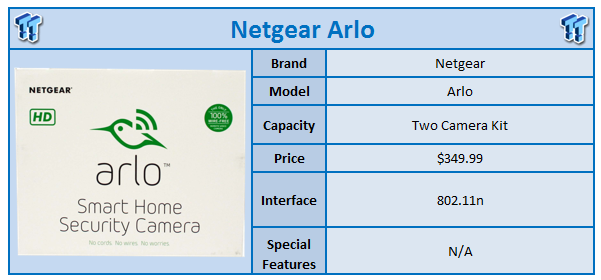
Home security is something that is very important to most consumers, and while this technology has been around for quite some time, only recently has it become an affordable endeavour. Over the past few years, we have seen quite a few solutions come through the lab that offered Full HD video, night vision, and recording capabilities, but today the market changes with the introduction of Netgear's latest solution, Arlo.
A little over two years ago, Netgear purchased a small company by the name of Avaak. This company manufactured very small wireless security cameras called the Vue and what Netgear transformed into VueZone after the buyout. With that technology now part of the portfolio, Netgear went to the drawing board and came up with the product we are looking at today.
Netgear Arlo is marketed as the only 100% wire-free smart home security camera and that's not all, this camera packs a lot of technology in its small alien pod structure. To start, Arlo is capable of 720p resolution encoded into the efficient H.264 video format. Backing those specs up Arlo carries both motion detection capabilities and night vision up to 25ft via its 850nm LEDs.
Since this solution is completely wire free, Arlo is powered by four CR123 Lithium batteries that are expected to last between four and six months. Since Arlo is in its basic form a kit, it doesn't just connect to any home router, in fact to make things even easier, Netgear has packed Arlo with its own proprietary base station, which allows the cameras to sync with a touch of a button. This base station operates on the 2.4GHz 802.11n wireless band and offers up 300+ feet of range.
MSRP of the Netgear Arlo VMS3230 sits at $349.99 with a one-year warranty.
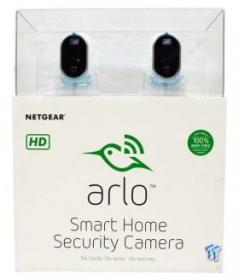
Packaging for Arlo includes the cameras at the top enclosed in plastic. Kits for Arlo range from a single camera all the way up to a four camera setup.

Scope of delivery includes the base station, cameras, Ethernet and power cables, along with all the mounting hardware needed to install.

Taking a look at the camera, you can see the motion sensor below the lens.

The bottom of the camera flips open, as you can see above. This allows for easy installation of the four lithium cells to power the unit.
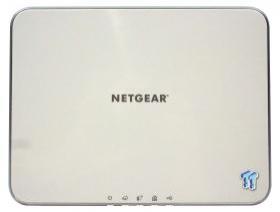
The base station for Arlo is about three quarters the size of a standard router these days. The front houses a full line of LEDs across the bottom to denote everything from power to the unit to connectivity.

The backside of the base station houses dual USB 2.0 ports next the fast Ethernet port in yellow. Following those up we have the reset, power button, and power input. If you look to the far left towards the middle of the device, you will see the triangular sync button for the cameras.
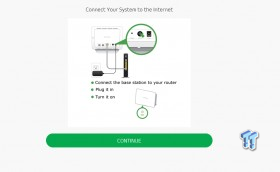
Setup of Arlo is a streamlined process. When you first connect up and initialize the setup process, you will be greeted with a few steps to complete.

After entering personal information to setup your Netgear Cloud account, you are greeted by three service tiers to choose from.

After you complete your choice of service tier, the Arlo system finishes setting up your cameras. You then get to see the first glimpse of light from your new cameras. As you can see, we set ours up in the office, so we have a view of our gaming machine.

Digging deeper into the menu system for Arlo, we find the recording menu where each time motion is detected the video clip is uploaded to your cloud account.
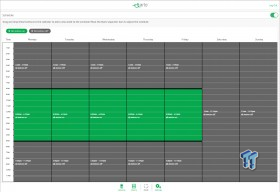
Another feature of the Arlo system is the ability to set the times for which motion recording can occur.
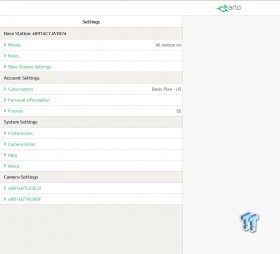
The settings menu allows for each camera to be set up individually to your liking. You also have full control of the base station as seen above.
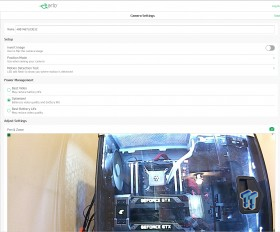
Camera options allow you to do everything from invert the camera view to managing the power use of the device. You can also perform a motion detection test to insure your camera is working properly.
When we received our sample of Arlo, I figured this would be yet another security system I have to go through and fine tune to get working properly. With that said, as I began to unbox the system, I quickly realized that this may be one of the easiest home security setups I have ever installed. For anyone that has ever ran typical network cameras, finding a suitable power source without running 25ft of extension cord isn't always easy, and adding to that is the sometimes long setup process requiring installation of desktop applications. With Arlo, I pulled the base station out, set it up below my router, and ran the included Ethernet cable, we then proceeded to install batteries in the cameras and began setup.
After setup was complete, we watched it for a few days to see if any issues would arise, and to my surprise, the entire system just remained working flawlessly. We then decided it was time to install the iOS app on our phone to check that out. Once again, I was taken back by a really streamlined service that allowed you to choose what camera to playback, saving precious data costs.
With that part of testing done, we invited one of our colleagues from TweakTown to view our cameras via the friend feature in the Arlo control center. The friend feature allows you to invite people via email to view the cameras connected to your base station free of charge, they just have to sign up for an Arlo account. Even with both myself and another person viewing the stream from the cameras simultaneously, the most disruption we saw was a three or four second lag period between live and the view on the cameras from the cloud.
With my experience for those most part being flawless with Arlo, we did find there was no easy way of saving your motion recordings to a hard disk, instead it all goes to the cloud. A feature not all will like as it does pose certain risks with sometimes personal data.
Overall, the Netgear Arlo is everything it is intended to be. The whole setup process took me less than five minutes after that I was installing the Arlo app on all of my devices and viewing my cameras whenever I wanted to check in.
PRICING: You can find the Arlo Smart Home Security Camera System for sale below. The prices listed are valid at the time of writing, but can change at any time. Click the link to see the very latest pricing for the best deal.
United States: The Arlo Smart Home Security Camera System retails for $349.99 at Amazon.
Australia: Find other tech and computer products like this over at PLE Computer's website.
Canada: The Arlo Smart Home Security Camera System retails for CDN$764.66 at Amazon Canada.
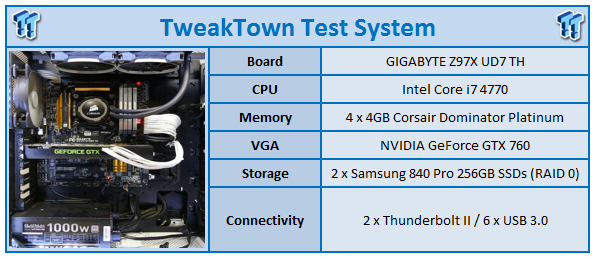

| Performance | 87% |
| Quality including Design and Build | 91% |
| General Features | 94% |
| Bundle and Packaging | 92% |
| Value for Money | 86% |
| Overall | 90% |
The Bottom Line: Netgear Arlo is hands down the top smart home security system. The ease of setup and apps for nearly every platform allows access no matter where you are in the world.
PRICING: You can find products similar to this one for sale below.
 United
States: Find other tech and computer products like this
over at Amazon.com
United
States: Find other tech and computer products like this
over at Amazon.com
 United
Kingdom: Find other tech and computer products like this
over at Amazon.co.uk
United
Kingdom: Find other tech and computer products like this
over at Amazon.co.uk
 Australia:
Find other tech and computer products like this over at Amazon.com.au
Australia:
Find other tech and computer products like this over at Amazon.com.au
 Canada:
Find other tech and computer products like this over at Amazon.ca
Canada:
Find other tech and computer products like this over at Amazon.ca
 Deutschland:
Finde andere Technik- und Computerprodukte wie dieses auf Amazon.de
Deutschland:
Finde andere Technik- und Computerprodukte wie dieses auf Amazon.de
Similar Content
Related Tags

