
The Bottom Line
Introduction, Specifications, and Pricing

Back in May of this year, a random email crossed the boss' desk. It happened to be from Reeven, and they were looking into the possibility of TweakTown reviewing their "top quality CPU coolers." Without any previous experience with Reeven, at this time we had not even seen the coolers, we promptly replied, and the wait began. After a couple of months of waiting, we again made contact to see if any progress had been made in sending us any samples. Since then, many other products have come and gone, but we still kept checking the inbox for some form of a delivery notice from Reeven.
Finally, after a few months of waiting, we received a package that was quite heavy. As it turned out, the heftiness of the box was due to the fact that Reeven sent along not just one cooler, but two. Reeven sent us both a single tower cooler, and a dual tower cooler, so we could get a feel for the full lineup that they are bringing forth.
With nothing to base any sort of expectations off of, all we have in the beginning of things is our initial impressions of the packaging. Here, we can say that Reeven does a great job with some unique packaging that highlights the cooler. Like any marketing should, it definitely made us want to tear open the box and see just how well this cooler would keep up with all of the more well-known brands and coolers already in our charts.
While we will get to the testing phase soon enough, we should first get a look at what Reeven is all about, and just what sort of a product they are offering in the Ouranos RC-1401 CPU cooler that we have for you now. We love it when a newer company steps up to the plate and attempts to take on the mighty titans of the industry. We like it even more when they perform admirably, and show that they are not just some fly by night operation, but rather one that is built from the ground up with intelligent people making good decisions. We all know that a newcomer to the market has some big shoes to fill, and if they can't they will soon disappear, but from what we have gathered, Reeven will be around for a long time to come.

The specifications chart provided by Reeven is decent for starters, but it does leave out a few important things. We see that the Ouranos goes by the RC-1401 naming as well, and it is designed to fit all of the currently supported AMD and Intel sockets. The Ouranos stands 161mm tall, 143mm wide, and 95mm thick with the fan installed, as the renderings at the bottom of the chart illustrates. At this time, we would also like to jump right to the weight, where it shows this cooler and its fan to be 1030 grams of materials and hardware.
What the chart doesn't tell you is that this cooler has a two piece copper base that has been milled on the bottom to a near mirror polish. It does show there are four 6mm diameter pipes used along with a pair of 8mm diameter pipes, but it does not mention they are copper, nor does it mention the pipes have been Nickel plated for aesthetic and anti-oxidation reasons, just as the base had been. Reeven does not mention the V-configuration in which the pipes pass through the aluminum fins. They also do not mention that there are fifty-five, 0.4mm thick, natural aluminum fins, or that there is a one millimeter thick, brushed aluminum top plate with the Reeven name engraved into it.
We also see that the fan that comes with the cooler is 140mm in diameter, but Reeven makes no mention of the RM1425S17B-P model name. They state this fan will run at speeds from 300 to 1700 RPM, and is capable of delivering 92.4 CFM of air flow. The static pressure rating is all sorts of confusing, and is in inches of water moved, and what does the 14cm have to do with it? As for the noise level produced, with full power supplied through the four-pin PWM connection, the noise produced is 36.4 dBA. They also do not mention that this cooler's supplied fan may have a standard black frame, but the blades on these Reeven fans are bright yellow.
While there are older Reeven designs available on this side of the pond in places like Amazon and eBay, finding anything from Reeven is a challenge to be honest. News from early this summer pointed to Reeven shipping these coolers in late June or early July. But who knows? Maybe the container is stuck in customs, but for the readers out there that will like this cooler, and there will be a lot of you, we are still playing the waiting game.
In our email correspondence with Reeven, we were given the projected pricing, but with the information we were given, we can assume the MSRP wasn't exactly set in stone yet. For the Ouranos RC-1401, we were told to expect pricing to fall in the $55 to $58 range. Right around $60 seems to be a good, average cost for air coolers; other top-tier coolers out there demand much more.
Now it's time to check out the packaging, find out everything there is to know about the Ouranos, and get it installed and tested. This way we can prove to you without a shadow of a doubt that not only has Reeven come up with a good looking and very solid feeling CPU cooler, but also that you can be the new kid on the block, and play just as hard as the well-paid first string lineup.
Packaging

We can't say that we have seen a package done in black green and gold before, but Reeven manages to pull it off. At the top we find the Reeven logo, and the Ouranos 140mm fan CPU cooler naming above the large image of the cooler below. At the bottom left, the space is used to show socket compatibility.
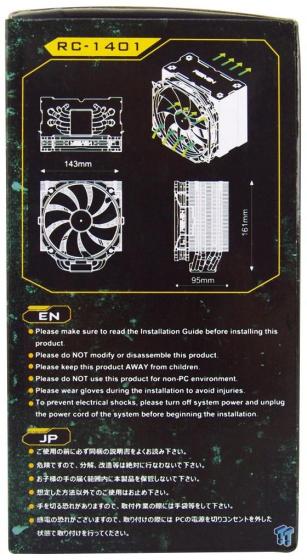
The side panel shows the RC-1401 in the header, and four renderings of the cooler showing dimensions, and the air flow pattern. In both English and Japanese, there are lists of things you should and should not do with the Ouranos inside the box.

On the back of the box, there is more black and green for the backdrop, but this time, almost the entire panel is used to display a short list of specifications, in seven different languages. Near the bottom is a black band that provides the company name, and also delivers the sales and Reeven webpage addresses.
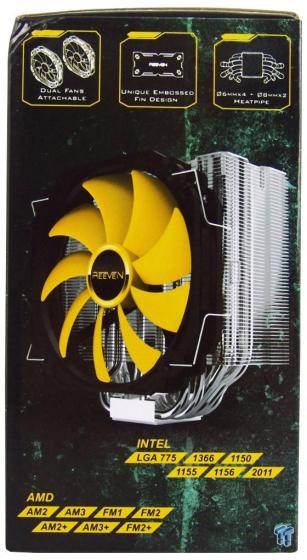
The remaining side of the packaging is used to offer three features across the top, including the dual fan potential, the unique top fin, and the use of heat pipes of different diameters in the base. We then get another image of the Ouranos, and below that, the socket compatibility information is a bit more thorough.

Upon opening the box, we find the hardware box with a finger hole to ease removal. Under that box, we find the cooler with an extra layer of cardboard slid down all four sides. The fan can be located between one of those extra cardboard inserts and the outer packaging; this insert keeps the products from damaging each other during shipping. For such simple packaging, we are surprised to see that there is absolutely no damage to our sample; it is straight as an arrow, and ready for viewing and testing.
Reeven Ouranos RC-1401 CPU Cooler

Fresh out of the box, it is easy to see that all fifty-five of the fins are pretty straight and level; this is accomplished with the tiny little supports found around the pipes. At the top is a much thicker plate that caps off the tower. Moving down to the bottom, we see the heat pipes making gentle curves as they enter at three points on each side.

This thick, copper block holds the pipes in place. The copper block has been milled with a wide groove, and a couple of raised sections for the cross bar and locking tabs that secure this cooler to the motherboard.

Looking at the profile of this cooler, we find that the cooler is designed with an offset, as many coolers with similar piping structures often are. This moves the cooler and the fan away from the memory, which would be off to the left side of the cooler when installed.

Looking at the back of the Ouranos' fin stack, we have laid the cooler down to show off the inset design of the fins. This allows the fan to build a bit more momentum before it enters the cooler, to help raise efficiency.

As we gander down the side of the cooler, we can easily see the grooves near the edges that are used to hold the fan clips. We also see that this is an open design, with no tabs supporting it here either.

Rather than having a top fin and exposing the pipe tips, Reeven made the call to add a one millimeter thick, brushed aluminum top plate, with nickel-plated fasteners. Reeven also took the time to set the name dead center, and add a few more cuts to add a bit of style.

We had to get an image of the pipes and their orientation into the fins. Here you can plainly see the thicker 8mm pipes in the middle, with a pair of 6mm pipes on either side. Rather than wasting this with HDT, they chose to use a copper base plate to evenly distribute the load.

After the milling process took the base to a slightly convex shape, it was refined to a very smooth finish. Then the copper was plated with nickel to keep certain paste from damaging the copper, and to prevent oxidation.

Just for the sake of seeing how well the 140mm fan looks on the cooler, and how much of the fin area it covers, we quickly installed it on the Ouranos. Of course, it can be placed much lower, but this shows better, allows us to see how much more fan there is than fin stack in this design.

We did lower it for the profile shot. Be mindful of the offset when installing the cooler, as reversing its orientation will really cramp the memory. Also, we found the fan clips easily poke into the fan holes, and pop right into the sides of the fin stack.
Accessories and Documentation

The hardware box we found on top of the cooler has quite a bit inside of it. Here we find the universal back plate off to the left, and to the right is a packet of paste, four white nylon spacers, four black rubber retaining washers, and a LGA775 preload spacer, which is also made of black rubber.

Across the top are the four screws included to screw into the LGA2011 and LGA2011 V3 sockets. In the middle, we find four nuts to lock the cooler brackets to the motherboard hardware, as well as the set of four studs that pass through the back plate for anything that isn't LGA2011. That leaves us with the pair of screws for the cross bar, and the wrench that fits all the hardware that needs tightened above the board.

The top plate on the left is also universal. It has three holes at each corner for Intel mounting, but if you look around the edges, there are notches that also allow this plate to secure to AMD motherboards. Off to the right is the cross bar that secures the cooler to this top plate with the use of the two threaded holes.

The rest of the gear included in the box is shown here. There is a low-voltage adapter to keep the fan at 7V, if that is your desire. There is also a manual that walks you through every step, and is very easy to follow. We like that there are also four wire fan clips provided, in case you want to add a second fan.

Along with the stunning top plate on this cooler, a regular fan just wouldn't do, so Reeven chose this bright yellow bladed fan to add a huge splash of color, and there are also a few cases and motherboards out there that this would seamlessly blend into.
Installation and Finished Product

We went ahead and prepped the backplate for our system. All we did for that was align the tabs on the sides of the studs with the keys in the holes, and then slide on the rubber washers that keep the studs in the plate, and keep the plate isolated from the motherboard.

The plate is trimmed, so not only will it fit two out of four ways around our Intel socket, but it does the same for AMD. Also, there are no worries for AMD users about orientation, as the top plate will take care of that.

To get here, we installed the white spacers over the studs, and set the bracket on top of it. This plate will go on in any direction, taking care of funky AMD socket orientations. To lock it all down into one solid unit, just use the supplied wrench and nuts.

Even with as bold a choice as yellow for the fan, we find ourselves really liking this cooler. Again, we did keep the fan high to even its air distribution on the fins because we have no height limitations. We even re-measured, and found the setup to be 168mm in height, so it's possible to do this in larger full-tower cases.

We made a few mentions of the offset angle the pipes have as they exit the base of the cooler. This is what that implementation affords. It is possible to use a thicker bodied tower cooler and still stay clear of the major components that we need access to, like the memory here.

Even with the 95mm of thickness between the fan and the fins, as we step back, it is still easy enough to add a second fan, and not cause too many issues. However, for those running quad channel memory, a second fan may cause issues with memory to the left of the socket.

With the motherboard now mounted, and the cooler shown in the typical ATX orientation, which most cases will afford a view of, we like the clean and simple design of the top plate. However, we do wish the name on the fan was reversed, so the names would both read in the same direction; it would just look a bit better.
Test System Setup, Thermal Tests and Noise Results
Test System Setup

I would first like to thank ASUS, InWin, Corsair, and Fractal Design for supplying products for me to test with.
To see our testing methodology, and to find out what goes into making our charts, please refer to our CPU Cooler Testing and Methodology article for that information.
Thermal Results

As we fired up the test system, at our stock level testing, we find the Ouranos to be no slouch when it comes to performance. This cooler is within five degrees of the best cooler on this chart, which is something Reeven can really be proud of.
While the 51.25 degree result may appear average, considering it is ten degrees better than the lowest performing cooler on the list, outside of the stock solutions, the average is a few degrees hotter in reality.

Again, the green band will appear to show an average thermal result for the overclocked segment as well, but look a bit closer. The Ouranos tested at 71.58 degrees in an average, and is just less than six degrees outside of first place.
Considering what lies ahead of the Reeven Ouranos in terms of size and cost, and the fact that this beats out three AIOs and a TEC assisted air cooler, we can really appreciate what Reeven is offering in this design.
Noise Level Results

It appears sound was not of much concern when the Ouranos was developed. In our sample, with 7.5V being supplied, we found our fan spinning at 1230 RPM, and delivering a slightly noticeable 36 dB of noise. Tolerable, but once we unleash its full potential, it can only get louder.

And boy does it get loud. 59 dB at full speed is definitely noticeable, and in long testing, usage, or gaming, it can start to overstep standard headphones without noise cancellation. We should note that with the fan set to spin freely at full speed, our sample did exceed the specification of 1700 RPM, as we saw it spinning at 1820 RPM, but it was still within the margin of error (plus or minus ten percent). Again, there is PWM control, so getting here isn't a guarantee; it is the worst case scenario.
Final Thoughts
Looking at this from a customer's point of view, there is a lot to appreciate with the Reeven Ouranos. It feels super solid in your hand, much like a Noctua, or similar coolers that use thicker materials and are not afraid of added weight. We can also appreciate the attention to detail that went into the top plate, it not only dresses up the ugliness of exposed pipes, but it does so in brushed aluminum with their name and a few designs cut out of it. This all makes the Ouranos very nice to see through the side window of the chassis. Our review of the Reeven Ouranos is already glowing, and we haven't even talked about its performance, or its price.
When it comes to performance, the Reeven Ouranos can be beat, but not by all that much. Coming into our charts at six degrees from the best cooler we have tested, which happens to be the biggest AIO on the market, is a real feat in itself. When you look around the placement of this cooler in our charts, you will notice that the Reeven Ouranos took on some big players, and came out on top of a few AIOs, and a few other coolers were are fond of.
Of course, with this cooler, there is the "noise factor" that needs to be dealt with. Our fan did exceed the specified speed slightly, and doing so likely raised the noise to our recorded level of 59 dB. There is always the option to try out the PWM control, and see if it is able to keep your processor cool and remain closer to that 36 dB mark we got in the stock testing. Of course, if you want to be sure the Ouranos stays quiet during operation, Reeven includes the inline resistor adapter that keeps the fan at 7V, no matter the temperature reading.
Here is what it all boils down to: while we had some expectation of this cooler once we had it out of the box and did the visual inspection, after we gave it a spin we realized the Ouranos is a pretty great cooler. Having a fan larger than the cooler is a good start, adding in a pair of 8mm heat pipes is also great, but also packing in fifty-five thick fins to distribute the heat is superb.
The Ouranos is very nice to look at, offers the bold and bright yellow fan, and is very secure with high socket pressure. Even though we know the wait is only just beginning for our readers who want to own this cooler, the fact that when it does show up on U.S. shelves it can be had for less than $60, makes the wait that much harder. Hopefully it is only a matter of a shipment clearing some hurdle, and we get to see the Reeven Ouranos RC-1401 CPU cooler on the shelves very soon. Every day without the Ouranos on the shelves, Reeven is losing sales; this cooler is just that good.

| Performance | 97% |
| Quality including Design and Build | 99% |
| General Features | 99% |
| Bundle and Packaging | 98% |
| Value for Money | 100% |
| Overall | 99% |
The Bottom Line: Reeven shows that not only do they make a bold, yet aesthetically pleasing CPU cooler, but for less than a night on the town, you get a top-tier cooler that is no slouch in performance.
PRICING: You can find products similar to this one for sale below.
 United
States: Find other tech and computer products like this
over at Amazon.com
United
States: Find other tech and computer products like this
over at Amazon.com
 United
Kingdom: Find other tech and computer products like this
over at Amazon.co.uk
United
Kingdom: Find other tech and computer products like this
over at Amazon.co.uk
 Australia:
Find other tech and computer products like this over at Amazon.com.au
Australia:
Find other tech and computer products like this over at Amazon.com.au
 Canada:
Find other tech and computer products like this over at Amazon.ca
Canada:
Find other tech and computer products like this over at Amazon.ca
 Deutschland:
Finde andere Technik- und Computerprodukte wie dieses auf Amazon.de
Deutschland:
Finde andere Technik- und Computerprodukte wie dieses auf Amazon.de
What's in Chad's PC?
- CPU: Intel Core i7 13700K
- MOTHERBOARD: ASUS ROG Maximus Z690 Hero Eva
- RAM: TEAM DDR5-7200 32GB
- GPU: ASUS GeForce RTX 3090 Eva
- SSD: addlink m.2 2TB
- OS: Windows 11 Pro
- COOLER: Fractal Lumen S36
- PSU: be quiet! Dark Power Pro 1500W
- KEYBOARD: ASUS ROG Strix Scope TKL Electro Punk
- MOUSE: ASUS ROG Strix Impact Electro Punk
- MONITOR: ASUS ROG Swift OLED PG42UQ
Related Tags

