Introduction
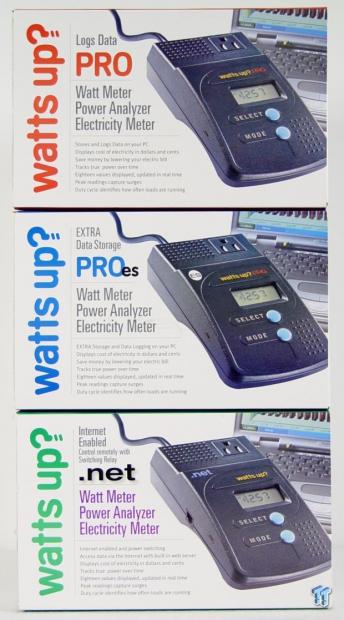
When new hire Bill Harmon joined the team, he brought with him a new way of testing power at the socket level. There are several ways measure power at the plug, and we have explored a few. Raritan's software worked well with our Cyber Switching Dualcomm, but required a PC to run the logging software.
Since my new NAS test already requires ten Xeon-based systems, running another system at the same time, along with the three switches, and control system; running another PC at the same time is the last thing I want to do. Another option we looked at was running a logging multimeter, and building the accompanying electronics. Given how much AC power likes to bite me, this wasn't an option I wanted to explore.
It was after Bill's first review that he introduced me to Watts Up?. The company's meters claim accuracy to within +/- 1.5%, log data to internal flash, and sell for relatively low prices. The company also makes several other products, like the CloudPOWER series of rackmount server power management units.
Specifications, Pricing, and Availability

Today we're looking at the Watts Up? Pro, Pro ES, and flagship .Net meters. Watts Up? also sells a baseline meter void of logging capabilities, but it displays 18 different metrics of power consumption on a display like the products we're reviewing today.
Standard features on the products we're looking at today include: world-wide compatibility, accuracy within +/-1.5%, a display that shows the cost of power and 17 other additional metrics, user selectable sample rate (time between samples), USB PC interface, real-time logging capability, and the results are stored in internal memory.
Going from the bottom up, the Watts Up? Pro and Pro ES are nearly identical. Both have USB ports for real-time logging with a desktop, or notebook. The real-time software, called Real-Time Software USB, is an additional purchase of $72.95, but is a worthy add-on for the Pro, Pro ES, and .Net products. The Pro can record for 2,000 seconds with all parameters measured, or for 30,000 seconds, with just watts recorded. The beefier Pro ES takes that up to 8,000 seconds, or 120,000 seconds with just watts recorded.
The flagship .Net model goes well beyond the standard features. It includes an Ethernet connection for internet logging via a dedicated server accessible from the Watts Up? website. Watts Up? can also aid in programming an intranet server on your network, which is a service option available for a fee. .Net also features enhanced data integrity via hardware, and software improvements. These improvements allow end users to work with inverters that have fast rise times, and can damage the other models.
Using price listings from the official Watts Up? website, we found the base Watts Up? at $95.95, the Pro for $130.95, the Pro ES for $195.95, and the .Net for $235.95.
Watts Up? Packaging
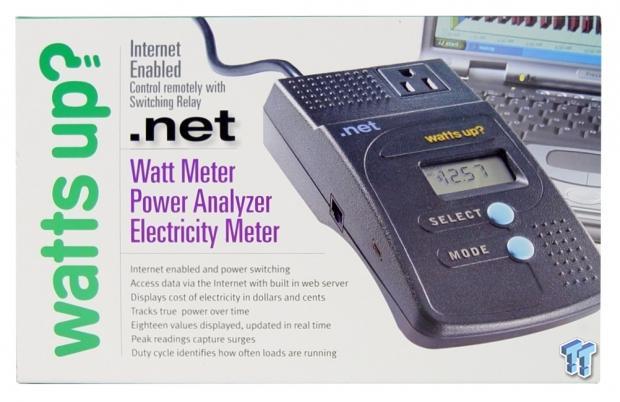
Watts Up? .Net

Watts Up? Pro ES
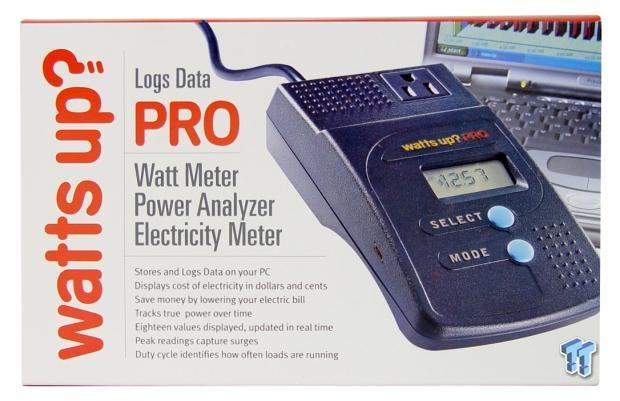
Watts Up? Pro

Inside of each package, we received an operator's manual, USB cable, and a note reminding us to download the latest software from wattsupmeters.com.
Watts Up? Meters
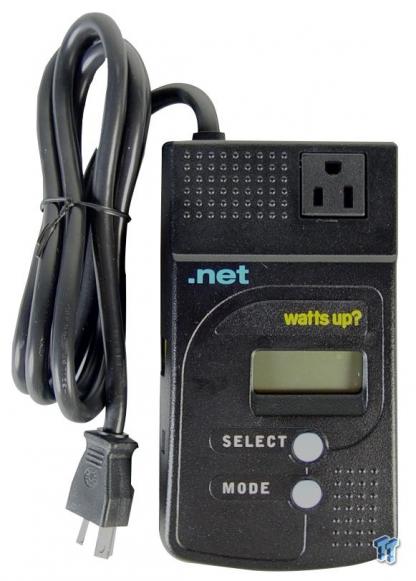
The three models we're looking at today, all look the same from the top other than the product label. We ordered our meters with a standard 3-hole UO plug, but you can order meters with an IEC 320 C14 plug as well.
The front display is capable of showing eighteen different metrics: Current Watts, Minimum Watts, Maximum Watts, Power Factor, Volt Amp (apparent PWR), Cumulative Watt Hours, Average Monthly Kwh, Elapsed Time, Duty Cycle, Frequency (Hz), Cumulative Cost, Average Monthly $, Line Voltage, Minimum Volts, Maximum Volts, Current Amps, Minimum Amps, and Maximum Amps.

The .Net model has two ports: Ethernet, and USB. The Pro and Pro ES only have USB, and the baseline Watts Up? is void of both ports.

The meters plug into the wall to get power, and the plug at the top is your metered outlet.
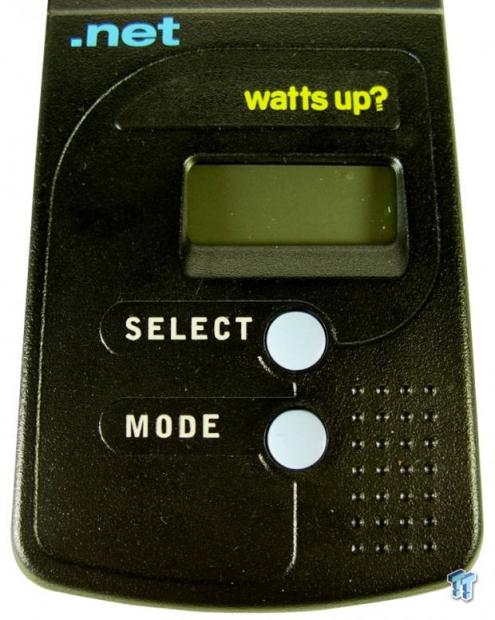
You may assume the front panel has limited functionality with just two buttons, but we managed to perform nearly every setting change with these buttons.

Rubber feet keep your meter from sliding around on a desk or table.
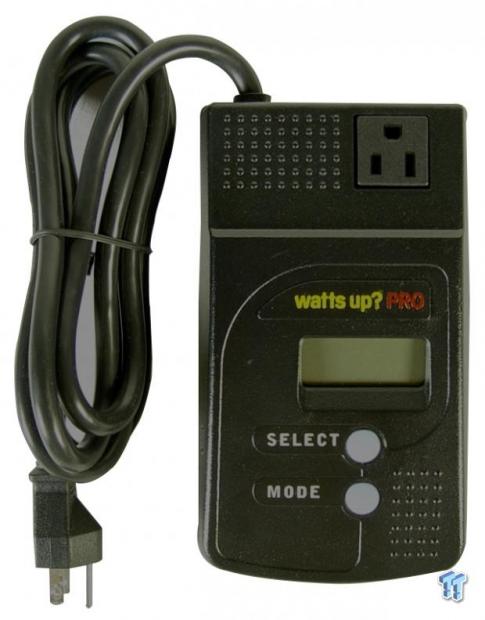
As we mentioned, the other models look nearly identical to the .Net model we've already shown.

Also as mentioned, the Pro and Pro ES only have the USB port.
Benchmarks - Test System Setup
Desktop Test System

Since the Watts Up? meters are our new NAS test power measurement tools, we thought it would be appropriate to run some NAS power tests. We're using the Netgear ReadyNAS 516, a six-bay system we recently reviewed.
All three units can record data internally, and the results can be imported to a PC. With the optional Real-Time software (a $72.95 add-on), you can watch the results on your PC as the system records them. For our use, we want as many samples per second as we can get, but all three of the units we're looking at today are limited to one sample per second. The unit actually samples at a rate of 2500 samples per second, but only updates one sample per second. You can set the unit to graph both the minimum and maximum samples collected in a one second period though. This lets us see the initial startup spikes from the HDD motors.
The .Net model adds Ethernet, and several special features that are tucked away, on the Watts Up? website. Via a monthly membership, the .Net can upload data to Watts Up?'s servers. End users log into the site to configure the meter, and download samples, in CSV file format. Watts Up? can also configure the meter to send the data to a FTP, either on your intranet, or on the internet. You just need to ask Watts Up? for the API.
Let's take a look at the three logging formats.
Software - Meter Download
Meter Download
The Watts Up? Pro, Pro ES, and .Net, support downloading the data from the meter's internal flash.
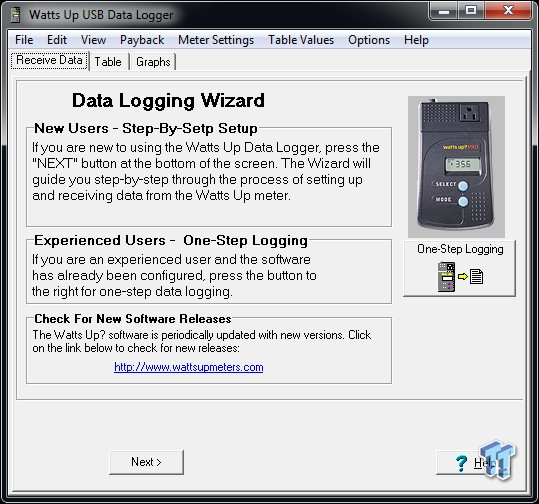
When the software starts, you get a data logging wizard that will guide you through polling the data on the meter.



After a couple of clicks, your data is ready with eighteen different columns, one for each metric. You can configure the meter to record any combination of the available metrics.

If you prefer, the software will align your data in a graph. You can switch the chart to 3D mode as well. In 3D mode, you can control the depth, and rotation, via sliders at the bottom left.
Software - Real-Time Logging
Real-Time Logging
The Real-Time software allows you to view the data live as the meter writes it to the internal flash. This works by the software polling the meter every second. From the Real-Time software, you can export the data to a CSV file to make your own charts.
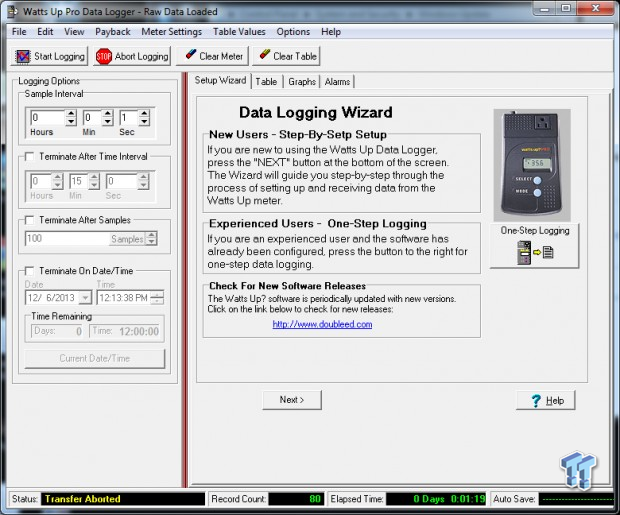
The Real-Time interface has a wizard option as well, to walk new users through the setup.

Another option is to press the start logging button. The software goes straight to a graph that shows your results in real-time.

You can also view the data as it comes to the PC in chart mode.

The Real-Time software has more features than the standard download software we looked at on the previous page.

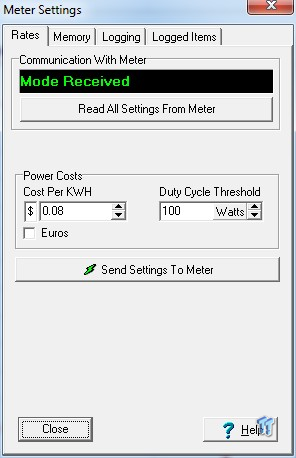


You can even configure your charts with more options in the Real-Time software.

The software also has an email alarm.
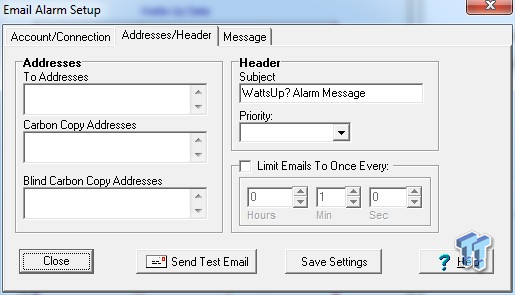
You can configure the software to email more than one user.
Software - .Net Internet Monitoring
The flagship model from Watts Up? is the .Net version. As the name implies, this version has Ethernet capabilities. After building an account on the Watts Up? website, you drop in a code found on the bottom of the .Net unit. The unit uploads data to the Watts Up? server, where it can be accessed in near real-time from a webpage. Users can also configure the unit to upload recorded data to a FTP of your choice, or to a server on your internal network.

"Membership has its rewards," the commercial says, but it doesn't say anything about being free. Watts Up? does offer a free membership level called Basic Free. The fastest interval for the free online data is one sample every fifteen minutes. The data is held for thirty days at this membership level. Watts Up? progressively decreases the interval time, and increases the other features, as you move up through the membership levels.

The online interface is very fast to work with. It's like having a cache for your Watts Up? .Net meter. In the Real-Time software, the polling makes the interface feel detached, like working over remote desktop, on a system that's a gigabyte of DRAM short.

The online software gives you the same table and graph options, but a little cleaner, and clearer, than the local software.

As you move up through the membership levels, you also get more rules.

Of all of the monitoring / recording options, the web interface is the cleanest, and easiest, to work with.
Final Thoughts
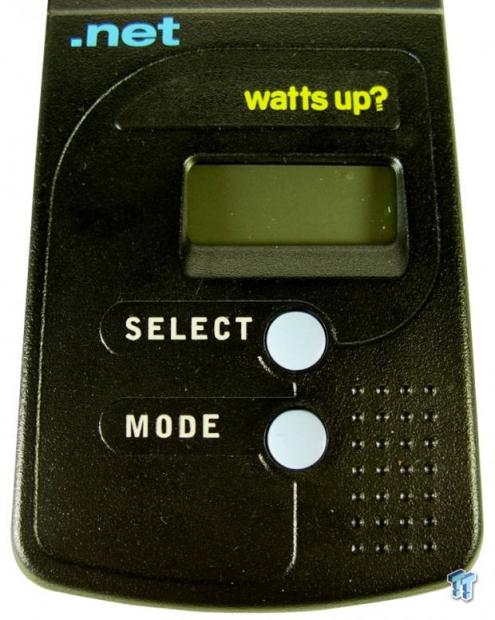
Watts Up? didn't design the meters we looked at today with NAS power testing in mind. The truth is they may not have even had the computer industry in mind at all. The meters are accurate; we can see a staggered spin up in a server. They are also easy to use. When I go exploring for new test equipment, and applications, I look for the easiest way to unveil the data I need to finish a review. Sometimes my quests take months, like the 120-multiclient test, but other times I strike gold the in first round.
Finding the Watts Up? meters were just that: a gold rush. The meters measure the data I need to present in my NAS reviews. They also make getting the data easy, and finally, they do it without giving me crispy fingers.
Today, we only tested the meters with a NAS, but over the last few weeks, I've measures everything from home theater subwoofers to LED night lights. Our meters are rated at 15 amps due to the plug types; the hardware is capable of a 20 amp load though. That gives you enough headroom to measure appliances like refrigerators, clothes washers, and for that matter, just about anything that plugs into a 120v wall socket.
The star of the show today is the flagship .Net model with relay switching, and Ethernet capabilities. The free online membership to retrieve your collected data is limited to just one sample every fifteen minutes. It's a value that doesn't work for us, but everyone's application is different. The large membership package gives you near real-time access to data in one-second intervals, one year of archive time, and up to 25 rules. The only issue is that the Professional level membership is a $50 a month investment.


 United
States: Find other tech and computer products like this
over at
United
States: Find other tech and computer products like this
over at  United
Kingdom: Find other tech and computer products like this
over at
United
Kingdom: Find other tech and computer products like this
over at  Australia:
Find other tech and computer products like this over at
Australia:
Find other tech and computer products like this over at  Canada:
Find other tech and computer products like this over at
Canada:
Find other tech and computer products like this over at  Deutschland:
Finde andere Technik- und Computerprodukte wie dieses auf
Deutschland:
Finde andere Technik- und Computerprodukte wie dieses auf