
The Bottom Line
Pros
- + Unique design with integrated Stream Deck
- + Upgradable storage
- + Upgradable memory
- + Included software and customization through iCUE
Cons
- - Battery life
- - Driver issues when using Windows Update
Should you buy it?
AvoidConsiderShortlistBuyIntroduction, Specifications, and Pricing
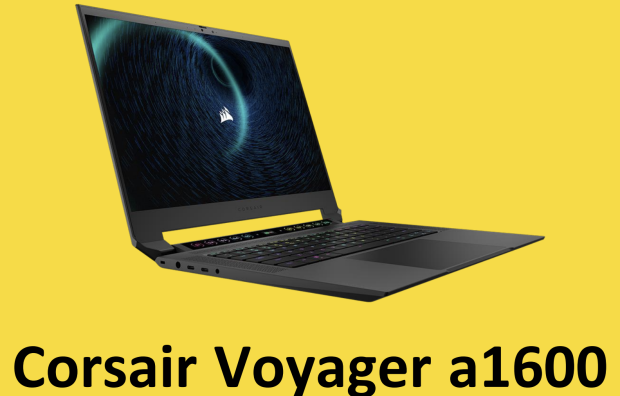
The Voyager just so happens to be my first interaction with a Corsair-designed and built system, and it also happens to be Corsair's first attempt at such a device. You can tell from first glance this isn't a cookie-cutter setup but rather a ground-up design that integrates many of the technologies Corsair has created and acquired over the years.
The Corsair Voyager is also our first interaction with an AMD Advantage system - a new platform that takes the best AMD mobile hardware and pairs it with AMD Smart technologies like Smartshift and SmartAccess to create what AMD says "delivers the ultimate gaming experience."
On top of this, Corsair has deployed the Voyager with other technologies like Slipstream Wireless, Stream Deck, Vapor Chamber cooling, and a keyboard that's true mechanical with Cherry MX switches and Capellix RGB lighting to make for a unique platform and one we were excited to spend some time with.
Specifications
The Voyager a1600 can be configured two ways, as seen above, either with Ryzen 7 or 9 as the base; both processors offer an eight core sixteen thread design, the Ryzen 9 having higher boost clocks up to 4.9GHz. Memory options include both 16GB and 32GB options, the Ryzen 9 platform comes with 32GB from the factory and the Ryzen 7 16GB, but easily upgradable for those needing more. Graphics for both systems is the RX 6800M; this is a 2560 core GPU that is equipped with 12GB GDDR6 and uses a 192bit bus width.
Storage options include 1 and 2TB NVMe solutions; we expect the MP600 or 600 Pro. Further, I/O includes WiFi6e, Multiple USB4 ports, a Card Reader, a 3.5mm audio jack, and Slipstream Wireless.
The MSRP of the Corsair Voyager a1600 originally came in at $2799, but it has since been reduced to $2499. A one-year warranty is included.

Notebook Overview
Corsair Voyager a1600 Overview
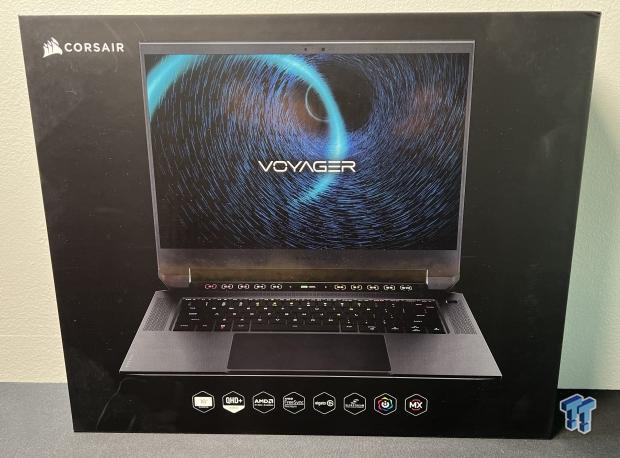
The Voyager arrived with a rather attractive box art showing off the laptop front and center. Along the bottom, you find a host of logos denoting components and technologies included within.
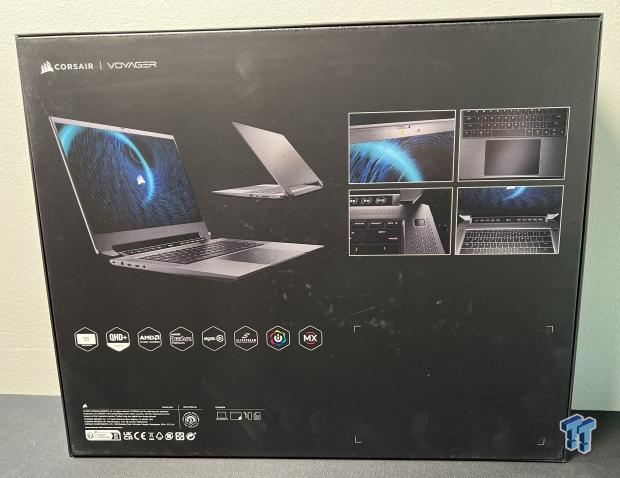
The backside gives a few more angles of the a1600 and closeups of the keyboard, touchpad, and fingerprint reader.

Unboxing the Voyager, we were greeted with a bag to carry to protect the laptop while traveling.

The power supply provided by FSP is a 230W unit.
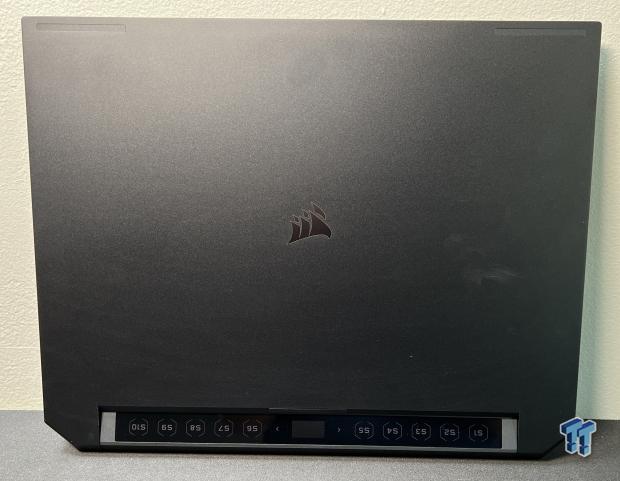
This is our first look at the Voyager; note the unique design that integrates Stream Deck into the chassis. The finish is a dark gunmetal color with the Corsair logo.

The bottom has several vent locations; the top two pull air into the chassis directly to the cooling fans.

I/O on the right side includes an SD Card reader, USBC, and USB 3.2 in a Type-A connector.

On the left side, we have the Kensington lock, power input, and two USB. Last is the 3.5mm audio jack.

After removing a few screws, we get to look at the insides. This unit has 32GB of Vengeance 4800 from Corsair and, rather surprisingly, a Samsung PM941 NVMe solution. Wi-Fi also makes an appearance here above the NVMe. To the right side, you will note an open slot for added storage and above two fans with a sealed vapor chamber between. Down below is the 99Wh battery.
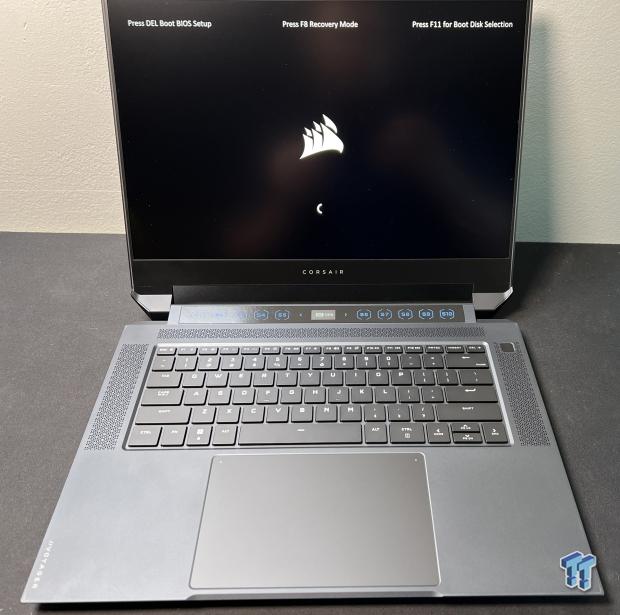
Opening the a1600, we first noted the absolutely massive trackpad sitting below the Cherry MX keyboard. Across the top, we have ten stream deck buttons and a small OLED. Off to the right is the fingerprint readers meshing into the speaker rails on either side of the keyboard.
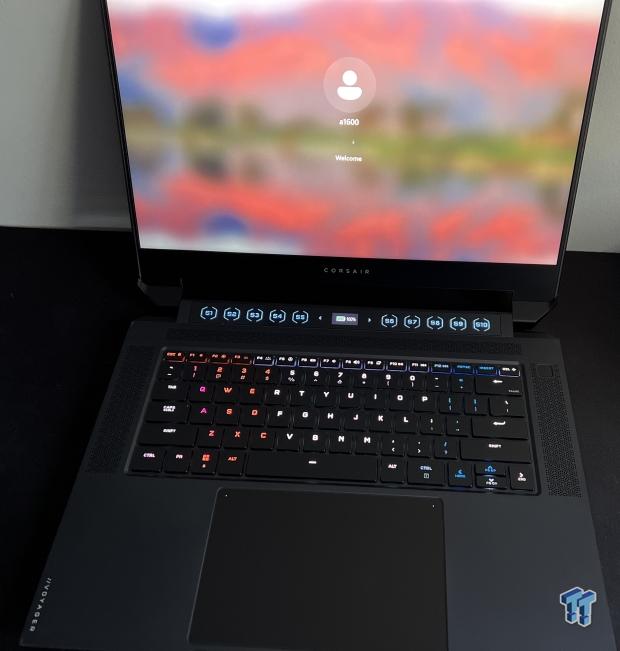
Lights off, we get a look at the keyboard lighting, which is fully customizable with iCue.
BIOS/UEFI and Software
UEFI
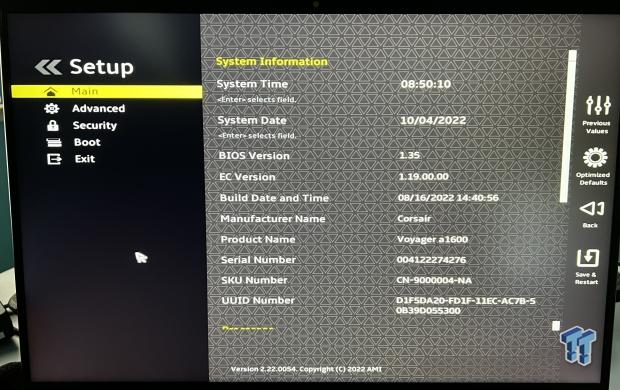
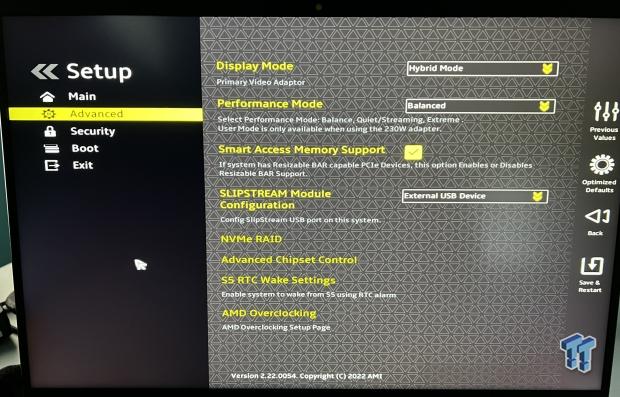
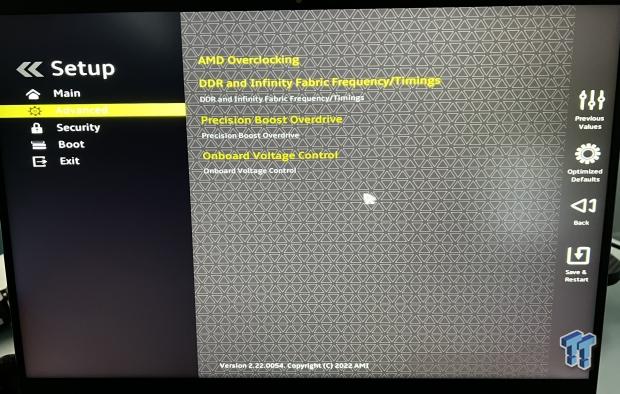
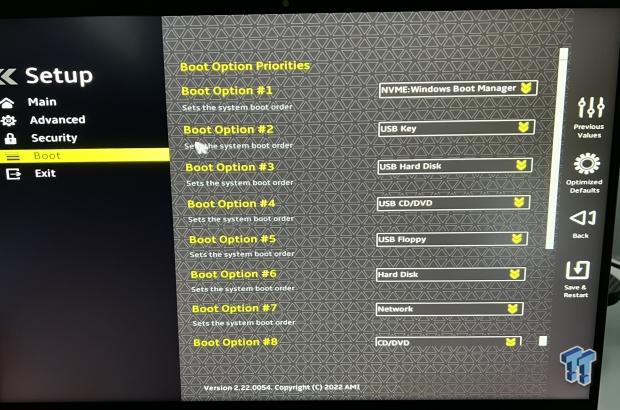
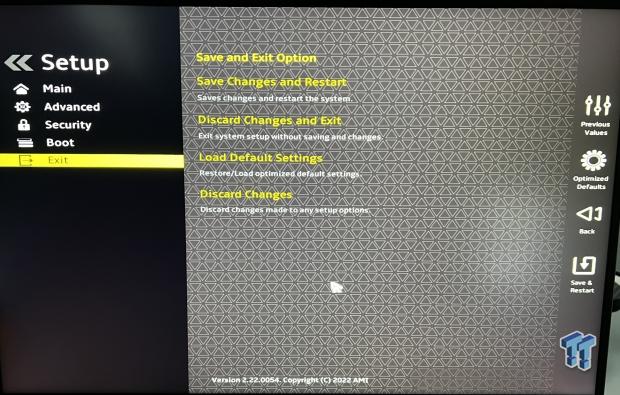

Voyager a1600 BIOS offers an interactive design that includes a dashboard screen with system information. Moving through the BIOS, the advanced menu provides several options for configuring the machine's performance and the ability to disable the CPU graphics, going full discrete only. We also noted the AMD overclocking capabilities near the bottom, similar to a desktop platform with PBO, etc.
Outside of that, we have a pretty standard menu, including boot configuration and a dashboard seen in the last image, similar to EZ Mode on desktop platforms.
Software
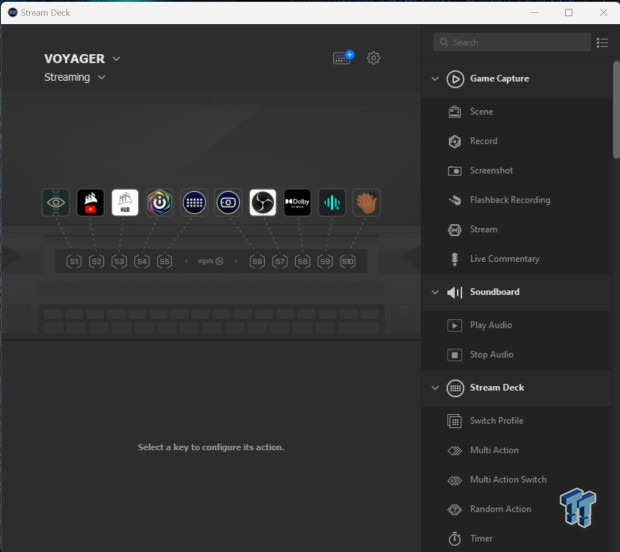
Software is a huge feature on the Voyager a1600, and there is a ton of it. First look, we have Stream Deck software that allows you to set up the ten buttons above the keyboard.
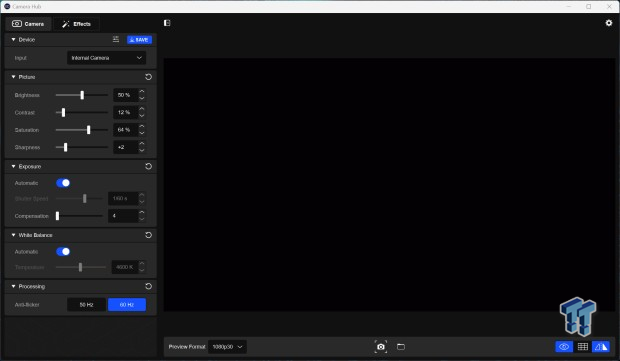
We also looked through Camera Hub, which controls the features and functionality of the front-facing stream cam.
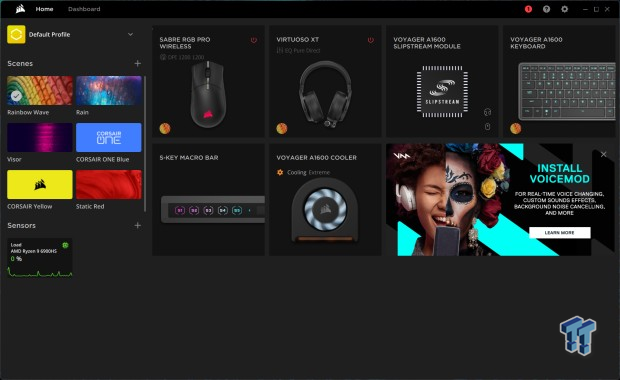
iCue allows for lighting and fan configuration on connected devices. For us, this included the keyboard and stream deck icons and then control of the cooling fan.
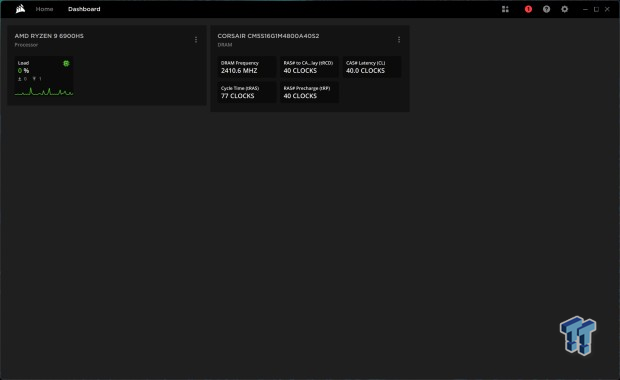
The dashboard can be configured to monitor any installed hardware, it is set up here with the CPU and memory being monitored, but you can add additional devices too.
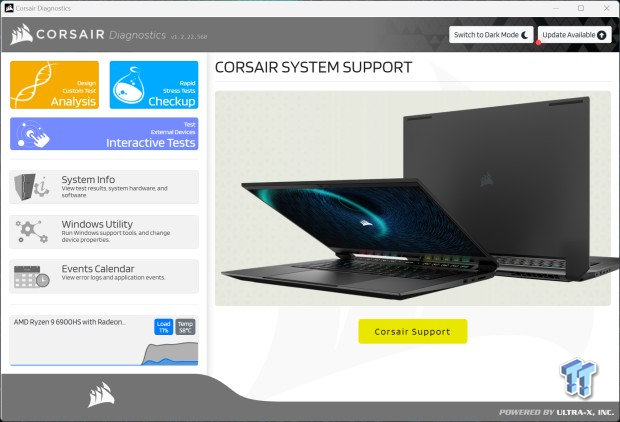
Corsair diagnostics is the support mechanism for the Voyager; it's best to get your Windows updates through this platform because, as I found out, Windows updates will give you the wrong drivers, etc. That said, this software includes a ton of diagnostic tests and health analyses for the laptop.
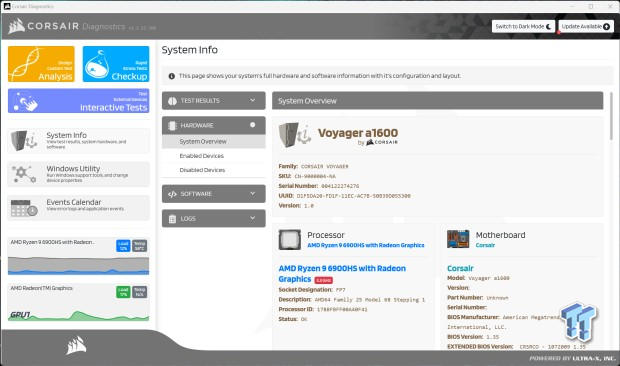
System info is one tab for this software showing you installed hardware on the right side.
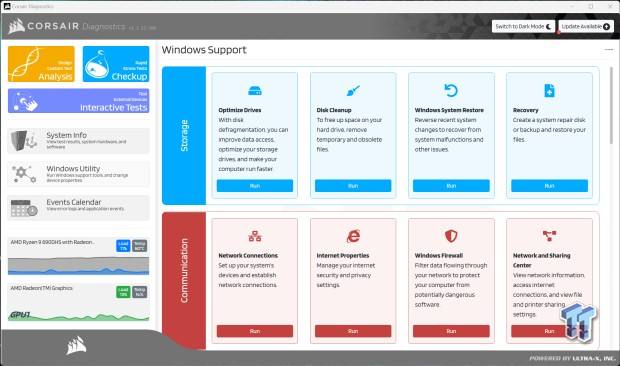
Windows support is basically a shortcut to different services within Windows.
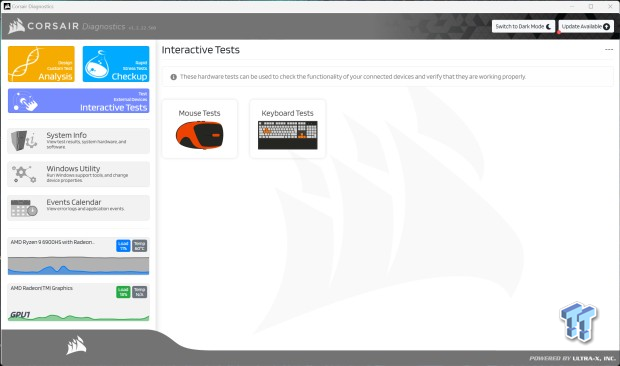
There is also an interactive test you can do for the keyboard and mouse.
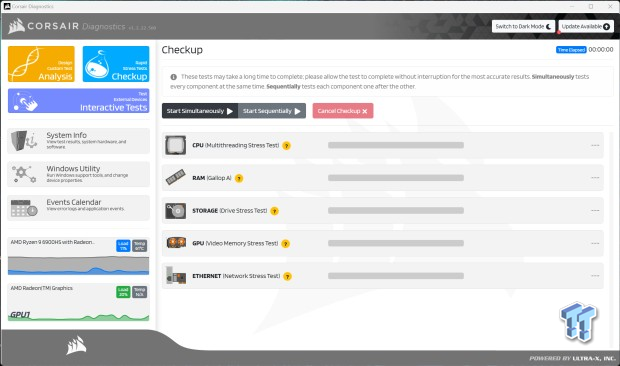
Last you can check the performance of the CPU, RAM, and storage, among others.
System/CPU and Gaming Benchmarks
System/CPU Benchmarks
Cinebench
Cinebench is a long-standing render benchmark that has been heavily relied upon by both Intel and AMD to highlight their newest platforms during unveils. The benchmark has two tests, a single-core workload that will utilize one thread or 1T. There is also a multi-threaded test that uses all threads or nT of a tested CPU.
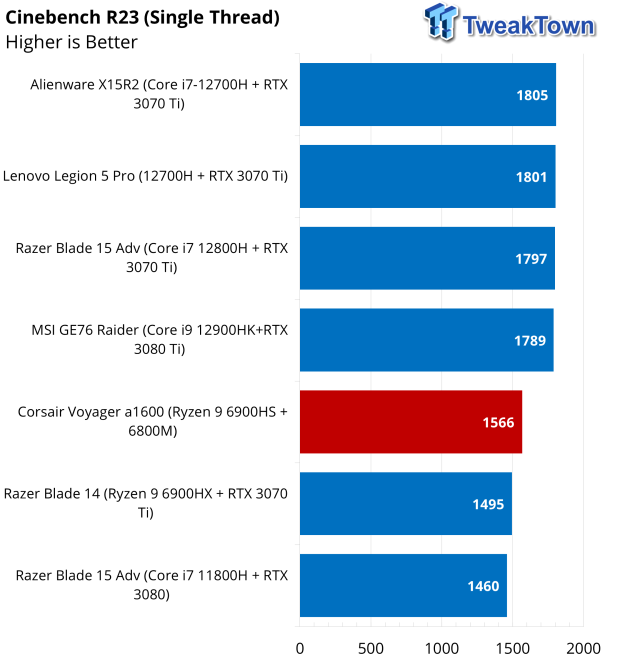
We started our journey with the Voyager running through several rounds of R23. This landed us a single thread score of 1566, a good bit better than 11th Gen Intel but not quite as good as 12th Gen.
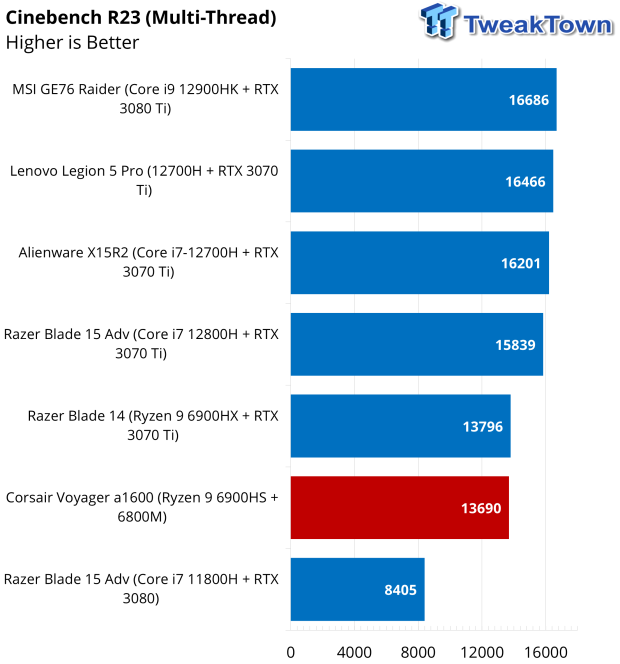
Multi-thread was similar to the Razer Blade 14 we just reviewed; the Voyager picked up 13690 here again, better than 11th-Gen Intel solutions but behind 12th-Gen by a considerable amount.
AIDA64 Memory
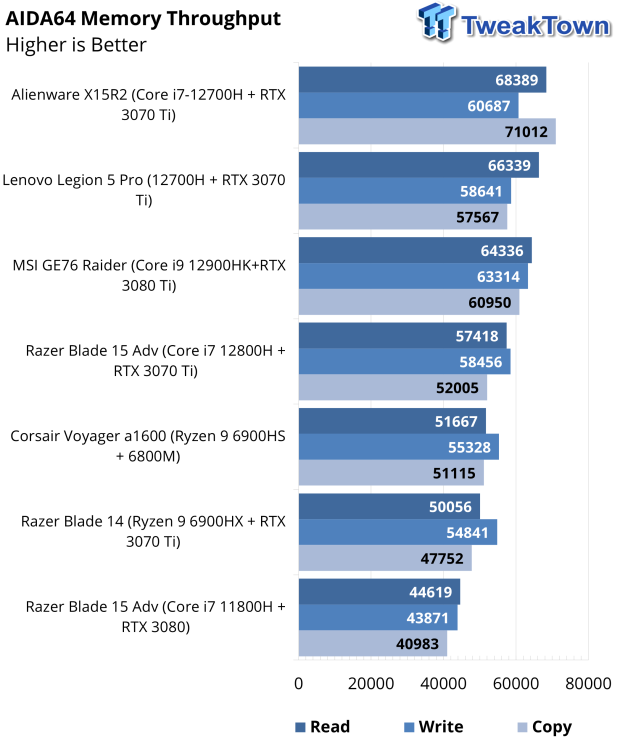
The Voyager landed above the Blade 15 and 11th Gen Blade 15 in memory throughput with 51K read, 55k write, and 51K copy.
BAPCo CrossMark
CrossMarkâ„¢ is an easy-to-run native cross-platform benchmark that measures overall system performance and responsiveness using real-world application models. CrossMarkâ„¢ supports devices running Windows, iOS, and macOS platforms.
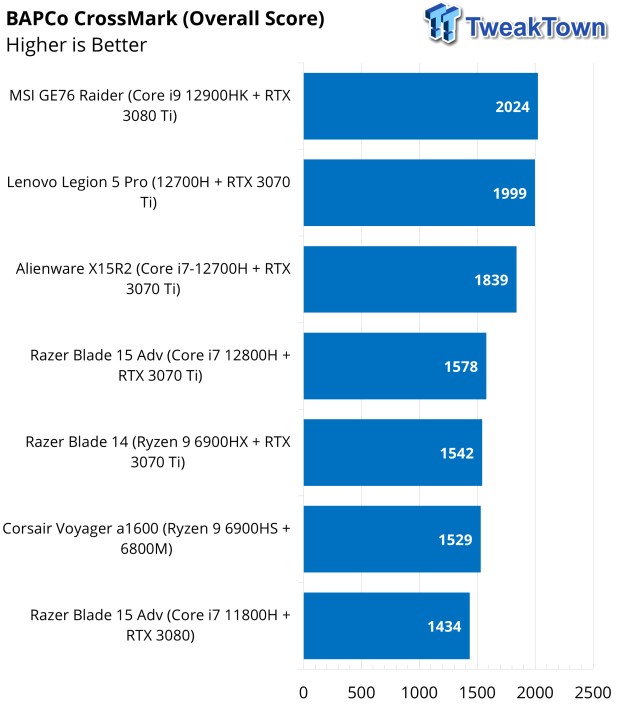
CrossMark showed the Voyager again with the Razer Blade 14, a score of 1529, just a few points shy of 1542 we picked up from the Razer; it's also a good amount better than the 11th Gen Blade 15.
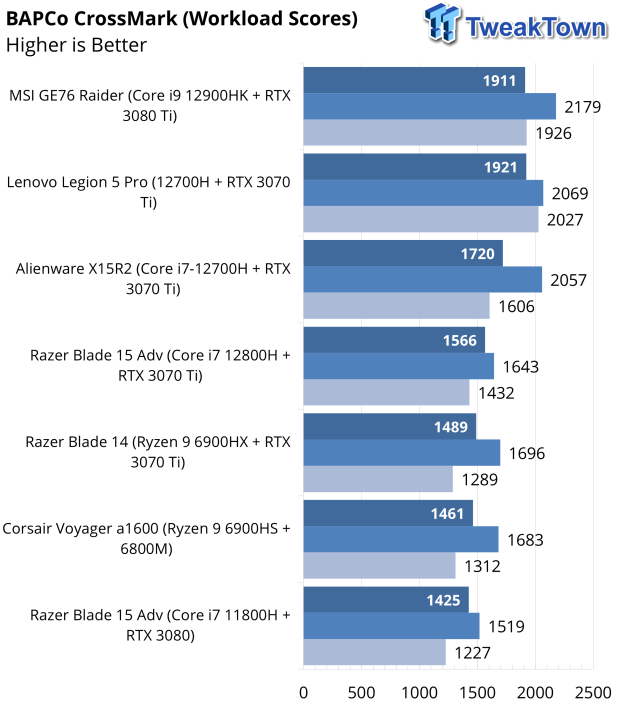
Above, we have the CrossMark workload breakdown.
Geekbench 5
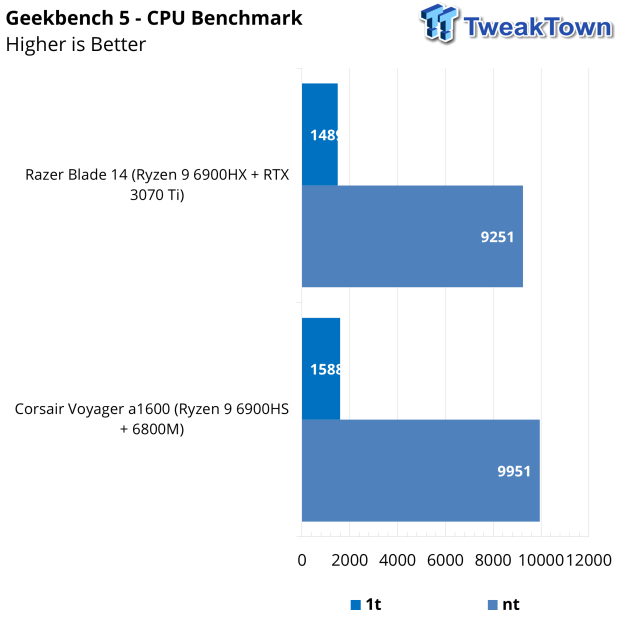
CPU Bench in Geekbench 5 offered a single thread score of 1588 for the Voyager and 9951 for multi-thread.
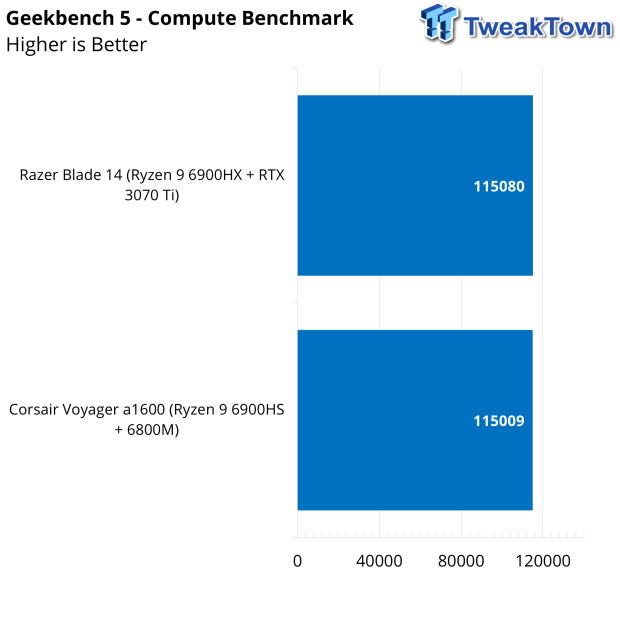
Compute performance in GB5 landed the Voyager with a score of 115009.
3DMark
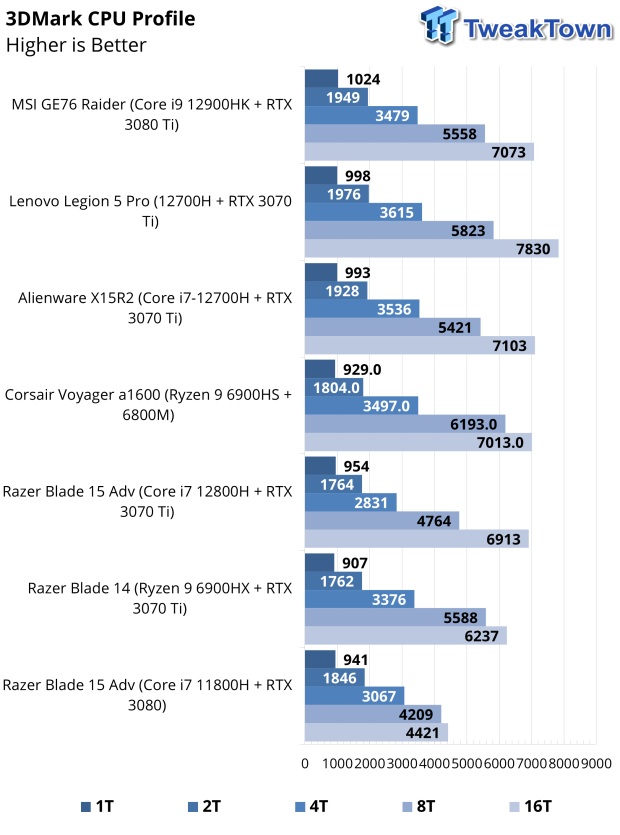
CPU Profile landed with a single thread score of 929 and a sixteen thread score of 7013, which landed the Voyager in the middle of the 12th Gen laptops.
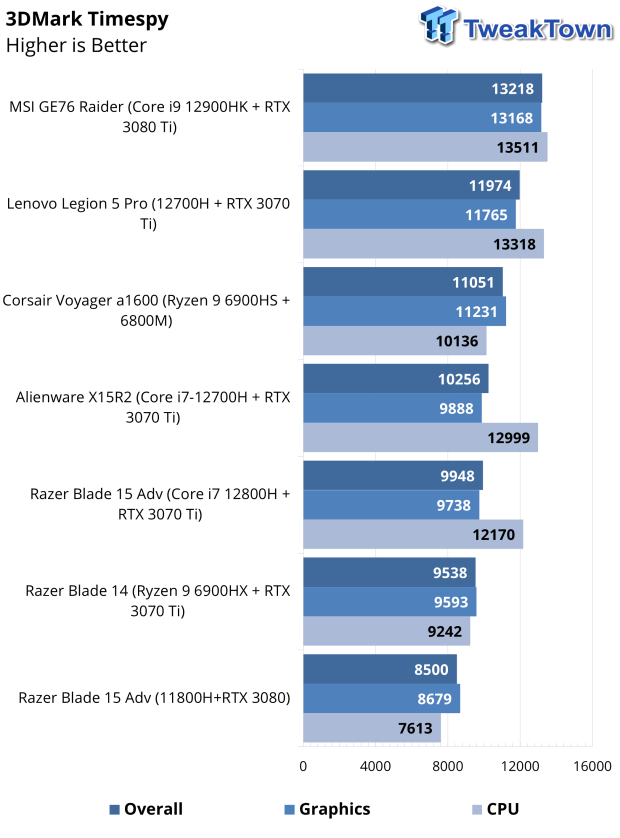
Timespy gave us an overall score of 1105 for the Voyager, again running with the 12th Gen platforms.
UL Procyon
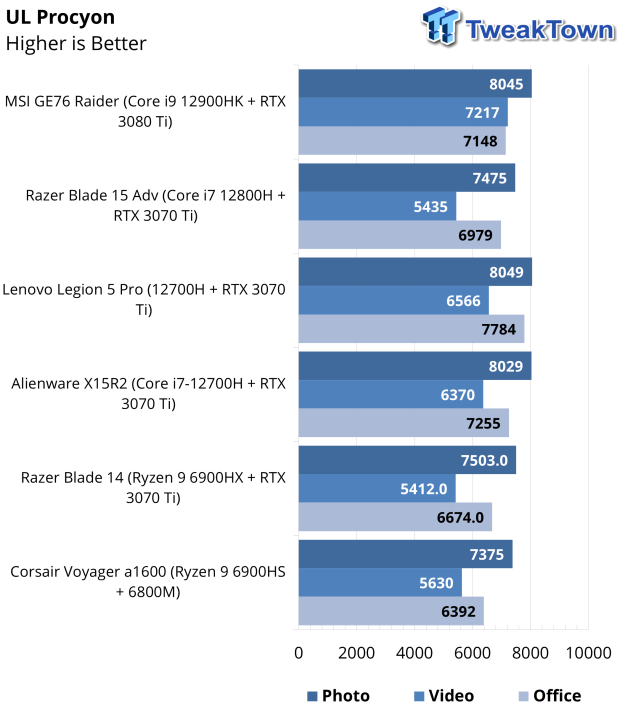
Procyon showed the lowest performance of the tested platforms, though close to the Blade 14 in Photo and Office workloads, the Voyager does beat out the Blade 14 in video scenarios.
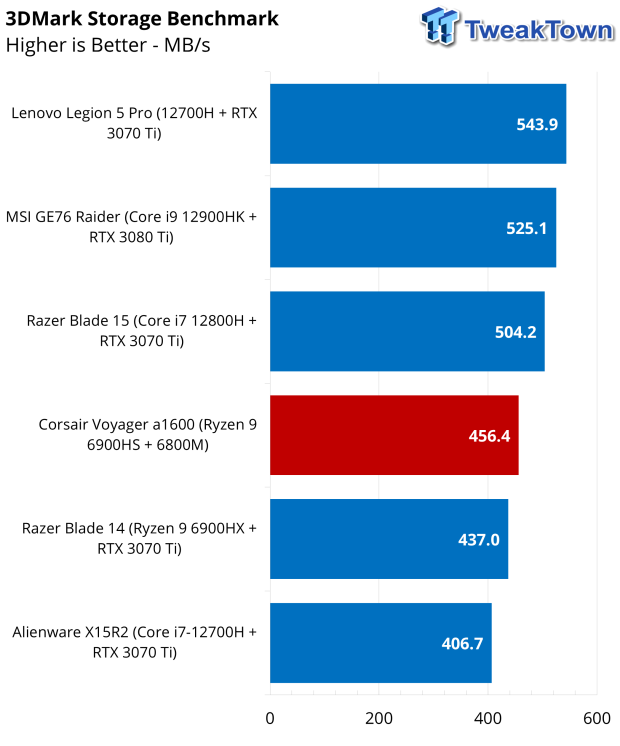
The Samsung PM941 deployed in the Voyager did offer solid storage performance, with bandwidth in 3DMark coming in at 456 MB/s.
Gaming
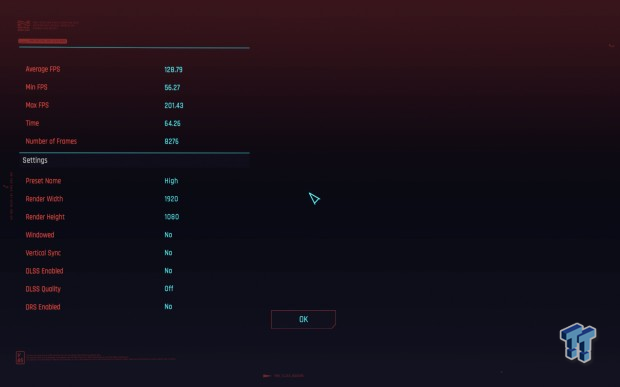

Installing CyberPunk 2077, we were able to give the Voyager a run-through several times to see where true gaming performance landed. In the first image you can see at 1080p high settings we saw 128 FPS on average. In the second image, we moved to the native 1600p resolution of the display and ended up with 91 FPS on average, both easily playable frame rates.
Value, Battery and Final Thoughts
Value
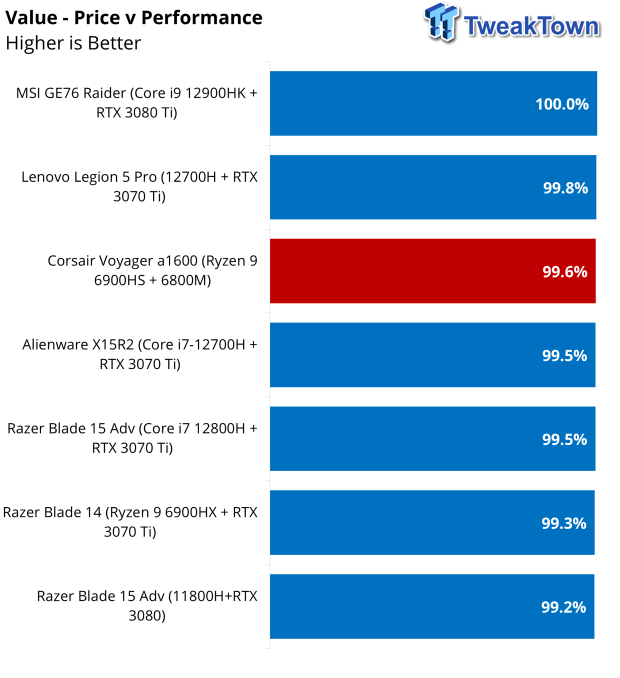
Value was quite good, though every platform tested landed in a small range from 100% to 99.2%; the Voyager was at the top of the list, mixing it up with the Alienware X15 and Lenovo Legion 5, two of the better laptops we have tested.
Battery Life
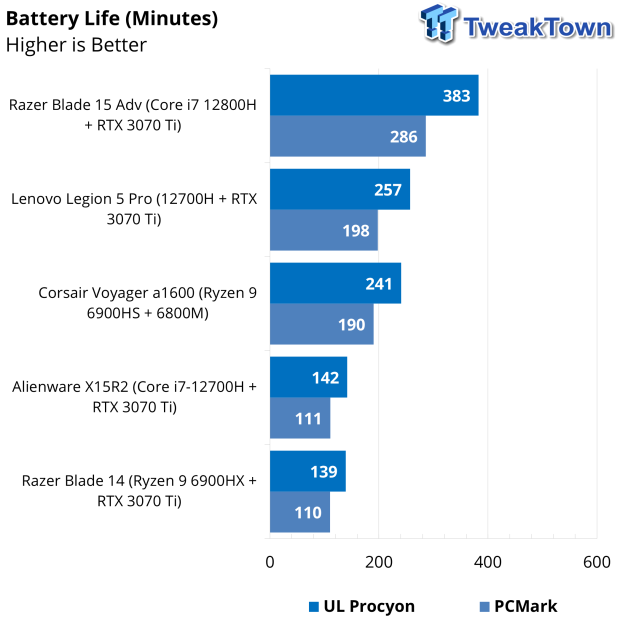
We tested battery life using both PCMarks modern office scenarios and UL Procyon. Peak was in Procyon, showing just over four hours of life, while PCMark was a bit heavier with its Office workloads giving just 190 minutes.
Final Thoughts
I was easily the most excited for this laptop over any other in the last year, at minimum, mostly because I wanted to see what the hype was all about with this new AMD Advantage setup. AMD hasn't had a large market presence in mobile gaming platforms for years. They started a slow comeback with Ryzen 4000, and now, with the 6000 series, it does compete in my testing with 11th Gen Intel on the CPU side and around the NVIDIA GeForce 3070 Ti level for discrete graphics. That said, driver issues have followed AMD for years; in fact, you can Google "AMD Drivers," and you will find many support threads of consumers trying to fix up their systems.
These seem to have followed into the mobile platforms, too, as the Voyager had a bunch of driver problems early on when Windows update decided to take over and update our graphics driver to an enterprise driver, which is not Corsair's fault by any means. This did require me to use the good old F8 menu and restore the laptop to the factory settings, disabling Windows update, so we didn't end up in the same predicament. It was smooth sailing from then on.
Performance for the Voyager was all over the map, similar to what we found when we tested the Blade 14; the 6900HS does very well in gaming but lacks productivity workloads and CPU-intensive scenarios. For instance, R23 1T and nT was middle of the pack, beating 11th Gen Intel but not making much ground on 12th Gen. CrossMark, which uses a real-world data set, put the Voyager near the bottom of our charts.
Moving into gaming workloads like Timespy and CyberPunk, the Voyager came alive, competing with the 12th Gen RTX machines like Alienware and Legion. In fact, the Voyager was third behind the GE76 Raider, which carries intel's flagship 12900HK and 3080 Ti, and Legion 5 Pro, another beefed-up machine.
Corsair deploys a huge array of software on this platform to manage everything from cooling and lighting to monitoring and even updating the OS. It allows a second level of customization through iCUE, and integrating Stream Deck into the design is truly next level and pushes the industry forward.
With all of this, I think it took balls from Corsair to push out their first gaming laptop with AMD Advantage when the entire industry has been Intel CPU and RTX GPU for years. It will have its growing pains as AMD looks to compete in this space after years of really having nothing, but at this point, the Voyager is a solid machine if you are a pure gamer, and it offers even more value if you're a streamer.


