The Bottom Line
Introduction & Specification Details and Close-up
The Turtle Beach Stealth 700 Gen 2 for Xbox is Turtle Beach's successor to its Stealth 700 gaming headset, coming in at an MSRP of $149.95, sporting a modernized look, some upgrades (and some downgrades), and a new mobile companion app to expand customization options.

The Gen 2 does away with colored accents, opting instead for a clean black design with a grey Turtle Beach logo and a grey accent around the ear cups, and the words Turtle Beach debossed atop the headband. Though it's designed for Xbox, the headset still works with Windows over Bluetooth or when using the Xbox Wireless Adapter sold separately.
- Connections - Xbox One, Xbox Series X & Windows 10 devices with built-in Xbox wireless
- Direct wireless connection - Windows 10 devices without built-in Xbox wireless - Requires Xbox Wireless Adapter for Windows (not included)
- Speaker Frequency Response - 20Hz - 22kHz
- Speaker Size - 50mm Nanoclearâ„¢ neodymium drivers
- Headset Power - Battery Rechargeable Lithium Polymer
- Mic Design - Flip-up Omni-Directional
- Ear-cup Design - Over-Ear (Closed)
- Ear Cushion Material - Synthetic Leather (Black) with Memory Foam Cushioning
Close-up










Jak's Test System Specifications
- Motherboard: ASUS ROG Crosshair VIII Hero X570 (Wi-Fi) (buy from Amazon)
- CPU: AMD Ryzen 5 3600X @ 4.4GHz (buy from Amazon)
- GPU: EVGA GeForce RTX 2070 SUPER XC GAMING (buy from Amazon)
- Cooler: be quiet! Silent Wings 3
- RAM: 16GB (2x8GB) Corsair Vengeance LPX 16GB 3200MHz (buy from Amazon)
- SSD: GALAX HOF Pro SSD PCI-E M.2 2TB
- Power Supply: Corsair CX Series 750 Watt (buy from Amazon)
- Case: be quiet! Silent Base 600 (buy from Amazon)
- OS: Microsoft Windows 10 Pro 64-bit (buy from Amazon)

Design & Software
Design
The Stealth 700 Gen 2 is primarily made from plastic but features a rigid, metal-reinforced headband with minimal outward flex. The visible metal adds a nice touch to the overall aesthetic. While there are discrete steps for adjustment when not wearing the headset, when adjusting it while wearing, the steps are smoothed out, and you can adjust each side as precisely as you like without compromising on the feeling that it will stay where you want it.

The headset controls are all found on the left ear cup, including a Bluetooth button, on/off switch, mode switching button, two volume wheels, the Xbox Wireless connect button, an LED indicator, and the USB-C charging port. Also tucked away in the body of the left earcup is the larger Gen 2 microphone.
The Stealth 700 Gen 2 weighs 381 grams (0.84 lbs) and has a clamping force of 726 grams (1.6 lbs).
The synthetic-leather covered plush memory foam ear cushions are infused with a layer of Turtle Beach's exclusive Aerofit; cooling gel, designed to keep you cool while using them. Turtle Beach's exclusive ProSpecs; design also makes the Stealth 700 Gen 2 "glasses friendly," relieving pressure and allowing you to wear them during use. The ear cushions are comfy enough for hours of use, but the headset overall is a bit bulky, and the rigidity of the metal-reinforced headband can make the headset fit feel a bit tight.
The box includes the Turtle Beach Stealth 700 Gen 2 for Xbox, a small Turtle Beach logo sticker, a quick-start guide, a card with contact info for Turtle Beach support, product registration, warranty cards, and a two-foot-long USB-C to USB-A cable for charging.
Software
The Turtle Beach Audio Hub app is available for download on both Android and iOS and comes with an assortment of features. After connecting the Stealth 700 Gen 2 with Bluetooth to your mobile device, which for some reason requires location permissions, the first page of settings presents Game Volume Level adjustment, toggling and adjustment of Superhuman Hearing; and Microphone Monitoring, Game Preset selection, and Chat Boost. Superhuman Hearing; is Turtle Beach's exclusive sound setting that amplifies subtle sounds during gameplay, such as enemy footsteps, reloading sounds, and other similar audio cues, to help you excel during games.
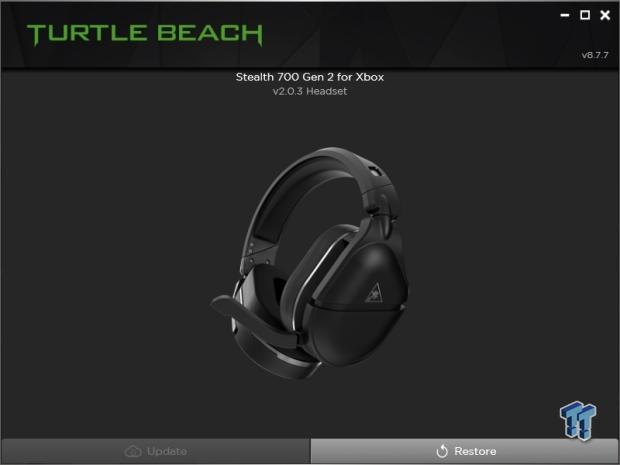
Microphone monitoring adjusts the playback volume of your voice in the headset as detected by the microphone, though the relatively poor sound isolation somewhat nullifies this setting. Chat Boost boosts the volume of chat audio; however, this only works in an Xbox environment. The Game Preset option features four equalizer presets; Signature Sound, Bass Boost, Bass and Treble Boost, and Vocal Boost. A custom equalizer option is also available, allowing you to choose your level of game treble volume, game bass volume, and game dialog volume. As implied by the setting names, the equalizer presets only affect game volume on Xbox, but on PC or over Bluetooth, they affect all audio.
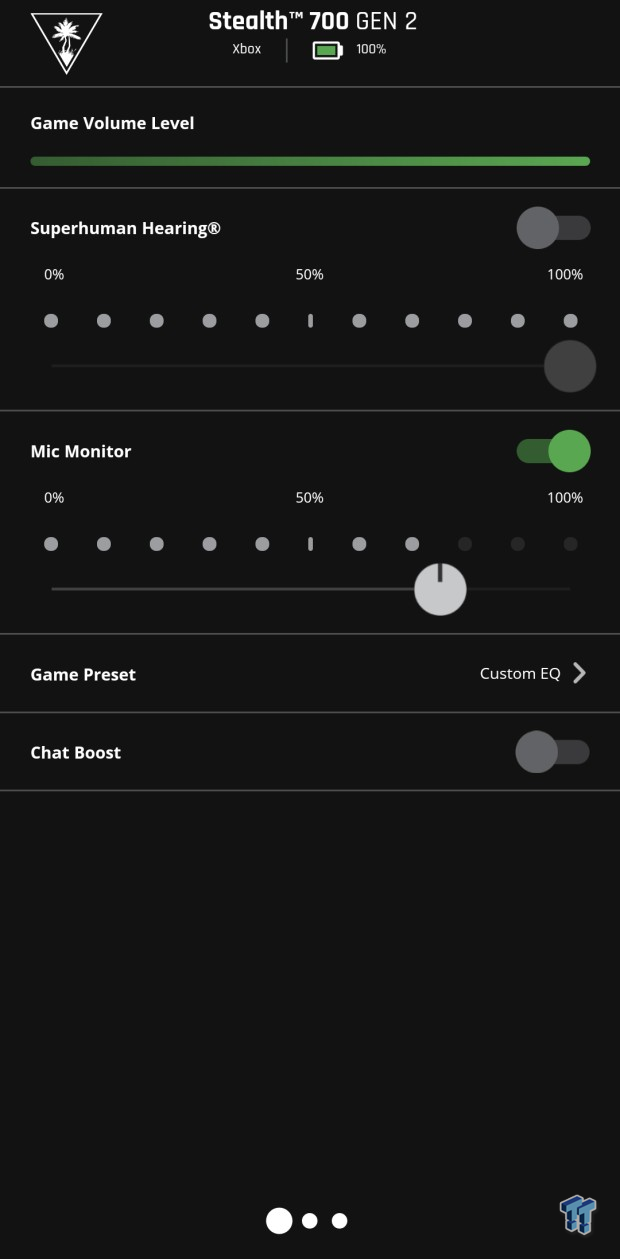
On the second page of the Turtle Beach Audio Hub app, you can map different settings to the lower volume wheel and mode button, toggle the microphone noise gate to cut off ambient noises from being detected, and adjust the volume of system tones and voice prompts by the Stealth 700 Gen 2. The wheel can be assigned to adjust the chat volume level, microphone monitoring level, Superhuman Hearing;, or Bluetooth volume.
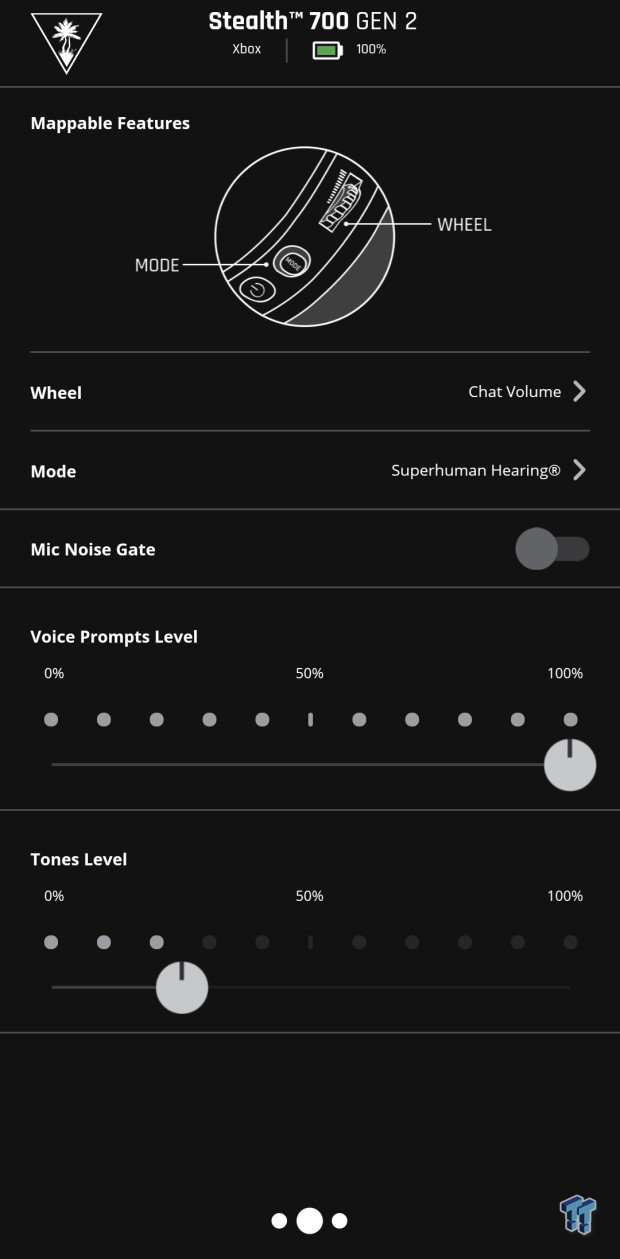
The lower wheel spins freely in contrast to the upper wheel and sometimes performs inconsistently, raising volume when you intend to lower it or vice versa. You can assign the mode button to activate or deactivate Superhuman Hearing;, cycle through game equalizer presets, and toggle the microphone noise gate or chat boost. When using any option besides cycling equalizer presets, a tone rising in frequency will play to signify activation, and a falling tone will represent deactivation. When cycling presets, one, two, three, or four beeps will play to indicate which preset is active, corresponding to their order in the app.
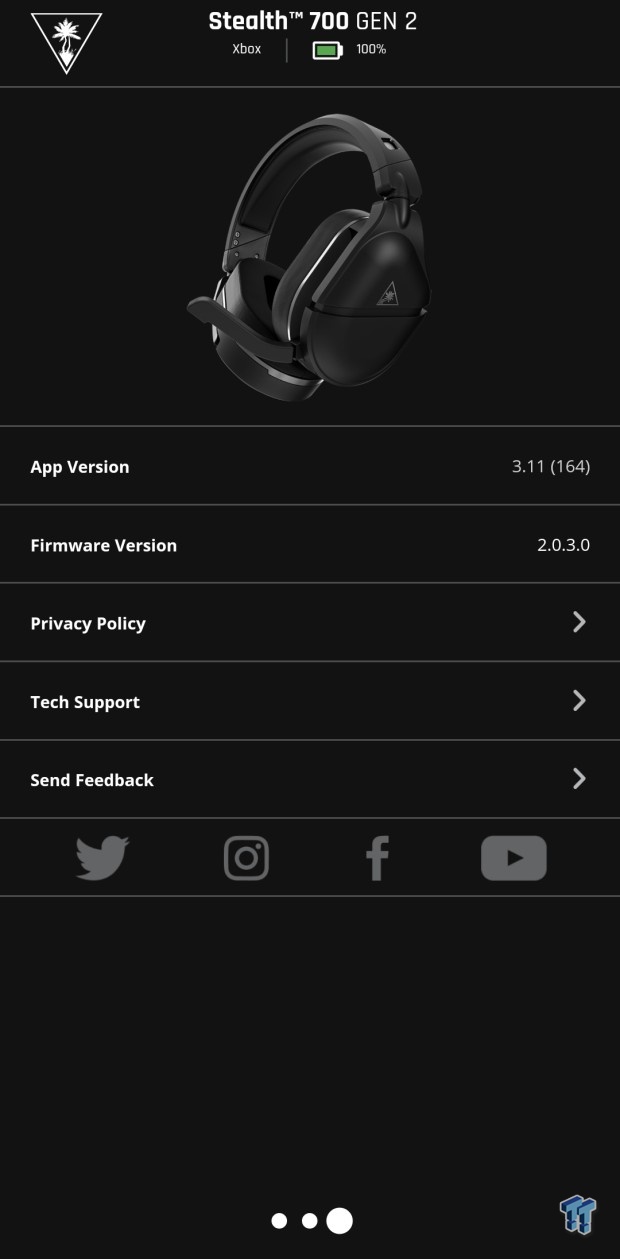
On the final page of the companion app, you can see the app version and firmware version, access the privacy policy, access tech support, and send feedback. There are also links to Turtle Beach's social media pages, and a hidden diagnostic option becomes available when you tap on the app version field five times. Additionally, shown in the quick start guide is the ability of the Bluetooth button to act as a media playback control. Varied numbers of presses and holds achieve in play, pause, skip backward or forward functions and can also be used to accept, reject, and hang up phone calls.
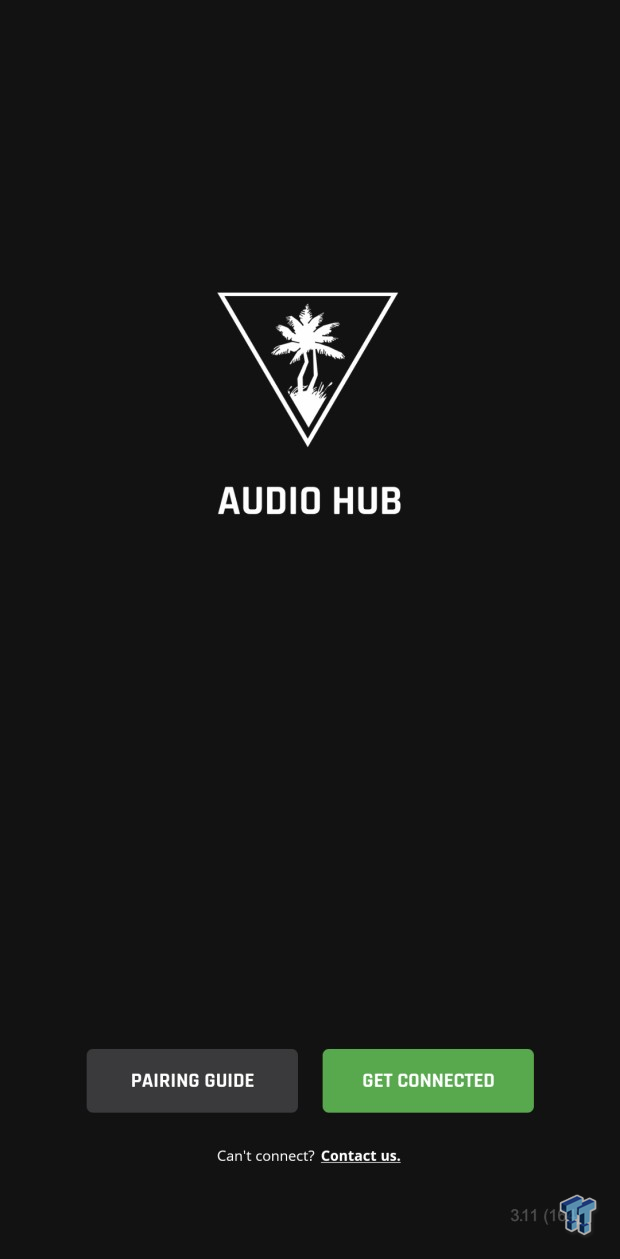
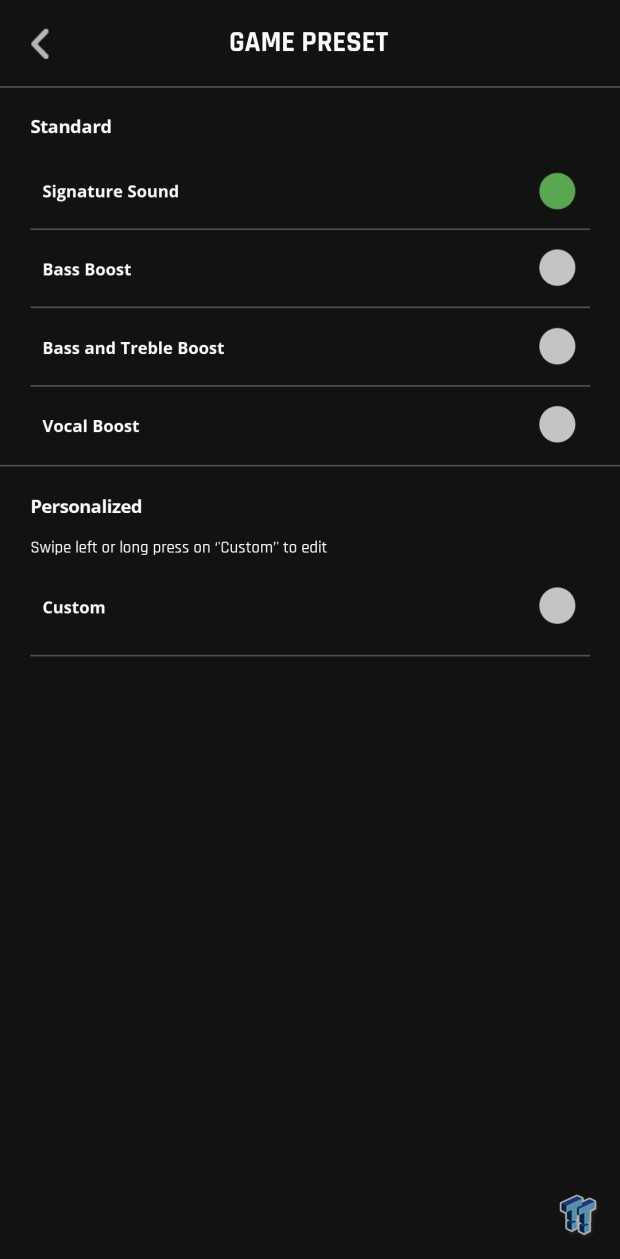
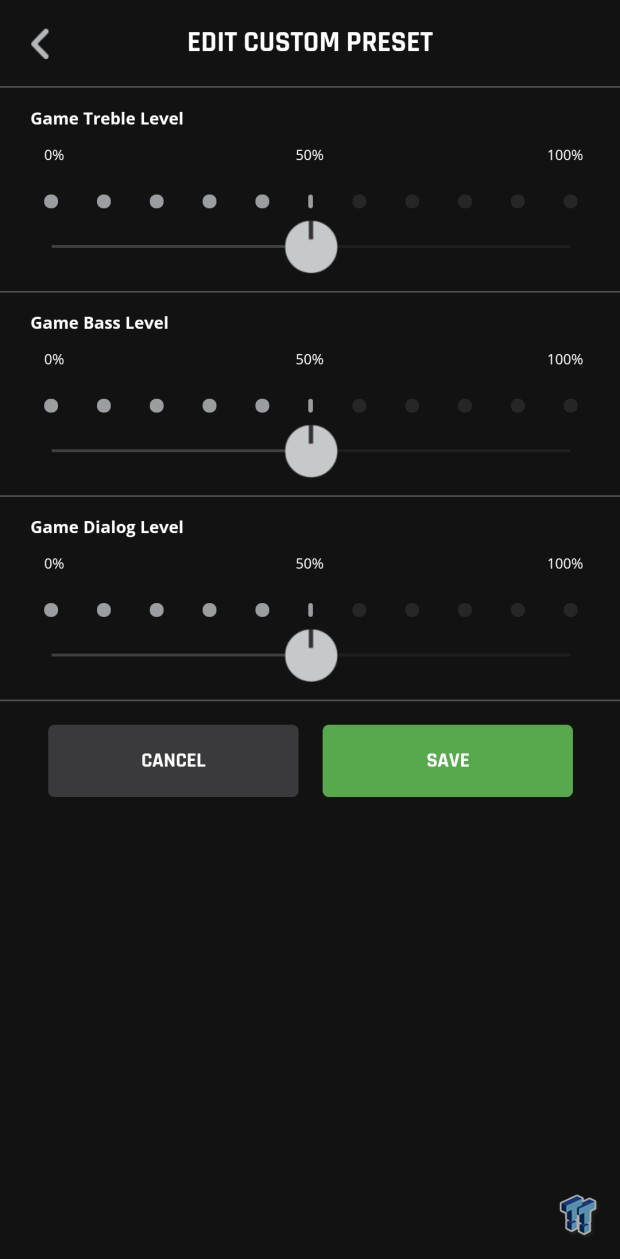
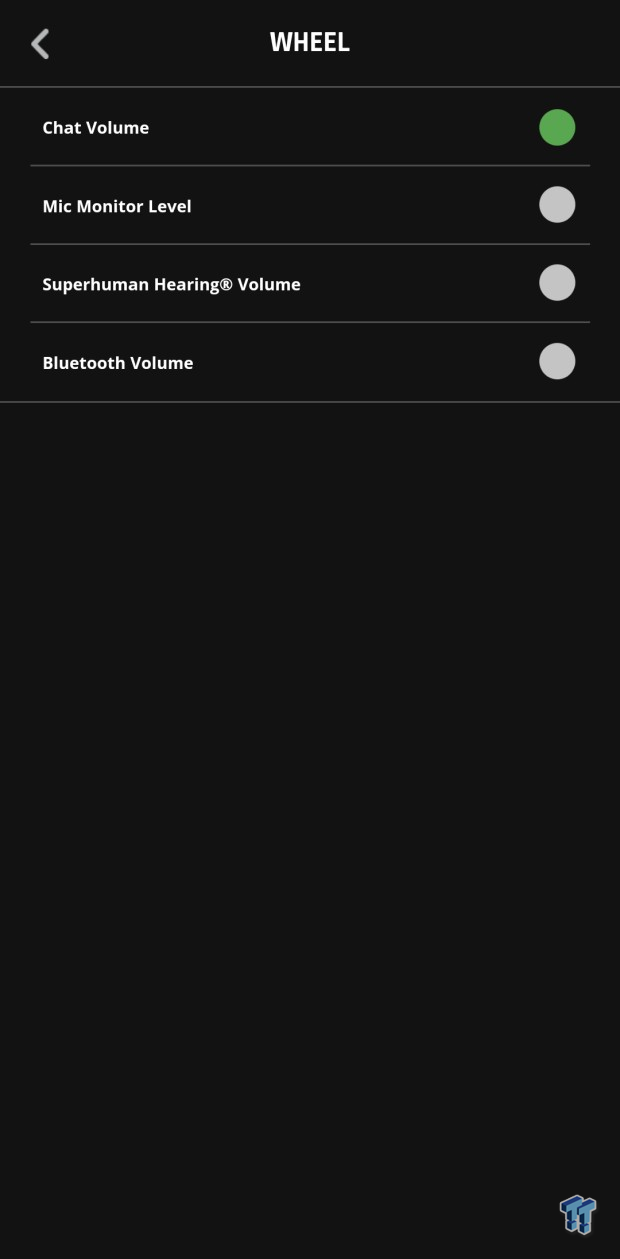
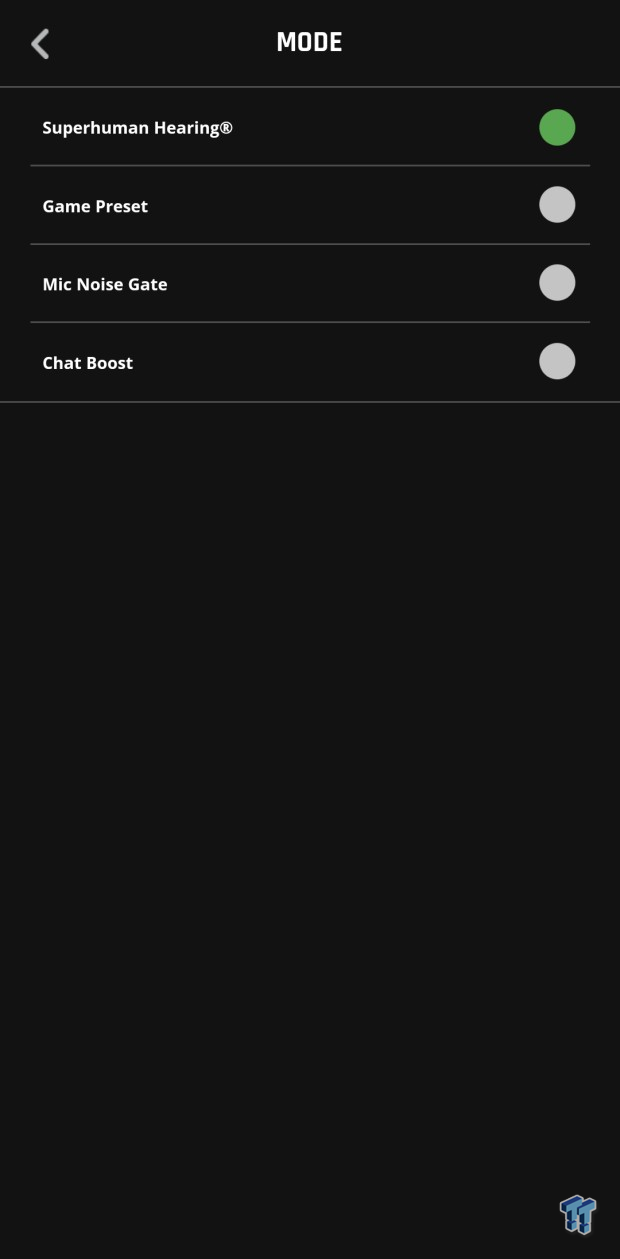
Performance & Microphone
Performance
The Stealth 700 Gen 2's battery supports up to 20 hours of playback on a single charge. It is equipped with 50mm Nanoclear; speakers in each ear, which can provide more than enough volume and feature a somewhat V-shaped sound profile, emphasizing punchy bass and crispy highs a bit more than mid-range frequencies. The sound isolation leaves something to be desired, with noise from the outside world making its way in rather easily even when the volume is relatively high.

Conversely, the sound also leaks out of the headset while in use, even at moderate volumes, which may irritate other people in the immediate vicinity. The Gen 2 microphone is larger and more sensitive than its predecessor and captures high-quality audio, though it can be a bit quiet. When flipped up into the recess of the left earcup, the microphone is muted, and when folding it down or up, an audible tone plays when it passes the point at which the microphone becomes active again or muted.
When used with either Xbox or PC, virtual surround sound can be activated in the form of either Windows Sonic or Dolby Atmos, with the latter requiring an additional purchase. On Xbox, the upper volume wheel controls game volume, while the lower controls microphone monitoring levels by default. The latter can be changed to control chat volume using the mobile companion app, though the distinction between game and chat volume is only available on Xbox. On PC, the upper wheel controls the volume of all audio playback, and the wheel has fixed start and end positions.

While the Stealth 700 Gen 2 works out of the box, after downloading the Turtle Beach Audio Hub mobile app and connecting the headset via Bluetooth to your smartphone, you'll be prompted to download a firmware update via the PC or Mac version of the Turtle Beach Audio Hub. The program appears to only update firmware, lacking the features of the mobile counterpart, and the headset cannot be updated wirelessly on either device and instead has to be connected via USB to a computer to complete the update.
The Stealth 700 Gen 2 lacks the 3.5mm audio port present on its predecessor and can only be used wirelessly, a serious bummer for compatibility and options. Connecting via Bluetooth to Windows is relatively simple, as turning on Bluetooth by holding down the Bluetooth button on the headset will make it appear in the list of available devices for connecting to in Windows.

However, you will have to hold down the button until the voice prompt says "Bluetooth pairing," not just "Bluetooth on," for the Stealth 700 Gen 2 to appear as an audio device that works as intended instead of a generic Bluetooth device. Some PCs will have the Xbox Wireless functionality built-in, allowing you to use the Xbox Wireless connect button to connect without the Xbox Wireless adapter sold separately, though other computers will need it if not connecting with Bluetooth.
When connected to either an Xbox or a PC using the Xbox Wireless functionality, the Stealth 700 Gen 2 can be simultaneously connected to a mobile device over Bluetooth, allowing for on-the-fly use of the companion app and music streaming or taking calls while continuing to play while using the headset.

Microphone
Prices are Manufacturer's Suggested Retail Price
Turtle Beach Stealth 700 Gen 2 ($149.95)
ROCCAT Torch ($149)
Sabinetek SmartMike+ ($299)
Sabinetek SmartMike+ (on shirt pocket)
MSI Immerse GV60 ($129)
Elgato WAVE 3 ($129)
MSI Immerse GH61 Effects Enabled ($100)
HyperX Cloud Revolver S ($149)
Logitech G395 ($169)
Sennheiser GSP 300 ($90)
HyperX Cloud II Wireless ($149)
Sennheiser | EPOS GSP 370 ($199)
Sennheiser | EPOS GSP 370 (Warm) ($199)
SteelSeries Arctis 7 Wireless ($139)
Corsair HS80 Wireless ($149)
Final Thoughts
What's Hot
- Simultaneous Bluetooth control and playback when using Xbox Wireless
- Well-featured and easy-to-use companion app
- Strong battery life
What's Not
- No 3.5mm audio jack
- Specific models "for Xbox" and "for PlayStation" instead of one generic model
- No active-noise cancellation inherited from the original Stealth 700
- Xbox Wireless Adapter sold separately
- Turtle Beach Audio Hub on PC doesn't have the customization options of the mobile app, and you can't use the mobile app for firmware updates
Turtle Beach's Stealth 700 Gen 2's strong feature set carries it when its audio performance is nothing remarkable. Compared to the previous generation, the cleaner design is welcome, but the bulkiness may be offputting for some.

Though the battery life is strong, the recently released Stealth 700 Gen 2 MAX is available for those that would like to double the battery life to 40 hours while also improving connectivity options by including a 2.4 GHz wireless dongle, removing the need for an Xbox Wireless Adapter, with an MSRP of $199.99.

Performance |
80% |
Quality |
80% |
Features |
80% |
Value |
75% |
Overall |
79% |
The Stealth 700 Gen 2 gives a decent audio experience, but it has a somewhat bulky design, and for $40 more, buyers can get the bigger and better Stealth 700 Gen 2 MAX.
What's in Jak's PC?
- CPU: AMD Ryzen 5 5600X
- MOTHERBOARD: ASUS ROG Crosshair VIII HERO (WiFi)
- RAM: G.Skill Trident Z Neo 32GB CL16 DDR4 3600MHz 32GB (2 x 16GB)
- GPU: NVIDIA GeForce RTX 4090 Founders Edition
- SSD: GALAX HOF Pro SSD PCI-E M.2 2TB, Samsung SSD 850 EVO 250GB
- OS: Windows 11 Pro
- COOLER: NZXT Kraken 360mm AIO
- CASE: Lian Li Lancool III
- PSU: Corsair RM1000x SHIFT 80 PLUS Gold
- KEYBOARD: Logitech G915 LIGHTSPEED
- MOUSE: Logitech G PRO Wireless
- MONITOR: MSI MAG 274UPF 4K 144Hz
Similar Content
Related Tags

