
The Bottom Line
Introduction, Specifications, and Pricing

The ThinkStation has been an iconic platform for Lenovo, with years of milestones accomplished along the way. More recently, Lenovo introduced the world's first Ryzen powered Thinkstation with the P620. For now, for review purposes, we stick with Intel-based platforms working with the ThinkStation P720. This platform sits between the P520, a single socket platform, and the P920, the flagship.
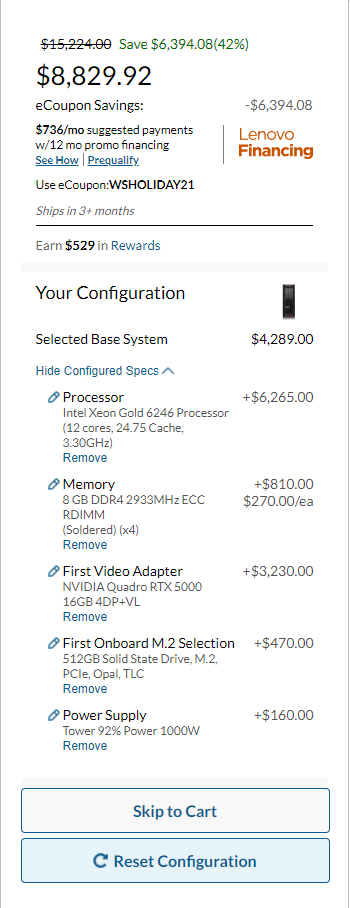
The P720 can be ordered in a plethora of SKUs. The review system sent by Lenovo is very closely specd to the image below. Unfortunately, for this review, I tried to spec out the exact system, but some components weren't available; imagine that! That said, our system is very similar with a Xeon Gold 6242, 16T32C CPU; the base frequency is 2.8GHz with a boost to 3.9GHz. It supports three UPI Links, so it is scalable with the right motherboard under it. We have quad-channel memory in the review system; its four 8GB sticks for 32GB of ECC at 2933MHz.
GPU is the RTX A5000 24GB from NVIDIA; the closest I could get building on Lenovo's site was the RTX 5000 16GB. All told, this Thinkstation should have an MSRP somewhere around $8 to $9K.
For comparison the, ThinkStation P720 direct competition includes the Dell Precision 7820 and HP Z6 G4, with both competitors offering a similar price for the same build components.
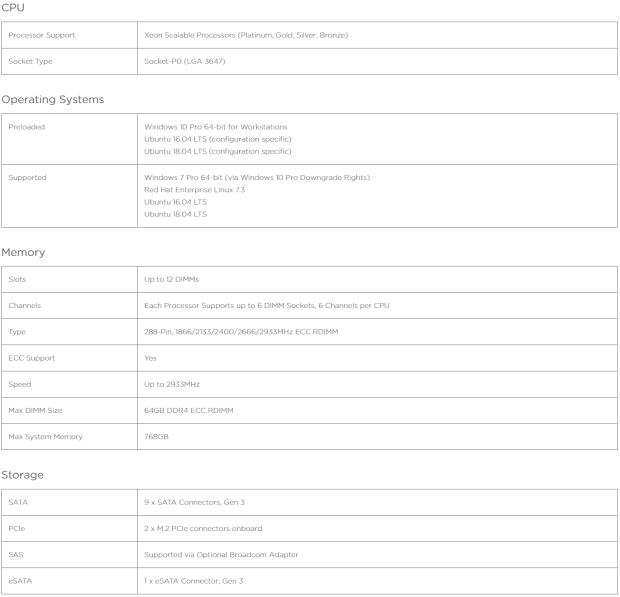
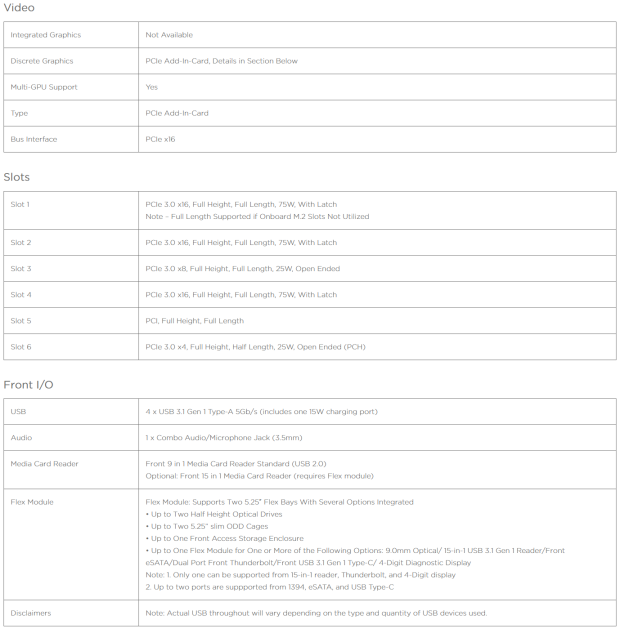
Lenovo does offer a few specifications on the P720 seen above. Built on the LGA3647 Socket and Chipset C621, the board included in the 720 is ready for Dual-CPUs, including those from the Platinum, Gold, Silver, and Bronze Xeon Families. Memory support includes six channels for each CPU with max memory at 768GB, 2933MHz.
Storage extends to 9x SATA connections and two m.2 out of the box, while expansion includes a single eSATA onboard. Slots include three PCIe x16, two available with a single CPU installed, the other needing a second CPU. Additionally, we have two open-ended PCIe slots, one operating at x8 and the other x4 from the PCH.
Front I/O includes a full complement of USB 3.2, four gen one ports available alongside an audio jack and multimedia card slot.
Packaging, Accessories, and Overview
Packaging and Accessories

Starting with the tower, the P720 would be considered a mid-tower platform, branding on the side and door removal latch to the right.

The front offers a complete honeycomb design to allow sufficient cooling. The top includes the media bay with two 5.25" bays, USB 3.2 ports, and a power button at the top.

A closer look at the media bay, the bottom USB 3.2 port is set up for charging.

Switching to the rear of the machine, we find the audio at the top, followed by a PS2 keyboard and mouse alongside a set of legacy USB ports. Further down, we have four USB 3.2 and two RJ45.

Towards the bottom, we have six expansion slots, two being held by the RTX A5000. At the bottom, we have the power supply.

Full rear I/O can be seen here.

Removing the side panel, we get a wide shot of the full system, with very tight cable management from Lenovo.

The first socket is hidden by most of the chassis in the front, though deployed with an efficient cooling solution that includes tunneling for the memory system.

The front bay area includes two-level to remove to ease installation.

Along the bottom, we have two 3.5" drive bays that can also deploy 2.5" SSDs too. To the right, another drive bay without trays is available.
UEFI, Software and Test System
UEFI
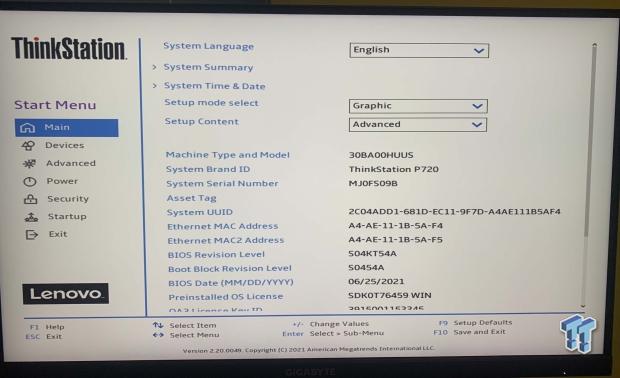
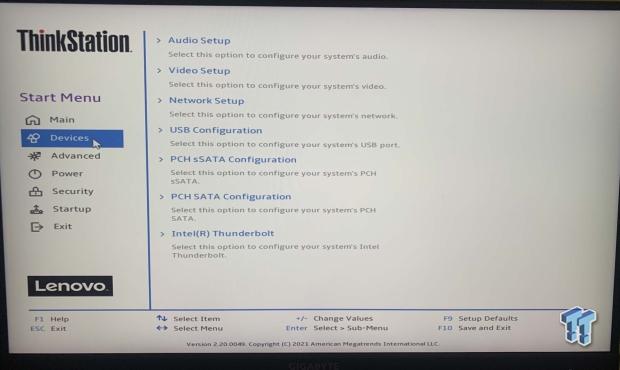
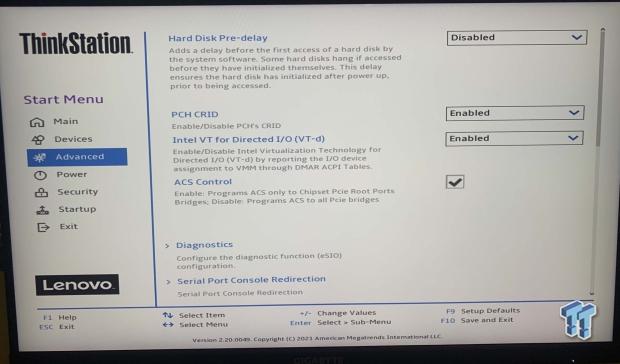
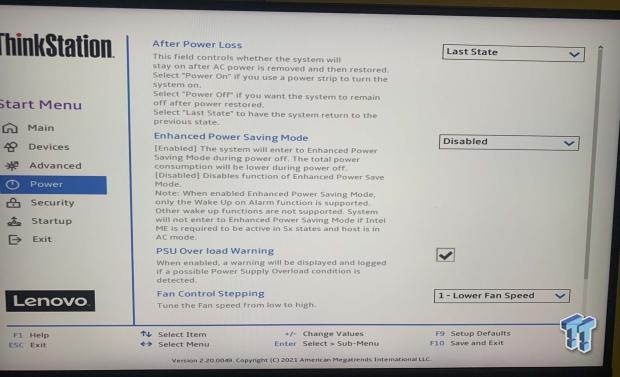
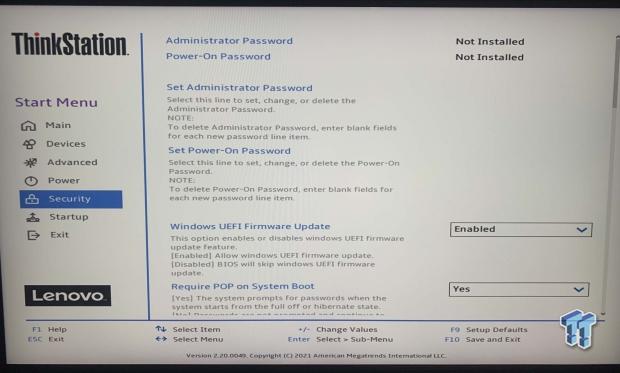
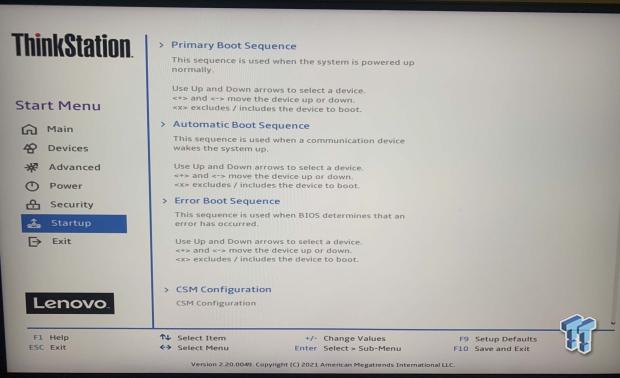
This platform's BIOS is relatively simple; the main screen offers system ID and options for changing setup types. Other menus allow the configuration of video, audio, and network devices. You can also configure PCH, including VROC, if you have the module installed.
Additional control includes power and fan controls alongside security settings. You can change the boot control sequence in the startup menu.
Motherboard Software
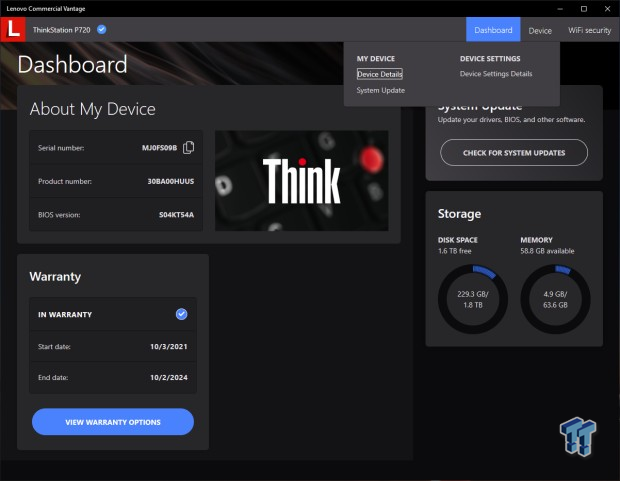
Lenovo Commercial Vantage was pre-installed on the system. This allows for consumers to keep the system up to date along with configuring basic settings.
Cinebench R23, AIDA64 and SPEC
Cinebench and AIDA64
Cinebench R23
Cinebench is a long-standing render benchmark that has been heavily relied upon by both Intel and AMD to showcase their newest platforms during unveils. The benchmark has two tests, a single-core workload that will utilize one thread or 1T. A multi-threaded test also uses all threads or nT of a tested CPU.
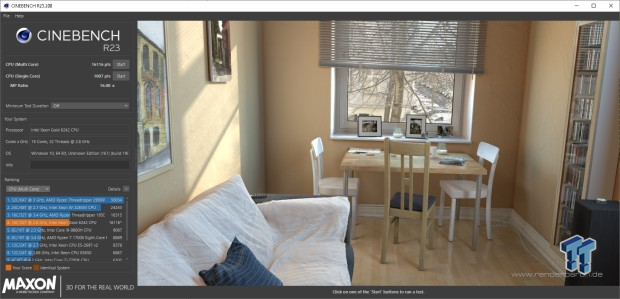
For the P720, the Xeon Gold 6242 gave us 1007 points for 1T and 16116 points for nT.
AIDA64 Memory
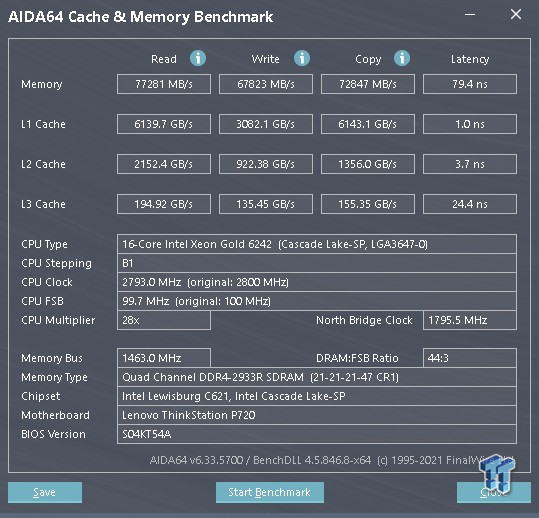
Memory throughput reached 77K read 67K write and 72K copy. Latency was 79.4ns.
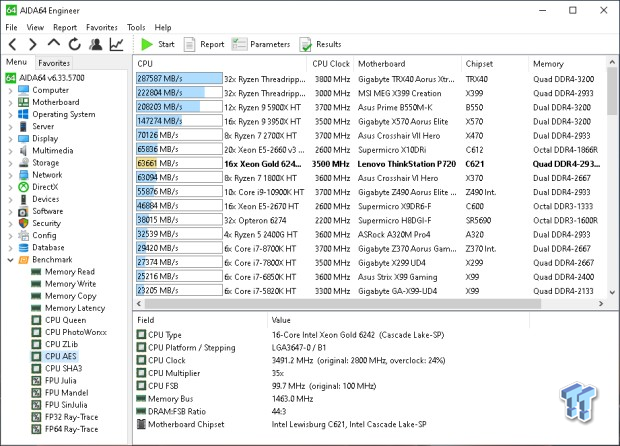
AES gave us a score of 63661.
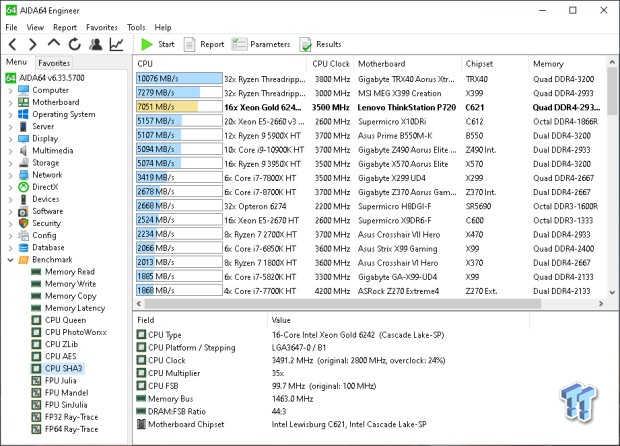
SHA3 came in at 7051.
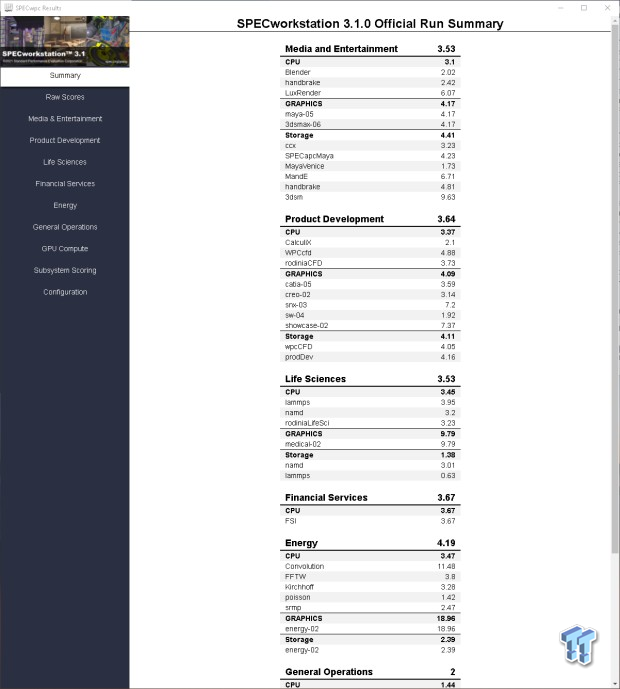
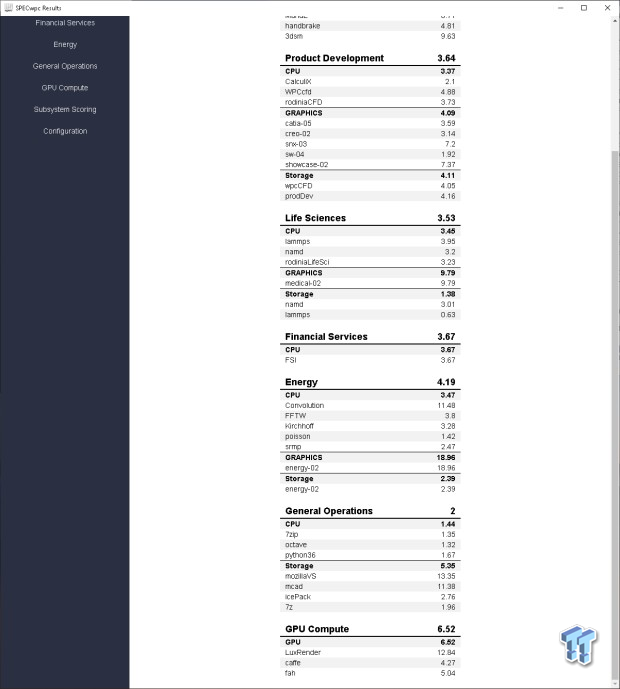
Above, we have raw results for those interested in SPEC Workstation 3.1 testing.
PCMark10,3DMark and CrossMark Benchmarks
PCMark 10
PCMark is a benchmark from UL and tests various workload types to represent typical workloads for a PC. Everything from video conferencing, image import, and editing, along with 3D rendering, are tested.
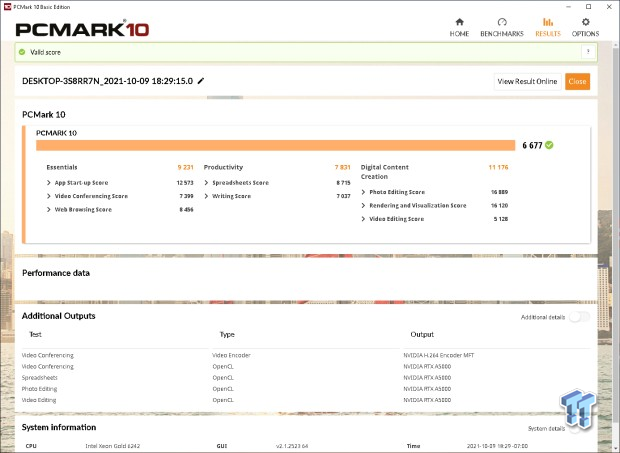
PCMark offers a score of 6677 for the P720.
CrossMark
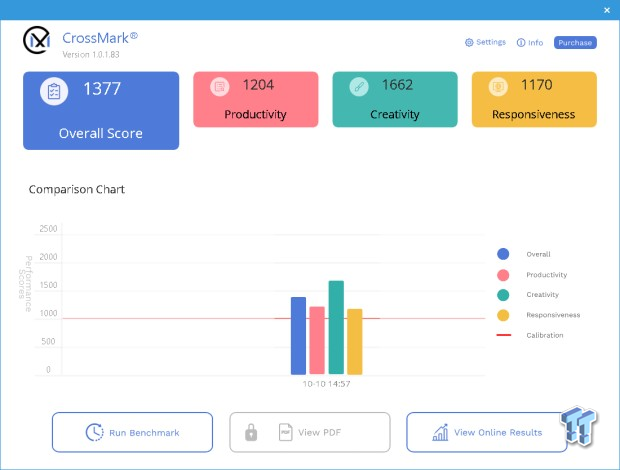
We reached 1377 overall in Crossmark; breakdown showed the highest marks in Creativity.
3DMark
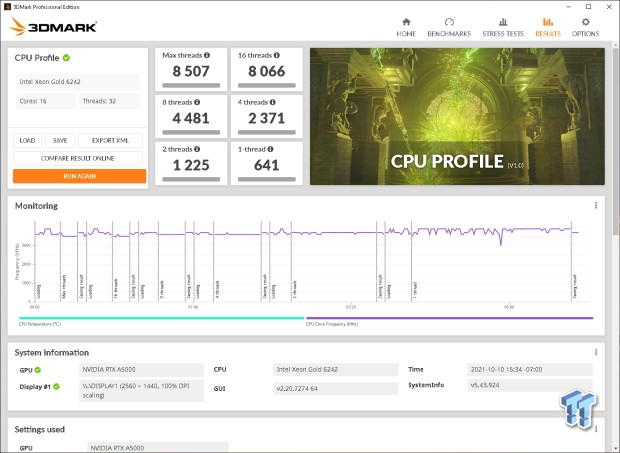
CPU Profile showed a top score of 8066 at 16 threads.
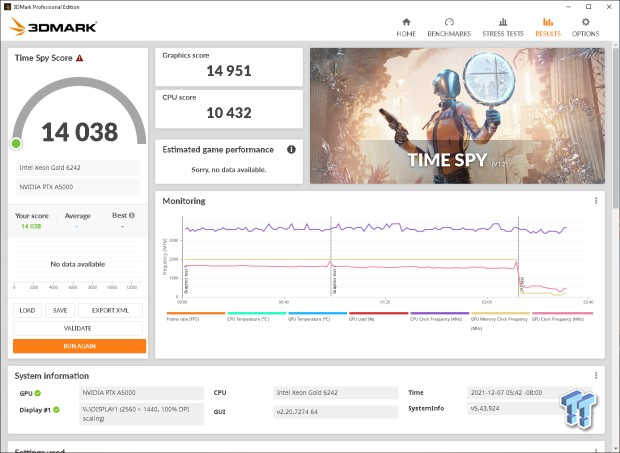
I ran through Timespy to see what kind of gaming performance one could expect from the RTX A5000. Overall score touched 14038.
System I/O Benchmarks and Final Thoughts
Storage with CrystalDiskMark
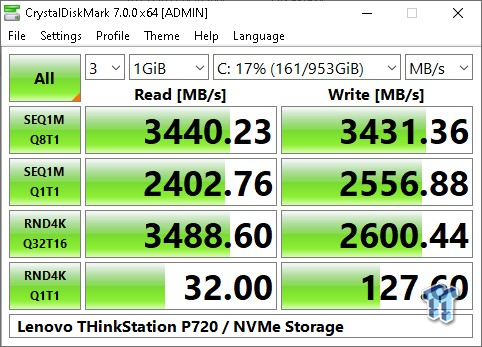
The included drive in the P720 was a 1TB NVMe solution. The performance topped 3440 MB/s read and 3431 MB/s write for sequential, with 4KQ1 touching 32 reads and 127 write.
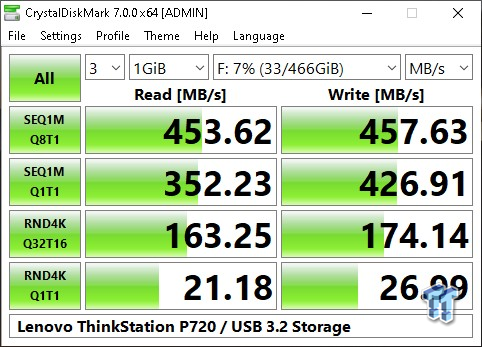
Front-panel USB 3.2 Gen 1 taps out at 453 MB/s read and 457 MB/s write.
Final Thoughts
The ThinkStation P720 in its current configuration is now several years old. Still using Cascade Lake architecture, it's only a matter of time now before Intel shows us the successor to this Xeon Gold Workstation platform. That's not to say there is no life left for the P720; it's a highly configurable platform allowing for both single or dual CPUs to be deployed alongside multiple GPUs if needed. The power supply is top-of-the-line Platinum rated for this reason.
The performance of this machine is on par with the platform; it's not going to dazzle you with high clock speeds as we see on desktop form factor, instead pushing its muscle through its high thread count, 32 threads with the installed Xeon Gold 6242. I don't expect anyone except for possibly a dedicated homelabber to use this machine as a gaming platform, but for those that have thought of using something like this as a dual purpose to maybe offset the cost, it does quite well. TimeSpy raked in 14038 with the RTX A5000, while the current 12th Gen 12900K would offer 15100 with the same GPU.
Adding to this is a well-built chassis that is modular in its own right allowing for storage form factors like 3.5" and 2.5" drives to be deployed alongside each other and NVMe to be installed onboard with the included tray or with PCIe adapters allowing for four drives in one slot. Furthermore, the front panel media bay has several configurations that include 5.25" optical drives and mechanical hard drive storage if needed too.
Performance |
85% |
Quality |
90% |
Features |
90% |
Value |
85% |
Overall |
88% |
The ThinkStation P720 is a highly customizable platform that even now is one of the better workstation platforms available.

Related Tags

