MSI Afterburner is one of the most popular tools for tweaking and overclocking GPU hardware and monitoring performance, power, temperatures, and overall stability. Earlier this year, we reported on the news that the future of the app was uncertain due to a tech ban on Russia, which is where MSI Afterburner developer Alexey Nicolaychuk, aka "Unwinder," is based.
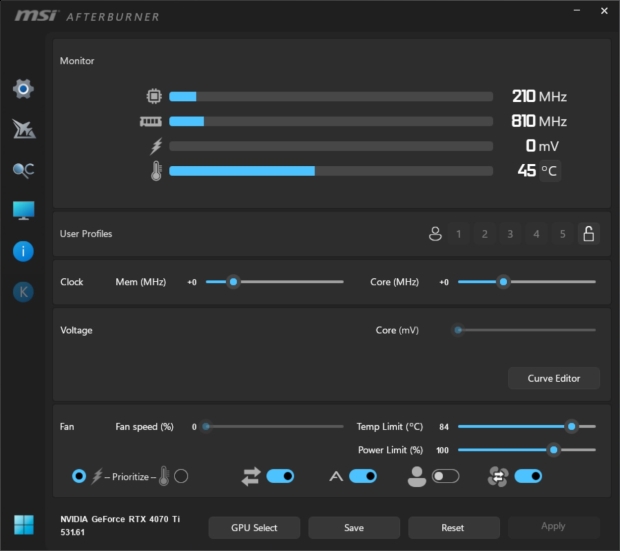
MSI Afterburner's new Windows 11 theme.
At the time, MSI advised that it was looking to resolve the issue of being unable to pay Alexey for this work. With today's release of MSI Afterburner 4.6.5, the popular tuning app sees its first major official update in a long time. In addition to adding official support for NVIDIA GeForce RTX 40 Series and AMD Radeon RX 7900 Series graphics cards, it also adds power monitoring support for future AMD and NVIDIA GPUs. Plus, hardware monitoring for Intel Arc GPUs.
It's great to see MSI Afterburner back with a stable and official update, alongside MSI and Alexey figuring out a way to continue development on the app. MSI Afterburner 4.6.5 brings a lot of changes, updates, new support, and improvements. There are even new Windows 11-themed skins.
It's a massive update, so be sure to read the full changelog below (via Guru3D).
MSI Afterburner Version 4.6.5
- Added NVIDIA GeForce RTX 40x0 series graphics cards support
- Added voltage control support for GA103 and GDDR6x based versions of NVIDIA GeForce RTX 3060 Ti
- Added AMD RADEON RX 7900 series graphics cards support
- Added total board power monitoring support for AMD RADEON RX 7900 series graphics cards
- Added some future AMD and NVIDIA GPU PCI DeviceIDs to hardware database
- Added Intel Arc GPUs support to hardware monitoring module. Please take a note that Intel Arc GPUs overclocking and tuning is currently not supported due to Intel hardware control API support limitation to x64 applications only
- Added experimental support for Intel 13th generation CPUs
- Added experimental support for AMD Ryzen 7xxx CPUs
- CPU usage data sources in hardware monitoring module have been switched to alternate implementation based on NtQuerySystemInformation(SystemProcessorIdleInformation), because traditional legacy idle time reporting in NtQuerySystemInformation(SystemProcessorPerformanceInformation) is broken in current Windows 11 22H2 builds
- Added workaround for broken fixed fan speed programming API (Overdrive 5 compatible fallback path) for old Overdrive 7 GCN GPUs on 22.5.2 and newer AMD drivers
- Added config file switch for disabling native reliability voltage control API on NVIDIA GeForce GTX 9x0 series graphics cards and forcing legacy P-state 2.0 voltage control API usage on such hardware. Power users may use this switch to bypass voltage control lock on NVIDIA Maxwell series graphics cards on release 515 and newer drivers families
- Improved correction formula parser with data format conversion, rounding and min/max functions support
- Added OCMailbox based bus clock frequency monitoring for Skylake and newer Intel CPUs. Unlike traditional legacy timestamp clock based bus clock frequency estimations, OCMailbox provides support for overclocked BCLK monirtoring. Please take a note that access to OCMailbox is blocked by design of OS when HVCI is enabled
- Improved SMART.dll monitoring plugin. Added temperature monitoring support for NVMe devices, including the secondary controller temperature for some Samsung NVMe drives
- Default clock frequency limit of voltage/frequency curve editor window has been extended to 3.5GHz. Please take a note that you may still customize the limits via config file if necessary
- Update server location changed to new URL inside update checking system. Old update server location reached EOL
RivaTuner Statistics Server has been upgraded to v7.3.4
- New version's changes list is huge, it includes more than 100 compatibility enhancements, changes and new features. We continue improving OverlayEditor plugin and the most of improvements are related to it, we strongly recommend you to try it if you still use legacy MSI Afterburner's On-Screen Display output functionality
- New version also includes upgraded DesktopOverlayHost utility, which can be used to display overlay right on your Windows desktop or on small external display mounted inside PC case similar to AIDA64's SensorPanel
MSI Afterburner Version 4.6.4
- Added new MSI Windows 11 themed skins (Light and Dark editions) by Drerex design
- Added voltage control for reference design AMD RADEON RX 6700 XT series graphics cards
- Added experimental support for Intel 11th generation CPUs
- Added experimental support for Intel 12th generation CPUs
- Added experimental support for mobile AMD Ryzen CPUs
- Fixed issue with missing memory temperature sensor on AMD RADEON 5700 / 5700 XT series graphics cards
- Fixed issue which could prevent MSI Afterburner from opening from tray via main application icon after accessing properties via clicking monitoring tray icon
- Increased memory overclocking limit for NVIDIA GeForce RTX 30x0 series graphics cards
- Added workaround for internal DirectInput issue, which could cause hotkey handler to stop processing hotkeys correctly after locking/unlocking PC from keyboard with Ctrl+Alt+Del or Win+L. To bypass it MSI Afterburner is resetting hotkey handler state after lock screen transition now
- Optimized monitoring profiles switching implementation for situations when profiles contain different sets of data sources displayed in monitoring tray icons
- Application tray icon is DPI aware now:
- OS level tray icons scaling is disabled now to prevent tray icon text distortion. Power users may revert back to the previous DPI unaware tray icon rendering mode via configuration file if necessary
- Added new bigger tray icon fonts for >=150% and >=200% DPI scaling ratios. Power users may also select tray icon font independently of selected DPI scaling ratio via configuration file if necessary
- Application installer is DPI aware now
- RivaTuner Statistics Server has been upgraded to v7.3.3



