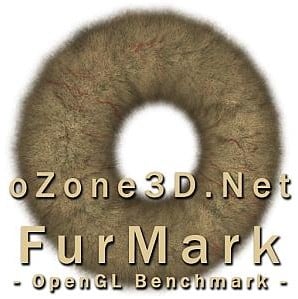
The full changelog shapes up as follows :-
- New: added GPU temperature log facility. If enabled, a log file (gpu-temperature.xml) is generated (in Stability Test mode only) to log degrees Celsius and Fahrenheit as well as elapsed time.
- New: benchmark results can be logged in a file (FurMark-Scores.txt). This feature is useful in command line when starting multiple tests. See Run-Multiple-Tests.bat for an example.
- New: added a postprocessing pass in Stability Test mode to make the test more intensive.
- New: in benchmarking mode, score is returned to Windows. Useful for command line scripts.
- New: startup dialog box is available in several languages. Current translations: english, french, chinese (traditional and simplified) and german.
- New: added key F9 to make a screenshot (windowed or fullscreen but in Stability Mode only).
- New: added checkbox for Xtreme Burning Mode.
- Change: Xtreme Burning mode is more gpu-intensive.
- Bugfix: improved OpenGL rendering context to support new ForceWare 180.xx series.
- Bugfix: the QXSGA 2560x2048 resolution was not operational.
If you'd like to give it a shot, you can download FurMark 1.5.0 here.
