Introduction and Package
Introduction
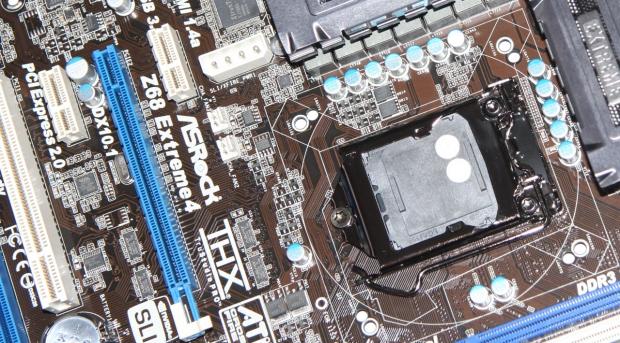
The Z68 is a little bit of a funny chipset; it's one that we didn't hear heaps about, but as the time has come closer it's of course gained more and more momentum. From the word go we're already seeing companies offer quite strong looking versions of the chipset in various motherboards and you almost get this sense that the Z68 chipset is going to be a nice replacement for the P67 which has this slight negative stigma regarding the SATA-II port issue that was discovered just after launch.
Comparing the Z68 chipset to the P67, you almost feel you're dealing with a more feature packed P67 one. This is kind of echoed throughout the industry as well when you ask people about the introduction of the new chipset. While it's not some snap replacement in the sense that come May 11th the P67 won't exist anymore, as we see the introduction of the X79 LGA2011 chipset, we will be more than likely talking about X79 for high end users and Z68 for mid-range ones.
It's not a bad thing, nor does it take anything away from the P67 chipset. With companies offering some strong iterations of the P67 chipset like ASRock with their Fatal1ty version, ASUS with their Maximus IV Extreme and GIGABYTE with their P67A-UD7, the P67 is going to continue to be something that's picked up often thanks to its well documented overclocking ability on the K series CPUs from Intel.
The price point of the chipset should also sit closer to that of the P67 versus newer budget orientated chipsets like the H67 and H61.
With that aside, though, we're fortunate enough today to bring you a good look at what ASRock are going to be offering us come launch day in the form of two Z68 motherboards. We have the middle of the road one which is the Z68 Pro3 and we have the higher end option known as the Z68 Extreme4.
While not so accustomed to the "Pro" line from ASRock, I've been using the "Extreme" line in my own video card and RAM testbeds for the past few years. So with that said, let's get into the package of the Z68 Pro before taking a closer look at the board itself. Once we've looked at that one we'll jump up to the slightly higher end Z68 Extreme4 and see what the extra features it brings to the table.
ASrock Z68 Pro3 - The Package
ASRock Z68 Pro3 - The Package
ASRock have on their website at the moment three Z68 boards. At the top sits the Extreme4, at the bottom sits the Pro3-M and in the middle sits this bad boy - the Pro3. You can tell straight away from the box size that the Pro3 isn't going to be filled to the brim with extras like the P67 Fatal1ty or Extreme6 which uses a much bigger box. Instead you know that once you're inside you're just going to have everything you need to get up and running.
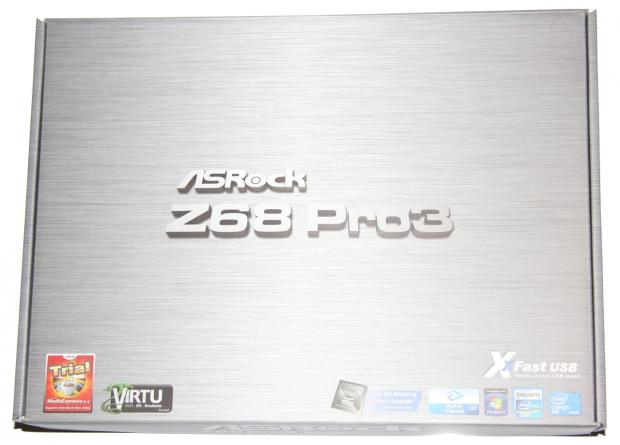

Looking around the box, you're going to see all the typical marketing jazz in relation to what's on offer. We get a small amount on the front, but turned over we get a good run down on some of the major features that are on offer for the Z68 Pro3.

And once inside, that's confirmed. With of course the motherboard present, the only extras we get are a Software Setup Guide, Quick Installation Guide, Driver CD, two SATA cables and I/O back plate.
ASrock Z68 Pro3 - The Board
ASRock Z68 Pro3 - The Board
When you look at the board you're not going to see anything that really stands out at you. ASRock aren't really known for making "sexy" boards, but with the release of the P67 Fatal1ty with its red PCB we know they're more than capable of doing so and hopefully they'll decide a litter later down the track to mix it up with the Z68.


Moving in closer, we can see our expansions. Starting from the bottom, we've got two PCI slots, above that are three PCI-E 1x slots and above that we have our primary video card slot; a PCI-E 16x slot. Just above that PCI-E 16x slot we have three fan headers which could come in handy for people who have fans that sit above the I/O ports at the rear of their case.
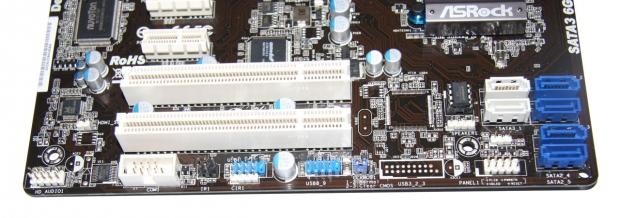
Moving to the bottom of the board, we've got lots of headers. Starting from the left, we have the Front Panel HD Audio header; just above that and to the left of the bottom PCI slot we have the HDMI S/PDIF header. Moving to the right, we have a COM Port Header (COM1), two Infrared headers (Black / White), two USB 2.0 headers (Blue), Clear CMOS jumper and System Panel Header. Just above the system panel header we have the 3-Pin Power LED header and just to the upper left we have our 4-Pin Speaker header.

Sitting in the far right corner, we have a total of six SATA ports. The two white ones are both SATA3 while the four blue are SATA2. All six of these ports are controlled by the Z68 chipset; no other controller is used.
ASrock Z68 Pro3 - The Board Continued
ASRock Z68 Pro3 - The Board Continued
As we start heading north on the board, we get to what we could consider the top right corner. Starting across the bottom, our main features here are the two fan headers and next to that our main 24 Pin power connector.

Above that we have four DDR3 RAM slots which support speeds of 1066 / 1333 / 1600 / 1866 / 2133 MHz DDR memory. The setup is Dual Channel like the P67 platform and the Z68 Pro3 can handle up to 32GB.

Moving across the top of the board, we see a heatsink and next to that we see our 8-Pin Power Connector and another fan header. Looking around the rest of the CPU socket, the area is pretty clean and for the most part you shouldn't run into any problem when it comes to coolers.
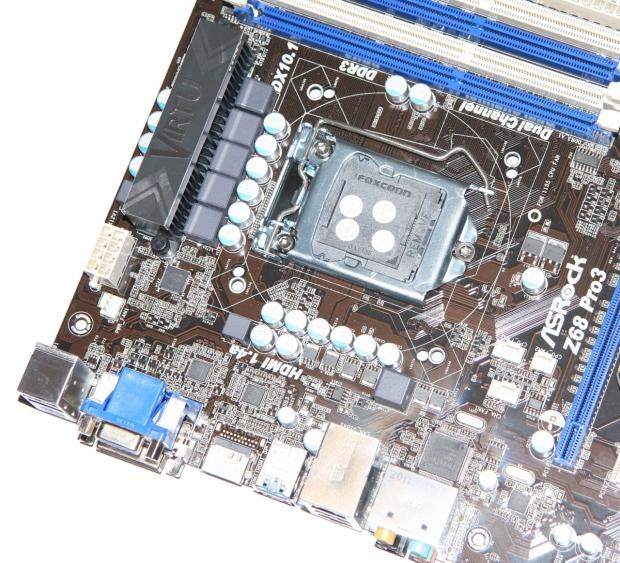
On the topic of coolers, the Pro3 supports C.C.O. or Combo Cooler Option. What this means is if you're moving from something like an LGA 775 or LGA 1156 platform and you have yourself a really good quality cooler, thanks to the extra holes that are present you can continue to make use of it.

Lastly, we have the I/O ports. On the left we have a PS/2 Keyboard port and above that two USB 2.0 ports. Due to the Z68 offering "Intel HD Graphics", we have DVI, VGA and HDMI present in the event you don't want to use your own video card. Continuing across, we've got two USB 3.0 ports (Blue) and two more USB 2.0 ports below the Gigabit network port controlled via the Realtek TRL8111E chip. Finally, we have our HD Audio Jacks that offer us up to 7.1 channel HD Audio via the Realtek ALC892 Audio Codec.
ASrock Z68 Extreme4 - The Package
ASRock Z68 Extreme4 - The Package
Looking at the Extreme4 box, you will see design wise it's very similar to that of the Pro3. Of course, it's overall a bigger box which gives us that initial impression that we'll have slightly more goodies on the inside, but we'll look at that in just a moment.
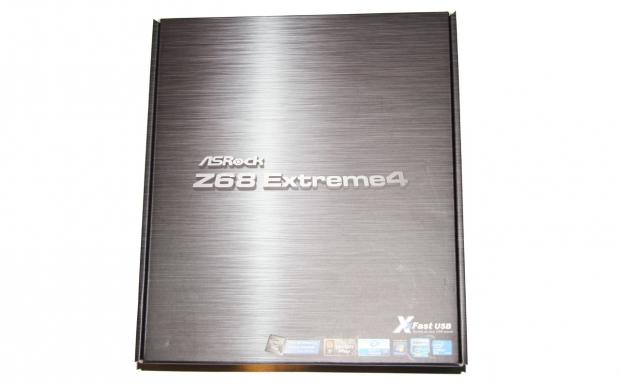

Turning the box over, we get a fair bit of detail in regards to what's going on and the kind of features that the board is offering. We'll cover this a bit more when we look at the board itself over the next few pages.

Getting inside the package is a lot larger. We've got a Software Setup Guide and Quick Installation guide to round off the paperwork side of things. Next to that we've got the Driver CD and an IDE cable. Below that four SATA cables, two Molex to SATA power connectors, a two card SLI Bridge, I/O back plate and 3.5mm audio cable.

Alongside this, we've also got a couple of USB 3.0 ports. This comes in a 3.5" bay to put in the front of your PC, but if you don't want to do that, or don't have room, there's also a bracket so they can be installed in the back. It's nice to see that ASRock opted for a black cover at least; something that should go well with most peoples systems these days.
The extra that might throw you is the 3.5mm audio jack. I'll be honest, it threw me for a second. What this does is allow you to play music from a portable audio device and out the PC without the need for the PC to be turned on. I'm not sure if it's something you'll find yourself using a lot, but it's a nice feature none the less.
ASrock Z68 Exreme4 - The Board
ASRock Z68 Extreme4 - The Board
Looking at the board, you can tell straight away that it's more "hardcore" looking than the Pro3 version due to the cooling setup and just overall layout along with some of the stand out extras.

Design wise, though, there's nothing too out of the ordinary when it comes to comparing the board to previous "Extreme" versions from the company. We've got the same kind of color layout and a lot of similar features. We'll cover all that in just a second, though.
On the expansion slot side of things we've got two PCI, two PCI-E 1x and three PCI-E 16x. The top two PCI-E ports when running just one card will run at 16x. If you fill both slots up they will be slowed down to 8x. If you want to throw a third card into the mix for CrossFireX, the third card will run at only 4x.
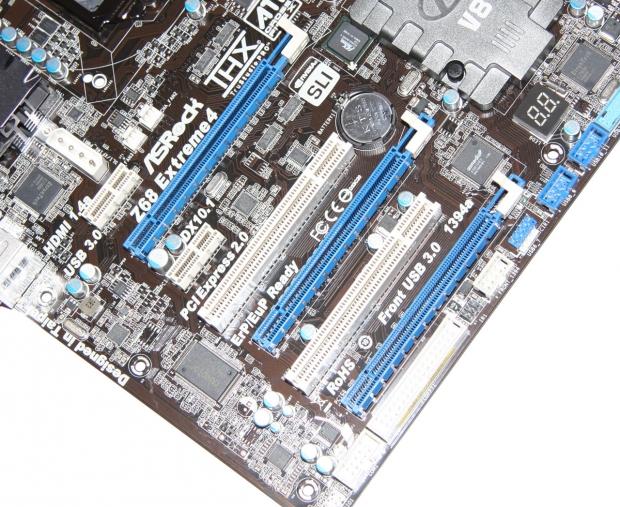
The move from 16x to 8x has never been all that major when it comes to the performance hit. Moving down to 4x, though, would be a bit tougher. If you're looking at a three way video card setup you'd probably be better off opting for the X58 chipset or hold out 'till the X79 comes out at the end of the year.
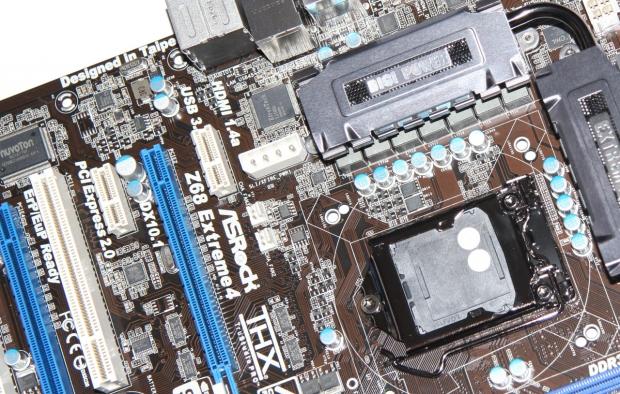
Above all this, we've got a 4-Pin Molex connector that ASRock recommend you use when running two cards that draw more than 200 Watts each. The perfect scenario would be setups like GTX 580 SLI, HD 6970 CrossFireX or HD 6990 CrossFireX.

Looking across the bottom, we've got from the very left; Front Panel Audio, COM1, Floppy, Infrared, 1394 FireWire, three USB 2.0 headers, USB 3.0 header (Light Blue) along with our chassis headers for power, speaker, LED etc.
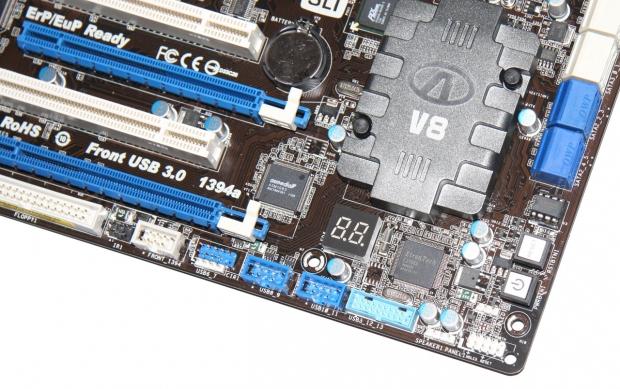
Just above the headers you can also see we've got both a power and reset button which is something that will come in handy for people who are using the board outside of a case. Sitting just above the last USB 2.0 header we can also see our "Dr. Debug" which of course will come in handy if you run into any problems.
ASrock Z68 Exreme4 - The Board Continued
ASRock Z68 Extreme4 - The Board Continued
As we start to head north of our power and reset button, we're greeted with our SATA ports which are in larger numbers when compared to the Pro3, but also in a slightly different position.

There are a total of eight SATA ports present. We have four SATA2 ones which are colored blue and four SATA3 ones that are colored white. Both sets of the SATA2 ports and the closest SATA3 ports are controlled by the Z68. The extra two SATA3 on the far right labeled as "M1" and "M2" are controlled via the Marvell SE9120 controller. In the event you're using only one or two SATA3 devices, you would opt to use the native ones offered by the Z68 platform.

Moving towards the top of the board, you've got a very similar setup to the Pro3 here. We've got a Clear CMOS button, fan header and our main 24-Pin power connector. Above that we've got four DDR3 RAM slots which support speeds of 1066 / 1333 / 1600 / 1866 / 2133 MHz DDR memory. Again it's a Dual Channel configuration and ASRock offer support for up to 32GB of memory.
Around the CPU area the Extreme4 and Pro3 are similar, but not exactly the same. We've got our 8-Pin power connector here and we also have the heatsink like the Pro3 with some fan headers on either side. Unlike the Pro3, though, the Extreme4 heatsink is larger and covers multiple areas of the board to help keep board temperatures down when overclocking.
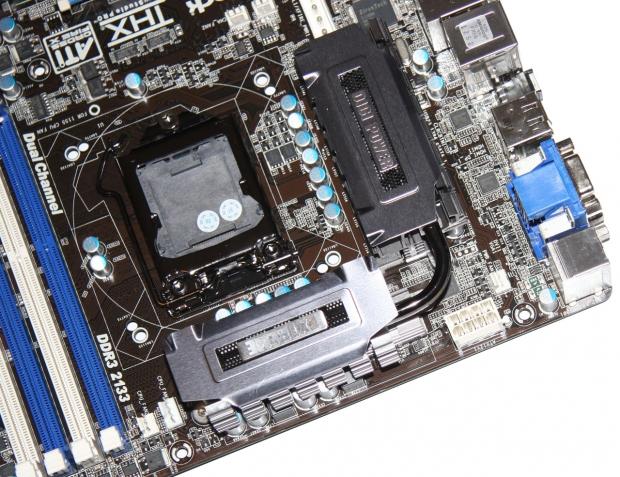
As for the CPU socket, like the P67 ASRock boards we've looked at and the Z68 Pro3 version we've just looked at, the same Combo Cooler Option (C.C.O.) is on offer which allows not only LGA 1155 coolers to be used, but also LGA 775 and LGA 1156 ones. It's a handy little bonus if you've invested heavily into a cooling solution on your P55 or X58 motherboard.
Finally, we get to the I/O side of things for the Extreme4 and there are a lot of similarities here when compared to the Pro3. Starting from the left, we have the same PS/2 keyboard port, two USB 2.0, DVI-D, VGA and HDMI port present. Also present above the HDMI port, though, is DisplayPort connectivity and next to that we have a Clear CMOS button.
Along with another two USB 2.0 ports we've also got a 1394 Firewire port and below that an eSATA3 one. As for the last bit, there are no changes in physical design with two USB 3.0 ports in blue and Gigabit networking. The Gigabit networking here, though, is running off the Broadcom BCM57781 chip instead of the Realtek. We also have our 7.1 channel audio connectors via the Realtek ALC892 Audio Code, but the Extreme4 supports THX TruStudio PRO.
The stand out Z68 features
There are two main features that Z68 brings to the table. One might interest you, both might, or neither could. The first is Intel's Built in HD Graphics. Performance wise we don't know loads about it yet, but we'll unveil that on the 11th of May when the NDA is lifted. The main feature within this is Intel Quick Sync Video and Lucid Virtu software which is designed to speed up the Video File Converting process.
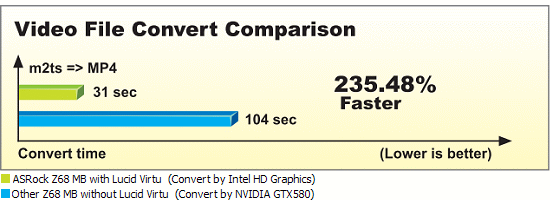
ASRock already have a benchmark result that is simulated by them which you can see above. It will be interesting to see how this works when compared to NVIDIA and its CUDA process and AMD and its Stream process.
The big feature that people have been talking about for a while now, though, is what Intel have dubbed "Intel Smart Response Technology." This is just a really cool sounding feature. The way it works is you combine a typical mechanical hard drive with a small 20GB SSD.
The SSD becomes the cache of the hard drive. The idea is that you get the speed SSD offers with the size and price typical mechanical drives carry with them. Our storage guru Chris Ramseyer is working in an underground bunker testing this very cool feature in detail, so keep an eye out for that again on the 11th of May.
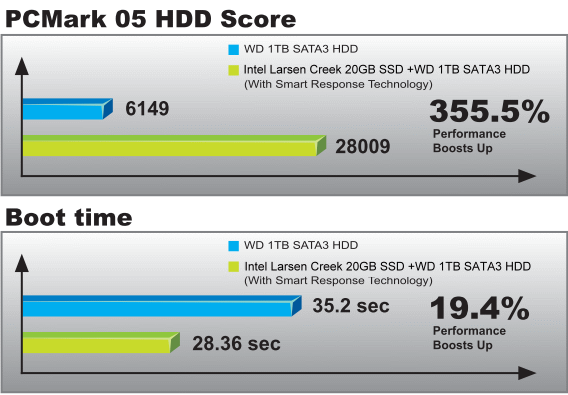
For now, though, the benchmarks that ASRock offer on their website look quite impressive; it will be interesting to see what our results bring.
Final Thoughts
When you start to collate all the information that's around, it becomes obvious that you're dealing with a slightly enhanced version of the P67 chipset. Of course, the big thing is that the chipset isn't going to have this stigma around it that was present in the P67 with the SATA port bungle.
While Intel handled the situation extremely well, they no doubt would prefer to move away from the whole issue as it does continue to be mentioned when someone looks at a board with the new "B3" chipset and make a note that it carries with it no issue in regards to its SATA ports.
Lucid Virtu and the Intel HD Graphics are going to have their place. The graphics more so in budget orientated boards, the Lucid Virtu depending on its performance. As people continue to rip copies of their Blu-rays and DVDs down to iPad friendly formats and resolutions, the ability to do this with great speed will become appreciated by users. This is especially true when it comes again to those more budget orientated motherboards that are using something like the Micro ATX form factor.
What really stands out, though, is Intel Smart Response Technology. The idea seems good and we have faith that Intel can pull it off. Though with that said, it's not going to be so handy for people who have opted for 256GB SATA3 SSD drives or SSD RAID setups that offer enough space to store games and applications on their own. It is going to be a great feature for people who want to kick the performance up a notch over the standard mechanical drive, however.
Chris has already done a piece talking about SandForce and the Z68 chipset here, but make sure you keep an eye out for his full coverage with performance once the NDA lifts on the 11th of May.
The Z68 Chipset is looking to be a great addition to the Intel line-up and it will be interesting to see how the board performs in some of these new features that are on offer while also just seeing how performance is in our normal line-up of motherboard benchmarks.

 United
States: Find other tech and computer products like this
over at
United
States: Find other tech and computer products like this
over at  United
Kingdom: Find other tech and computer products like this
over at
United
Kingdom: Find other tech and computer products like this
over at  Australia:
Find other tech and computer products like this over at
Australia:
Find other tech and computer products like this over at  Canada:
Find other tech and computer products like this over at
Canada:
Find other tech and computer products like this over at  Deutschland:
Finde andere Technik- und Computerprodukte wie dieses auf
Deutschland:
Finde andere Technik- und Computerprodukte wie dieses auf