
The Bottom Line
Introduction, Specifications, and Pricing

By now, most of us in the real-world have tried some form of liquid cooling, whether it be a fully custom setup, or opting for one of the many sealed loops on the market today. Up to now, when it came to AIOs, there has been one way to make them work well, and that was done by changing the fans used on the radiator portion of the cooler, which allowed companies to opt for static pressure, more airflow, and in the best-case scenario, fans which were great at doing both. Older generations of these coolers tended to be somewhat limited in their pump speeds, and many would complain that the older pumps were noisy, and could even be heard over the fans, when they were running at lower speeds.
It seems that now, there is a drastic change in the AIO market, and NZXT is the first to show off what the latest generation of AIOs is capable of. Rather than depending so much on the fan speed of their systems, there is a new pump in charge of the flow rate, which is where much of the magic happens. The new pump translates to a more efficient system, which increases the rate in which the coolant moves through the radiator, and can then reduce the fan speed, obtaining optimal performance without the need to make your ears bleed. What you are about to see, will change the way you look at closed loop coolers, and a new day is dawning in the AIO market.
NZXT has sent over the Kraken family for us to have a look at what is new, and we have decided to look at them, smallest first, on up in size as we look at the three coolers. The first of this trio is named the Kraken X42, and while similar in name to previous designs that NAZXT has had in the past, that is just about all that is shared between this and previous offerings. We are impressed with what NZXT is doing in the realm of sealed water cooling, and with all the new technology and features added in this time around, there is not a major price hike associated with it, which makes buying anything else at this point a bit pointless.
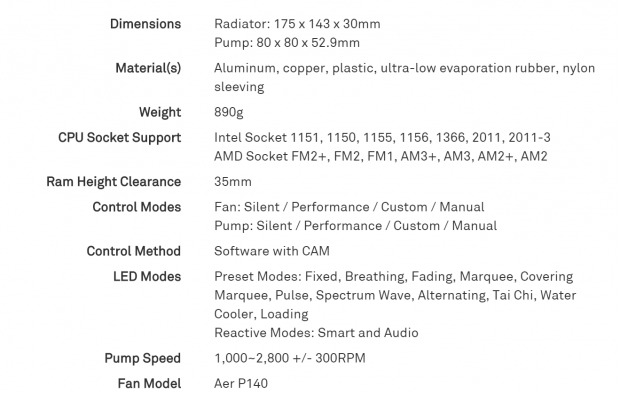
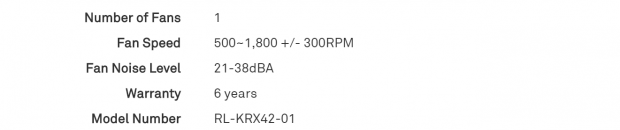
We took this chart from the Kraken X42 product page, and it does tell us much about this cooler. First off, we are given the size of the radiator, and this single 140mm radiator is 175mm tall, 143mm wide, and without the fan, it is 30mm thick. The head unit on the X42 is larger than most, as it is a cylindrical shape that is 80mm across the top, and it stands 52.9mm high. In this product, there is aluminum used in the radiator and the cover on the head unit. Copper is used in the base plate, plastic is used for the fittings and the clear cover on the head unit, and there are over fifteen inches of ultra-low evaporation rubber tubes, which have nylon sleeve on them.
All told, without the hardware included, it weighs in at 890 grams. Compatibility is wide, as it fits anything since AM2 for AMD, and all Intel sockets after LGA775. There is a RAM height clearance shown too, and we believe this is the height under the swivel fittings. This 35mm may come into play, but you will see later, that the X42 did not encroach on them.
NZXT offers CAM software to control the X42, and this is where you can set modes, for both the fan and the pump, as well as a place to tinker with the RGB LED system. The pump in this system is shown to spin at a maximum of 2800RPM with a margin of error, and the fan cooling the other end of the cooler is an Aer P140 fan. Only one fans ships with the X42, but it is capable of 1800RPM, at a noise level of 38db(A). Along with the model number at the bottom of the chart, we also see that the new Kraken coolers are backed by a six-year warranty; the longest we have seen to date.
Since we were on the product page to get the chart, we looked around as we always do, and found that the MSRP of $129.99 is right there in bold print. From what we can recall in the past, single 120mm AIOs release at $119.99, so an extra $10 to make the move to 140mm is reasonable. Looking around for other places to grab the Kraken X42, we see that Newegg is sticking tight to the MSRP, with their listing at $129.99 as well. Amazon, they are a tad higher, as they are asking $132.58 for this cooler currently. Of course, as time passes by, sales will pop up eventually, but at $129.99 we feel that not only are you getting the latest generation of AIOs to start off with, but you are also getting the most feature rich AIO we have seen to date.
Packaging

The front of the box is the first thing we will show you on the packaging, as it has the Kraken X42 all lit up and looking good here. The name of the cooler is present, and it also states that this is a 140mm liquid cooler.
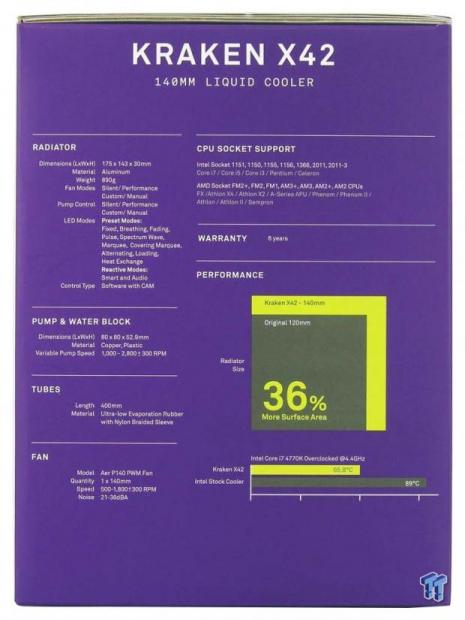
Spinning the box to the left, the right side panel is delivered to us on a purple backdrop. Specification, compatibility, and even a chart showing the thirty-six percent increase in surface area over a 120mm solution, and temperatures NZXT saw with their testing.

The back of the box start off with an image of the X42 in a chassis and explains to you why this is the right choice in AIOs. Three features, with images, are shown across the bottom, while the entire right side of the panel is used to show a bit on the CAM software.
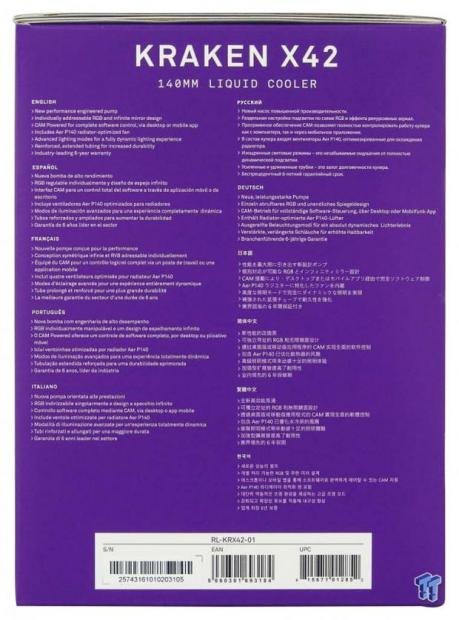
Another purple panel ends the tour of the external packaging, and along with the name and size of the cooler at the top, this panel is used to display seven features. The lists are repeated in various languages, and at the bottom are the serial number the EAN and the UPC.

Compartmentalized recycled cardboard secures the Kraken X42. The head unit and tubes are put in a plastic bag prior to shipping, and the fan and radiator get a cardboard sleeve to go into. The wires are in a bag, floating freely, but the hardware is shoved under it, so that they work together to stay in place. The manual is shipped alongside the inner packaging, and as to this product, it was delivered in pristine condition.
NZXT Kraken X42 Liquid CPU Cooler

Usually, we move right into the individual bits, but after unpacking the Kraken X42, we wanted to make a note of two things. First of all, the base is shipped with a clear plastic cover over it to ensure there is no damage to the mating surface. Secondly, the top of the head unit has a protective cover over the shiny plastic top, which also informs you to be certain the cables are all connected properly.

A view from above the head unit shows off the tinted plastic cover that sits in the ring of brushed metal, covering it. We can also see that there is a ring under the cover, and we can make out the NZXT under it too, both of which can be lit later.

On the right side of the head unit, NZXT uses swivel fittings to allow adjustments to the tube angle. The tube is stretched over the fittings, has the nylon sleeve applied, and then has a plastic ring to clamp it all together for a clean look.

Right of center, at the top edge of the head unit, we find two points of connection. The first is a thin, male, 9-pin connection, which is used to power the unit as well as fan signaling. The Mini-USB port is connected via a USB 2.0 lead for CAM software control of the Kraken X42.

Under the head unit, with the plastic cap removed, we can see that NZXT ships these units with TIM pre-applied. The spread is even, and ours is debris free, and we would have no qualms about using this cooler as-is with anything we built.

Since we do use the same TIM on all coolers, we wiped the pre-applied paste away. This exposes the round milling marks left in the copper. This also allows us to put a straight edge to it, where we saw a convex shape, to add more pressure on the CPU.

From the head unit, we moved to the other end of the tubing. We can see the same details are found on the tube and fitting connection, but this time there are no swivels used. From the swivels at the other end, to where the tube connects to the radiator, there are fifteen and a half inches of distance.

NZXT has put their name on the sides of the radiator, but nothing too flashy. The name is indented into the steel cover panel, and they could have painted it or added contrasting materials, but that would take away from what the head unit show.

Each of the 30mm thick radiators comes with a long sticker like this on the top header. This sticker shows us that this is the Kraken X42, that Asetek makes it, and that it draws 13.5W of power over 12V.
Accessories and Documentation

One large bag contains all of the hardware, and we found this outside of yet another bag. On the left is the AMD head unit mounting plate, which needs screws removed from the head unit to do, and it comes with a set of standoffs specific to AMD. To the right is the universal Intel backplate, which accommodates all of the sockets outside of LGA2011 and 2011-V3.
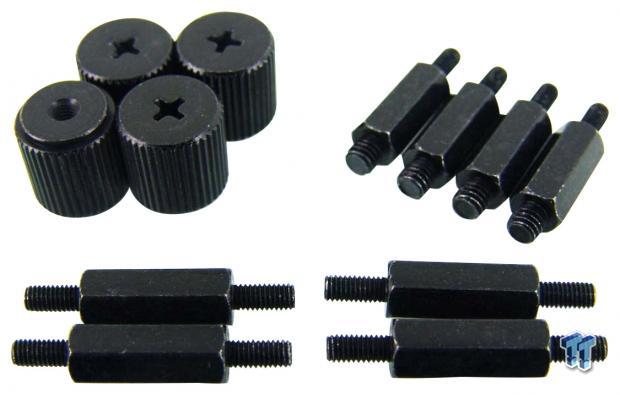
To mount the head unit to either the Intel backplate, Intel motherboard, or the AMD standoffs, you will use the four knurled nuts at the top left. To the right, we find the LGA2011/V3 standoffs, and at the bottom are the universal Intel standoffs.

NZXT sends eight long fan screws so that you can add a second fan, and have everything you need to get it installed. There are eight washers too, but they can be used with the long screws and the short screws, dependent on the installation.

The native USB 2.0 to Mini-USB cable is a couple of inches longer than the motherboard and is needed if you wish to use CAM to control the X42. The bundle at the bottom is plugged into the 9-pin connector on the head unit, and has a 3-pin fan connection for the motherboard, two 4-pin fan power connections, and also requires a free SATA power plug to get this cooler working properly.

The fan chosen to accompany the radiator in the Kraken X42 is this RF-AP140-FP 140mm fan from NZXT. There are seven blades in this fan, both the blades and frame are black, the corners have rubber inserts in the holes, and it is powered via a 3-pin lead which has been sleeved.
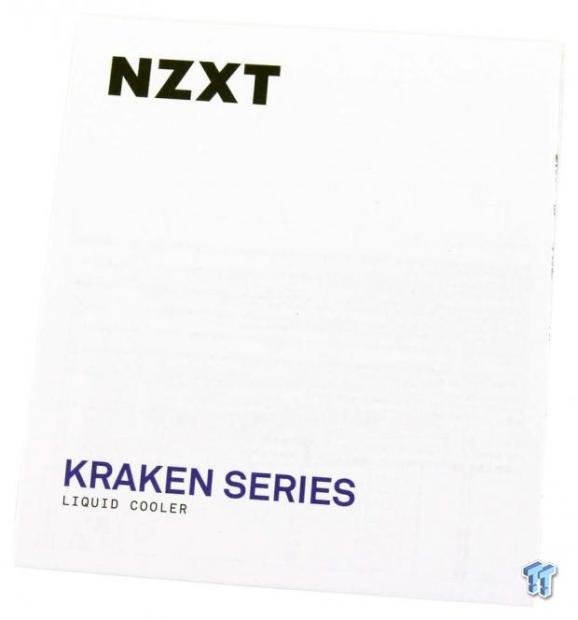
The manual is a single sheet of paper which will unfold to deliver anything you may need. Images are on point, the text is descriptive, and whether a novice or a pro builder, it will alleviate all questions when it comes to installing and connecting the cooler.
Installation and Finished Product

The first step to installing the Kraken X42 says we should slide the threaded ends in for LGA115X, and set it on the back of the motherboard. Align the holes, and it will drop in, and be mindful of the orientation of the backplate.

The next step is to flip the motherboard over and send the standoffs in the threaded holes of the backplate. The standoffs will run out of threads before they touch the motherboard, so do not worry if it does not feel completely secure at this time.

We then made sure to make the connections to the head unit. If we did not use the case we do, making these connections could get complicated after installing the cooler, so we found it best to do it now.

We then installed the fan so that it will be blowing air through the radiator and away from the chassis. When it comes to having to tighten the fan, we found the rubber inserts to compress, which keeps the fan off the radiator and also isolates the screws and washers or the case.

Looking over the RAM, we do see quite a bit of that brushed black metal exterior poking out from behind them, and we do see that the swivel fittings are oriented to go right next to it.
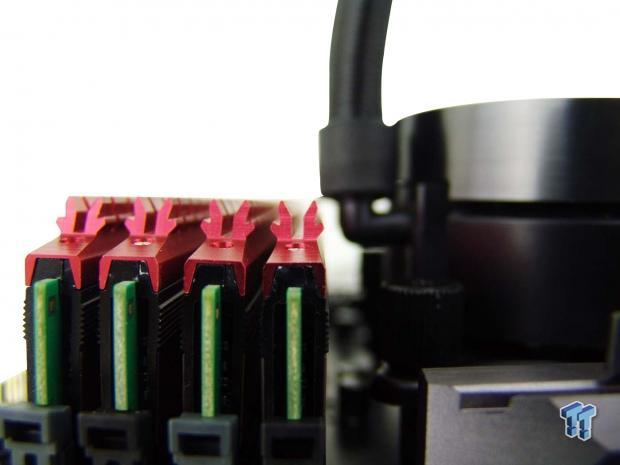
We concluded that this is why there is a 35mm clearance marked on the specifications, but as you can see with our choice of RAM, we did not make contact with the cooler. If we had taller sticks in play, the fittings could force the innermost stick to lean away from the CPU, but most sticks will clear this cooler.

Taking a step back, we see that there is plenty of room around the head unit to access things like motherboard screws and 8-pin power connectors. However, if this were going into a case, the connections should be made, as you will only have an inch or two in most mid-tower cases to make this connection later, likely causing damage or bending the pins.

Even using our D-Frame in the vertical orientation, and having a long way between the CPU and the top rail of the chassis, we had no issues doing so with the Kraken X42. There is plenty of tube, so much so that we didn't even flex the fittings, they are still straight up from the motherboard.

Once the SATA and fan connections are made to the PSU and the motherboard, you can power on the Kraken X42. By default, the head unit is illuminated with near-white LED light. Both the logo and the ring around it are illuminated, and at this time the light in the ring is racing around the edge doing laps around the NZXT name.
NZXT CAM Software
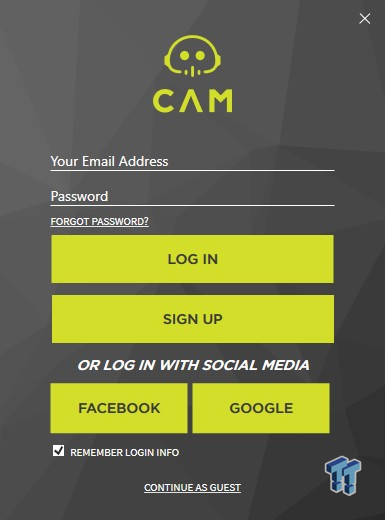
After downloading and installing the CAM software, this is what you see first. Here, you can either create an account, login via social media, or continue as a guest. Guest Mode is fully functional, so account creation is your call to make.
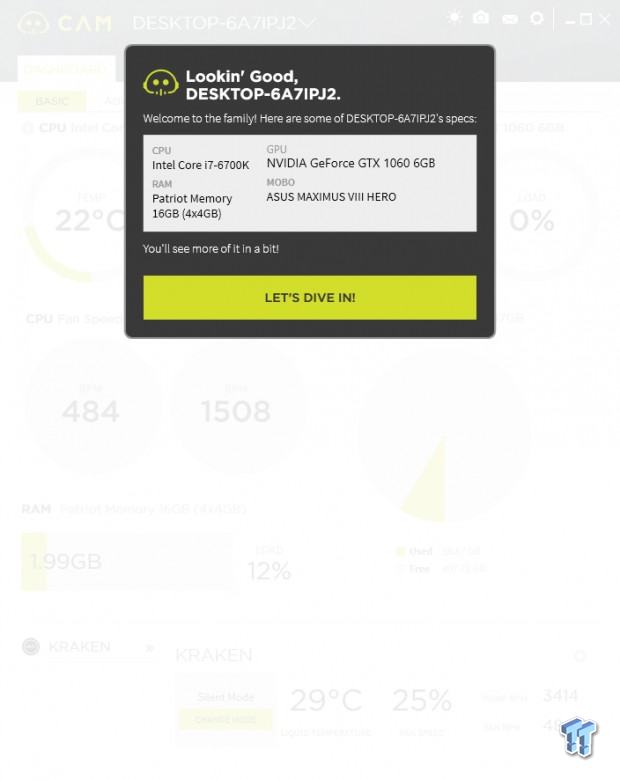
After using the guest account to log in, we found CAM does a scan of the PC and delivers the system information for you to see. If the parts shown here do not reflect what is in the PC, stop, uninstall, and try it again, as there is something wrong. Clicking on "let's dive in" takes you on a short tutorial around CAM.
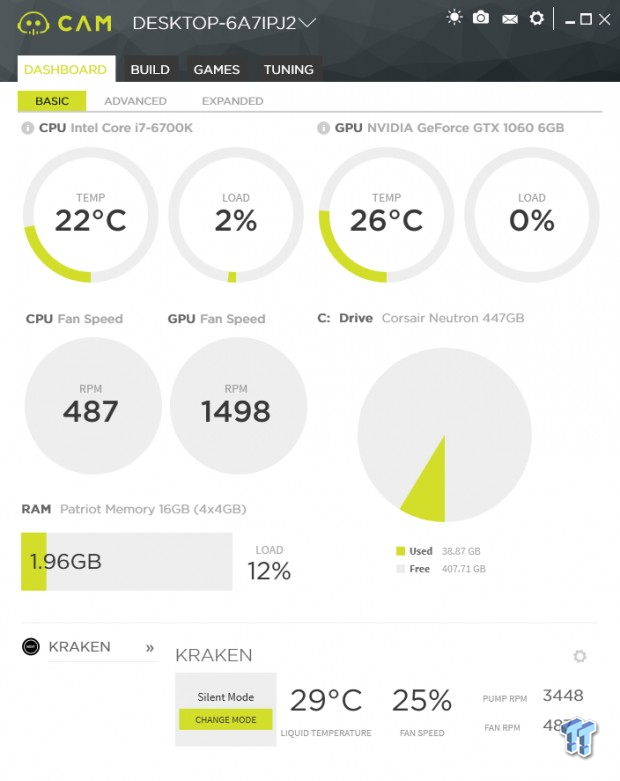
The dashboard offers a ton of information useful to those who care to pay attention. CPU temperature, CPU load, VGA temperature, VGA load, fan speed, pump speed, even the amount of C: in use is here. This is also where you start from and using the tabs at the top, you can jump around the menu system.
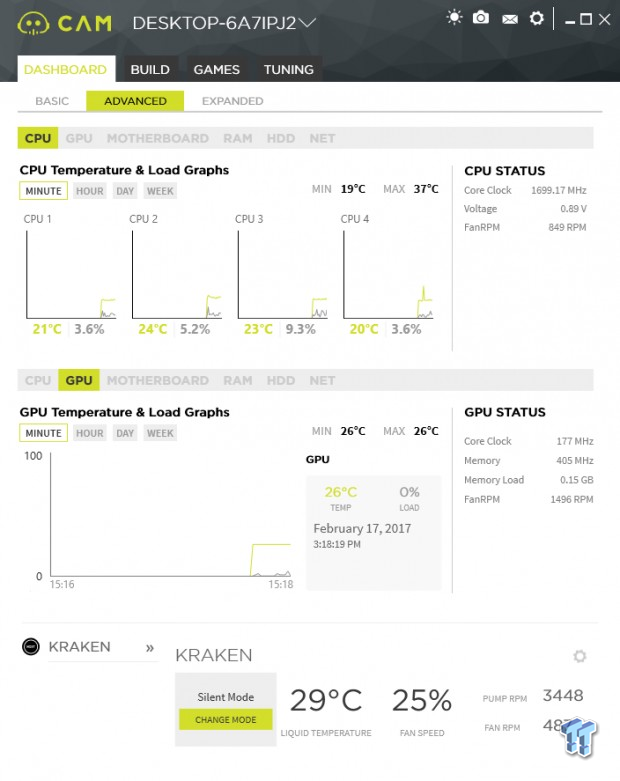
The advanced tab takes you to graph interface for the CPU, GPU, motherboard, RAM, HDD, and net usage. Not only does it cover usage amounts, but there are charts for temperature as well, and we see that the Kraken information stays in place through the windows.
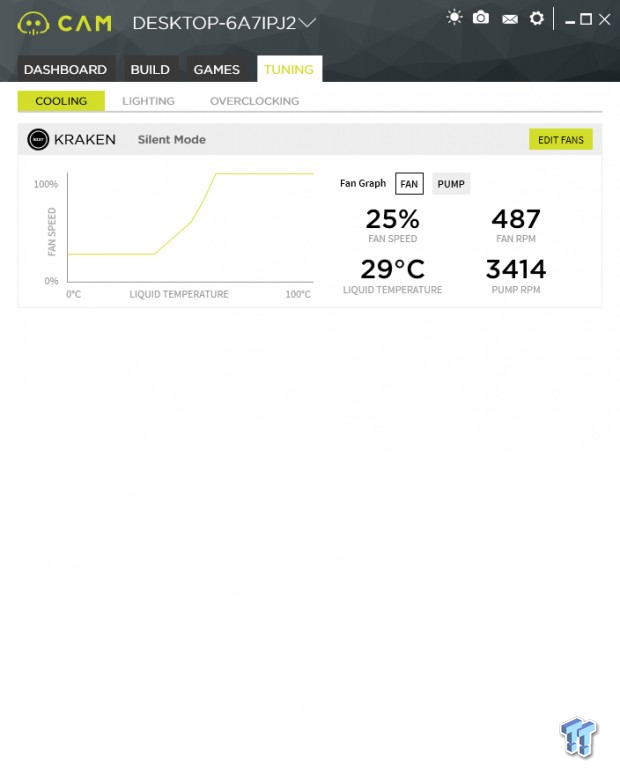
The tuning tab allows us to mess with how the Kraken X42 reacts to what the CPU is doing. Currently, the fan curve is what is displayed for Silent Mode, but by clicking the "edit fans" buttons, we can address the fan curve and also adjust how we want the pump to react.
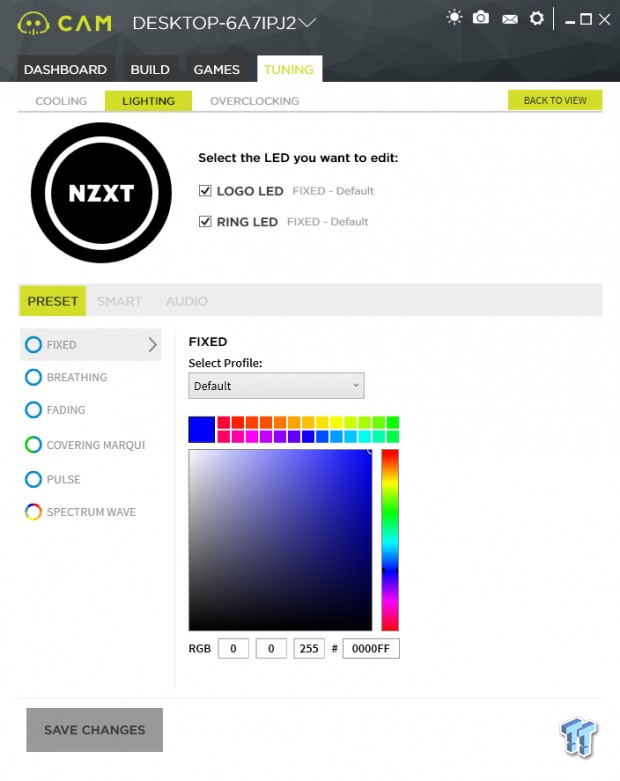
The lighting controls are found in the tuning tab too, and is where you can turn off LED sections, as well as using any of the presets. The presets are self-explanatory, and you can also use fixed color mode, but you can also have the LEDs react to temperatures under the smart tab, and by sound using the audio tab.
Test System Setup, Thermal Tests, and Noise Results
Chad's CPU Cooler Test System Specifications
- Motherboard: ASUS ROG Maximus VIII HERO (Intel Z170) - Buy from Amazon / Read our review
- CPU: Intel Core i7 6700K - Buy from Amazon / Read our review
- Memory: Patriot Viper 4 3000MHz 4X4GB - Buy from Amazon / Read our review
- Graphics Card: MSI GeForce GTX 1060 6GB OC - Buy from Amazon / Read our review
- Storage: Corsair Neutron XTi 480GB - Buy from Amazon / Read our review
- Case: INWIN D-Frame - Read our review
- Power Supply: Thermaltake Toughpower DPS 1050W - Buy from Amazon / Read our review
- OS: Microsoft Windows 10 Home 64-bit - Buy from Amazon
- Software: RealTemp 3.70, AIDA64 Engineer 5.75.3900, and CPU-z 1.77.0 x64
To see our testing methodology and to find out what goes into making our charts, please refer to our CPU Cooler Testing and Methodology article (October 2016) for more information.
Thermal Results
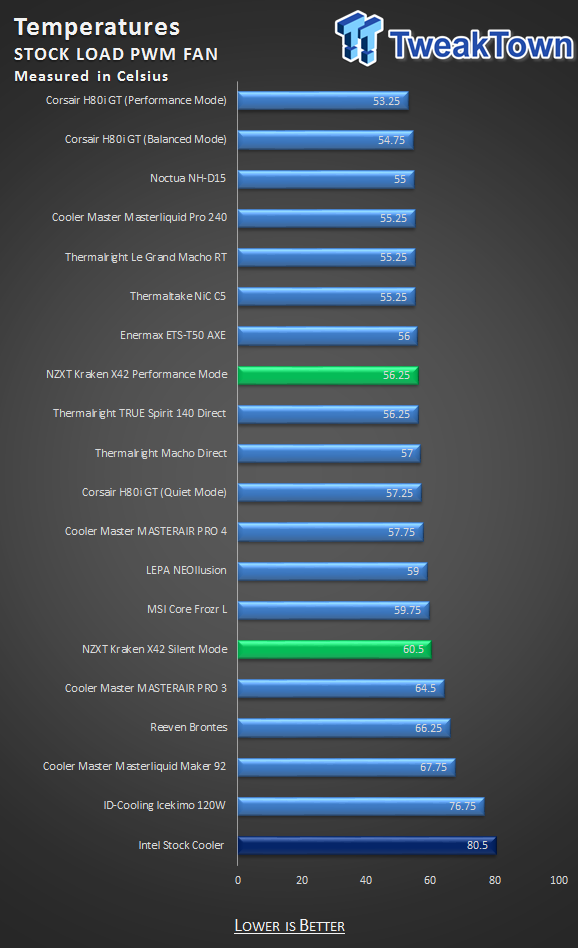
With the processor stock, PWM control enabled, and the CUE software ran in both Silent and Performance modes, we obtained our results. In silent mode, the Kraken X42 is near the bottom of the chart with a 60.5-degree result. Switching to performance mode removed a bit more than four degrees with the 56.25-degree showing, which is pretty good when it comes to cooling the 6700K.
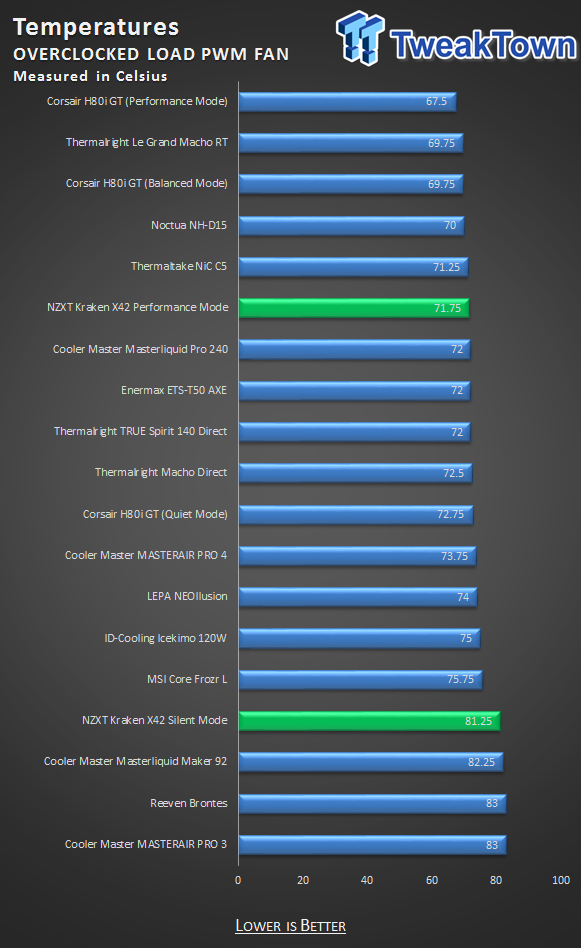
At this time, the only thing we changed was the clock speed and its running voltage, we are still using PWM and CUE to control the Kraken X42. In silent mode, we saw the processor reach 81.25-degrees, and CAM sent us a notice that this is too hot for the long haul. In performance mode, we gained nearly ten degrees in our favor, with the NZXT Kraken X42 moving up to sixth place overall.
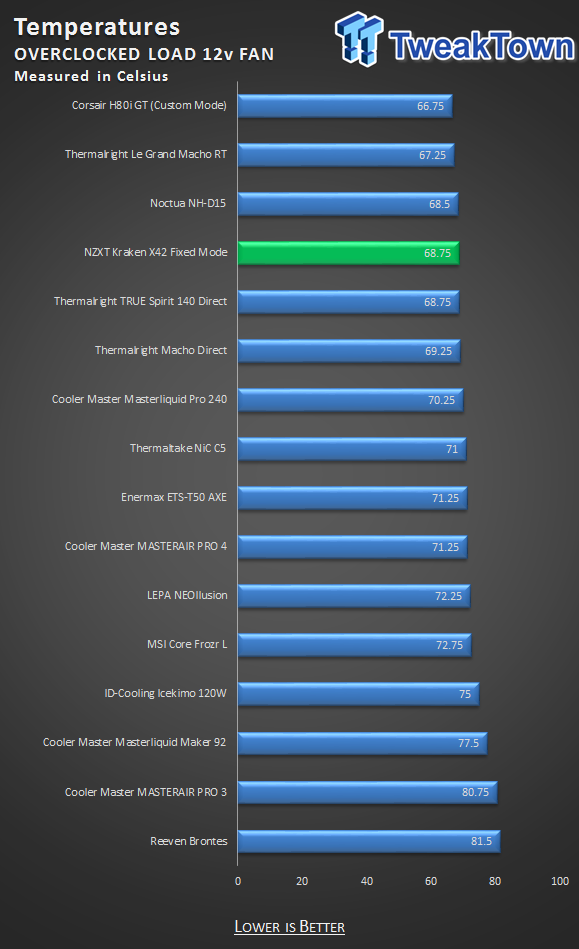
To obtain the overclocked and maximum voltage test run, we went back to CAM and set the pump and fan to fixed mode, where we changed the curves to deliver full power all of the time. With the Kraken X42 giving it all she's got, we only moved from 71.75 to 68.25, which shows how well performance mode works; without all the noise.
Noise Level Results
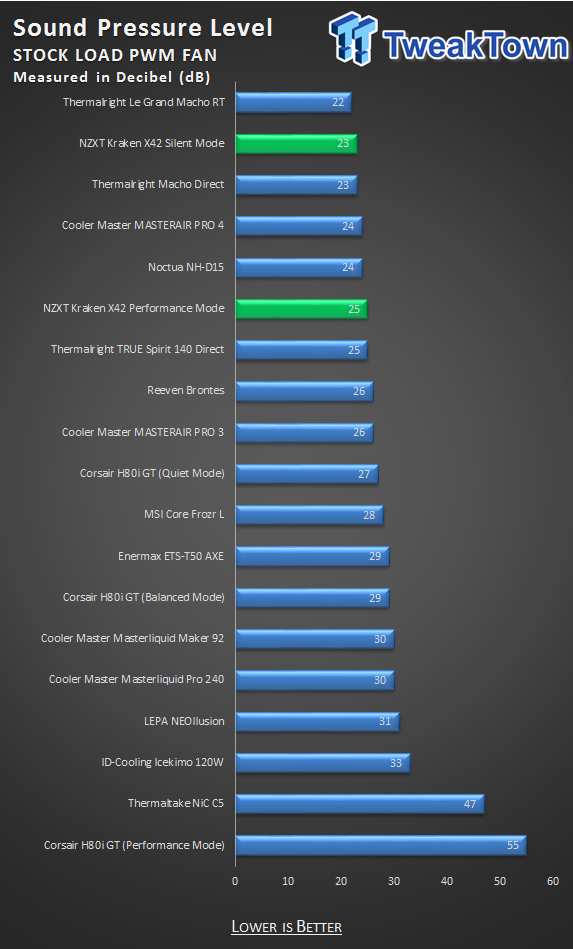
In silent mode, the fan was spinning at 491 RPM, and in performance mode, the fan was turning at 746RPM. The noise coming from the fan is near nil, with 23dB taken in silent mode, and 25dB taken in performance mode.
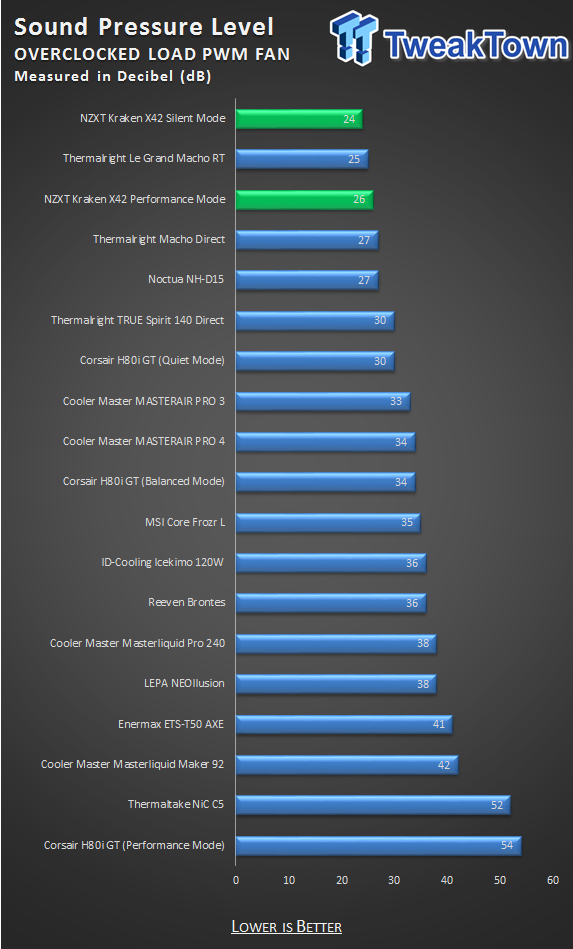
Even with the processor delivering much more heat to the X42, we see that NZXT moves the pump faster, from 3380RPM in the first round to 4250 for this round, and the fans stay slower. In silent mode, the fan topped out at 506RPM and 24dB, and in performance mode, we saw 747RPM and only 26dB of noise.
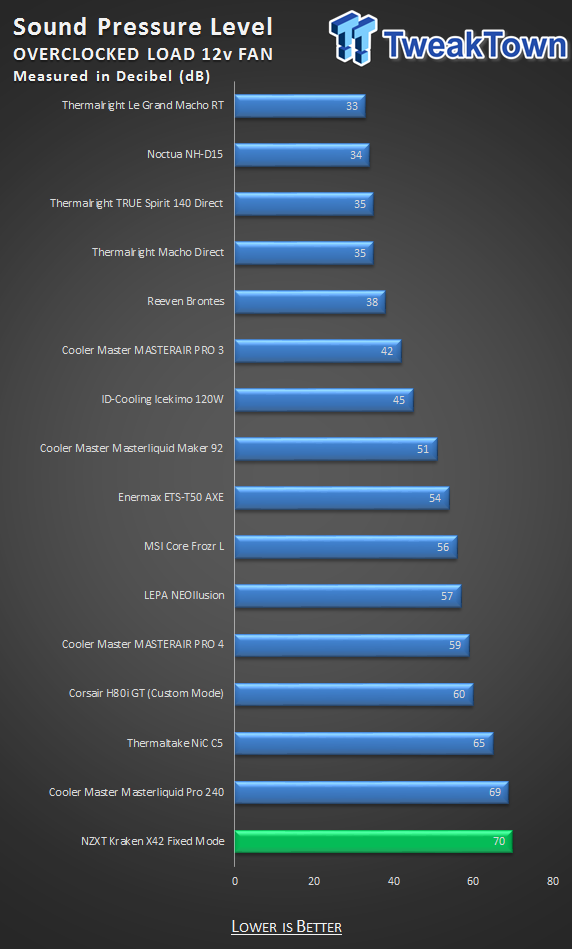
In fixed mode, the pump displays 5387RPM as its top speed, and at this time the head unit was audible at 27dB. Along with the jump in pump speed, the fan is now spinning at 1884RPM, and the noise is high at 70dB. We can see why NZXT moves the pump speed over fan speed.
Final Thoughts
In the past, noise was of little concern when it came to selling you an AIO cooler. It used to be a battle of fans where only the best thermal results in charts was where heads were at. Today, we see that this Kraken X42 is a balance of noise, performance, and aesthetics, and we feel NZXT does a terrific job of maximizing all three.
No, the Kraken X42 is not a chart topper, when it comes to thermal testing, but with the results that we find to be more than sufficient, the majority of the time this thing is running, you will never hear it. The looks take it to another level too. The brushed metal, high-end look and feel to the head unit, the sleeve applied to the tubing, and the subtle name on the side of the radiator and an all-black fan attached to it, will not distract from what the head unit is capable of doing.
Mounting the Kraken X42 could not be easier, the length of the tubes allows this cooler to fit in more locations, and with what CAM brings to the Kraken series of coolers, it makes this the most feature rich AIO system we have tested. Not only is the head unit RGB LED backlit, but you can also pick colors, put the lights in various display modes, use thermals to dictate color, or even have the lights flashing corresponding to music or gameplay.
Cam delivers a full array of details of the entire system, it offers custom control and modes for the pump and fan, and if you have other NZXT products, they tie into CAM seamlessly as well. Just like with peripherals, it is hard not to appreciate one larger suite to cover all products at once. The performance was not chart-topping, but we do like what we see from this single 140mm radiator based unit, and gives us hope that those who move into the larger Kraken AIOs have even more to look forward to. What is best about the performance, is that at no time do we even hear the Kraken X42 without climbing into the system.
As we sit here and ponder everything we just saw, we cannot find any fault with NZXT for the design or layout, although RAM can be an issue if you have sticks with heat spreaders double the size of the PCB. Otherwise, you get good thermal results and a near complete lack of noise, and an AIO with a dazzling light show.
Considering the MSRP of $129.99, you may want to move into the larger brothers to this Kraken X42, but if space keeps you to a single 140mm radiator based solution, for our money, we would be looking at the Kraken X42 and nowhere else. Why settle for an inferior product, when NZXT is dangling the perfect solution to your needs, right here in front of your face.

| Performance | 94% |
| Quality | 98% |
| Features | 100% |
| Value | 95% |
| Overall | 97% |
The Bottom Line: NZXT delivered the goods! The Kraken X42 may be small, but it is silent, feature rich, easy to install and use via CAM software, and NZXT is not gouging you at the counter. An impressive evolution to AIO coolers.
PRICING: You can find products similar to this one for sale below.
 United
States: Find other tech and computer products like this
over at Amazon.com
United
States: Find other tech and computer products like this
over at Amazon.com
 United
Kingdom: Find other tech and computer products like this
over at Amazon.co.uk
United
Kingdom: Find other tech and computer products like this
over at Amazon.co.uk
 Australia:
Find other tech and computer products like this over at Amazon.com.au
Australia:
Find other tech and computer products like this over at Amazon.com.au
 Canada:
Find other tech and computer products like this over at Amazon.ca
Canada:
Find other tech and computer products like this over at Amazon.ca
 Deutschland:
Finde andere Technik- und Computerprodukte wie dieses auf Amazon.de
Deutschland:
Finde andere Technik- und Computerprodukte wie dieses auf Amazon.de
What's in Chad's PC?
- CPU: Intel Core i7 13700K
- MOTHERBOARD: ASUS ROG Maximus Z690 Hero Eva
- RAM: TEAM DDR5-7200 32GB
- GPU: ASUS GeForce RTX 3090 Eva
- SSD: addlink m.2 2TB
- OS: Windows 11 Pro
- COOLER: Fractal Lumen S36
- PSU: be quiet! Dark Power Pro 1500W
- KEYBOARD: ASUS ROG Strix Scope TKL Electro Punk
- MOUSE: ASUS ROG Strix Impact Electro Punk
- MONITOR: ASUS ROG Swift OLED PG42UQ
Similar Content
Related Tags

