
The Bottom Line
Introduction, Specifications, and Pricing

Just last month, we had an engineering sample of the Xenia 15 in house for a quick look-over. Now that the retail model has landed, we put it up against everything we have tested previously, including the most recent Razer Blade 15 Advanced and Lenovo Legion.
You can win a XPG XENIA 15 2021 Version gaming laptop prototype right here!
Specifications
As stated in the preview, Xenia 15 is built on the NUC X15 Laptop Platform, so it is yet another design collaboration XPG has done with Intel. The SKU in house is based on the LAPKC71F giving this machine the Core i7 11800H, an 8/16 core thread design paired with the RTX 3070 8GB GPU. System memory is set up with 32GB of 3200MHz in SO-DIMM form factor, so it is upgradable.

Further specifications include a magnesium alloy chassis that holds the 15.6" matte IPS display; this consists of a 2560x1440p resolution with a 165Hz refresh rate and HD IR Camera that supports Windows Hello. We have both wired and wireless functionality for networking, 2.5Gbe on the rear I/O panel alongside AX201 WiFi6. The keyboard is an optical-mechanical design with per-key RGB lighting, while the trackpad is a precision touchpad with a glass surface.
Battery Life is listed at 7 hours with a 94wh pack that supports fast charging. Machine weight is listed at 4.2lb.
The MSRP of the XPG Xenia 15 comes in at $2499 with a one-year warranty.
Xenia 15 Overview

The design hasn't changed since our preview article. Xenia 15 enjoys a magnesium body to both keep weight down and offer rigidity to the chassis, while aesthetically, we do have a dark chassis colorway with a metal XPG badge.

I/O for this system includes a Kensington lock on the left side with a USB 3.2 and 3.5mm headphone jack.

Utilizing the rear of the notebook, XPG has been able to deploy 2.5Gbe via the Intel i225 chipset alongside HDMI and Thunderbolt 4.

On the right side, we have two USB 3.2 next to the SD Card Reader.

The bottom offers a large vented area to pull clean air into the chassis. Four rubber feet help the Xenia up off your desk and keep it stable in use.

Opening the Xenia, we have the per-key RGB in effect.

Opening the Xenia, we have a friendly layout with SO-DIMM in the middle with CNVi Wi-Fi to the right and dual m.2 slots to the left. The battery does take up much of the bottom of the notebook and is rated at the prescribed 94wh.

Cooling for NVMe is integrated into the bottom plate; this covers both slots along with a small section of power ICs.
Xenia 15 BIOS and Software





BIOS for this platform is the Aptio powered NUC platform. This includes all the basics for identifying hardware in the main menu and configuring in the advanced menus. There are no options for overclocking, but you can tune with undervolting.

NUC Software Studio is the only software solution for the Xenia 15. This allows you to monitor your hardware, both CPU and GPU.

An overview of the NSS shows system configuration options that allow for keyboard setup along with battery tuning. Performance tuning includes power and fan options primarily, and display settings can be optimized bottom left.

Keyboard tuning includes the per-key lighting, which includes profile setup, brightness, and speed.

HWInfo gives us details on the CPU and GPU, which shows us a 2.3GHz base clock for the CPU with a boost to 4.6GHz. The RTX 3070 offers 5120 shaders and 8GB of GDDR6, while system memory is supplied by ADATA, 32GB, and 3200MHz.
System Performance

We begin with R23 for performance testing. 1T showed a score of 1462 for the Xenia 15, right with the Blade 15 Adv.

nT bumped up performance with a score of 12851; this was only outdone by the Legion 5.

AIDA64 starts with memory bandwidth testing. Read bandwidth topped 44K, putting it next to the Blade 15 adv once again.

Write bandwidth comes in at 43K.

Memory copy landed at 41K.

PCMark10 scored the Xenia 15 at 10065 for essentials, 9049 for productivity, and 10456 for content creation.

Crossmark gave the Xenia 15 an overall score of 1565, the highest in our charts.
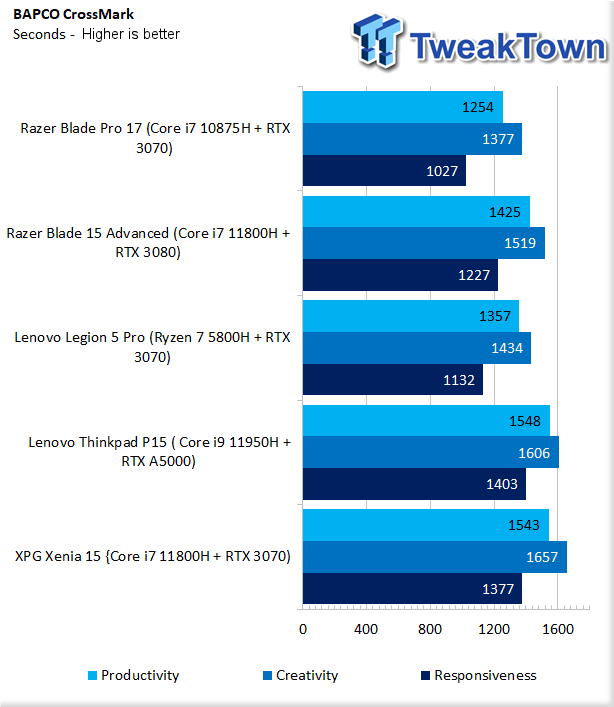
Breakdown of Crossmark scores includes 1543 for productivity, 1657 for creativity, and 1377 for responsiveness.
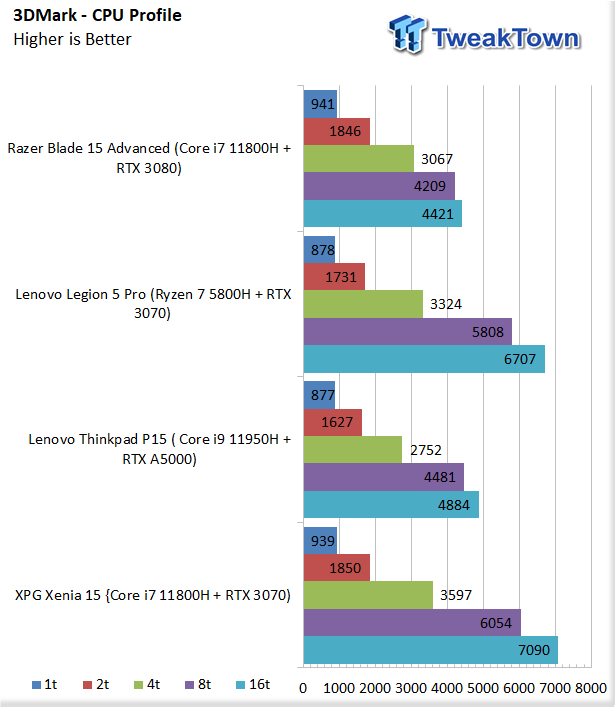
Switching over to 3DMark, we use CPU Profile to compare the Xenia 15 to several other platforms. At 16t, we see 7090 from the Xenia 15, highest in the charts, while 1t comes in at 939, right with the Blade 15.
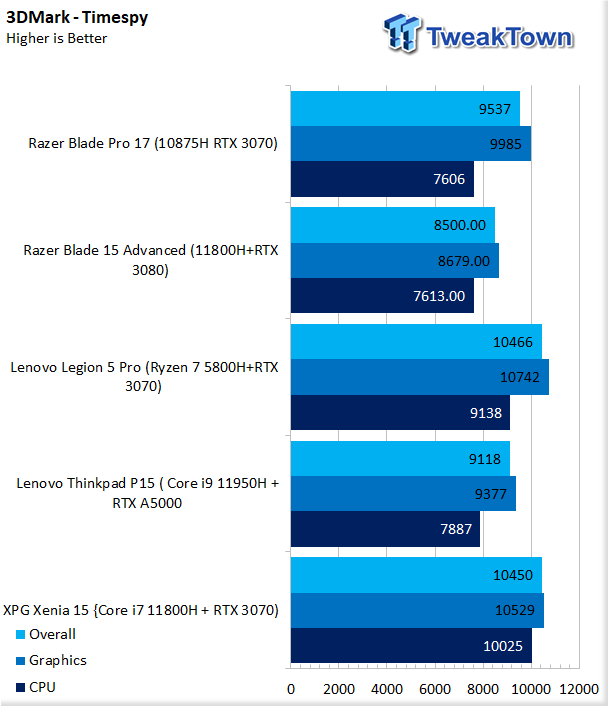
Timespy shows GPU performance with an overall score of 10450, next to the Legion 5 Pro at 10466.
Storage Performance and Final Thoughts
Storage Perofrmance

Xenia 15 comes with the XPG Gammix S70 installed from the factory. This drive offers 6577 MB/s read, and 6120 MB/s write in our testing. 4KQ1 is rather good, too, at 86/151 MB/s.

The three USB 3.2 ports are all Gen1 and offer 600 MB/s read and 530 MB/s write in our testing.

The lone Thunderbolt port on the rear of the unit offered 2774 MB/s read, and 1837 MB/s write.
Final Thoughts
I have been using the XPG Xenia 15 as a daily machine between the proto-type and retail models for over a month. In this time, I have found the build quality to be quite good; the magnesium chassis does offer a good bit of rigidity to the system, available ports are plentiful, although I would probably have liked to see the layout switched, putting one USB 3.2 port on the mouse side and two to the left for easier access.
In testing, performance was slightly better than the Razer Blade 15 Advanced configured with the same Core i7 11800H CPU. We also put it up against the Thinkpad P15 and Legion 5 Pro, and it handled itself quite well, performing right with the 11950H and just under the 5800H Ryzen machine overall. Gaming scenarios seemed to favor the Intel platform with its higher clocks, 3DMark Timespy scoring 10450 for the Xenia 15.
The BIOS definitely leaves you wanting more if you are coming from a desktop gaming machine, but there are options from within Windows to tune the system with NUC Software Studio and XTU. NSS is about as simple and complete as a software platform, allowing you enough options to configure your power settings, battery level, and display settings along with options to tune the per-key RGB lighting and even a benchmark mode for fans if you just want to keep the notebook as cool as possible.
Overall, the Xenia 15 is a fantastic platform packed with the latest technology, and given the MSRP being a few hundred under the competitors, it is undoubtedly a platform one should look at if in the market for a 15" gaming notebook built on the latest Gen4 Intel platform.
Performance |
95% |
Quality |
95% |
Features |
95% |
Value |
95% |
Overall |
95% |
With build quality that rivals both Razer and Alienware, the XPG Xenia 15 offers competing performance a few hundred dollars under the competition - win win for consumers.

Related Tags

