
The Bottom Line
Introduction, Specifications, and Pricing

Even though we just saw the Shadow Rock Slim 2 as the latest new cooler to come from the minds of Be Quiet, they have other ideas as well. While they were refreshing the Shadow Rock Slim 2, they figured why not update a cooler from the Dark Rock series, where the original design was seen from us in late 2015. At that time, the Dark Rock cooler we speak of was left in a mostly natural state, with exposed aluminum fins, nickel-plated heat pipes, and just the most basic applications of black anodized and brushed aluminum accents. That overall concept is kept, but things have certainly changed from what we saw almost six years ago.
Significant changes to the refresh are obvious things like an all-black appeal this time around, using a ceramic coating that adds color and aids in heat removal. Starting from the bottom up, the pre-cooler is much more prominent this time, the company name moved from the bottom section of fine to the top section, the heat pipe tips are hidden this time, and knowingly or not, the fin count has also been increased. Beyond that, there are still two fans that cool this C-style design, but rather than a matched set as we saw in the original, this time the frames are different shapes, but both are a version of a SilentWings 3 fan, as we would expect to see on any of the newer Be Quiet CPU coolers. Be Quiet has also updated the hardware since the Dark Rock TF was released, and even the literature has changed since.
With almost every aspect of the cooler changed in a significant way or sometimes just slightly, it appears that Be Quiet has done everything it could to give you a more efficient solution than they had years past. Beyond that, for all of the changes, upgrades, and improvements, the asking price is only $6 more than what the Dark Rock TF currently sells. For those out there who prefer air coolers to AIOs, what we have will be of interest to you. For those of you out there demanding silence at any stage of use, you are most definitely going to want to stick around and see what this new Dark Rock TF 2 is capable of and what it delivers for the required investment.

We can see the dimensions listed first in the chart taken from the Dark Rock TF 2 product page. The cooler is 163mm from the outside edge of the heat pipes to the face of the top section's cover plate. It is 140mm wide with or without the fans and is shown to be 109mm tall, but that is without the top fan, which changes that figure to 134mm tall overall. While no in our chart, we know that the Dark Rock TF 2 weighs in at 945 grams and comes with a 230W TDP. Back to the chart, the next thing we see is fin counts, but they are 63 fins in the top portion and 31 fins at the bottom. This cooler is split into two halves, but the count is still off no matter how you want to double the count.
The materials chosen are aluminum for the fins and cover plate, but copper is picked for the base and the heat pipes, although the base is nickel-plated. The base of this cooler is shown to be CNC machined, and we see that the pipe count is six, of the 6mm diameter flavor, and that the color is black, part of which is done with a ceramic coating, not just for color, but for its thermal properties as well.
The other half of the chart deals with the fans, and on-site in another location, Be Quiet says a SilentWings and SilentWings 3 fan is included in the box. The fan frames, the sticker on the back of the hub, and their thickness set them apart, even though they share an identical part number. The SilentWings is the thinner of the two with a maximum RPM of 1300, while the SW 3 fan is 25mm thick and has a top speed of 1400 RPM. Both fans use a fluid dynamic bearing to spin their 6-pole motors. Fans are rated for 12V with a draw of only 0.2A for the SW and 0.4A for the SW 3 via their 4-pin PWM connectors at the end of the 220mm braided cables. The last thing to note about these fans is that they are said to last 300,000 hours, which is a vast amount of time to enjoy this cooler.
We feel we should cover three more things, which are also not found in our chart. The first of them is compatibility. We know that AM3, AM3+, and AM4 motherboards are covered for AMD. When it comes to Intel support, the list is a bit more expansive. LGA 115X, LGA1200, LGA2011, LGA2011(-3), and LGA2066 are also fully supported with the Dark Rock TF 2. The second, and likely as important, is that the warranty coverage for this cooler will last you three years from the date of purchase. The last bit has to do with noise. On the product page, Be Quiet says that these fans will not surpass 27.1 dB(A) at full speed, and at 50% or 75% speed, the noise levels are ridiculously low.
The Dark Rock TF 2 being a high-end product from Be Quiet, we fully expect the cost to supersede that which we saw in the Silent Rock Slim 2, and it does. From what we are told ahead of time, Be Quiet has set the MSRP at $85.90, which is expected for a high-end cooler from most manufacturers. However, the cost does change the height of the bar that Be Quiet has to hurdle to impress us. At the same time, knowing what we saw in the shadow Rock Slim 2 thermal and noise results, we have high hopes that Be Quiet has yet another cooler that we will be recommending, but let's not get too far ahead of the game just yet. What we can say is that we now have one of the beefier, most improved-looking coolers we have seen in some time, and it is well worth the time it takes to have a read and see for yourself where the Be Quiet Dark Rock TF 2 lands in our charts.
Packaging

Opting for orange and white text, the Be Quiet name pops off the matte black box at the top. The center of the panel is used to display an image of the cooler, and just below, we see the Dark Rock TF 2 name of this no-compromise, high-end CPU cooler.

The next panel we see starts with a bit of a description of the reason Be Quiet exists. We see a condensed specifications chart in the middle, but it still delivers most of what a potential customer needs to see. At the bottom is the address of Listan GmbH, with notations below that. To the right is the product barcode, which displays the BK031 model number of the Dark Rock TF 2.
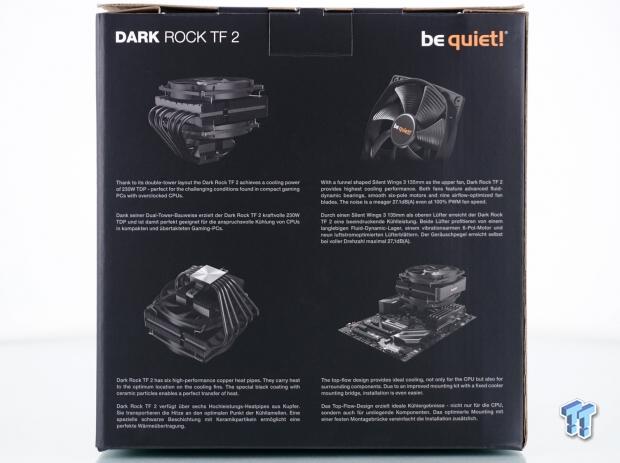
On the back panel, Be Quiet delivers the cooler's name and the company above four images. The first image shows the full cooler and discusses the 230W TDP, where the second image shows the fan and discusses the fans used and says these fans top out at 27.1 dB(A). At the bottom, we can see an image of the pipes and the base, where Be Quiet says the layout is optimized for cooling and mentions the ceramic coating that gives this tower its black color. The last image is about the flow direction, where top-down coolers cool not only the CPU but also the surrounding components.

The remaining panel on this box is kept simple. With much unused real estate, Be Quiet adds a code to take you to the product page, informs us that this is a CPU cooler, and offers the site address at the bottom.

Be Quiet stepped up their packaging game for this high-end CPU cooler. Glue together foam halves surround the majority of the tower, and to keep the top and bottom halves of the tower spaced evenly, the hardware is found between the layers of fins. Above and below the tower, wrapped in cardboard boxes, is a pair of fans, but they are not a matched set. One is an SW3 fan that goes on top, with an SW fan with a different frame fan used in the middle. Once all of this is removed, we found a C-style cooler that is not only fantastic looking but in great shape for the images to follow.
be quiet! Dark Rock TF 2 CPU Cooler

The design of this C-Style cooler has the lower section inset a bit and is why it is out of focus at the moment, but for now, let's deal with the top portion. In doing that, we can see Allen screws holding the brushed aluminum cover plate onto the cooler. We can see the ends extend more than the center of this uniquely shaped set of fins that sport the company name in exposed aluminum for high contrast.

From the side, everything comes into focus, as we see a set of sixty-three fins across the top portion, with rubber strips added to the fins to isolate the fans. The pipes curve gracefully as they angle in toward the base, and some wrap around to the other side, dumping heat into the thirty-one fins of the lower cooler fin array.

The Dark Rock TF 2 offers us six 6mm diameter heat pipes that move heat from the base into the upper portion of the cooler. Of those six, four of them exit the other side of the base and are used to deliver heat into the lower part. From this angle, we can see the lower fin array is split in half, and is how the fin count in the chart is so high, but we are at sixty-two fins, not the sixty-four mentioned in the specs.

Even though we will continue to point out features and components of the Dark Rock TF 2, we left this image in just for looks. The decision is based on the fact that the image looks good and helps to absorb what we have been discussing thus far.

The main body of fins offered with the Dark Rock TF 2 shows us that they do account for disturbing airflow and allow the fan to build a bit of pressure before the airflow hits the fins. These things are accounted for by using the seven grooves across the width to help disturb the airflow, and with both sides as the highest point and the rubber strips adding height, the fan has space to build a head of steam before cooling the aluminum fins.

Getting the angle right to see everything the lower portion of the cooler offers was challenging, but you can see much of what is available. Just like we saw in the upper part, the lower fin array offers bent tabs on the sides to keep fin spacing proper, and if you look at the side of the fin array, you can see it is a down-sized version of the top, with the same curve and shape to the fins, just this time on a smaller scale.

If two portions of fins to cool a CPU were not enough already, under the smaller fins is yet another cooler, albeit a pre-cooler. The base of the Dark Rock TF 2 is a two-part design with copper at the bottom and aluminum at the top. However, by using a much thicker top half to the base, Be Quiet can mill fins into the top of the base and is also what is used for the mounting brackets, as it extends from the base and under the cut-away sections of both fin stacks.

The mating surface of the Dark Rock TF 2 is made of copper but has been nickel plated after the circular machining process has been done. The base is convex to help with added mounting pressure and is free of debris or oxidation, ready to be set onto an IHS to start cooling any of its compatible CPUs.
Accessories and Documentation

In a bag marked Intel, we found this assortment of hardware. At the left are the top brackets, used for all compatible Intel sockets to secure the tower to the rest of the gear. In the center is the LGA115X/1200 backplate, leaving many smaller bits to the right. At the top are the LGA115X/1200 standoffs, followed by the LGA2100/2066 standoffs. Four rubber O-rings work with the screws below, which both are used with the backplate. The last four screws are used to mount the brackets on the left to whatever hardware you use for your system.

The AMD gear is a bit simpler. On the left are a pair of brackets to mount the CPU cooler to the motherboard of any AM3/AM3+/AM4 setup. Leaving the stock backplate from the AMD motherboards in place, removing the top plastic bits and the screws, we can then discuss how the bits at the right work. At the top are the standoffs that space the top bracket correctly and a set of screws to mount said brackets. For AM3/AM3+ users, you will also need to place the plastic spacers between the backplate and the motherboard to deliver proper mounting pressure.

With both of the previous sets of hardware we discussed in a marked bag, inside the larger bag containing all of the hardware, we find these bits of universal gear. Rather than white grease like with the Shadow Rock we just saw, this time, the paste is gray and has enough in the syringe for multiple applications if needed. Since the Dark Rock TF 2 uses a pair of fans to cool the fins, a Y-splitter cable is offered to simplify connectivity. The wire fan clips used to mount the fans are to the right, but notice they are different. The longer set goes on the top fan, with the shorter ones used for the fan under the main fin array, which is not covered in the manual. Although with one fan being 22mm thick and the other 25mm, you can see why the clips vary in length.

While it may not have made sense earlier when we mentioned that the fans are not a matched set, looking at the pair of fans now, it is easy to see they are different. The fan on the left uses a smaller frame to surround the nine blades in the middle, and on the back is marked as a SilentWings fan. However, in smaller print, it has a BQ SIW3-13525-MF-PWM. The fan on the right uses a larger frame to support the seven blades, and while this fan says SilentWings3 specifically and carries the same part number.

The manual on the left offers a code to take your mobile device to the product page, calls it a CPU cooler in eleven languages, and offers up an image of the cooler on the front. Once opened, Be Quiet thanks you for the purchase and shows all of the parts by name to tell if you can continue with the installation. What follows are three sections of instructions with images and descriptions, which will get anyone through mounting the Dark Rock TF2 onto any compatible motherboard. Be Quiet also includes the terms of their warranty that covers the Dark Rock TF 2 for three years.
Installation and Finished Product

We first removed the top brackets from the motherboard to get here, leaving the backplate in place. Over the nubs of the backplate that protrude through the motherboard, we placed the four plastic standoffs. Once that is done, we dropped the screws through the holes in the brackets marked AM4, slid the screws through the standoffs, and secured them by screwing in the screws until we felt sufficient tightness, as you will not run out of threads.

After removing the plastic cover from the base, we added thermal paste to the CPU and placed the Dark Rock TF 2 on top of it. Alternating sides, we sent the screwdriver through the openings in the fin arrays, which allows us to access the CPU cooler mounting screws. These screws are where you will want to run them in until you run out of threads, ensuring you get all of the mounting pressure this cooler is designed to apply.

Ram clearance from this angle is a non-issue unless you have some of the tallest heat spreaders the market can produce. The lower portion of the cooler sets behind the memory, while the lowest fan is entirely clear of them. The cooler will cover most sticks from the top, allowing the cooler to keep the RAM chillier than with a standard tower design.
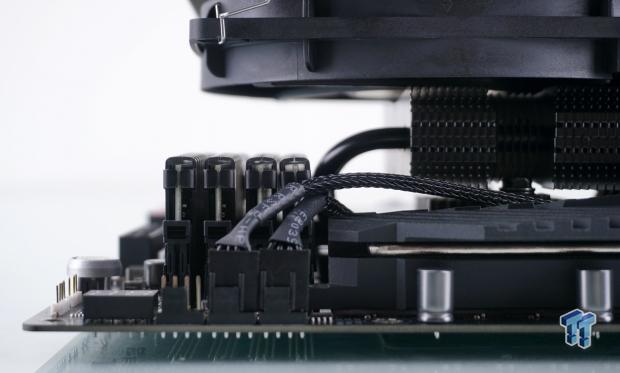
Our rep says that our cooler is a pre-release sample, and in noticing that the heat pipes are pressing against the nearest DIMM, angling it away from the cooler, we informed our rep to ensure this is addressed for retail samples. We also tried to reverse the cooler, but the heat pipes are more of an issue in that orientation. Even so, we are going forth and testing this cooler as-is.

Even though this cooler feels massive when installed, access and clearances around the Dark Rock TF 2 are fine for things like motherboard screws and the EPS 8-pin connection. With the lower cooler being so small, it allows the fans to blow air over the RAM and to the power delivery of the motherboard, reducing VRM temperatures compared to average results.

With everything ready for testing, we step back to see what the Dark Rock TF 2 looks like, as you would see it in just about any chassis. As we see, or rather don't see, the cooler covers most of the motherboard, including the RAM slots, and while we cannot test without a top PCI-e slot, the cooler looks darn close to encroaching on that area. Otherwise, we love the matte finish on this cooler, the lack of RGB or LEDs at all, and it is an excellent solution for sleeper builds.
Test System Setup, Thermal Tests, and Noise Results
Chad's CPU Cooler Test System Specifications
- Motherboard: ASUS ROG Crosshair VIII HERO [Wi-Fi] (AMD X570) - Buy from Amazon
- CPU: AMD Ryzen 5 3600X - Buy from Amazon
- Memory: Corsair Vengeance LPX 4000MHz 4X8GB
- Graphics Card: ASUS GeForce RTX 2060 6GB OC - Buy from Amazon
- Storage: Galax HOF Pro M.2 1TB SSD
- Case: Hydra Bench Standard
- Power Supply: ASUS ROG Thor 850W - Buy from Amazon
- OS: Microsoft Windows 10 Home 64-bit - Buy from Amazon
- Software: AMD Ryzen Master, AIDA64 Engineer 6.25.5400, and CPU-z 1.92.0 x64
To see our testing methodology and to find out what goes into making our charts, please refer to our 2020 CPU Cooler Testing and Methodology article for more information.
Thermal Results

With better than average results, the Dark Rock TF 2 offers us a 60.7-degree average temperature, but, to be blunt, we did expect a bit more. At least until we saw how the fans were used, and it all started to make more sense as to why this larger cooler finishes where it does.
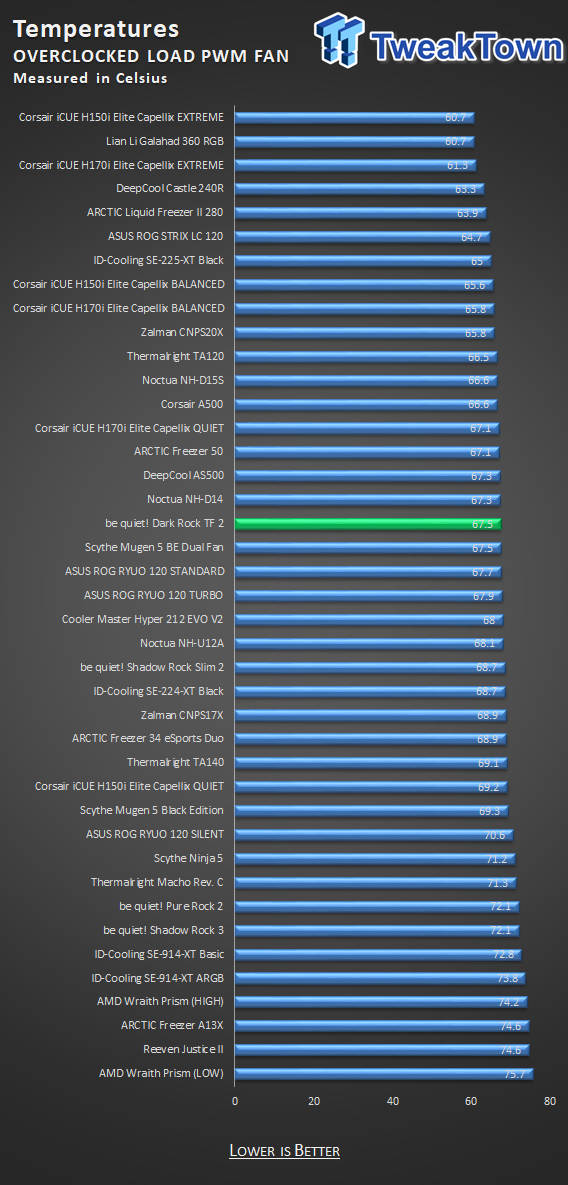
With our overclock applied, the thermal results ended up with an average of 67.5-degrees, with whisper-silent operation at this point. Looking at the coolers, it keeps close company with, only a select few coolers are better, which aren't near twice its size, or is an AIO and not an air cooler.

Allowing the pair of fans to run at their fastest, we were able to shave off another three degrees, leaving us with a 64.5-degree average. We made mention in the Shadow Rock Slim 2, with fans as quiet as what we are offered, you may not want to use PWM, but run the fans at full speed, taking advantage of what is possible at all times, not just to see how efficient it can be.
Noise Level Results
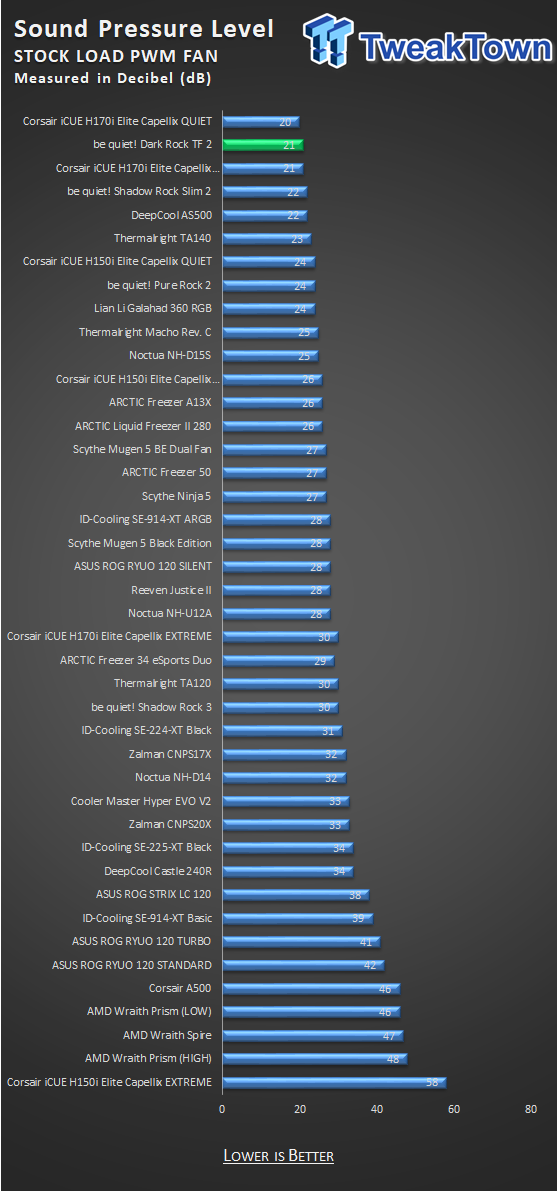
At first glance, one may wonder why the SW3 fans on this cooler are quieter than on the Shadow Rock Slim 2, but the reality is what we show in this chart. The SRS2 cooler needed around 850 RPM for stock testing, the Dark Rock TF 2 fans spin at 734 RPM for the top fan and 776 RPM, which gives us the 21 dB of noise we recorded for this chart.

With more heat delivered with the overclock applied, we expected the fans to spool and start to make a fair bit of noise but found the opposite. The SRS2 needed well over 1000 RPM to keep up, while the pair of fans on the Dark Rock TF 2 were at 809 RPM for the top fan and 850 RPM for the bottom fan, resulting in a measly 23 dB of noise into the room.

The dual-fan cooling setup shows its voice is in the 12V testing, but the results are more than tolerable even then. With the top fan spinning at 1315 RPM and the bottom fan turning at 1357 RPM, we did get a touch more noise from the Dark Rock TF 2 cooler, to the tune of 37 DB as the worst-case scenario, which is damn good overall, if you ask us!
Final Thoughts
While C-style coolers are nothing new to the PC cooling game, we can say that this is one of the most thought-through designs that offers users the maximum amount of surface area that could be packed into such a design. Starting with so much area to cool, you can tune the fans back a couple of notches, delivering better than average thermal results with much less noise than many of the coolers surrounding it in our charts. On top of that, there is the mix of anodized aluminum on the plate that caps the top half of the cooler, with the matte black ceramic coating applied to the remainder of the cooler, minus the mating surface, which makes the Dark Rock TF 2 an easy choice when it comes to aesthetics.
There is a complete lack of lighting, which some may not like, but this is a product from a company, that up till now, has had no interest in RGB/ARGB lighting for their CPU coolers. Even so, with only which fan clips go whereas the only question left on the table, ease of installation also stands out to us, but first and foremost, we enjoyed the noise, or lack thereof, as even at full speed, the most noise this cooler produces is a paltry 37 dB.
Again, like with the Shadow Rock Slim 2, we were not expecting chart-topping results, and even though there are two fans, we were aware that at only 1300/1400 RPM as their maximum speed, pressure and airflow were not something we were going to have in great abundance. With that in mind. The fact that it ranks close to AIOs and flagship coolers from the more prominent players in the cooling market says quite a bit about what Be Quiet can do. Even with fans tuned to be silent, it does not seem to rob any performance in the grand scheme of things. On top of the results, there is one metric we do not often cover unless we see a significant change in the results: the VRM temperatures.
At idle, we saw some of the coldest temperatures of the VRM we have ever seen from any cooler. While the stock and overclocked tests show the VRM returns to an expected average temperature near thirty degrees, things change with the fan at full speed. We saw the VRM temperature reduced to just twenty-five degrees, which may not be huge to some. Still, for those without enormous coolers over their VRM, a cooler like this can help keep an overclock stable, not just by CPU temperatures alone, unlike many tower coolers that do not consider VRM temperatures as important.
For now, we will gloss over the fitment issue with the heat pipes and the RAM. The reason behind this is that we were assured they would rectify this in the retail products, which are only found in the media samples. It may be down to just this cooler, as we are too early in the game to meet the NDA to know what others found. We also found a discrepancy with fin count again, but a simple typo or miscount by someone at Be Quiet is the most straightforward answer to the differences.
With everything all said and done, you will need to shell out a bit more cash than for budget-oriented solutions, but then again, this is not the average cooler. As we know, Be Quiet has set the MSRP at $85.90 for the Dark Rock TF 2, and while many may think it is a tad extreme, the reality is this. You can find a more affordable air cooling solution with the likes of the Freezer 50, CNPS17X, the AS500, or even the SE-225-XT Black. However, not one of them is as silent, and not one of them is designed to account for RAM and VRM cooling.
When you look at all aspects, price out an additional fan for the VRM and whatever RAM cooler you want to use, you are already at or beyond this MSRP. For all of these reasons, we have no issues recommending the Dark Rock TF 2, as you will be hard-pressed to find a cooler as capable at this cost.
Performance |
93% |
Quality |
98% |
Features |
96% |
Value |
91% |
Overall |
95% |
On its own, it is the most significantly changed refresh of a cooler we have seen; maybe ever! On top of that, there is better than average performance with as little noise as possible, all while cooling the RAM and VRM. How can one not like what be quiet! has done here?

What's in Chad's PC?
- CPU: Intel Core i7 13700K
- MOTHERBOARD: ASUS ROG Maximus Z690 Hero Eva
- RAM: TEAM DDR5-7200 32GB
- GPU: ASUS GeForce RTX 3090 Eva
- SSD: addlink m.2 2TB
- OS: Windows 11 Pro
- COOLER: Fractal Lumen S36
- PSU: be quiet! Dark Power Pro 1500W
- KEYBOARD: ASUS ROG Strix Scope TKL Electro Punk
- MOUSE: ASUS ROG Strix Impact Electro Punk
- MONITOR: ASUS ROG Swift OLED PG42UQ
Related Tags

