
The Bottom Line
Pros
- Socket compatibility
- Performance
- Lower cost
- All-black aesthetic
Cons
- RAM clearance for taller kits
- No RGB/ARGB
Should you buy it?
AvoidConsiderShortlistBuyIntroduction, Specifications, and Pricing
When it comes time to assemble the parts list for a new build, you have a few options for CPU cooling. You could go with custom water cooling, gaining the best results at a huge price tag. You could use an AIO, which typically delivers good thermal results, but noise levels will vary, and the cost is kept lower. The last and more usual solution to this problem is to go with an air cooler, but rather than the tiny pucks Intel and AMD send out, how about you go with as big of an air cooler for your CPU as can be had today?
ID-Cooling has proven to be a big player in this industry, especially after seeing the FX360 PRO. We may have yet another cooler from them that you need to take heed of and pay close attention to with the review we are bringing you now. If a dual-tower cooler is what you are after, but you like a more subdued PC build, this may be the perfect critter. While the dual-tower design is nothing new, we have seen many companies attempt to try their version of the NH-D14 that started it all. Some companies are getting much better at this design than others.
Only a short time ago, ID-Cooling introduced the FROZN series of coolers, which sports a lineup of fourteen coolers under this name, but only three of the models we are looking at. While we have the base model, the FROZN A620 Black, there are white and black options sporting ARGB illumination. Even so, we are a fan of the sleeper regarding products. If it can do the job it is intended to do very well, we could care less what it looks like, but if it blends into the build seamlessly, that is even better.
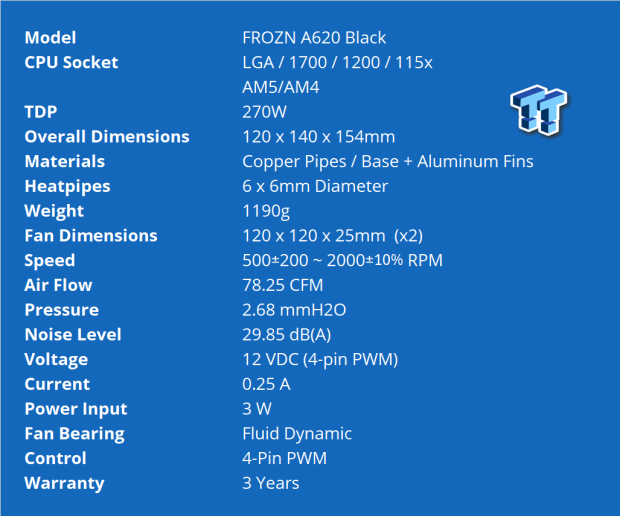
Basing our chart from the product page, we can see that our FROZN A620 Black supports Intel LGA 1700, 1200, and 115x users, and as usual, AMD gets AM4 and AM5 support. We then run into the TDP, which is impressive at 270W, kept within the 120mm by 140mm by 154mm footprint. The makeup of this tower is two stacks of aluminum fins pressed onto six copper heat pipes, which get soldered into a copper base. The FROZN A620 Black tips the scales at 1190 grams, including the fans and not the hardware.
Along with the tower, we got a pair of AF-125-K PWM fans, which are 120mm square and 25mm thick. The fans will use a range of 500 to 2000 RPM, give or take, pushing 78.25 CFM with 2.68 mmH2O of pressure at full speed. Using a fluid dynamic bearing in the hub, the fans draw 3W at 0.25A and nearly hit 30 dB.
Along with a three-year warranty comes a reasonable price, depending on where you shop. At Newegg, we found the FROZN A620 Black required $57.99 to obtain one. However, those who prefer Amazon are in for a bit of savings. As we looked there while writing this review, the FROZN A620 Black needs just $49.99 to be yours. Knowing what we do, there are plenty of reasons to carry on with this review, but if you are a fan of sleepers and root for the underdog, the FROZN A620 Black will interest you.

| Today | 7 days ago | 30 days ago | ||
|---|---|---|---|---|
| $37.99 USD | - | |||
| $65.99 USD | - | |||
| $49.99 CAD | - | |||
| £39.99 | - | |||
| $37.99 USD | - | |||
|
* Prices last scanned on 3/5/2025 at 7:36 pm CST - prices may not be accurate, click links above for the latest price. We may earn an affiliate commission from any sales.
|
||||
Packaging

In a mix of black, orange, and white, we find the logo, company name, and tagline at the top and the product name with description at the bottom. In the center of the front panel resides an image of the tower, all set up and ready to cool a CPU.
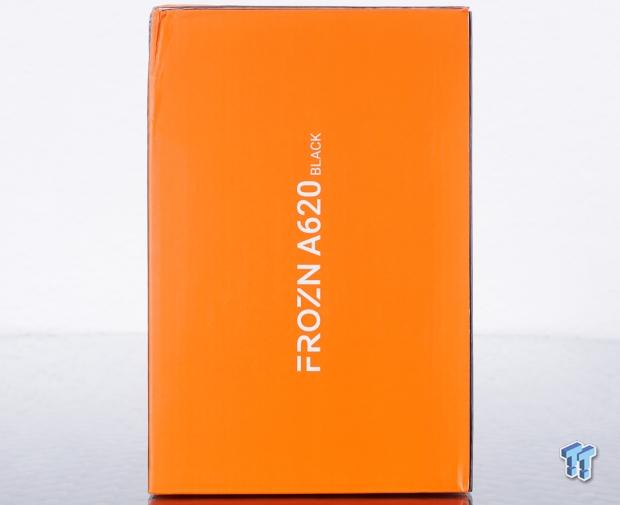
This side of the package is bright orange, and in ID-Cooling fashion, all that space is used to name the cooler inside the box.

The back of the box lists the specifications in six languages. There is some fine print about what goes into the weight measurement, legal information, and the model and serial number sticker.
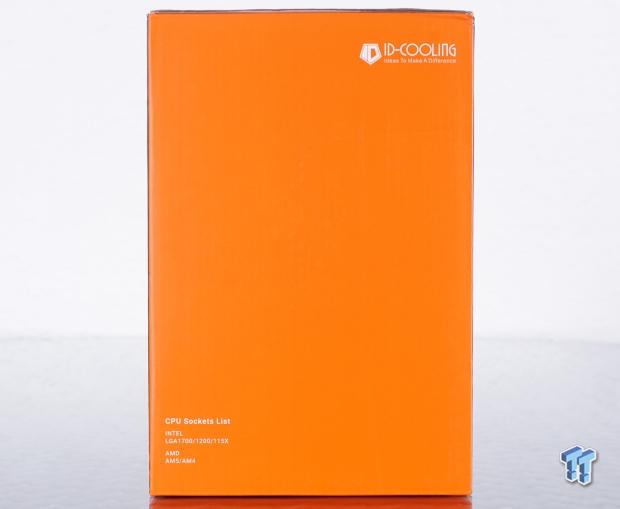
The last panel of the package shows us we made it back to more of that bright orange, but even less space is used than before. We get the ID-Cooling name, logo, tagline, and, at the bottom, CPU socket compatibility.

The tower is encased in dense foam sheets, of which we removed the front and back to show some of the tower and how it all comes together. The cooler's base is protected with a much thicker foam, while the hardware comes in the box above the tower.
ID-Cooling FROZN A620 Black CPU Cooler
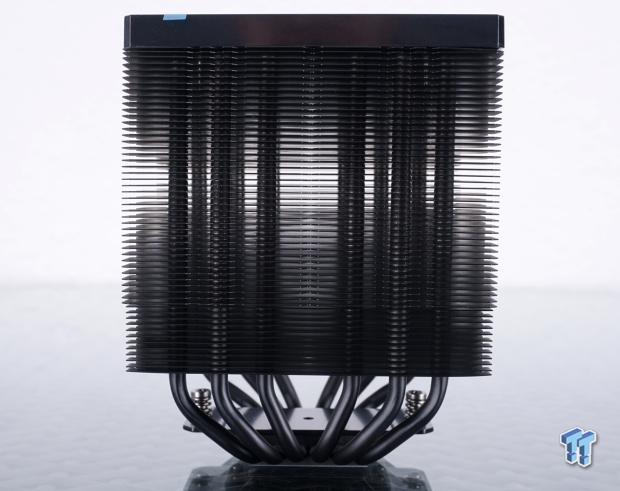
Looking at the front of the FROZEN A620 Black, we can make out the plastic top above all the black fins, some of which are cut shorter at the bottom. We can also see the gentle bends of the pipes as they come from the base into the fins.
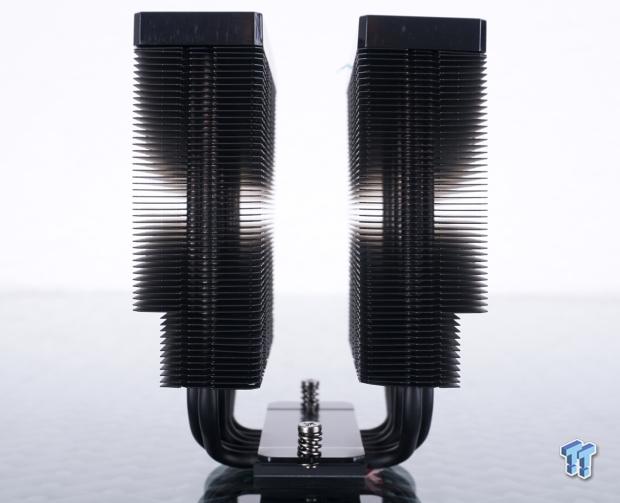
From the side, we can see that the FROZN A620 Black is not an offset or asymmetric design. This is why the bottom twelve fins of the fifty-four in each stack are short, to allow for RAM clearance.

Since the back view is identical to what we saw at the front, we laid the cooler down to expose the center channel and what ID-Cooling refers to as "micro wave" fins, which have a bit of sawtooth action on either side of the center.

We did the same for the side view here. Each tower is designed with grooves, allowing fans to go on either side of the towers with the provided wire fan clips.

The top of the cooler needs especially good lighting to look like this. In most circumstances, the top of the tower cooler will appear black, but when the light hits it right, the silver and shiny black accents pop, turning what could be boring into something stylish and appealing.

Id-Cooling keeps cooler mounting simple with a pre-installed crossbar on the base. The plate going across is steel to keep it from flexing, while the spring-loaded screws ensure proper mounting pressure.
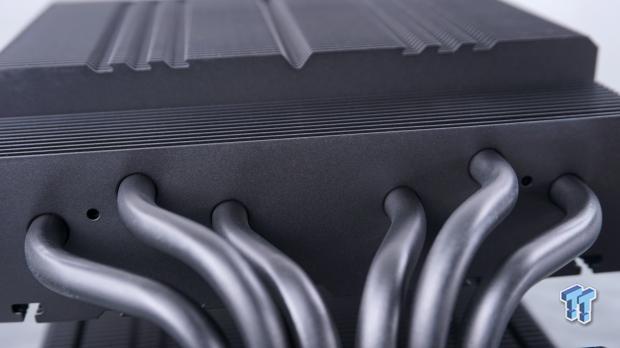
The black finish on all the fins is textured as if sprayed onto all the exposed aluminum and copper bits. The fins are pressed onto the heat pipes, using a chevron alignment for better heat dissipation.
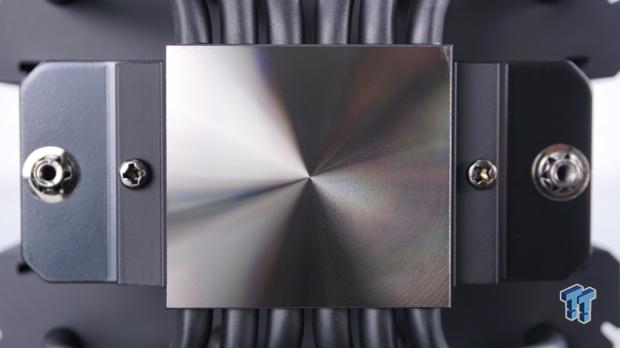
The mating surface is made of copper, machined with a circular pattern, and then nickel-plated to fight oxidation. The base is convex, as many are, which helps to flatten the IHS and creates better contact between them.
Accessories and Documentation

The mounting hardware is simple to sort out. On the left are a pair of Intel brackets used with the backplate in the center, sporting plastic washers to isolate it from the board. On the right are the AMD brackets, but you will need some extra bits from the box to get further.

Along with a 3-way fan splitter cable and three sets of wire fan clips, ID-Cooling also includes a tiny box of hardware marked for each socket type and will sort out the mounting. ID-Cooling also includes a FROST X25 thermal grease tube, which is good for a few application attempts.

The guide is thorough for a book with few words. It starts by explaining all the hardware and then moves into installation based on socket type. We had no issues following the guide and got the FROZN A620 Black installed quickly, without anything left to question.

The fans that come along with the tower are this pair of AF-125-K PWM fans. The blades, frames, and even the rubber pads are black, and we can see that the fan leads have the length needed to power these up with the 4-pin PWM connectors.
Installation and Finished Product

We went ahead and removed the latches and screws from the factory hardware, leaving the backplate in place. We then installed the red spacers marked AMD set the brackets on as guided, and secured it all with the provided screws from ID-Cooling.
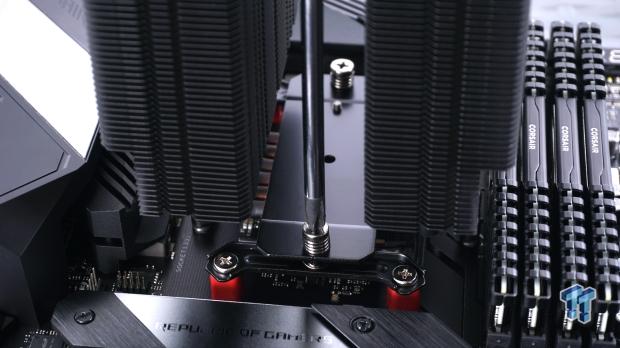
After applying paste to the CPU, set the cooler on top of it, align the spring-loaded screws with the studs on the brackets, and by alternating the screws, spin them until you run out of threads.

We installed the fans before looking down the barrel of the FROZN A620 Black. The fan covers the tower from top to bottom and side to side, leaving just some room for RAM under it.

Getting much closer to show what sort of RAM clearance we are talking about, well, this is it. Anything LPX will fit, and anything with heat spreaders that do not go much past the top of the PCB will also fit. Something like Tridents, Dominators, or Extreme 5s will require raising the fan above the tower, increasing the overall height.
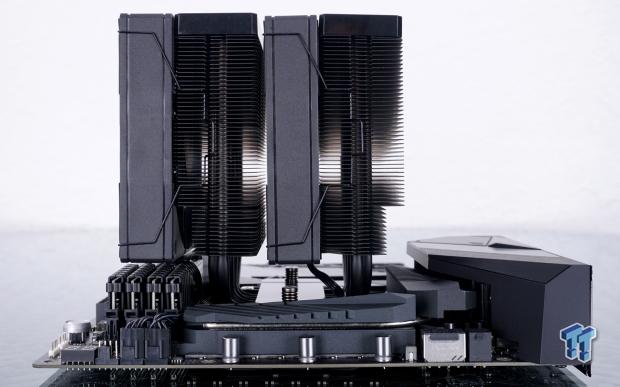
Even though there is no HEDT support, the cooler body came from one that did. We could easily add a third fan; there is plenty of room, and without the third fan, there is access to the 8-pin EPS connectors.

We had to shift the light to get this much detail on the top of the FROZN A620 Black, as our first few tries didn't show much. However, whether you can see the shiny bits or not, they blend into the build and look good without anything special, like the name or design.
Test System Setup, Thermal Tests, and Noise Results
Chad's Chad's CPU Cooler Test System Specifications
- Motherboard: ASUS ROG Crosshair VIII HERO [Wi-Fi] (AMD X570) - Buy from Amazon
- CPU: AMD Ryzen 5 3600X - Buy from Amazon
- Memory: Corsair Vengeance LPX 4000MHz 4X8GB
- Graphics Card: ASUS GeForce RTX 2060 6GB OC - Buy from Amazon
- Storage: Galax HOF Pro M.2 1TB SSD
- Case: Hydra Bench Standard
- Power Supply: ASUS ROG Thor 850W - Buy from Amazon
- OS: Microsoft Windows 10 Home 64-bit - Buy from Amazon
- Software: AMD Ryzen Master, AIDA64 Engineer 6.25.5400, and CPU-z 1.92.0 x64
To see our testing methodology and to find out what goes into making our charts, please refer to our 2020 CPU Cooler Testing and Methodology article for more information.
Thermal Results
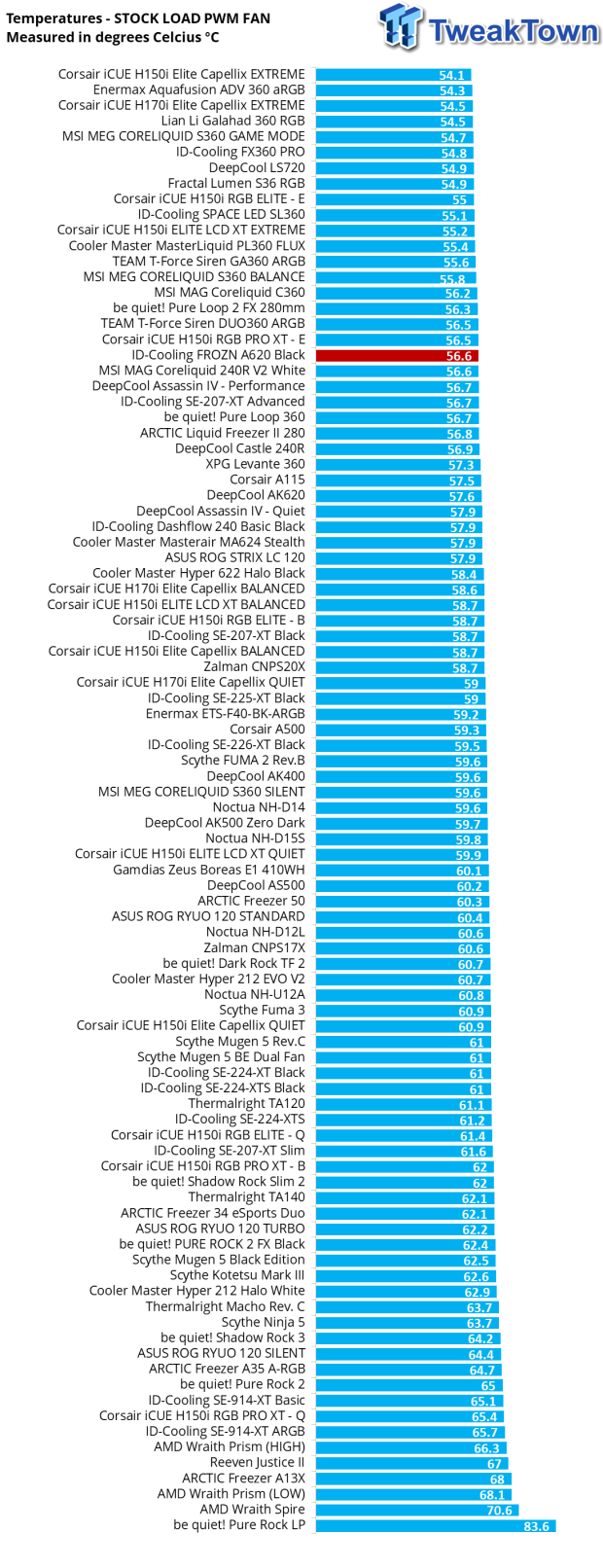
Running the CPU at stock and allowing PWM to control the fans, we see a fifty-dollar cooler getting within 2.5°C of the leader at 56.6°C. Something we just noticed, as we were about to discuss other air coolers it keeps company with, and we realized this is the best air cooler result in our charts.
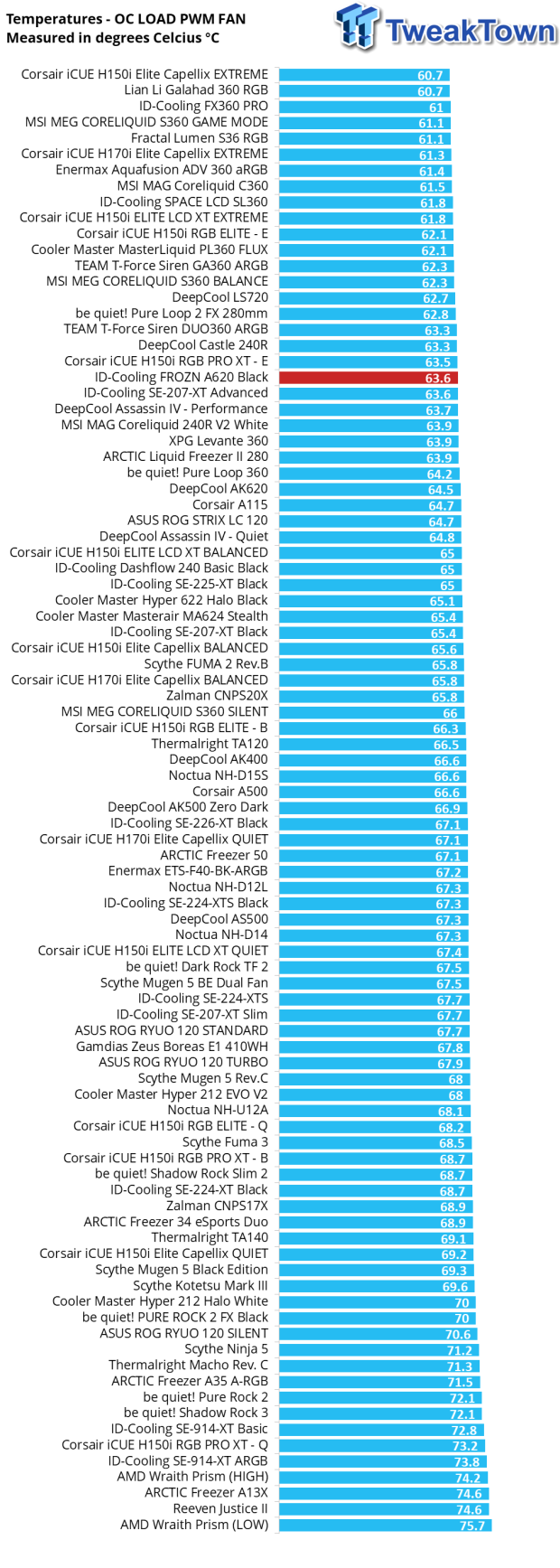
Adding in some overclocking while still letting PWM do its thing, we do see the gap widen from the lead slightly, but that 63.6°C result ties the FROZN A620 Black and the SE-207-XT Advanced for top-performing air coolers, and both are ID-Cooling solutions.
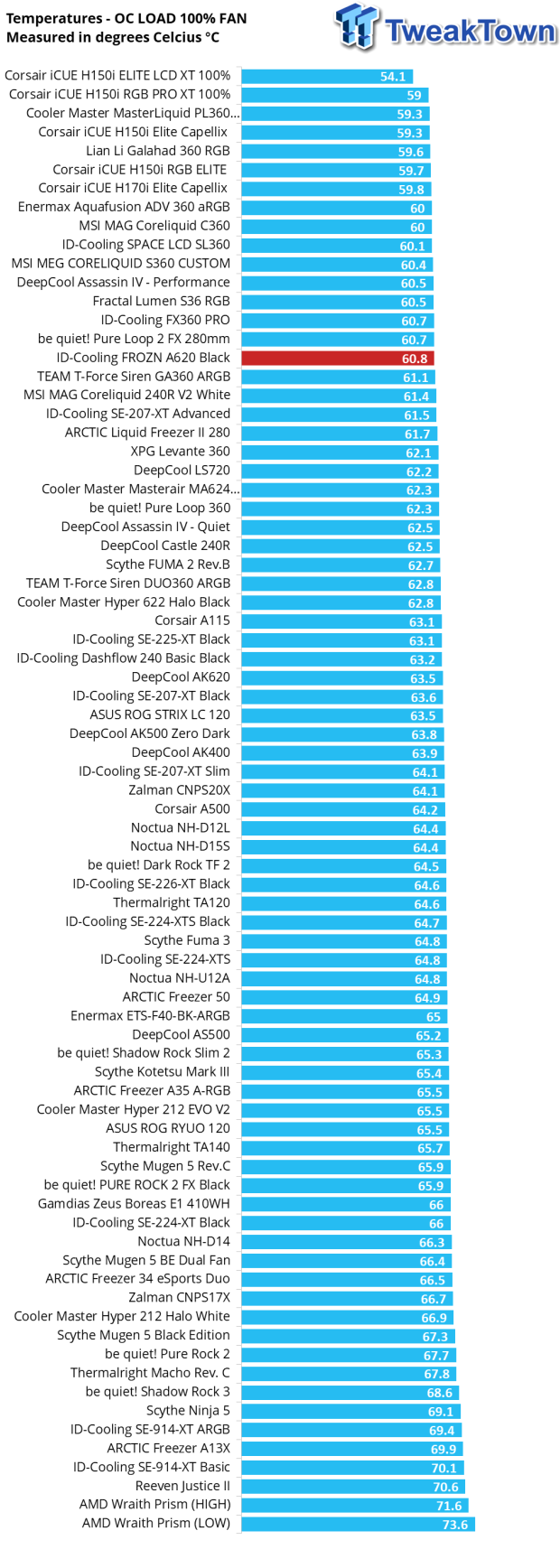
Keeping the overclock while allowing the fans to do their best shows us that the FROZN A620 Black left 2.8°C in the tank. While it is nice to get some adde3d performance, it is not enough to get you anything more from a CPU; it just adds unwarranted noise.
Noise Level Results
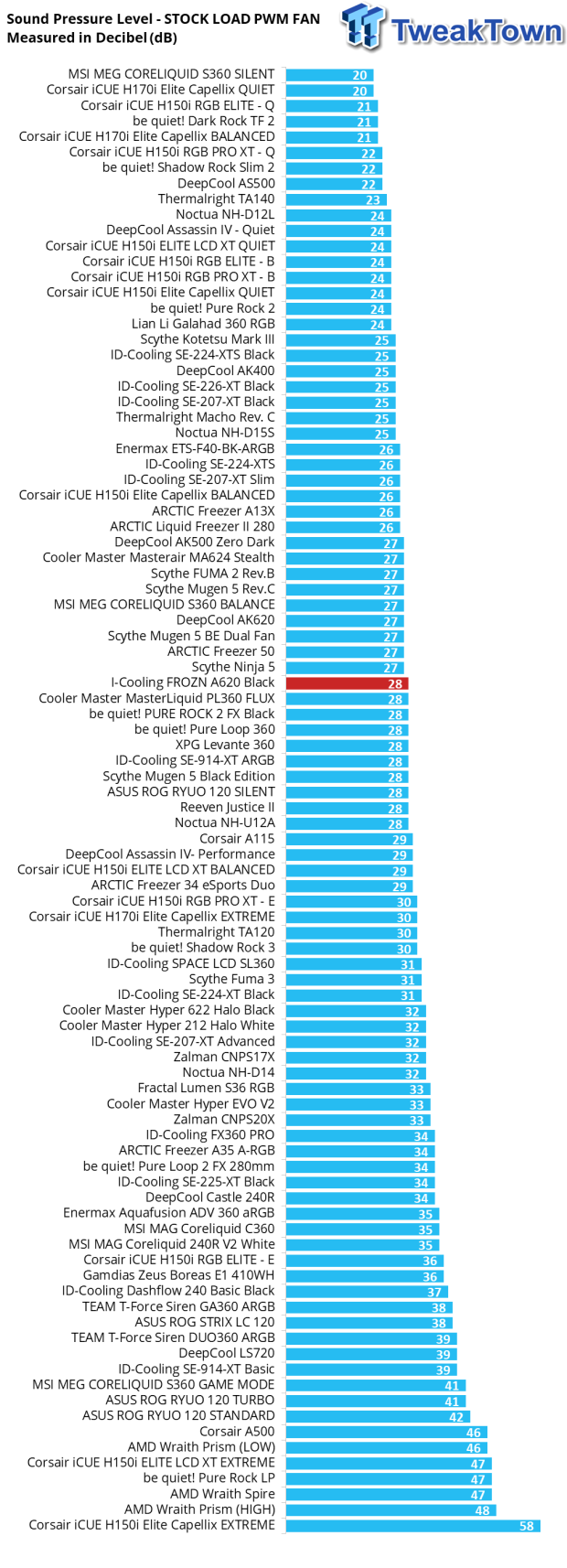
When doing the stock PWM run, we kept an eye on the fan speeds and saw them peak at 1108 RPM, delivering just 28 dB into the room. It is easy to see that there are quieter solutions, but we see no reason to complain about top-tier thermals with only 28 dB.
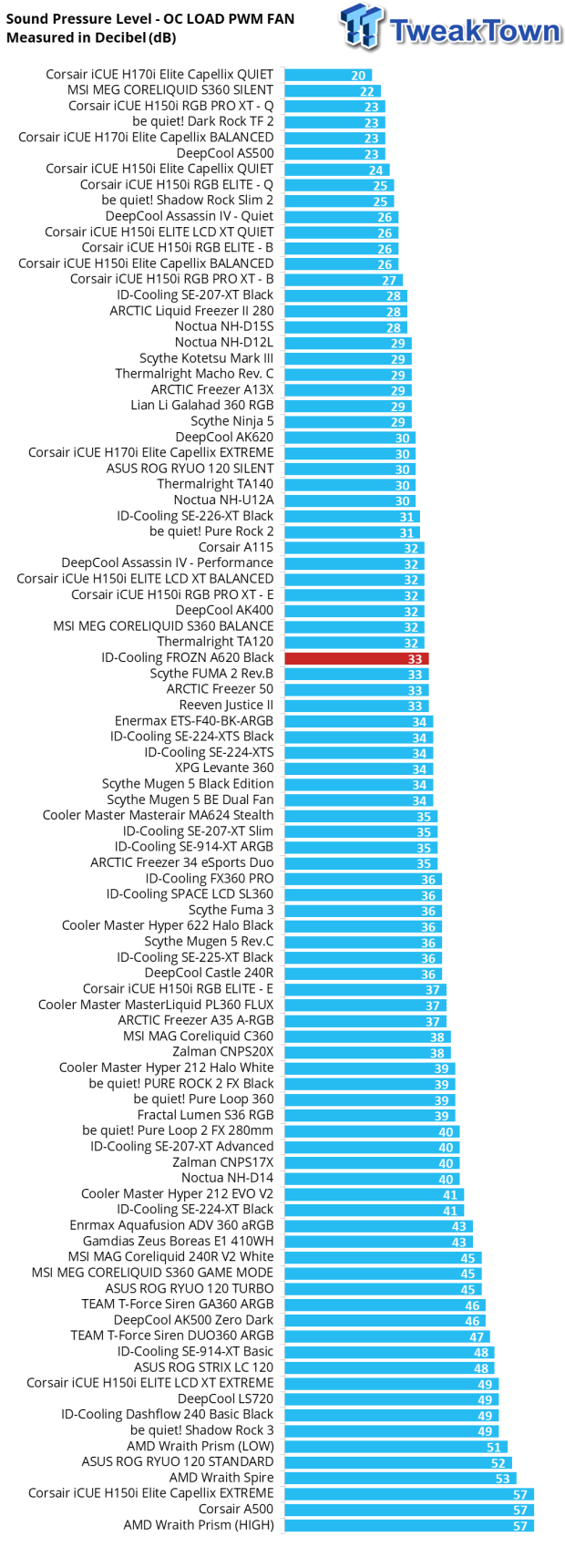
Even when we added the overclock, which makes the PWM circuit push the fan faster, we only saw the fan top out at 1226 RPM, which is only a fraction of that 2000 RPM max. Even so, we like that 33 dB reading. You will be hard-pressed to tell it in a chassis over a GPU, and even out in the open as we use it, it's a slightly noticeable hum at best.
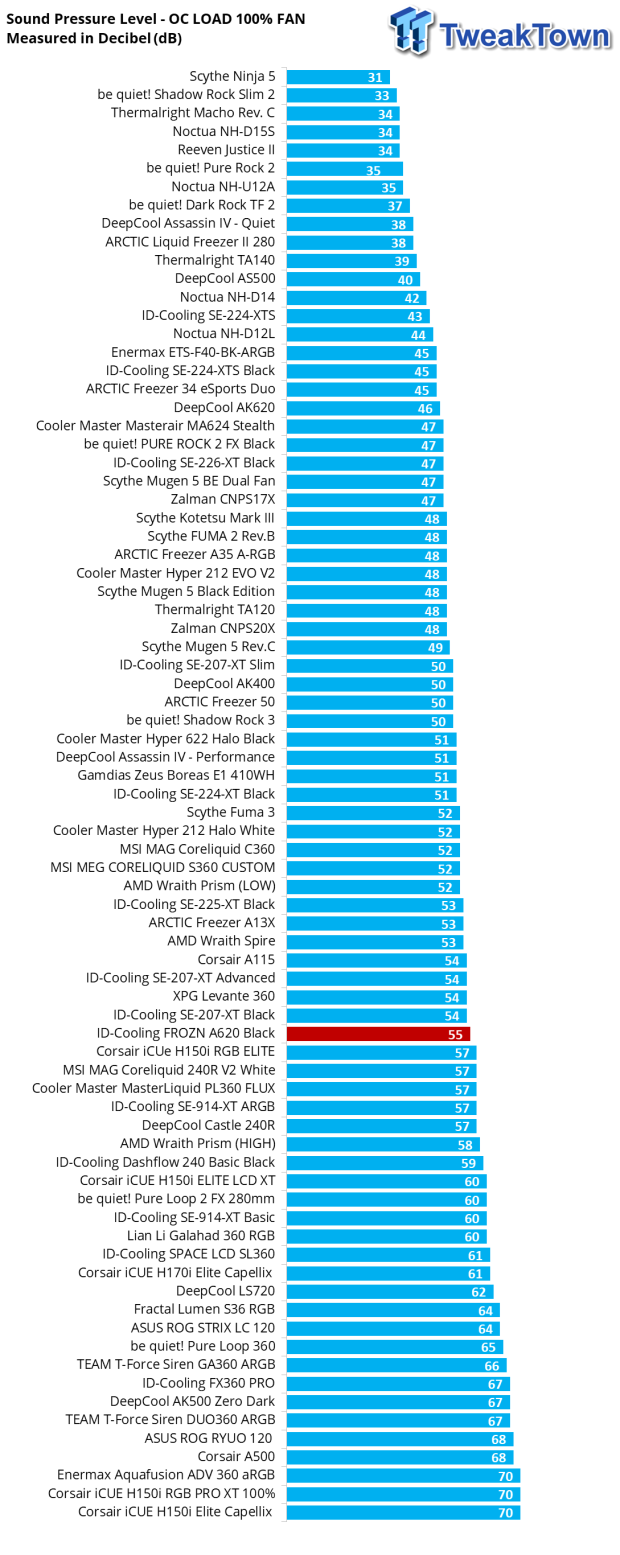
If you put in an adapter or set the motherboard to run the fans at 12V full-time, you will see fans around 2000 RPM, whereas ours passed that a little and topped out at 2023 RPM. The difference in noise levels is huge; we are getting a decent roar from the cooler at 55 dB.
Final Thoughts
At a base level, we applaud ID-Cooling for their movement to sleepers. For years, we have been looking at products that deliver features but could be better at what they were originally intended for. As mentioned in the previous review, it was a while before a cooler slid under our radar, like the FROZN A620 Black, and came out smelling as sweet as this cooler.
To be blunt, it is a dual-tower design that appears to be pulled off the shelf, as it is an older design with HEDT and RAM on both sides of the socket in mind. However, with some plastic caps and metallic inlays, ID-Cooling makes a visually appealing product in its best lighting, and at its worst, it is the top-performing black dual-tower CPU air cooler in the game right now. So, whether you have a bright place to view the cooler or not, it still leaves you with a cooler you will be proud to own.
As we mentioned, top-level performance doesn't typically come cheap, but once again, ID-Cooling dug into its magic bag and pulled out a cooler that not only topped the charts in its class but did so with limited noise. The installation couldn't get much simpler, and with the right RAM choice, you won't need more than that 154mm height, as the cooler specifications show inside a chassis to house it.
We are having difficulty finding a fault with this kind of product. Looking closely at the images, you could see the cooler took a rough trip to our door. Normally, we contact the manufacturer and get a new one, but we decided to go at it and see what happens; in the worst case, we swap it out and grab new images and tests. However, it didn't matter, even in a rough form with fins out of alignment and the towers not square or perpendicular to the motherboard. Even unkemptly, the FROZN A620 Black takes top honors while not taking all your cash. In our minds, you could ask for more, like ARGB, which ID-Cooling offers with white and black towers. Be aware there is a $15 price hike, and we cannot determine if the fans are as good. Even so, no matter which of the three you choose, the FROZR A620 Black is a beast of a cooler with so little invested you would almost be silly to pass it up.


