
The Bottom Line
Introduction, Specifications, and Pricing
ASUS' creator platform extends through several chipset platforms, including our most recent encounter with the Z490 Creator 10G. On the AMD side of the ball, B550 is the only current chipset to have a ProArt platform and is actually one of the more full-featured Zen 3 platforms.
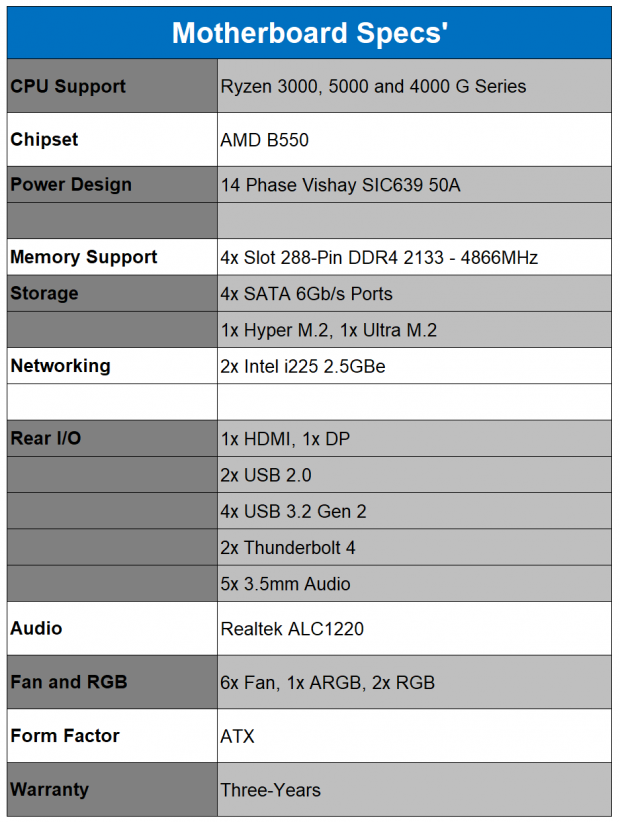
On that note, the ProArt B550 Creator is one of only a few AMD platforms to integrate Thunderbolt 4 support and, alongside ASUS, has included four USB 3.2 Gen 2 and another two legacy USB 2.0 ports for mouse and keyboard. Furthering connectivity, consumers will find both HDMI 2.1 and DP 1.2 on this motherboard, with Realtek handling audio with the popular ALC1220.
Two Intel i225 2.5Gbe ports handle networking while, interestingly enough, no Wi-Fi has been deployed on this board.
At the top, this motherboard is built on the AMD B550 chipset with the AM4 socket. This offers compatibility across an entire ecosystem of processors that include 3000 and 5000 series Ryzen along with 4000 G Series. Memory is DDR4, supported across four slots from JEDEC 2133MHz to XMP 4866MHz. Max capacity is set at 128GB.
Pricing
The ASUS ProArt B550 Creator carries an MSRP of $299.99 with a three-year warranty.

Packaging, Accessories, and Overview
Packaging and Accessories

Motherboard packaging falls in line with the Z490 Creator 10G we reviewed very early in the year. We still have the black and gold colorway for this platform and the apparent chipset and CPU support logos.

On the back, we have the entire board specifications called out, while down below, the main features are detailed.

Included with the motherboard, we found the driver disc, DP cable, and SATA cables alongside the user manual.
ASUS ProArt B550 Creator Overview


The B550 Creator features an all-black colorway with hints of gold on the I/O covers and chipset heat sink. It's a three-slot PCIe x16 board with support for two NVMe SSDs and four SATA ports. The layout is familiar with all ports and headers in the usual places. On the back, we have a mostly clean slate; though the Digi+ VRM PMIC is up top between the two banks of power stages, we see no doublers.

Rear I/O is full, something I enjoy seeing, but there is a noticeable lack of Wi-Fi here. At the top, we have USB 2.0 followed by a PS/2 port for legacy mouse and keyboard, followed by four USB 3.2 Gen 2 ports and the two Thunderbolt 4 USB-C ports. DP and HDMI provide display connectivity, while dual 2.5Gbe offers superior LAN connectivity.

Starting at the bottom, you will find the audio controller to the left, followed by internal audio headers and RGB connections. Further down, we have USB 2.0 internal headers and fan connections.

Finishing the bottom and wrapping around the corner, we have another set of USB 2.0 headers followed by the front panel chassis connection and SATA ports on this side. To the right, we lean into internal headers for USB 3.2 Gen 1 and Gen 2.

The 24pin power takes center stage in the image above, but we do have another RGB and fan header with a few more just around the bend.

Across the top of the board, you will find the 8+4 CPU power connections.
PCB and Circuit Analysis

Power design for the B550 Creator is a 12+2 setup, SIC639 50A power stages. To the left, we have the Intel Thunderbolt 4 controller, JHL8540, alongside the i225 LAN controllers.

The B550 chipset takes center stage above alongside several ASM1480 signal switches for the PCIe slots.

On the other side of the board, we have the ALC1220 and Nuvoton Super I/O.
UEFI, Software and Test System
UEFI











EFI for the Creator is almost identical to the Z490 in design, though changed to reflect the AMD chipset. EZ Mode will offer information about the installed processor, memory, and storage. It will allow you to enable DOCP profiles for memory and control fan speeds or set up profiles.
Ai Tweaker is the traditional overclocking platform for ASUS motherboards; this includes controls for CPU, Memory, and Fabric alongside voltage controls. Advanced mode allows more control over the motherboard, including CPU power configuration, SATA, and Onboard devices alongside Network and NVMe. AMD Overclocking at the bottom will give access to PBO 2 if you choose to go that route.

Above we have the configuration for our testing of the B550 Creator.
Motherboard Software

The software platform for the Creator is Creation First which offers network monitoring and an intelligent QoS platform to manage traffic on the boards 2.5Gbe LAN.

Additionally, you can monitor traffic by application or group items into categories.

Connected hardware can be identified in the information tab.

Additional technologies can be enabled and disabled in the performance menu.
Motherboard Testing Supporters

Sabrent supports our storage testing with the Rocket 4 Plus.

Thermaltake has come onboard with their Toughram XG for all motherboard reviews.
TweakTown AMD Motherboard Test System
- CPU: AMD Ryzen 7 5800X
- GPU: ASUS TUF RTX 3080 10GB
- RAM: Thermaltake Toughram XG 2x8G DDR4 4000 (buy from Amazon)
- OS Storage: Sabrent Rocket 4 Plus 1TB (buy from Amazon)
- Power Supply: Corsair RM1000X (buy from Amazon)
- OS: Microsoft Windows 10 (buy from Amazon)
Cinebench, Realbench and AIDA64
Cinebench R23
Cinebench is a long-standing render benchmark that has been heavily relied upon by both Intel and AMD to showcase their newest platforms during unveils. The benchmark has two tests, a single-core workload that will utilize one thread or 1T. There is also a multi-threaded test that uses all threads or nT of a tested CPU.
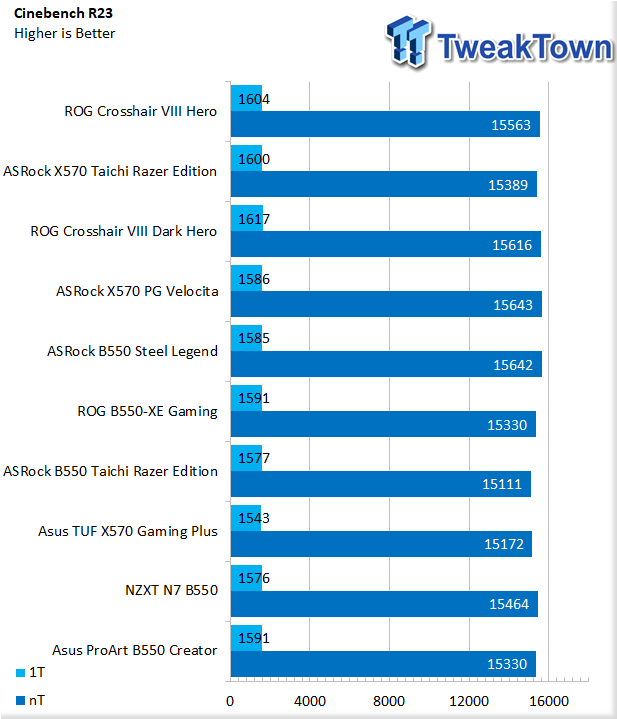
We started our testing of the B550 Creator with R23. In this scenario, the board performed on par with others, reaching 1591 1T and 15330 nT
Realbench
Realbench uses both video and photo workloads to benchmark your CPU. We use all three workloads in this scenario.

Realbench offered up a score of 34.01 seconds for the Heavy Multitasking workload.
AIDA64 Memory

Memory bandwidth came in at 49K read, 29K write, and 46K copy.
PCMark10 and PugetSystems Benchmarks
PCMark 10
PCMark is a benchmark from UL and tests various workload types to represent typical workloads for a PC. Everything from video conferencing, image import, and editing, along with 3D rendering, are tested.

PCMark testing gave us a score of 11368 in essentials, 10976 for productivity, and 13699 in digital content.
PugetBench
PugetBench comes from the fantastic people over at Puget Systems that have done countless hours and years benchmarking hardware. For our testing, we will utilize their Davinci Resolve, Photoshop, and Lightroom benchmarks, you can look into them more here.

Puget for Photoshop ended with a score of 1148.

Davinci Resolve gave us a score of 1133.
Microsoft Flight Simulator

In our quick gaming scenario, we see 49.3 FPS from the B550 and our RTX 3080.
System I/O Benchmarks
Storage with CrystalDiskMark
Storage tests are all handled by our Sabrent Rocket Plus NVMe 4.0 SSD. Secondary storage tests are conducted with our WD_Black P50 SSD.
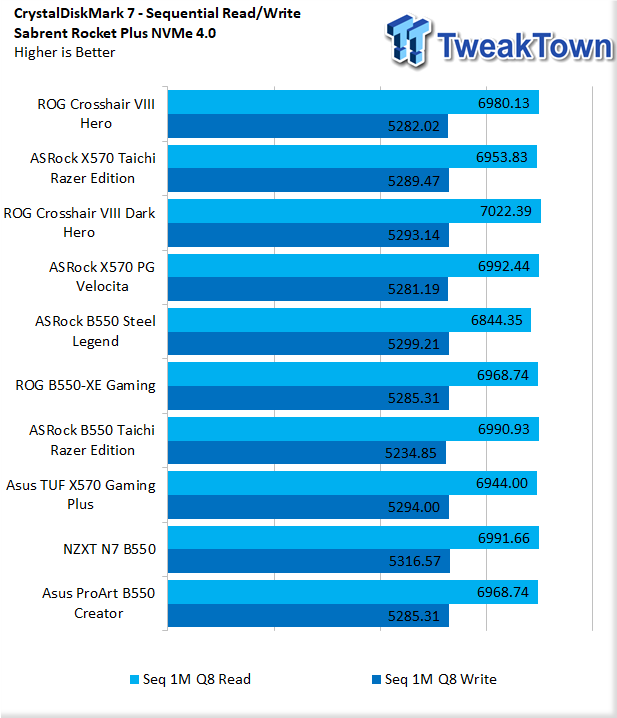
Storage testing showed 6968 MB/s reads and 5285 MB/s write.

Q1 Random showed 72 MB/s reads and 284 MB/s write.

In our external storage testing, our WD P50 produced 1008.9 MB/s read and 1021MB/s write.
Audio - Dynamic Range

Testing audio, we set up RMAA with a 3.5mm cable from the line-in to speaker out (green to blue) and set both to 24Bit 192KHz. B550 Creator showed 92.4 dBA.
Networking

With networking, we have dual 2.5Gbe on Intel i225 chipsets. In testing, we reached 2318Mbps.
Power, Thermals and Final Thoughts
Power Consumption
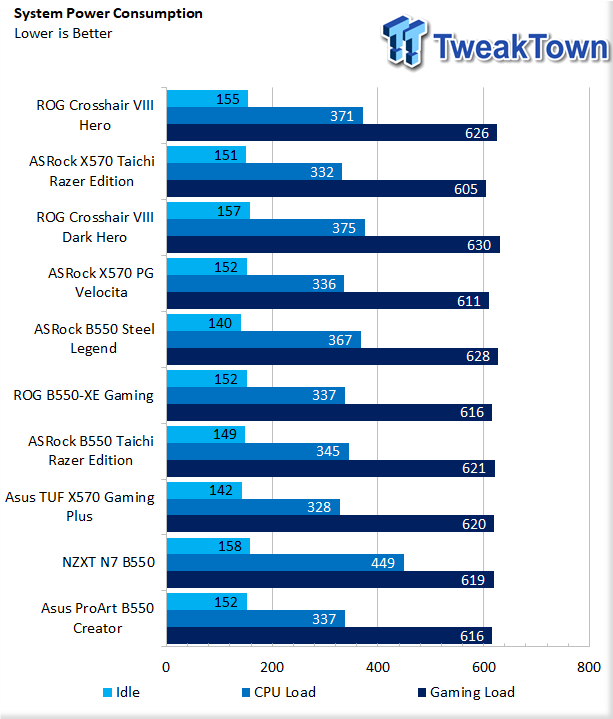
Wrapping up testing, power consumption saw a low of 152w at idle and a peak of 337 watts under CPU load.
Thermals
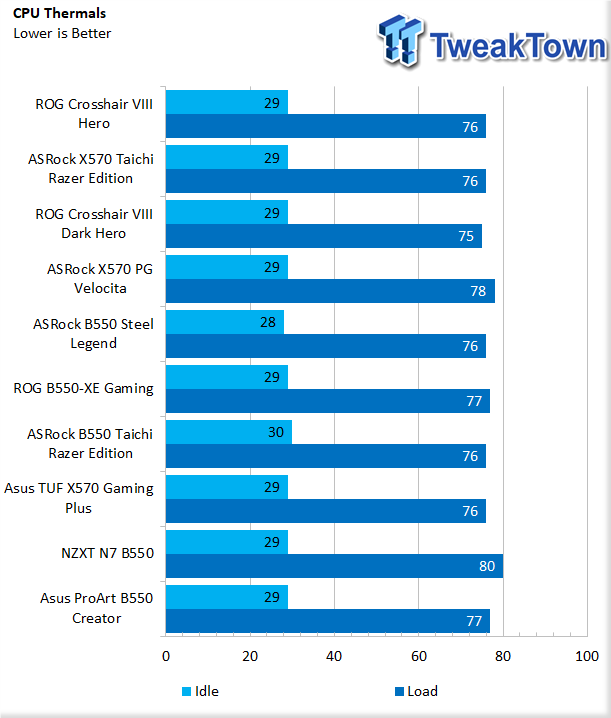
Thermals were on par at 29c idle and peak of 77c during testing.
Final Thoughts
I've had the distinct pleasure of testing a heap of motherboards over the last year, and the "creator" platforms are always at the top of my list as they tend to push the platform's boundaries.
For B550, we saw just a few weeks back how well NZXT and ASRock designed their N7 B550 board, and for the money, that board is fire. In my mind, the ProArt B550 Creator, despite its lack of Wi-Fi and higher price tag, is a solid competitor that, for $20 more, offers Thunderbolt 4, HDMI 2.1, and dual 2.5Gbe.
On the flip side, it's not an overclocking board with its 12 phase design, but it does offer enough current handling to power the 5900 or 5950X without issue. Adding to this, you will have one of the best EFI platforms for configuration and top-notch software for monitoring your rig with Armoury Crate and Creation First.
What We Like
Connectivity: Stacked with USB 3.2, Thunderbolt 4 and 2.5Gbe!
Compatibility:AM4 offers huge CPU support.
Price:Fantastic yet competitive pricing at $299.
What Could Be Better
Wi-Fi: No integrated Wi-Fi 6.

Performance |
90% |
Quality |
90% |
Features |
90% |
Value |
95% |
Overall |
91% |
The ASUS ProArt B550 Creator is a top choice for professionals wanting the best of connectivity on a rather low cost platform.

Related Tags

