
The Bottom Line
Introduction, Specifications, and Pricing
We had the new XPS 13" in the lab at the beginning of the year and came away happy with the performance, but the chassis was weak enough to cause phantom clicks and movement on the trackpad when handling it one-handed from the bottom left of the chassis. I wanted to explore if that design was held to the single XPS 13" model myself, so we dialed up our friends at Dell and asked if the 9310 2-in-1 was available. For those interested, the 2-in-1 is likely to have the most robust chassis because it has the handle stress load from the display being rocked from desktop mode to tablet mode thousands of times in its life.
Outside of that, there are minor changes to the hardware; most notably, Dell used the 2-in-1 as its beta to test 16:10 display orientation, later adding an OLED model that is now available.
Specifications
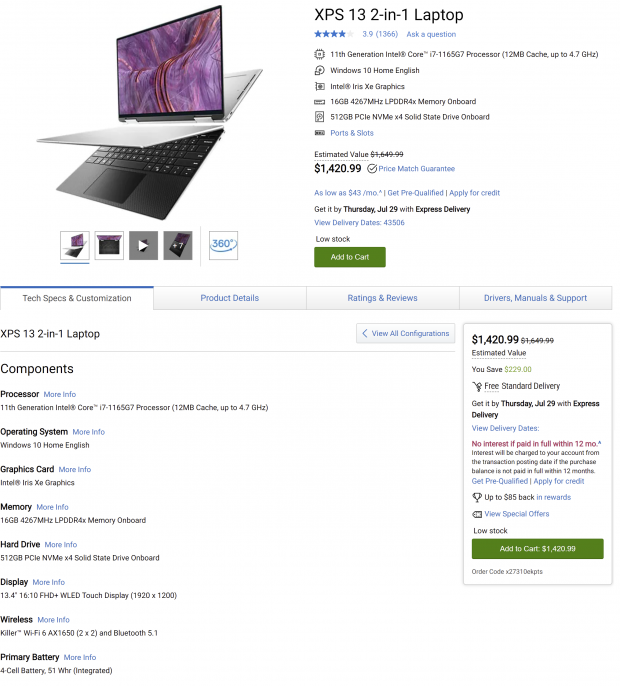
Like our previous XPS 9310, the 2-in-1 shares very similar specs with the Intel Tiger Lake platform with the Core i7-1165G7. This is a four-core eight-thread design that operates with a base frequency of 2.8GHz and boost of 4.7GHz. It's essential to choose your memory wisely as XPS has it soldered to the motherboard, not upgradable. Fortunately, our sample was equipped with 16GB of super-fast LPDDR4 4667MHz.
As for graphics, we have the new Intel Xe solution, and it powers our 13.4" FHD+ Infinity Edge display. Storage for this model is a 512GB PCIe 3.0 solution.
The Killer AX1650 handles networking with full Wi-Fi 6 and Bluetooth 5 capabilities. Two Thunderbolt 4 ports handle external I/O, one on each side, along with a UHS-II capable microSD slot and 3.5mm audio.
Pricing
The Dell XPS 13 9310 2-in-1, as configured above, retails for $1649.99 with a one-year warranty. Current market pricing can be seen on Dell's website.

Packaging, Accessories and Overview
Packaging and Accessories
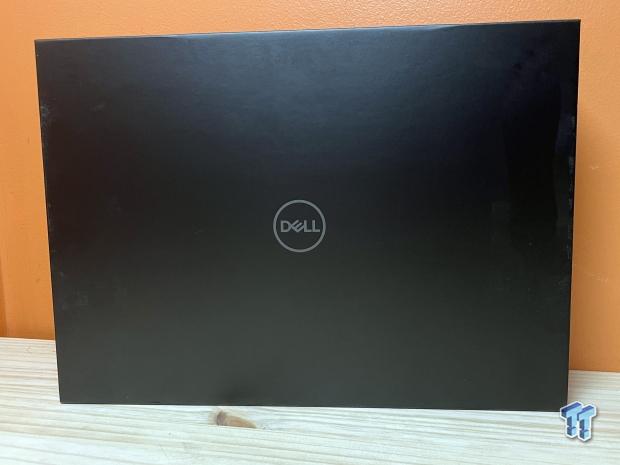
The XPS 13 arrived to us in a black box, Dell branded.
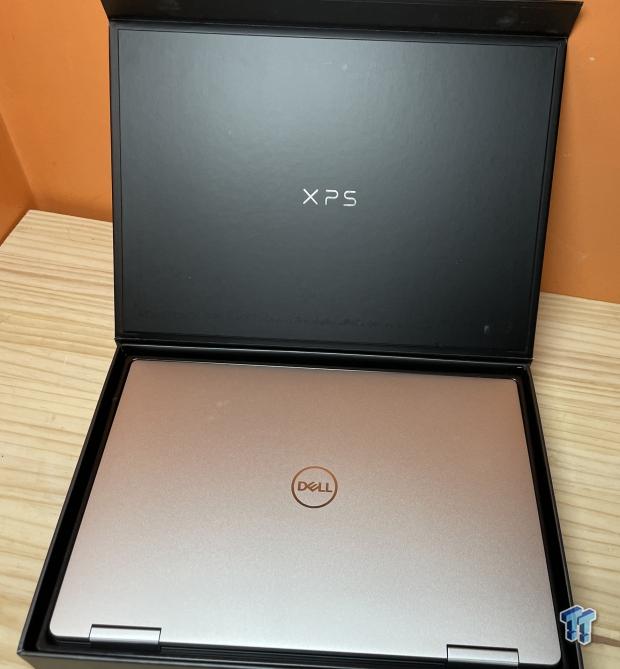
Unboxing, we have a lovely presentation. The notebook sits in a plastic cradle down below.

Included with the XPS 13 9310, we have the power adapter along with USB-C to A dongle.
Dell XPS 13" 9310 2-in-1 (2021) Overview
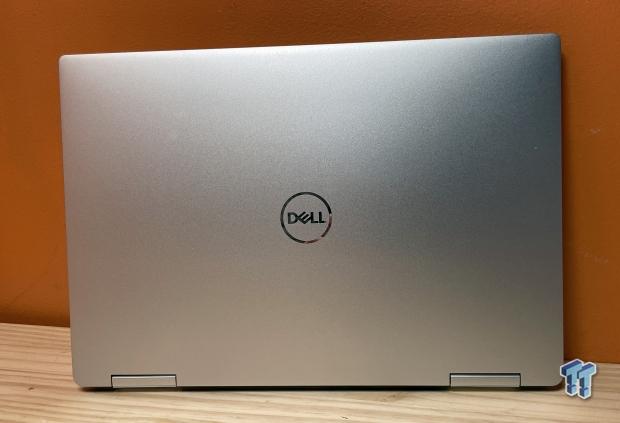
Our journey with the XPS 13 2-in-1 starts here, silver shell Dell branding on top.
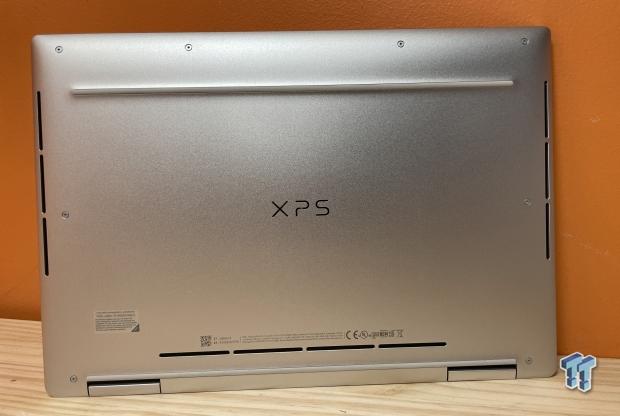
The bottom shares the same silver shell, metal in design with rubber pads across the front and ventilation along the back.

The left side of the notebook houses a Thunderbolt 4 and the MicroSD slot.

On the right side, we run pretty clean with just a Thunderbolt 4 port and 3.5mm audio jack.
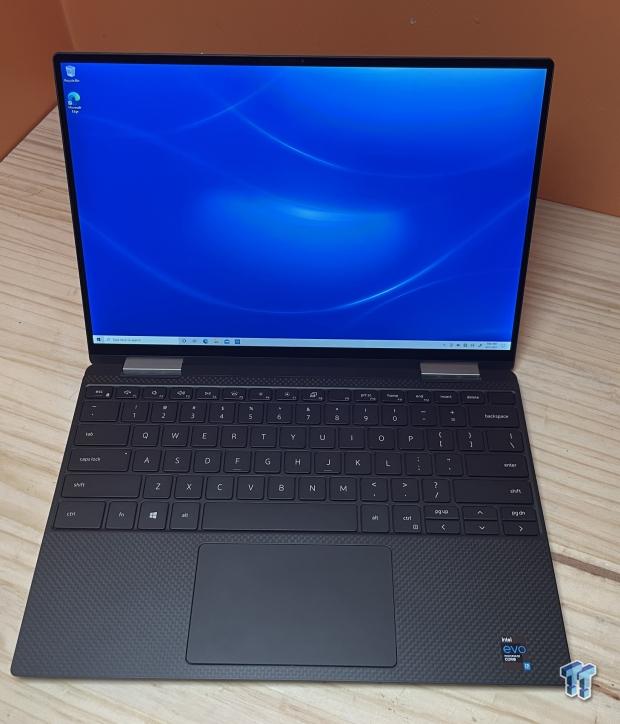
Notebook open, the chassis features a carbon design around the keyboard, and the display goes nearly bezel-less.
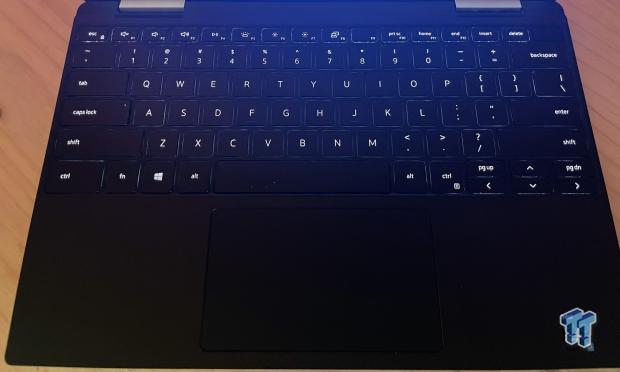
The keyboard is full size for a laptop, the power button with no markings top right. It is backlit, white only.

Opening up the 2-in-1, we don't get to see much behind the copper shields tucked in between the cooling fans. Dell does say they deployed a vapor chamber cooling design to allow this notebook to keep its thin profile. We can see a 51wH battery that gives this platform enough battery life to be Intel EVO certified.
BIOS/UEFI and Software
UEFI
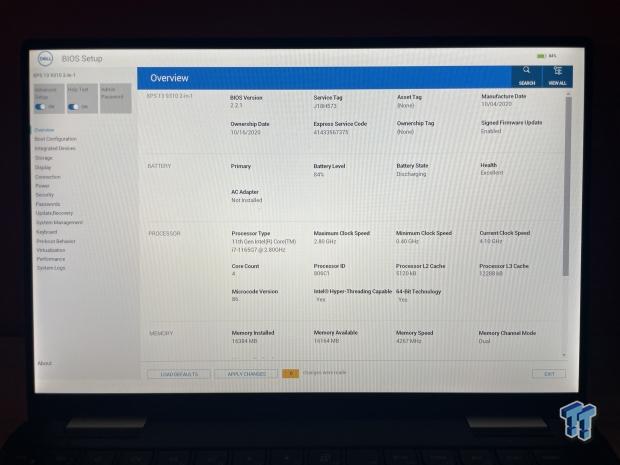
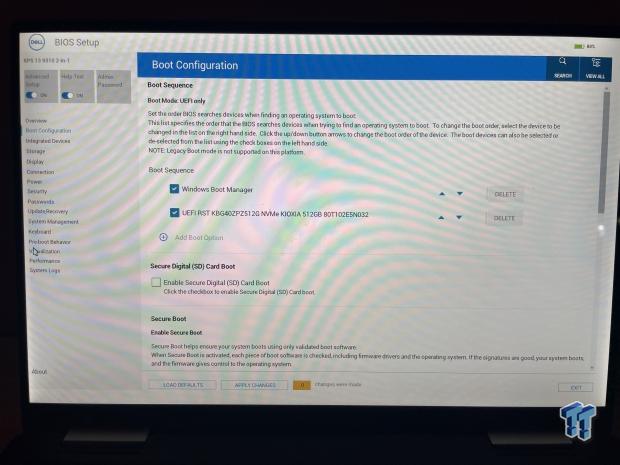
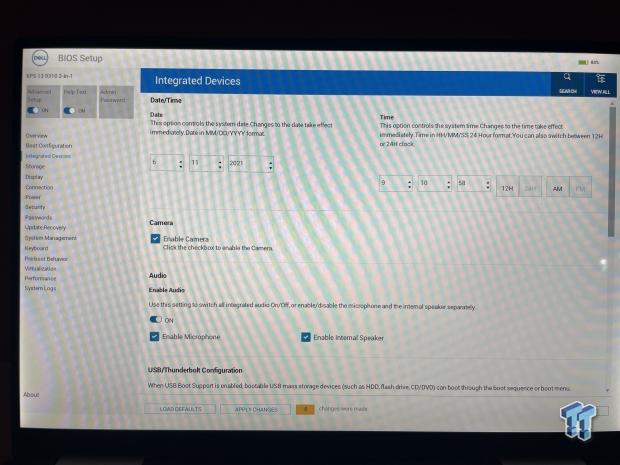
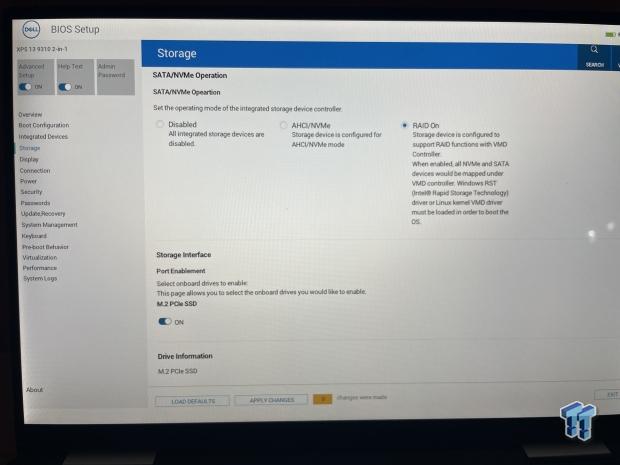
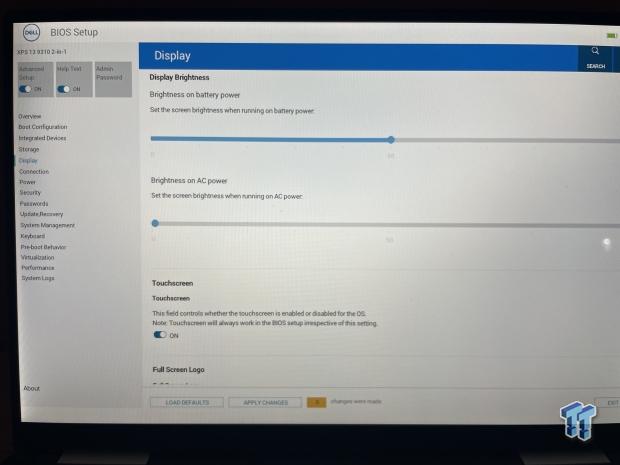
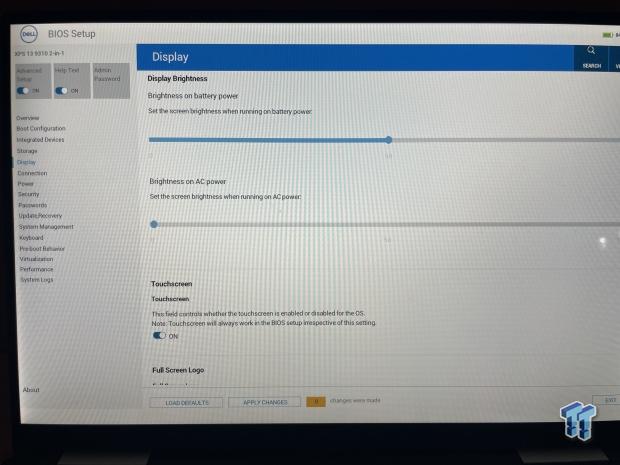
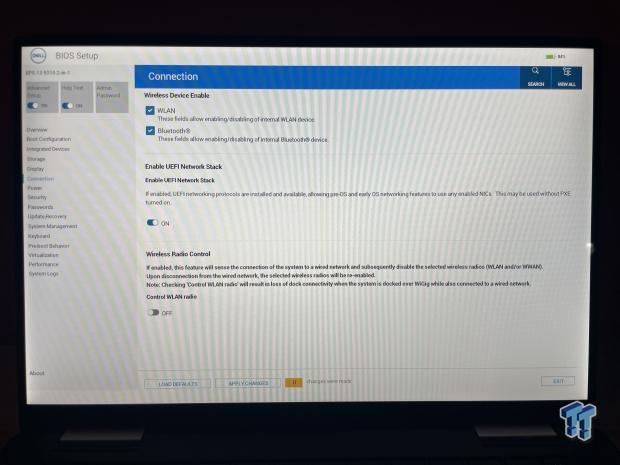
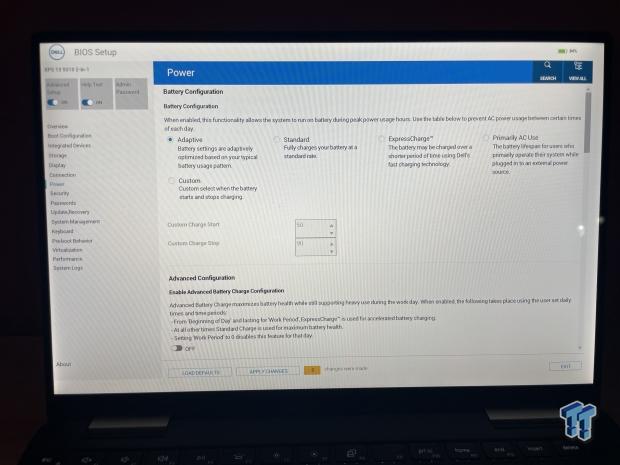
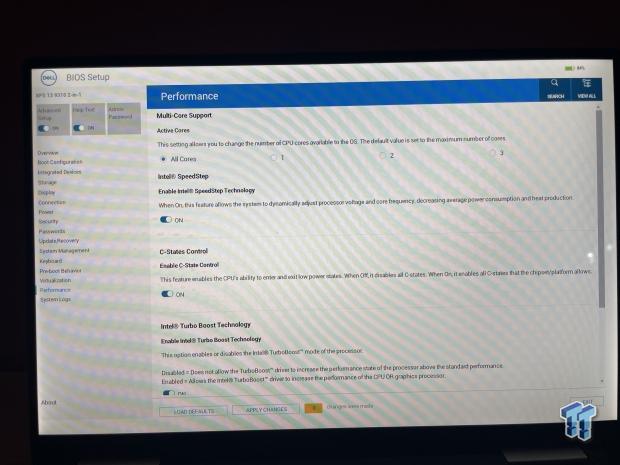
Setup for the XPS 13 includes a fully capable EFI with mouse support. BIOS starts with an overview of the hardware, including CPU and memory speeds and battery level. I then move into boot configuration, where you can change the current boot device and even enable SD Card boot.
Integrated devices allow you to manage things like the front-facing camera, audio, and USB/Thunderbolt configuration. Storage configuration allows you to set up your NVMe solution in AHCI or RAID mode; the default is RAID mode for the Kioxia NVMe. Moving into connections, we have the ability to enable or disable the WLAN and Bluetooth functionality while the power menu allows you to choose battery configuration.
Software
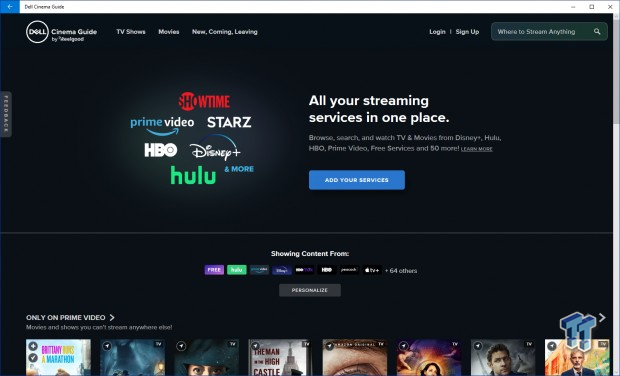
Our first piece of software on the 9310 2-in-1 is Cinema Guide, which appears to group all streaming services into this single app for convenience.
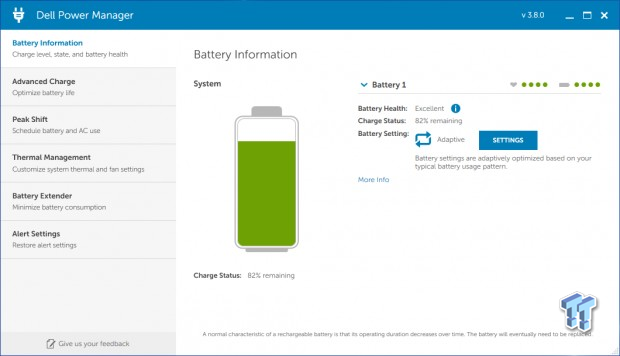
Next, we have Dell Power Manager, which allows you to keep an eye on battery health and the charging mode.
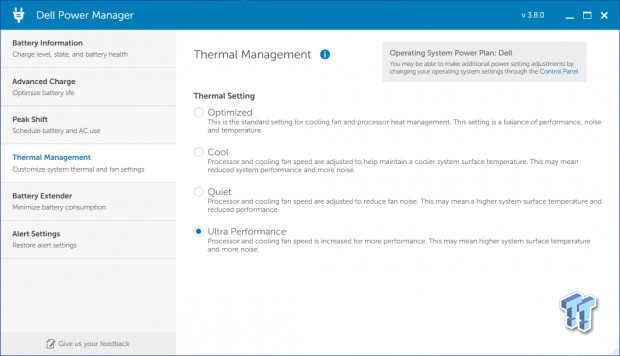
Thermal management will allow you to control the noise and temperature, thus the performance of your notebook.
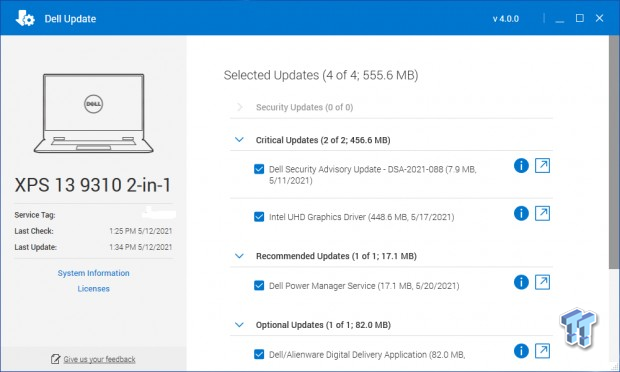
Last, we have Dell update, which, as you can guess, keeps the software up to date for the notebook.
System/CPU Benchmarks
WPrime
WPrime is a leading multi-threaded benchmark. In our setup, we will manually set the number of cores for the CPU under test.
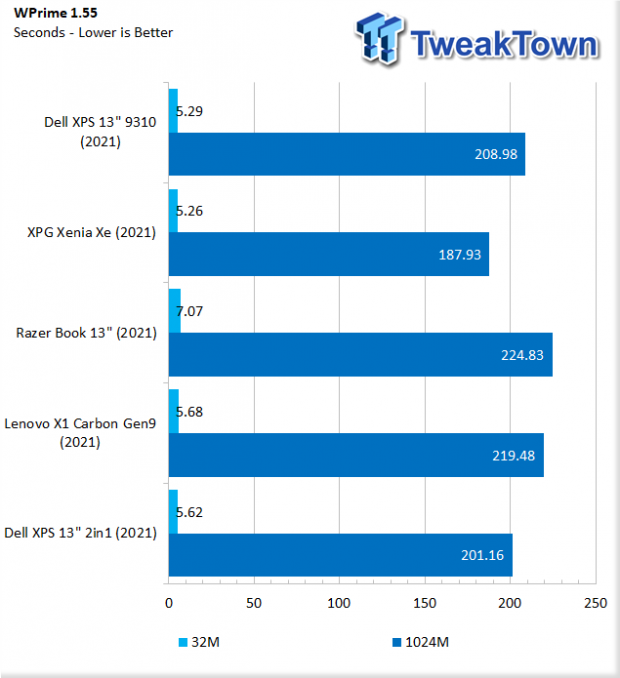
We have had a few notebooks come through since the initial run with the 9310. The 2-in-1 should show similar performance, being both are based on the same platform. In WPrime, we see 5.62 seconds in 32m and 201.16 for 1024m.
Cinebench
Cinebench is a long-standing render benchmark that has been heavily relied upon by both Intel and AMD to showcase their newest platforms during unveils. The benchmark has two tests, a single-core workload that will utilize one thread or 1T. There is also a multi-threaded test that uses all threads or nT of a tested CPU.
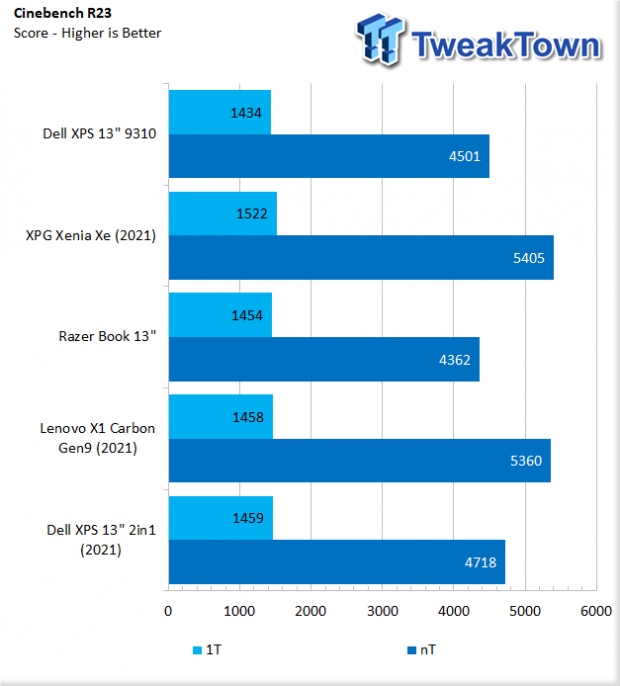
The 2-in-1 brought in 1459 single thread and 4718 multithread.
Realbench
Realbench utilizes both video and photo workloads for real-world testing.
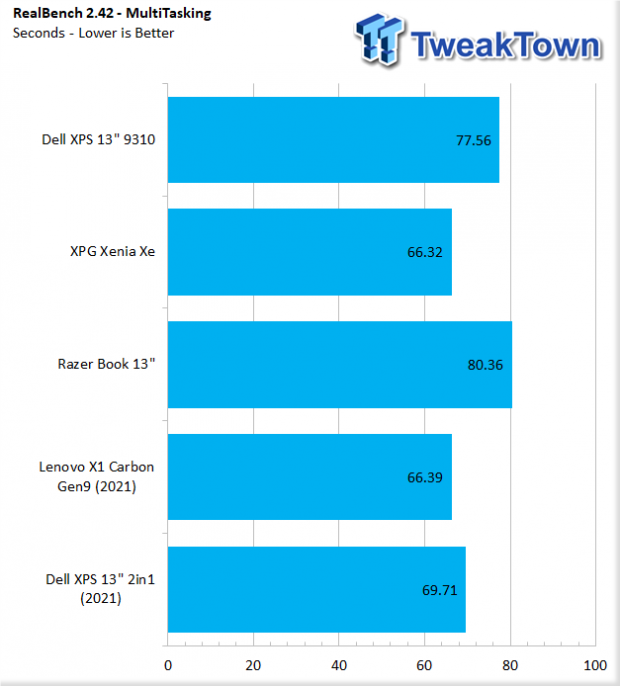
Results for the 9310 reached 69.7 seconds for the heavy workload.
AIDA64 Memory
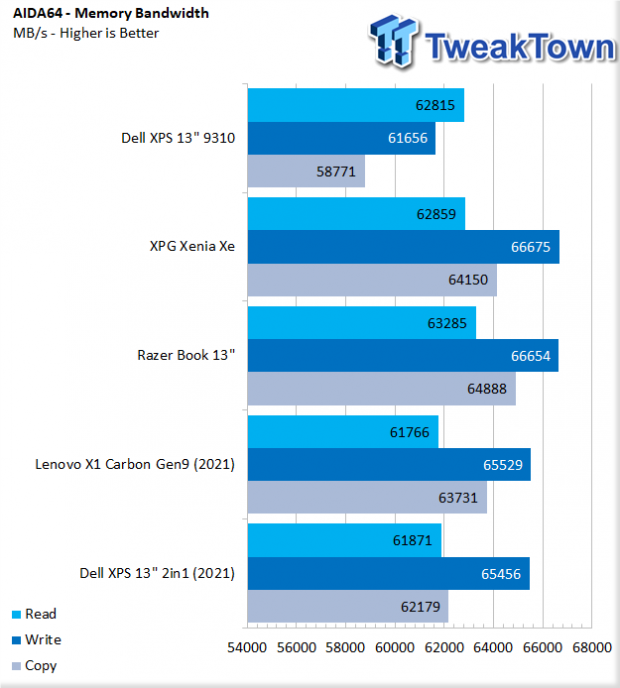
Memory bandwidth reached 61K read, 65K write, and 62K copy, thanks to the new DDR4 4266.
PCMark 10
PCMark is a benchmark from UL and tests various workload types to represent typical workloads for a PC. Everything from video conferencing, image import, and editing, along with 3D rendering, are tested.
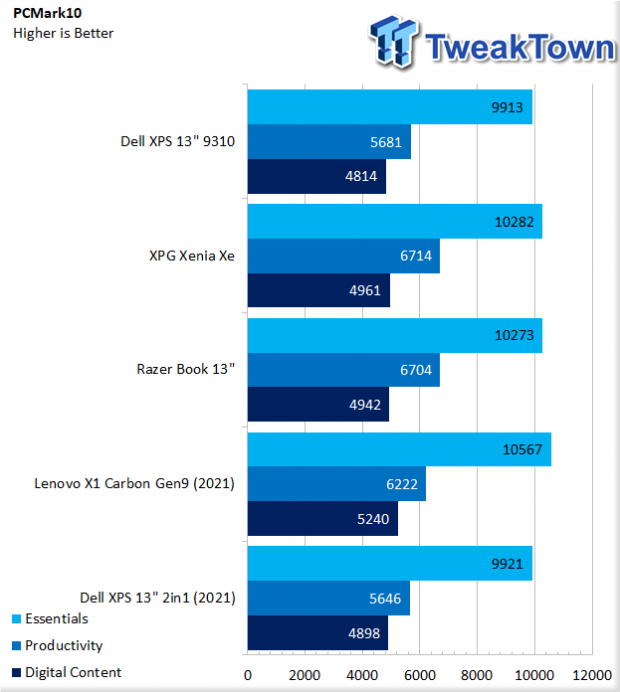
PCMark testing showed a score of 9921 for Essential workloads, while productivity and digital content came in at 5646 and 4898, respectively.
BAPCo CrossMark
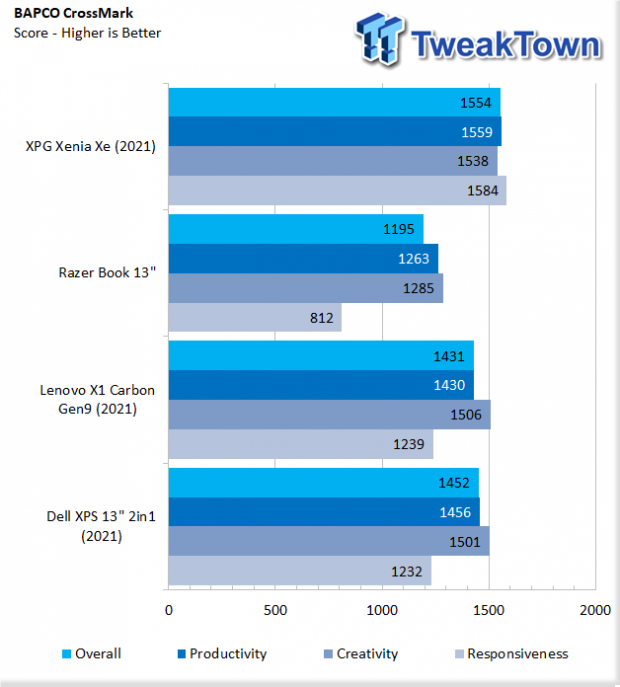
Crossmark showed an overall score of 1452 for the 2-in-1, similar to the Lenovo X1 Carbon.
Graphics, System I/O and Battery
Graphics Performance
3DMark Night Raid
Night Raid is a DirectX 12 benchmark for mobile computing devices with integrated graphics and low-power platforms powered by Windows 10 on ARM.
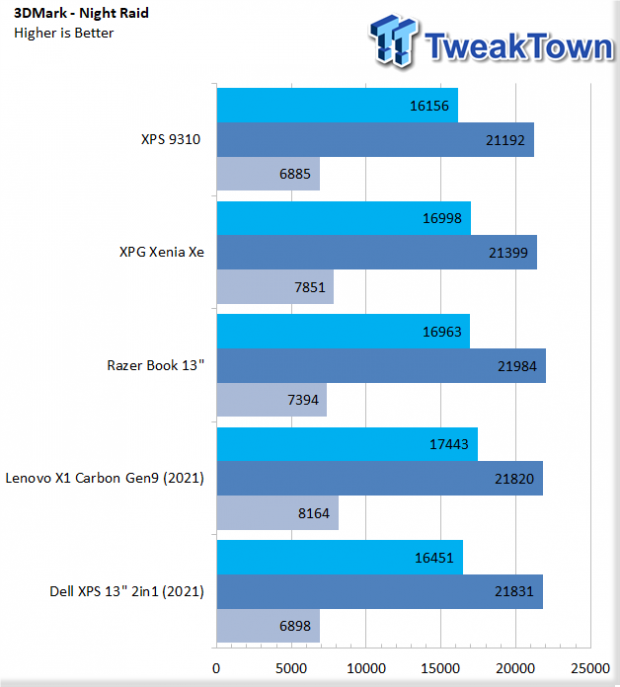
XPS 13" 2-in-1 showed decent performance, slightly quicker than the OG 9310 from earlier in the year. The overall score was 16451.
CrystalDiskMark
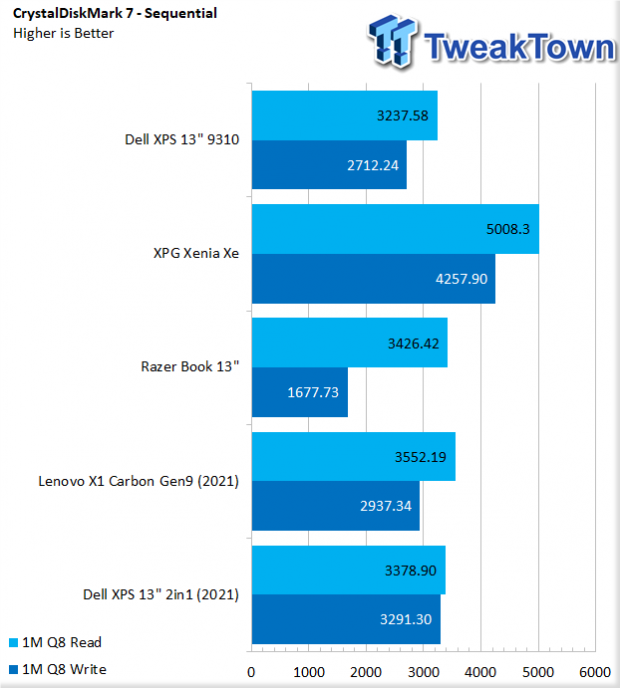
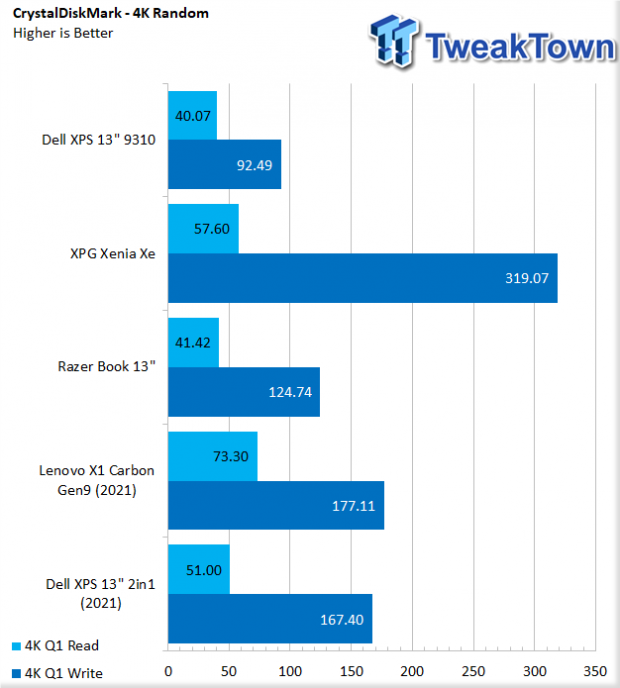
With the included Kioxia NVMe, we were able to get 3378 MB/s to read, and 3291 MB/s write out of the XPS 9310 2-in-1. 4KQ1 came in at 51 MB/s read and 167 MB/s write both big gains over the Micron in the OG 9310.
Networking
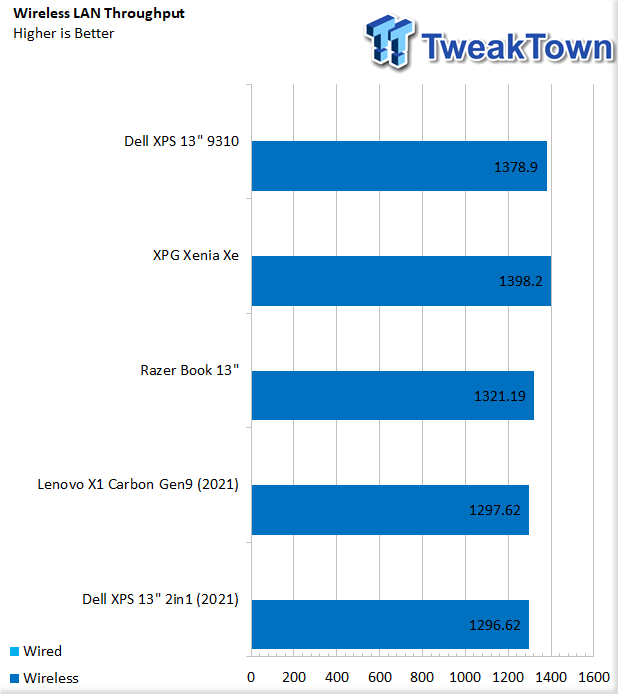
Networking for the XPS 9310 relies solely on the Killer AX1650 that also supplies BT 5.1 support. In testing, we came away with 1296Mbps.
Battery Testing
For battery tests, we use the PCMark 10 Battery tests in Office mode.
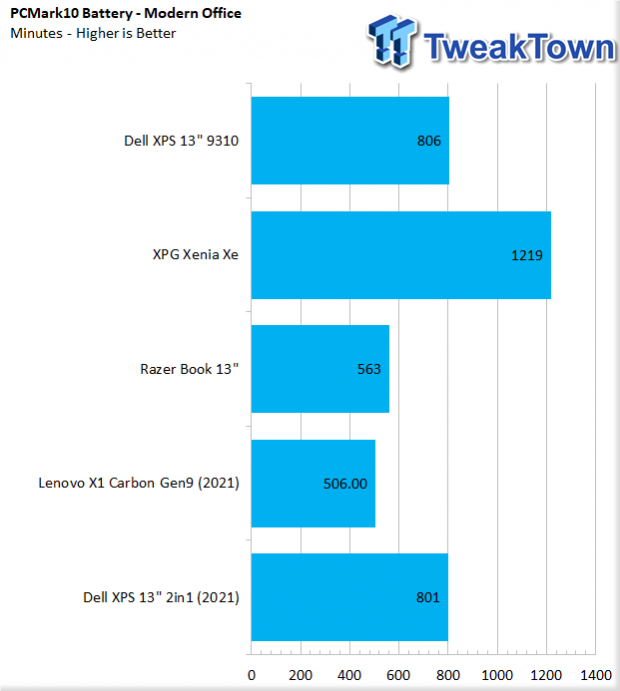
The modern office battery life test ran for a total of 13 hours and 21 minutes or 801 minutes, as seen in our charts. This was almost identical to the OG 9310 and quite a bit better than the X1 Carbon and Razer Book 13".
Thermals
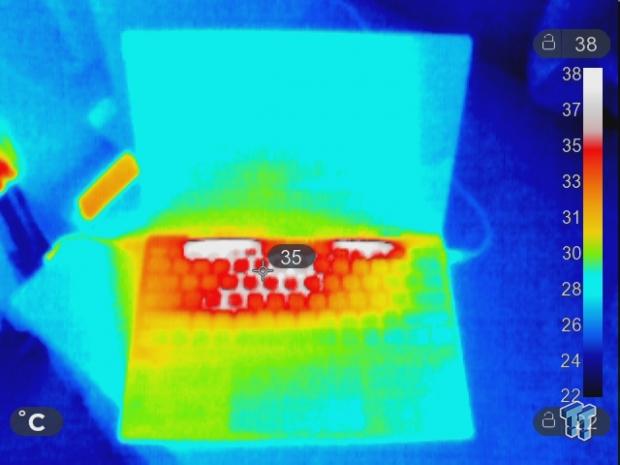
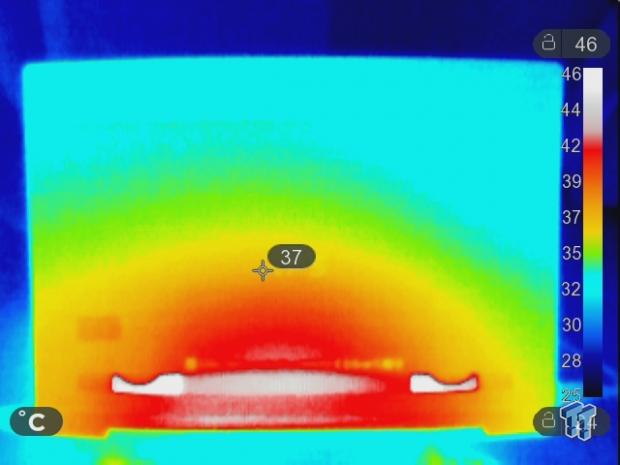
The images above come in the middle of testing. At peak, we see 38c on the keyboard side while the bottom side is pushing out 46c at the vents.
Final Thoughts
I can say after using the notebook for almost two weeks, the complaints I had about the XPS 9310s flimsy chassis are non-existent with the 2-in-1. In fact, the chassis on the 2-in-1, while having some plastic in it, strongly benefits from the top and bottom, both being metal, so no ghost taps on the trackpad.
The performance of the 2-in-1 was right around the OG 9310 but at times rivaled the X1 Carbon from Lenovo. As I have stated before, the cooler you can keep these thin and light platforms, the better they will perform with Intel's boost technologies, and it does appear the vapor chamber helps on this particular platform. Connectivity is limited on the 2-in-1, but that's nearly commonplace anymore with productivity notebooks; what's nice, though, is Dell does supply a dongle for those still needing Type-A support; I think most would end up with some sort of docking station too.
Negatives all come from the keyboard and trackpad and are a matter of personal preference. I love to travel in my keys when I type, and that tactile click on the trackpad, positive feedback, some would say. On the 2-in-1, you don't get that, the keyboard is lifeless, and the trackpad has no feel to it; the only plus is it is backlit because every keyboard these days should be.
What We Like
Chassis: Robust chassis with very little flex compared to OG 9310.
Platform: 11th Gen Tiger Lake offers strong IPC and connectivity.
Battery: EVO certified means 8+ hour of battery life.
What Could Be Better
Keyboard and Trackpad: Personal preference but they are both lifeless.

Performance |
95% |
Quality |
95% |
Features |
95% |
Value |
95% |
Overall |
95% |
Dell's XPS 9310 2-in-1 handles all of the issues we had with the original XPS 9310 including a more robust chassis and class leading performance.

Related Tags

