
The Bottom Line
Introduction, Specifications, and Pricing
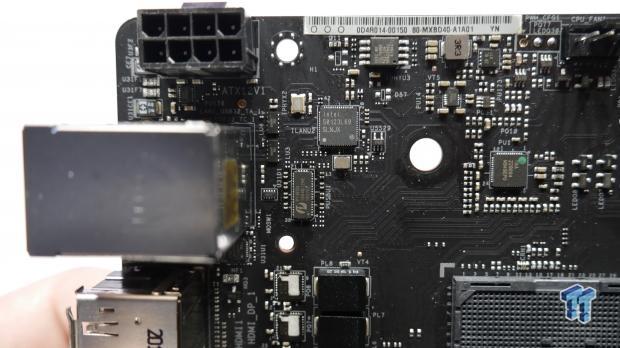
When we talk about motherboards, the Phantom (Gaming) product line has been the gaming arm of ASRock for the last few motherboard generations. This includes chipsets like B450/550, X570 on the AMD side, and B365, Z390, and Z490 on the Intel platforms.
Within these motherboard platforms, vendors typically choose to cover all form factors to give consumers a solid range of options when building their next PC. With that said, the solution in house taps the mITX form factor offering a compact platform for gamers wanting to build their next SFF masterpiece.
Specifications and Marketing
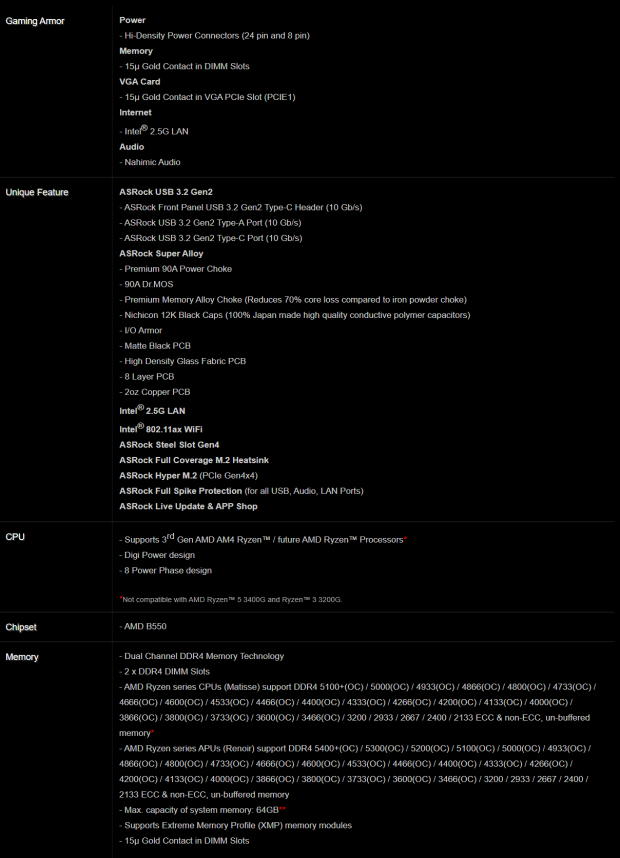
If we dive into the specifications for the Phantom Gaming, we start at the top with what ASRock is calling "Gaming Armor". This includes Hi-Density power connections for the 24 and 8Pin and gold contacts for the VGA and DIMM slots. Additionally, the Phantom Gaming uses ASRocks Super Alloy power delivery with 90A Power Chokes and 90A Dr.MOS along with Premium memory chokes that reduce core power loss 70%. Nichicon 12K caps outline the board's power design along with I/O Armor, an 8-layer PCB, and 2oz copper.
CPU support starts with 3rd generation Ryzen with support for the new Zen 3 5000 series coming with a BIOS update. As noted in the title, this motherboard is supported by the AMD B550 chipset, which brings with it PCIe Gen 4 to the entry-level. Dual-channel memory is supported via 2 DIMM slots, Matisse CPUs supporting DDR4 5100+, and Renoir APUs up to 5400+ with overclock. The maximum supported memory is 64GB, with support for XMP.
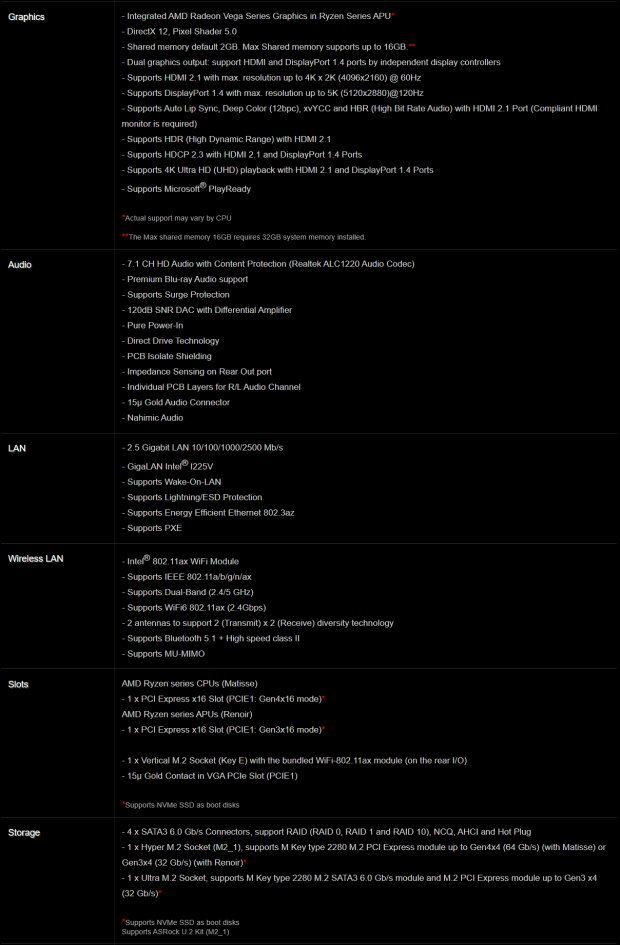
The system I/O includes the RealTek ALC1220 with support for 7.1 audio. Features of this include Blu-ray support, 120dB SNR DAC with a built-in headphone amplifier. You will also find USB 3.2 Gen 2 support with a USB-C and Type-A port on the back, followed by four additional USB 3.2 Gen 1 ports.
Networking connectivity is headed up by the Intel i225V 2.5Gbe controller, paired with the Intel AX200 Wi-Fi 6 module. Slot support includes a single x16 PCIe that operates in Gen 4 mode with Matisse CPUs and Gen 3 with Renoir.
Storage support starts with 4x SATA 6Gbps connections that support hotplug and RAID modes 0,1 and 10. NVMe support is included with CPU PCIe 4.0 lanes on M_1 with a second Ultra M.2 on the rear of the board that supports SATA and PCIe modules at Gen3 x4 speeds.
Pricing
The ASRock B550 Phantom Gaming ITX/ax carries an MSRP of $199.99 with a one-year warranty.

ASRock B550 Phantom Gaming ITX/ax
| Today | Yesterday | 7 days ago | 30 days ago | ||
|---|---|---|---|---|---|
| CAD $296.45 | CAD $296.45 | CAD $328.11 | |||
* Prices last scanned on 7/26/2024 at 10:56 am CDT - prices may not be accurate, click links above for the latest price. We may earn an affiliate commission. | |||||
Packaging, Accessories, and Overview
Packaging and Accessories

Packaging for the Phantom Gaming offers the B550 chipset bottom right with support processors to the left.

On the backside, we have full specifications on the left with features broken down to the right.

Included with the motherboard, we have a software guide and installation guide and CDROM for drivers and utilities, SATA cables, and Wi-Fi antennas.
B550 Phantom Gaming ITX/ax Overview


Grabbing a quick look at the board front and back, we have socket AM4 front and center, two memory slots to the right, and down below, we have the only PCIe slot, supporting Gen 4. 24pin power in its usual spot and 8pin CPU power up by the I/O. On the backside, we have a single m.2 slot supporting 2280 form factor solutions.

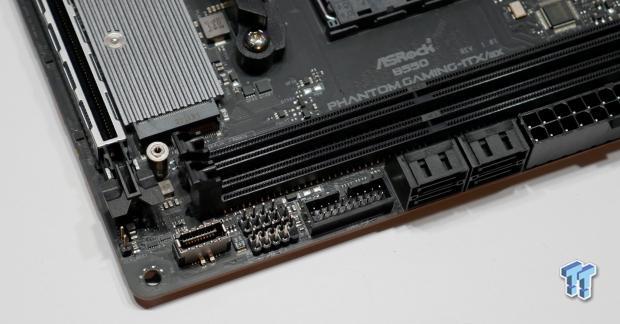
A closer look at the board, we have HD audio tucked in tight to the I/O panel, followed by a fan connection and the PCIe slot. Under the chipset heat sink, you will find the first m.2 slot and more to the right; clear CMOS by the PCIe latch and above USB 3.2 Gen 2 header. We follow this up on our second image with USB 3.0 header, four SATA 6Gbps connections, and 24-pin power.


Moving around the board, we move to the top with another two fan connectors, RGB connections splitting between them; 8pin power tucked to the far right. On the back I/O panel, we have 2.5Gbe up top with the Gen 2 USB 3.2 connections, DP and HDMI break up the space between another four USB 3.2 connections. Far right, we end with audio and Wi-Fi connections.
PCB and Circuit Analysis
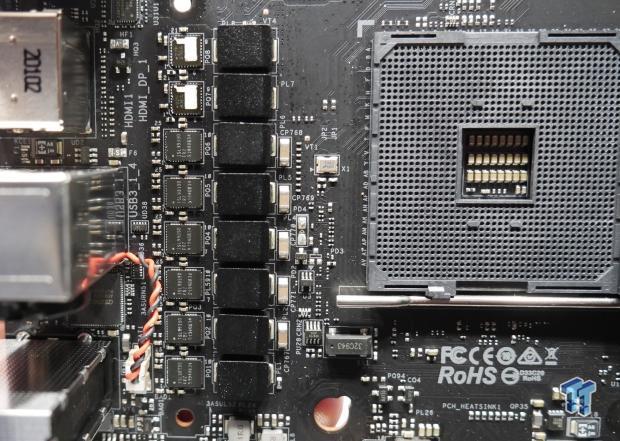
Diving in deeper, we look at the 8-phase design of the Phantom Gaming. This board uses an 6+2 design with 6x 90A ISL99390 power stages and two 60A ISL99227 power stages.
The B550 Phantom Gaming has a maximum output of 660A.
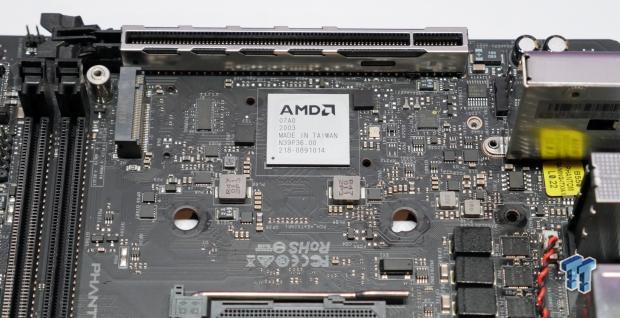
Removing the large heat sink array, the Phantom Gaming houses the B550 chipset and power management components underneath. The main m.2 slot can be found here as well.

Above, we have the entire heat sink array, which includes the large assembly for the VRM and smaller setup for chipset and M.2.
UEFI, Software and Test System
UEFI

















The UEFI includes full HD menu support along with mouse support. You will find a decent amount of features on the menu, including overclocking support in OC Tweaker. Further, this board does support Instant Flash for BIOS updates, and NVME sanitization, and secure erase.
Software


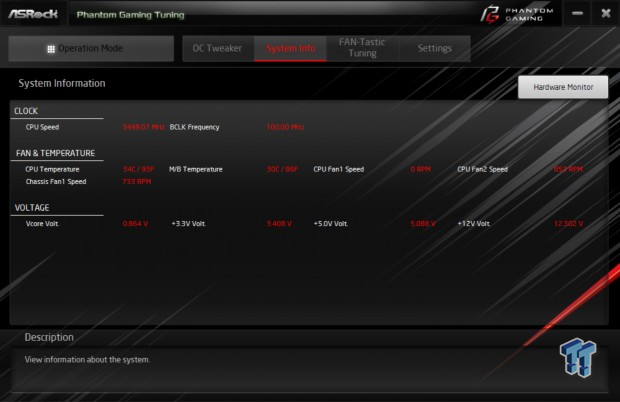
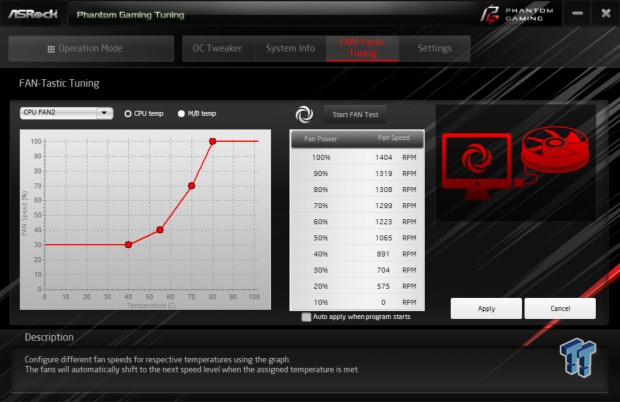
Software support for the Phantom Gaming comes from ASRocks Tuning software. In this, you can choose between three preset modes or dive into custom tuning with OC Tweaker. Additional features include Fan tuning and monitoring with "Fan-Tastic Tuning"
Test System
- Motherboard: ASRock B550 Phantom Gaming ITX/ax (buy from Amazon)
- CPU: AMD Ryzen 5 3600X (buy from Amazon)
- GPU: ASUS ROG Strix RX 5700XT 8GB (buy from Amazon)
- RAM: Corsair Dominator Platinum DDR4 3200MHz 2x8GB (buy from Amazon)
- Cooler: Corsair H115i RGB Pro XT (buy from Amazon)
- Case: Thermaltake Core P3 (buy from Amazon)
- OS Storage: Sabrent Rocket NVMe 1TB (buy from Amazon)
- Power Supply: Corsair RM750 (buy from Amazon)
- OS: Microsoft Windows 10 (buy from Amazon)
WPrime, Cinebench, RealBench and AIDA64
WPrime
WPrime is a leading multi-threaded benchmark. In our setup, we will manually set the number of cores for the CPU under test, for our 10900K, 20.
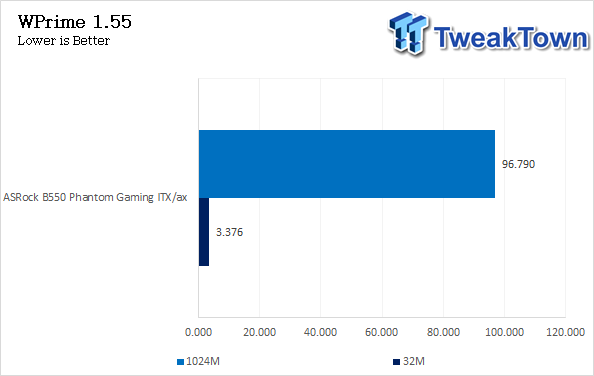
The Phantom Gaming ITX/ax is the first of what should be many B550 platform boards to come through. That said, we have no comparison system currently. Results for the Phantom show 3.37 for 32m and 96.79 for 1024M.
Cinebench
Cinebench is a long-standing render benchmark that has been heavily relied upon by both Intel and AMD to showcase their newest platforms during unveils. The benchmark has two tests, a single-core workload that will utilize one thread or 1T. There is also a multi-threaded test which uses all threads or nT of a tested CPU
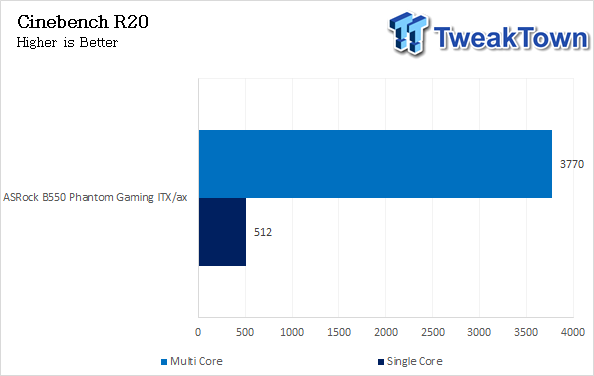
With Cinebench, we grab a score of 512 in single-core and 3770 in multi.
RealBench
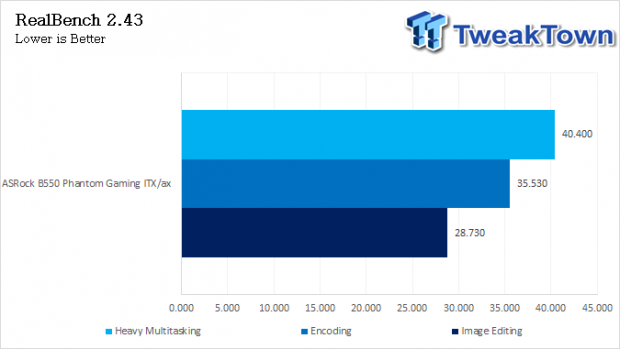
Pushing to RealBench, image editing completes in 28.73 seconds, with encoding coming in right behind at 35.53 seconds. Running both workloads at the same time reaches 40.3 seconds.
AIDA64
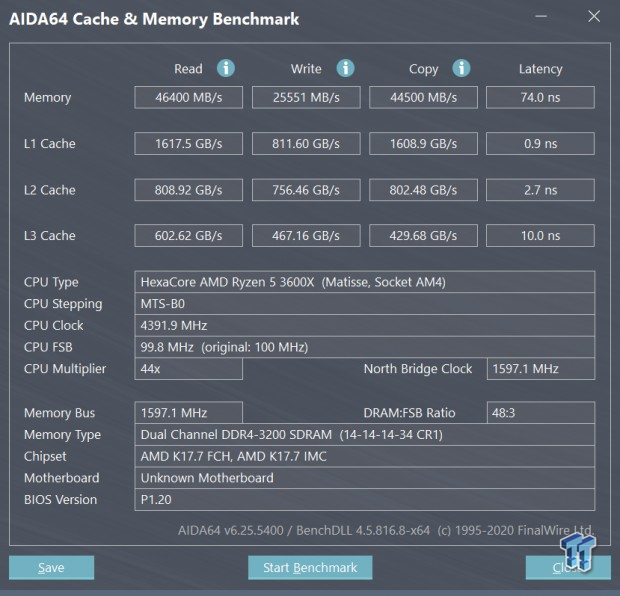
First up, we have our memory bandwidth with the 3600x. 46.4, 25.5, and 44.5 GB/s, respectively.
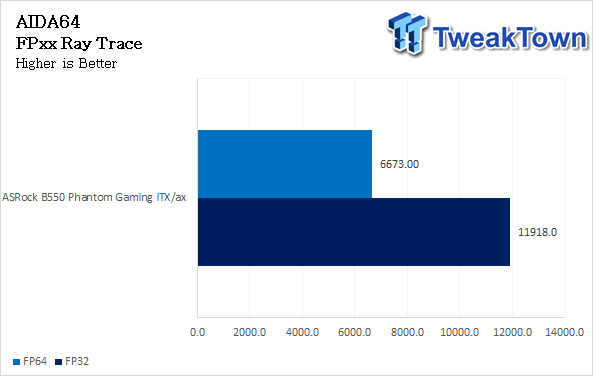
Into FP32/64, we see 6673 for the Phantom in FP64 and 11918 FP32.
Unigine and UL Benchmarks
Unigine Superposition
Superposition from Unigine is a DX12 based benchmark. We test with the 720p LOW preset as this removes all but the most basic GPU loading, with all of the FPS coming from the CPU.
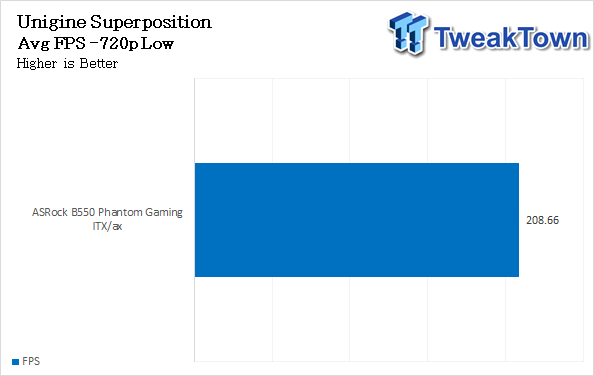
The Phantom starts our charts off with 208.6 FPS.
PCMark 10
PCMark is a benchmark from UL and tests various workload types to represent typical workloads for a PC. Everything from video conferencing, image import, and editing, along with 3D rendering, are tested.
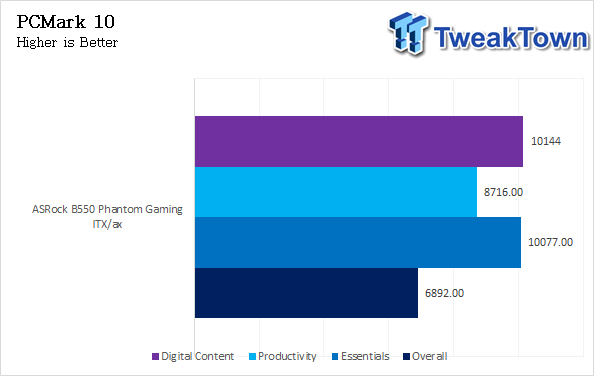
The Phantom Gaming grabs scores of 8716 for productivity, 10077 for essentials, and 10144 for digital content. Overall, we see 6892.
3DMark Timespy
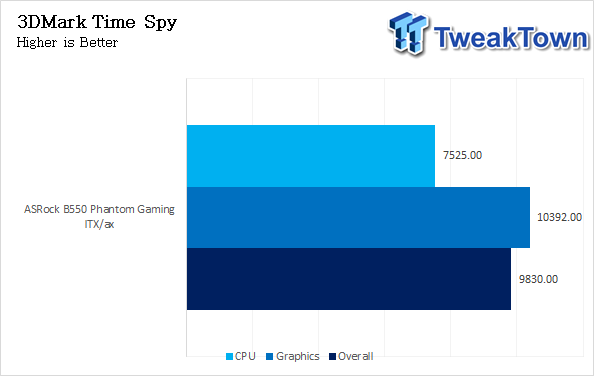
Moving to 3DMark, we find Timespy grabbing 9830 overall with our 5700XT, peak CPU score at 7525.
3DMark Firestrike
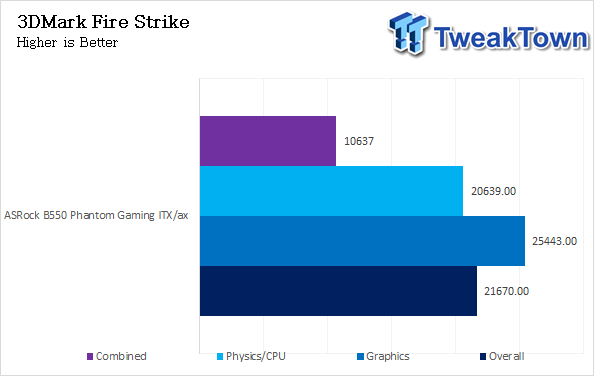
Firestrike reaches 21670 overall, CPU at 20639.
Horizon Zero Dawn
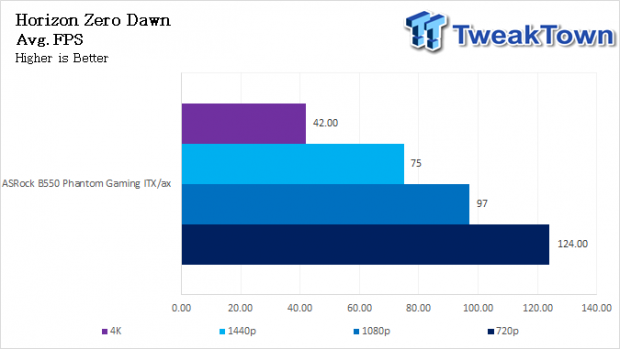
Doing some real gaming with Horizon Zero Dawn, we see 124FPS at 720p, followed by 97FPS at 1080p.
System I/O Benchmarks and Power Consumption
System I/O Benchmarks
Storage with CrystalDiskMark
Internal NVMe storage benchmarks are done with a Samsung 980 Pro as it's the highest performing single drive solution on the market. USB 3.2 benchmarks are done with the same Samsung 980 Pro and the Sabrent EC-TFNE Enclosure.
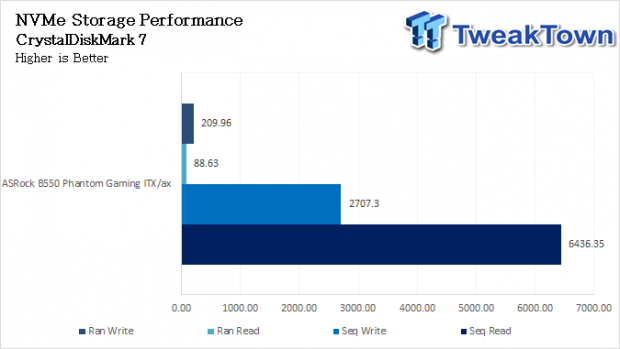
Using our 980 Pro, the B550 Phantom reached full speed at 6436 MB/s sequential read and 88 MB/s 4KQ1.
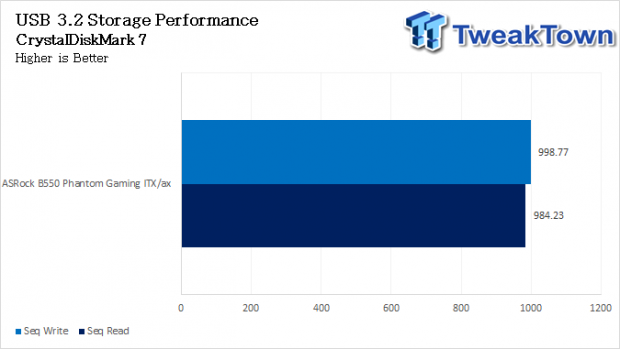
External storage performance reached 984 MB/s read and 998 MB/s write.
Networking with iPerf
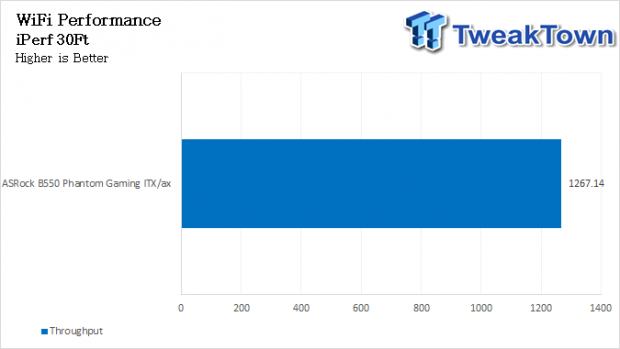
Looking into Wi-Fi performance, we test the Phantom Gaming and reach 1267 Mbps with our ASUS AX86U Router.
Power Consumption
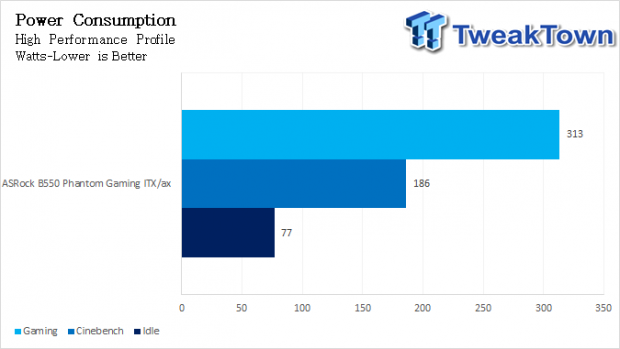
Power numbers give us 77 watts idle followed by 186 watts with CPU only load and 313 watts when we add in our GPU load during gaming.
Overclocking, Thermals and Final Thoughts
Overclocking

As with many other AMD platforms, you are likely to gain more performance by pushing the infinity fabric. That said, you can gain some by pushing the CPU clocks. For this, I set a max voltage of 1.35v, and we could reach 4.3GHz pretty easily.
Thermals
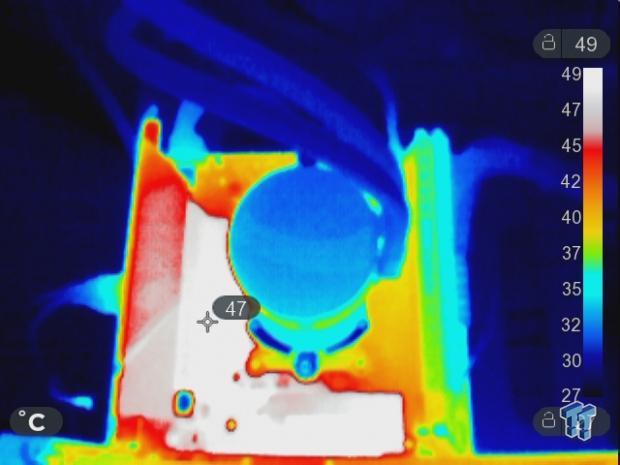
Using our thermal camera, we were able to look at the Phantom Gaming during testing, where we were seeing peak temps at 49c on the VRM heat sink.
Final Thoughts
The B550 Phantom Gaming ITX/ax was a fantastic board to work with. Building with it should be relatively easy even in cramped ITX chassis with good open placement of front panel connections, USB, and power. HD Audio gets a little tricky and could use more room around the connection, but it's not impossible.
Installing our NVMe solution was painless; three screws and you are in, and the board integrates cooling to the platform heat sinks for hotter Gen4 solutions.
What We Like
USB Ports: Typically, vendors sacrifice rear panel USB on smaller ITX platforms. ASRock packed them all in with two high-speed 10Gbps port and another four 5Gbps.
2.5GBe: It's good to see vendors finally embrace 2.5Gbe as mainstream, and ASRock offers one of the best solutions available in the Intel i225.
Wi-Fi 6: Adding to the networking capabilities, the AX200 from Intel gives this board flexibility with extremely fast Wi-Fi.
What Could Be Better
Fan Connectors: If you are a consumer that likes to control your fans with the motherboard, the Phantom Gaming comes up a bit light on connections with just three available; two if you use an AIO like the ROG Strix LC.
Anyone in the market to build a small form factor machine should give the Phantom Gaming a once over. It has solid features, including overclocking, full speed m.2 for your Gen4 SSD, and tons of solid connectivity options.

Performance |
90% |
Quality |
90% |
Features |
98% |
Value |
90% |
Overall |
92% |
ASRock's B550 Phantom Gaming ITX/ax is a top choice for gamers building SFF machines that want tons of connectivity and full support of PCIe 4 for storage and their GPU.

ASRock B550 Phantom Gaming ITX/ax
| Today | Yesterday | 7 days ago | 30 days ago | ||
|---|---|---|---|---|---|
| CAD $296.45 | CAD $296.45 | CAD $328.11 | |||
* Prices last scanned on 7/26/2024 at 10:56 am CDT - prices may not be accurate, click links above for the latest price. We may earn an affiliate commission. | |||||
Related Tags

