
The Bottom Line
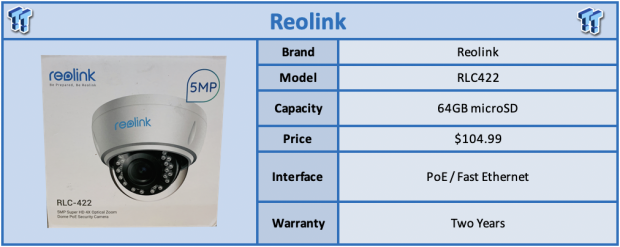
We first met up with Reolink when they introduced their RLC410 in 2016, since then they have joined the wire free movement with Argus, Argus Pro and Argus 2. Sticking with wired solutions, today we have their latest PoE solution in house, the RLC422.
The RLC422 is a horizontal dome camera with an impressive set of features. Starting at the top this solution is designed as a 5MP; 2560x1920 SuperHD camera. This offers 2.5x the resolution of FullHD cameras along with a 90-degree viewing angle. Adding to the features the RLC422 has a motorized 4x optical zoom, 24 IR LEDs and 100ft night vision capability in addition to being IK10 Vandal Proof and IP66 Waterproof. The Reolink RLC422 can be setup as a standalone solution with microSD recording using the ReoLink app or setup with a ReoLink NVR.
Compatibility includes Windows and macOS along with iOs and Android for the app. MSRP of the RLC-422 comes in at $104.99 with a two-year warranty.

Packaging offers an image of the camera centered with model and description to the left.
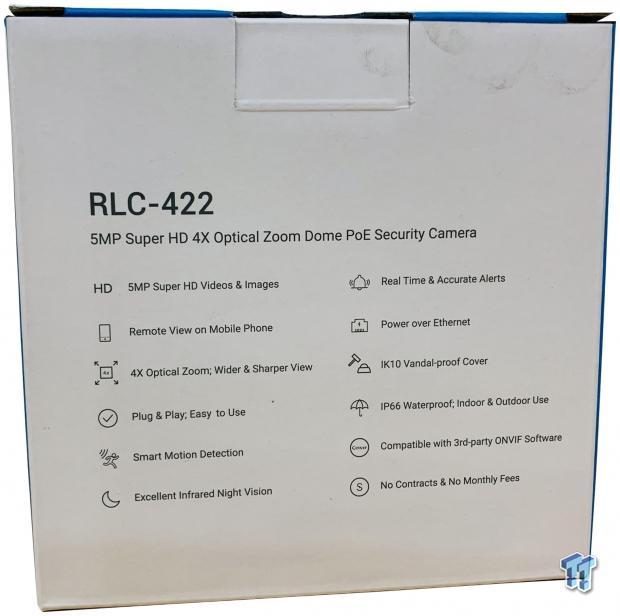
The back goes into more detail with features listed.

The scope of delivery includes an ethernet cable, mounting hardware, and reading materials.

Connectivity includes the fast ethernet RJ45, power input for those not using PoE and reset button.

As you can see above, the camera has an impressive array of IR LEDs surrounding the lens. The lens is sealed against the vandal proof dome with a foam gasket.

Opening up the dome, you will find the microSD slot just to the right of the lens assembly.
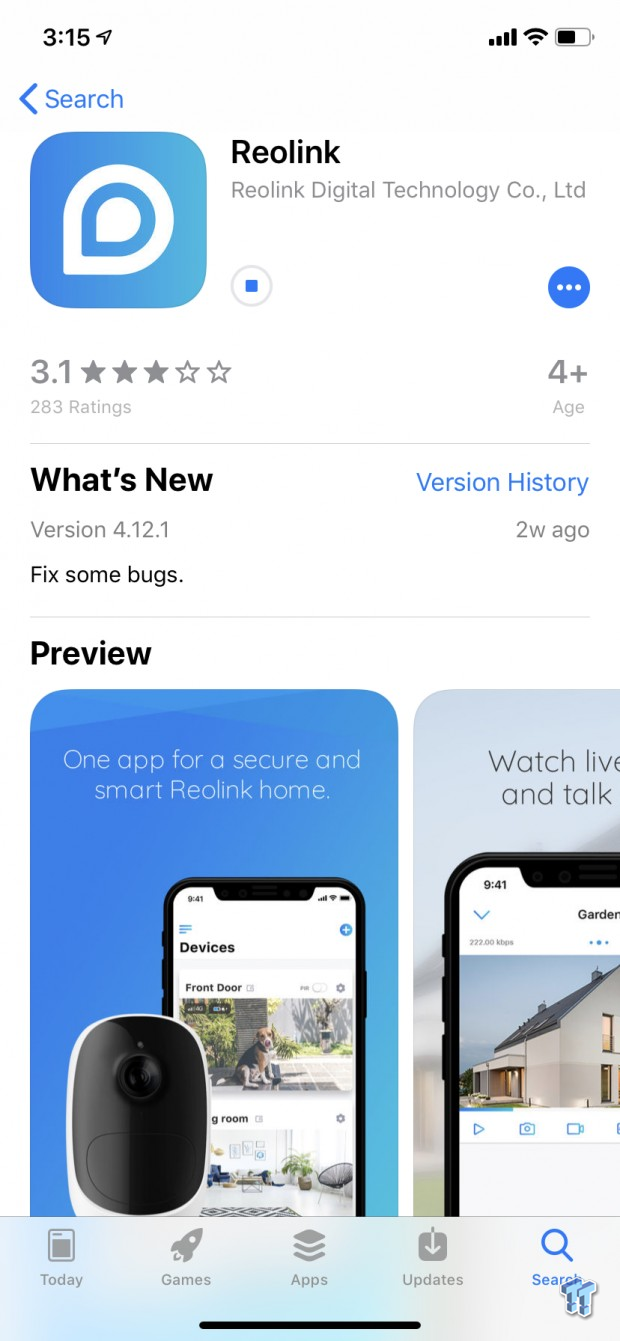
Above we have the app downloading on iOS. This is the same app used for the Argus in past reviews.
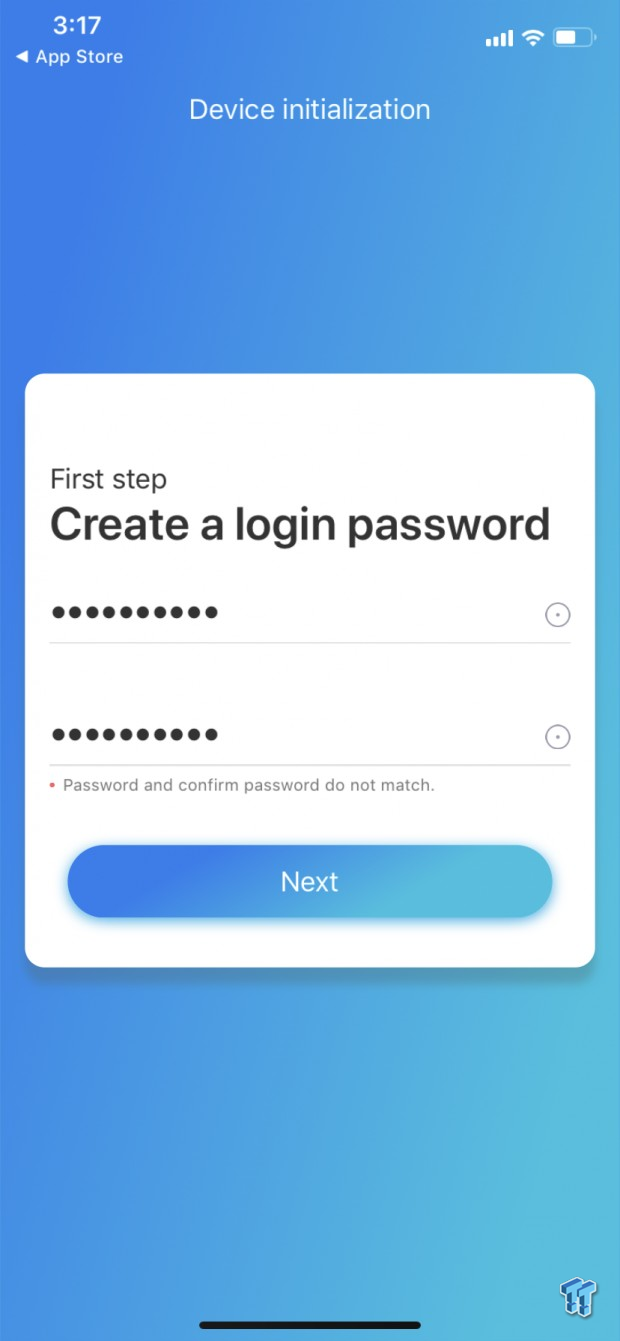
Starting setup, we create a password for the camera followed by setting up location and time.
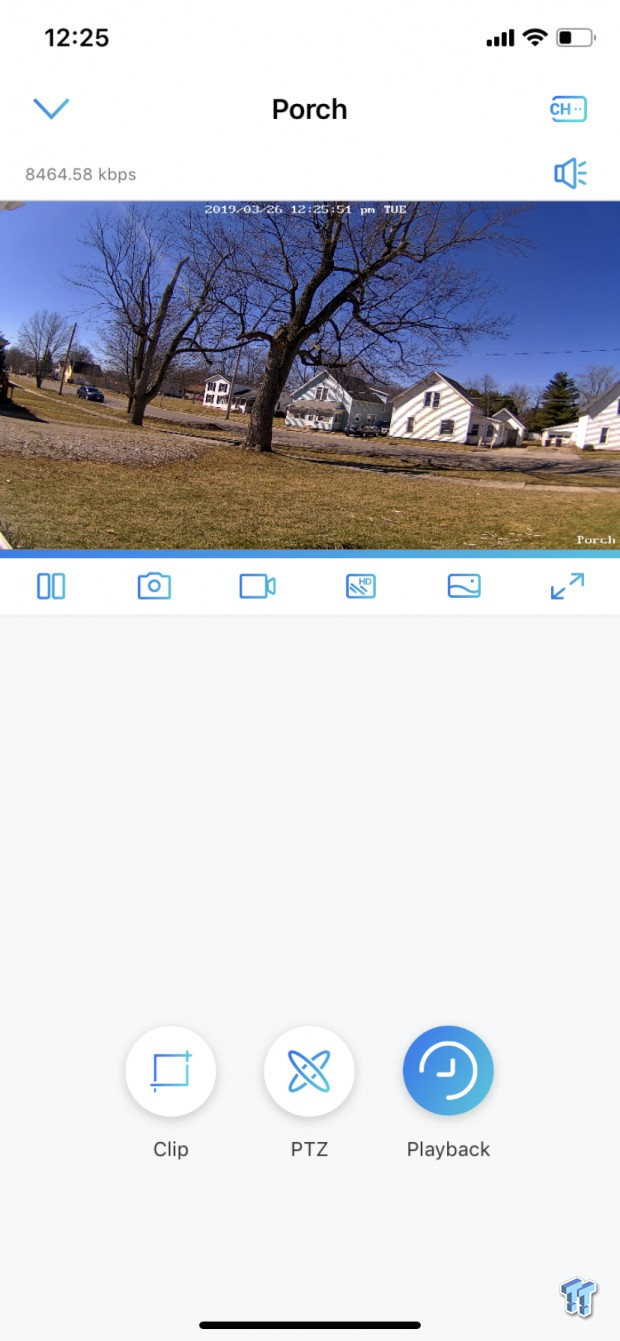
Once we are past setup the camera will show and auto initialize the stream in a top window. Down below we have controls for recording and snapshots along with changing from fluent to high-resolution video. At the very bottom, the playback button will allow you to go through past recordings.
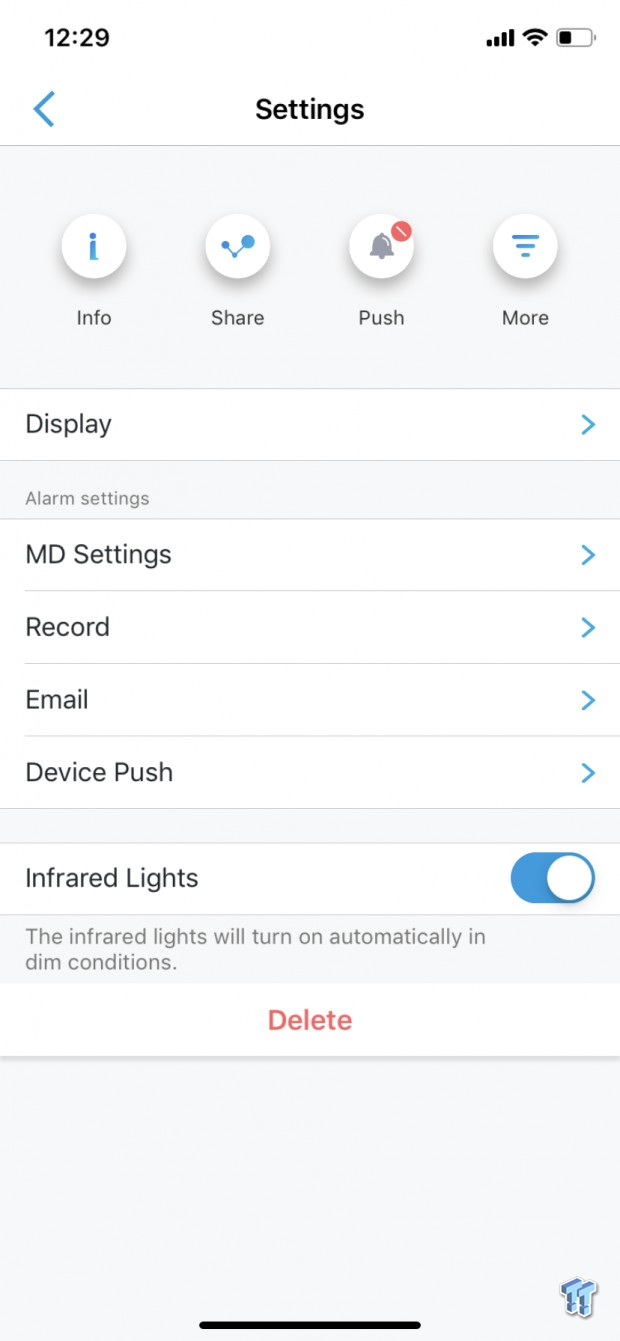
In the settings, you have the option of changing display settings while below that the app offers to record, email and push notification for motion triggered events
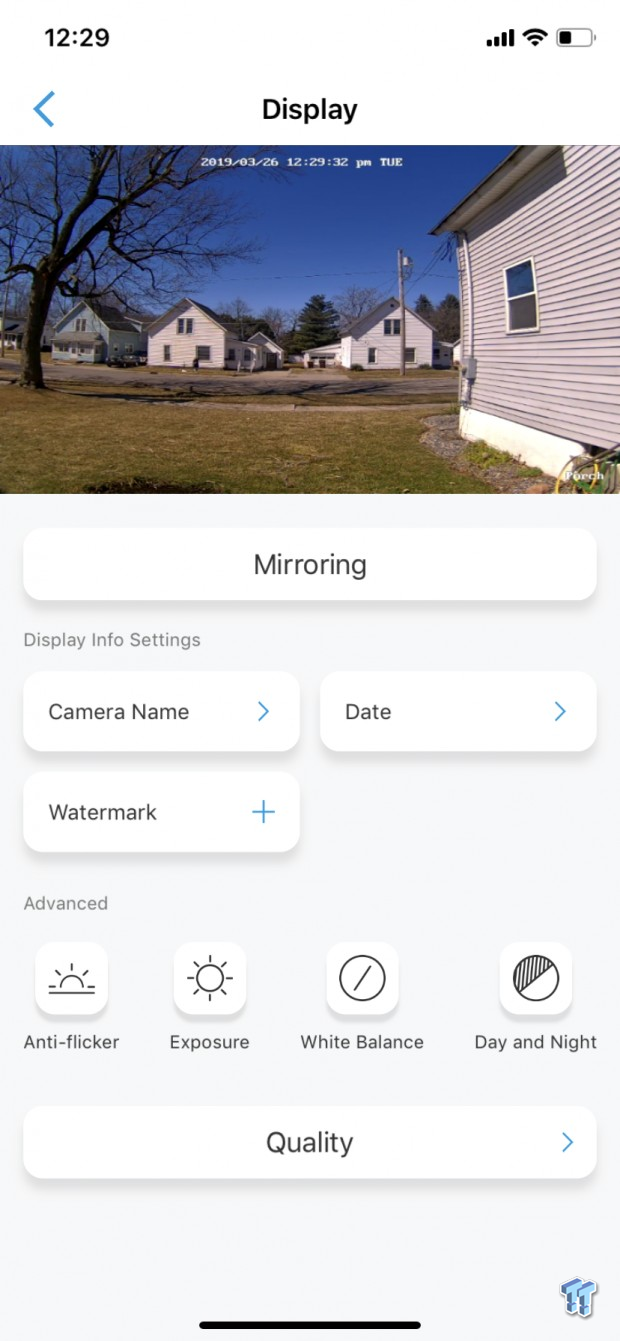
In display options, you can change mirror settings, add camera name and date or watermark. Along the bottom, we have a row of advanced options to tune the image quality.
I have certainly had my fair share of cameras come through over the years, and I'm always excited when the market increases the resolution. For the longest time, 1080p has been the standard even for your basic indoor camera you really don't want to purchase anything lower than FullHD.
With the RLC422 this is the first time I'm getting my hands-on a SuperHD unit or 1920p and while we have seen one 4K kit come through I am still quite amazed at the clarity and vibrant color from this 422. As you can see from the images above, we managed to capture a spring day with the 422 and as you can see it produces a great picture and while the camera is wired to the network with a PoE injector. My iPhone is working with a wireless connection so while there is a reduction in quality, the first image shows we are still pushing 8464kbps.
On top of all the hardware features the RLC422 and the entire Reolink lineup really shine because of the app. It really is one of the best on the market in ease of use and overall features allowing you access to all the quality settings, one-touch record, and playback on one screen, so you don't have to go into any menu when adjusting image quality or taking a snapshot. Adding to this one more killer feature, the RLC422 is ONVIF capable allowing 3rd party access to this camera.
Tyler's Test System Specifications
- Motherboard: ASUS Prime Z370 (buy from Amazon)
- CPU: Intel Core i3 8350K (buy from Amazon)
- RAM: Corsair Vengeance 32GB 4x8GB DDR4 3200 (buy from Amazon)
- Cooler: Corsair Hydro H115i (buy from Amazon)
- Case: Corsair Air 540 (buy from Amazon)
- OS Storage: Samsung 960 EVO 250GB (buy from Amazon)
- Power Supply: Corsair RM850x (buy from Amazon)
- OS: Microsoft Windows 10 (buy from Amazon)
- Wi-Fi NIC: ASUS PCE-AC88 (buy from Amazon)
- 10Gbe NIC: ASUS XG-C100C (buy from Amazon)
- Thunderbolt 3: ASUS Thunderbolt EX3 (buy from Amazon)
Performance |
87% |
Quality |
90% |
Features |
85% |
Value |
91% |
Overall |
88% |
Reolink has a solid product in the RLC422 offering SuperHD resolution, ONVIF compatibility and PoE under a $100USD

Similar Content
Related Tags

