
The Bottom Line
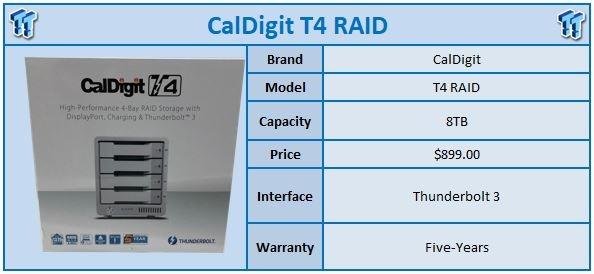
Going into mid-2018, CalDigit is looking to continue pushing its storage solutions to the next level. With much of their lineup now moved over to Thunderbolt 3, it was only fitting that their flagship four-bay RAID enclosure T4 made the move over as well.
Nearly four years ago, we had the T4 Thunderbolt 2 in the lab for testing. That unit produced 730 MB/s read and write via RAID 0 and 539 MB/s read 502 MB/s write via RAID 5 using Black Magic Disk Test and Thunderbolt 2. The new T4 RAID shares much of that design including the chassis, drive tray arrangement and cooling. What has changed is the interface, going from Thunderbolt 2 at 20Gbps to Thunderbolt 3 at 40GBps. CalDigit has also added the ability for the T4 RAID to charge your MacBook with 85 watts of power and it can also shoot pixels to a secondary display at 4K60 via the DP connection.
As for configurations, the T4 RAID does have both SSD and HDD models. In-house, we have the 8TB HDD model for testing. Marketing says this model is capable of 750 MB/s read and write in RAID 0 and 550 MB/s read and write with RAID 5. That said, HDD models include 8, 12, 16, 24TB and 32TB models while the SSD platform includes a single 8TB capacity. MSRP of the 8TB CalDigit T4 RAID comes in at $899.99 with a five-year warranty. Compatibility extends to macOS 10.12 and later.

Packaging stays with the same design. We have an image of the T4 with marketing laid out below.
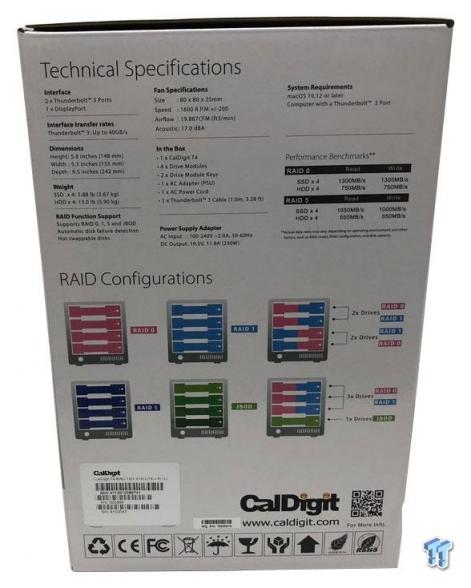
On the edge of the box, we have a full specifications list and RAID configuration diagram.

Included with the T4, we have a Thunderbolt 3 cable, power adapter and reading materials.

The power adapter comes in at 19.5v at 11.8A allowing for significant overhead to support the 85w charging capability.

Looking over the enclosure, we have all fours bays with locks on the right. Down below we have the power button and activity LEDs.

On the backside, we have two Thunderbolt 3 ports and a single DP. Further CalDigit removed the proprietary directional power input opting instead for a standard barrel connection on the new T4.

Staying with tradition, CalDigit supplies Toshiba HDDs with the T4.
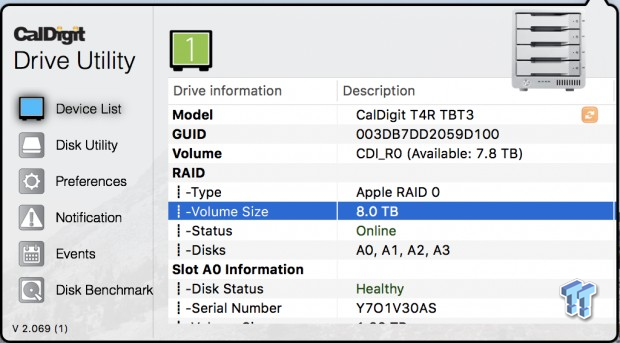
The drive utility hasn't changed much with the new T4. This allows you to see each drive slot along with the RAID mode. Further, you can swap RAID modes in disk utility and look at smart data in preferences. At the bottom, CalDigit has included a simple disk benchmark to check the performance of your array.
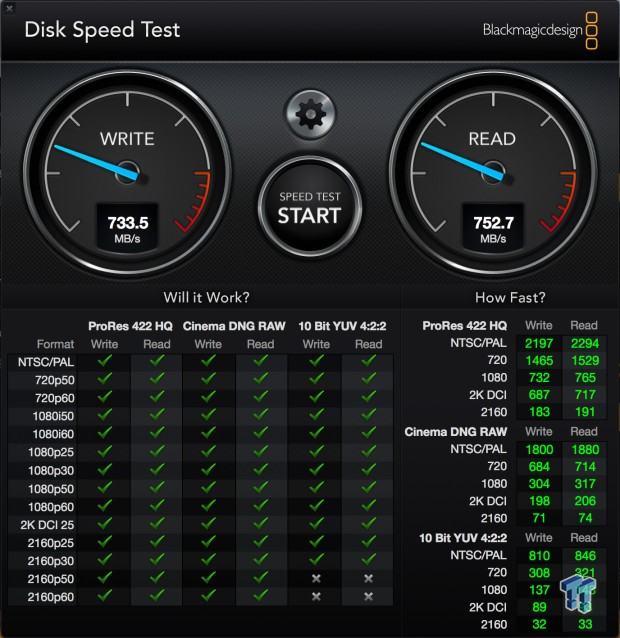
For testing, we deployed AJA and BMD. Starting with Black Magic, we see 752 MB/s read and 733 MB/s write for RAID 0.
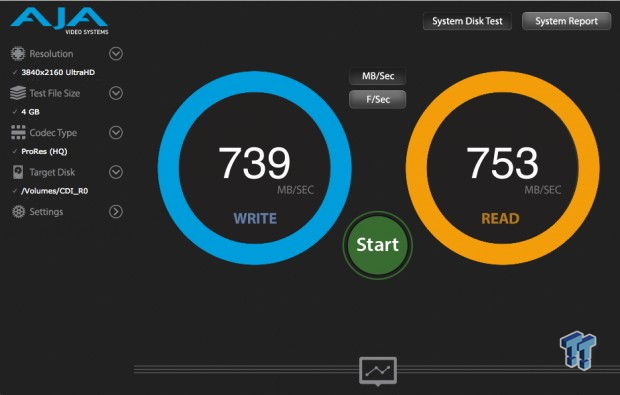
Testing UHD ProRES with the T4 in RAID 0, we see 753 MB/s read, and 739 MB/s write.

Moving to RAID 5, performance does drop slightly down to 564 MB/s read and 462 MB/s write.

Back to the UHD ProRes testing with RAID 5. This time around we see 561 MB/s read, and 530 MB/s write.
The CalDigit T4 RAID carries on taking over where the Thunderbolt 2 model left off. Build quality hasn't changed at all, with this new unit taking full advantage of the same enclosure. That being said, for those that did buy into the Thunderbolt 2 model in past years, there is no performance benefit to having this latest Thunderbolt 3 model. In fact, CalDigit has stated this "new" model is supported over Thunderbolt 2 if you buy the 50$ Apple adapter. With that said, for those new to the CalDigit ecosystem, the T4 is a fantastic place to start.
Performance still hits 750 MB/s with HDDs in RAID 0 and 550 MB/s in RAID 5. CalDigit has changed up the capacity lineup, so you do get a bit more storage per dollar in comparison to the last generation platform.
As seen in the testing above, the T4 is easily capable of over 100fps working with UHD frames. The T4 comes from the factory in RAID 5 but is easily configured to RAID 0 or 1 with the Drive Utility found on the support site. While we weren't able to test the charging capabilities since we are testing with an iMac, 85W is strong enough for the highest end MacBook models.
Tyler's Test System Specifications
- Motherboard: ASUS Prime Z370 (buy from Amazon)
- CPU: Intel Core i3 8350K (buy from Amazon)
- RAM: Corsair Vengeance 32GB 4x8GB DDR4 3200 (buy from Amazon)
- Cooler: Corsair Hydro H115i (buy from Amazon)
- Case: Corsair Air 540 (buy from Amazon)
- OS Storage: Samsung 960 EVO 250GB (buy from Amazon)
- Power Supply: Corsair RM850x (buy from Amazon)
- OS: Microsoft Windows 10 (buy from Amazon)
- Wi-Fi NIC: ASUS PCE-AC88 (buy from Amazon)
- 10Gbe NIC: ASUS XG-C100C (buy from Amazon)
- Thunderbolt 3: ASUS Thunderbolt EX3 (buy from Amazon)

| Performance | 88% |
| Quality | 90% |
| Features | 84% |
| Value | 81% |
| Overall | 86% |
The Bottom Line: If you are on macOS, the T4 RAID is one of the best direct attached platforms currently available.
PRICING: You can find products similar to this one for sale below.
 United
States: Find other tech and computer products like this
over at Amazon.com
United
States: Find other tech and computer products like this
over at Amazon.com
 United
Kingdom: Find other tech and computer products like this
over at Amazon.co.uk
United
Kingdom: Find other tech and computer products like this
over at Amazon.co.uk
 Australia:
Find other tech and computer products like this over at Amazon.com.au
Australia:
Find other tech and computer products like this over at Amazon.com.au
 Canada:
Find other tech and computer products like this over at Amazon.ca
Canada:
Find other tech and computer products like this over at Amazon.ca
 Deutschland:
Finde andere Technik- und Computerprodukte wie dieses auf Amazon.de
Deutschland:
Finde andere Technik- und Computerprodukte wie dieses auf Amazon.de
Similar Content
Related Tags

