
The Bottom Line
Introduction, Specifications, and Pricing
While the X399 chipset has been around for a while, but apart from the initial launches we have seen only a few new motherboards in recent months.
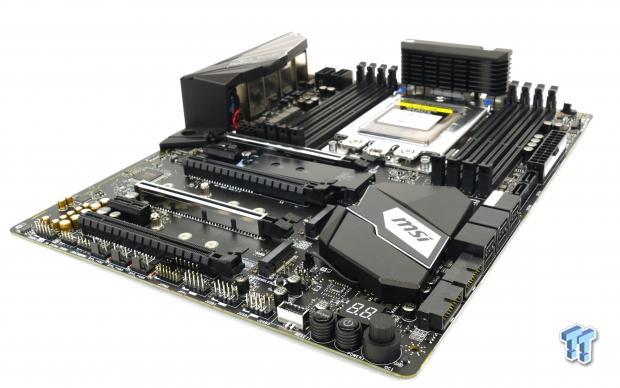
One of those is MSI's X399 SLI PLUS, which aims to bring the X399 motherboard into the reach of many more users by cutting out a lot of fluff and focusing just on the essentials. The motherboard features a simple aesthetic look; solid black. There are RGB LEDs built into many areas of the motherboard, so you can choose the color of your build.
Specifications
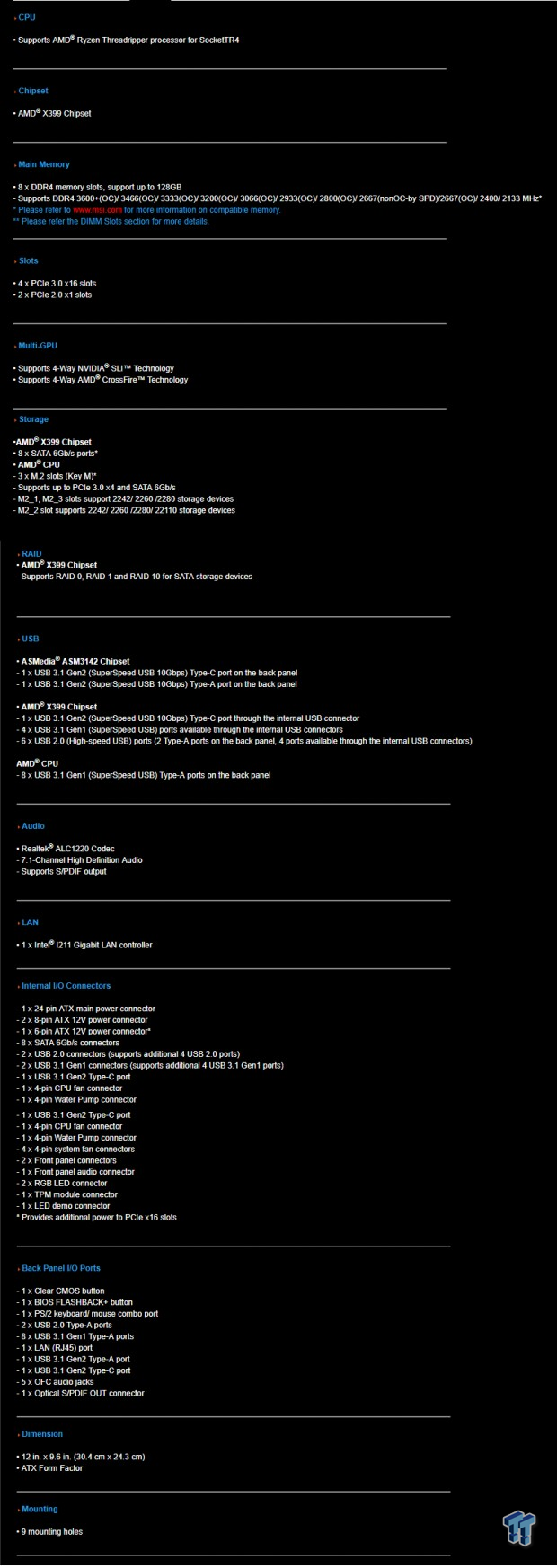
The X399 GAMING PRO CARBON AC features Intel LAN, triple M.2 slots, 8x SATA6Gb/s ports, 4-way multi-GPU support, and USB 3.1.
Pricing
The X399 GAMING PRO CARBON AC costs $319.99.
Packaging and X399 GAMING PRO CARBON AC Overview
Packaging and Overview


Packaging is simple and to the point, as is the box.

The accessory package includes four SATA6Gb/s cables, RGB LED extension, SLI HB bridge, VRM fan mounting hardware, IO shield, cable stickers, documentation/manuals, and driver DVD.


There are six fan headers on the motherboard, all of them are hybrid headers meaning they can work in DC or PWM mode. You can change their mode in the UEFI or through MSI's Windows software. The headers circled in red are rated for up to 1A, but the one header circled in blue is rated up to 2A and is designed for AIO/water-pumps.
The motherboard's color theme is black on black, and it's a very popular theme for custom builds since black matches everything. The back of the motherboard features a VRM back plate but is devoid of any important components except for some re-drivers.

The rear IO panel features PS/2 Keyboard/Mouse, clear CMOS button, BIOS Flashback button, two USB 2.0 ports, eight USB 3.0 ports, USB 3.1 type-A, USB 3.1 type-C, 1Gbit LAN, and 7.1 gold-plated audio outputs wish S/PDIF out.
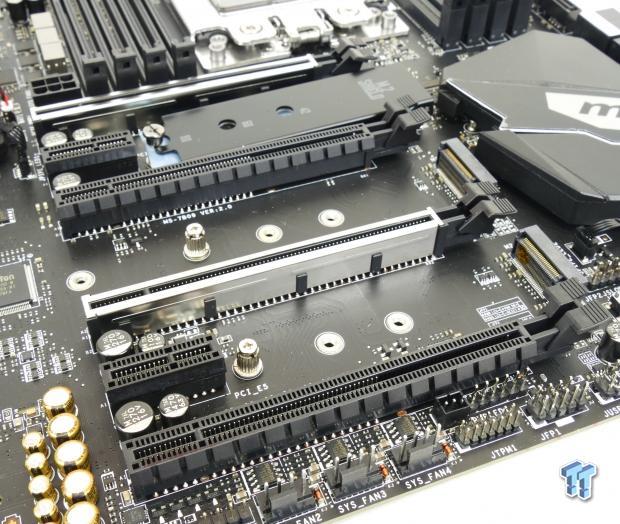

The PCI-E layout is very simple; the x16 slots operate at x16/x8/x16/x8 PCI-E 3.0 at all times. The two x1 PCI-E slots are x1 PCI-E 2.0 each and connect to the chipset. Six of the eight SATA6Gb/s ports are right-angled as are the two internal USB 3.0 headers.

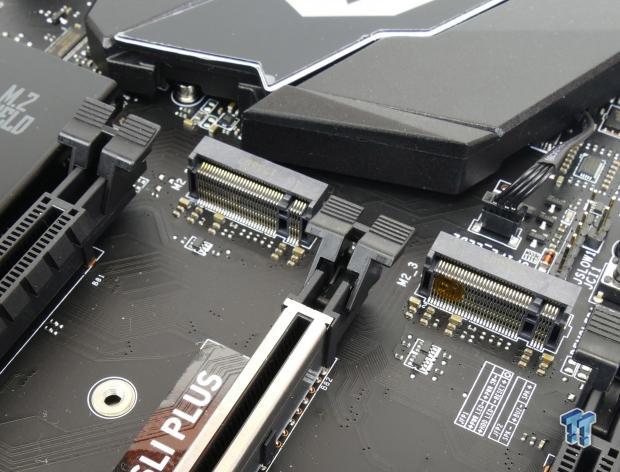
Three M.2 slots operate at x4 PCI-E 3.0, and the top one has an M.2 Shield which is supposed to help cool down M.2 drives, or at least make them more aesthetically appealing.
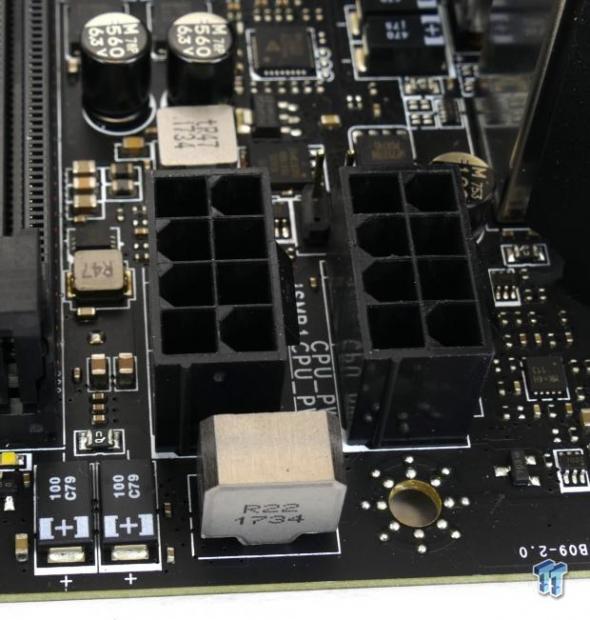
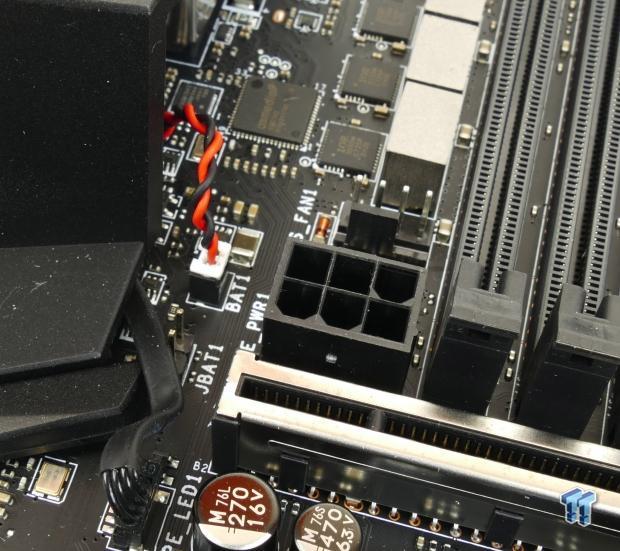
You also get two 8-pin CPU power plugs on the motherboard as well as a 6-pin PCI-E power plug that provides extra juice to the PCI-E slots.
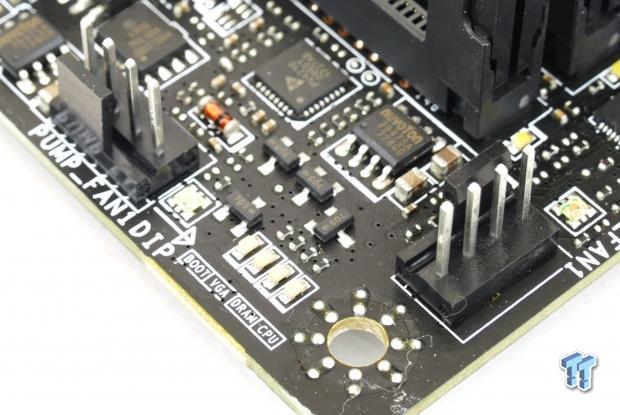
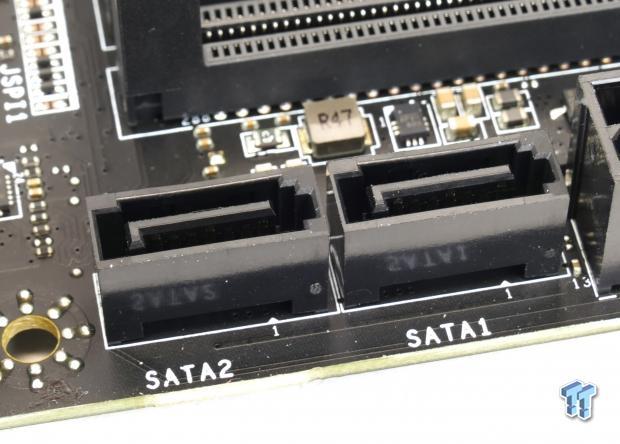
At the top right corner of the motherboard, we find boot LEDs for quick diagnosis if there are any issues. The two fan headers in the area also have RGB LEDs that indicate the mode of the fan header. Two SATA6Gb/s headers are angled vertically and are located right below the 24-pin motherboard power connector.


MSI also put in an overclocking knob with preset overclocking profiles, a power button, a reset button, and a POST code display in the lower right-hand corner of the motherboard. The motherboard also features an internal USB 3.1 type-C header on this bottom row. A DEMOLED button is located above two USB 2.0 internal headers, and it will change the RGB LED mode on-the-fly.
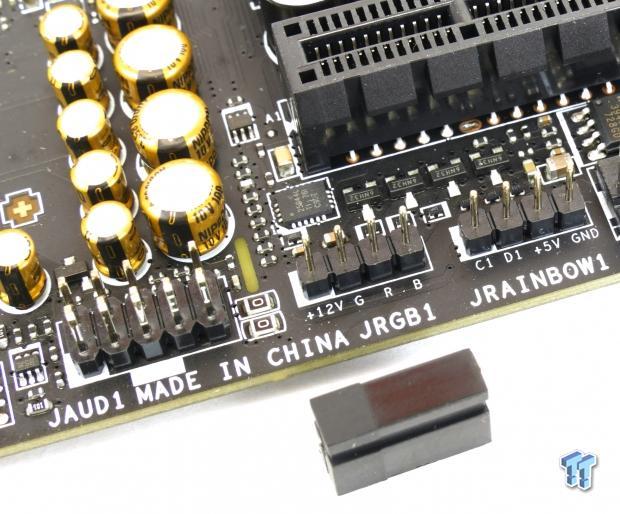

MSI has also incorporated an RGB LED header as well as an addressable/digital RGB header. While most digital RGB headers on motherboard from other vendors offer power, ground, and data pins, MSI has also added in a clock pin on their addressable RGB header. The heat sinks are all screwed into the motherboard, and while you might think the VRM heat sink is a bit small, it's designed to be used with the fan mount for active cooling.
MSI X399 GAMING PRO CARBON AC Circuit Analysis
Circuit Analysis

The X399 GAMING PRO CARBON AC shows off its goods with all heat sinks and shields removed.
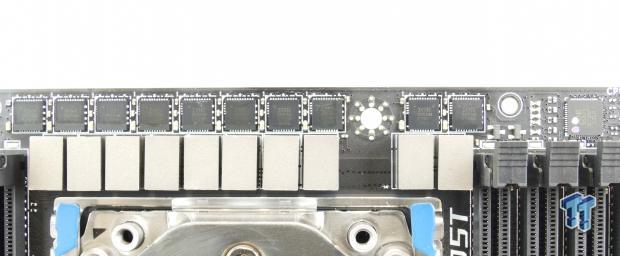
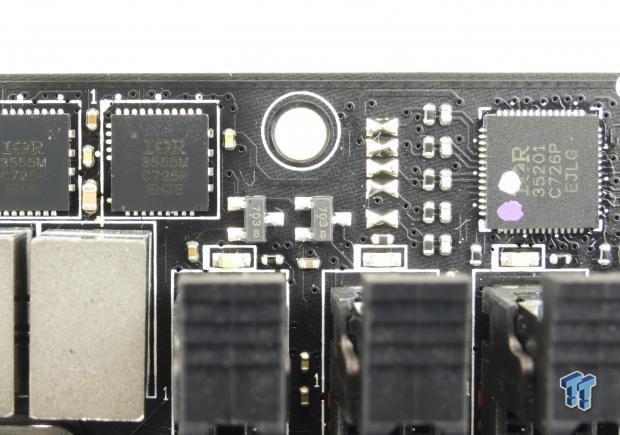
MSI is using a 10-phase VRM for the CPU VDD (Voltage Drain Drain rather than Voltage Collector Collector, we generally call it VCore in this context). The fully digital IR35201 PWM controller outputs 5 phases to doublers that then output two power stages. The power stages are International Rectifiers IR3555, and they are fully integrated 60A power stages. I am not sure on the specifications of the inductors.
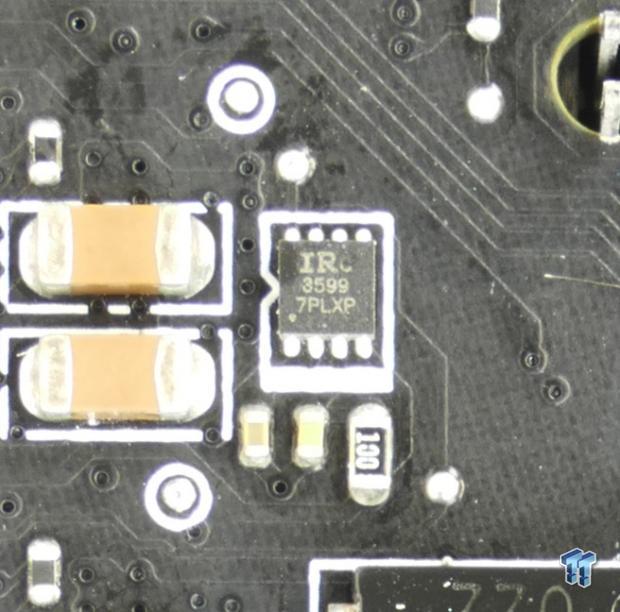
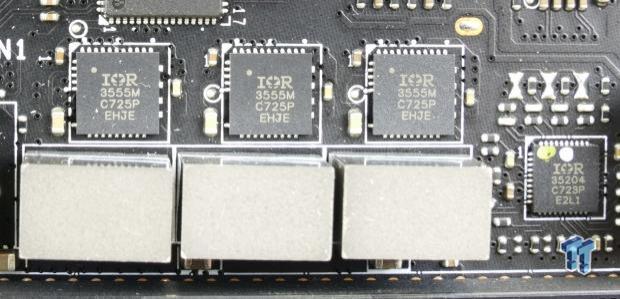
PWM phase doublers are located on the underside of the PCB; they are IR3599 operating in doubler mode. The tantalum capacitors are on the back of the PCB, and the doublers and capacitors are covered by a metal heat sink. The SoC VRM is made up of three IR3555 60A PowIRstages, and they are controlled by an IR35204 digital PWM controller.
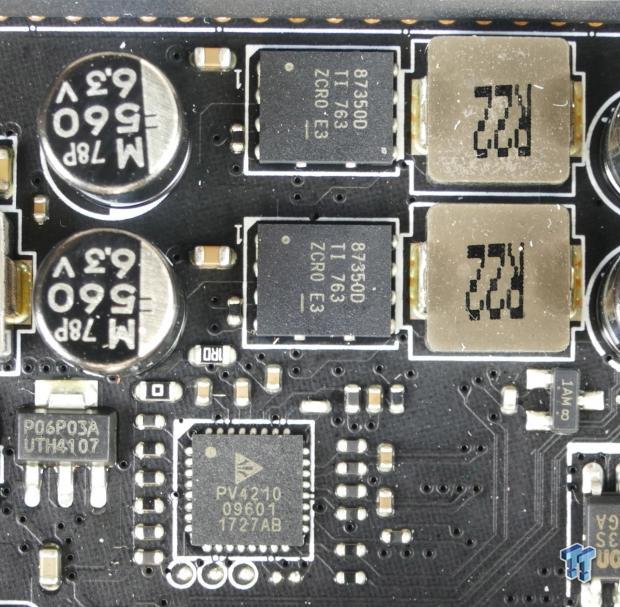
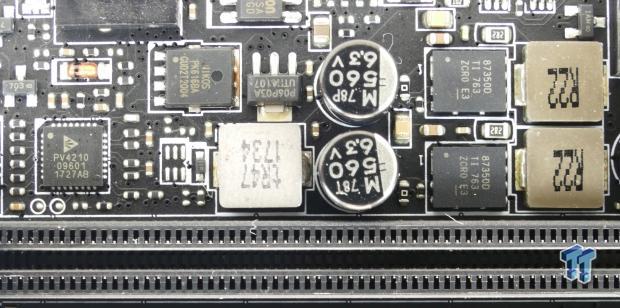
Memory VRMs for each of the four DIMMs use a Primarion digital PWM controller, the PV4210. The power stages are made up of two phases of Texas Instruments CSD87350Q NexFET dual N-channel 40A MOSFETs.
MSI X399 GAMING PRO CARBON AC Circuit Analysis Continued
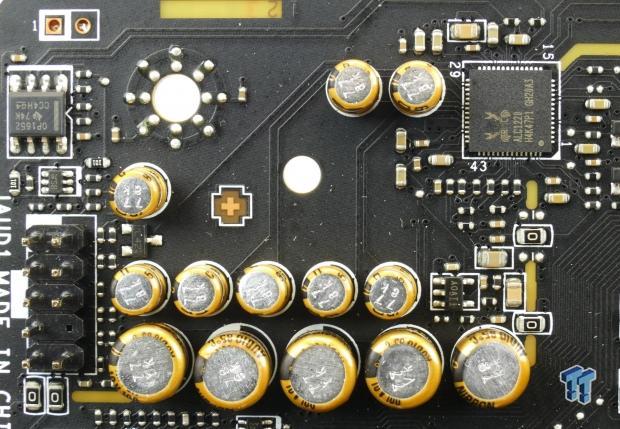
The Realtek ALC1220 is used as the audio codec and offers 120dB output on an amplified rail. MSI adds in a Texas Instruments OP1652 operational amplifier for the front headphone outputs as well as Gold series Nippon-Chemicon audio capacitors and then divides the audio PCB from the rest of the motherboard to improve audio quality.
The Intel i211AT NIC is used for wired LAN while the Intel Wireless AC 8265 is used for wireless AC. The motherboard offers BIOS recovery through USB BIOS flashback (chip labeled 504N), and uses a 128Mbit ROM to store the actual ROM.


Intel's i211AT is used as the main Gbit NIC from Intel. ASMedia's ASM3142 USB 3.1 controller provides rear USB 3.1, and an ASMedia ASM1543 operates as the type-C port's switch and CC logic chip.
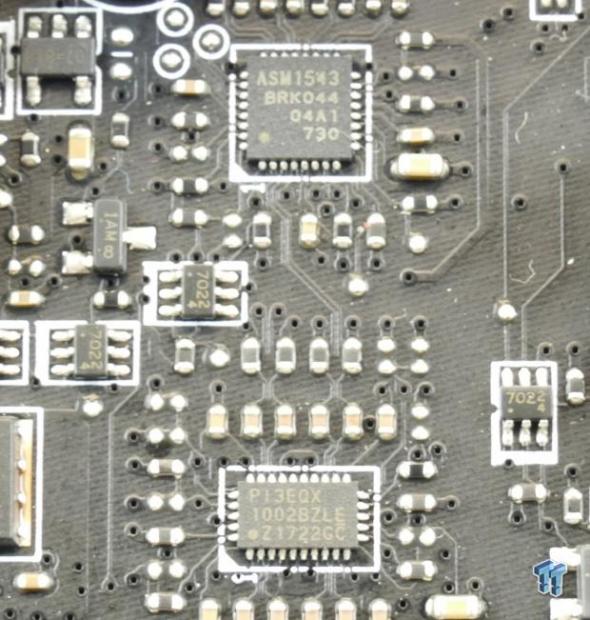
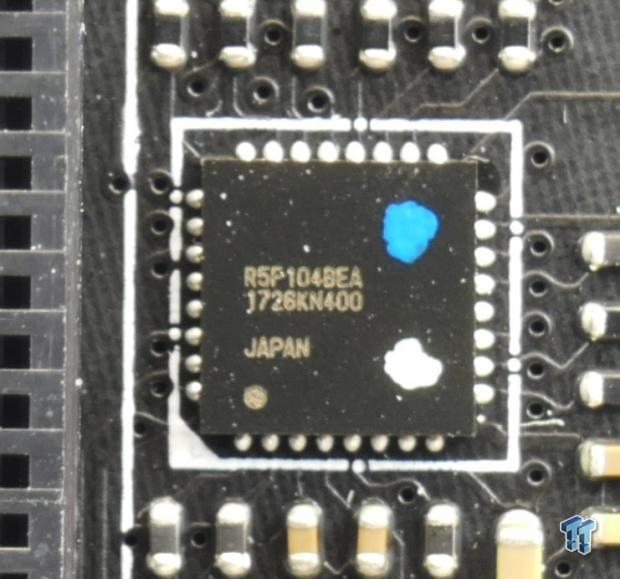
The USB 3.1 type-C internal header gets another ASM1543, and also gets a Pericom PI3EQX USB 3.1 re-driver to re-drive the integrated USB 3.1 signal. A Renesas R5F104 micro-controller is used to control all the RGB LED functionality on the motherboard.
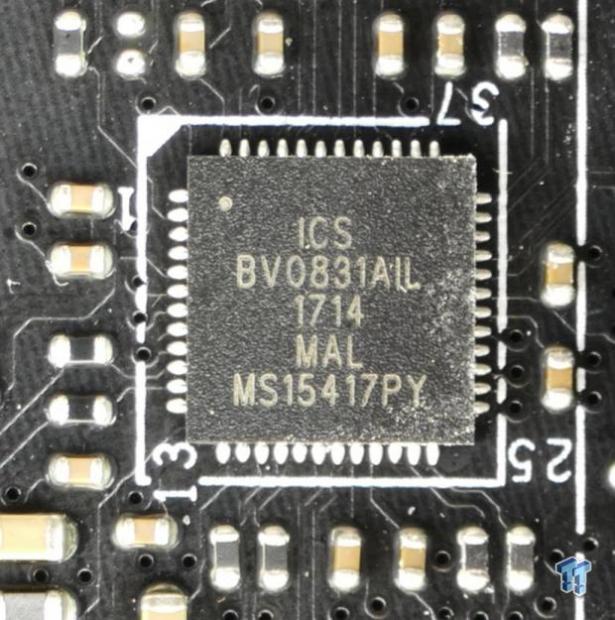
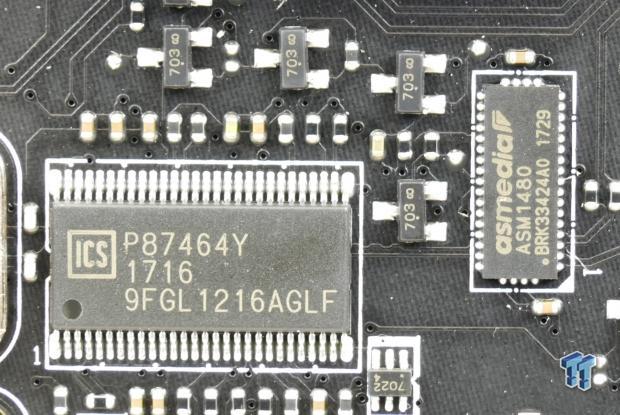
The ICS 9FGL121CAGLF and ICS BV0831AIL are used to help CPU base clock overclocking, and I assume to allow for more than 7 simultaneous devices to operate connected to the CPU. They also seem to use an ASMedia ASM1480 for some type of switching of their signals along with the integrated signal of the platform.

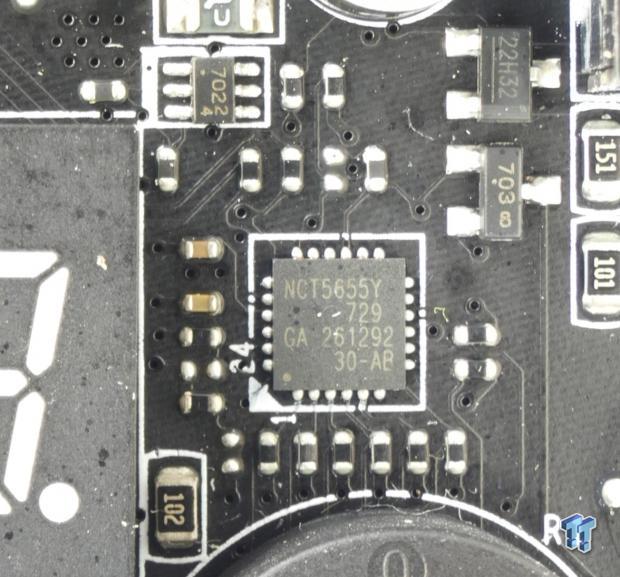
The Nuvoton NCT6795D is the main SuperIO controller and provides the PS/2 on the rear IO as well as system management. We find two Nuvoton NCT5655Y GPIO chips that help to extend the SuperIO's fan control capabilities throughout the motherboard.
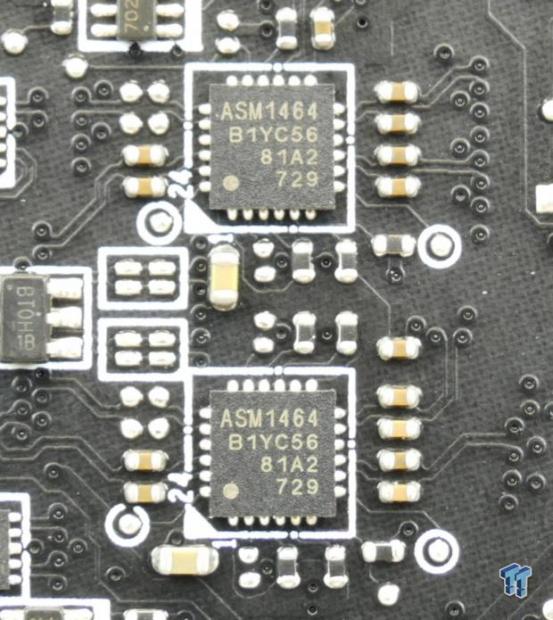
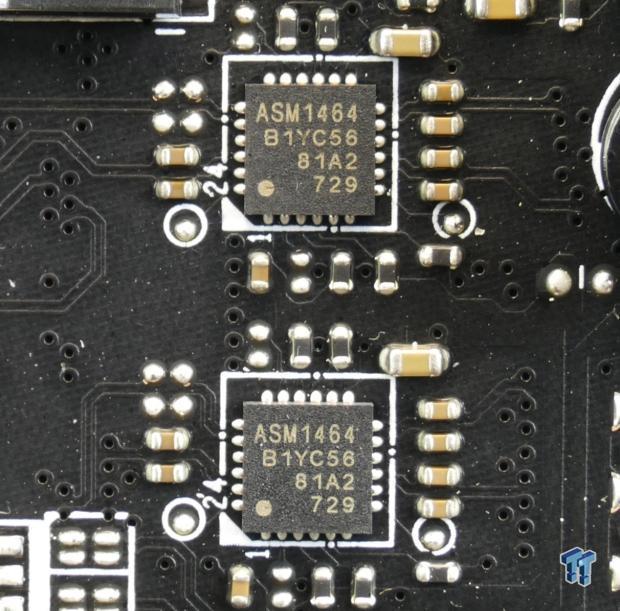
We found multiple ASMedia ASM1464 re-drivers for USB 3.0 on the rear IO.
BIOS and Software
BIOS

MSI's UEFI for the X399 GAMING PRO CARBON AC uses an aesthetic I have not seen MSI use on an X399 motherboard, black and white. The UEFI has all the settings you need to operate, configure, and overclock your motherboard. MSI has integrated solid fan control. There are also two operating modes in the UEFI, and the advanced mode is much better than the easy mode.






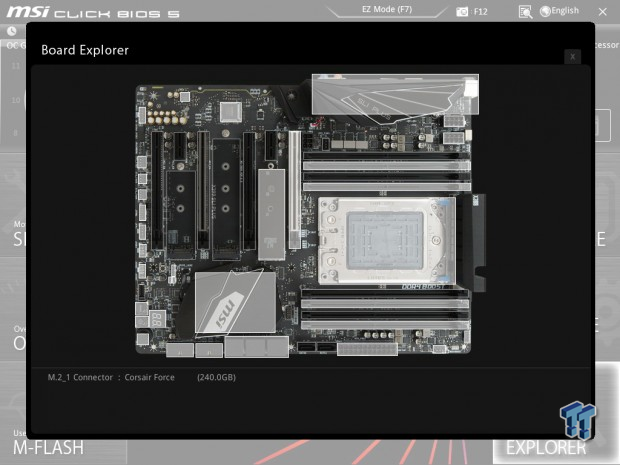











Software
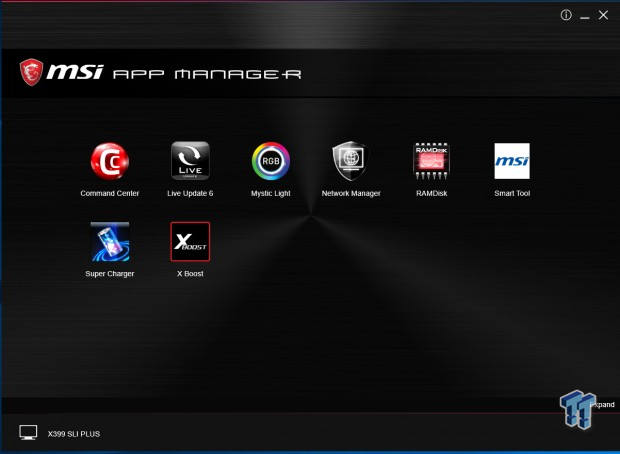
MSI's software suite includes APP Manager, Command Center, Live Update 6, Mystic Light, Network Manager, RAMDisk, Smart Tool, Super Charger, and X-Boost.
Test System Setup
Steven's Motherboard Test System Specifications
- Motherboard: MSI X399 GAMING PRO CARBON AC
- CPU: AMD Ryzen ThreadRipper 1950X
- Cooler: ThermalTake Riing Floe AIO - Buy from Amazon
- Memory: TridentZ 8GBx4 RGB 3200MHz
- Video Card: NVIDIA GeForce GTX 1080 Ti - Buy from Amazon / Read our review
- Storage - Boot Drive: Kingston KC1000 480GB
- Storage - SATA6G Drive: Corsair LS 240GB / Read our review
- Storage - USB Drive: Corsair Voyager GS 64GB - Buy from Amazon / Read our review
- Case: ThermalTake Core P5 - Buy from Amazon / Read our review
- Power Supply: Corsair RM1000 - Buy from Amazon / Read our review
- OS: Microsoft Windows 10 - Buy from Amazon
- Monitor: ASUS PA328 ProArt 32" 4K - Buy from Amazon
- Keyboard: Corsair K70 LUX - Buy from Amazon
- Mouse: Corsair M65 PRO RGB - Buy from Amazon / Read our review
- Headset: Corsair VOID RGB Wireless - Buy from Amazon / Read our review
- BIOS: A.23



The motherboard's built-in RGB LEDs are actually very colorful and very impressive. I really like the IO cover and chipset heat sink RGBs. The RGB LEDs on the right side of the motherboard are also very bright. If you want a healthy dose of RGB LED, this motherboard has enough to satisfy.
Overclocking
Overclocking Results
CPU Overclocking
AMD's ThreadRipper platform is quite interesting, as AMD stated the top 5% of Zen dies become ThreadRipper CPUs. That is a big deal, as that would also mean the CPU should overclock quite high, or at least consistently high.
My best overclock on the X370 platform was 4GHz with 3200Mhz memory speeds after months of BIOS updates, so I will aim for the same here. Most people get limited around 4.1GHz, and I know my 1950X can't do 4.1Ghz stable on all cores without tons of voltage or better cooling.
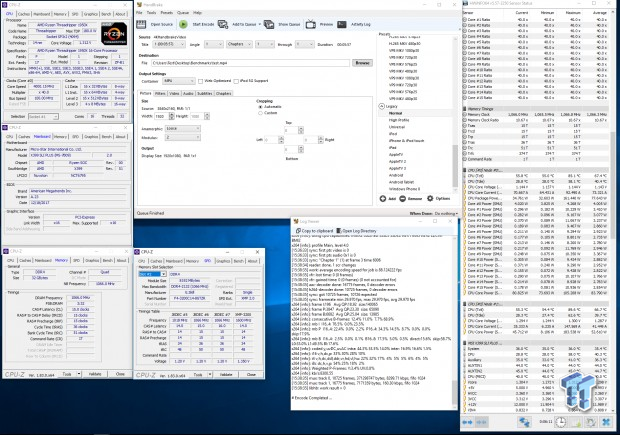
Overclocking the CPU was really easy, and I hit 4.0GHz with 1.32v set with the second highest level of LLC. Overclocking the memory kit with XMP didn't work as perfectly as I would have liked, but I was able to manually set an overclock to 2933Mhz with the kit. It's important you look to the motherboard's QVL for memory kits to buy.
CPU, Memory, and System Benchmarks
CINEBENCH R15
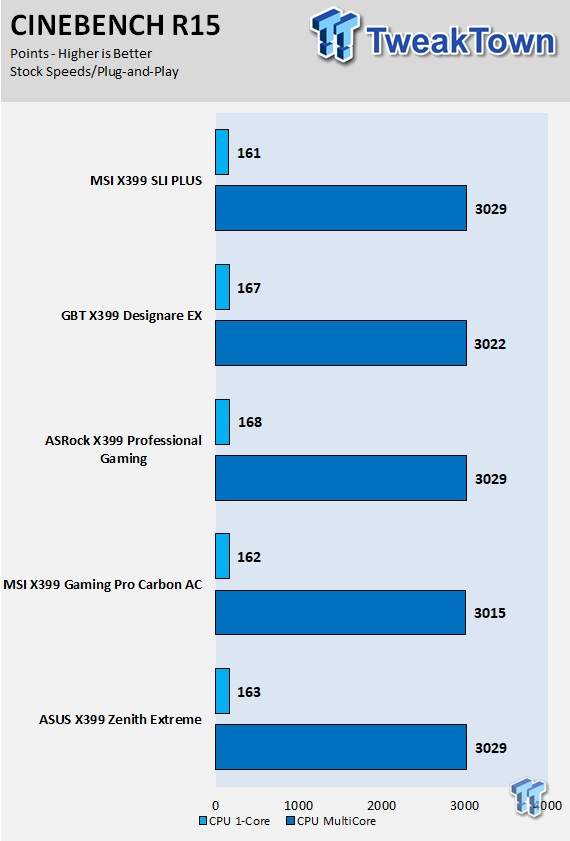
wPrime
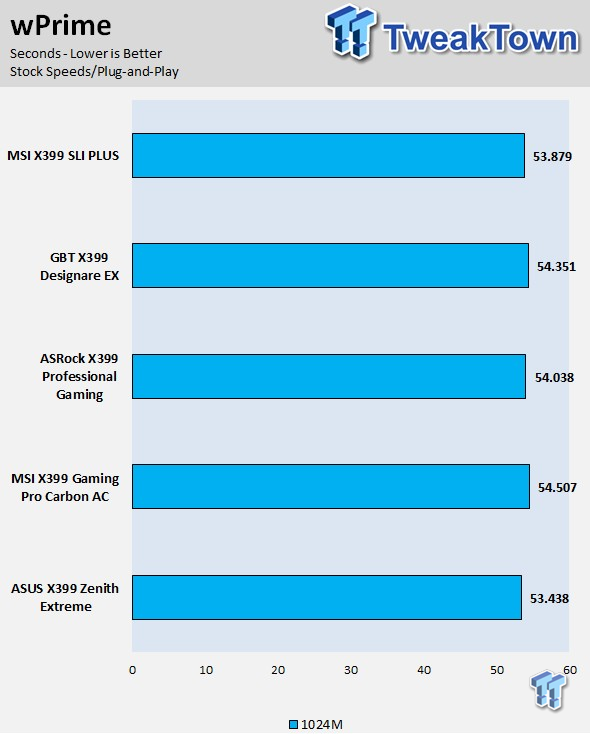
AIDA64 FPU
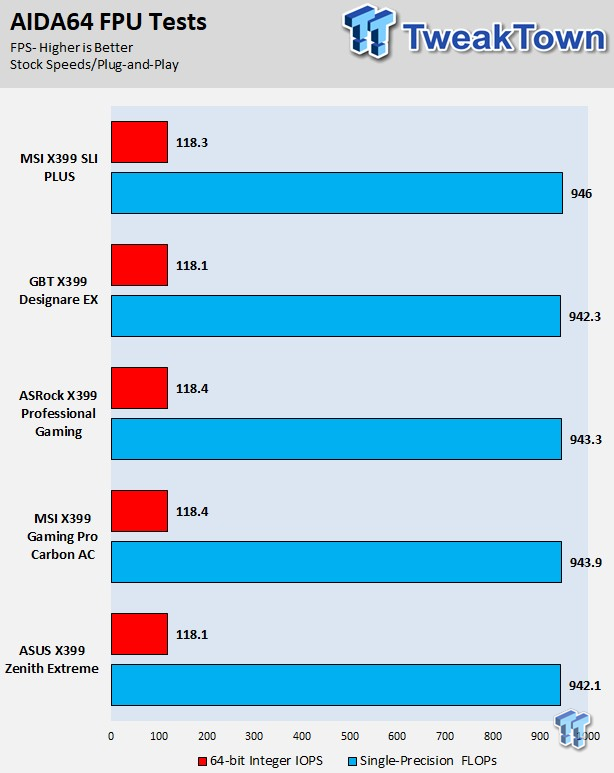
AIDA64 Memory
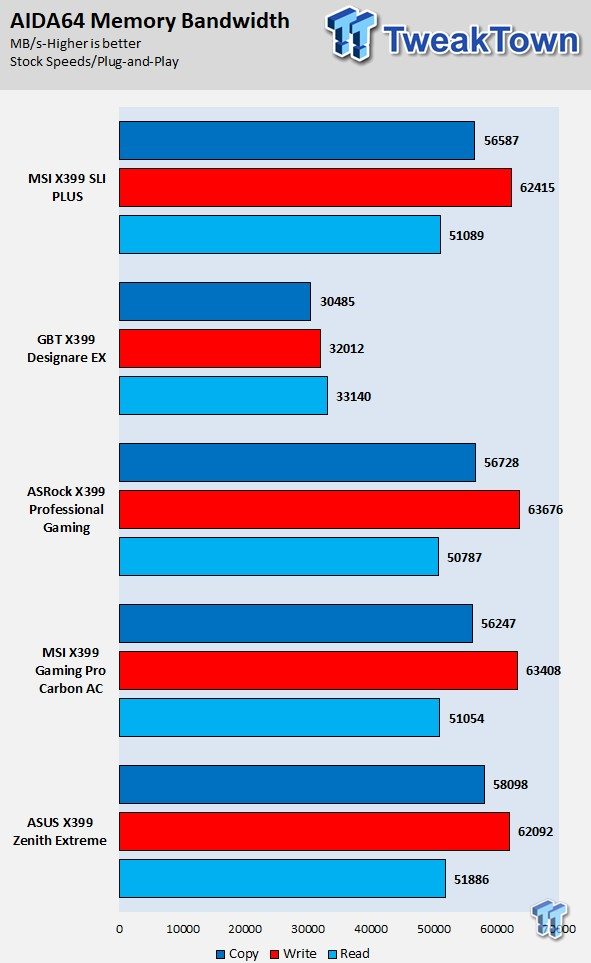
ScienceMark
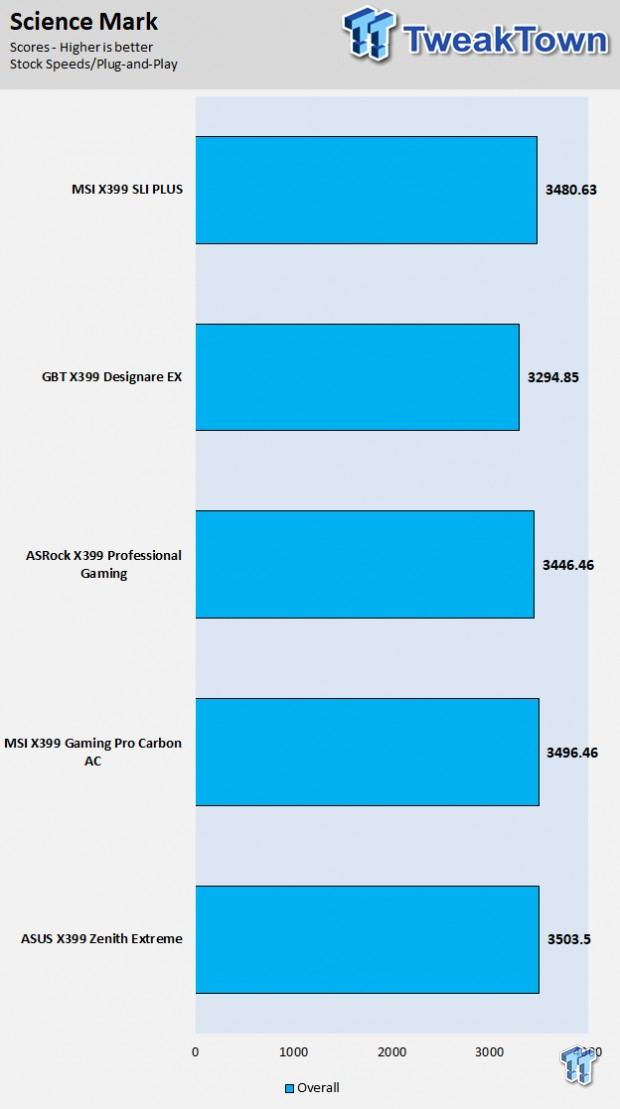
HandBrake
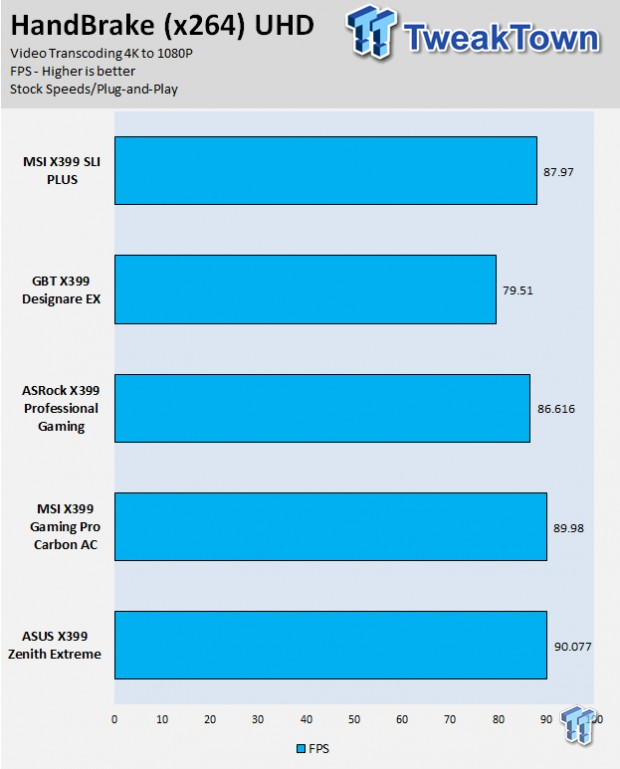
SuperPi 32M
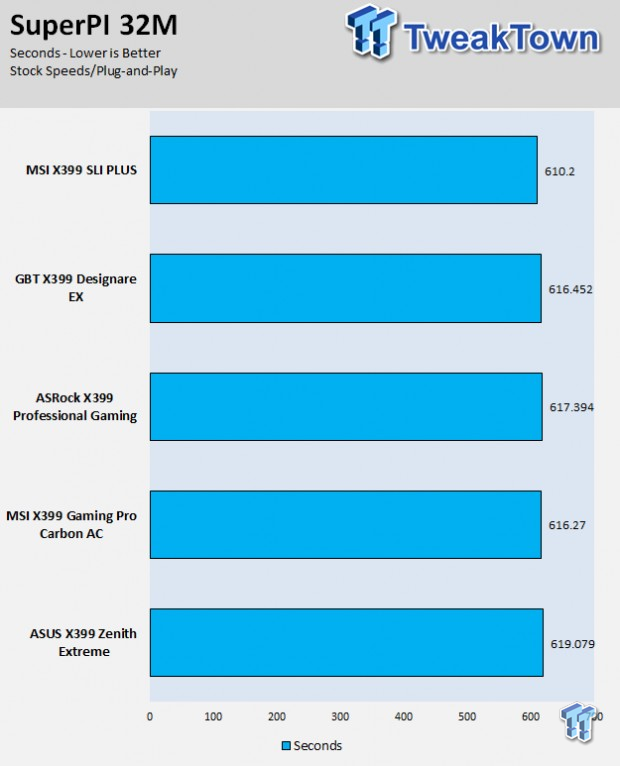
3DMark: Fire Strike
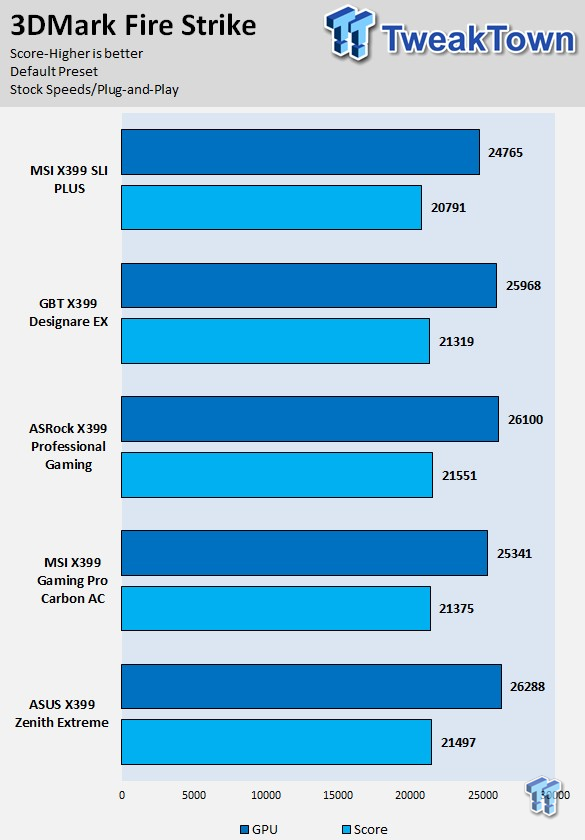
3DMark: Cloud Gate
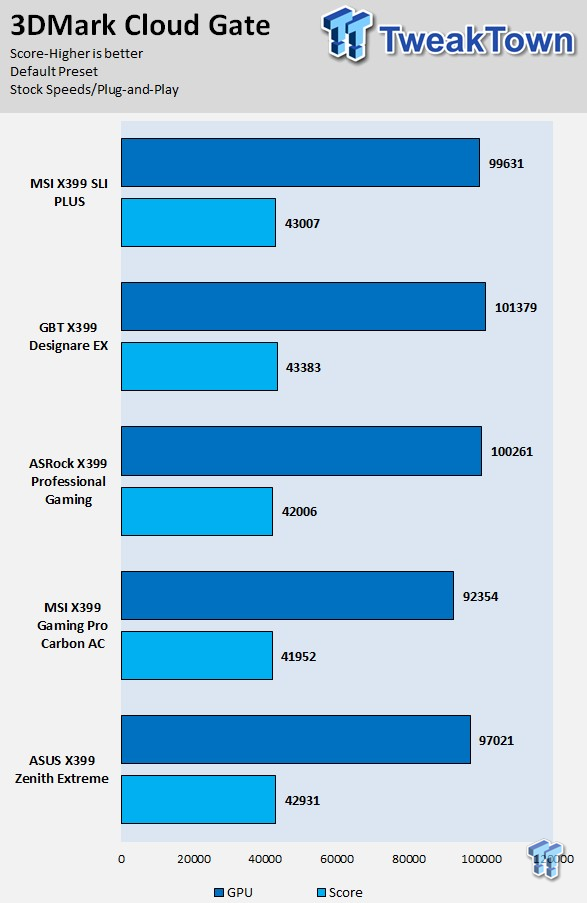
ResidentEvil 6
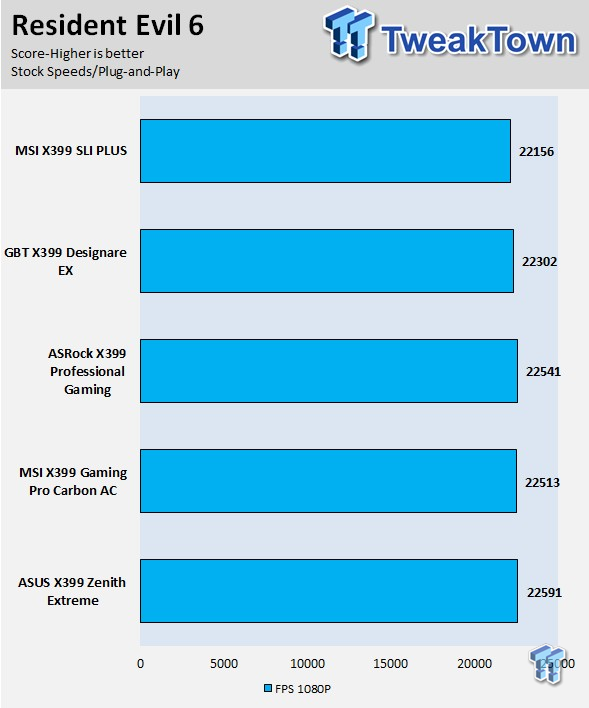
The X399 SLI PLUS's performance is sold all around, and it seems that AMD's microcode updates have evened out performance overall in CPU, memory, and GPU domains. I didn't find any performance pitfalls.
System IO Benchmarks
CrystalDiskMark SATA6G:
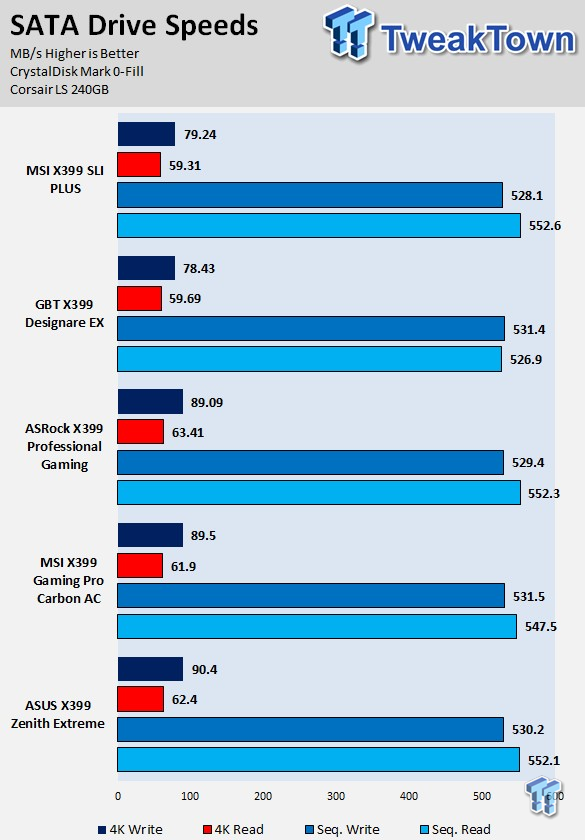
CrystalDiskMark M.2:
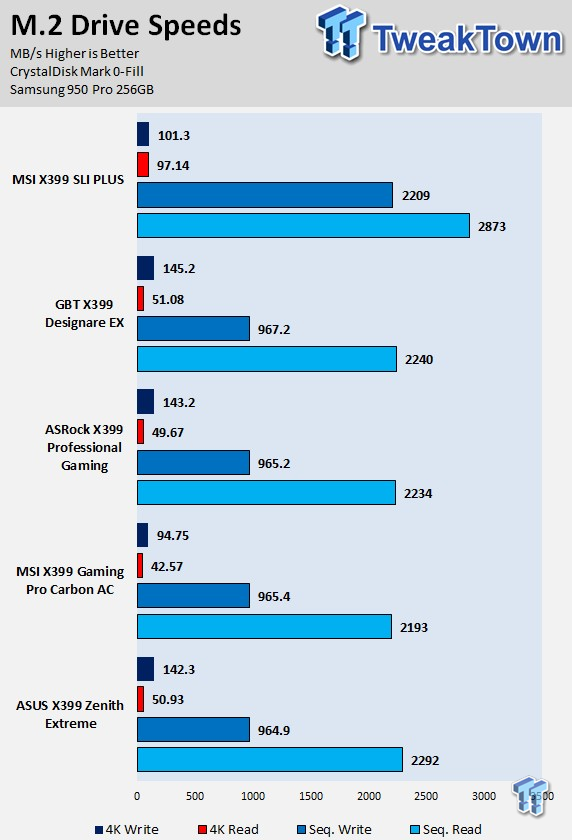
ixChariot Network Throughput:
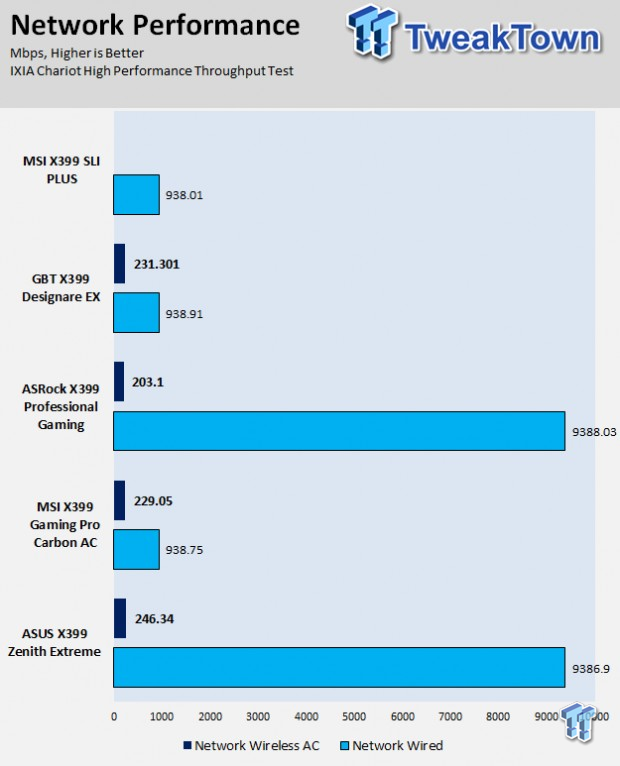
The X399 GAMING PRO CARBON AC's M.2 performance is better than the previous motherboards because we upgraded from a Samsung 950 Pro to a Kingston KC1000. Overall SATA and networking performance are excellent.
Audio RMAA 5.5:
I disable all audio features, set the correct bitrates, and then test the audio with a loopback test.
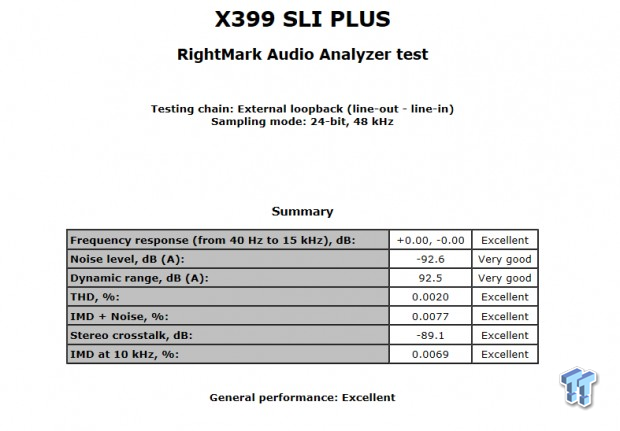
Sound Judgment by Ear: Excellent, the ALC1220 implementation here is great. There are five ratings for audio: 1. Problems, 2. Okay, 3. Acceptable, 4. Very good, 5. Excellent
Thermal Imaging and Power Consumption
System power is measured at the wall with an AC power meter.
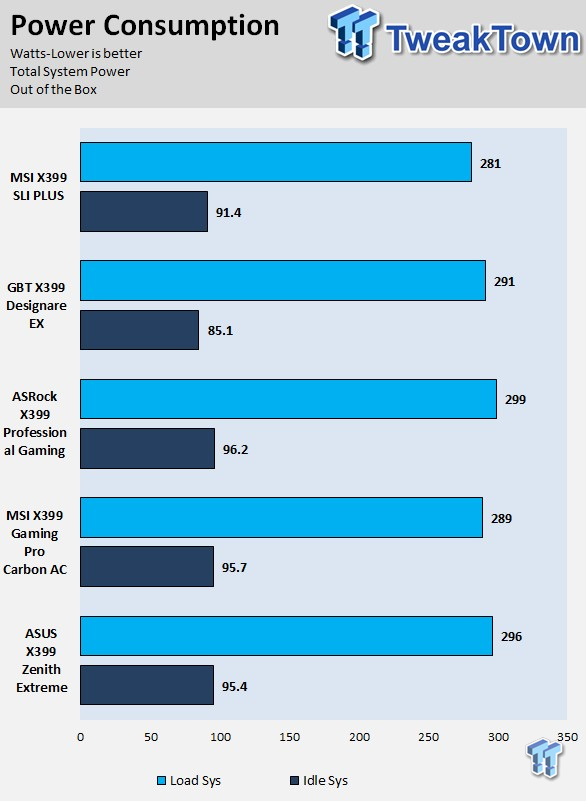
Note on Thermal Images: In the temperature section, we use our Seek thermal imaging camera to capture the surface temperatures of major components on the board. I look at the VRM and then all other things that light up the screen. If there is something to worry about, then I will state it. Otherwise, I will just show the hotter running parts of the board for fun. Unless some component is over 80-90C, then there isn't anything to worry about.
All systems will act differently, so I will look for commonalities, such as how far from the VRM the heat spreads through the PCB and the difference in temperature between the front side and backside of the PCB. Keep in mind, the majority of the heat from the VRM goes into the PCB as it is a giant soldered on copper heat sink. A larger difference in temperature between the back and front of the PCB points towards a more effective heat sink.
Thermal Testing at Stock Speeds:
The image on the left is always at idle, and the image on the right is at load. During ALL TESTS, There is minor airflow over the VRMs
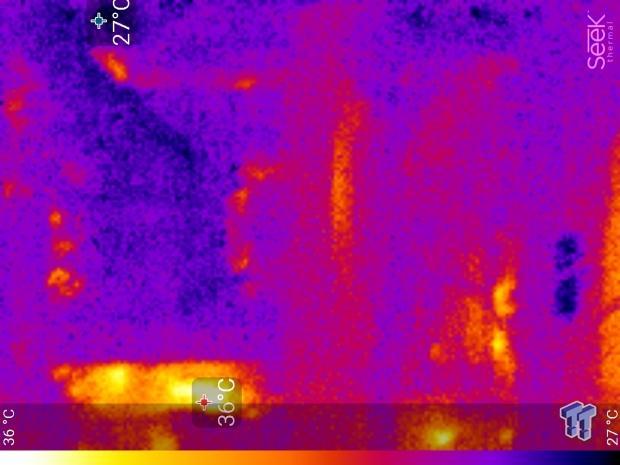
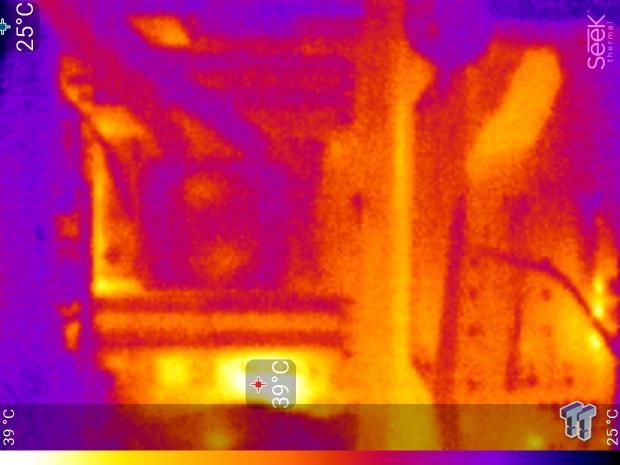
Full frontal.
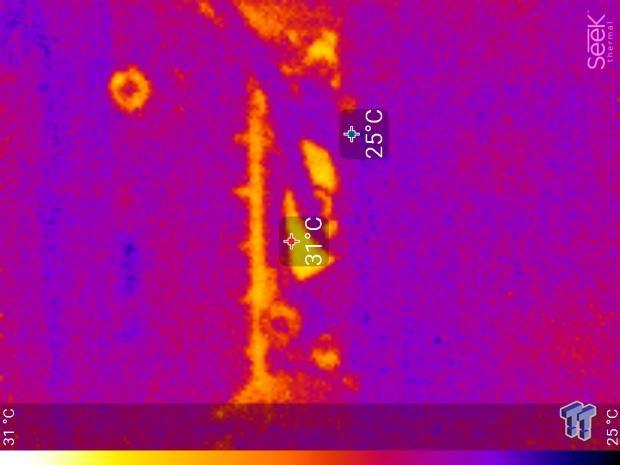
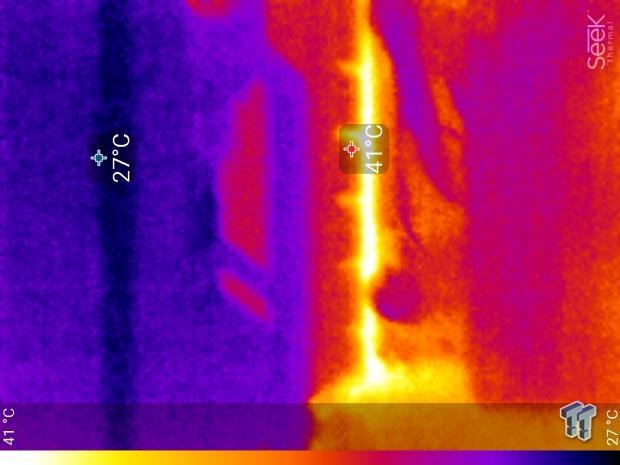
Up-close of the front of the VRM.
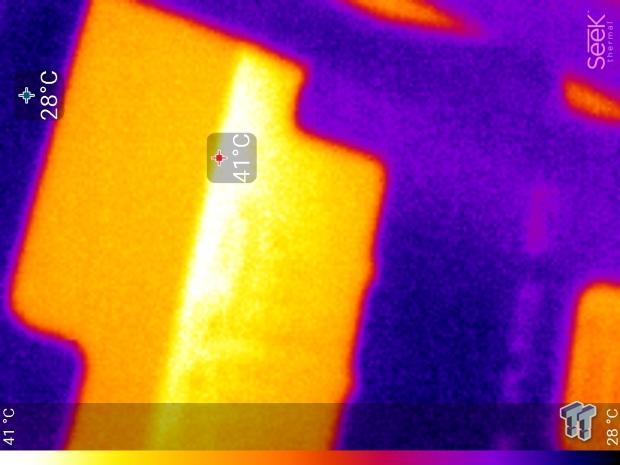
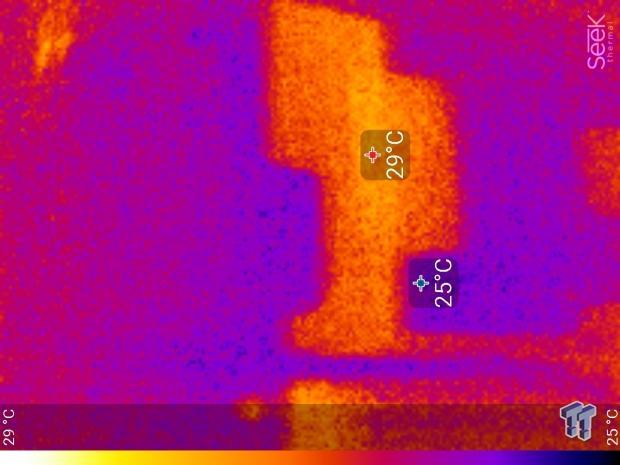
Up-close of the back of the VRM.
Thermal Testing at 4Ghz 1.3v OC:
The image on the left is always at idle, and the image on the right is at load.
During ALL TESTS, There is minor airflow over the VRMs

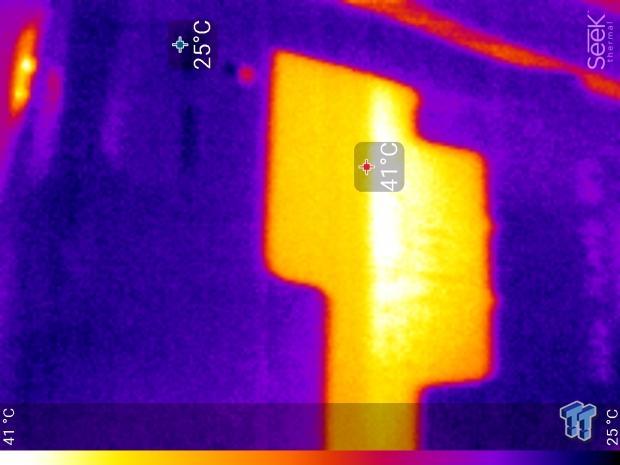
The X399 SLI PLUS has excellent performance when it comes to its VRM. For our thermal tests here we used MSI's fan holder with the same 120mm fan, we use in our other tests. Its little VRM was able to handle all the heat the VRM was putting out, and I have to say MSI had a great idea to include the mounting mechanism.
What's Hot, What's Not & Final Thoughts
Here are key points about the MSI X399 SLI PLUS.
What's Hot
VRM Quality and Cooling: MSI didn't cut VRM quality, in fact, they kept the same VRM configuration as we have seen other higher-end motherboards such as the X399 Gaming Pro Carbon.

The 10-phase International Rectifier solution is an excellent one, but like any high-performance machine, it requires cooling. MSI didn't bother with the heat pipes or large mass heat sinks, and instead went with the tried and true airflow approach. They have included a custom fan mount so you can mount a large 120mm fan over the VRM area to cool it.
Affordable: At $319.99 the X399 SLI PLUS is the most affordable X399 motherboard, it's even cheaper than open box competitors over on Newegg. The price of a motherboard for AMD's X399 platform is a big barrier to entry, and the X399 SLI PLUS does a good job of lowering that barrier.
Features: All platform features are present and working well. MSI decided to add more controllers to expand upon included features as well so you get internal and external USB 3.1. All M.2 slots are present in full force. Audio has also been upgraded a bit, and overclocking features are all full and present.
Simple Look: Many people just want a motherboard to fade into the background of a system, and in this case, the motherboard does fade into the background, and with ease. The RGB LED support also allows you to basically choose the color of the motherboard, which is something many users prefer.
What's Not
OCing Requires VRM Airflow: MSI's included fan bracket for VRM cooling is highly recommended for overclocking.
Final Thoughts
The MSI X399 SLI PLUS is part of a new generation of motherboards that are designed to lower the barrier of entry to the X399 platform. Thread Ripper CPUs are more affordable than ever, but motherboard prices have barely dropped, which is keeping a lot of people from jumping on the train.

The X399 SLI PLUS is excellent for that purpose since it offers all premium platform features, excellent VRM quality, and solid 3rd party controller support in a significantly more affordable package. If you want a solid motherboard with excellent features at a reasonable price, give the X399 SLI PLUS a look.

| Performance | 93% |
| Quality | 94% |
| Features | 95% |
| Value | 96% |
| Overall | 95% |
The Bottom Line: MSI's X399 SLI PLUS is the most affordable X399, but it doesn't cut corners where it matters like in the VRM.
PRICING: You can find products similar to this one for sale below.
 United
States: Find other tech and computer products like this
over at Amazon.com
United
States: Find other tech and computer products like this
over at Amazon.com
 United
Kingdom: Find other tech and computer products like this
over at Amazon.co.uk
United
Kingdom: Find other tech and computer products like this
over at Amazon.co.uk
 Australia:
Find other tech and computer products like this over at Amazon.com.au
Australia:
Find other tech and computer products like this over at Amazon.com.au
 Canada:
Find other tech and computer products like this over at Amazon.ca
Canada:
Find other tech and computer products like this over at Amazon.ca
 Deutschland:
Finde andere Technik- und Computerprodukte wie dieses auf Amazon.de
Deutschland:
Finde andere Technik- und Computerprodukte wie dieses auf Amazon.de
Related Tags
