
The Bottom Line
Introduction, Specifications, and Pricing

In our time reviewing peripherals, we have not seen much from Zalman in the past. In fact, the only product we have seen is the ZM-GM4 or the Knossos mouse, and that mouse went through the lab some eighteen months ago. Basing everything we know about Zalman peripherals off of that one sample, we do recall it was a beast of a device, offered plenty of options, and was built around top tier components. So even though we have little to go on to give an opinion on the fourteen mice and eight keyboards now being offered, all we can truly say is that in the instance of the ZM-GM4, we were left very impressed and enjoyed using the mouse in general.
Today we are flipping the script to the other end of the peripherals spectrum, away from mice, and are now looking at one of their latest in keyboard designs. From what we have seen on their product site, and just glancing around the packaging, we have high hopes for this keyboard. Not only does it offer users the full 104-key layout, but this board is also truly intended for gamers. Left side Macro keys, multimedia support, repeat rate, LED lighting in many modes, Windows lockout - the works. On top of all of that, this keyboard is designed to work without software support, so in this instance, everything you need is built right in.
Zalman asked us to have a look at their ZM-K700M Dynamic Mechanical LED keyboard, and we happily obliged to that request. While we insist that we are very clouded on what Zalman has produced in the past, only have one product in this market to base things from, just on paper alone this is a keyboard that will turn heads and make potential customers look a bit deeper into it. What you are about to see is impressive, and to get all of what they did accomplish without relying on software, and at the same time not mucking up the overall design is impressive on its own.
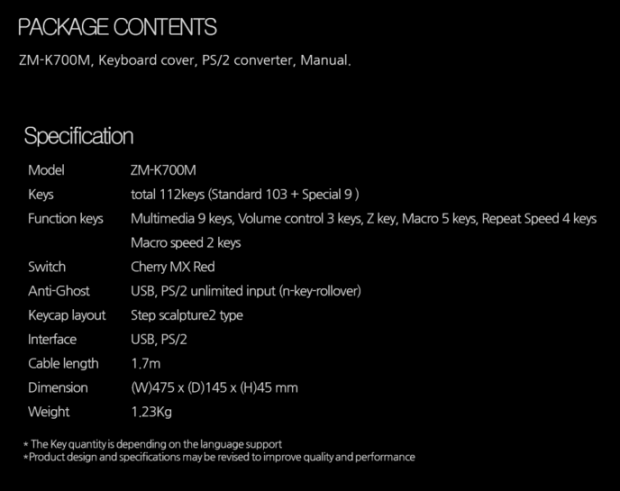
Zalman does provide a contents and specifications chart, but what is provided here is just the tip of the iceberg. At the top, we are shown that there is a ZM-K700M keyboard, a keyboard cover, PS/2 converter, and a manual included inside of the box. The layout of the ZM-K700M offers 112 keys in total with the typical offerings of keys along with nine special keys. Also included using the Function key, you get multimedia, volume, Z-key, Macros, repeat rate, LED modes, and even a pair of Macro speed buttons.
Inside of the keyboard we see it is based on Cherry MX Red switches, and currently, that is the only switch option for this design. The caps used are the typical opaque caps with paint but are noted as Step Scalpture 2 type. After connecting the 1.7 meters of cable to the PC, you are offered anti-ghosting as well as NKRO support. The last bits mentioned offers the 475mm width, the 145mm depth, and the 45mm height, as well as displaying the 1.23 kilograms of weight. The fine print states that key quantity may depend upon region and language support and that things may be revised to improve quality and performance.
As of this moment, there is only one location that even recognizes this model number. Google shopping comes up with other Zalman options, as did Newegg, but neither could find the ZM-K700M. So off to Amazon we went and found they are indeed showing stock available. The pricing set there is at $139.99 and is also offered with free shipping as well. This may not be the most cost effective solutions when compared to base model mechanical keyboards, but for what it brings to the table, we have seen many other charge $50 more for keyboards offering similar features. That is another feather in the cap of Zalman, and we haven't even taken the Zalman ZM-K700M out of the box yet.
Chad's Peripherals Test System Specifications
- Motherboard: ASUS X99-E WS - Buy from Amazon / Read our review
- CPU: Intel Core i7 5930K - Buy from Amazon
- Cooler: Corsair H100i GTX - Buy from Amazon / Read our review
- Memory: KLevv Cras DDR4 3000 - Buy from Amazon / Read our review
- Video Card: ASUS GeForce GTX 980 Matrix Platinum - Buy from Amazon / Read our review
- Storage: Intel 730 480GB - Buy from Amazon / Read our review
- Case: SilverStone TJ11 - Buy from Amazon / Read our review
- Power Supply: Corsair AX1200 - Buy from Amazon / Read our review
- OS: Microsoft Windows 10 Professional 64-bit - Buy from Amazon
Packaging, Accessories, and Documentation
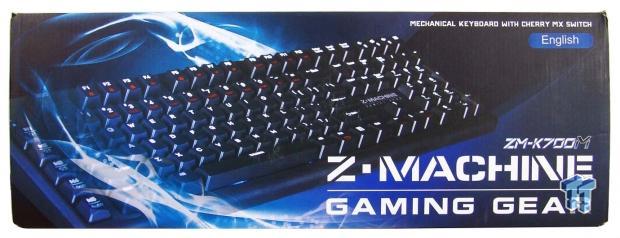
Zalman chose to get fancy on the front with wispy blue and white graphics surrounding the image of the ZM-K700M, as part of their Z-Machine gaming gear line. We also see at the top that they do show right up front that this uses Cherry MX switches, and this model is in English.

Both of the smaller ends are very basic in what they offer. This end of the box delivers the Zalman name and web address. On the other end of the box, they provide the Z-Machine gaming gear notification.

Both of the longer sides are entirely black, and dead in the middle we find the Z-Machine gaming gear notification again.
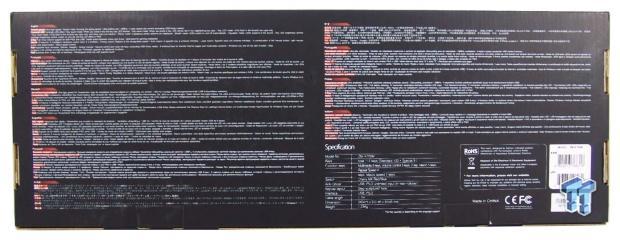
On the back you are given features like the Z-bar speed meter, LED options, it tells what the Z-key is for, that it can hold ten macros over two profiles, that the options offered are fun, and they believe that the Cherry MX red switches will provide a comfortable experience. To the right, near the bottom, we are given the same specifications we covered earlier.
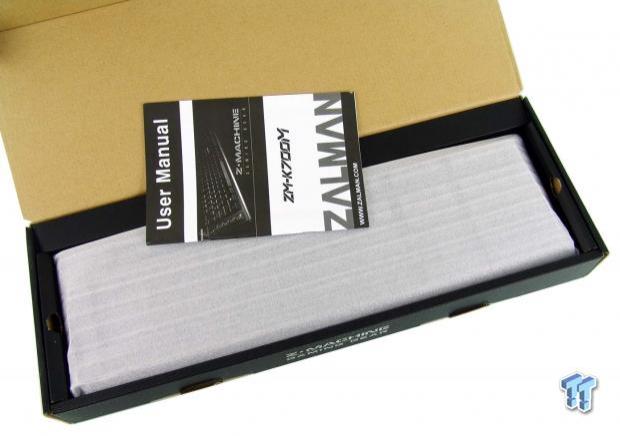
As we opened the box, we found the manual floating around on top of the keyboard. The keyboard is wrapped in a foam liner for protection, and the attached USB cable is tucked behind it.

In that same place, the cable is tucked, you also find this USB to PS/2 adapter as many mechanical keyboard users swear USB connectivity is not the way to go, especially if you are super quick around the keys. We were also sent a set of replacement feet backed with 3M tape.
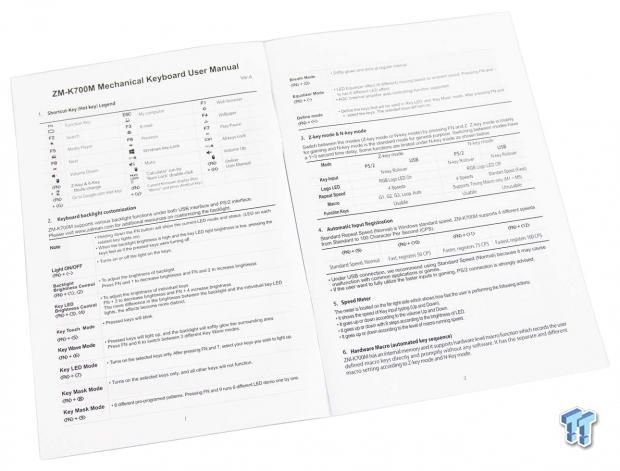
The manual is very thick, but his is due to the number of times they have to repeat themselves to cover all the regions they sell this keyboard. What we have it open to are the meat and potatoes. This will be your cheat sheet for the first few days to get a grasp of what everything does, and where it is located on the keyboard.
Zalman ZM-K700M Mechanical Keyboard

Fresh out of the foam liner, the first thing you notice is the Lexan keyboard cover. Not only does it cover the keys to keep dust out, but it is designed with support, so if something were to be set on it, the keys would not depress.

Looking at the left side of the K700M, we see a chunk missing at the bottom to allow for cable management. While this is considered a frameless design by Zalman, the key caps are not completely exposed.
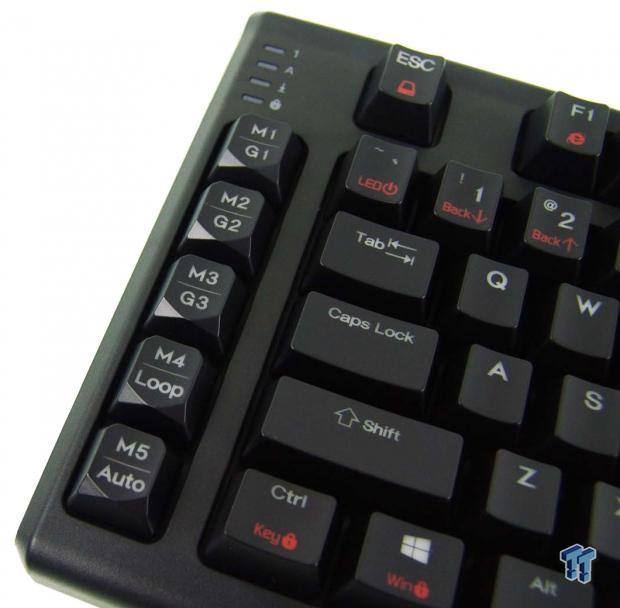
On the left edge of the keyboard, we find the lock LEDs at the top. Below those we see five M and G-keys That denotes use of each on the two profiles and even offers looping and auto options for the way the Macros is used with a single key press.

Across the top, we find that the Escape key and the F-keys offer dual functionality. They will deliver you to My PC, IE, search, email, and F4 works for the wallpaper. The Tilde through 6 key starts into the LED options. You can turn them on and off, brightness, Individual key brightness, touch mode, and wave mode.

F5 through F8 are used for media player, previous, play/pause, and next track functions. Number 7 is how you choose which keys are lit, 8 offers the ability to shut keys off you don't want functional, 9 runs through six patterns of pre-set LED patterns, and 0 makes the LEDs go into breath mode.

F9 trough F12 offers users the ability to change the polling rate by the amount of clicks per second denoted on the keys. The underscore key offers an EQ option for the LEDs, and the equals key offers a Define key to be used in KeyLED and Mask modes.

Just so you can take it all in, we moved back a bit to give you a view of the rest of the layout. We also find red paint along the bottom noting key lockout, Windows lockout, and where the Function key is to use with all the red commands.

The right side layout is pretty typical, but we do see some oddities that we don't usually see. Mouse icons and a Z-key at the top, and a pair of red commands at the bottom.
ZM-K700M Continued

These keys are self-explanatory. The volume down can be used as a left mouse click, the mute can be used to scroll, and the volume up can be used as a right mouse click. The Z-key is what allows you to switch profiles and use with the M-key set or the G-key set.

On the arrow keys, two of them are marked Macro minus and Macro plus. This allows users to either slow down or speed up any of the Macros set by ten percent in either direction.

The right side of the keyboard matches what we saw on the left with a gap at the back for wire management again, but this time, the top edge is different. This is the Z-bar, and the "Z" is backlit in a rainbow mode, and the bars will count things like clicks per second and move like an EQ while you type.

The bottom of the keyboard is flat, offers thin feet at the front, and chunky ones at the back. The trail at the back offers five ways to run the cabling to fit any situation, and right in the middle is the product sticker with the serial number on it.

Zalman offers this board two raised options. You can pick the smaller foot out of the large one, and raise the back one-half of an inch, and this foot offers rubber grip as well.

The other option if you desire a bit more height in the back, is to extend the larger foot. Here again, it offers rubber on the edge to keep the ZM-K700M stable, and it is solidly made and should not collapse.

The length of the cable is covered in a braided sleeve and even passes through a choke to eliminate any cross-talk in the wiring. It terminates in a USB 2.0 connection, and as you can see, they did not opt for gold plating it.
Inside the ZM-K700M

Removing a few of the keycaps offers us a view of the bright red Cherry MX switches used, and in this instance, the LED bulbs are white. We also see that the torsion bars are not exposed in this design, making removing the keys easier, now if only Zalman supplied a key puller for cleaning.

We mentioned this earlier; all the caps are shot in an opaque white initially, and they are painted black. The legends are left blank, but in the instance of the secondary functionality, that legend has been filled in with red paint.

Four screws and the removal of a quality control sticker got us half way here. There is a fair bit of prying involved after that to release the dozen or so clips that run around the edge of the frame. If this were truly frameless there would be no top component; the steel plate would have been fully exposed.
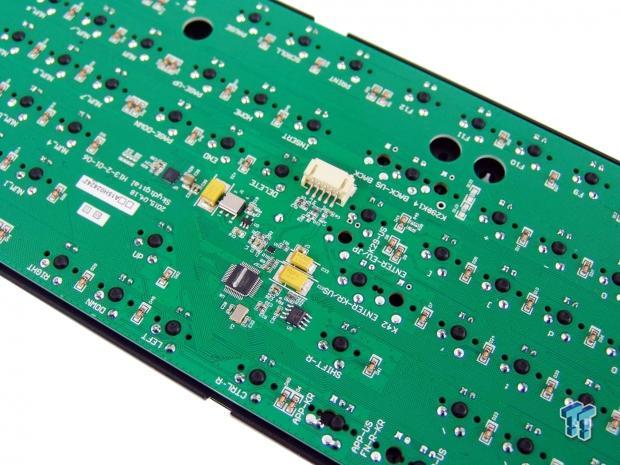
Under the steel plate, we find a green PCB. No matter where we looked, every solder point was clean and precise, and there were no signs of any residue left behind.
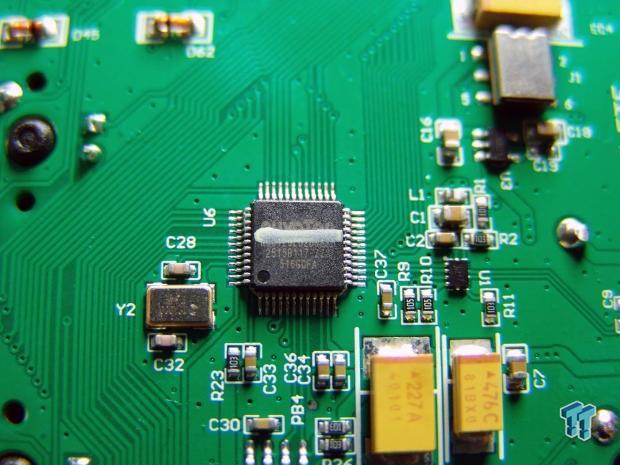
The driving force of all the options, functionality, and communication is done by this Nuvoton NUC120LD2BN chip. This is an ARM Cortex M0 32-bit MCU and is obviously capable of handling the workload of the ZZM-K700M.

Now that the K700M is back in one piece, we powered it up and activated the lock lights and set the LEDs to their brightest. The overall look is nice, and the "Z" logo at the right cycling through a rainbow of colors is a neat touch.

We mentioned the Z-bar will illuminate with speed, so we mashed keys with one hand and reached for the shutter button with the other. We never were fast enough to illuminate all ten of the bars, but we do have eight of them lit now.
Final Thoughts
In the end, we like this keyboard, and for many reasons. Again we find that every detail is tended to. Top tier components, a 32-bit processor, onboard memory, profiles, Macros, LED modes, and we are just getting started, and all of this is capable without a single line of software code. Our issues with red switches show up where we find ourselves rolling key edges and pressing multiple keys at one, and Cherry MX Reds are not strong enough that a resting hand will not end up registering a key press eventually. There are lots of fans of these switches, however, especially when it comes to gaming keyboards, so we completely get why Zalman went this way.
To be honest, the only thing we can say is a bit of a downer is the learning curve. While most of the commands are pretty straightforward, and the manual does offer a description of what each key does. It does take a bit of time to get used to recording Macros and setting up the KeyLED and Mask modes can be a bit odd at first too. However, the more you play around with things, the better you will get at it, and eventually, we did sort it all out; it just takes a fair bit of time before you can say you are well versed in everything this K700M offers. Once you reach this point, you can fully enjoy what Zalman has presented.
We made mention of the bang for the buck when it comes to the pricing of the ZM-K700M, and even as we conclude things with a much better grasp of how it all works, we feel no different now. You are getting a superb offering in gaming keyboards; the LEDs are bright with tons of modes and custom options, almost too many functions to keep track of, and all without a stitch of space needed on your storage drive to configure or save your work.
At just $139.99 for the Zalman Z-Machine Gaming Gear ZM-K700M Dynamic Mechanical LED keyboard, you will be hard-pressed to find something as functional and feature rich for this price point.
Chad's Peripherals Test System Specifications
- Motherboard: ASUS X99-E WS - Buy from Amazon / Read our review
- CPU: Intel Core i7 5930K - Buy from Amazon
- Cooler: Corsair H100i GTX - Buy from Amazon / Read our review
- Memory: KLevv Cras DDR4 3000 - Buy from Amazon / Read our review
- Video Card: ASUS GeForce GTX 980 Matrix Platinum - Buy from Amazon / Read our review
- Storage: Intel 730 480GB - Buy from Amazon / Read our review
- Case: SilverStone TJ11 - Buy from Amazon / Read our review
- Power Supply: Corsair AX1200 - Buy from Amazon / Read our review
- OS: Microsoft Windows 10 Professional 64-bit - Buy from Amazon

| Performance | 95% |
| Quality including Design and Build | 98% |
| General Features | 99% |
| Bundle and Packaging | 95% |
| Value for Money | 99% |
| Overall | 97% |
The Bottom Line: The price is right, and it is jammed with features and functionality! It requires no software, and is a solid gaming keyboard right out of the box. The naming may be long, but it is worth remembering as this should be considered as your next mechanical keyboard.
PRICING: You can find products similar to this one for sale below.
 United
States: Find other tech and computer products like this
over at Amazon.com
United
States: Find other tech and computer products like this
over at Amazon.com
 United
Kingdom: Find other tech and computer products like this
over at Amazon.co.uk
United
Kingdom: Find other tech and computer products like this
over at Amazon.co.uk
 Australia:
Find other tech and computer products like this over at Amazon.com.au
Australia:
Find other tech and computer products like this over at Amazon.com.au
 Canada:
Find other tech and computer products like this over at Amazon.ca
Canada:
Find other tech and computer products like this over at Amazon.ca
 Deutschland:
Finde andere Technik- und Computerprodukte wie dieses auf Amazon.de
Deutschland:
Finde andere Technik- und Computerprodukte wie dieses auf Amazon.de
What's in Chad's PC?
- CPU: Intel Core i7 13700K
- MOTHERBOARD: ASUS ROG Maximus Z690 Hero Eva
- RAM: TEAM DDR5-7200 32GB
- GPU: ASUS GeForce RTX 3090 Eva
- SSD: addlink m.2 2TB
- OS: Windows 11 Pro
- COOLER: Fractal Lumen S36
- PSU: be quiet! Dark Power Pro 1500W
- KEYBOARD: ASUS ROG Strix Scope TKL Electro Punk
- MOUSE: ASUS ROG Strix Impact Electro Punk
- MONITOR: ASUS ROG Swift OLED PG42UQ
Similar Content
Related Tags

