
The Bottom Line
Introduction, Specifications, and Pricing
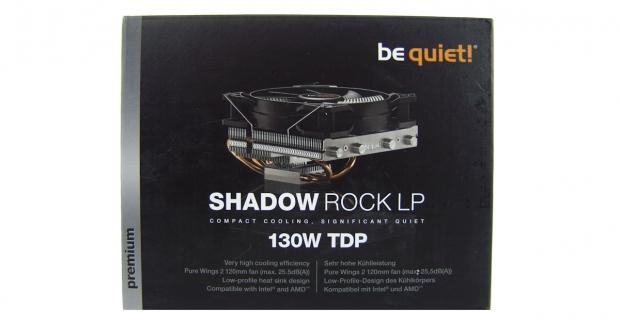
be quiet! has been pretty busy lately offering up a few new coolers to check out. We just recently looked at the Dark Rock TF, and while it stems from the wrong series of coolers, this latest cooler is very similar in style. Both of these coolers are C-style coolers where the fan is on top of the cooler, forcing air down onto the motherboard after passing through an arrangement of fins. This is all these coolers have in common, though, other than both being made by be quiet!.
The cooler we are looking at soon is from the Shadow Rock series of coolers, and in our time we have seen a few of these coolers. They may not be as aesthetically trimmed out as the Dark Rock series, but loads of users like natural aluminum contrasting against exposed copper bits. This is not to say that quality suffers in any way, and the Shadow Rock series is just as capable, they are just the casual brother to a refined gentleman. The main concept in design that separates this Shadow Rock cooler from most of the others in the be quiet! line is that keeping as low of a profile in overall height was the main concern in this design.
With this in mind, we are about to bring you the be quiet! Shadow Rock LP. We feel the naming is pretty straight forward leaving no guesses as to why it is called this, we just hope that it does not poop out like many other coolers such as this do. By this, we mean that while all coolers should do well with stock level CPUs, it is rare that you find a cooler that is honestly low profile and still be able to tame our test system. If be quiet! can pull that off, delivering the same level of quality we expect, and near silent operation, we feel they may have a winner on their hands.
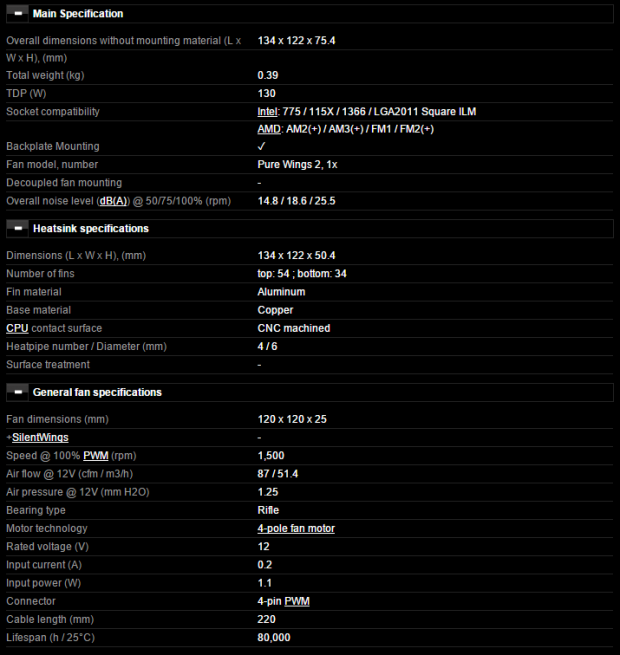
The Shadow Rock LP is 134mm long, 122mm wide, and with the fan included, stands 75.4mm in height, weighing in at only 390 grams. Along with the full support of Intel including LGA775 and newer sockets, and AMD since AM2 on up, this 130W TDP cooler should be able to do a decent job at taming most CPUs. The mounting hardware is shown to include a backplate just before the notification that this heat sink is cooled via a Pure Wings 2 fan that is rated at a maximum noise level of 25.5 dB(A).
In the next section of the chart, we move back to the heat sink portion specifically, we find without the fan the cooler is only 50.4mm tall, and is also where we find there are two fin stacks in this design. The larger one on top contains 54 aluminum fins while the lower section between the main fins and the base offers a stack of 34 fins. The base, as well as the heat pipes, are made of copper, but only the base is nickel plated. As to the number of heat pipes, there are four 6mm diameter pipes, all of which pass through the main section, but only two of them pass through the smaller block of fins.
The Pure Wings 2 fan that is included in the kit is a 120mm fan that is 25mm in thickness. It can spin up to 1500 RPM delivering 87 CFM. On its rifle bearing, this four pole motor can enable the blades to deliver 1.25mmH2O of static pressure. The last bits cover the power draw, which there is 220mm of fan cable that it terminates in a 4-pin PWM connection, and this fan boasts a lifespan of 80,000 hours.
The Shadow Rock LP is a fairly new design, and as such, it is not that easy to find in stock. While we did locate a few listing of the cooler, we did notice that some of them do not hold any stock at this time. This leaves us with Amazon with stock of the Shadow Rock LP for $54.95 also requiring an extra $6 for shipping. Now we have just seen a much smaller design that did not fare so well with the overclocked end of testing, so at more than fifty dollars to obtain this cooler, we hope that this cooler is more capable as well.
Packaging

The be quiet! name is found at the top right corner, above the image of the Shadow Rock LP that is inside this box. Nearest the bottom, we also are shown this cooler offers 130W of cooling potential with four features covered in the fine print.
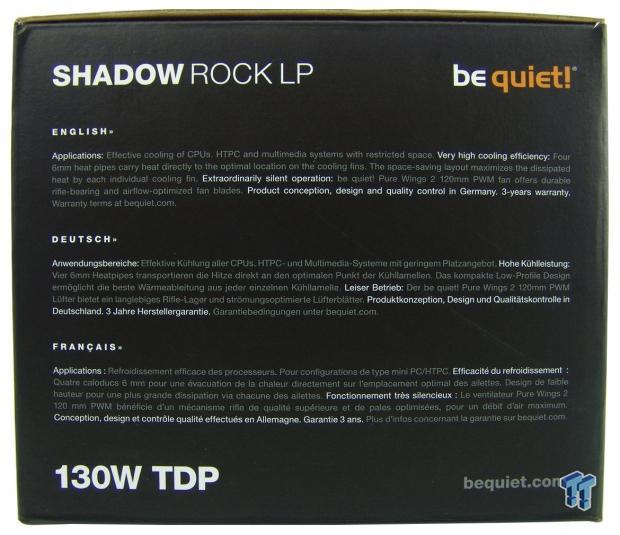
This side of the packaging is taken up with three languages explaining the proper environment for this cooler and what about the design lends best to said situations.
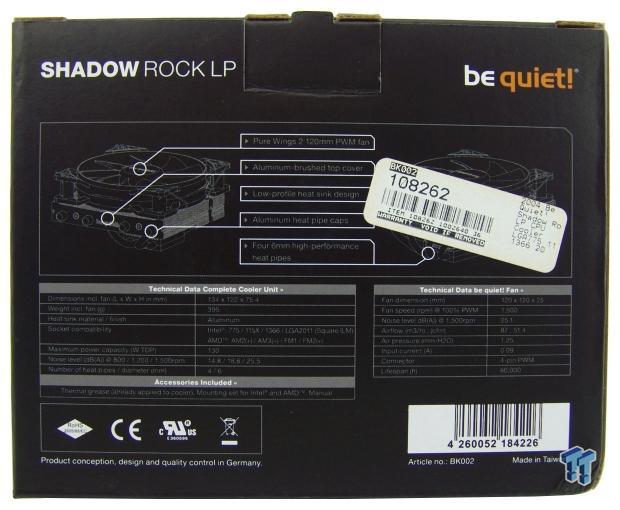
Around to the back panel, we now find renderings at the top. These allow features to be pointed to as to help explain the design better. Under the renderings, we find a basic information chart for the heat sink as well as one to the right covering the fan specifications.
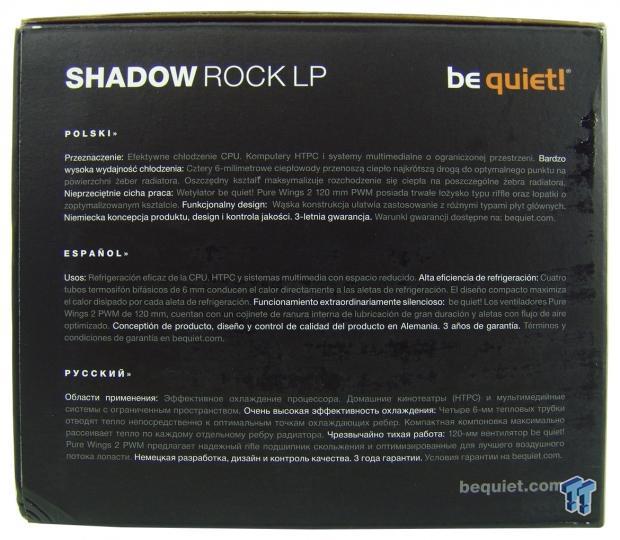
This side panel is a match to its opposing panel. Just that this time there are three new languages explaining the cooler to be sure to cover all locations that be quiet! coolers are sold.

Inside of the box, there are layers of cardboard, dense foam, and the cooler all in for the ride to your door. The box on top holds the hardware with instructions between it and the box containing the fan. Down below, the cooler stands on a plastic cap, but cardboard and foam also help to keep it protected and in the center of the box, so like ours, the Shadow Rock LP will arrive safely.
be quiet! Shadow Rock LP CPU Cooler

What we will address as the front of the Shadow Rock LP, we find ourselves looking at a thick aluminum fin that caps the regular fins, and is screwed into the stack. Rather than copper tips from the pipes being seen, they are dressed up and covered with aluminum caps.
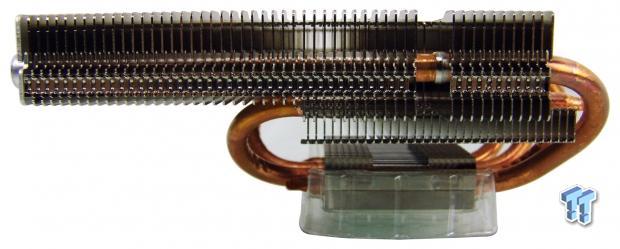
Moving around to the right, we can see the profile of the Shadow Rock PL. The intent is to have the longer overhanging portion sit over the memory. To do so, you will need plain sticks or very low profile heat spreaders. We also see a lack of a few fin tips, but they have to give you mounting access somehow.
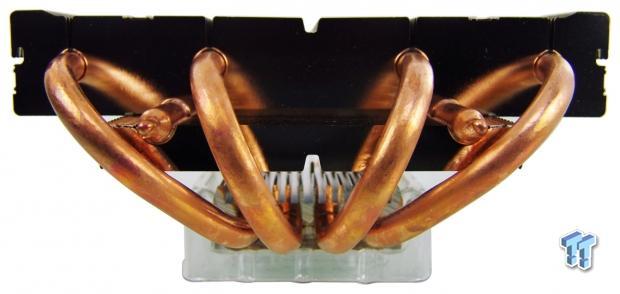
From the back, the Shadow Rock LPs two sections of fins are found to rest on each other. The four pipes widen as they exit the base, and all run through the main section of fins. At the other side, two pipes are clipped, while the other two return to the back, sandwiched between the fin stacks.
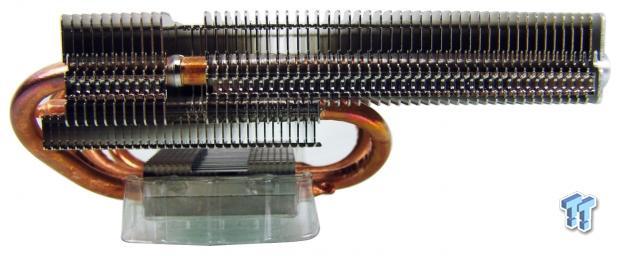
The last side of the Shadow Rock LP is identical to what we found on the other side, so we may as well cover the wide groove across the top of the base. This allows a cross bar mounting system to slide into the cooler, and using the holes in the large fin section, screw it into place.
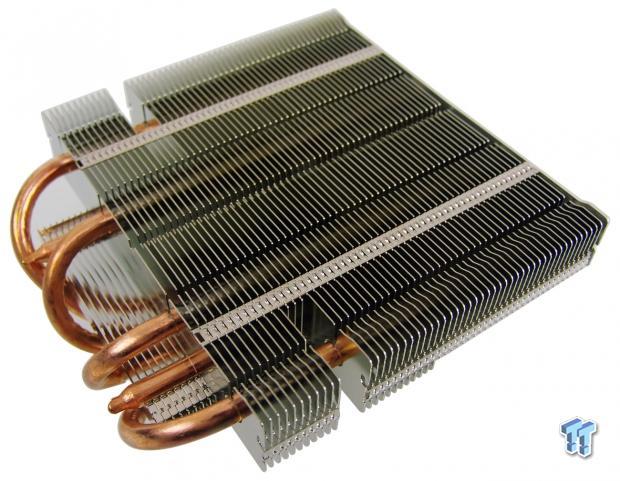
Across the top of the cooler, we find that the sides are slightly higher than the middle expanse of the fin edges. Along with tabs bent in two locations to keep the fin spacing correct, we also see five valleys cut into the stack, to aid in airflow and efficiency.
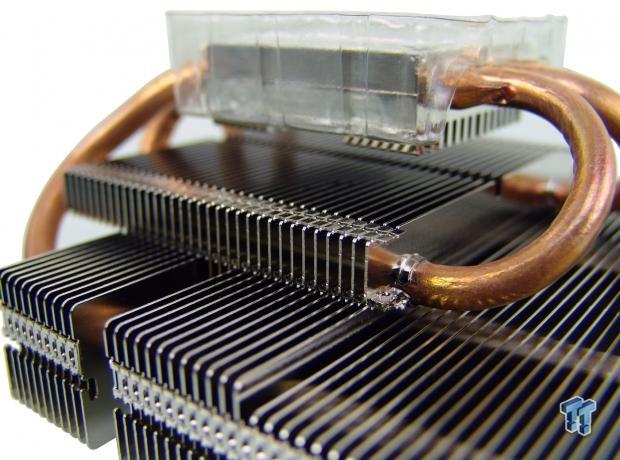
In both stacks, we found the fins to be pressed onto the heat pipes. Even when it comes to the smaller fin stack, there are tabs on both sides so that the stacks stay in line with each other as well. This is a good way of getting a second chance to use otherwise wasted airflow.
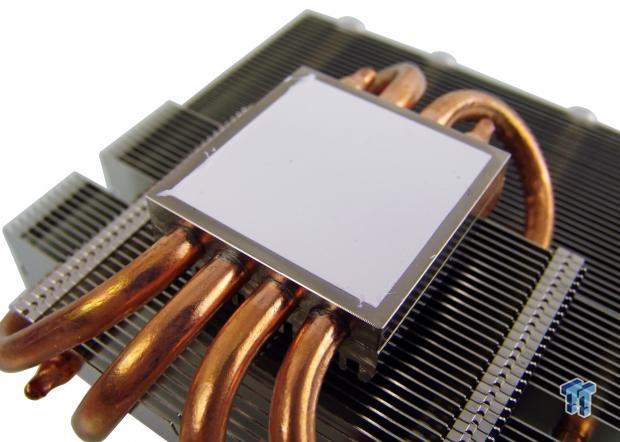
The base does ship with a plastic tray that supports the weight of the cooler and helps to keep this pre-applied thermal paste in place. While nothing made contact with the paste to disturb it, we can see little bits of debris that has stuck to the paste since it left the factory.
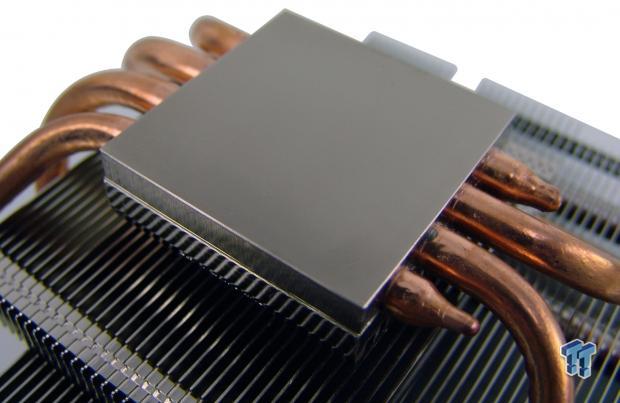
The base is polished well, but along the edge, we found machine marks still left in the base, even after the nickel plating. The contact surface is convex, and along with very solid hardware makes for a high-pressure contact situation that tends to increase performance.
Accessories and Documentation

In this image, to either side, we have Intel top brackets on either side of the Intel back plate. be quiet! supplies a wrench for some of the hardware, and at the bottom, we have a solid bar that slides across the base of the cooler and locks it to the top brackets.

The rest of the hardware offers two fan clips, four O-rings to lock the four standoffs into the back plate. There are LGA2011 standoffs, and then a set of standoffs for other Intel mounting. The pan head screws are used to mount the Intel top brackets to the standoffs. The hex head screws are used to lock the cross bar to the top brackets, or for AMD, locks the clips at the right to the crossbar, and locks onto the stock AMD retention ring. The plastic square at the bottom is for LGA775 for additional socket pressure.
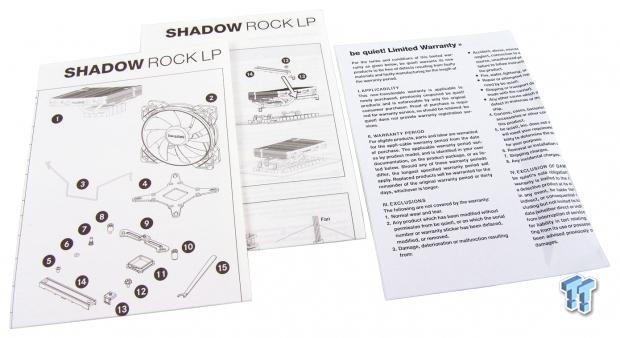
The paperwork covers everything you need to know. On insert covers the cooler, what comes with it, and all of the company information. The second one is the instruction manual and covers AMD and Intel mounting of the Shadow Rock LP. Lastly, we are given a pamphlet that covers the terms of the warranty coverage.
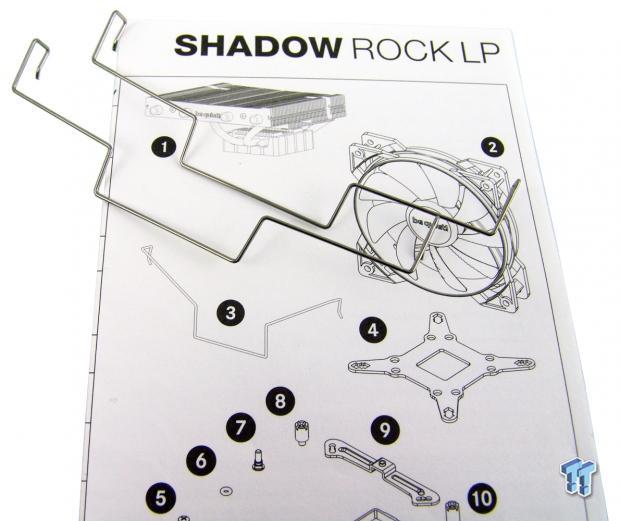
One thing we noticed right away looking at the paperwork is that the wire fan clips are different. Even though the provided clips are not bent the same, they still do a fine job of locking the fan to the heat sink.

As we try to do all the time, we snapped an image of the fan sticker. Indeed, this is a Pure Wings 2 120mm fan with nine blades and the potential to spin at 1500 RPM.
Installation and Finished Product

The first step for Intel installation is to grab the back plate, install the standoffs in the correct location, in this instance LGA115X in the middle, and then use the O-rings to hold them on the back plate.

Once that is completed, you set the plate and standoffs on the back of the motherboard. Orientation is of little concern as all sides are drilled the same to make life simple.

The instructions show that we should have the standoffs in as we do, but they show that the top brackets should be at the top and bottom. We have a couple of issues with that. One is that even without the flames, our memory is too tall, and more importantly, and it won't fit in the thermal armor that way.

The heat sink is slightly shorter than the memory we use; it is just the fan that stands taller. Also, since we have the cooler turned, the overhang affects access to the motherboard screw rather than us having to buy new memory.

Technically, we should see this side of the cooler laid on top of the memory. If you choose or have to install it like this, or even backward, the fan can then cool the power delivery chips on the motherboard.

With a 120mm fan on top, this cooler does have a larger footprint to use to help contain CPU temperatures. It can cause issues such as ours, where the pipes could run into the memory, the overhang may be too low, or a little of both along with a unique motherboard that really throws a wrench into the mix.
Test System Setup, Thermal Tests, and Noise Results
Chad's CPU Cooler Test System Specifications
- Motherboard: ASUS Sabertooth Z87 - Buy from Amazon
- CPU: Intel Core i7 4770K - Buy from Amazon / Read our review
- Memory: G.Skill F3-2666C11D-8GTXD - Buy from Amazon
- Video Card: HIS Radeon HD 7950 IceQ - Buy from Amazon / Read our review
- Storage: Patriot Torch 120GB - Buy from Amazon / Read our review
- Case: IN WIN D-Frame - Buy from Amazon / Read our review
- Power Supply: SilverStone ST85F-G - Buy from Amazon / Read our review
- OS: Microsoft Windows 8 Professional 64-bit - Buy from Amazon
- Software: RealTemp 3.70, AIDA64 Engineer 5.20.3400 and CPU-z 1.72.1 x64
I would like to thank ASUS, InWin, Patriot, and Fractal Design for supplying products for me to test with.
To see our testing methodology and to find out what goes into making our charts, please refer to our CPU Cooler Testing and Methodology article for more information.
Thermal Results
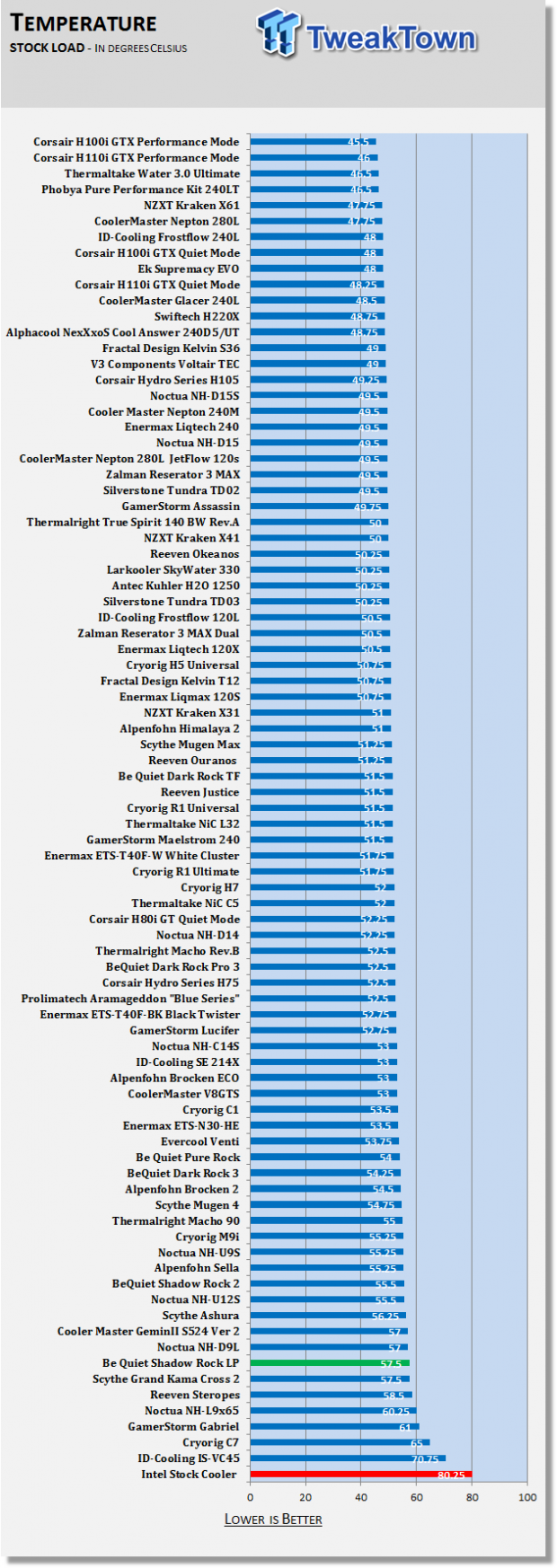
57.5 degrees is an impressive feat for this low-profile design. It is almost ten degrees cooler than the C7 we just tested and fared well against the others in its league as well.
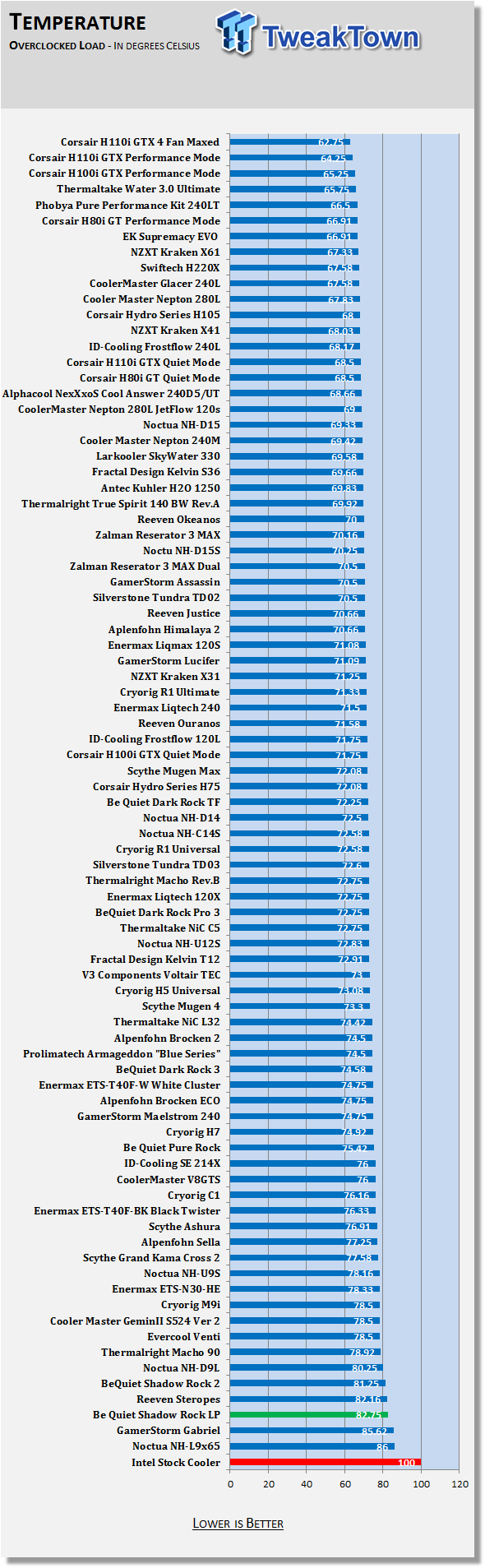
We thought that the Shadow Rock LP would have serious issues when it came to letting the overclock fly. Things are a bit warm at 82.75 degrees, and yes, we tried all orientations to be sure the heat pipes were working correctly. All things considered, we are impressed it was able to handle this, but the 130W TDP covers the capabilities of our 4770K.
Noise Level Results
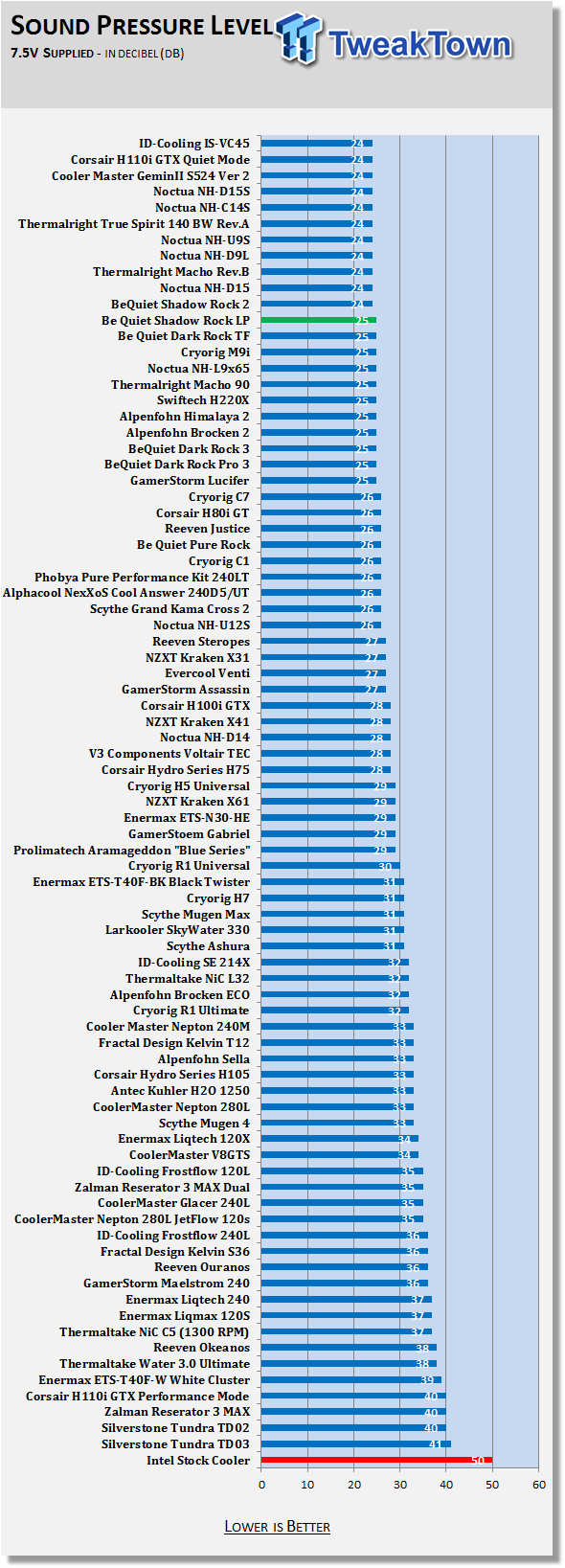
Set to the same voltage as all other coolers in this chart, we found the Pure Wings 2 fan to be spinning at 1000 RPM on the nose. In these conditions, all we were able to hear from the fan was a mere 25 dB of noise.
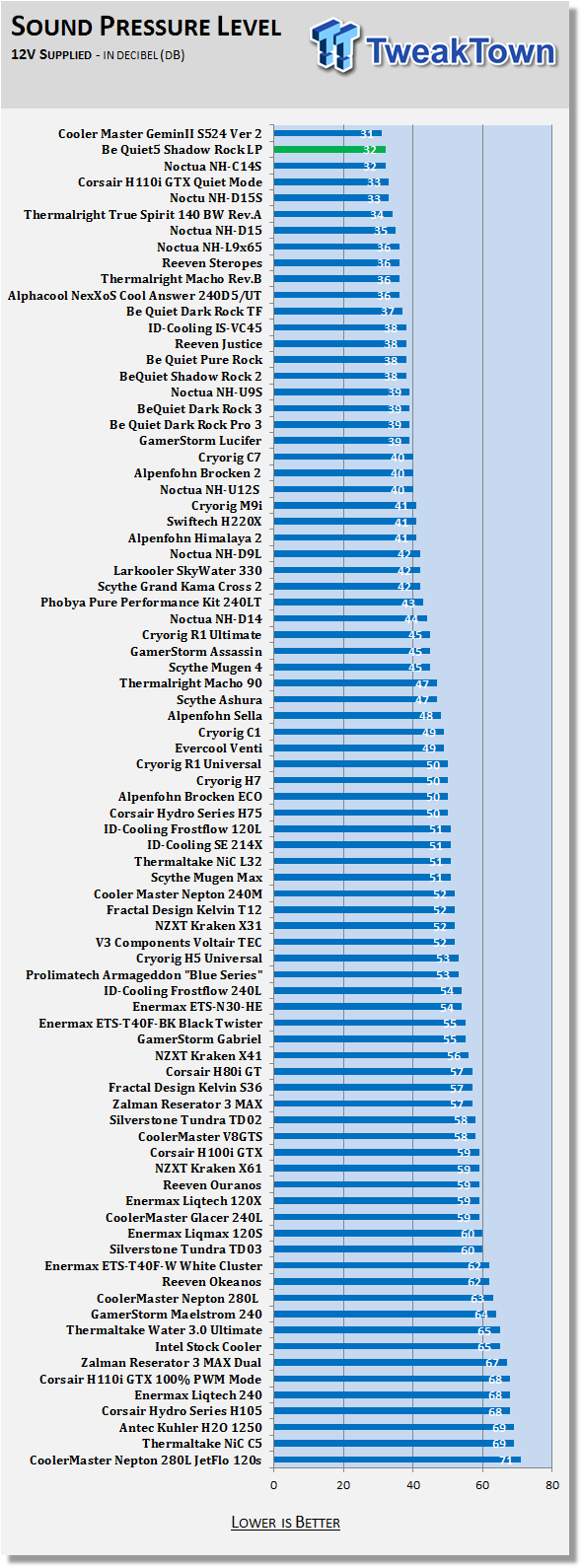
Spooled up with 12 volts applied to the fan, we now found it spinning at 1490 RPM, almost dead on the rated specification. At this time, we were more than a little impressed with the fan only delivering 32 dB at this time.
Final Thoughts
There are a few downsides to this design that our specific test system exposed for us. Memory is of major concern with this design and requires a kit that comes without heat spreaders to make life simple. On top of that, with the overhang, swapping memory would require the cooler to be removed. Because of the tight confines of the thermal armor, we also found that the heat pipes ran into things and left us with only one orientation to use this cooler in. These aren't complaints that most users will run into, though, and is why products are sent out for review. Even if our instance is limited, these are things to consider and may help be quiet! with a later attempt at something similar.
Enough of the bad mojo, on with the good things the Shadow Rock LP delivers - surprising performance stands out on top. Even with a 130W TDP rating, looking at this cooler, you do not feel at first that it is up to the task that it handled here today, but it proved itself more than capable in our eyes. This solid design, dual fin stacks, and a perfect match with the Pure Wings 2 fan that is hard to hear once inside of a chassis, for such a compact and slim design, be quiet! does one hell of a job with the Shadow Rock LP.
The mounting is easy enough, and the instructions are on point with renderings and text to get this cooler onto any compatible motherboard socket. Even if you are not planning to build an HTPC, this cooler is a perfect fit for SFF cases, and if it can handle what we throw at it, it is fine to use in any gaming system.
Breaking the $50 barrier in low-profile CPU coolers tends to be a bit of a downer to most, but we did just see a $30 solution fail to do what this slightly larger cooler can. With the advanced performance, we are willing to lose some access around the socket knowing this cooler is ready to take on anything we throw at it. Even if you choose not to use the PWM feature of the Pure Wings 2 fan, 32dB may be audible in an HTPC if it is close by, but in normal circumstances, the Shadow Rock LP cooler will deliver everything we discussed, yet do so like children once were, seen but not heard. At $54.95, if you are in need of silence, or have special concerns, the Shadow Rock LP is one of the most solid choices in its category.

| Performance | 89% |
| Quality including Design and Build | 95% |
| General Features | 99% |
| Bundle and Packaging | 92% |
| Value for Money | 89% |
| Overall | 93% |
The Bottom Line: be quiet! packs in two fin stacks, four heat pipes, and a silent yet effective fan into the Shadow Rock LP. It is a touch expensive, but without all of the features designed into this, it would not have done as well as it has in our testing.
PRICING: You can find products similar to this one for sale below.
 United
States: Find other tech and computer products like this
over at Amazon.com
United
States: Find other tech and computer products like this
over at Amazon.com
 United
Kingdom: Find other tech and computer products like this
over at Amazon.co.uk
United
Kingdom: Find other tech and computer products like this
over at Amazon.co.uk
 Australia:
Find other tech and computer products like this over at Amazon.com.au
Australia:
Find other tech and computer products like this over at Amazon.com.au
 Canada:
Find other tech and computer products like this over at Amazon.ca
Canada:
Find other tech and computer products like this over at Amazon.ca
 Deutschland:
Finde andere Technik- und Computerprodukte wie dieses auf Amazon.de
Deutschland:
Finde andere Technik- und Computerprodukte wie dieses auf Amazon.de
What's in Chad's PC?
- CPU: Intel Core i7 13700K
- MOTHERBOARD: ASUS ROG Maximus Z690 Hero Eva
- RAM: TEAM DDR5-7200 32GB
- GPU: ASUS GeForce RTX 3090 Eva
- SSD: addlink m.2 2TB
- OS: Windows 11 Pro
- COOLER: Fractal Lumen S36
- PSU: be quiet! Dark Power Pro 1500W
- KEYBOARD: ASUS ROG Strix Scope TKL Electro Punk
- MOUSE: ASUS ROG Strix Impact Electro Punk
- MONITOR: ASUS ROG Swift OLED PG42UQ
Related Tags

