
The Bottom Line
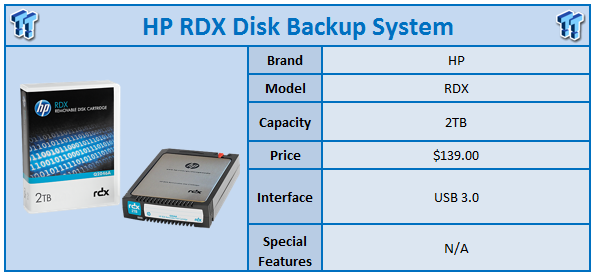
We have seen a plentiful amount of backup solutions come through the lab in the last few years, including high capacity external drives and NAS appliances. With that said, none have been quite a versatile as the system we are looking at today, the HP RDX.
The HP RDX Disk Backup System is a solution that grows with the speed of your small or medium business. This solution makes use of a disk based cartridge system that range in capacity from 320GB to 2TB, and can be archived as data becomes outdated. The RDX system uses a USB 3.0 interface and is able to backup data at hard drive speeds and even recover data at speeds up to 360GB/hr. Adding to the system is HP's Continuous Protection software that maintains an up to date backup of the operating system, data and applications without any user interaction. In addition, users can drag and drop data to RDX as needed within file explorer or finder on OS X.
The HP RDX is offered in both internal and external solutions both carrying MSRPs as low as $119.99, while the cartridges can be had for as little as $97.99 for the 500GB model and up to $259.99 for the 2TB solution.

Scope of delivery for our sample included the RDX docking station, along with a 2TB cartridge. This unit also came with two disks of software and a manual.
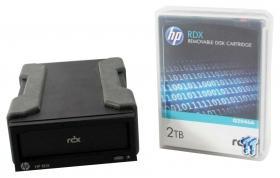
Above, we have the RDX dock and the 2TB cartridge. The front of the RDX dock houses two LEDs one for power and another within the eject button.

The back of the unit houses a small fan for cooling the unit, while USB 3.0 and power input are to the left. It's also worth noting at this point that a more modern unit has been released labelled as the HP RDX+ that is fully bus powered via the USB 3.0 connection.
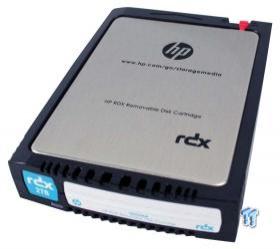
In the previous image we have our first look at the disk cartridge. At the top there is a locking mechanism, while the top carries a brushed aluminium look. At the front edge, HP has applied a label for marking the disk for archiving.

Flipping to the other side of the disk, we found a standard SATA connection.
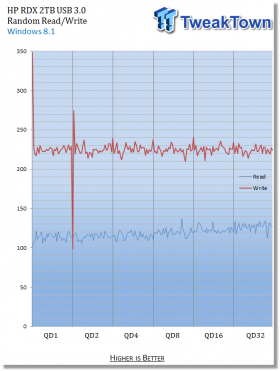
In testing the HP RDX system, we ran the disk cartridge through random read and write within iometer. Moving from QD1 to QD32 the random write performance was steady around 225 IOPS, while random read started near 105 IOPS and peaked close to 140 IOPS.
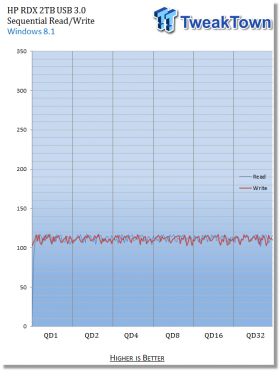
Sequential read and write for the HP RDX 2TB came in around 120 MB/s from QD1 to QD32.
The HP RDX Disk Backup System is a solid solution for businesses that need to maintain backups without the cost of a trained IT team at hand. The RDX carries the flexibility where cartridges can be purchased as your business grows, adding to this the HP RDX system isn't limited to a single bay device as HP has released multiple versions of its RDX dock that can hold up to eight disk cartridges for even larger capacity.
Performance of the HP RDX system was quite good, and as expected, performed as any external hard drive would. In sequential read and write, we touched near 120 MB/s, while random performance hovered around 225 IOPS for write and 110 IOPS for read.
By far the greatest strength of the RDX system is its flexibility in both capacity and software functionality that both runs full system backups and allows any untrained individual to perform additional backups as needed.

| Performance | 88% |
| Quality including Design and Build | 87% |
| General Features | 94% |
| Bundle and Packaging | 90% |
| Value for Money | 89% |
| Overall | 90% |
The Bottom Line: HP's RDX is one of the most versatile and expandable backup systems to come through our labs. While it certainly comes at a cost, it doesn't carry the overhead of typical NAS appliances or cloud services, making it a solid solution for growing businesses.
PRICING: You can find products similar to this one for sale below.
 United
States: Find other tech and computer products like this
over at Amazon.com
United
States: Find other tech and computer products like this
over at Amazon.com
 United
Kingdom: Find other tech and computer products like this
over at Amazon.co.uk
United
Kingdom: Find other tech and computer products like this
over at Amazon.co.uk
 Australia:
Find other tech and computer products like this over at Amazon.com.au
Australia:
Find other tech and computer products like this over at Amazon.com.au
 Canada:
Find other tech and computer products like this over at Amazon.ca
Canada:
Find other tech and computer products like this over at Amazon.ca
 Deutschland:
Finde andere Technik- und Computerprodukte wie dieses auf Amazon.de
Deutschland:
Finde andere Technik- und Computerprodukte wie dieses auf Amazon.de
Similar Content
Related Tags

