
The Bottom Line
Introduction, Specifications, and Pricing

While we haven't seen all that many peripherals thus far from Cougar, we have had the pleasure of looking at a keyboard and mouse from Cougar, and we raved about the excellency of both products. However, both the 700M mouse and the 700K keyboard were top-tier products from Cougar. While we always tend to hold the bar a bit higher with this type of product, Cougar does make lower priced offerings as well, and today we get to take a look at one of them.
While we only have the one mouse to base an opinion from with Cougar, the 700M showed that they were on track. With the 700M, Cougar offered a product that featured the best of the best when it came to components and materials, but also included all of the top features that any gamer can appreciate. What happens to such a device if there is a pricing cap set to the design? Well, we do lose some of the finer material choices. We also lose a few of the design elements that we were so fond of in the 700M, but that does not mean that this more affordable solution falters when it comes to all the finer points that matter beyond styling, and sleek trim options.
Today, as we look at the 600M from Cougar, we will be looking at a slightly more affordable mouse. As we alluded to, the styling has been tamed externally, yet still allows this mouse to stand out in the crowd, and be easily recognizable as a Cougar built device. When it comes to the guts though, this is where Cougar has stuck to their guns, and only trimmed the fat. Under the hood, you will find top-tier switches, a serious processor, and the awesome UIX software to gain full control of this latest mouse, and customize it to suit your own needs. This is definitely one of those instances where a company has introduced a "sleeper" to the market, as first impressions of this unassuming 600M do not hint at all the features this mouse delivers.
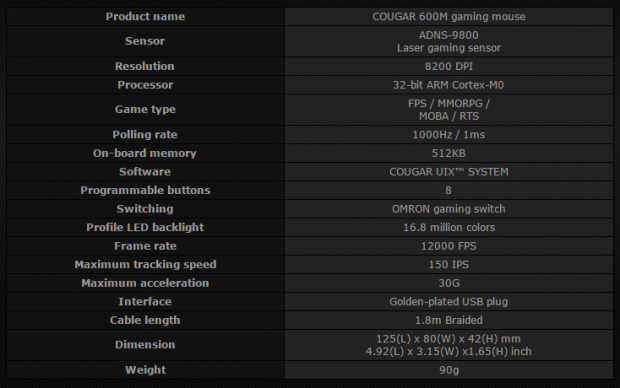
The provided specifications chart has information thrown out all over the place with no real structure, so let's see if we can't make some sense of it. The Cougar 600M, available in black and orange plastic designs, measures in at 125mm from front to back, 80mm from the thumb rest to the right side, and it stands 42mm in height in the middle. The mouse is designated for FPS, MMORPG, MOBA, and RTS titles, and its design lends to claw grip use. Due to its medium size and blunt drop of the heel in this design, relaxed grip users will find this mouse nestles well into the palm of their right hand too. The 600M weighs in at only 90 grams, and neither color option offers any form of custom weighting; it is what it is right out of the box.
As we move to the inside, we find Omron switches used for the right and left click buttons, but secondary switches all use pad style switches for functionality. To read the movement of this mouse, Cougar has employed the Avago ADNS 9800 laser sensor with its 12000 FPS, 150 IPS, and 30 G tracking capabilities. The DPI tops out at 8200, but starts at 50 DPI, and adjusts in 50 DPI increments. On top of that, the communications and storage are handled through the 32-bit ARM Cortex M0 MCU. This also allows for 512KB of onboard storage, and when combined with the functionality of the UIX software, you can easily fill up that space over three profiles and eight programmable buttons.
We find almost everything the 700M is built upon in the 600M, and the components in the 600M should deliver a mouse that is functionally just as nice as the 700M. The only major difference is the exotic materials and color schemes have been toned down this time around, to the tune of about $20 in savings. That is right, while the 700M would set you back very close to $80, we were able to locate the 600M for around $60 on Amazon.com in either black as we received, or the orange version if you like bright mice.
For those of you who liked what the 700M brought to the table, but thought it was too over the top for your needs, the 600M is just as capable in a fresh, more subdued design, making for an easy choice. For those of you on the outside just looking for a new mouse to game with, we feel that it is well worth your time to have a deeper look at the 600M as well - it is just that well equipped.
PRICING: You can find the Cougar 600M for sale below. The prices listed are valid at the time of writing, but can change at any time. Click the link to see the very latest pricing for the best deal.
United States: The Cougar 600M in black retails for $56.69 at Amazon, and the Cougar 600M in orange retails for $57.94 at Amazon.
Packaging, Accessories, and Documentation
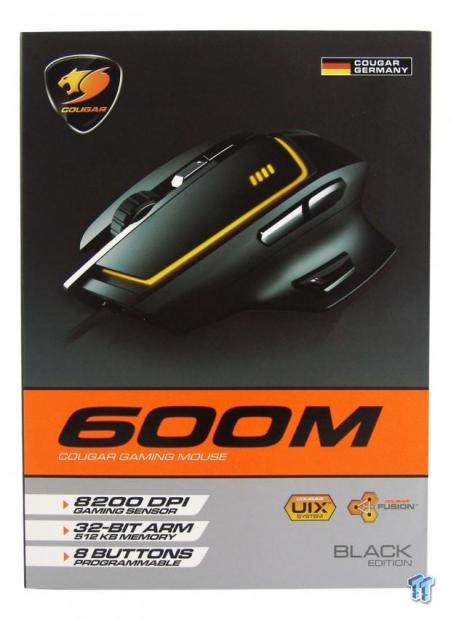
Our first look at the 600M packaging shows us the Cougar name and logo, and notes that Cougar is a German company above the image of the mouse. A bright orange band offers a great place for the product name, and the grey section at the bottom covers some of the features, the software, and that this is the Black Edition.
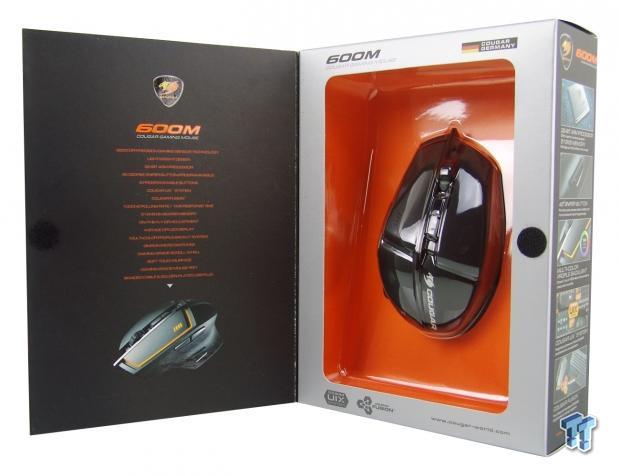
As most packages these days do, the front opens up to afford a view of the mouse under plastic, with a few things pointed out around the grey area. On the inside of the left panel is a list of specifications and features in this design, and they show yet another image of the 600M.

This slim panel is used to show images of the ARM Cortex 32-bit MCU, the angled sniper button, the 16.8 million color options for the illuminated band, the UIX software, and the Fusion system that allows users to swap mouse and keyboard functionality.

As we make it to the back of the packaging, we see a larger image of the mouse at the top, with eight of its features pointed out on both sides. In case you somehow missed them, the bottom of this panel again offers the features of the 600M, a multi-lingual section of them, and the web address to visit for more information on this product.

The last side of the packaging offers a view of the left side of the 600M, right above a specifications list much like the one we covered earlier.

Inside of the cardboard, we find a two-piece plastic inner package. The sides of both layers stand taller than the 600M in the middle to prevent heavy things from crushing the mouse, and with the form fitted top, the mouse is securely held in place for the ride to your door.

Inside of a black envelope found under the inner packaging, we find a thick user manual full of the basics, features, button layout, and even tips for using the UIX to customize the 600M. Along with the manual, there is also a sticker sheet with a few stickers to put wherever you wish.
Cougar 600M Laser Gaming Mouse

Looking at the left side of the 600m, we find that the entire surface is textured with some trim lines to attract you to the pair of side buttons at the top. The lower line marks off the thumb rest in this design, which leads your eyes to the 45 degree sniper button.

While the 700M had dual back bones in its design, the 600M uses a single plastic spine to meld the side components and the base together. Since this is a right hand mouse, it leans to the right to better align with your hand, and we see the heel drops away to a blunt edge along the back.

The right side of the 600m is widest in the middle, just under the heel plate and right click button. Below that, the frame angles inward, and affords the ring and pinky finger room, as well as a grip to lift the 600M easily if needed.

The spine we saw at the back runs all the way up the 600M, and sections things off. The left click button isn't any longer than the right click button, but there is more plastic, and an LED back lit strip that runs down the side of the mouse as well.

Four indicator lights for the current DPI selection are built into the back of the left click button. Off to the right of the spine, we find the rubberized scroll wheel, and two buttons currently set for DPI level adjustment on-the-fly.

Under the 600M, Cougar chose to go with a three foot system of support. There is a larger foot and a smaller foot at the top of the 600m, while the bottom uses one foot that wraps the bottom of the mouse from side to side.

To make the connection from the mouse to the PC, we are given 1.8 meters of braided cabling that terminates in a gold plated USB 2.0 connection. Also, the end is clearly marked with the Cougar name, so you could easily figure out if you have the right USB cable behind the PC.
Inside the 600M
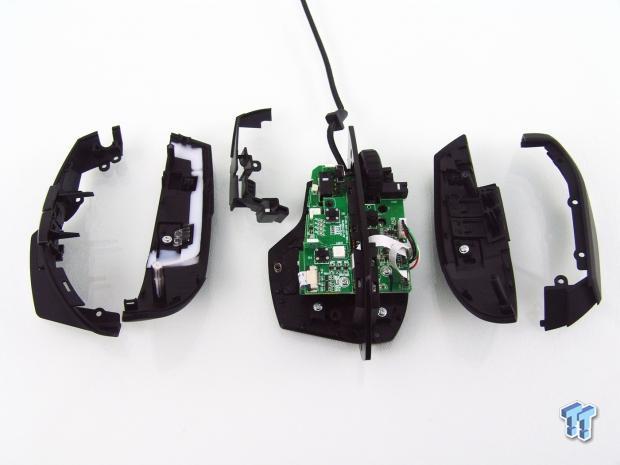
To get a look inside of the 600M, there are six major sections that need to be carefully taken apart first. There is an upper and lower section to both sides of the mouse, there is an LED directional component, and the base with multiple layers of PCB installed into it.
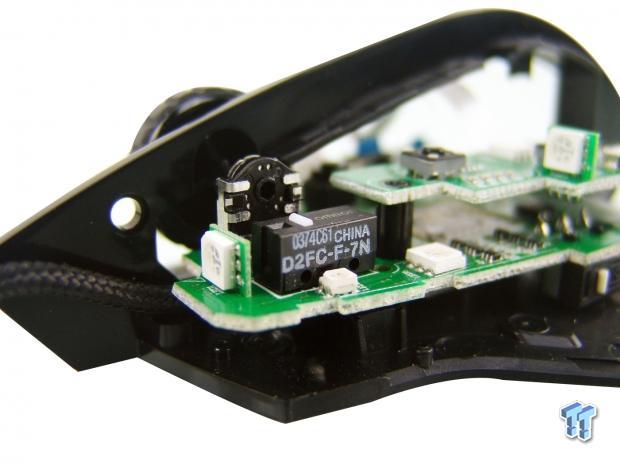
Along with the three LEDs surrounding it, we find this Omron D2FC-F-7N switch under the left click button, which is rated for up to five-million clicks' worth of use before failure can occur.

The top layer in the PCB stack offers another pair of surface mount LEDs, and also offers a pair of black pad switches. These pad switches are used to register the side page forward and page back buttons, and if you look closely near the bottom, you can see the white switch for the sniper button.
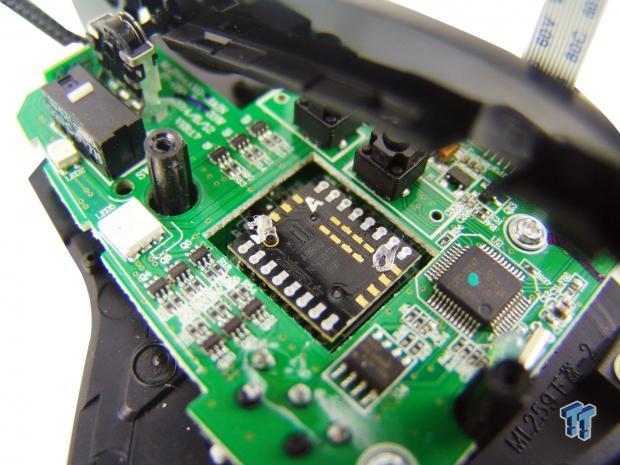
Carefully disconnecting the ribbon cable and removing a couple of screws allows us to pull off the top layer of PCB to expose the sensor. We see that this is definitely the Avago ADNS 9800, as it is printed right there to see.

The 32-bit ARM Cortex M0 MCU of choice is the NXP LPC11U14F, as seen here. This chip not only controls all of the communications, but it also allows onboard storage for settings, Macros, and profiles so you can program the mouse and take it anywhere, all ready to go.

All of the connections from the various components are made along the right edge, and we see that the USB cable is plugged in, rather than being soldered in place. Under the spine, we see another pair of black pad switches, this time for the pair of DPI buttons on top of the 600M.

As we spin around to the front, we find a matching Omron switch with a five-million click lifespan, and yet another black pad switch for the scroll wheel's click function.

While carefully reassembling the components of the 600M, we did have to struggle a bit, but we persevered. Once it was all back together and fully functional, we plugged in the 600M to see that the side of the mouse has a nice accent of LED strip, and we can also see the red LEDs of the DPI level indicators.

After spinning the 600M for a rear view of it when powered, we can see that the six LEDs we found inside definitely make this left click button appear to float on a glowing band of color. If the stock orange is not your thing, don't worry, you still have 16.799 million other colors to choose from.
Software

Once the proper UIX version is downloaded, installed, and opened up, the software looks just like what the 700M offered us. To the left, under the profile management tab, you can select which of the three profiles to use. The performance tab near the bottom left offers the DPI settings, polling rate, angle snapping, click and pointer speeds, and even what level the sniper button jumps to.

In the key assignment tab, you can rearrange the functions to fit your desired layout, and it can be changed to something completely different in each profile. In this window, we are seeing just the basic options of what the eight buttons can be set to do for you.

Still in the key assignment, but this time looking at the advanced options, we see that the default options here are to use one of the four DPI levels and assign them each to a specific button. You can make them DPI selector buttons, and there is even an option to cycle though them with just one button to free up the others for more programming.
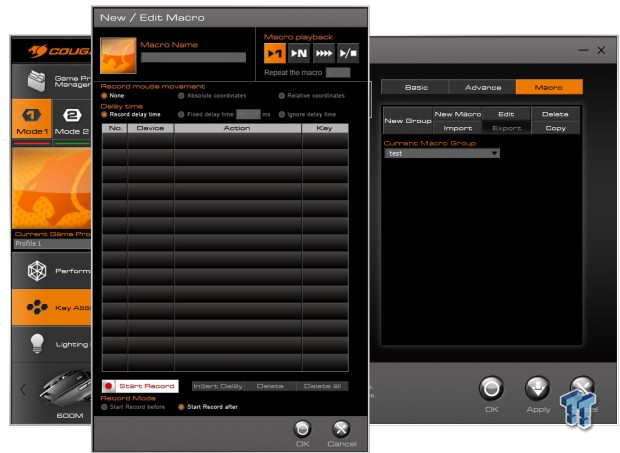
Of course, any software would be incomplete without a Macro Manager, and that is what we have here. First, select "Macro," then set a group by clicking on "New Group." Then, the software will allow you to click on "New Macro" to get the window at the left side. All of the options are present in that window, from time delays to spamming commands, and even the ability to record mouse movement within the Macro.
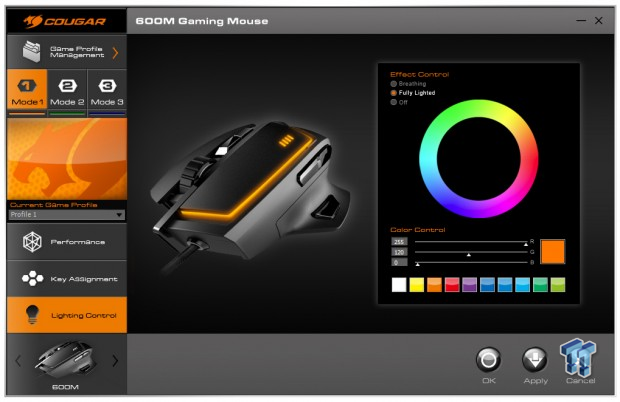
The last section to cover is the lighting control section. Here you can adjust only the side band of LEDs; even though the image shows the DPI LEDs matching, this was not possible to accomplish. However, when it comes to that LED band on the left side, you can click on the color wheel to select, move the sliders below, or click and enter the RGB code to set that section to any color that fits the mood of the environment.
Final Thoughts
So, what is the major difference between the 600M and the top-of-the-line 700M? To be honest, there are only really three things that have changed. Obviously, it comes down to styling, the 700M was much more aggressive, and every surface was touched to offer a difference in texture or some accent to set one section apart from the others. With the 600M, subtle is the key, and with just one texture covering the entire mouse, Cougar pulls it off well. Also, the dual back bone of aluminum has been replaced with a single, thick plastic spine.
While the design is completely different in how it all comes together, the use of the spine as part of the base section makes for a mouse that is super solid in its feel, and is virtually indestructible against even the heaviest handed user. The major selling point, and the third thing that has changed, is the pricing. With the 600M, you get virtually the same mouse as the 700M, but with less money involved to obtain that level of control.
As a relaxed grip user, the Cougar 600M fit nicely into my palm, and left the palm of my hand firmly on the mouse pad for stability, allowing me to turn up the DPI, and still have reasonable control. For palm grip users, when you get to the higher DPI range, you may find yourself overshooting a lot, as the Avago ADNS 9800 sensor can get touchy above 5600DPI. We found the 600M did very well with most of our FPS titles and MMORPG games, and we really came to appreciate the position of the sniper button. Where most designs have you contorting to drop the DPI for that head shot, this one is right there, ready to be pressed with very little effort. We also really like that there is one of the best MCUs offered at the helm, and the fact that you can program the mouse at home and take it with you anywhere without leaving your profiles and Macros behind. You can simply plug and play anywhere you go with the 600M in hand.
While the 700M is an attractive design, we can see where it would go out of bounds for the normal users out there that aren't looking to pay a little extra for styling that lends little to the usability and functionality of the mouse in general. This is where the 600M proudly steps up. It takes all of what we loved about the 700M, and puts it into a more usual suspect of a frame. Although the styling has been taken down a peg, Cougar is still able to pull off a design that is not too bland, yet appeals to more of the masses in gamers out there. Why not have all of the functionality of the 700M in a slightly smaller package, offer it in orange for those who want a bit of flash, and save the customer $20 while doing all of this?
Considering it only takes $59.99 to acquire the 600M, and you still get all of the top-tier gear inside and a sleek bit of customization with the LED band that accents the left side, the 600M is a great solution at an excellent price. As it sits for us, the 600M has spent quite a long time on our desk, and currently there are no plans to change it from our gaming rig until something better comes along; it just feels that nice, and fits our needs the best right now.
PRICING: You can find the Cougar 600M for sale below. The prices listed are valid at the time of writing, but can change at any time. Click the link to see the very latest pricing for the best deal.
United States: The Cougar 600M in black retails for $56.69 at Amazon, and the Cougar 600M in orange retails for $57.94 at Amazon.

| Performance | 97% |
| Quality including Design and Build | 93% |
| General Features | 95% |
| Bundle and Packaging | 96% |
| Value for Money | 99% |
| Overall | 96% |
The Bottom Line: The 600M is simply a more affordable, more subdued version of the 700M with the fat trimmed for presentation. The 600M still offers all top tier parts, a great feel, with software and onboard memory to take it everywhere you go with the same level of functionality.
PRICING: You can find products similar to this one for sale below.
 United
States: Find other tech and computer products like this
over at Amazon.com
United
States: Find other tech and computer products like this
over at Amazon.com
 United
Kingdom: Find other tech and computer products like this
over at Amazon.co.uk
United
Kingdom: Find other tech and computer products like this
over at Amazon.co.uk
 Australia:
Find other tech and computer products like this over at Amazon.com.au
Australia:
Find other tech and computer products like this over at Amazon.com.au
 Canada:
Find other tech and computer products like this over at Amazon.ca
Canada:
Find other tech and computer products like this over at Amazon.ca
 Deutschland:
Finde andere Technik- und Computerprodukte wie dieses auf Amazon.de
Deutschland:
Finde andere Technik- und Computerprodukte wie dieses auf Amazon.de
What's in Chad's PC?
- CPU: Intel Core i7 13700K
- MOTHERBOARD: ASUS ROG Maximus Z690 Hero Eva
- RAM: TEAM DDR5-7200 32GB
- GPU: ASUS GeForce RTX 3090 Eva
- SSD: addlink m.2 2TB
- OS: Windows 11 Pro
- COOLER: Fractal Lumen S36
- PSU: be quiet! Dark Power Pro 1500W
- KEYBOARD: ASUS ROG Strix Scope TKL Electro Punk
- MOUSE: ASUS ROG Strix Impact Electro Punk
- MONITOR: ASUS ROG Swift OLED PG42UQ
Similar Content
Related Tags

