
The Bottom Line
Introduction, Specifications, and Pricing

Anyone hip to what has released in the last year or two knows that NZXT has been evolving chassis designs and really stepping up their game. Thinking back to where NZXT was when we first got into reviewing cases, huge strides have been made, both inside and outside, to make NZXT cases not only stand out in the crowd. NZXT is now able to deliver users a chassis that they can love and appreciate as they evolve their system inside of it. Most of this stems back to the release of the Switch 810, where NZXT turned heads everywhere across the industry. Since then, NZXT has kept their heads down and on task. NZXT now offers more and more cases that are not only mod friendly, but also offer the average user a way to assemble a PC that looks simple and clean, and contends with some of those rigs you see and drool over every day in forums.
It seems it has been a while since the Source series of cases has been updated. We have seen plenty of other series' receive updates, including the Hush series with the lines of the H440, and many versions of the Phantom series, but it has been well over a year since we last looked at a chassis from the Source lineup. However, that is about to change, right here, and right now. Not only has NZXT brought back a series that a lot of users appreciated over the years for their simplicity in design, ease of use, and the trend showed, but they were all very affordable solutions as well.
Today, we are going to have a look at the Source 340 that NZXT has sent for us to look at. In this Source model, they keep the features that made the Source series such a success in the first place, like pricing, simplicity in design, and a chassis that many will enjoy using. However, this time around, the basic concept inside is completely different than any other Source chassis to date.
As we mentioned, there are quite a few mod friendly ideas packed into this new design. There are things like a PSU cover, no ODD bays for better water cooling compatibility, and this chassis even takes on the chore of blocking the majority of the wiring from the view through the window once it is completed. While none of this is brand new to us, the way in which it is done, presented, and the way it all functions, definitely raises the Source series to an entire new level of features. We absolutely enjoyed every minute of our time with the Source 340 you are about to see.
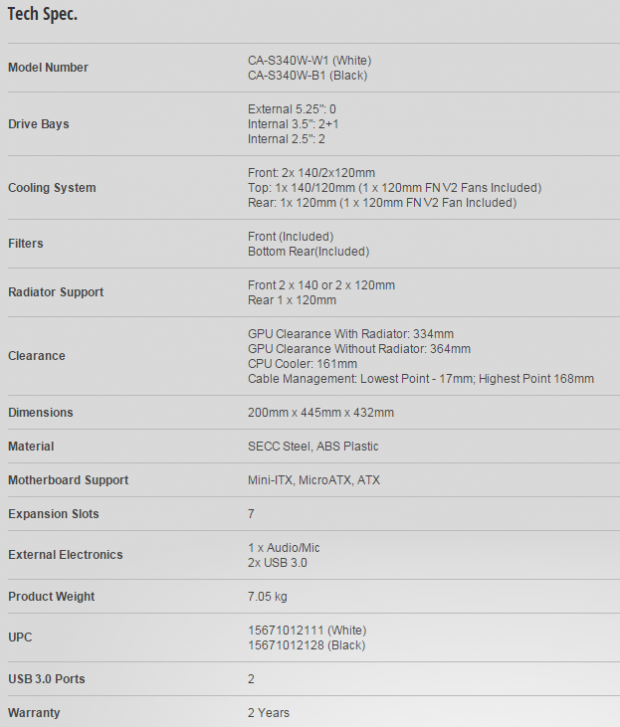
NZXT provides us with a very detailed specifications chart that should be pretty easy to follow. The S340 can be found in two color choices, one of which is a shiny white exterior, with a matte black interior and top panel. The other color option is shiny black with a matte black interior and top panel. The front of the S340 is flat from top to bottom, and from side to side, and the only thing to break it up is the pressed in NZXT name at the bottom since this chassis does not support any 5.25" bays. The chassis is all steel with the exception of a large window in the left panel that allows a great view of the interior. The back of the chassis is also shiny, as is the right side panel, but in this design, we found that NZXT made an attempt to raise the chassis off the floor with the use of chunky feet.
The specs for the bays are a bit confusing here. There is a hidden rack for a pair of 3.5" drives at the bottom of the front of the chassis. As for 2.5" drives, there are a pair of trays on top of the PSU cover. For the plus one location, this design allows one 3.5" drive to be screwed to the floor under the other two 3.5" drive bays. There is room for Mini-ITX, Micro-ATX, or an ATX based system, offering seven expansions slots to support cards via thumbscrews accessed outside the chassis.
As far as restrictions are concerned, there is 334mm of room for video cards if you install 30mm worth of radiator, but this does not account for fans on said radiator. Maybe they assumed this is with 25mm of fans either way. Without one in play, there is a total of 364mm of room. CPU coolers can be up to 161mm in height, and they also mention the 17mm of room for wiring behind the tightest bits of the motherboard tray.
Cooling options are pretty good as well. While there is room for only one fan in the roof, NZXT has supplied us with a 140mm FN V2 fan there. The back of the chassis can also only house a single fan, and NZXT provides us with a FN V2 120mm fan for that location as well. This leaves us with the front of the chassis, and while no fans are present here, there is plenty of room for a pair of 140mm or 120mm fans, but also plenty of room for the Kraken X61 to go in without issue. As for the floor of the chassis, that area is restricted from the PSU cover, and no optional fan locations are present there as a result.
As with anything that NZXT makes, you can always buy their offerings from the Armory, but keep in mind there is shipping involved if you go that route. If you want to save a few dollars in shipping costs, at the time of writing, we found that Newegg and TigerDirect are both asking the MSRP of $69.99, and both sites offer free shipping. We did find a listing on Amazon, but due to the way they list products there, a secondary seller is listed with a cost over $80, so it can definitely pay to shop around. As for the pricing, compared to other mid-towers, it is not that bad at all. However, once you delve into what this chassis has to offer, you will find that you really do get quite a bit for your money with the NZXT S340 mid-tower chassis.
We would also like to add that our sample was shipped pre-release, and as such, it came in a nondescript brown cardboard box, so there will be no packaging images in this review. The box did have a sticker denoting its contents, but the color showed white, and we obviously received the black version. Outside of that, there were the typical Styrofoam end caps in the box, but no liner, and even so, you will see that our Source arrived in great shape.
PRICING: You can find the NZXT S340 for sale below. The prices listed are valid at the time of writing, but can change at any time. Click the link to see the very latest pricing for the best deal.
United States: The NZXT S340 (Black) retails for $76.66 at Amazon, and the NZXT S340 (White) retails for $74.89 at Amazon.
Canada: The NZXT S340 (Black) retails for CDN$79.99 at Amazon Canada and the NZXT S340 (White) retails for CDN$81.74 at Amazon Canada.
NZXT S340 Mid-Tower Chassis
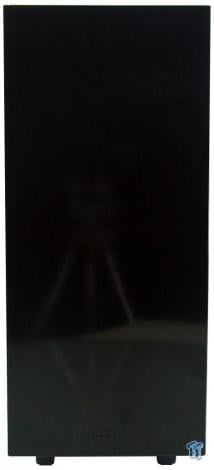
The front of the S340 is a panel of steel that has been painted with very shiny black paint. There is the NZXT name at the bottom, but it is hard to make out at this angle. We can also see that the chassis is pretty high off the table top.

At the top of the chassis, we find a gap at the front bezel for air to pass through, and you can also access the magnetic dust cover there. Just behind that is the I/O panel, and further back, you will find the opening of mesh where the 140mm fan exhausts this chassis.

The front I/O panel is simple, and clean. Beginning at the left, there is a HDD activity LED, and then a pair of 3.5mm jacks for HD audio connectivity. There are two USB 3.0 ports with only native support, and the panel ends with the LED ringed power button, and no reset.
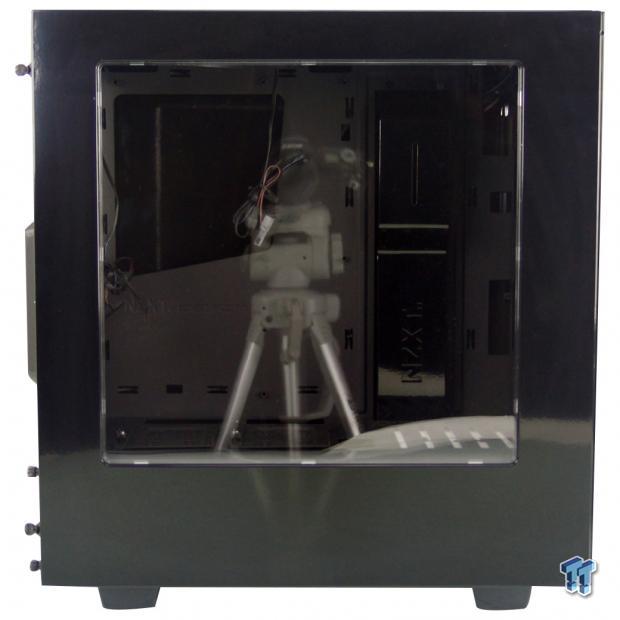
The left side panel spans the entire side of the chassis, unlike others that stop short where the bezel attaches. We also see that the paint is very shiny and reflective, but most of the steel here has been removed in favor of the large window.

The back of the S340 offers the I/O and 120mm exhaust fan at the top, just above the seven ventilated slot covers, and the mesh area. That leaves us with the bottom used for the PSU, and we see there is an adapter bracket installed for this.
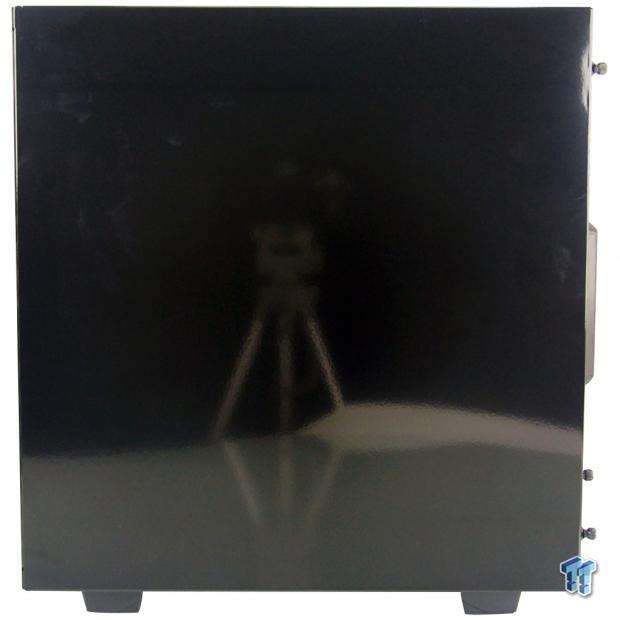
The right side of the chassis keeps its full steel look, and has more of that shiny black paint applied. This paint will show fingerprints, as you can see at the top, but when clean, it really does look nice as it reflects its surroundings.

Even the bottom of the chassis got the same paint treatment. Here we find large, chunky, rectangular feet with rubber pads on them, and the PSU dust cover is between the two at the left. There are the holes for the plus one 3.5" drive between the feet at the right.
Inside the S340

Removing the bezel is easy enough, as it just clips to the chassis and has no wiring attached. Looking at the front of the chassis, we find no fans yet, but there is the magnetic dust filter that lifts out the top of the bezel for easy cleaning.

As we get our first look inside, we find that the fan wiring is bundled, and they also include Molex adapters. However, we see no paperwork, and you can just barely make out the white NZXT box under the louvers of the PSU cover.

Inside the front of the chassis, we find the I/O is hanging from the roof, but the wiring does run right out of the back of the tray to stay out of the way. Down the front, we see that slots have been cut to allow some flexibility to the mounting of the 140mm or 120mm fans that can go here.

At the bottom of the chassis, we find a shelf at the bottom of the motherboard tray. This shelf has an opening to allow wiring to the 2.5" drives at the left. There is also room for GPU wiring in the middle, and the shelf is louvered to help cool the drive bays under them.
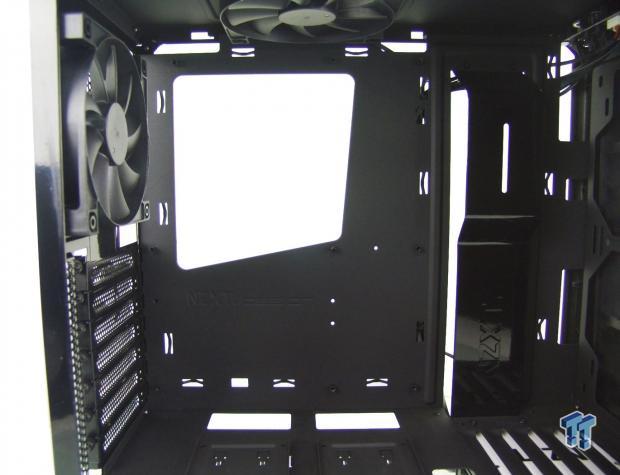
Above that shelf, we have the motherboard tray with the huge CPU cooler cutout. There are two holes at the top for wiring, and nine places to tie up wiring, but the right side of the tray is wide open. This is why NZXT offers the angled steel cover, as it will hide the majority of wires that typically flank the right side.

Inside of the back of the chassis, we find the 120mm fan exhausting this chassis is already in place, and like the fan above, it also gives the option for a three-pin connection, or the Molex adapter for power. From this angle, we can also see the thumbscrews that hold the covers in place, but they are outside, past the steel wall the fan mounts to.

Behind the tray, we find the wiring runs down to the pair of HDD bays, and is tucked in along with the hardware box above it; this keeps the wiring from causing any damage. As for the tray, there is 17mm of room to the majority of the right side, but to the left and the bottom, there is no real limit on wiring.

At the bottom, at the back of the chassis, you have to slide the PSU in from the back, as the rails on the sides prevent it from sliding in from this angle. There are also support rails to either side that will keep the fan grill off the floor, even with the longest of PSUs to choose from.

As for the included wiring from the I/O panel, it is nice that everything is either sleeved, or is naturally black in color. As for these wires, there is the HD audio connection at the left, the native USB 3.0 connection in the middle, leaving the smaller connections to plug into the motherboard for the LEDs, and power button.
Accessories and Documentation

We really like that NZXT does not mind spending a little more per bag to print a list of what is inside for the newer guys on the block. In this trio, we have the 5mm M3 screws for 2.5" drive mounting in the trays. Then we find the 6-32 screws for the motherboard and 3.5" drive mounting in the floor. At the right end, we have the PSU screws.

We are also given an extra standoff, and a socket to remove the preinstalled ones if you do not plan to use an ATX motherboard, as that is how they have it setup. The bag in the middle contains thumbscrews for easily mounting the 3.5" drives in their rack. This leaves the four zip ties to the right, which is nowhere near what we used in this build.
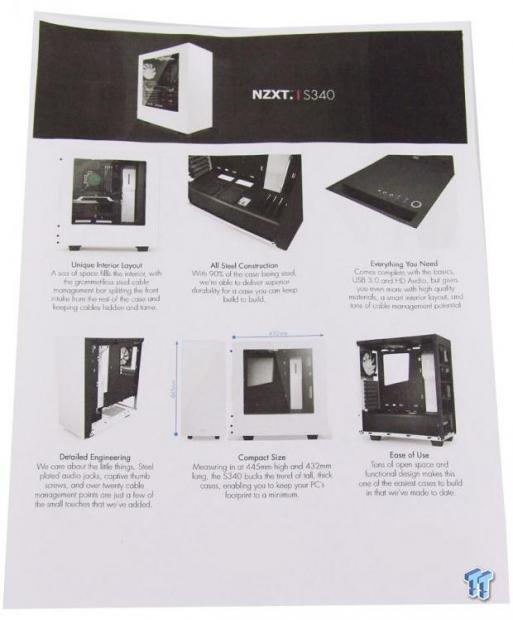
Since this chassis arrived so ahead of schedule, rather than a manual, we received more of a features guide to the S340 chassis. We can only assume that NZXT would ship the same booklets we are used to with retail samples that show the features, inclusions, options, and water cooling potential.
Case Build and Finished Product

With our build completed, we are impressed, to say the least. That is the Kraken X61 in there; it fit in easily, and we had it installed and wired in just a few minutes. The motherboard has plenty of room to get the screws in and such, and even contending with tubing, we still had plenty of room for our HD7950.

The I/O shield takes a little effort, but we were able to overcome the thicker paint and get it snapped in place, and we had no issues for the video card either. When it comes to the PSU, without the adapter there is plenty of room to slide in the PSU, but if it is modular, it helps to leave it out to make the connections to the PSU.

We had no issues with this amount of wiring either. We did spend some time trying to clean things up for a respectable presentation, but the best thing is, with the doors hinging at the front, we had no issues with clearance.

As we usually do, we stepped back a bit to see the S340 after it was all back together. So far, we could not be happier with the build, and how sleek and shiny the exterior is after a quick wipe down.

Out of the seven attempts we made at getting that flash of white LED from the HDD activity LED, we seemed to always miss it. However, we did see the ring around the power button since it is on the entire time the chassis is powered on.

This image is more of a glamour shot, as we just liked the view of the lit head unit on the Kraken as we powered on the S340 for thermal and audio testing.
Final Thoughts
As for the performance of the S340, of course, we stacked the odds in our favor using the Kraken X61 on the CPU, but the idle and load numbers for the video card were within a few degrees of average, and just slightly warmer than usual. Of course, as the chassis ships, there is much less airflow through the chassis, and we would advise that when buying the S340, you think about grabbing a pair of fans for the front as well, it really helped out with the thermal potential of this chassis.
As for the noise, there is very little from the stock fans at idle, and they were just audible at about three feet away. When we took our meter and held it a foot away from the top and rear, the highest reading we saw was 35dB. All of the parts sort of fall into position with this design, and the cover that hid all of the nastiness to the right of the motherboard was really cool. Overall, the design is well put together.
We really liked the mix of textures, feel, and appearance of the various sections of the S340. Outside, there is only a hint of the matte finish across the top of the chassis, while everything else is shiny and very reflective around the sides and bottom. When the chassis is open, the matte paint inside gives it almost a velvet look that you almost expect to feel fuzzy. While this is a nice aesthetic choice now, when dust builds up inside over time, it won't be as obvious as it would be if they used the shiny paint inside.
There may be some out there that would never buy a chassis without an optical drive bay, but we feel there is a huge demand for a chassis like this where looks, water cooling potential, and the room afforded only makes sense to us, and is appreciated. Those features, combined with the shelf style PSU/HDD bay cover and the wiring shield to the right of the motherboard, take what would normally be a pretty plain build, and really make for an intriguing design.
Overall, we really could find not one thing to pick on NZXT for with the S340, it is just that well thought out, gone through, and elevated as they deliver it to the customers. Considering everything you just looked at can be had for a pittance, it makes the deal all that much sweeter. Keep in mind that you do want to shop around for the best deal, and whether you like this black version we just saw, or you opt for the white exterior, you want to stay near that $69.99 MSRP.
Whether you are a gamer in search of a very cool mid-tower to save room and a bit of money with, or a system builder that wants to step up his game and company image, or if you are a higher-end-user with plans of grandeur for an AIO and a couple of GPUs, when done correctly, the NZXT S340 is more than capable of fulfilling all of those needs, and likely more.
PRICING: You can find the NZXT S340 for sale below. The prices listed are valid at the time of writing, but can change at any time. Click the link to see the very latest pricing for the best deal.
United States: The NZXT S340 (Black) retails for $76.66 at Amazon, and the NZXT S340 (White) retails for $74.89 at Amazon.
Canada: The NZXT S340 (Black) retails for CDN$79.99 at Amazon Canada and the NZXT S340 (White) retails for CDN$81.74 at Amazon Canada.

| Performance | 90% |
| Quality including Design and Build | 98% |
| General Features | 97% |
| Bundle and Packaging | 90% |
| Value for Money | 99% |
| Overall | 95% |
The Bottom Line: Out of the box, performance is slightly less than desired. However, for the cost involved to obtain the S340, there is money left over to step things up and take full advantage of this chassis, as NZXT intends.
PRICING: You can find products similar to this one for sale below.
 United
States: Find other tech and computer products like this
over at Amazon.com
United
States: Find other tech and computer products like this
over at Amazon.com
 United
Kingdom: Find other tech and computer products like this
over at Amazon.co.uk
United
Kingdom: Find other tech and computer products like this
over at Amazon.co.uk
 Australia:
Find other tech and computer products like this over at Amazon.com.au
Australia:
Find other tech and computer products like this over at Amazon.com.au
 Canada:
Find other tech and computer products like this over at Amazon.ca
Canada:
Find other tech and computer products like this over at Amazon.ca
 Deutschland:
Finde andere Technik- und Computerprodukte wie dieses auf Amazon.de
Deutschland:
Finde andere Technik- und Computerprodukte wie dieses auf Amazon.de
What's in Chad's PC?
- CPU: Intel Core i7 13700K
- MOTHERBOARD: ASUS ROG Maximus Z690 Hero Eva
- RAM: TEAM DDR5-7200 32GB
- GPU: ASUS GeForce RTX 3090 Eva
- SSD: addlink m.2 2TB
- OS: Windows 11 Pro
- COOLER: Fractal Lumen S36
- PSU: be quiet! Dark Power Pro 1500W
- KEYBOARD: ASUS ROG Strix Scope TKL Electro Punk
- MOUSE: ASUS ROG Strix Impact Electro Punk
- MONITOR: ASUS ROG Swift OLED PG42UQ
Similar Content
Related Tags

