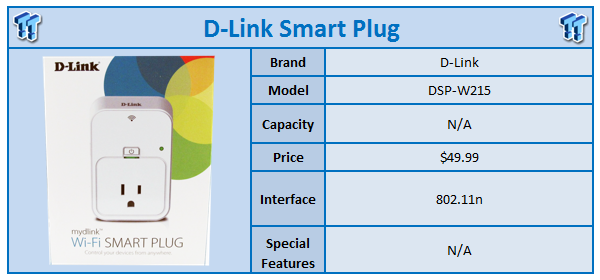
D-Link over the past few months has emerged as a leader in providing home users with the means to setup and maintain their own connected home.
In addition, the recent launch of the Wi-Fi Motion Sensor, D-Link has paired it with the launch of the Wi-Fi Smart Plug. The Smart Plug allows the average user to turn devices on and off via their smartphone, along with creating schedules and monitoring power usage. A unique feature of the DSP-W215 is its ability to monitor the temperature of the plug to prevent your devices from overheating and causing a fire.
MSRP of the D-Link Wi-Fi Smart Plug is set at $49.99 with a one-year warranty.

The Smart Plug carries a small footprint; on the front of the unit, we have the receptacle and a LED that denotes status. Centered above the receptacle is a button to turn your device on or off manually.

The back of the device houses the plug and regulatory information, along with your pin code for setup.

The side of the Smart Plug houses the WPS button for quick setup.

The Smart Plug has long setup process. To completely set it up to pair with the Wi-Fi Motion Sensor, you have to run through two apps, the first being the myD-Link Smart Plug app.

To start setup, we plugged in the smart plug and waited for a few seconds while it booted up.

After the LED begins flashing orange, you will find your Smart Plug on your network. From here, you can choose manual setup or use WPS.

After a few seconds, the plug should be found on your network.

After the plug is found, you enter the pin code for secure setup.

Finally, we are setting up a name for our Smart Plug.

Lastly, all steps have been completed.
The DSP-W215 is a great companion to the DCH-S150 Motion Sensor. Pairing the two devices together can get you a lamp that turns on when it senses motion. If you decide to use the smart plug as an independent device, there are no limits on the types of devices you could control via your smartphone.
Additional features that I really enjoyed were the power meter built into the plug and app, so I could watch power usage of my devices. Though the app doesn't monitor in real-time, so you have refresh consistently.
One downfall of the Smart Plug, but something I have heard D-Link is fixing, is the way you have to use multiple apps to complete a full setup and pair the plug with the motion sensor.
Overall, I really enjoy the Smart Plug. As you may have saw in the review of the D-Link Motion Sensor, it's rather simple once you get both devices to setup and create events or create groups of devices that react to each other.
PRICING: You can find the D-Link DSP-W215 for sale below. The prices listed are valid at the time of writing but can change at any time. Click the link to see the very latest pricing for the best deal.
United States: The D-Link DSP-W215 retails for $49.99 at Amazon.
Canada: The D-Link DSP-W215 retails for CDN$74.57 at Amazon Canada.
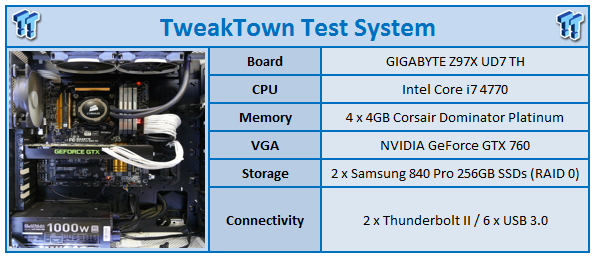



 United
States: Find other tech and computer products like this
over at
United
States: Find other tech and computer products like this
over at  United
Kingdom: Find other tech and computer products like this
over at
United
Kingdom: Find other tech and computer products like this
over at  Australia:
Find other tech and computer products like this over at
Australia:
Find other tech and computer products like this over at  Canada:
Find other tech and computer products like this over at
Canada:
Find other tech and computer products like this over at  Deutschland:
Finde andere Technik- und Computerprodukte wie dieses auf
Deutschland:
Finde andere Technik- und Computerprodukte wie dieses auf