Introduction

Lian Li has been known for building sleek and sexy cases with simple aesthetics that make them a fit in almost any situation for many years now. Don't get me wrong, Lian Li has also had some designs for BTX and even designed cases to look like either a Hotel or a seashell, but in the realm of squared off cases, most of what Lian Li sells now is pretty straight forward designs, built from aluminum and deliver a very sleek and sexy finished product to grace your computing space. It just so happens that there is a new face on the design team, so new and intriguing designs are now rolling off the line at Lian Li.
Like just about any mid-tower chassis on the market, the design in simple - blow air through the front past the hard drives and into the main compartment of the PC. Once there it mixes with heated air from the coolers and usually is evacuated out of the back. At Lian Li, they thought, well what happens if we reverse the airflow of the case? While they were at it, not only did the airflow get reversed, but so does the interior layout. In this new chassis the installation is setup so that the rear I/O of the motherboard is now in the front of this chassis. I know it really must sound confusing, but as the review progresses, the design and layout is much easier to wrap your mind around.
Today I am going to be going over the PC-100 chassis from Lian Li with a fine toothed comb. I know the design, from the perspective as I described it, may leave your head spinning. The reality of it is besides the motherboard positioning, I haven't even gotten into any of the other included features that are found in this chassis.
Stick around as we cover the new layout ideas, fancy included hardware and interior options. Lian Li is a high-end chassis manufacturer and with this design, the pricing reflects its "l33t-ness", so let's take a look from all angles and see if the PC-100 is worth what is asked of your wallet or PayPal account.
Specifications, Availability and Pricing

The outside of the PC-100 is clad in black aluminum with a brushed finish to adorn the chassis exterior. The front of the chassis protrudes quite a bit from the frame of the chassis and is mostly drilled with small holes for a way to get airflow through the panel. Since the rear I/O is now behind the front of the chassis, there is an added door on the left side of the front bezel to allow access to said panel. The side panels are just expanses of black, brushed, aluminum without any window or ventilation options added to either side. The rear of the chassis offers a place for the PSU and has a pair of 140mm fans installed here to get a good flow of air into the chassis. The rear as well as the interior components are left in their natural state, but are still brushed for a cleaner appearance.
Once your eyes adjust to the layout of the interior and your brain catches up and makes sense of what you are looking at, the layout seems simple enough to build inside of. There is a pair of 5.25" bays at the top of the chassis and they sit in front of where the PSU installs in the top of the rear of the PC-100. There is also plenty of room for wiring and a removable top, to keep everything tidy. The motherboard tray can hold E-ATX, XL-ATX, ATX and Micro-ATX motherboards and offers eight expansion slots. To mount hard drives, there aren't any "cages" in the traditional sense. In the PC-100, it is the first time I am seeing this design. A two piece system that has been riveted together which allows you to hang a mixture of up to six 3.5" drives, six 2.5" drives or any combination of them. For 2.5" drives there are also two locations on the floor for them to be installed.
There are some limitations to that hard drive layout when it comes to the maximum space left inside the chassis. The 220mm of PSU length is a standard, as is the 1654mm of CPU cooler clearance, but when it comes to the 400mm of lengthy for GPU's, it all depends on how many drives are installed in the system. Drives can be hung both inside and outside of the hard drive bay that goes at the end of the video cards. If you have drives on the inside of this bay, they will block the room where the longer graphics card is supposed to go, just something to keep in mind.
The PC-100 is fresh to the scene, but even so I was still able to locate a few places on this side of the pond currently with stock of this chassis. Low and behold, the company I give most of my spare money to has the best deal right now on the PC-100. At $179.99 from Newegg.com, the pricing is pretty steep for most of those in the mid-tower market. I will say this much for the Lian Li PC-100, you have yet to see another chassis designed like this and likely won't by another manufacturer either. Exclusivity comes at a price, this is something that is just known about PC components and Lian Li's chassis is no exception to that rule.
So let's get down to it and see what $180 in the new PC-100 mid-tower chassis offers.
The Packaging
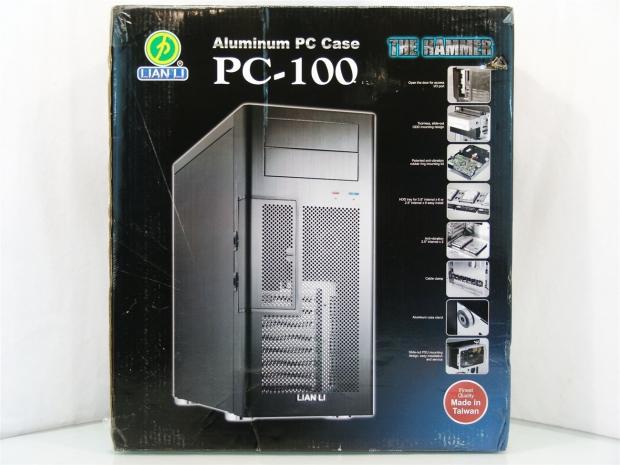
The black backdrop makes for a stark contrast for the Lian Li name and logo at the top along with the PC-100 name. Under "The Hammer" on the right you can see eight features inside and around the PC-100 image that takes up most of this panel.

On the side things start as the front panel does with the Lian Li and PC-100 naming at the top. The middle of this panel shows two angles looking into the interior of the PC-100. This should give you a bit more of an idea of what I was trying to explain earlier.
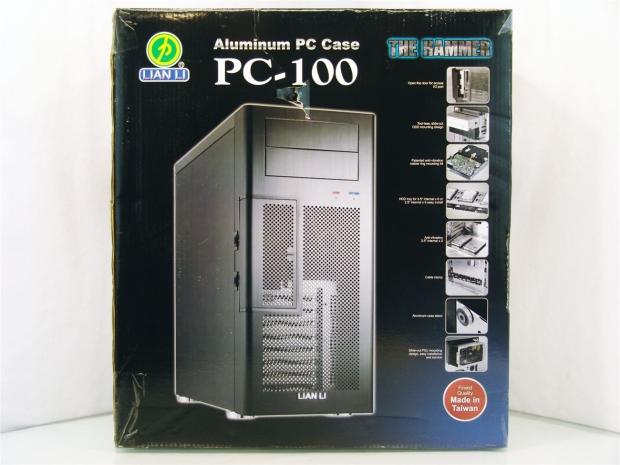
The back panel is an exact copy of what the front panel offers. The only major difference is that the transportation specialists in charge of this delivery thought it nice to poke something through this side of the box.

It looks like Lian Li was into saving money on the packaging to save those dollars to put into things in, on or around the PC-100 instead of wasting it here.

Opening the box exposes the inner packaging that supports and protects the chassis in shipping. Lian Li chose to fit the POC-100 with Styrofoam end caps and a clear plastic liner. Even with the hole in the side of the box, the packaging did its job and I was delivered a flawless sample.
Lian Li PC-100 Mid Tower Chassis

The front of the PC-100 starts off at the top with a pair of covers over the 5.25" bays. Then there is an area flanked on the left with an access door, both of which are drilled for ventilation. The front ends at the bottom with the Lian Li name in natural aluminum to pop against the all black, brushed aluminum surface.

The front bezel is very thick as you can see and next to it on the left side is a pair of wire management holes to keep the rear I/O wiring in place. The rest of the side is a flat expanse of brushed, black aluminum. The only thing on the side to break up the black is the thick natural aluminum feet with rubber pads to keep the chassis in place.

The rear of the PC-100 is where most people will start to scratch their heads. There is the PSU mounting area at the top of the chassis with a pair of 140mm fans, a pair of holes with grommets and a longer hole for wiring to pass through.

The right side of the chassis or the side that will gain you access for the build is also plain and just offers the flat, black, brushed aluminum panel.
Typically we would have an image of the top and bottom of the chassis, but since the top is flat, as seen in the intro image and the bottom is flat and what it does offer is internal, I am waiting to show off both of those later in the review, as I'm sure we all know what a flat piece of aluminum looks like already.
Inside the Lian Li PC-100

The instructions show that if you open the access door and reach in that hole and grab the front panel it pulls right off the front to give access to everything found behind it. There is the pair of 5.25" bay covers, the power and reset switches, the rear I/O and eight expansion slots.

The first look inside shows the all natural look if the aluminum used in here. Inside the wiring is tied up, the hardware is zip tied to the GPU support bar and you can see the new drive support system and additional support bar to its right.

At the top left corner of the PC-100 you can install the 5.25" devices with screws securely mounting them, or you can use rubber bushings like Lian Li uses on the hard drives to allow you to slide the devices in and out of these trays with ease.

Inside the front of the case it has been completely cut away behind the 120mm intake fan. Also the eight expansion slots use thumbscrews to secure both the removable covers and the expansion cards you install.
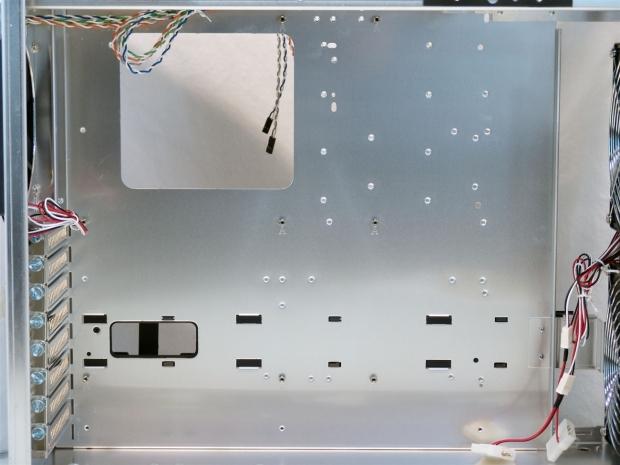
The motherboard tray is flat, it doesn't offer much as far as cable management, but it doesn't need to with the top mounted PSU design of the PC-100. This tray will accept anything from Micro-ATX on up to XL-ATX motherboards and has a large access hole to the rear of those boards' sockets.

On the floor, very near the expansion slots, there are eight keyed holes to allow you to install a pair of 2.5" drives here as well as the six positions on the rack system.

The majority of the rear of the chassis is taken up by the pair of 140mm exhaust fans at the back of the chassis. These can be power with 3-pin connections, but also have a Molex adapter included just like the front intake fan has.

Under the removable lid, at the rear of the PC-100 is where the PSU slides in on the aluminum support rails. The top of these rails have long rubber pads on them to keep even the longer and heavier PSUs from vibrating against the frame.

Behind the motherboard tray there is quite a bit of room to hide any wiring that you can't seem to find any other places to hide it. Near the bottom there is a wiring track that will allow you to take your DVI or HDMI cable and route it from the front of the case to the back. Same is true for USB devices; you may need to ponder purchasing some extension cables while you are shopping.
Accessories and Documentation

Here are the three pieces that were across the opening as we first looked into the PC-100. Nearest to you is the support bar for the hard drive rack behind it. If you are storing a lot of 3.5" drives this can take the weight at the end and offer a tidy place for wiring. The center bar again is the hard drive rack for both 2.5" and 3.5" drives. Then at the top is the GPU support bar we have seen many times before.

The hardware box that was strapped to the inside of the chassis contains this sorting tray with a snap tight lid to keep all of your extra hardware in and a strange find, the USB 3.0 to USB 2.0 conversion adapter, however the chassis doesn't offer USB 3.0 ports in the I/O, so I am not sure why you get this.

The screws to complete the build process come packaged in sealed bags. On the left is a bag with all of the rubber, drive grommets, a couple of zip ties, a motherboard speaker, the GPU support screws and a couple of small nuts. The four bags on the right contain an assortment of large drive installation screws for ODD and 3.5" HDD installations, a bag of smaller screws for the 2.5" drives, a bag of thumbscrews to use to mount the motherboard and a bag of PSU screws, risers and spare thumbscrews.

Here are the bits to use for the GPU support system. The eight fingers in the front will grab directly to the corner of shorter GPUs. For longer cards, they ship rubber ends to help grab the sides of the longer and thicker dual slot cards.

Also sent with the PC-100 is the SSI CEB / EEB motherboard mounting bracket that we have seen whipped in some of their much larger cases.

The instructions are multi-lingual and each of the instructions is what you see here on this on page. At the top it points out features around the case and is followed by a complete parts list. The guide at the bottom half shows you how to gain access to removable parts and the finer points of the installation process.

There is also another insert that ships along with the many languages that are already in the other instructional fold out pamphlet. You have to be sure to cover all of your market and leave no one out.

The last bit of the papers is this insert for product placement. This gives you a one page front and back look at everything Lian Li offers that you may want to add the PC-100 to complete your build.
The Build and Finished Product

I think I may have mentioned that the top is fully removable. Once the doors are off and the front bezel is off, there are just four screws to remove and the expanse of aluminum lifts right off. This gives you access to wire the PSU if it is modular like mine, or even to do some plumbing with a bay reservoir.

The front of the PC-100 now has the rear I/O in place and the graphics cards ready to be connected and have the wiring routed through the side or around the back of the motherboard tray.

Looking into the PC-100 with all the gear installed, it looks like I am using most of the room inside. In actuality there is a ton of room behind the hard drives that at this point with just an ATX motherboard installed is going vastly unused.

In the back the only change is there is now a PSU installed in the top of the chassis. On a completely different subject, to remove these fans for cleaning, you have to remove the grills before the fans can slide up and out of the aluminium key-ways.

The only thing I really found the need to wire behind the tray was the front fans. This was more just to have something to do with the excess wire other than just setting it on the floor of the case.

Now the PC-100 is all back in one piece and ready for some power and a fair bit of testing. As you can see, or not see, there isn't much of a change to the chassis with just the DVD drive being the only notable difference.

Then we have the southbound end of a northbound case. I just wanted to be sure you seen this slick looking chassis from every angle before we get to my personal feelings on the PC-100.

I waited until now to show the door on the front of the chassis. Reason being is I wanted something in there to look at, because now it is pretty obvious why the access is given in this area.

When power is added to the build inside of the PC-100, the only lighting you will see long term is the blue glow of the power switch. The switch to the left is for the reset, but is also backlit and flickers to the beat of the hard drive in the unit.
Final Thoughts
What at first really confused my eyes as they tried to make heads and tails of this design eventually lead to a clean build with an unusual layout that almost totally won me over, except for one downfall in the design that I found with my specific setup.
The amount of heat generated from the GPU and exhausting out of the front of the chassis, had a tendency to get drawn back into the chassis from the intake fan just above them. During the testing of the system the issue didn't rear its head, it was only after I ran some 3D applications and monitored the temperatures that I saw the increase to the results I was seeing without the GPUs involved in the equation. While the fans are near silent and don't pack a ton of CFM, it is important to me that the supply is not pre-warmed before the fans draw it into the chassis. I also mentioned that you may need to consider buying longer cables for the video signal, possibly audio and USB as well depending on where this chassis sits along with the arrangement of the rest of your I/O devices.
Aside from the minor quirks I found in the PC-100, the layout is different, access to the rear I/O is the easiest I have seen in any case design and let's be honest, it just looks cool. I like a lot of the features inside of the chassis as well. Things like the drive rack and the support bars for both drives and GPUs is a mix of something we have seen and something completely new. The amount of room left inside of the chassis with this drive arrangement is unheard of inside of a mid-tower. It isn't very often that I say this about a Lian Li chassis, but with a dual 140mm radiator and a few blocks and misc. parts, this chassis would be really awesome with custom water cooling inside of it. In that aspect, the issues of reintroducing that GPU heat from the front of the chassis is no longer a consideration to have to ponder.
The toughest part I have about what to do with the PC-100 is that fundamentally, the GPU heat should have been something they were finding in the development stages. So for me to recommend this to air cooling builder, especially for the amount of money involved, it's really hard to do. Plus we haven't even added in the cost of longer cables or extension cables if they end up being required for your build.
Now if you are looking for something unique and possibly want to add some of your own modifications, including a water loop, then by all means, go for it. The PC-100 is cool enough on its own to almost overlook the airflow issue, but in the end, to fully get behind this chassis, I think the price needs to come down about $30 or so first.



 United
States: Find other tech and computer products like this
over at
United
States: Find other tech and computer products like this
over at  United
Kingdom: Find other tech and computer products like this
over at
United
Kingdom: Find other tech and computer products like this
over at  Australia:
Find other tech and computer products like this over at
Australia:
Find other tech and computer products like this over at  Canada:
Find other tech and computer products like this over at
Canada:
Find other tech and computer products like this over at  Deutschland:
Finde andere Technik- und Computerprodukte wie dieses auf
Deutschland:
Finde andere Technik- und Computerprodukte wie dieses auf