The Bottom Line
Pros
- + DiskStation Manager (DSM) 7.0
- + Price
Cons
- - Limited by 1Gbe
- - No SSD caching
Should you buy it?
AvoidConsiderShortlistBuyIntroduction, Specifications, and Pricing
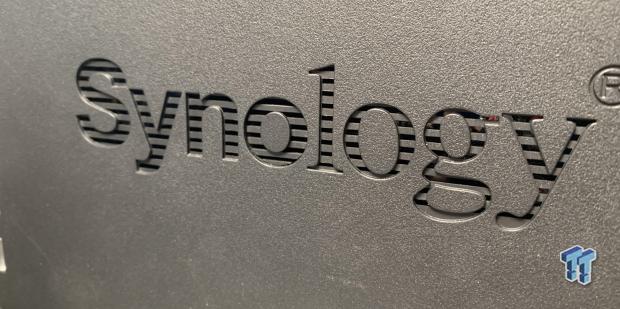
On the heels of the DS223j, Synology released several additions to its lineup. These are part of a yearly cycle of updating aging models with newer hardware and features. For this round, the two models released are the DS124 to replace the DS118, and our unit here today, the DS224+, takes over for the DS220+.
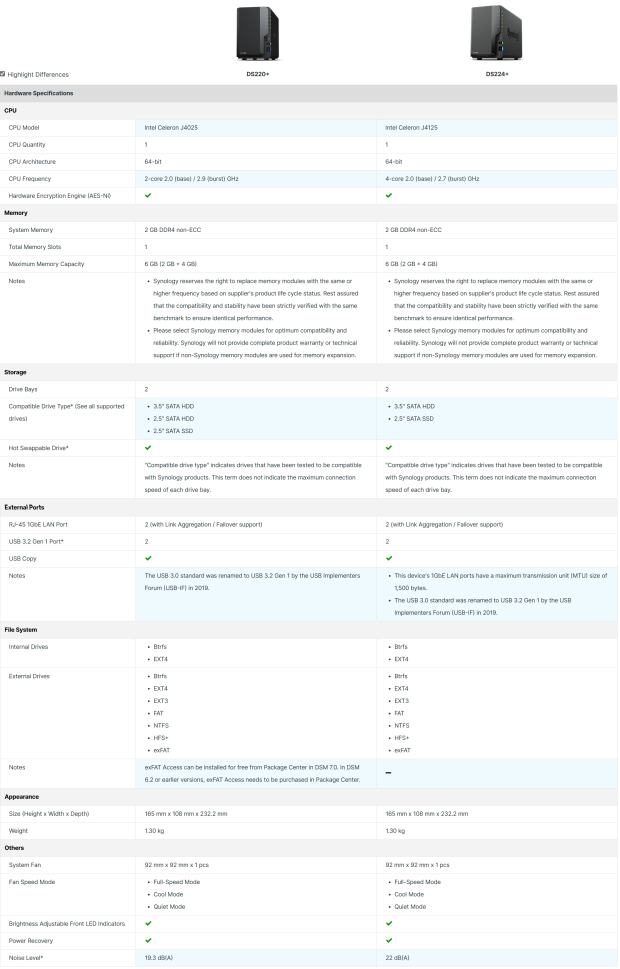
The hardware for this new unit has changed slightly, the CPU being the largest upgrade, with the J4025 in the DS220+ being swapped for the J4125. This lends the new DS224+ with two additional cores over the older model for a total of four cores. Memory capacity has not changed; the DS224+ supports a peak of 6GB if we go off the specifications, with 2GB of that being soldered and one SO-DIMM slot available for upgrades. Storage is deployed over two trays. 2.5" and 3.5" drives are supported with both BTRFS and EXT4 support.
Connectivity for this NAS includes two RJ45, both operating at 1Gbe. Two USB 3.2 Gen 1 ports are available as well.
Pricing
The MSRP of the Synology DS224+ comes in at $299.99 with a two-year warranty, which can be extended to four years with an extended warranty plan from Synology.

Packaging
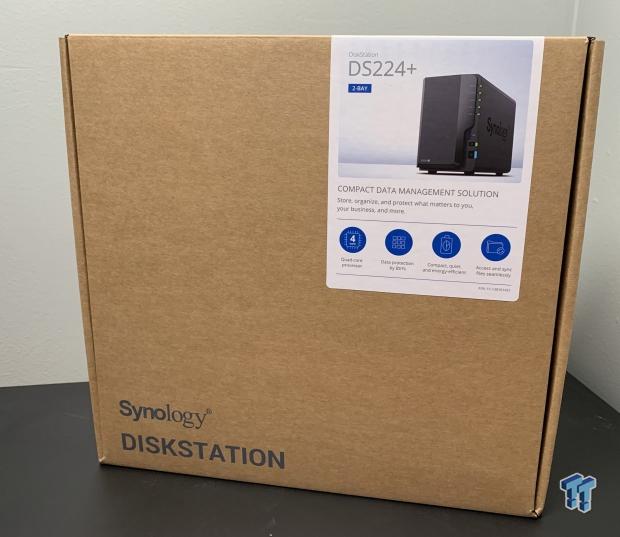
The DS224+ did come to our door as a retail unit. The package includes details about the NAS on a sticker on the top right.

Accessories include the power adapter and ethernet cables alongside additional hardware.

The DS224+ shares the same design as its predecessor, which gives us status, LAN, and disk activity LEDs, along with a front-mounted USB 3.2 port and backup button that is configurable.

The backside includes a 92mm fan up top. Both LAN ports are just below, along with the second USB 3.2 and Kensington lock.

The trays for this unit are tool-less for 3.5" drives. We are testing this NAS with Synology HAT3300 drives.

Internally, there is a single SO-DIMM slot for upgrading the memory on the right side of the drive bay. At the rear of the drive bay, we noted the SAS backplane.
Software
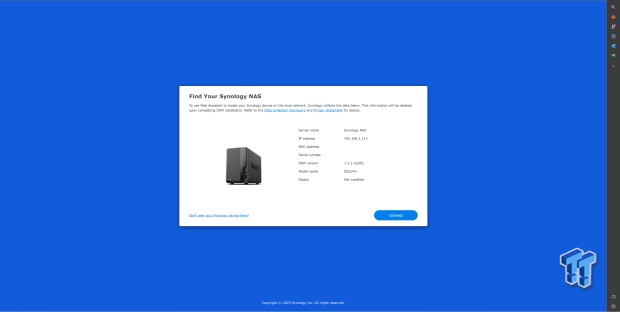
The setup of this NAS is like any other Synology platform I have tested. We point our browser to find.synology.com, and there is no need for any additional software.

Once setup is complete, we land on the dashboard, with system info displayed to the right in a widget and desktop icons to navigate the interface.
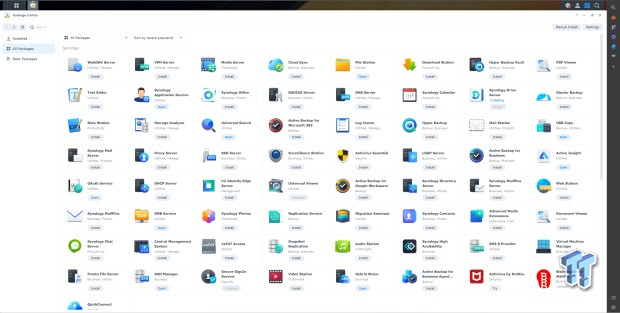
The package center includes a plethora of Synology apps. X86 NAS unit has a full suite of third-party solutions as well.
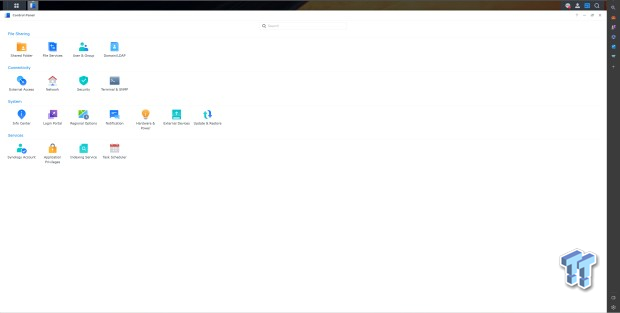
The control panel gives us options for creating users and groups, managing shared folders, and configuring network settings, including services and application privileges.
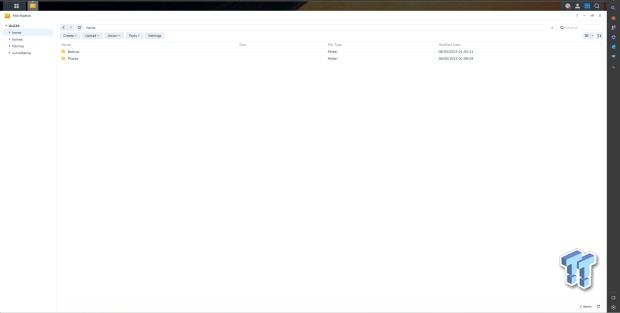
File Station allows you to manage files and folders within the NAS interface.
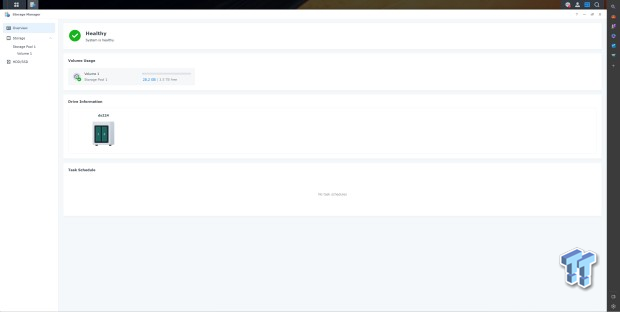
The Storage Manager allows you to configure any installed hard drives with RAID. Arrays supported include RAID 0 and RAID 1, along with SHR and JBOD on the 224+.

DSM 7 also includes a resource manager with a task manager to see resource usage. Near the bottom, you can set up performance alarms as well.
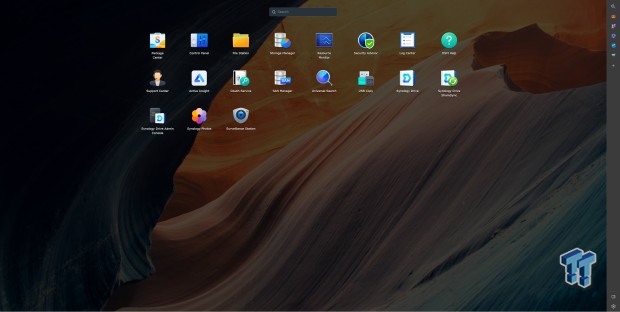
Last, the top left corner of the DSM desktop offers an icon to open up several additional options for configuring your NAS. In this menu, you will find items like SAN Manager, Security Advisor, and any applications you may have installed.
System Benchmarks
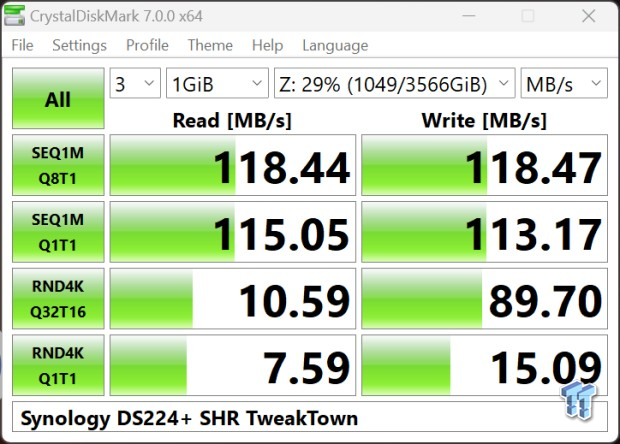
Like the DS223j, we used an SHR array to test the DS224+. This time around, we picked up 118 MB/s read and write.
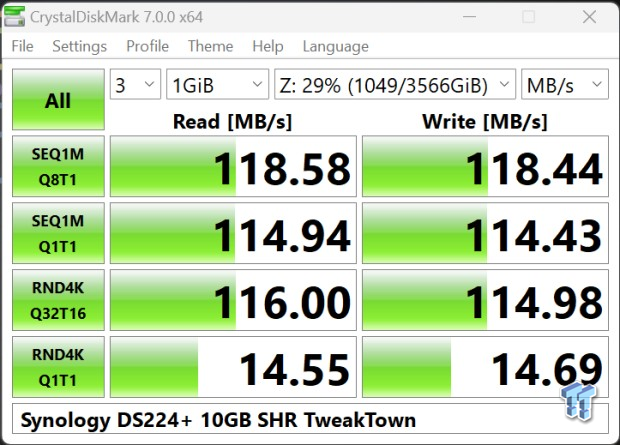
Alongside testing the DS224+ in its stock configuration, we luckily had a spare 8GB DDR4 SO-DIMM stick lying around, so we upgraded the NAS and came back with a solid increase in random performance at QD32. The increased RAM allowed the NAS to cache data longer with the increase in memory size.
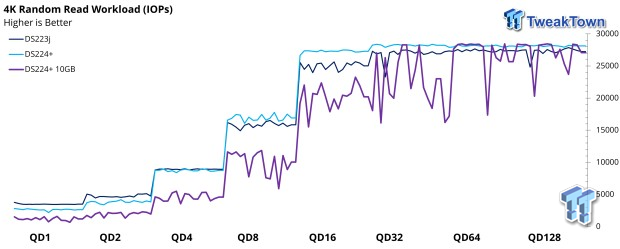
We then switch to our 1TB iSCSI share for our first IOMeter workload. So, in the chart above, we have both the DS223j and DS224+, with the 224+ offering similar random performance to the DS223j in its stock configuration, but we did lose a bit after the memory upgrade.
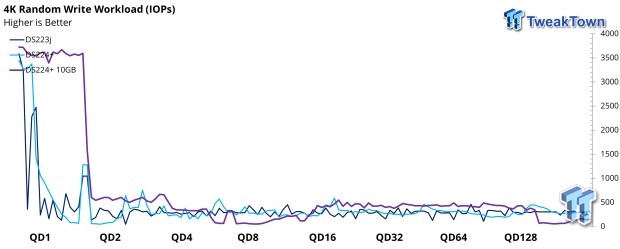
Random write was identical for the most part. We did see a longer period of increased performance at QD1 thanks to the NAS caching data in memory.
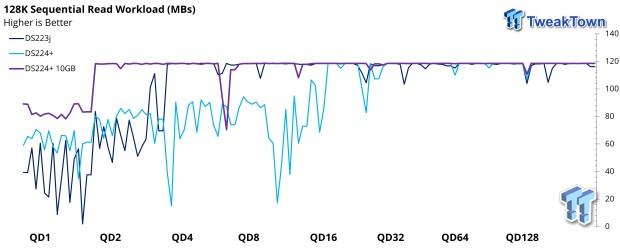
Sequential workloads showed much more consistent performance from the 224+ with the memory upgrade. Performance hovered at 118 MB/s, while stock peak performance wasn't reached until QD16.
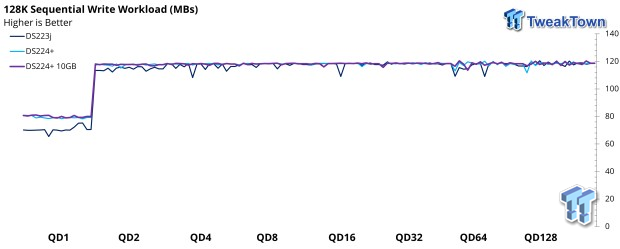
Sequential write hit 118 MB/s at QD2, the 224+ doing slightly better than the 223j.
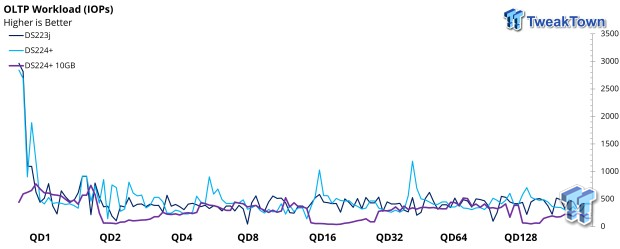
OLTP once again was about the same in stock configuration and with the extra memory.
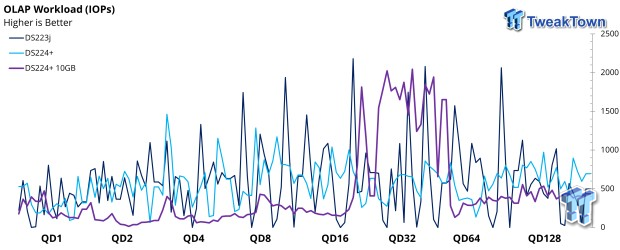
OLAP was very consistent for the DS224+ at lower QD. Around QD16, we see the NAS ramp up to about 2000 IOPS.
Final Thoughts
Initially, I was bullish on the DS224+ because it was a plus series NAS without 2.5Gbe. Then we received the official pricing from Synology, which is quite good. At $299 MSRP, we are $100 more expensive than the DS223j, but we do have a much more powerful processor, a four-core solution clocked at 2GHz base with the ability to boost to 2.7GHz and it is x86, so we have hardware transcoding for those using Plex and a much larger software library.
Additionally, the DS224+ offers upgradable memory, though specifications say there is a 6GB max, but we did install an 8GB stick without issue. This unit also gives us back the front USB 3.2 alongside its backup button.
Testing went well. CDM showed the limits of the 1Gbe connection immediately, with the 224+ picking up 118 MB/s read and write. Adding 8GB of memory to this system improved random performance, which is likely worth it for those running VMs, but for the typical consumer, it is not likely to see much performance improvement. IOMeter showed solid results from OLTP and OLAP workloads - OLTP IOPS steady QD1 to QD128 at 500. While OLAP was steady up to QD16, hovering around 500 IOPS, we picked up quite a bit, peaking out at 2000 IOPS.
DSM 7.2 works quite well with this NAS solution. I certainly enjoy the increased software library and the ability to upgrade the memory if needed, but we do miss out on SSD caching, where most Plus series NAS have an M.2 slot under the unit, but the DS224+ does not.
With all that, we look at the current market for the DS224+. Those looking to get into a two-bay solution have multiple options from several vendors. ASUSTOR offers the AS5202T at $299, and QNAP offers the TS-262 at $369.99, and both options provide 2.5Gbe out of the box. For Synology, you will not see the ability for muti-gig ethernet unless you push up to the two-bay DS723+, which lands at $449.99, and then you need to buy the add-in card for another $110.


