
The Bottom Line
Pros
- + Dual 2.5Gbe
- + ADM 4.1 Enhancements
- + Upgradable Memory
- + NVMe Support
Cons
- - Interface Lag
- - Factory Memory Insufficient
Should you buy it?
AvoidConsiderShortlistBuy
ASUSTOR has recently started their latest round of platform updates with their Lockerstor series. The platforms added are 2nd-gen appliances with two, four, and six-bay options. ASUSTOR was kind enough to send over the Lockerstor 4 Gen2, along with four Seagate IronWolf HDDs, so we could look at the new ADM interface and test the performance.
Before we get into the images and test results, we must first explore the hardware changes and upgrades that make this a worthy solution over its first Gen counterpart. For that, we start with the base hardware, which keeps with the Intel Celeron platform, though we move from the J4125 used in the OG to the N5105 in this latest iteration. Memory has stayed the same with 4GB of DDR4 installed, upgradable with SO-DIMM if needed.
Additional specifications include support for four 3.5" drives along with 2.5" drives. This platform too supports NVMe solutions with four slots available, an upgrade from the two in the previous model. This new platform also supports ASUSTOR AS6004U expansion chassis, allowing for an additional eight drives to be deployed over USB 3.2.
Wrapping up the specification, we have HDMI and dual 2.5Gbe network support. The MSRP of the AS6704T Gen2 comes in at $609.99 with a one-year warranty.
Packaging and the Hardware

Packaging hasn't changed. The AS6704T comes in a white box with a sticker full of the appliance specifications on the right.

We have the power adapter, ethernet cables, and hardware to secure the drives.

Aesthetically, the NAS hasn't changed in design in several years. We have LEDs along the left side for power and activity and near the bottom for LAN, and each drive tray has a power and activity LED.

The backside is relatively clean. A single expansion slot is available up top if you choose to add on 10Gbe. We then follow the panel down to the dual 2.5Gbe and a single USB 3.2. At the bottom, we have HDMI and power input.

Next, we have the drive trays, which are not toolless but are made of metal.
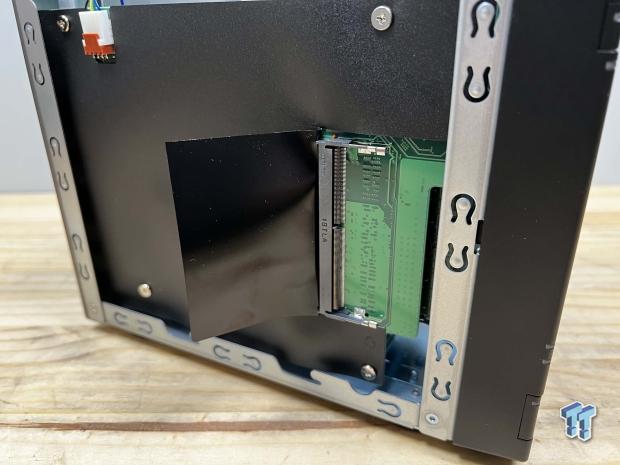
Opening the unit, we have the SO-DIMM slots accessible from the side.

On top of the drive cage, you will find the four NVMe slots.
ADM WebGUI
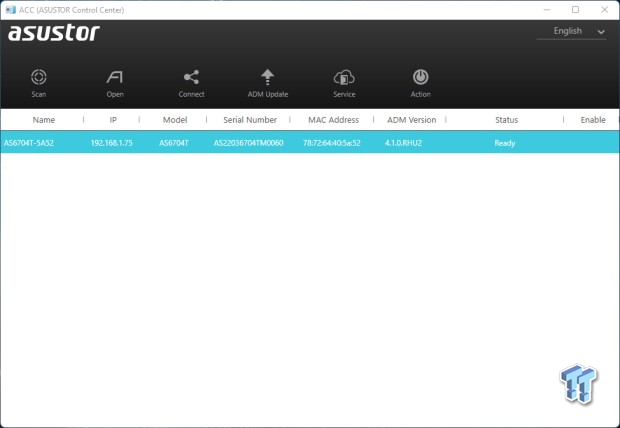
Using ACC, we found the NAS on our network and were able to begin setup.
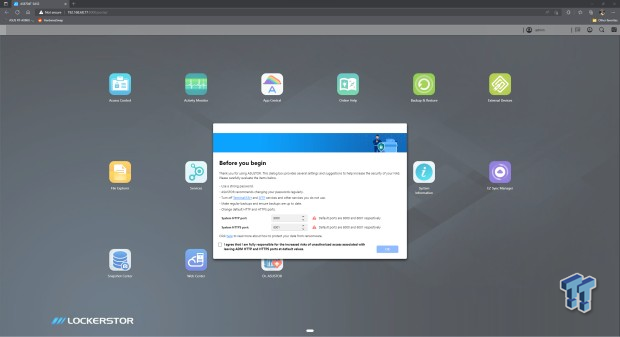
Once setup was finished, we were greeted by a warning from the NAS. This aids in securing your NAS by changing the default ports for web access.
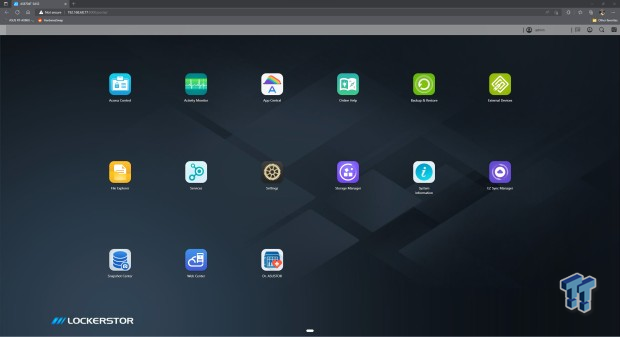
With the warning out of the way, we have the desktop with all its icons.
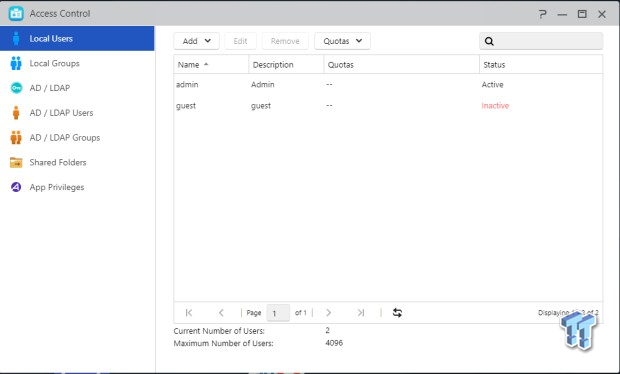
Running through the desktop items, we have access control to allow the creation of users and shared folders. You can set up LDAP here as well.
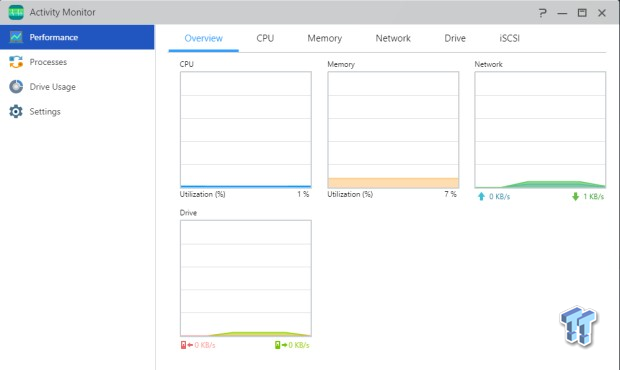
Activity Monitor offers insight into CPU, memory, and network usage.
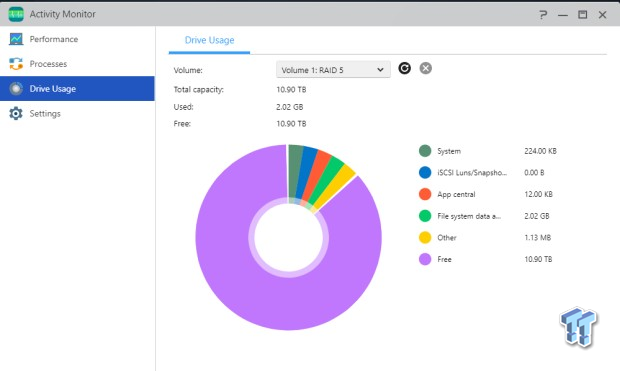
It also shows a breakdown of disk usage.
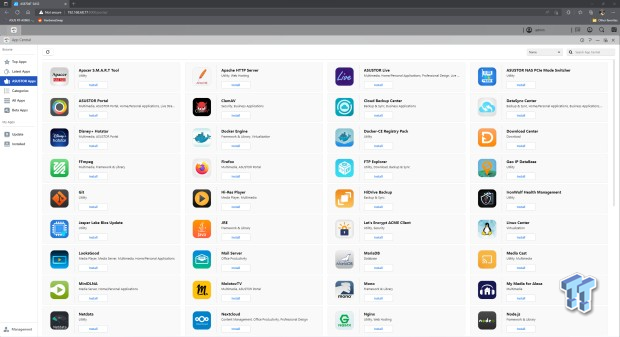
The App Center continues to grow with just ASUSTOR apps listed.
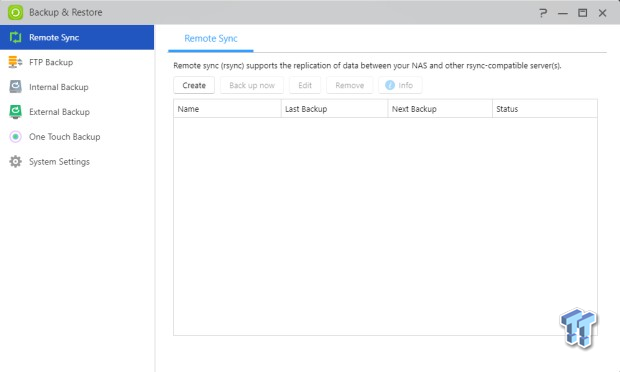
Backup and restore offer several options to get the job done, including Rsync, FTP, and on-site backups.
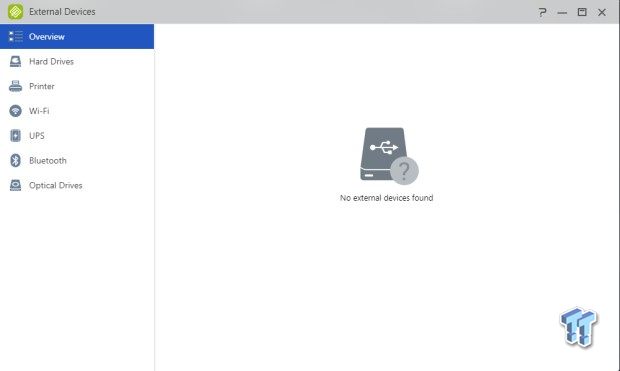
ASUSTOR supports several direct attached options, including hard drives, printers, and Wi-Fi. You can also set up a UPS or optical drive here.
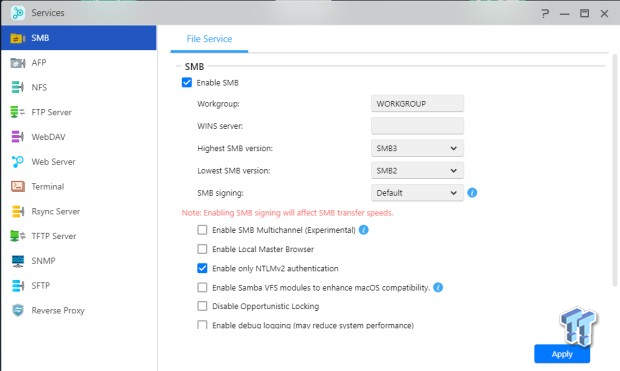
Services include SMB, AFP, and NFS for basics, and you can expand further with Rsync and SFTP.
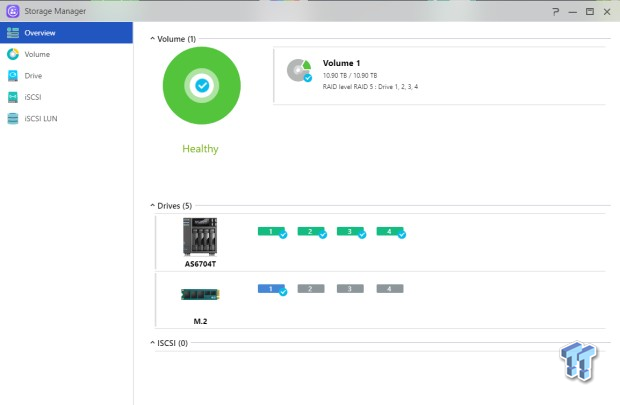
Storage Manager allows you to configure RAID arrays alongside SSD cache. You can set up iSCSI here, too, including LUNS.
Test System and Results
- System: Lenovo ThinkPad X1
- Networking: Sabrent 10Gbe Thunderbolt Adapter
- OS: Microsoft Windows 11 Pro (buy from Amazon)
We took the time to test the AS6704T in both 1Gbe and 2.5Gbe - done over iSCSI.
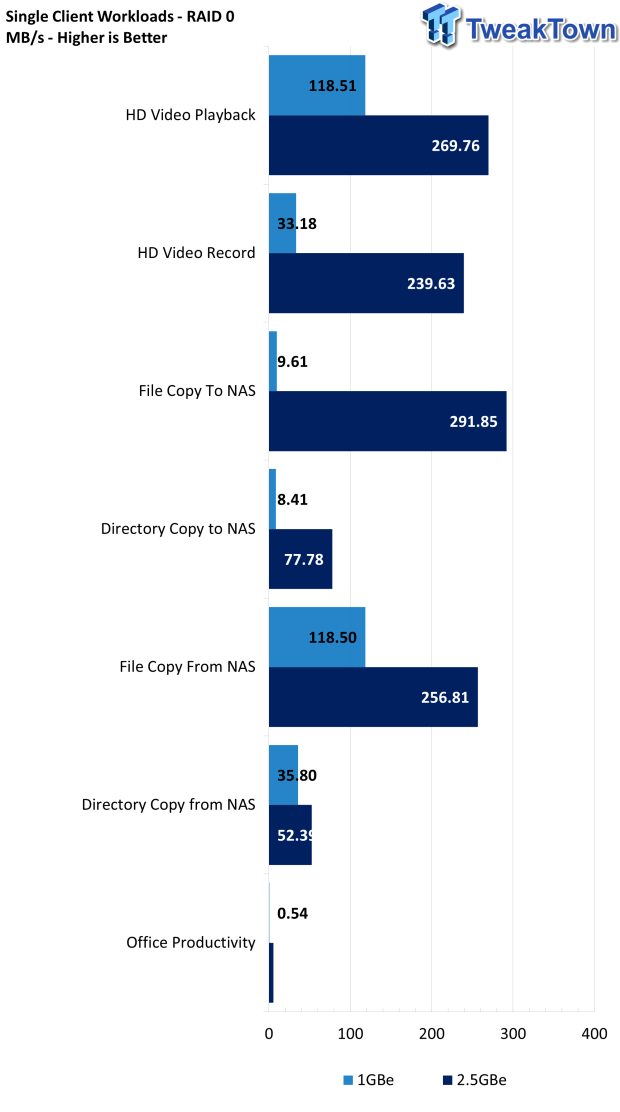
Looking at our single client RAID 0 results, the ASUSTOR hits the limit of the interface in both Video playback and File Copy using 1Gbe. Further performance is noted moving to 2.5Gbe with peak performance coming in File Copy with 295 MB/s.
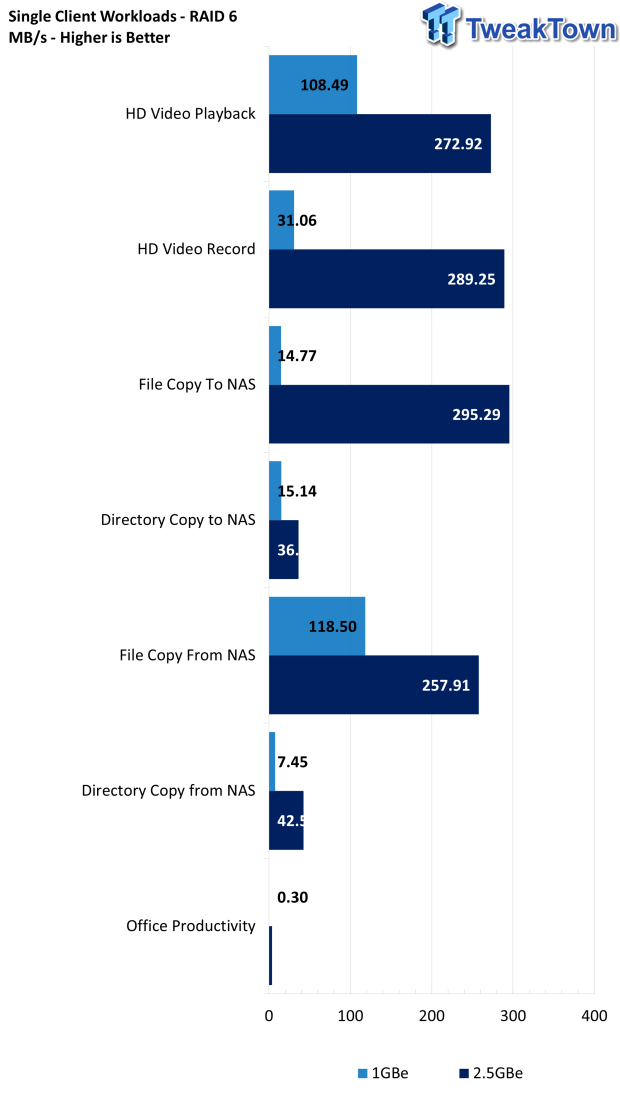
Switching to RAID 6, performance does drop but only slightly, with peak performance still coming in file copy at 295 MB/s.
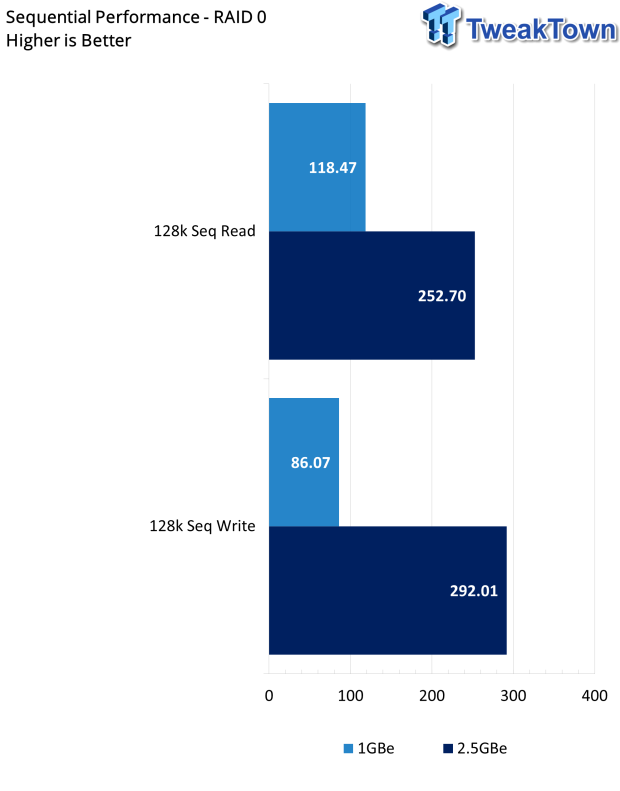
RAID 0 raw sequential performance peaked at 252 MB/s read and 292 MB/s write.
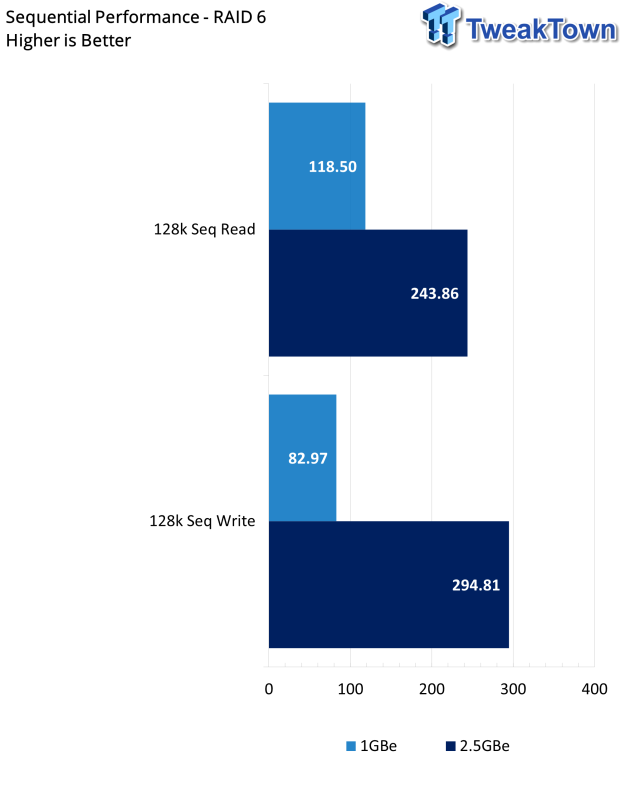
RAID 6 with the same sequential workload topped out at 243 MB/s read and 294 MB/s write.
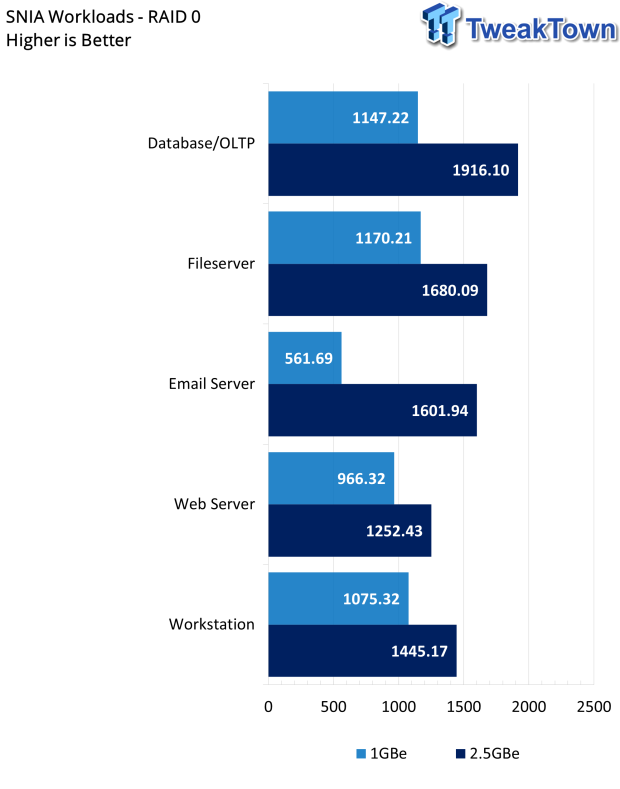
Looking into SNIA workloads, RAID 0 was the best performer in OLTP, followed by file server.
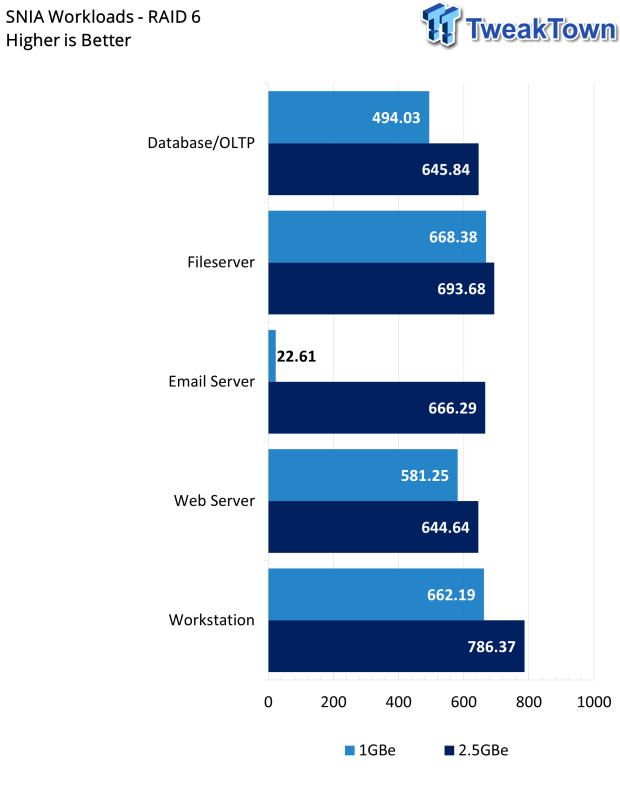
RAID 6 was nearly identical across the board.
Final Thoughts
The Lockerstor 4 Gen2 keeps with the traditional chassis design we have come to know, which aids in keeping costs down as we don't have the increased R&D costs of a redesign.
The AS6704T did receive some upgrades where they count, moving from a J series Intel Celeron CPU to the new N5105. This offers a small bump in performance from increased clock speeds and better support for NVMe storage solutions. Gen1 to Gen2, the Lockerstor 4 has doubled its support for NVMe SSDs while maintaining its support for USB 3.2 and dual 2.5Gbe.
Testing the NAS, we came away impressed, with the AS6704T smashing through the 1Gbe interface limits and pushing close to the tops of 2.5Gbe without issue. It performed the best in file copy operations during our single client testing in both RAID 0 and 6. SNIA workloads showed a beast at OLTP and File Server in RAID and consistency across all workloads in RAID 6.
ADM has matured even more since we last played around with it. The new 4.1 is focused on increased security and new support for multichannel SMB3, and Dr. ASUSTOR is available to keep your NAS health in check.
In addition, ADM 4.1 is now on Kernel 5.13, allowing for enhancements to the BTRFS file system, preferred for its self-healing capabilities.


