
The Bottom Line
Pros
- + DDR5 and PCIe 5.0
- + USB4
- + Great performance
- + Design and layout
- + UEFI
Cons
- - Price
Should you buy it?
AvoidConsiderShortlistBuyIntroduction, Specifications, and Pricing
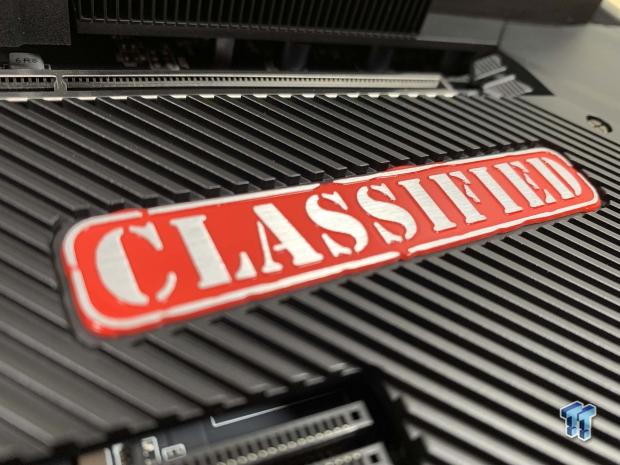
EVGA is a vendor we look forward to with each new generation. As a motherboard vendor, they don't design an entire lineup of motherboards like the big three but instead offer a select number of options; for Z790, that leaves us with the Classified and Kingpin.
The Z790 Classified is EVGA's entry-level option, while its $699.99 price tag puts it as a mid-range solution for Z790. This board looks to compete with the likes of the AORUS Master, MEG Z790 ACE, and ROG Z790 Apex.
On the hardware front, the Z790 Classified is stacked. Starting with the LGA1700 socket, we have support for both 12th and 13th Gen CPUs and DDR5 memory. EVGA notes support speeds of 4800MHz at the base and 7800MHz with overclocking across four slots, with a peak capacity of 128GB.
The expansion includes two PCIe x16 slots, both Gen5 in an x16 or x8x8 configuration, along with a single PCIe x4 on Gen4. Storage includes three m.2 slots, all supporting Gen4, and eight SATA ports for your legacy storage needs.
Connectivity includes six USB 3.2 Gen 2 ports alongside two USB4. We also have dual LAN with 10Gbe from a Marvel NIC and 2.5Gbe from the Intel i226. Wi-Fi is included with the Intel AX211, also supporting Bluetooth 5.2. Audio is controlled by the Realtek ALC1220.
Pricing
Pricing for the EVGA Z790 Classified comes in at $699.99 with a three-year warranty.
Packaging, Accessories, and Overview
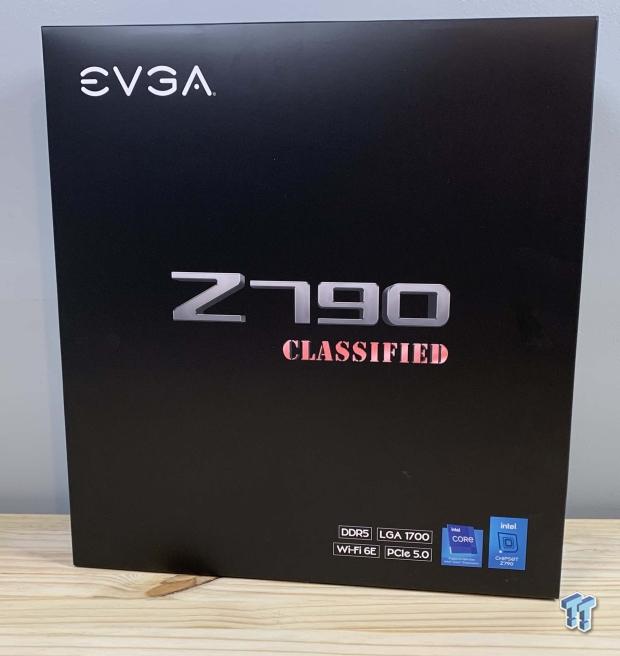
Packaging for the Classified is simple, a black box with appropriate branding and a note of supported platforms below.

On the back, EVGA offers a board diagram with callouts for each component.

The Classified includes an EVGA logo Wi-Fi antenna, SATA cables, and a header for measuring voltages.

The board keeps the overclocking design, with all power inputs to the far right and memory slots moved to the top. The VRM is covered with heatsinks and dual fans for cooling; the chipset and m.2 areas also have a solid heatsink.

The back of the board offers full thermal armor.

The rear I/O includes Wi-Fi at the top and a host of Gen 2 USB 3.2 ports. We then run into both LAN options and USB4. At the bottom, we have the audio output from the Realtek ALC1220.

Taking a tour of the board, we start with the bottom, where we find an additional 6-pin power connection for the PCIe alongside the front panel audio connection.

Around the edges, EVGA has tucked away several fan headers and a USB 2.0 header on the board.

Around the corner, we have eight SATA connections along with both Gen1 and 2 USB 3.2 headers.

Further up, we run into the dual eight-pin CPU and 24-pin power.
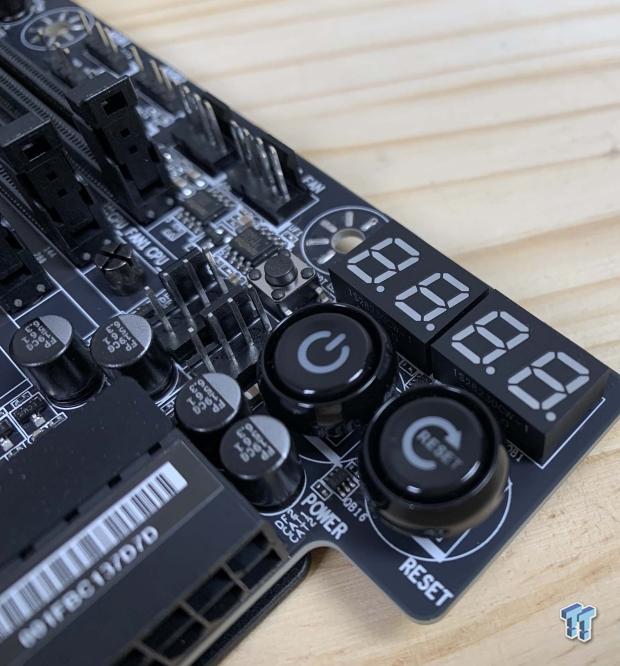
At the top, we have both power and reset buttons.
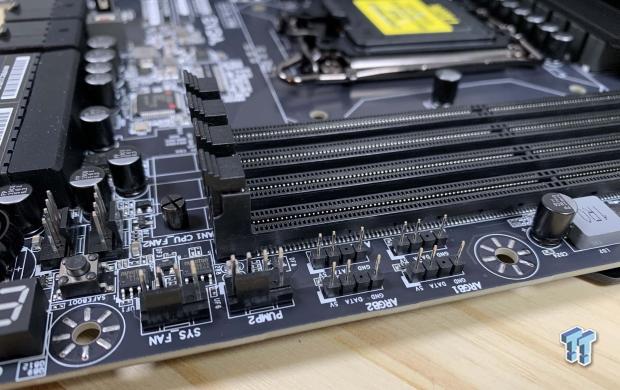
Across the top, we have a host of RGB and Fan headers.

Last, we have the voltage measurement header.
UEFI, Software and Test System
UEFI














EVGA has done a remarkable job on its Z790 BIOS, keeping the same theme as previous Z690 offerings. The initial screen gives you several options, including Gamer Mode and OC Robot, that can have the board automatically overclock your CPU. Then you have default and advanced modes for those wanting to tune themselves.
BIOS layout is fantastic, with the main menu offering all the information needed about the installed CPU, memory, and storage. The OC menu wastes no time letting you tune your CPU with extensive clock and voltage controls, the memory having its own tab to the right.
The advanced menu offers all the platform controls we are used to seeing, including power controls for the CPU, graphics configuration, and onboard devices like SATA, USB, and NVMe.
Motherboard Software

The Classified does take advantage of Eleet X1, which allows us to tune the RGB of the board itself and any connected headers.
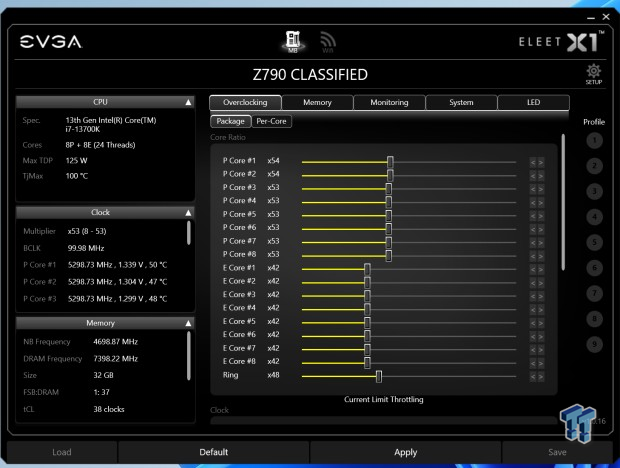
The overclocking menu gives us overall and per-core overclocking support.
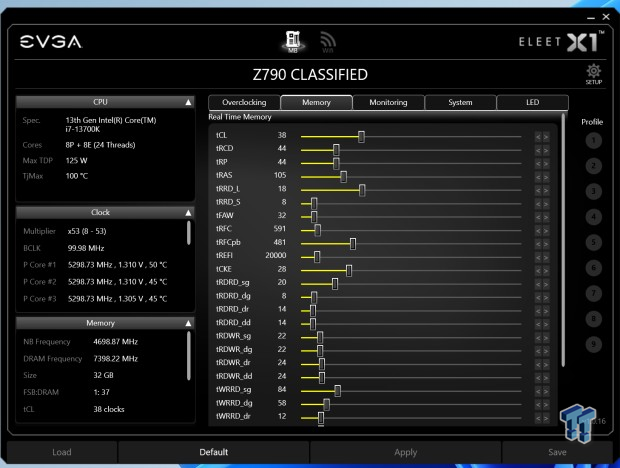
Memory can be tuned on-the-fly as well.

The monitoring tab includes voltage, temperature, and fan speed control.
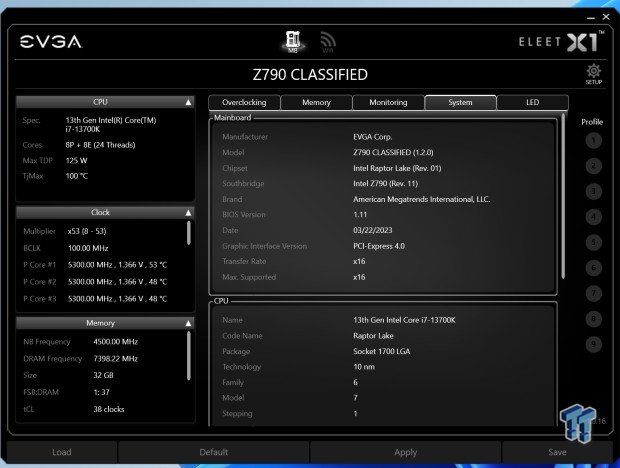
System is an overview of the installed hardware.

Sabrent supports our motherboard testing with the Rocket 4 Plus.
TweakTown Intel Motherboard Test System
- CPU: Intel Core i7 13700K
- RAM: Kingston Fury Renegade DDR5 7200MHz 32GB CL38
- GPU: NVIDIA GeForce RTX 3090 Ti (buy from Amazon)
- OS Storage: Sabrent Rocket 4 Plus 1TB (buy from Amazon)
- Power Supply: AORUS P1200W PSU (buy from Amazon)
- OS: Microsoft Windows 11 (buy from Amazon)
Cinebench R23, Crossmark and AIDA64
Cinebench R23
Cinebench is a long-standing render benchmark that has been heavily relied upon by both Intel and AMD to highlight their newest platforms during unveils. The benchmark has two tests, a single-core workload utilizing one thread or 1T and a multi-threaded test that uses all threads or nT of a tested CPU.
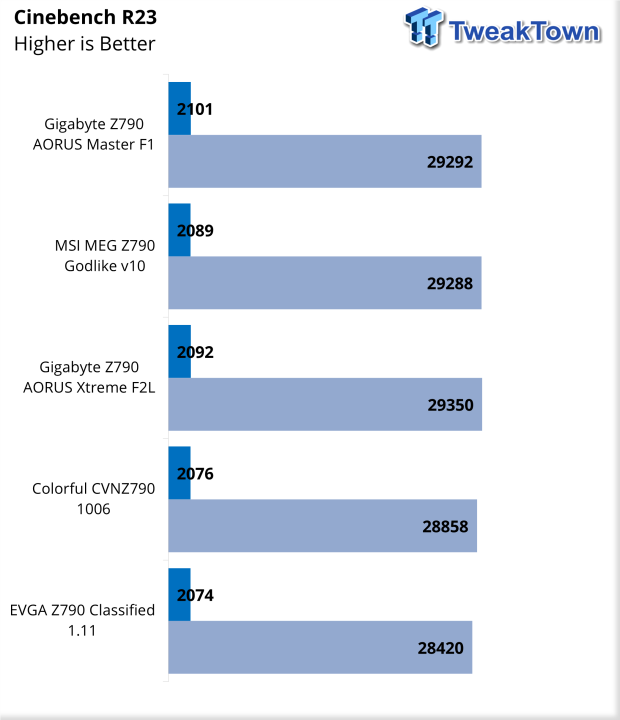
Classified started testing with R23. Single thread coming in at 2074 and multi-thread at 28420. Both are on par with the averages.
CrossMark
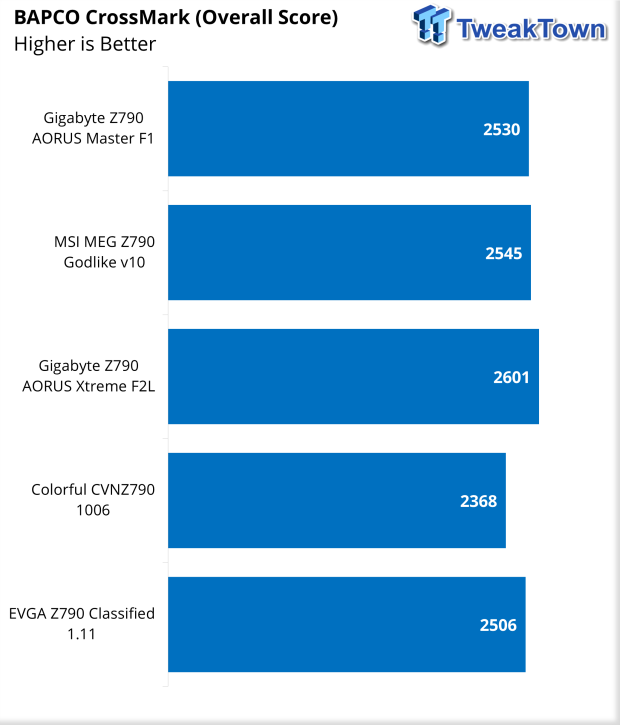
CrossMark gave us an overall score of 2506.
AIDA64
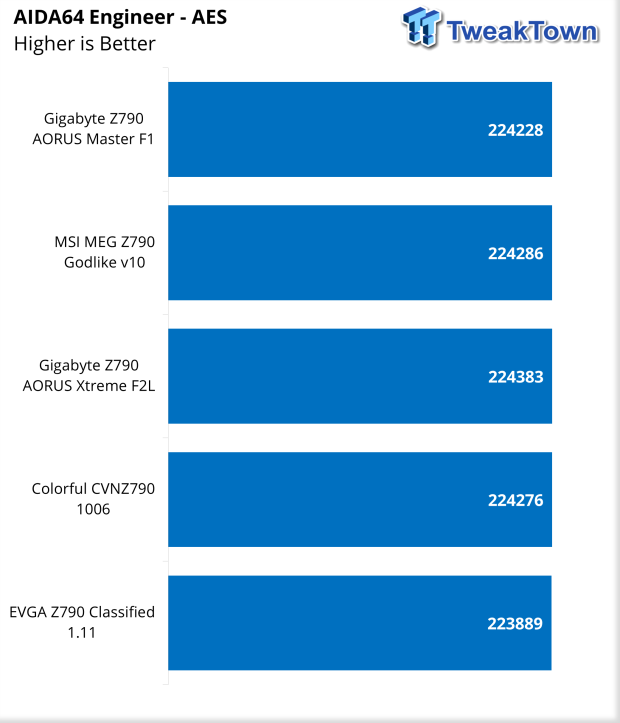
In AES, our 13700K scored 223889.
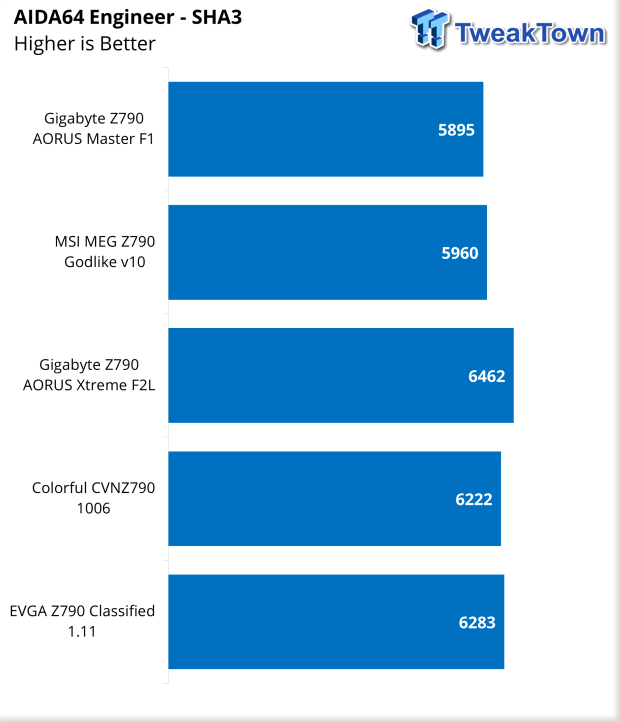
SHA3 offered 6283.
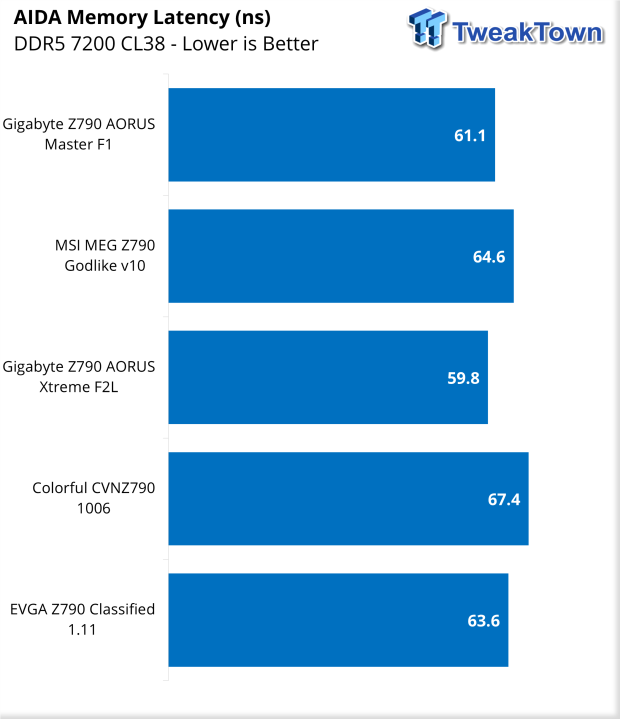
Memory latency landed at 63.6ns.
UL Procyon, 3DMark, and Gaming Benchmarks
UL Procyon Suite
The UL Procyon Office Productivity Benchmark uses Microsoft Office apps to measure PC performance for office productivity work.
The Photo Editing benchmark uses Adobe Lightroom to import, process, and modify a selection of images. In the second part of the test, multiple edits and layer effects are applied to a photograph in Adobe Photoshop.
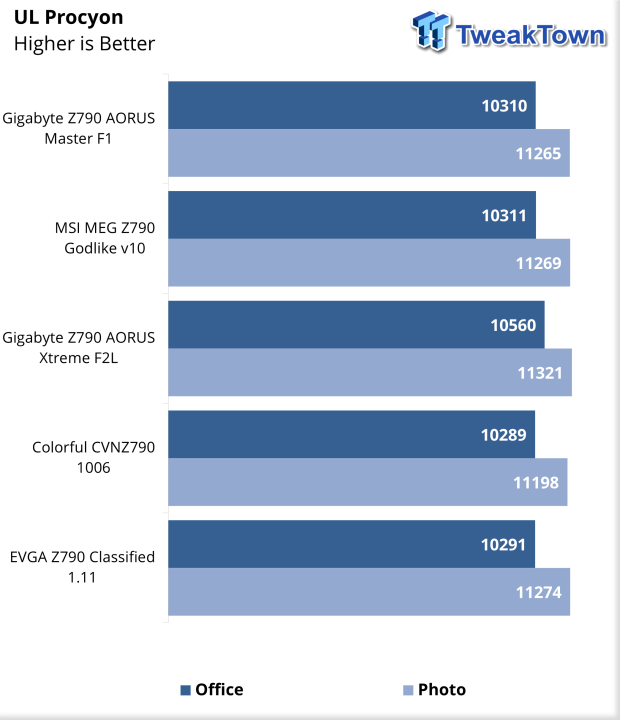
Procyon came in at 11274 in Photo workloads and 10291 in Office.
3DMark
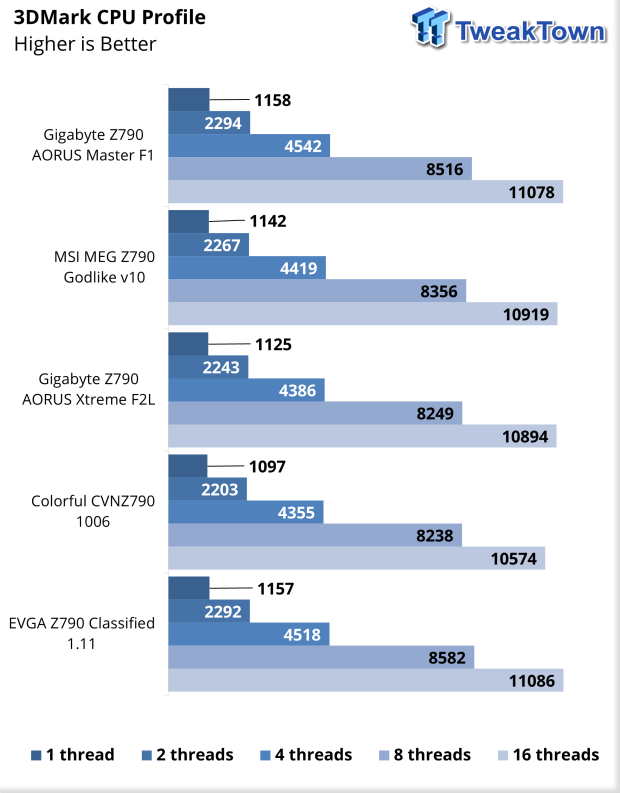
CPU Profile gave us a single thread score of 1157, the highest to date, and a sixteen thread score of 11086, also the highest we have seen.
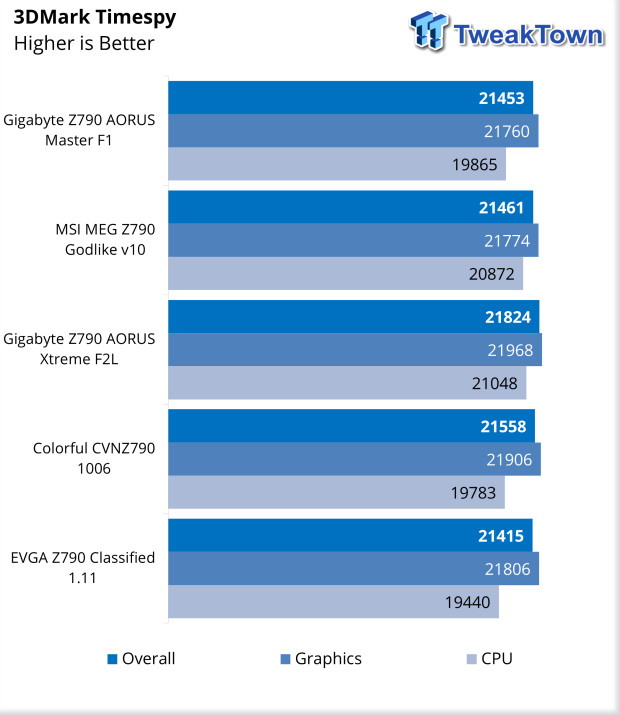
Time Spy finished up with a 21415 overall score.
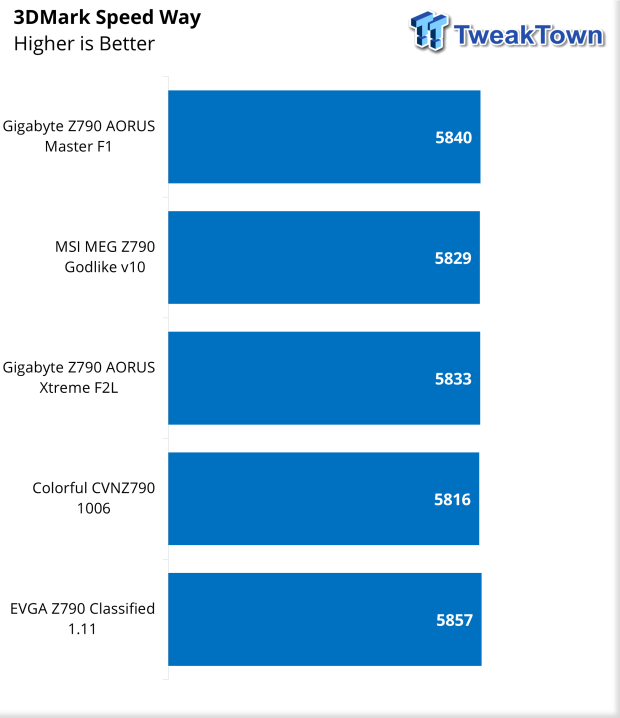
Speed Way scored 5857, the highest yet.
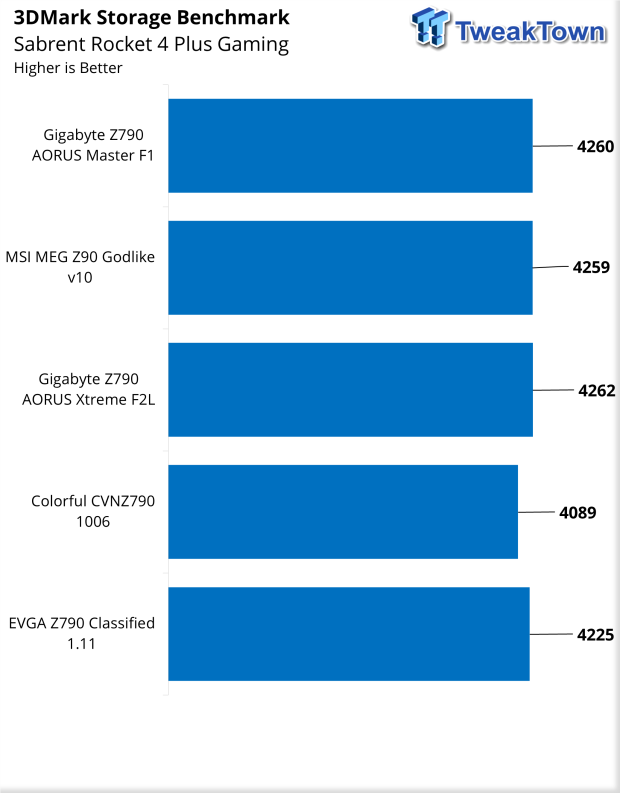
3DMark Storage scored 4225 on the Classified.
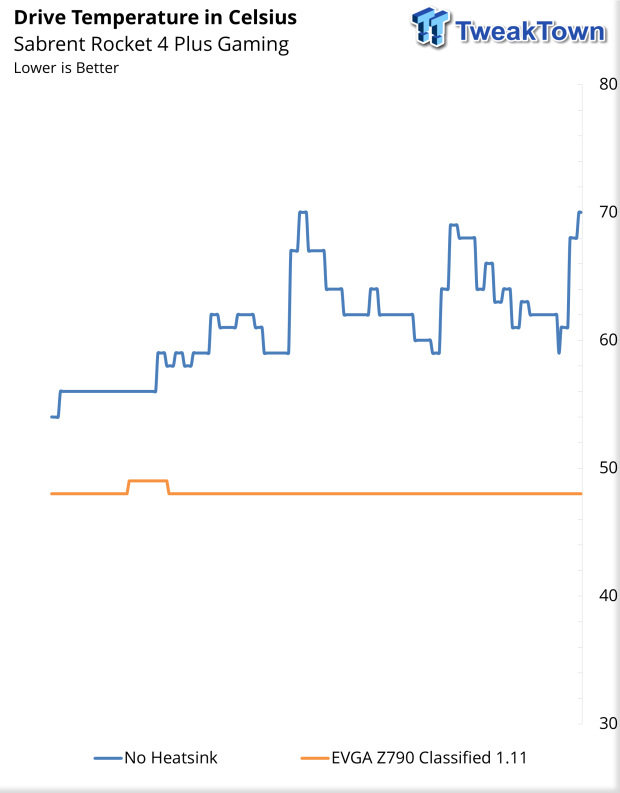
NVMe cooling on the Classified is fantastic, holding our drive steady at 48c for the entire workload.
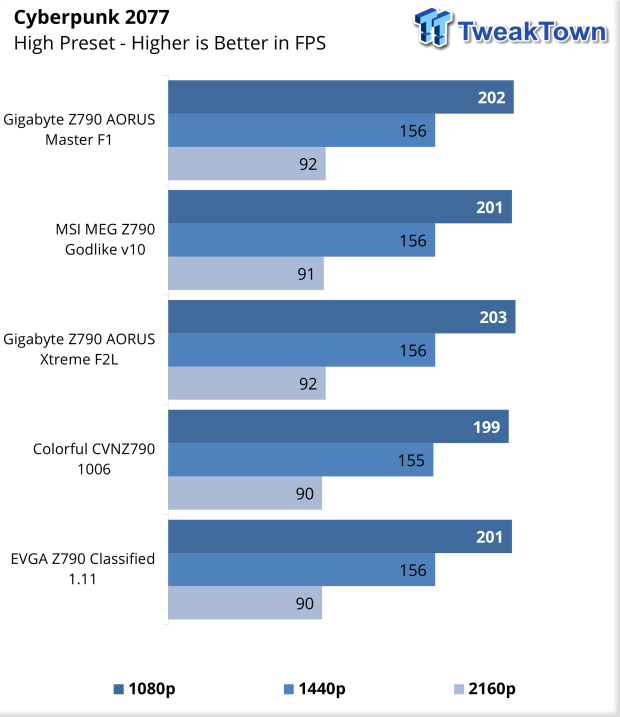
Cyberpunk on Classified got us back to good with 201 FPS at 1080p and 90 FPS at 4K.
Power and Final Thoughts
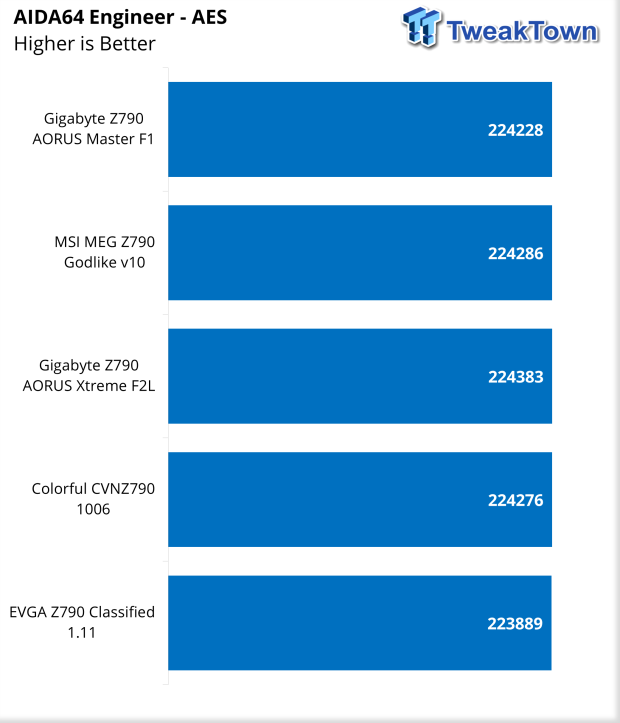
The power draw on the Classified landed at 56 watts idle and 327 watts at full load.
Final Thoughts
EVGA has done quite well on the design and build of the Z790 Classified. It specs out as a better platform than the MEG ACE, matches the AORUS Xtreme, and is a bit under the ROG Apex as the latter is a two DIMM board more in line with the Z790 Dark Kingpin.
As for performance, we had a great time testing the Classified. The board did well in our base workloads like R23 and AIDA64, matching the performance of other Z790 boards. Moving to productivity workloads in Crossmark and Procyon, the Classified was again on par with our testing average. Crossmark gave it a 2506 score, only one-hundred points behind our best score.
3DMark gave us a few of our best scores yet, with CPU Profile scoring 11086 at sixteen threads. Time Spy did quite well, our overall score landing at 21415, only 150 points off our best, and Speed Way, at 5857, was our best score to date. Storage within 3DMark pushed this board right in line with the AORUS Xtreme and Godlike, and running into gaming workloads, Cyberpunk gave us 202 FPS at 1080p, right with the best we have tested.
Wrapping this up, the Z790 Classified is a solid offering from EVGA, sharing much of its specification with their Kingpin offering while at the same time giving gamers and enthusiasts four-slot memory support while maintaining its overclocking prowess.


