
The Bottom Line
Introduction, Specifications, and Pricing

With the Ace taking the enthusiast slot in MSI's Z690 MAG lineup, variations of the Z690 Carbon and Z690 Edge fill out of the MPG portfolio. At the top end of this range of motherboards is the Carbon EK X, a board that is functionally identical to the Carbon Wi-Fi but with extra sauce added from EK Waterblocks.
For the hardware platform, we have all the typical, with Z690 chipset, Socket LGA1700, and four DDR5 memory slots. As per usual, this allows 128GB of memory to be installed using 32GB sticks, with speeds of 4800 supported at the base and 6600MHz at the top end.
Three full-length PCIe slots are included. The top two are Gen5 compatible and operate in single x16 or x8x8 if using both. The third slot is set up from the chipset and uses PCIe Gen3. This platform also has five M.2 slots, one pulling off the CPU and four coming from the chipset at Gen4. Additional storage is available from the six SATA ports.
Networking is 2.5Gbe using the i225 chipset paired with the AX211 chipset for WiFi6e. Rear panel connectivity includes USB 2.0 and USB 3.2 connectivity alongside 20Gbps USB-C and Realtek ALC4080 for audio.
Pricing
The MSI MPG Z690 Carbon EK X carries an MSRP of $629.99 with a three-year warranty.
Packaging, Accessories, and Overview
Packaging and Accessories

The packaging for the EK X is a little bigger than normal to make room for the added monoblock. On the front, we have mentioned chipset and CPU support.
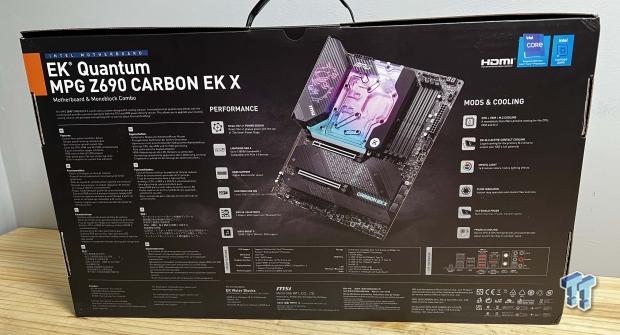
Specifications are listed below, with a rear I/O diagram to the right on the back.

The MPG includes all the hardware and fasteners for installing the water block. We also have the standard WIFI antenna, SATA cables, and reading materials.
MSI Z690 MMPG Overview

The Carbon EK X is an ATX board black PCB and heat sinks. It does have RGB on the rear I/O plate and chipset heat sink. With this being a monoblock board, we have the VRM exposed, a 20-phase design.
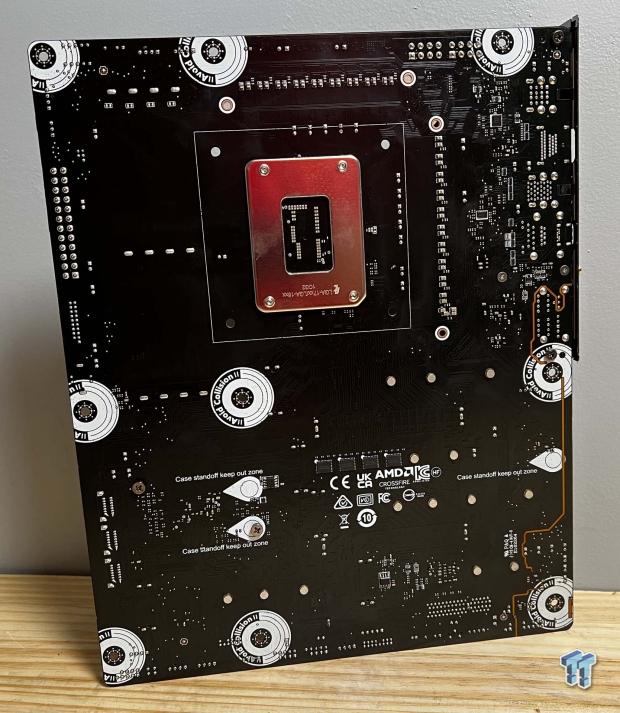
We don't have any armor and no real ICs on the back of the board. MSI does mark out the mounting holes and includes standoff keep-out zones.

Rear I/O includes both HDMI and DP just below a set of USB 2.0. We then run into a host of USB 3.2 Gen1 ports, followed by the USB-C. 2.5Gbe lives just off to the side while Wi-Fi and Audio land at the bottom of the board.

The board layout includes front panel audio followed by RGB. Further down, we also have USB 2.0 and fan headers.

Further down, we have more fan headers and front panel connections.
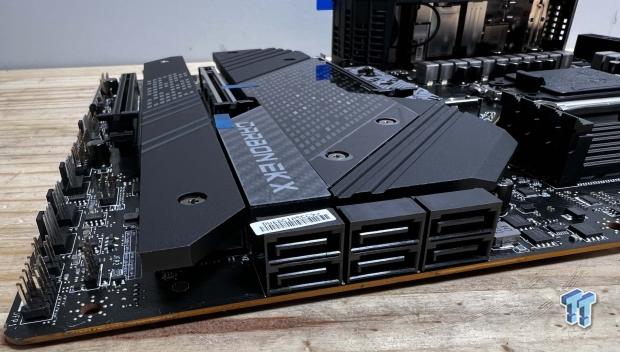
Around the corner, we have the SATA ports.
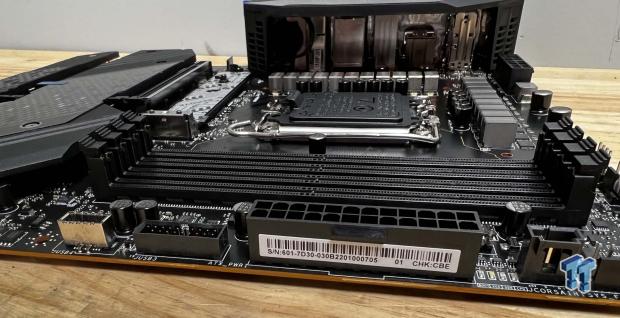
Further up the board, we run into USB 3.2 headers for Gen 1 and 2 along with 24-pin power.
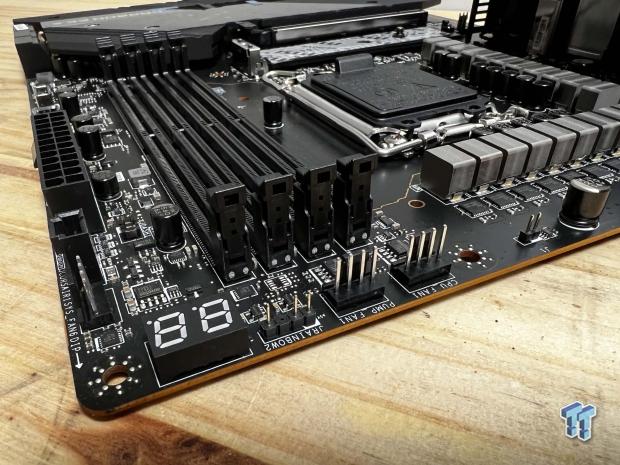
Across the top, we have the debug LED, more RGB, and fan connections.
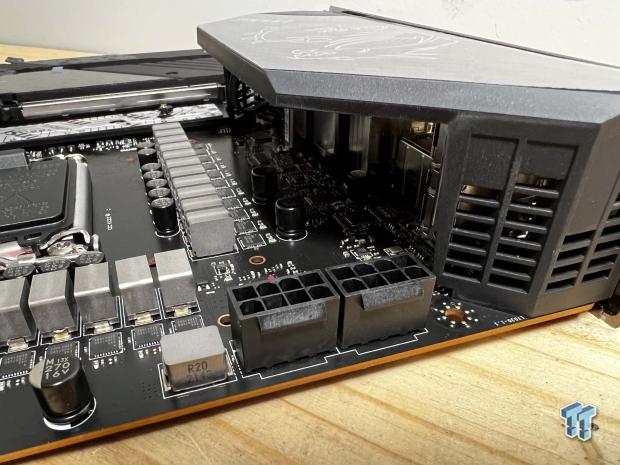
Last, we have dual 8-pin power connections.

With the board installed, we do have the chance to check out the RGB on the board. This includes RGB included in the monoblock.
UEFI, Software and Test System
UEFI



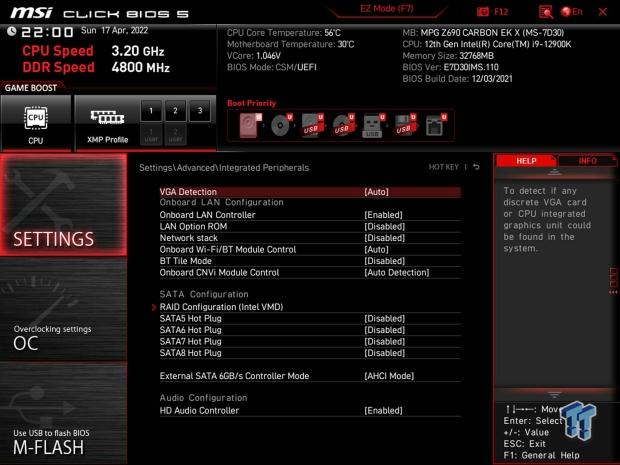


BIOS is Click BIOS 5. To the left, we have an EZ mode menu for quick changes of CPU, Memory, and storage configurations, while down below, you can get to LED, VMD, and TPM settings.
Switching over to advanced mode, you get to the standard menus for PCIe, NVMe, and CPU settings. OC also has its own section, complete with clock and voltage control. Further, MSI includes a hardware monitor that allows you to tune your fans and the curve they run.
Motherboard Testing Supporters
Sabrent supports our storage testing with the Rocket 4 Plus.
TweakTown Intel Motherboard Test System
- CPU: Intel Core i9 12900K
- RAM: Kingston Fury DDR5 6000MHz 16GB CL40 (buy from Amazon)
- OS Storage: Sabrent Rocket 4 Plus 1TB (buy from Amazon)
- Power Supply: ASUS Thor 1200W (buy from Amazon)
- OS: Microsoft Windows 11 (buy from Amazon)
Cinebench R23 and AIDA64
Cinebench R23
Cinebench is a long-standing render benchmark that has been heavily relied upon by both Intel and AMD to highlight their newest platforms during unveils. The benchmark has two tests, a single-core workload that will utilize one thread or 1T. There is also a multi-threaded test that uses all threads or nT of a tested CPU.
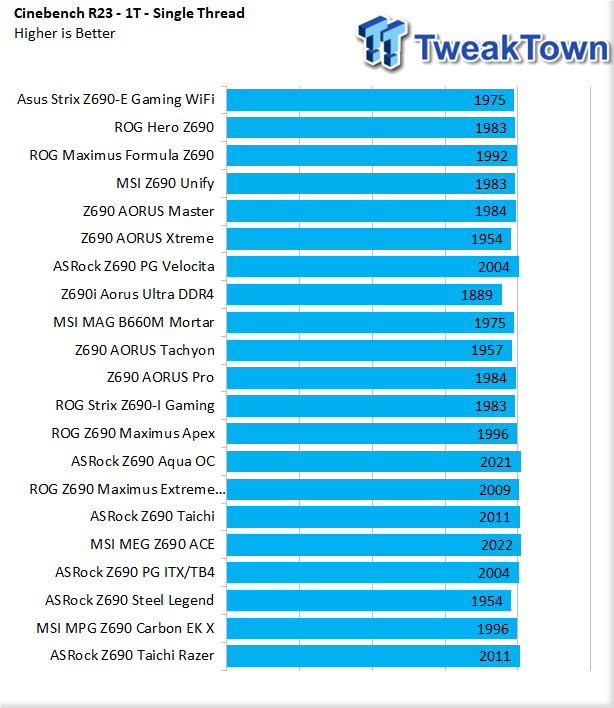
Testing for the EK X started with R23 as per usual. Within single thread testing, we reached a score of 1996 with our 12900k.
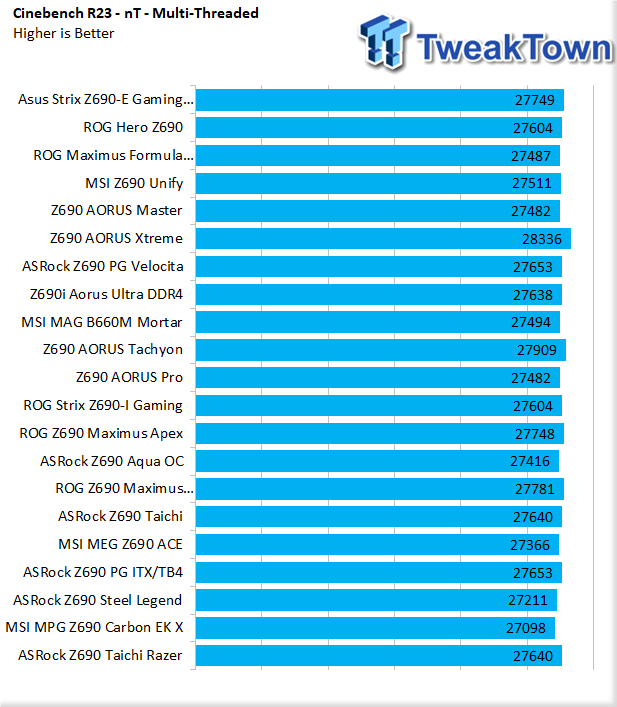
nThread testing pulled in a score of 27098.
AIDA64 Memory
AIDA was recently updated to version 6.6, which improved performance in both AES and SHA3 workloads for Alder Lake CPUs. You will notice this performance jump in the charts below when compared to any earlier Z690 reviews.
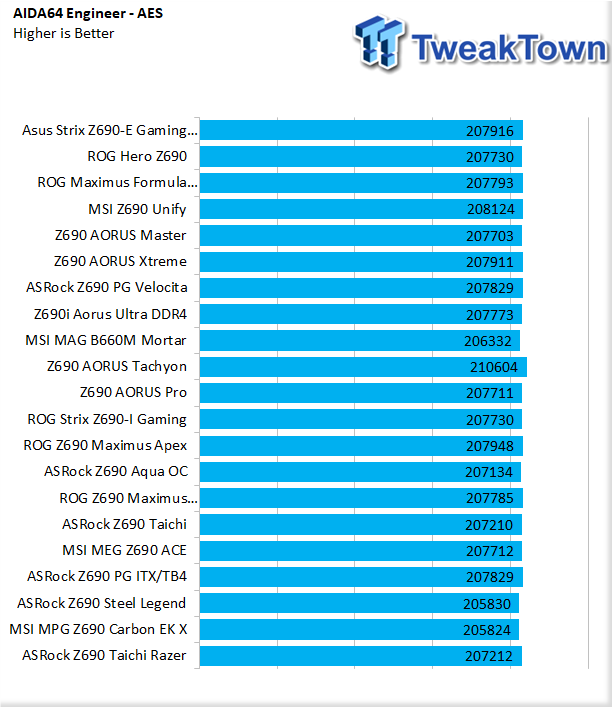
With AES in AIDA64, we ended with a score of 205824, slightly under the ACE.
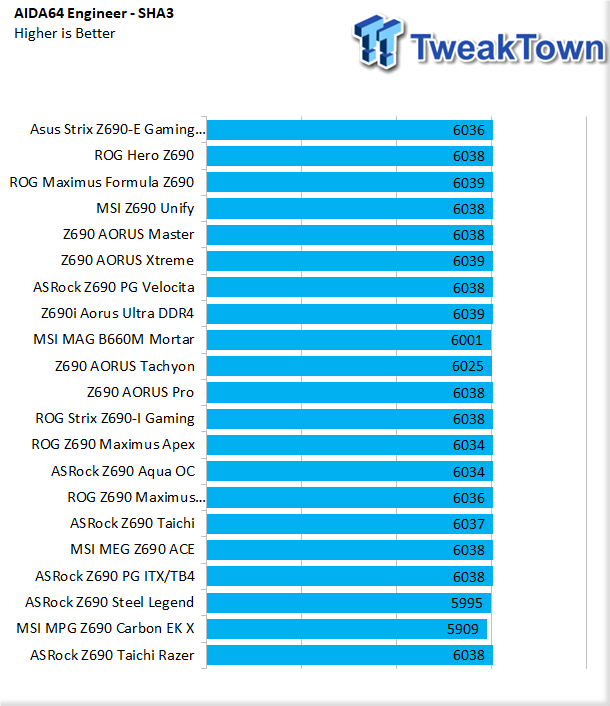
SHA3 tapped in at 5909.
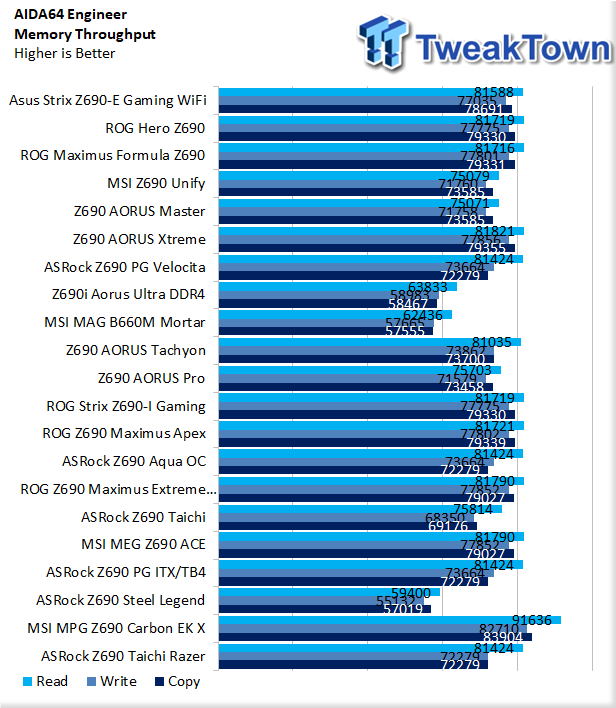
Memory throughput was right where we expected it to be for a DDR5 platform. 91K read, 82K write, and 83K copy.
PCMark10,3DMark and CrossMark Benchmarks
UL Procyon Suite
The UL Procyon Office Productivity Benchmark uses Microsoft Office apps to measure PC performance for office productivity work.
The Photo Editing benchmark uses Adobe® Lightroom® to import, process, and modify a selection of images. In the second part of the test, multiple edits and layer effects are applied to a photograph in Adobe® Photoshop®.
The Video editing benchmark uses Adobe® Premiere® Pro to export video project files to common formats. Each video project includes various edits, adjustments, and effects. The benchmark score is based on the time taken to export the videos.
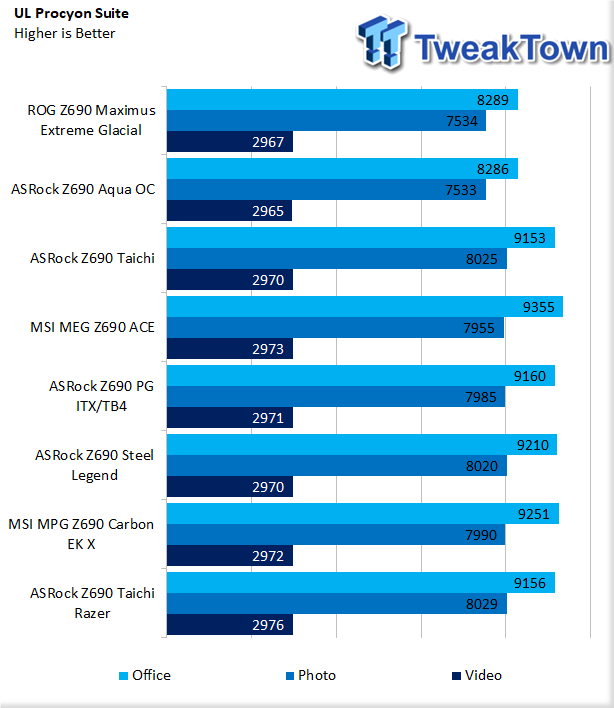
New to our testing is UL Procyon, and this offers us the ability for more real-world testing in motherboard reviews. The Carbon EK X gave us 9251 in Office, 7990 in Photo, and 2972 in Video. All three scores were on par with expectations.
CrossMark
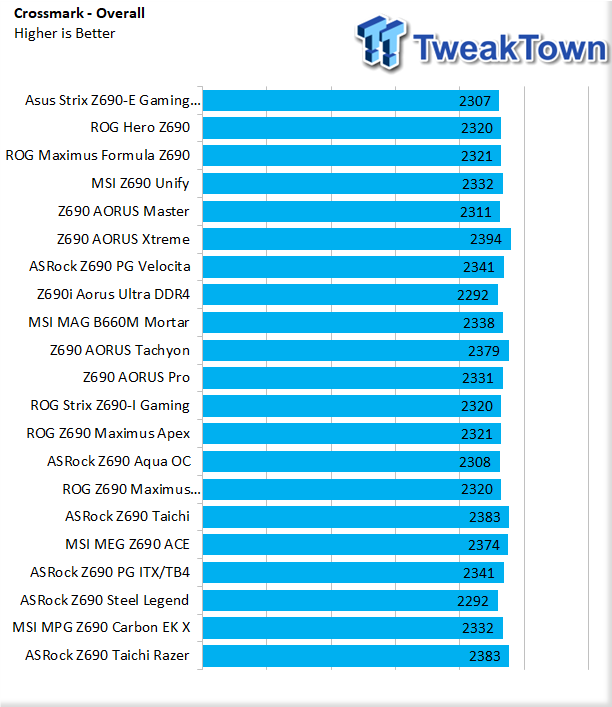
Crossmark turned a score of 2332, slightly above the working average for Z690.
3DMark
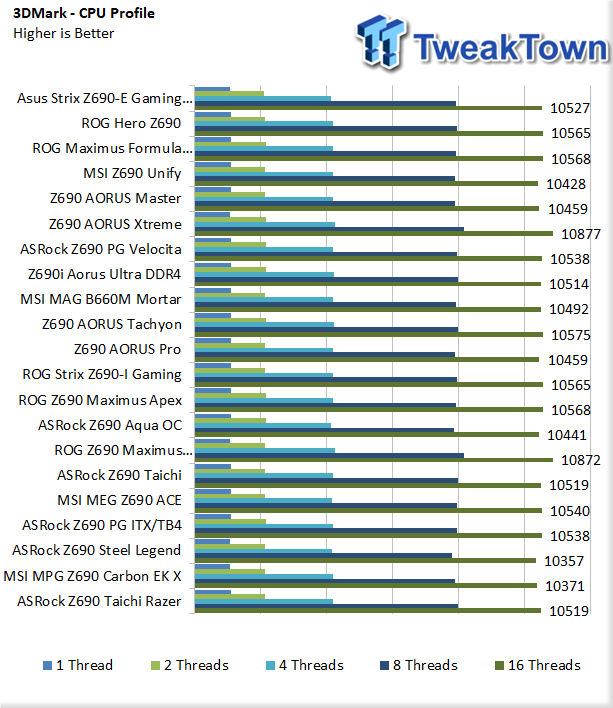
The Carbon scored 10371 with 16 threads in CPU Profile. This lands the board middle of the pack for Z690.
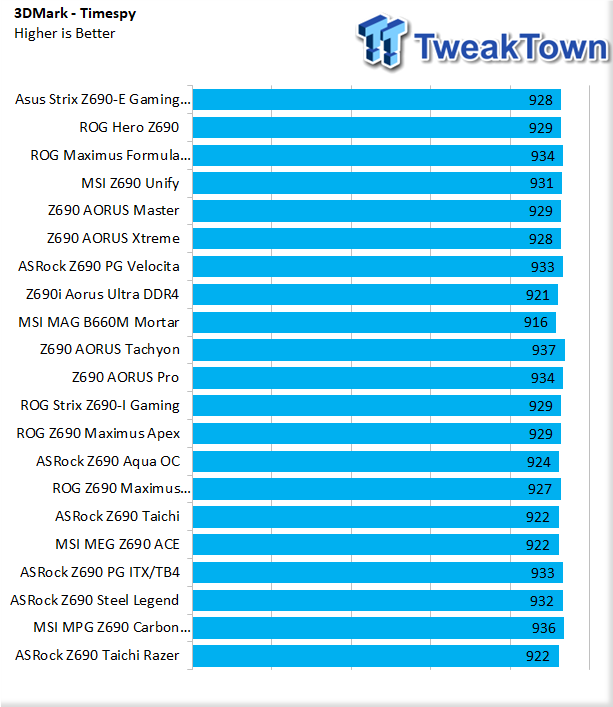
Timespy showed average results for the integrated graphics. The score was 936.
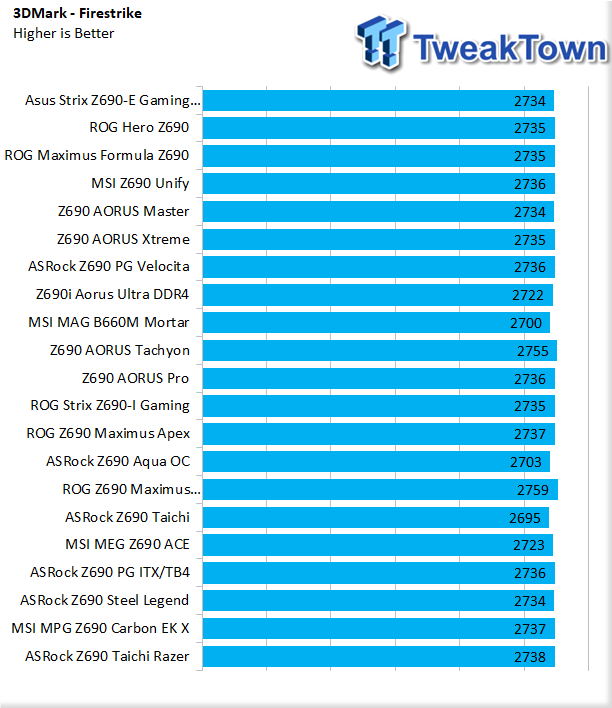
Firestrike, like Timespy, shows performance on par with other Z690 motherboards at 2737.
Storage Benchmarks and Final Thoughts
3DMark Storage Benchmarks
UL's newest 3DMark SSD Gaming Test is the most comprehensive SSD gaming test ever devised. We consider it to be superior to testing against games themselves because, as a trace, it is much more consistent than variations that will occur between runs on the actual game itself. This test is, in fact, the same as running the actual game, just without the inconsistencies inherent to application testing.
In short, we believe that this is the world's best way to test an SSDs gaming prowess and accurately compare it against competing SSDs. The 3DMark SSD Gaming Test measures and scores the following:
- Loading Battlefield V from launch to the main menu.
- Loading Call of Duty Black Ops 4 from launch to the main menu.
- Loading Overwatch from launch to the main menu.
- Recording a 1080p gameplay video at 60 FPS with OBS (Open Broadcaster Software) while playing Overwatch.
- Installing The Outer Worlds from the Epic Games Launcher.
- Saving game progress in The Outer Worlds.
- Copying the Steam folder for Counter-Strike Global Offensive from an external SSD to the system drive.
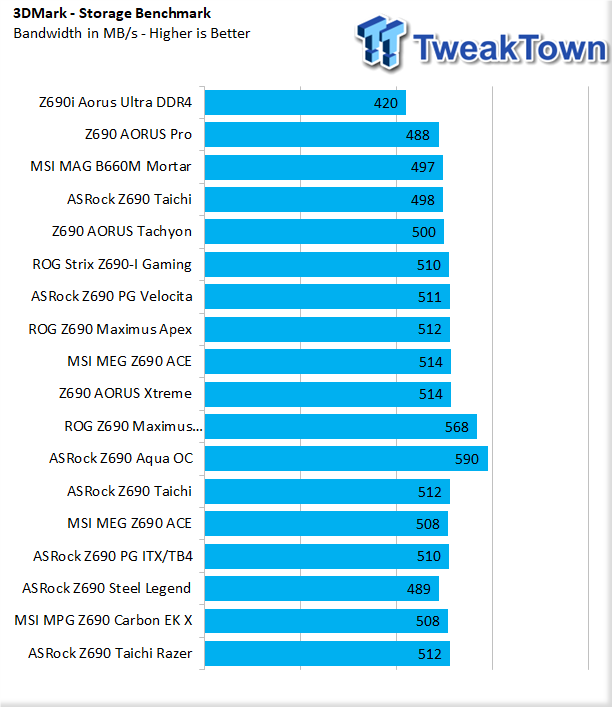
With several motherboards now tested under the new storage benchmark, we are starting to get a good idea of where our Rocket Plus should run. For the Carbon, we had performance come in at 508 MB/s. This seems to be about average for our Rocket Plus.
Final Thoughts
The Carbon EK X is a unique board in that it's the only available Z690 solution to include a water block, an EK monoblock in this case, out of the box under $1000. We can add to this the underlying platform, the Carbon Wi-Fi, which is a solid board on its own.
In testing, the performance came in as expected and on point with any other Z690 platform we have tested. As you, the reader, can see, the variance between boards is at most a few percentage points in any single benchmark. To be honest, the only time we really see any major performance differences is with early releases or BIOS that need work.
As a gaming platform, the Carbon does well on connectivity, though it is slightly limited on high-end USB 3.2 ports, sporting just five on the rear I/O with the addition of the 20GBps USB-C. That said, MSI does include four USB 2.0 ports, so you don't need to burden high-speed ports with devices like keyboards and mice. You can add three additional USB 3.2 ports via internal headers, and looking back to the rear I/O, networking pushes 2.5Gbe LAN and WiFI6e.
For consumers wanting to get into water cooling with their next build, boards like the Carbon EK X make things extremely easy by including all the necessary hardware and a custom-designed block to get you started.
A secondary benefit for the Carbon is this board's low entry cost MSRP at $629 compared to others like the Aqua OC, AORUS Waterforce, or Maximus Glacial, which are at a minimum double the price.
Performance |
90% |
Quality |
90% |
Features |
92% |
Value |
95% |
Overall |
92% |
The Carbon EK X represents great value for consumers wanting to build a custom watercooled PC.

Similar Content
Related Tags

