
The Bottom Line
Introduction, Specifications, and Pricing
At this point, we have covered entry-level through high-end in the GIGABYTE AORUS Z690 lineup with the Pro, Master, and Xtreme; so, we switch gears towards a platform that lives alone and quite honestly needs no introduction. The Z690 Tachyon has some impressive OC numbers behind it. It currently holds an 8300MHz DDR5 OC record alongside an 8GHz CPU record on the 12900K, of course, both done with the help of LN2.

GIGABYTE is offering a decent amount of connectivity on the Z690 Tachyon. Rear I/O is holding on to four USB 3.2 Gen 1 alongside four USB 3.2 Gen 2. We also have legacy PS/2, which most will use when going for OC records. In addition, we find both 2.5Gbe and WiFi6e on this platform and, of course, the typical 5x 3.5mm audio layout that includes optical.
The internal expansion includes three PCIe x16 slots. The top slot runs at full bandwidth while the bottom two share 16 lanes between them in an x8 x8 configuration. The Tachyon also pulls PCIe lanes to four M.2 slots. The layout includes four lanes from the CPU going to the top slot, while the chipset pulls another 12 lanes for the other three, all support Gen4. Legacy storage expansion is available via six SATA connections with support for RAID.
The base of this platform is the LGA1700 CPU socket, with support for 12th Gen Intel CPUs. This is on the Z690 chipset with support for DDR5 memory. Two memory slots are available with a maximum capacity of 64GB with speeds of 4800MHz to 7000MHz+ via overclocking.
Pricing
Pricing for the Z690 AORUS Tachyon comes in at $549.99.
Packaging, Accessories, and Overview
Packaging and Accessories

Packaging continues with an AORUS theme, a large logo centered with supporting CPU and chipset to the bottom right.

The rear of the packaging includes specifications to the left and features listed to the right.

Accessories include Wi-Fi antenna, SATA cables, and reading materials.
AORUS Z690 Tachyon Overview

The Tachyon is an EATX platform with three PCIe slots, the top pulling from the CPU and the bottom two from the chipset. The same goes for the m.2 slots. The top one pulls its lanes from the CPU, and the other three are from the chipset. Like many OC platforms, the Tachyon offers two DIMM slots; the maximum capacity is 64GB at speeds up to 7000MHz.

The back of the board is mostly a blank slate, with a few ICs near the rear I/O.

Rear I/O includes a good mix of USB 3.2, four Gen1 and four Gen2, PS2 at the top for keyboard/mouse, and audio sitting at the bottom.

Running around this platform, we have front panel audio, RGB, and a fan header. Further, we find the Thunderbolt headers for a possible upcoming AIC.

Further down, we run into the USB 3.2 Gen 1 header and two USB 2.0 header finishing up with front panel connections.

Around the corner, we have six SATA ports and the 24-pin power connection.

Finishing up this side of the board, we have USB 3.2 Gen2, an additional six-pin power, and several buttons for on-the-fly overclocking.

Across the top, we have dual 8-pin power connections.
UEFI, Software and Test System
UEFI








BIOS layout is identical to the Xtreme and Master; starting with the easy mode, you will get all information about the CPU and RAM along the top, including frequency and temperature. The boot sequence shows installed drives and fan controls to the right.
Advanced mode is where you will find tweaking tools for CPU and memory, including voltages. AORUS has additional options in the IO Ports menu; these include the ability to disable IGP and configure LAN controls, Thunderbolt, and storage.
Motherboard Software

RGB Fusion allows you to control all the functionality of the board, including the individual ports.

The easy tune allows you to perform on-the-fly configuration of the Tachyon while in Windows.
Motherboard Testing Supporters

Sabrent supports our storage testing with the Rocket 4 Plus.
TweakTown Intel Motherboard Test System
- CPU: Intel Core i9 12900K
- RAM: Crucial DDR5 5200MHz 32GB CL38 (buy from Amazon)
- OS Storage: Sabrent Rocket 4 Plus 1TB (buy from Amazon)
- Power Supply: ASUS Thor 1200W (buy from Amazon)
- OS: Microsoft Windows 11 (buy from Amazon)
Cinebench R23 and AIDA64
Cinebench R23
Cinebench is a long-standing render benchmark that has been heavily relied upon by both Intel and AMD to highlight their newest platforms during unveils. The benchmark has two tests, a single-core workload that will utilize one thread or 1T. There is also a multi-threaded test that uses all threads or nT of a tested CPU.

The Tachyon brought in a score of 1957 in R23 1t, a few points higher than the Xtreme.

Moving to nT, the Tachyon gave us our second-best score ever at 27909.
AIDA64 Memory
AIDA was recently updated to version 6.6, which improved performance in both AES and SHA3 workloads for Alder Lake CPUs. You will notice this performance jump in the charts below when compared to any previous Z690 reviews.

In AES, we see 210604, the best yet.

SHA3 tapped in at 6025, slightly below average.

Memory throughput was on par with expectations, 81K read, 73k write, and 73K copy.
PCMark10, 3DMark and CrossMark Benchmarks
PCMark 10
PCMark is a benchmark from UL and tests various workload types to represent typical workloads for a PC. Everything from video conferencing, image import, and editing, along with 3D rendering, are tested.

Overall score in PCMark landed at 6307.
CrossMark

The Tachyon gave us a score of 2379 in CrossMark. Second best to the Xtreme.
3DMark

CPU Profile shows the AORUS Tachyon once again with our second-best score at 16 threads.

Timespy gave us a score of 937, on par with past Z690 platforms.

Firestrike gave us a solid score at 2755, about 20 points higher than average.
Storage Benchmarks and Final Thoughts
3DMark Storage Benchmarks
UL's newest 3DMark SSD Gaming Test is the most comprehensive SSD gaming test ever devised. We consider it to be superior to testing against games themselves because, as a trace, it is much more consistent than variations that will occur between runs on the actual game itself. This test is, in fact, the same as running the actual game, just without the inconsistencies inherent to application testing.
In short, we believe that this is the world's best way to test an SSDs gaming prowess and accurately compare it against competing SSDs. The 3DMark SSD Gaming Test measures and scores the following:
- Loading Battlefield V from launch to the main menu.
- Loading Call of Duty Black Ops 4 from launch to the main menu.
- Loading Overwatch from launch to the main menu.
- Recording a 1080p gameplay video at 60 FPS with OBS (Open Broadcaster Software) while playing Overwatch.
- Installing The Outer Worlds from the Epic Games Launcher.
- Saving game progress in The Outer Worlds.
- Copying the Steam folder for Counter-Strike Global Offensive from an external SSD to the system drive.
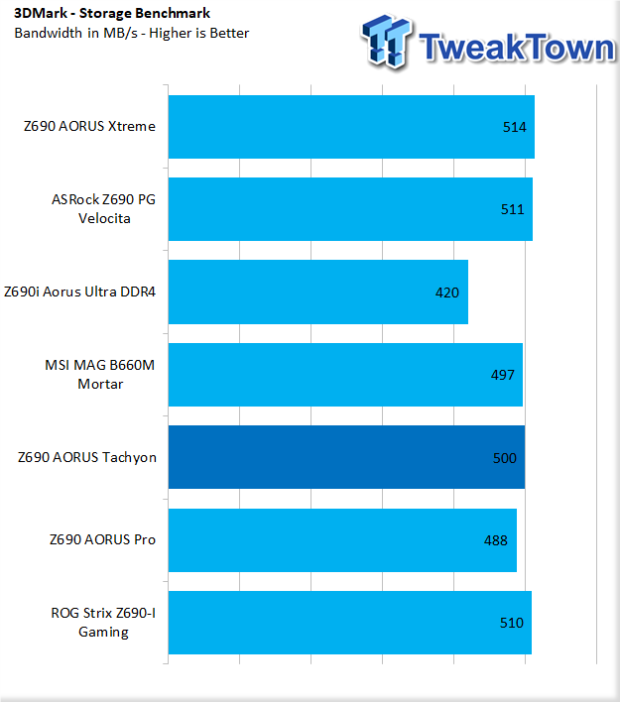
With our Rocket Pus, the Tachyon gave us 500 MB/s bandwidth, fourth in our charts but not far behind.
Final Thoughts
The Tachyon has been a top overclocking platform for several years, often holding numerous records at any given time. The Intel Z690 iteration has proven itself to be a top-notch solution as well, currently holding both the CPU and memory OC records.

Without LN2, we aren't going to get anywhere near those OC records, but we did play around for several days with just our basic AIO water cooling system and came away with decent results. While nearly every Z690 platform we have tested has been able to get us to 5.2GHz stable across all cores on our 12900K, the Tachyon was able to push just a little further, all the way to 5.3GHz all core.
And when we started tweaking further, I managed another three cores at 5.4GHz. This added to a boost to 4.2GHz for the efficient cores gave us a bump in our R23 nT score to 29550; nearly 2000 points.
While the Tachyon isn't necessarily considered a gamers board, this platform is built ground up for you for those who enjoy the tweaking aspect of overclocking. Adding to this solid enough connectivity with USB 3.2 and enough ports between the rear I/O and internal chassis expansion to handle all your peripheral needs.
We should mention its ability to expand into Thunderbolt 4 territory with a likely upcoming AIC and a solid network stack between the Intel 2.5Gbe and WiFi6e to make this a board certainly worth looking at.
Performance |
95% |
Quality |
95% |
Features |
95% |
Value |
93% |
Overall |
95% |
Those not needing the extravagance of the AORUS Xtreme should take a peak at Tachyon. It offers equal performance, a slightly milder feature set, and at a cheaper price.

Similar Content
Related Tags

