
The Bottom Line
Introduction, Specifications, and Pricing
With each new CPU generation, Razer fills its product portfolio with solutions catering to each market segment. With 11th Gen Tiger Lake, we have been waiting for the H series CPUs to make it to their notebook lineup and today is that day. The Razer Blade 15 and 17 have been the most popular gaming notebooks for years, pushing the latest in technology alongside solid build quality and ergonomics. In house today, we managed to get our hands-on the Blade 15 Advanced for 2021,
Specifications
The SKU sent over for this Review isn't their top offering but does include the Core i7 11800H, an eight-core 16 thread CPU that operates at 2.3GHz for its base clock and 4.6GHZ at peak boost. Razer has paired this with 32GB of DDR4, slotted, so they are upgradable. Graphics for the Blade include both Intel Iris Xe and GeForce RTX 3080 Mobile with 8GB VRAM.
The monitor is a 15" diagonal 165Hz IPS grade display with a native resolution of 2560x1440. For connectivity, the Blade 15 Advanced is set up with three USB 3.2 ports alongside two Thunderbolt 4. You will also find a UHS-III card reader and HDMI 2.1 output.
Dimensions for the Blade 15 Advanced are 13.9x9.2" with a z height or thickness of 0.67". Weight comes in at 4.4lbs or 2kg.
Pricing
Pricing of the Blade 15 Advanced in the SKU sent for Review is $2999.99 with a one-year warranty.

Packaging, Accessories, and Overview
Packaging and Accessories
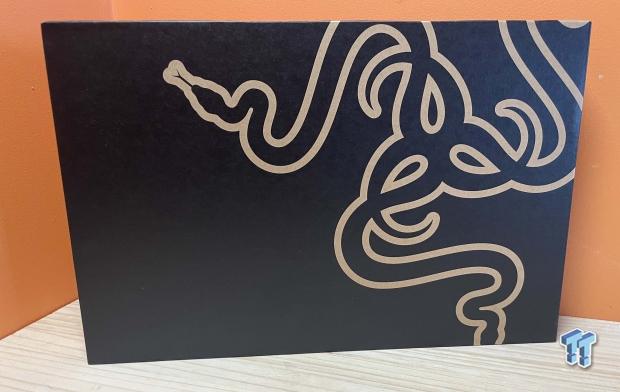
Product packaging carries the familiar Razer logo, just like past platforms.

Included in the box, we did find the power adapter.

The power adapter is a 230W model operating at 19.5v and a peak of 12 amps.
Razer Blade 15 Advanced (2021) Overview

The Blade 15 is an all-aluminum design, matte black, Razer logo that does light up in use.

Ports on the Blade 15 include the proprietary power input, two USB 3.2, Thunderbolt, and headphone jack on the left side.

The right side of the Blade 15 includes a Kensington lock slot, HDMI 2.1 alongside USB 3.2 and Thunderbolt. Further to the left, you will find the UHS-III card reader.

The bottom of the Blade includes mesh venting in the fan areas, with the top opened up to let that air escape. The front and back have rubber strips to get the notebook up off your desk.

Opening the Blade 15, we are packed with hardware, a large battery along the bottom, NVMe flanking to the left, and memory to the right.

The battery for the Razer Blade 15 has an operating voltage of 15.4v with a capacity of 80Wh or 5209mAh.

To the right above the battery, we have the AX210 WiFi6e module.

Memory is offered in two sticks of 16GB DDR4 3200MHz.

With the Blade 15 open, we have the keyboard centered, supporting per-key illumination via Razer Chroma. The trackpad is glass and centered in the chassis.
BIOS/UEFI and Software
UEFI
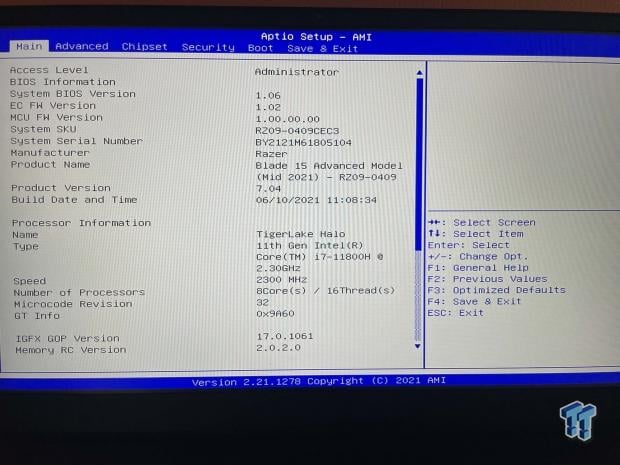
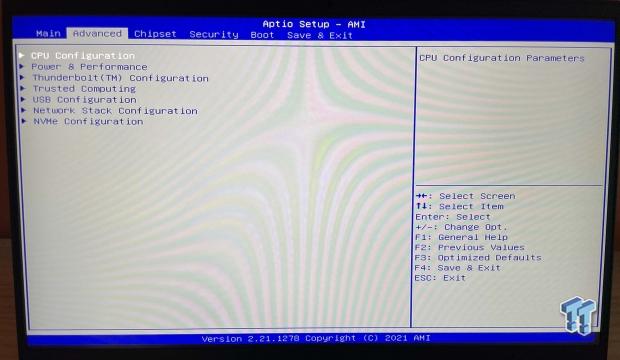
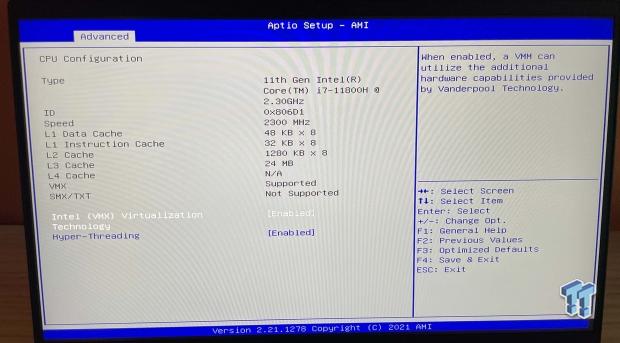
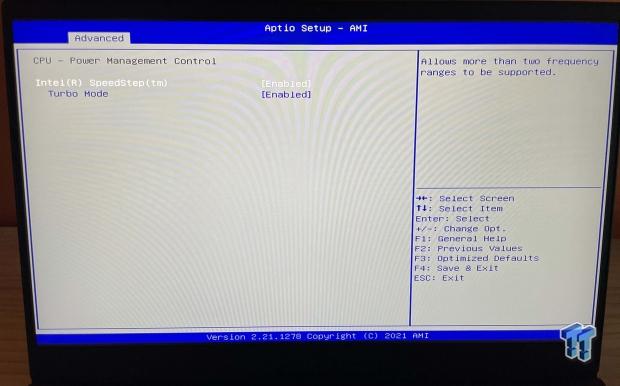
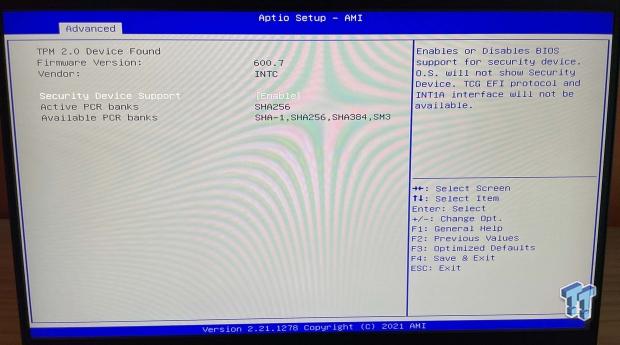
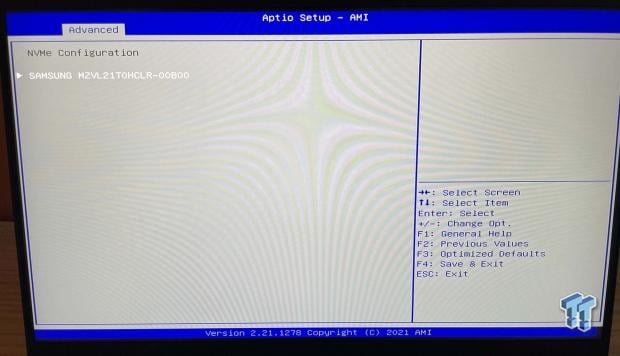
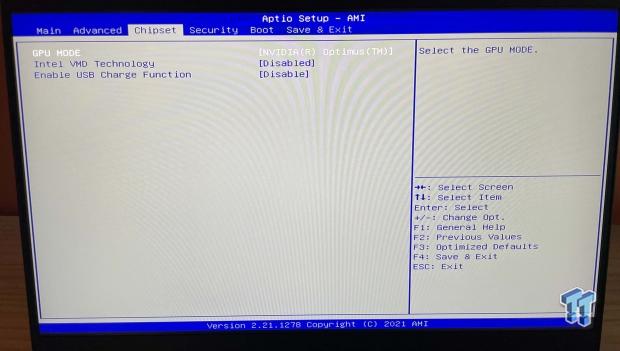
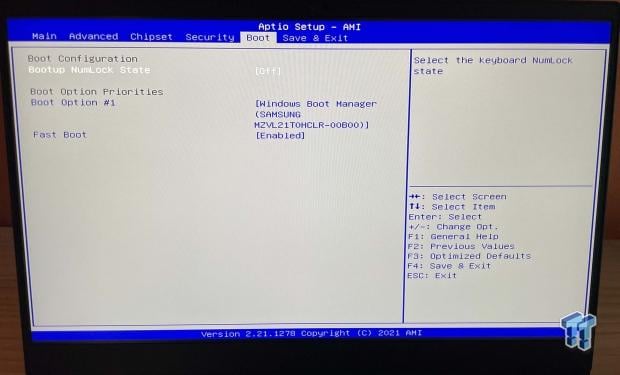
BIOS is a legacy setup from AMI. The main page offers hardware information, including processor and memory and iGPU. The advanced menu system includes support for configuring CPU, power, and Thunderbolt ports in addition to NVMe storage. Chipset options allow for changing GPU mode between discrete and Optimus; you can also enable RST for NVMe storage in this menu.
The boot menu includes boot options and support for fast boot.

CPUz shows us the configuration of the Core i7-11800H and RTX 3080 Laptop GPU.
Software

Included software is Synpase 3.0.
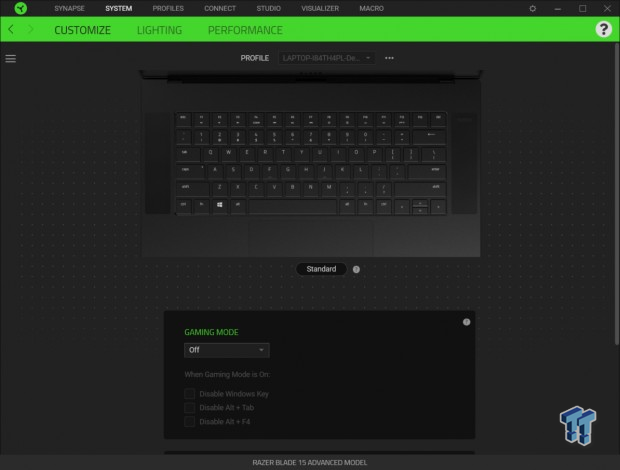
Customization options in Synapse include support for Gaming mode, fn, and multimedia keys, along with the ability to switch off lighting and effects.
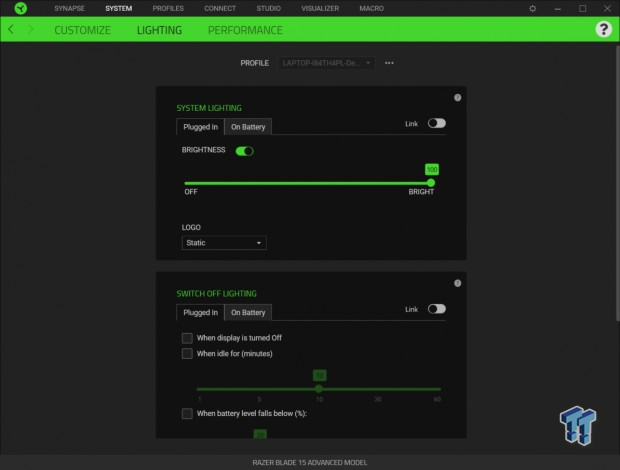
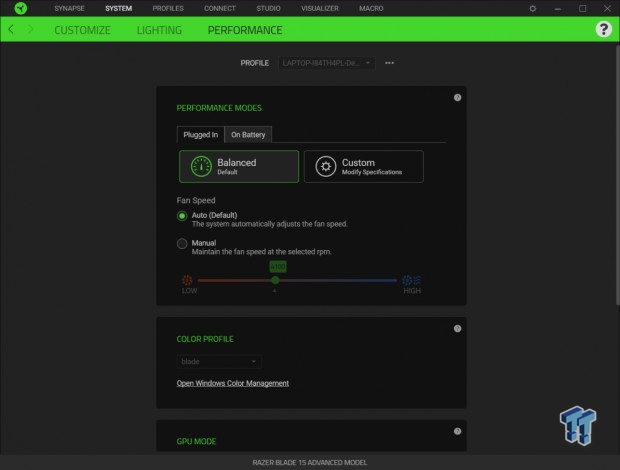
Performance modes include balanced and custom for the fans. GPU mode can be switched down below between Optimus and dedicated GPU mode.
System/CPU Benchmarks
WPrime
WPrime is a leading multi-threaded benchmark. In our setup, we will manually set the number of cores for the CPU under test.
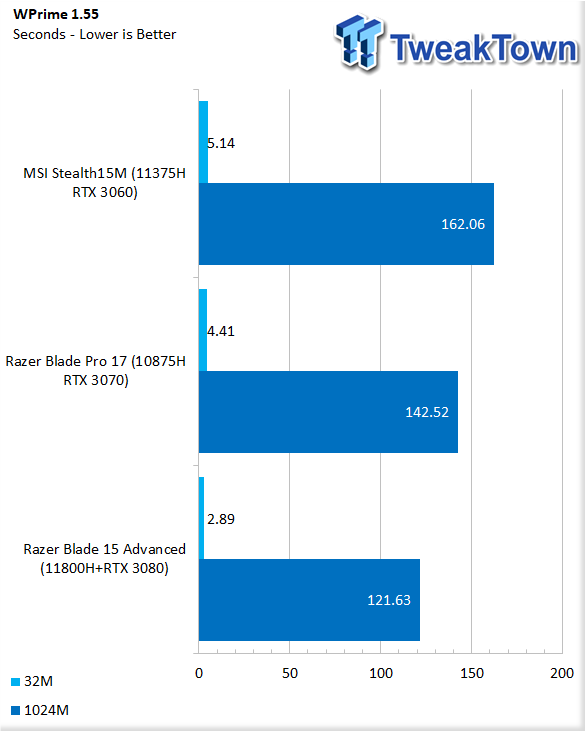
For comparison, we have the MSI Stealth15M and Blade Pro 2020. The Blade 15 did do better than both at 2.8 seconds for 32M and 121 seconds at 1024M.
Cinebench
Cinebench is a long-standing render benchmark that has been heavily relied upon by both Intel and AMD to showcase their newest platforms during unveils. The benchmark has two tests, a single-core workload that will utilize one thread or 1T. There is also a multi-threaded test that uses all threads or nT of a tested CPU.
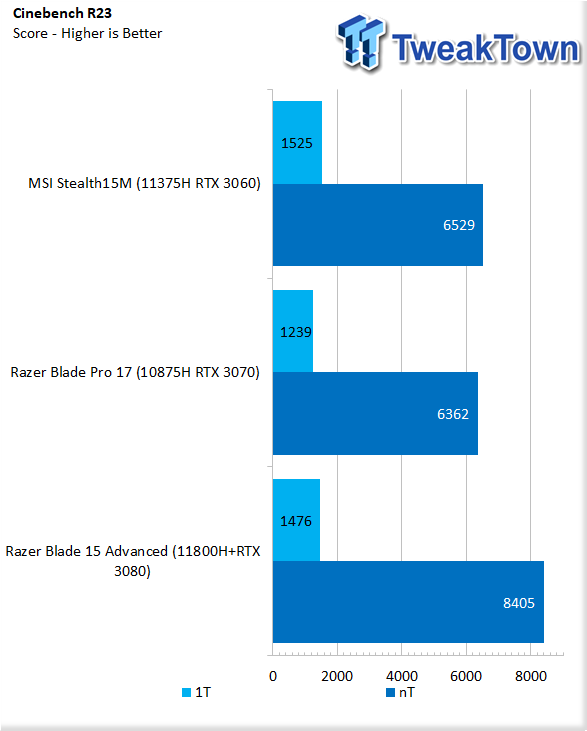
Single thread performance of the Blade 15 came in at 1476 single thread followed by 8405 for multithread.
Realbench
Realbench utilizes both video and photo workloads for real-world testing.
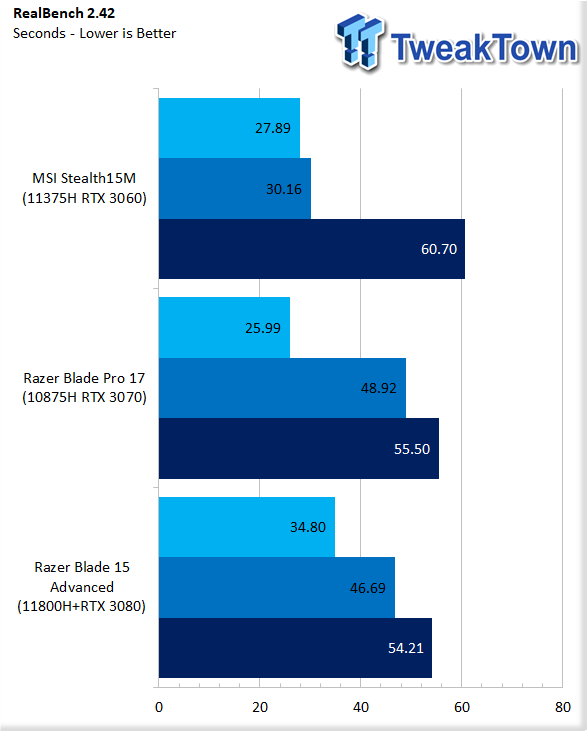
The Blade 15 scored 34 seconds in image editing, 46 seconds in H.264, and 54 seconds for multi-tasking.
AIDA64 Memory

Memory bandwidth came in at 44K for read and write, followed by 40K for copy.
PCMark 10
PCMark is a benchmark from UL and tests various workload types to represent typical workloads for a PC. Everything from video conferencing, image import, and editing, along with 3D rendering, are tested.

PCMark did show good numbers for Blade 15; essentials at 10090, 8766 for productivity, and 8959 digital content.
BAPCo CrossMark
CrossMarkâ„¢ is an easy-to-run native cross-platform benchmark that measures the overall system performance and system responsiveness using models of real-world applications. CrossMarkâ„¢ supports devices running Windows, iOS, and macOS platforms.

CrossMark showed an overall score of 1434, making it our quickest platform to date.
Graphics, System I/O, Battery and Gaming
Graphics Performance
3DMark Timespy
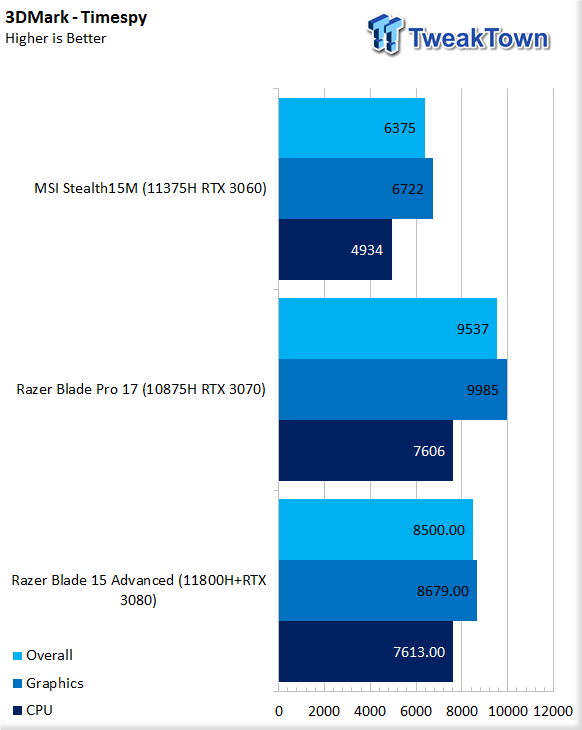
In Timespy, we see the overall score at 8500, 8679 for the GPU, and 7613 for the CPU.
Storage

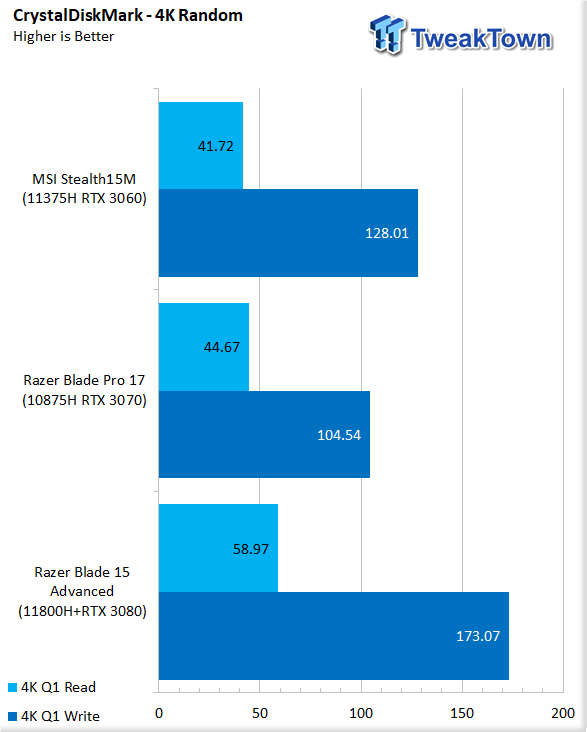
The NVMe in the Blade 15 reached 6646 MB/s read, and 4845 MB/s write. 4KQ1 got 58 MB/s read and 173 MB/s to write.
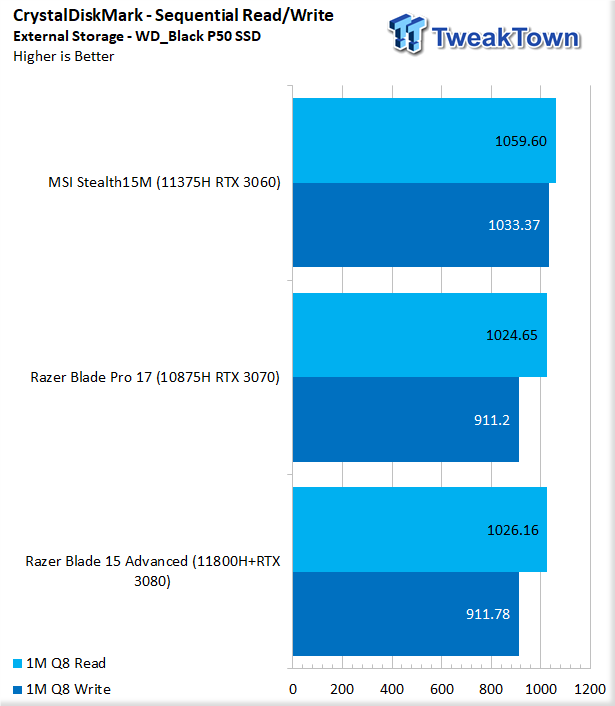
External storage testing with our WD Black P50 on the Thunderbolt 3 port showed 1026 MB/s read and 911 MB/s write in USB 3.2 mode.
Networking

With networking, we tested the AX210 to reach 1272Mbps.
Gaming

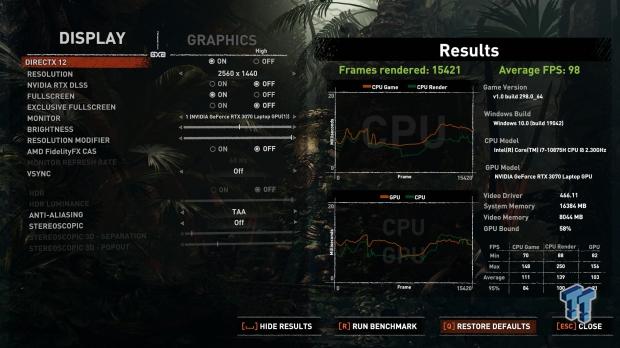
In the first of our gaming scenarios, the Blade 15 hit 97 FPS on average for Far Cry New Dawn, while Shadow of the Tomb Raider was able to tag 98 FPS on average, both games on high settings 1440p.

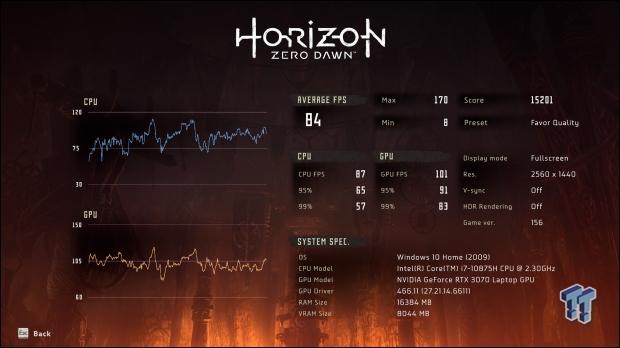
Moving to Gears, we see an average of 83 FPS, and Horizon Zero Dawn brings us 84 FPS.
Final Thoughts
With the Blade 15 Advanced sharing a similar chassis design to last year's Blade Pro, build quality is superb and includes a smooth chassis design complete with a matte black finish. The Razer logo does light up along with the keyboard that issues per-key RGB lighting. Functionally, the Blade 15 has a good amount of connectivity on the outside, split evenly between USB 3.2 and Thunderbolt ports.
Performance in some scenarios was miles better, like WPrime or Cinebench, then there were workloads like Realbench, which showed little improvement with the 11th Gen platform. PCMark showed moderate improvement overall with a 300 point gain over last year's Blade Pro.
CrossMark did show a sizeable bump, up nearly 200 points, while gaming scenarios, with games tested, were efficiently handling 80-90FPS on average these include Far Cry, Tomb Raider, and Gears. This should pair well with the included 165Hz screen, offering smoother framerates and an overall better experience.
Synapse worked well enough as an all-in-one software platform, allowing you to manage the laptop's performance mode, change lighting and keyboard macros. Like any 11th Gen platform cooling is a huge factor in how well the laptop performs, the Blade 15 Advanced as a stock platform does quite well overall but may have room for gains by replacing the thermal paste, a task that's not for the faint of heart and could potentially kill your warranty but all things considered, may increase performance by reducing heat allowing the CPU to keep its boost clocks longer.
What We Like
Build quality: Fantastic use of materials makes for an aesthetically pleasing and well-built platform.
Razer Chroma: Per Key lightning allows the ultimate in customization.
NVMe: Equipped with Gen4 NVMe from factory.
What Could Be Better
Price: At $2999, it's not cheap by any stretch of the imagination.

Performance |
99% |
Quality |
95% |
Features |
99% |
Value |
85% |
Overall |
95% |
The Blade 15 Advanced is a portable gaming monster, offering the latest Intel 11th Gen CPU alongside the best NVIDIA GeForce graphics available!

Related Tags

