
The Bottom Line
Introduction, Specifications, and Pricing

Even through the ups and downs of the past few decades, Lenovo is one brand that has seemingly had the combination or key to the PC market when it comes to designing and building reliable, high-performance machines for each market segment. This can be seen in their rise from a near 6.6% market share in Q1 2009 to owning 27% of the market as of Q4 2020.
A large part of this market share comes from their Thinkpad portfolio, which now encompasses nine models. Things get even trickier when you dive into the X1 catalog, which in itself houses four or five models. That said, it's been some time since we last had a Lenovo product in-house, so I went for the top right off the bat and had the Thinkpad X1 Carbon Gen 9 sent over for review.
Specifications
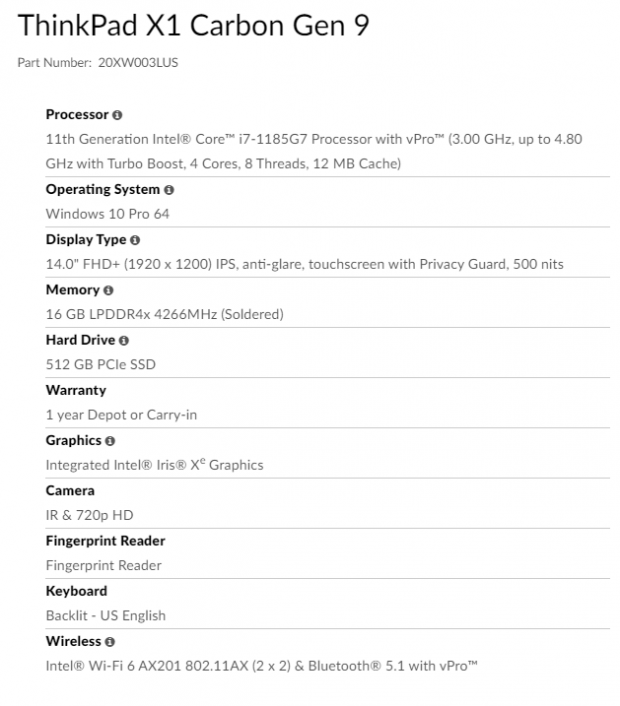
A few things went into the choice of the X1 Carbon G9, but most importantly, it had an option with the Core i7-1185G7, the highest-end Tiger Lake-U CPU available, and we have yet to test it. Our build-out included 16GB of DDR4 4267 memory, soldered to the motherboard, of course, and a 512GB NVMe SSD that we will look at in the breakdown.
This machine has a 14" FullHD IPS screen with a resolution of 1920x1200 with both anti-glare and privacy guard built-in. Brightness is rated at 500 nits, which is ample for use in daylight settings like an office with large windows, and this is a touchscreen laptop, although it doesn't appear to support pen input.
That 1185G7 we mentioned at the top means we do get the 96EU Iris Xe iGPU, so this notebook could easily handle indie titles like cities skylines or farming simulator with ease. This notebook does have advanced biometric security features with an IR camera at 720p for Windows Hello and a fingerprint reader built into the power button. It does have the IntelliPoint keyboard, backlit as well along with a large trackpad and three buttons "mouse."
Connectivity includes Intel WiFi6 with the AX201 chipset, two Thunderbolt 4 ports, one with power delivery along with HDMI, and two USB 3.2 ports.
Pricing
Pricing of the Thinkpad X1 Carbon G9 is on the high-end for a 14" notebook with a current market price of $3529.99 with a one-year warranty.

Packaging, Accessories, and Overview
Packaging and Accessories

Packaging included a hardshell box with Thinkpad X1 branding.

Reading materials and the 65W USB-C power adapter are included.
Lenovo Thinkpad X1 Carbon Gen 9 (2021) Overview

Unboxing, the X1 Carbon has a beautiful matte black exterior, X1 logo on the lid.

The bottom has minimal venting or air intakes with a small area for the two fans. Outside of that, we have model identification bottom right.

Connectivity on the left side of the X1 Carbon includes Thunderbolt 4, the first allowing for power delivery. Also, you will find a single USB 3.2 port and the HDMI on this side.

The right side has the Kensington lock slot along with a second USB 3.2 port. Further down, you will find the headphone jack to conclude all ports.

Powering up the X1 Carbon, the screen is incredibly sharp with deep color, bezels are still a thing with this platform albeit very thin, enough room for the 720p IR camera to live up top. A mechanical privacy screen is included as part of the chassis, with a tab to slide it over. The keyboard is fully backlit in white for low light use; it does feature IntelliPoint like many Lenovo platforms. The trackpad is quite large for the chassis size and is offset to the left very slightly.

Opening up this notebook, I won't lie. The cooling system does appear relatively small, with two center-mounted cooling fans; heat pipes connecting the system. The battery does take up much of the lower chassis area, with speakers flanking each side. NVMe is just above the battery tucked in between the fans and battery.

A closer look at the motherboard offers a look at the CNVI AX201 embedded module and what appears to be an m.2 2242 slot right below, possibly for a SATA m.2 SSD.

A closer look at the battery shows a 57Wh platform at 15.4v nominal.

Removing the cover from the NVMe solution, we find a SKHynix 512GB SSD.
BIOS/UEFI and Software
UEFI
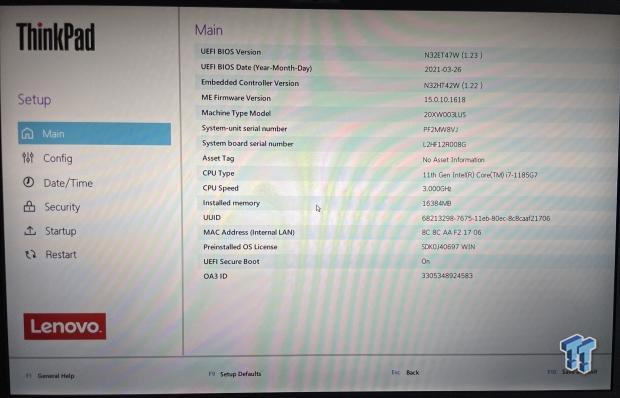
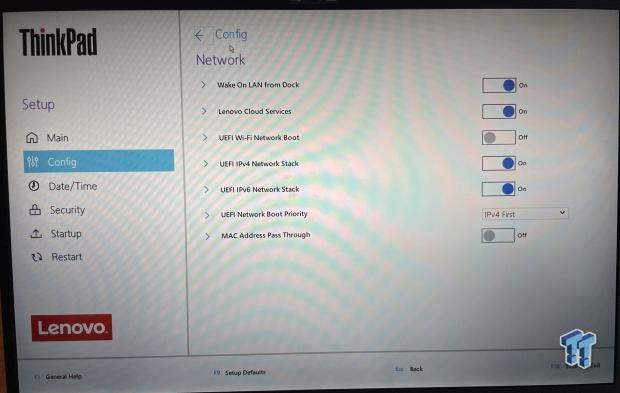
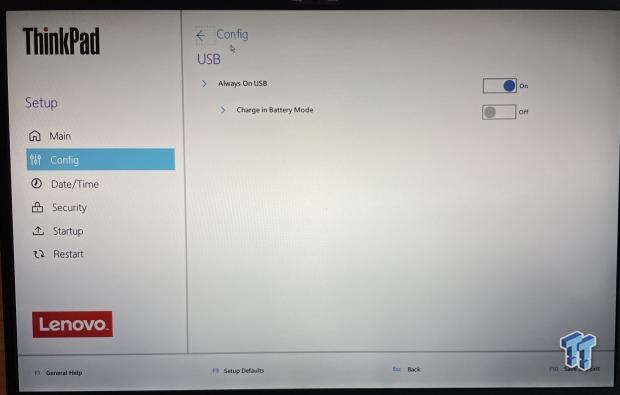
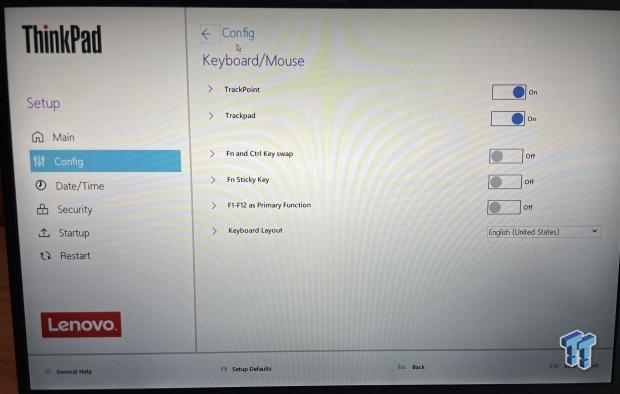
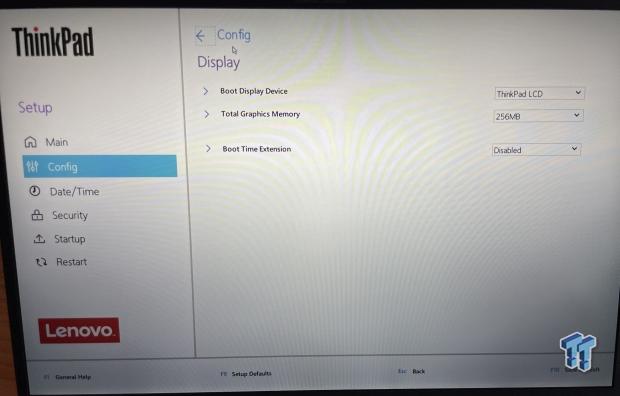
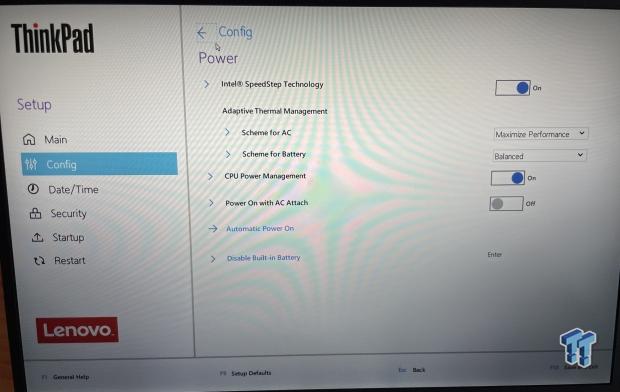
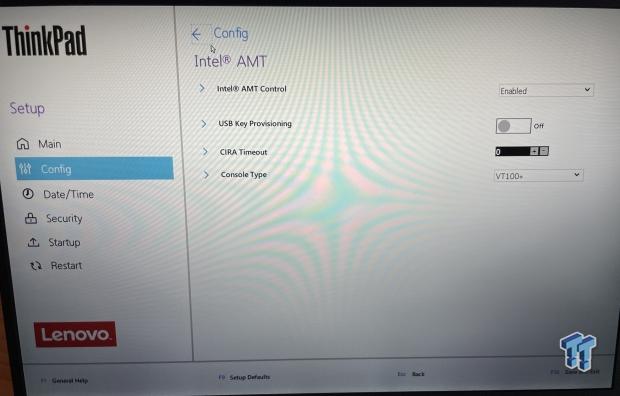
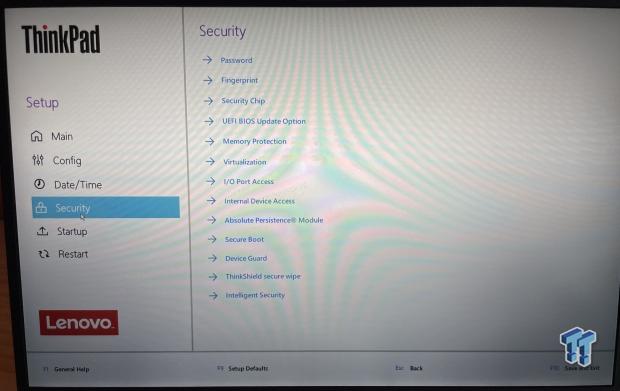
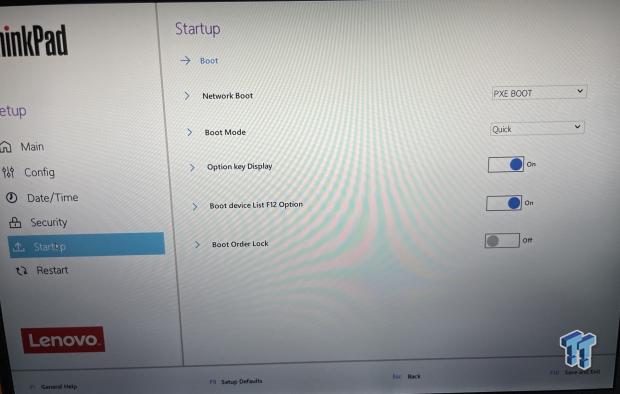
Setup for the Thinkpad X1 does offer mouse support with a friendly GUI. The main page will provide insight into the hardware installed, including CPU, memory, and NVMe. The configuration menu includes support for Networking, included could services from Lenovo and WOL, and network boot capabilities. Further options include support for USB boot and keyboard mouse setup along with power options such as SpeedStep and c states.
Security offers options for setting up fingerprint and password along with memory protection, virtualization, and I/O ports.
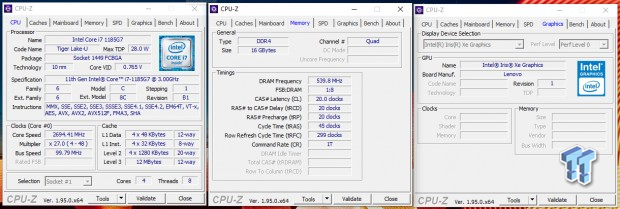
CPUz shows us the configuration of the Core i7-1185G7 as 4C8T peak boost at 4.8GHz.
Software
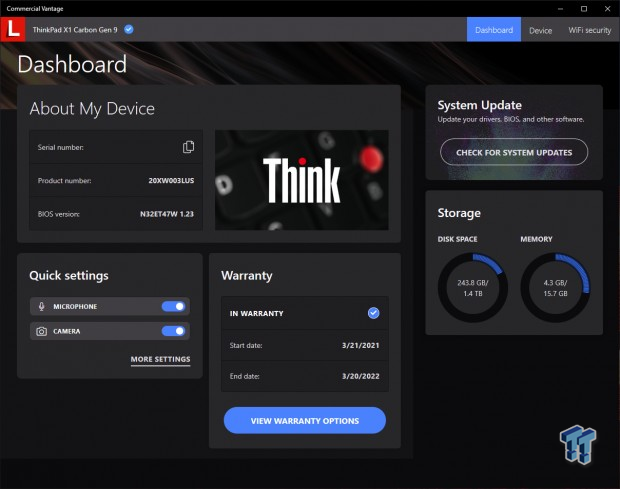
Included software for the Thinkpad X1 is called Commercial Vantage. From here, you can control many aspects of the Carbon, starting with a dashboard with warranty information along with quick settings to disable your microphone and camera.
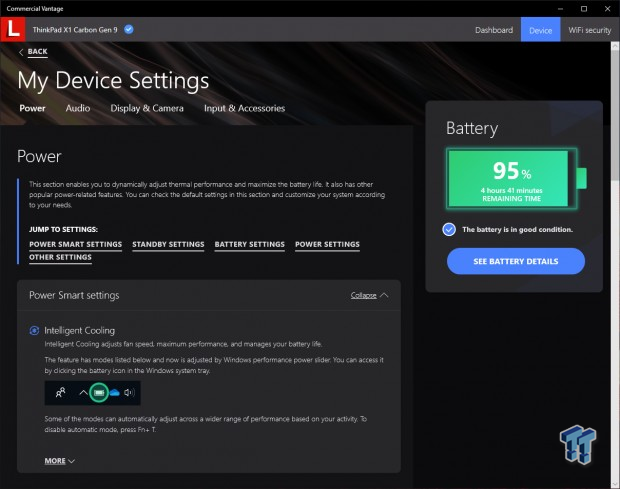
Device settings give you access to power controls, including the ability to adjust cooling potential based on battery status.
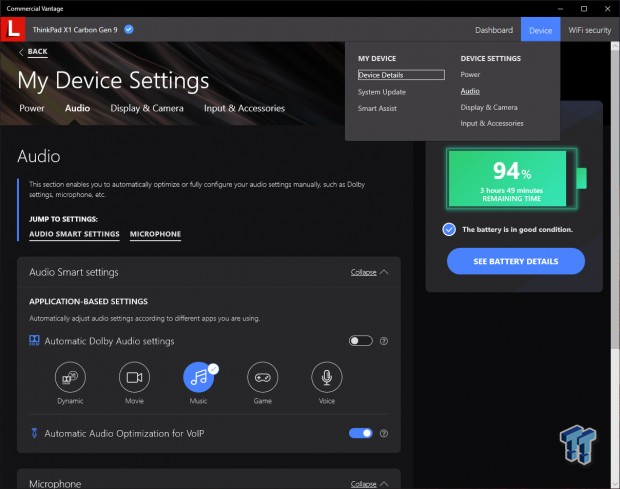
Audio settings allow you to control Dolby Audio presets include Atmos configuration.
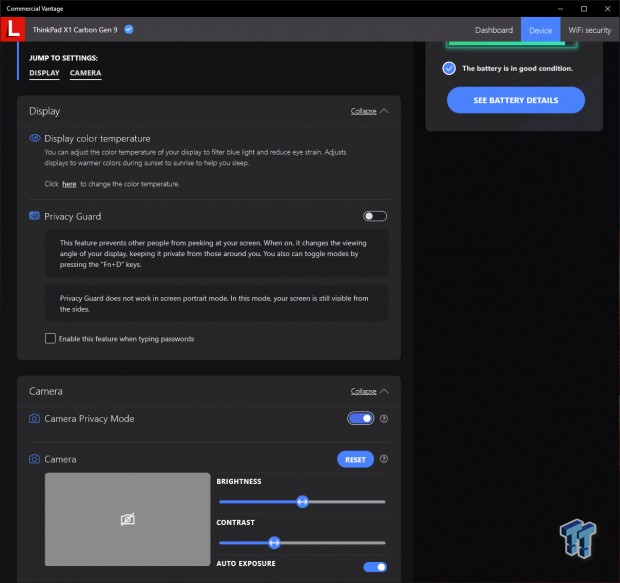
Display settings include support for color temperature and privacy guard hotkeys.
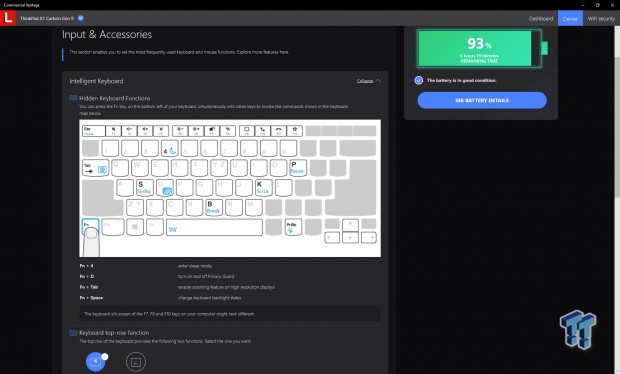
Inputs and Accessories menu offer options for setting up the keyboard with the ability to switch the FN key function.
System/CPU Benchmarks
WPrime
WPrime is a leading multi-threaded benchmark. In our setup, we will manually set the number of cores for the CPU under test.
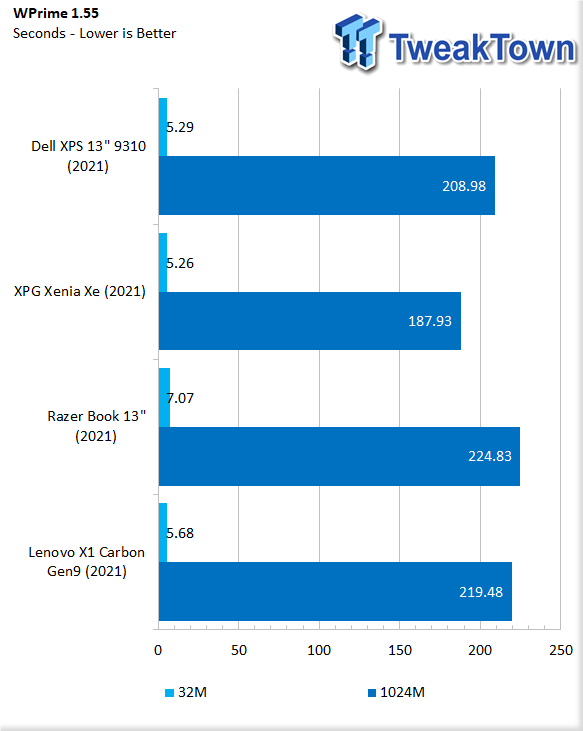
Starting our testing of the Thinkpad X1 Carbon, we see 5.6 seconds for 32M and 219 seconds for 1024M.
Cinebench
Cinebench is a long-standing render benchmark that has been heavily relied upon by both Intel and AMD to showcase their newest platforms during unveils. The benchmark has two tests, a single-core workload that will utilize one thread or 1T. There is also a multi-threaded test that uses all threads or nT of a tested CPU
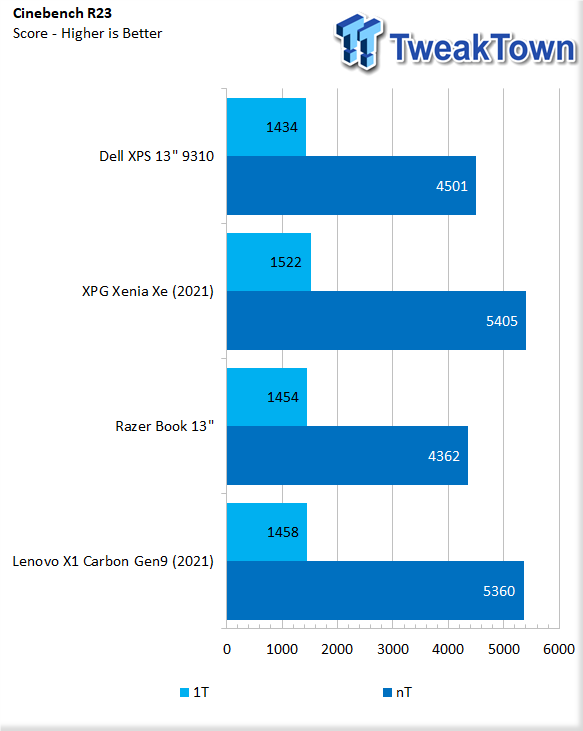
Single-thread performance gives us 1458 for the X1 Carbon, slightly better than the Razer Book 13 and Dell XPS 13. Multi-thread shows a score of 5360, topping both the Razer and Dell platforms once again and right behind the larger Xenia Xe.
Realbench
Realbench utilizes both video and photo workloads for real-world testing.
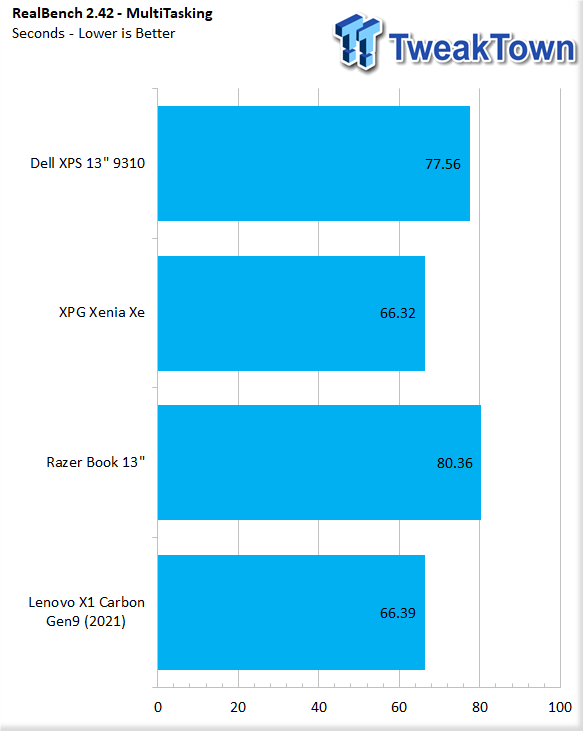
X1 Carbon gets a score of 66.3 seconds for the Heavy Multitasking workload in Realbench.
AIDA64 Memory
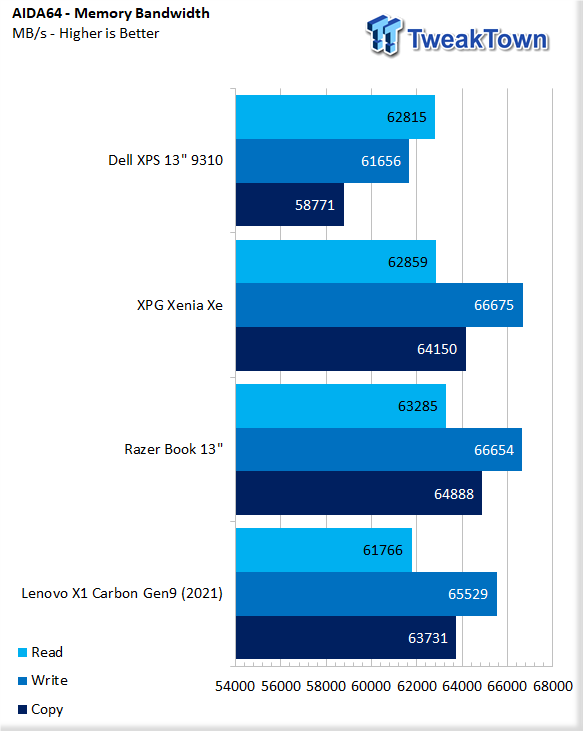
Memory bandwidth was nearly identical, as it should be; all platforms having 4266MHz DDR4.
PCMark 10
PCMark is a benchmark from UL and tests various workload types to represent typical workloads for a PC. Everything from video conferencing, image import, and editing, along with 3D rendering, are tested.
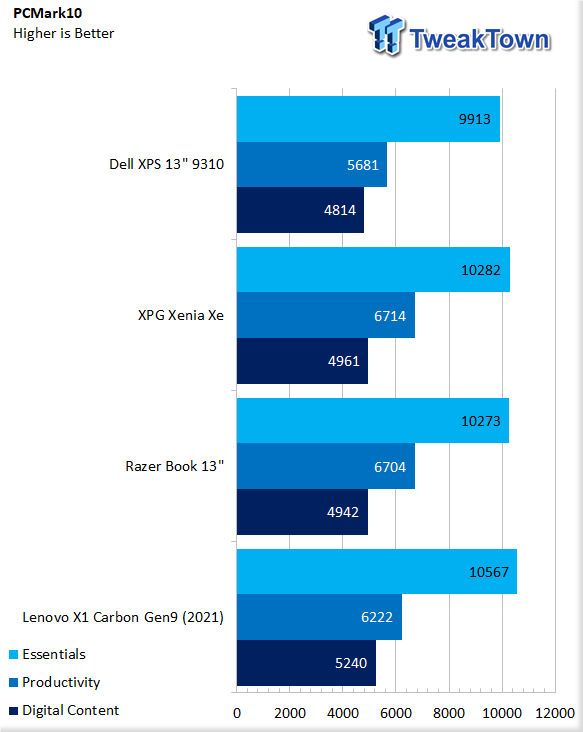
PCMark gave top marks to the X1 Carbon, 10567 in essentials, 6222 for productivity, and 5240 in Digital content.
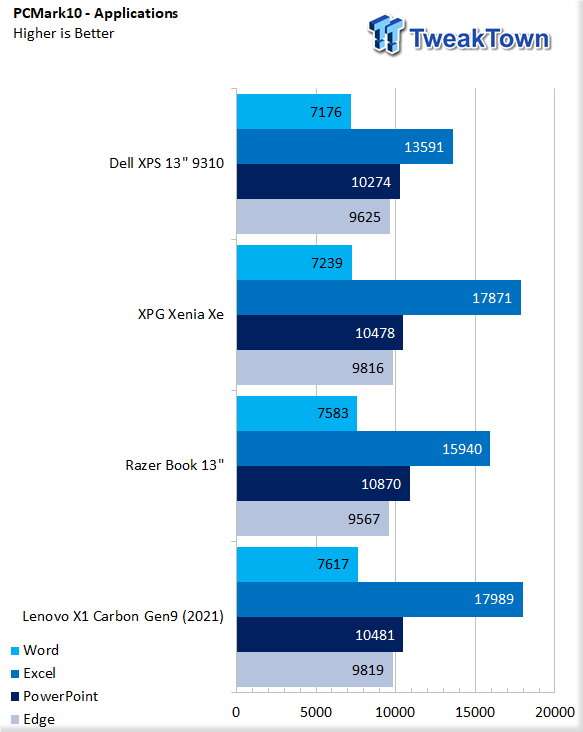
In our second PCMark workload, we see applications testing as a strong suit for the Carbon; chart-topping in Word and Excel workloads.
BAPCo CrossMark
CrossMarkâ„¢ is an easy-to-run native cross-platform benchmark that measures the overall system performance and system responsiveness using models of real-world applications. CrossMarkâ„¢ supports devices running Windows, iOS, and macOS platforms.
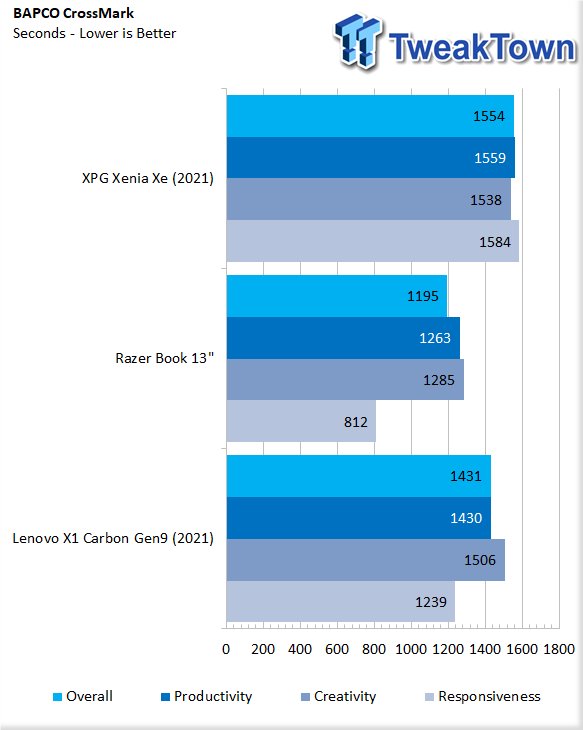
With our latest addition to the benchmark routine, CrossMArk shows a score of 1431 for the X1 Carbon overall. 1430 for productivity, 1506 for Creativity, and 1239 for responsiveness.
Graphics, System I/O and Battery
Graphics Performance
3DMark Night Raid
Night Raid is a DirectX 12 benchmark for mobile computing devices with integrated graphics and low-power platforms powered by Windows 10 on ARM.
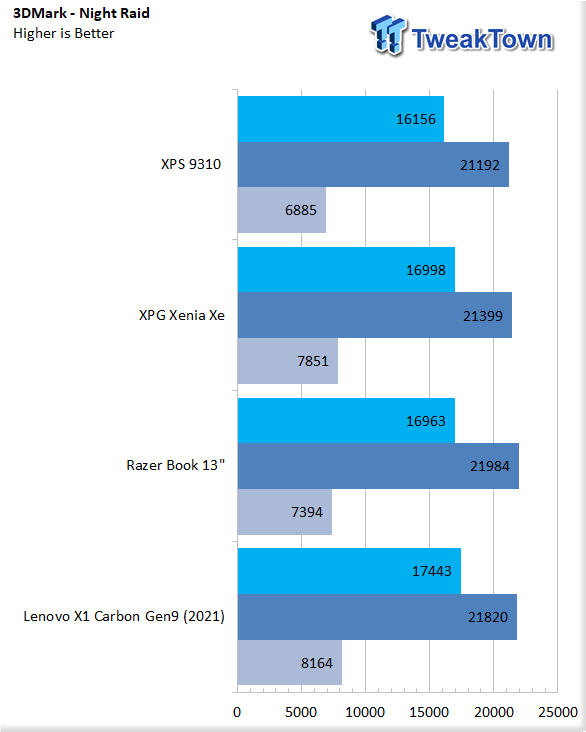
The X1 Carbon managed to pull 17443 from Night Raid, chart-topping once again.
3DMark Timespy
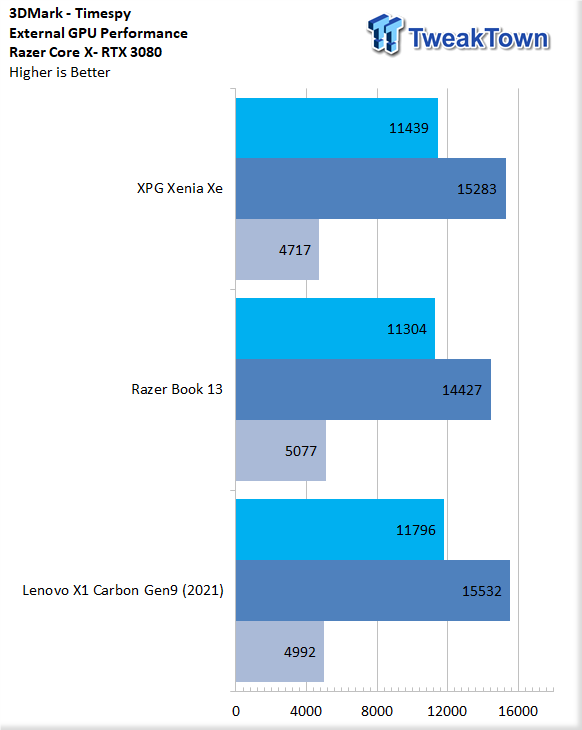
We use Timespy, alongside our Razer Core X external GPU enclosure, to test the Thunderbolt capabilities of a notebook. Paired with our RTX 3080, the X1 Carbon picked up a score of 11796 overall with a 15532 GPU score and 4992 CPU score.
Storage
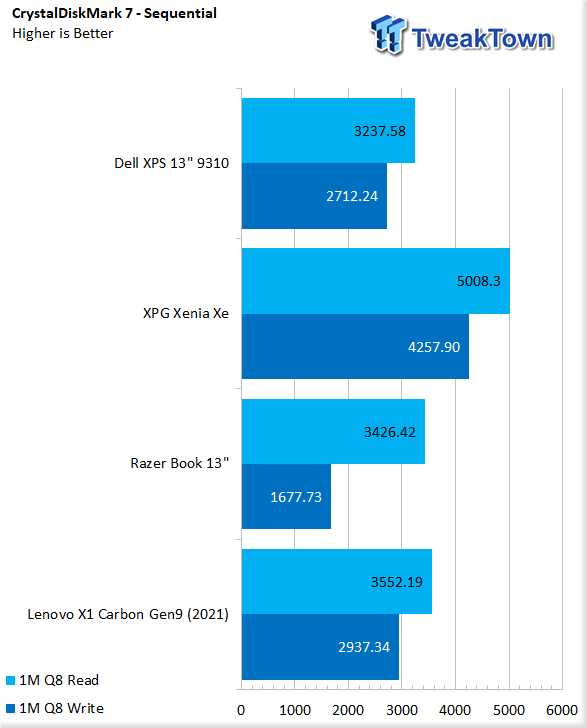
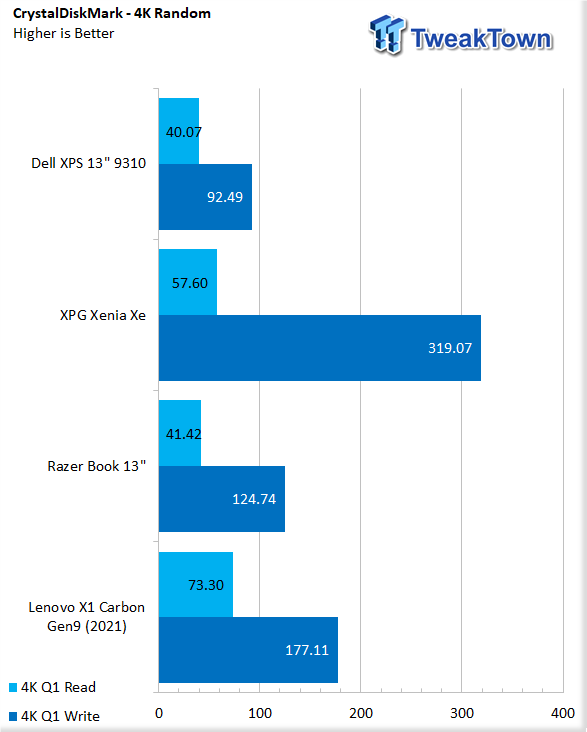
The SK Hynix NVMe solution deployed in the X1 Carbon was a decent drive offering 3552 MB/s read, and 2937 MB/s write in sequential testing. 4KQ1 was among the best we have seen from an OEM drive; 73 MB/s read and 177 MB/s write.
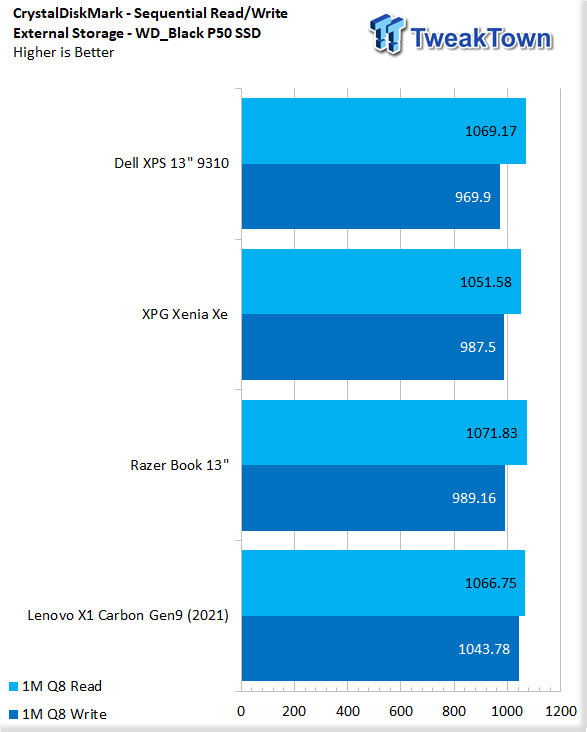
External storage testing with our WD Black P50 on the Thunderbolt 4 port showed 1066 MB/s read and 1043 MB/s write in USB 3.2 mode.
Networking
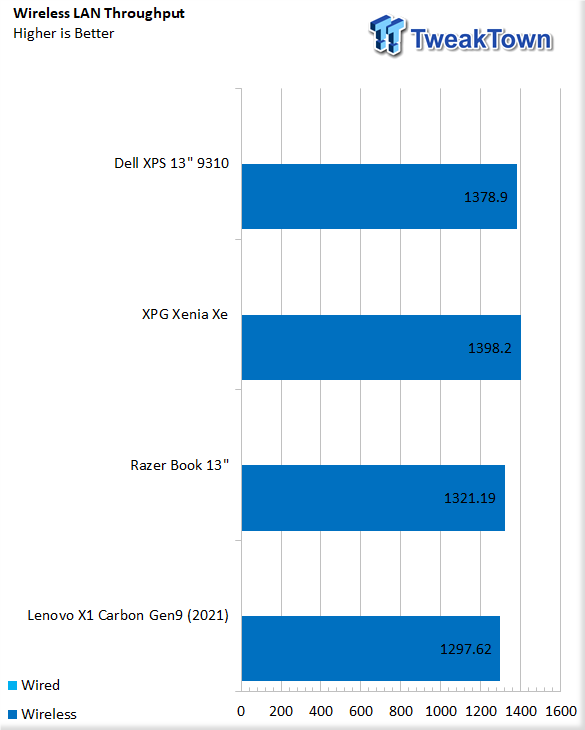
Networking for all three platforms is built on Intel AX200. Dell does use the Killer variant in the AX1650s for their 9310 series. The Lenovo did reach a peak of 1297.62Mbps in this workload.
Battery Testing
For battery tests, we use the PCMark 10 Battery tests in Office mode.
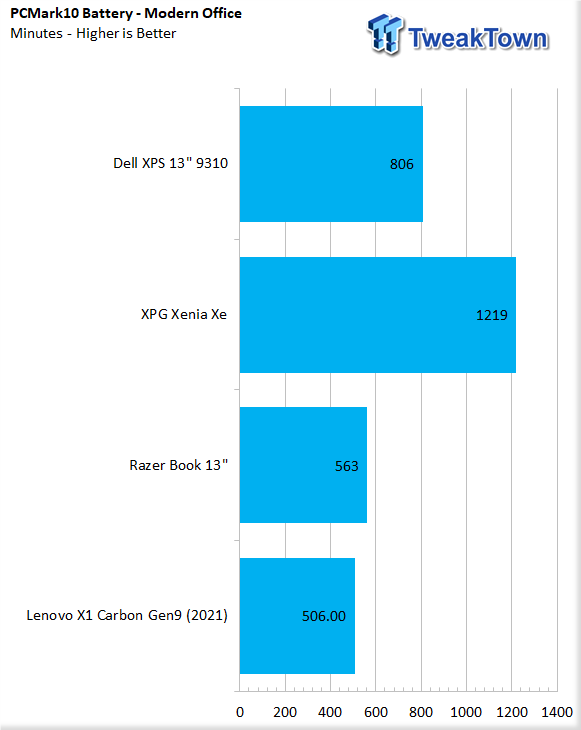
The modern office battery life test ran for a total of 506 minutes with the X1 Carbon; that's an entire 8 hour workday with room to spare.
Thermals
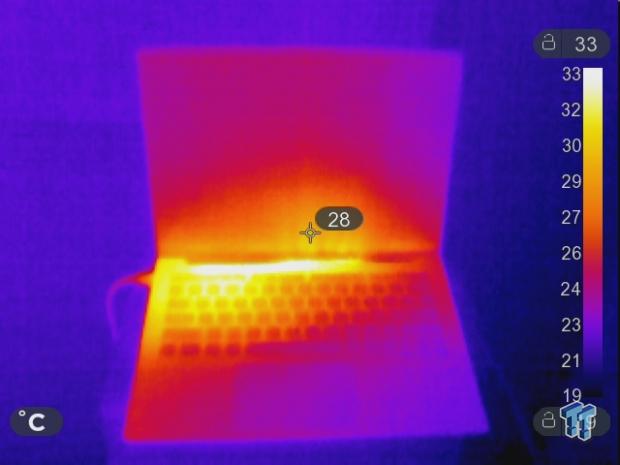
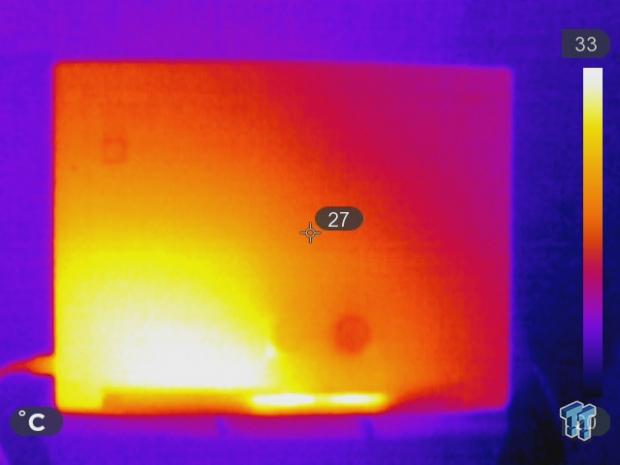
During testing, I was able to grab some images of the laptop with our thermal camera. The Thinkpad X1 Carbon did show a good amount of heat just above the keyboard area, peaks around 33c, according to our camera. On the backside, we see a large heat zone right above the CPU heat sink and heat pipe with the cooling fans pulling in air to the right.
Final Thoughts
It seems like I've had a new laptop under test each week for the last month, with the latest platform being the X1 Carbon. I was able to spend a little over a week with this platform, wrote several articles on the "iconic" keyboard, and came away quite pleased with the platform as a whole. I never really understood the hype of the Lenovo keyboard until I used this to write several articles; the stroke of the keys is almost mechanical.
There's definitely more to it, but it feels cushioned and quick to snap back. The IntelliPoint button is a unique feature that I could really see myself getting used to as it saves a tremendous amount of time just scrolling web pages.
Right away, you will notice the weight savings offered by the Carbon and Magnesium chassis, it really is mind-blowing to hold the X1 Carbon in one hand and my wife's X1 Yoga in the other and feel the difference in weight, both from the same 11th Gen platform and current portfolio from Lenovo.
Performance is somewhat disappointing but at the same time quite good when compared to previously tested platforms. In most cases, it does beat out the XPS 9310 and Razer Book 13, but I say disappointing because this X1 Carbon is held back by its cooling system in a similar manner that the Dell XPS 9310 was. I'm not saying there is something physically wrong with the laptop; it's just by design the cooling system is small and doesn't let the CPU really stretch its legs and show what that 4.8GHz boost can do. This is why you see the larger Xenia Xe with a 1165G7 push higher numbers in many benchmark scenarios.
What We Like
Design and Build: Incredibly light notebook with an amazing matte carbon finish.
11th Gen Intel platform: Tiger Lake, Thunderbolt 4, Intel Iris Xe Graphics!
Intel EVO Certified: Intel EVO vPro Certification on this flagship platform.
What Could Be Better
NVMe: I would like to see Lenovo take advantage of Gen4 NVMe in their flagship X1 Carbon.
Price: $3599 is a bit pricey, but you do get what you pay for!
Performance |
95% |
Quality |
99% |
Features |
95% |
Value |
90% |
Overall |
95% |
Thinkpad X1 Carbon delivers as a top notch platform for businesses that want a quick snappy platform in a lightweight form factor.

Related Tags

