
The Bottom Line
Introduction, Specifications, and Pricing

The next installment of the line of ASUS CLC AIOs takes what we saw in the ROG STRIX LC 120 and turns the dial up a few notches! While we found a lot to like about the ROG STRIX LC 120, as it looked amazing, performed well, was simple to install and use, and while noise was an issue, it reminded us of days gone by, where noise levels did not matter. The pursuit of the best thermal results was king, and ASUS showed us what is possible with such a small AIO when you give up caring about silence! Considering the use of headsets now versus when we got into aftermarket cooling of a CPU, under heavy loads, it is usually someone else who deals with the noise, not the one using it!
So what would it take to make the ROG STRIX LC 120 seem like it lacks in features? It appears that two major changes can do it! Throw in some software control of the entire system, keep the RGB goodness and the styling, but this time toss in a LIVEDASH OLED screen! Testing coolers with PWM control via the motherboard makes life easier for us. Still, any time a cooler offers multiple forms of fan control, we appreciate it, as many users do not always fit in the mold of what the standard PWM curve provides.
This is why the software carries FanXpert controls to let the user define what is best! That OLED screen, though, is the hot ticket of this cooler. We think it is much similar to what NZXT delivered in their Z Series AIOs, but it is hard to say without one to test. What we can say is that the OLED screen and its options are awesome!
In our hands, get ready for it, as this is quite the name, the ASUS ROG RYUO 120 RGB AIO with LIVEDASH OLED Screen and FanXpert Controls! We told you, it's a mouthful! Digging into the name, a Ryuo is a tournament, and the winner of said tournament, in the game of Shogi! What is Shogi, you may ask? It is the most popular game of chess in Japan, a game of patience and strategy! That being said, we can see where the strategy plays into customizations and make changes on-the-fly, but beyond that, we are missing the correlation. However, with what is involved with the ROG RYUO 120, it could be called the ROG DODO 120, and people would still like what they see!
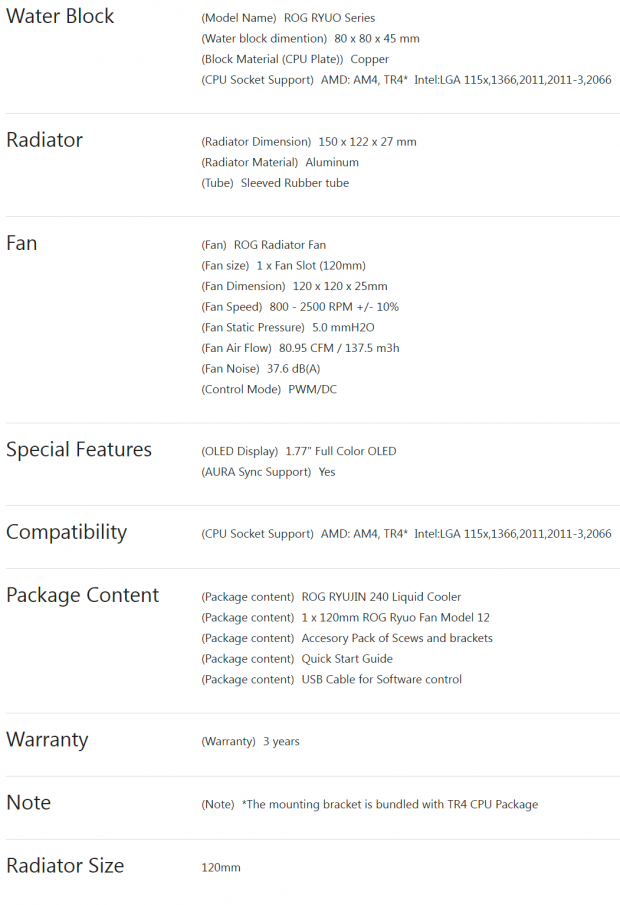
The chart we offer has been copied off of the product page for the ROG RYUO 120. The water block starts things off, where we see it is 80mm in diameter and stands 45mm tall. The base of the block is made of copper, while the rest is comprised of black aluminum and a shiny plastic cover over the OLED.
The radiator is made of aluminum, and the fifteen inches of tubing between it and the block is made of rubber and sleeved with black braided material. Our radiator is 150mm tall, 122mm wide, is 27mm thick, and at our count, uses a 21 FPI density.
The ROG Radiator Fan is a 120mm PWM controlled fan that is 25mm thick. It can spin in a range of 800 to 2500 RPM, delivering 80.95 CFM, but an astounding 5.0 mmH2O of pressure! Looking at that 37.6 dB(S) noise rating, we already know that this can be, and likely will be loud!
The RYUO 120 comes with two special features. One of them is the 1.77" OLED display we mentioned earlier. The other is that it also comes with AURA support so that any of the various software RGB controls from ASUS should link the RGB of the cooler to the rest of the bits.
Compatibility shows that AM4 is supported out of the box, bot for TR4, you will need to procure the hardware when buying the CPU. Intel support covers LGA115X/1200, 1366, and 2011/2066 sockets.
One major change we see is that while the STRIX LC120 was covered for five years, with the RYUO 120, it is shown here to be just three years.
As far as cost is concerned, this isn't a budget-friendly option! We first looked to Amazon, and what we found is a full list of third-party sellers, wanting anything from $156.99 on the low-end on up to $168.37 at the high-end. Cross-referencing with Newegg listings, we found one listing, with Newegg as the seller. $150.99 is the cost currently at Newegg, and that comes with free shipping as well. Even though many 120mm radiator based AIOs are found for much less money, we cannot recall one with this many features contained in it. As to the value, we are waiting to see how everything plays out first before we get too excited this early in the review!

Packaging

The ROG RYUO 120 from ASUS ships in brilliant looking packaging. The bright red contrasting the matte black with ghosted designs, use of chrome lettering for the name, and the cooler's illuminated image inside the box are very pleasing to the eye.
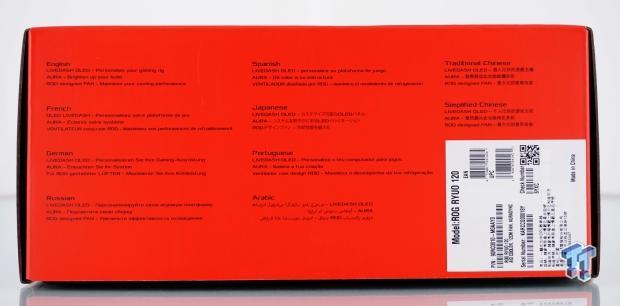
Opting to use the bright red as the background, it makes the black text tough to read. However, we can tell you that it covers the LIVEDASH OLED, the AURA compatibility, and the ROG designed FAN as the features most worthy of being placed in this multilingual offering. The sticker in the corner uses the shortened name as the cooler model, offers a part number and serial number, and tells us that the ROG RYUO 120 is made in China.
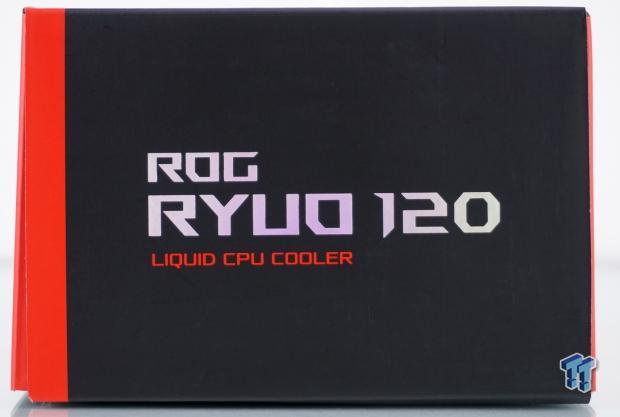
On this end of the box, we find that brilliant mix of black and red, with more chrome lettering delivering the cooler's name. The opposite end of the packaging is identical, so, we will show it just this once.

The next panel is a longer one, which uses the bright red as the backdrop. Aside from the ROG logo in black, there is nothing else offered.

As we make it to the back of the box, features are shown with images and text to explain them. The OLED display is first, Aura Sync follows, and then we see the ROG designed fan and the sleek aluminum cover for the head unit. Specifications are below the images, with all of the legal and company information at the bottom to cap it all off.

Every bit of the cooler ships inside of plastic in some form, whether an open-ended bag or in ones made to close. All of the bits are also kept separated using the recycled cardboard inner packaging, but ASUS also uses foam under the cardboard to keep everything from moving around in transit. It has worked, and not only is the ROG RYUO 120 in good shape, but it also has to be the most dust-free packaging of an AIO to date!
ASUS ROG RYUO 120 RGB CPU Cooler

The head unit ships with an Intel bracket installed on it, but let's get to what is inside of that bracket! The aluminum case is topped with a polished ring with "Republic of Gamers" on it twice, with a ring inside it that is textured and offers an impeller-like design. The center is shiny, and if you look closely, you can make out the screen behind the shiny cover.

Helping to keep the installation looking clean, everything happens in one localized area on the head unit's side. The USB port in the middle of the picture connects the head unit to the motherboard so that software can control it. To the right of that are a pair of 90-degree swivel fittings, plastic covers over the barbs, and the braided sleeve covering the rubber tubes. Between them is a set of three leads, which need to be connected.

One of the leads is a 4-pin PWM connector, used to power the pump and deliver pump speed RPM to the software. The SATA power lead is to power the OLED screen, and likely the RGB LEDs as well. The ROG RYUO 120 offers a daisy chain connector with two 4-pin PWM male fan connectors to connect the fan to the system.
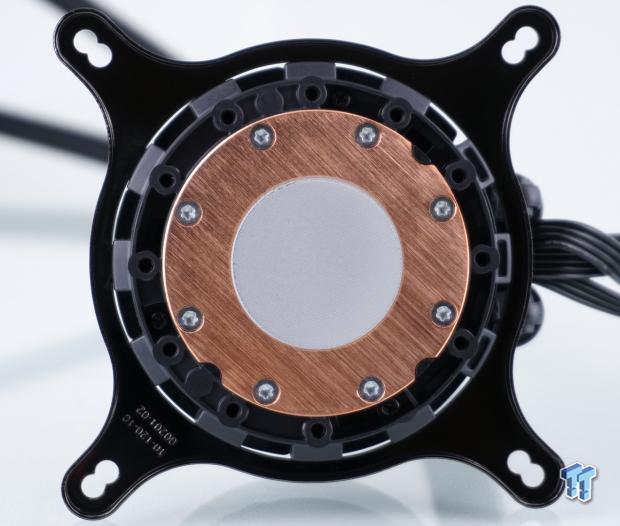
We had to remove the thick plastic cap that protects the pre-applied thermal paste to see the head unit's base. The paste is applied as we see on many other AIOs with the texture across it and the round shape of application. While the cover will not stop oxidation, it was able to keep debris out of the paste!
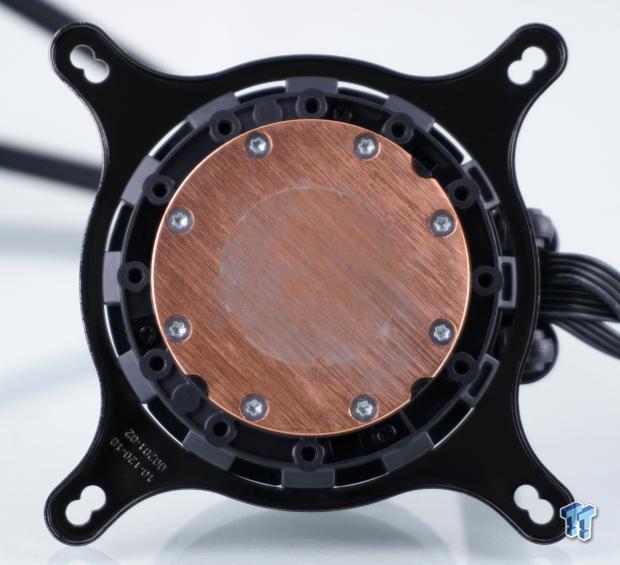
On a typical AIO, the paste applied is easy to wipe off to look at the base. Sadly, this is after scraping the paste off with our thumbnail and also using a Noctua NA-SCW1 cleaning wipe, yet the paste is still there. We will have to use some Neverdull before we apply paste for testing! The machining is left in a rough state, and the shape is convex, but only slightly.

Fitting to fitting, between the head unit and the radiator, is fifteen inches of tubing, which allows many mounting options for the ROG RYUO 120. As to the radiator, it is a non-descript black radiator, lacking any embellishments. We did find the sticker with the serial number on the bottom header of this 27mm thick radiator, but it appears that the tubes may not have been seated correctly, but we can say they are not leaking, nor did they.
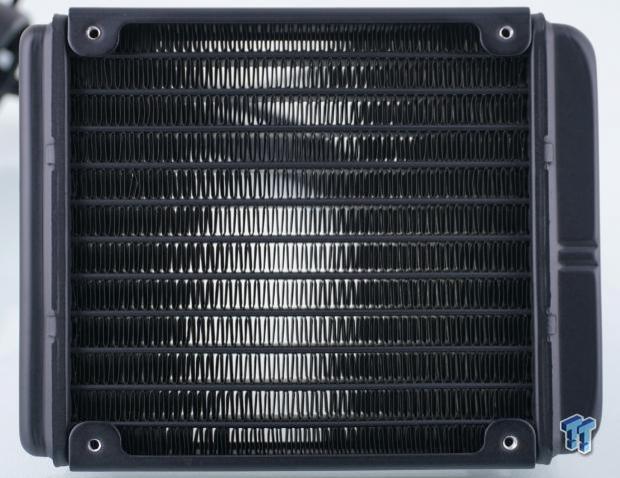
Our 120mm radiator measures 150mm from left to right, as it is shown in the picture, and 122mm from top to bottom. High-density fins are typical for many AIOs, and this radiator measures at 21 FPI.
Accessories and Documentation

Let's start the hardware section with these two bits. On the left is the universal Intel backplate, which is used with LGA115X/1200 and 1366 sockets. On the right is the AM4 top bracket, which twists off the cooler, and can be swapped with the Intel bracket with ease.
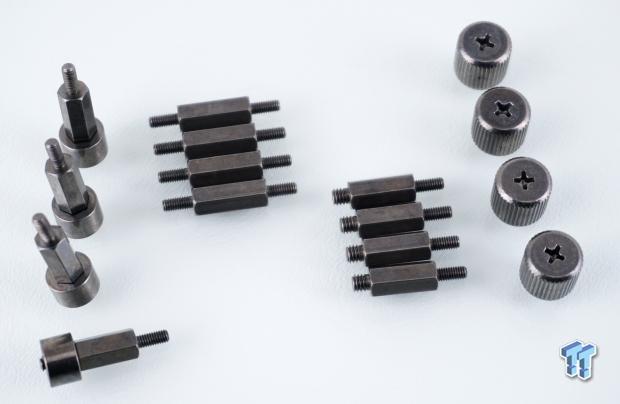
In this image, we have the four AM4 standoffs that get screwed into the factory backplate on the left. In the middle are the LGA115X/1200 and 1366 standoffs, with the LGA 2011/2066 standoffs to the right of them. We run into the knurled nuts that secure the head unit to all of the mounting types on the far right.

Bagged by themselves, we first see the thirty-five inch long USB cable, which connects the head unit to the motherboard so that Armoury Crate software can gain control. The smaller bag at the bottom offers us eight short screws, and four long fan screws, and eight washers to get the fan mounted, as well as the radiator mounted into a chassis.

Inside of the quick start guide, we initially find a parts list, various install steps separated by socket type, but little test to guide you along. It is all standard fare as far as we are concerned with no surprises! We also found a wiring diagram for connectivity and a reminder to go on-site and dig for the Armour Crate software.

The fan that cools the radiator looks very similar to the one shipped in the ROG STRIX LC120 box, but this time the sticker says this is the ROG RYUO Fan Model 12. Seven wide blades scoop the air into the fan, and with 80 CFM and 5.0mmH2O of pressure, this thing could likely blow golf balls through garden hoses! We like the fan's all-black look, and even without sleeving, we do not mind the black wires leading to the 4-pin PWM fan connector.
Installation and Finished Product

After unscrewing the factory brackets and setting those screws and plastic bits aside, you are shown to grab the AM4 standoffs and install them as seen here. The wider bit at the bottom compresses the motherboard, and installing these only finger tight is plenty of pressure to keep them in place, without risking any damage to the motherboard.

Since we removed the pre-applied paste, we squeezed some MX-4 onto the CPU, swapped the head unit bracket to the AM4 bracket, set the head unit onto the CPU, and in an alternating fashion, secured it into place with the knurled nuts. We did send these home and stopped when the threads ran out. Even now, we see no conflicts around the socket or any encroachment into RAM territory.

Nestled in behind the LPX, we see roughly half of the head unit from this angle. Even if you were to have taller sticks, which is quite plausible, even the plastic covers on the fittings will be clear of the RAM and allow them to swivel freely.

With all of the conne3ctions made, the motherboard mounted to the tray, and the radiator mounted, we stepped back to take it all in. The look of the head unit is sleek and elegant, but we still love the lines in the side of the fans, as they so perfectly match the lines in the motherboard, as well as the Thor PSU.

Powered, the ROG RYUO 120 comes to life and offers RGB LED illumination around the entire head unit, although it is contained to a strip just above the mounting bracket. However, while we currently see the ASUS ROG logo displayed on the OLED screen, the options are endless. We will show you all of the possibilities when we cover the Armoury Crate software.
Armoury Crate Software
There are two things we need to cover before we dive too deep into Armoury Crate. The first part is that this software covers everything ASUS. Rather than covering every aspect of the software, we are covering only what pertains to this specific product in this review. The second part is that, for some reason, Armoury Crate did not seem to appreciate our setup. Once installed, AIDA64 and CPU-Z were very slow to load, frequently failing to load. We struggled through ti for the benefit of this review to show off all of the features. Once uninstalled after testing, our system responded as normal!
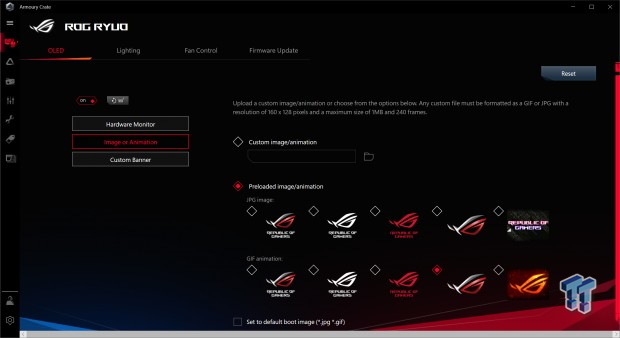
The main menu on the left has an icon of a mouse and keyboard, where you select devices to control. In that list is the ROG RYUO 120, and after clicking one more time, we end up here. The first tab at the top deals with the OLED screen and what it can show. You can upload a custom image or animation in the image and animation section, as long as it fits the 160 x 128-pixel format. There are also ten default static images of the logo and animated options to choose from. You can even pick just about any image, say, your pet, and set that as the default screen display.
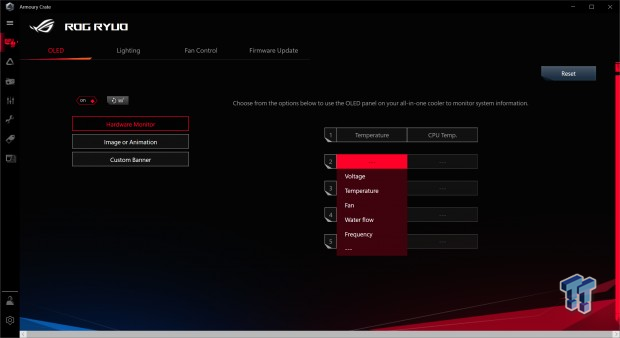
Suppose you are the type that is always looking at temperatures. In that case, there is an option to display the temperature in degrees Celsius with an image of a thermometer next to it, with the text under it describing what it is you are seeing. Temperature is one option, like for the CPU, but you can also see things like voltage, fan speed, water flow, even CPU frequency.
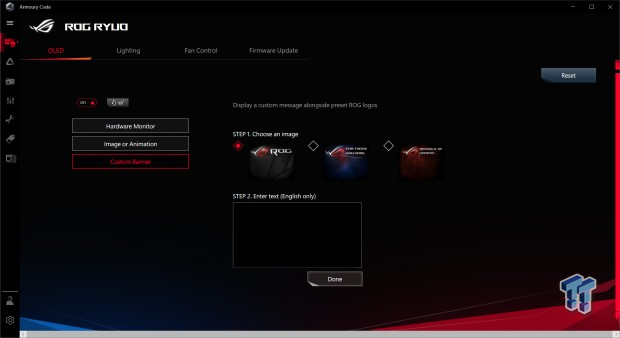
There is also a section on setting up a custom banner. What this does is it allows the user to pick from one of the three background images initially. Once selected, you then type what you want to see displayed in the box below. When done, click done, and whatever you wish to have shown is there. Gamer tag, name of the PC, just a few easy ideas of using this feature.
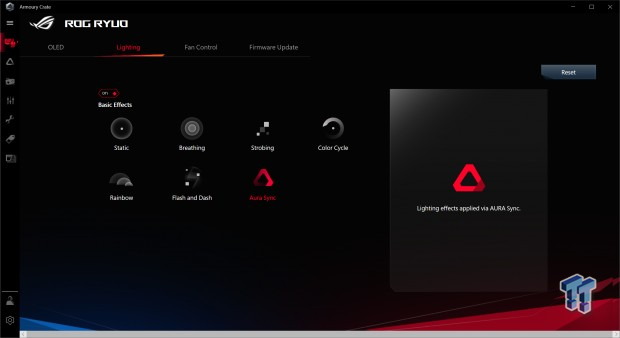
Lighting comes next, and this is for the thin ring of RGB LEDs around the base of the head unit. You can select any of the seven base settings, and some come with sub-menus to fine-tune it to what you desire. Others, like Aura Sync, use the same driver as the motherboard offered without Armoury Crate, So if you already have Aura Sync installed, you can keep using that for lighting controls if it is easier.
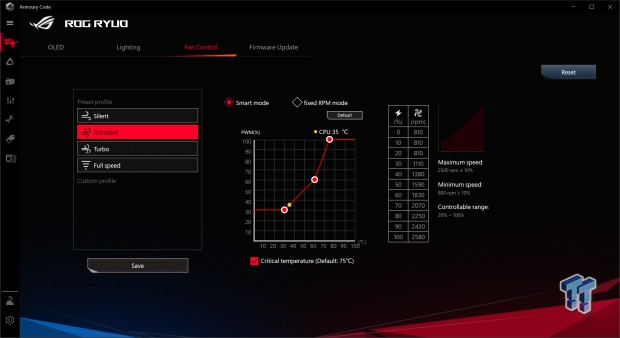
Fan control is the last but not the least of the features offered in Armoury Crate. On the left are four options. Silent, Standard, Turbo, and Full Speed, and as you step down this list, the fans spin more, which improves performance, at least that is how we see it. To the right, you can select smart PRM or swap any mode to fixed speed on-the-fly if you will. You can also rest the fan curves in the graph for any mode. There is an alarm option, and on the right, we see the fan speed relative to the CPU temperature and stats on the connected fan.
Test System Setup, Thermal Tests, and Noise Results
Chad's CPU Cooler Test System Specifications
- Motherboard: ASUS ROG Crosshair VIII HERO [Wi-Fi] (AMD X570) - Buy from Amazon
- CPU: AMD Ryzen 5 3600X - Buy from Amazon
- Memory: Corsair Vengeance LPX 4000MHz 4X8GB
- Graphics Card: ASUS GeForce RTX 2060 6GB OC - Buy from Amazon
- Storage: Galax HOF Pro M.2 1TB SSD
- Case: Hydra Bench Standard
- Power Supply: ASUS ROG Thor 850W - Buy from Amazon
- OS: Microsoft Windows 10 Home 64-bit - Buy from Amazon
- Software: AMD Ryzen Master, AIDA64 Engineer 6.25.5400, and CPU-z 1.92.0 x64
To see our testing methodology and to find out what goes into making our charts, please refer to our 2020 CPU Cooler Testing and Methodology article for more information.
Thermal Results
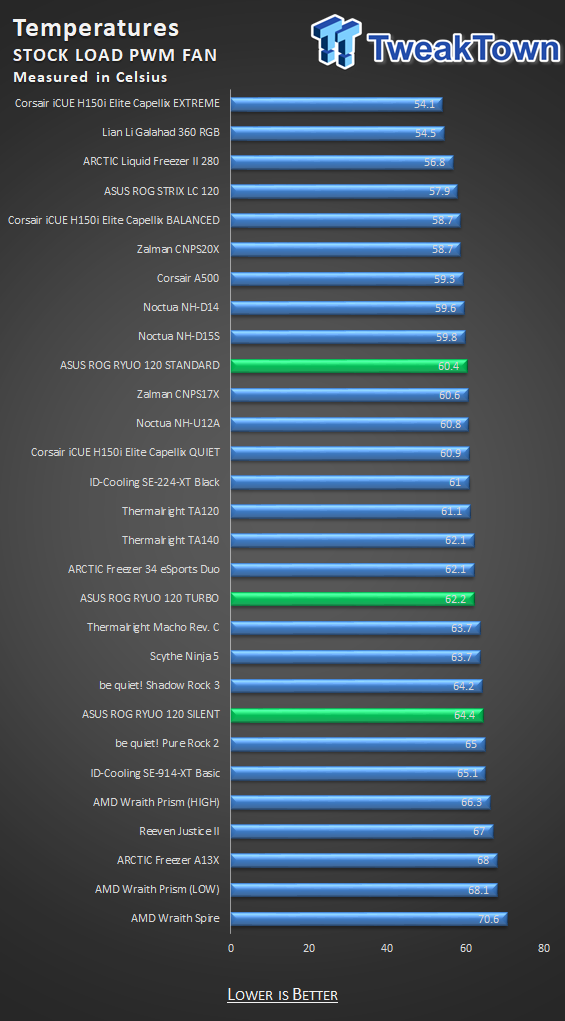
Silent mode delivers a 64.4-degree result, with peaks in temperature at 66-degrees. Standard mode got things down to 60.4-degrees with peaks at 62-degrees. Turbo mode, which we would assume should be better than Standard mode, floundered in the middle with a result of 62.2-degrees and a peak of 65-degrees. Standard mode seems best for the chart, and the results are good, not great, but good. Pump speed ranges from 1833 to 1912 RPM depending on the mode used.
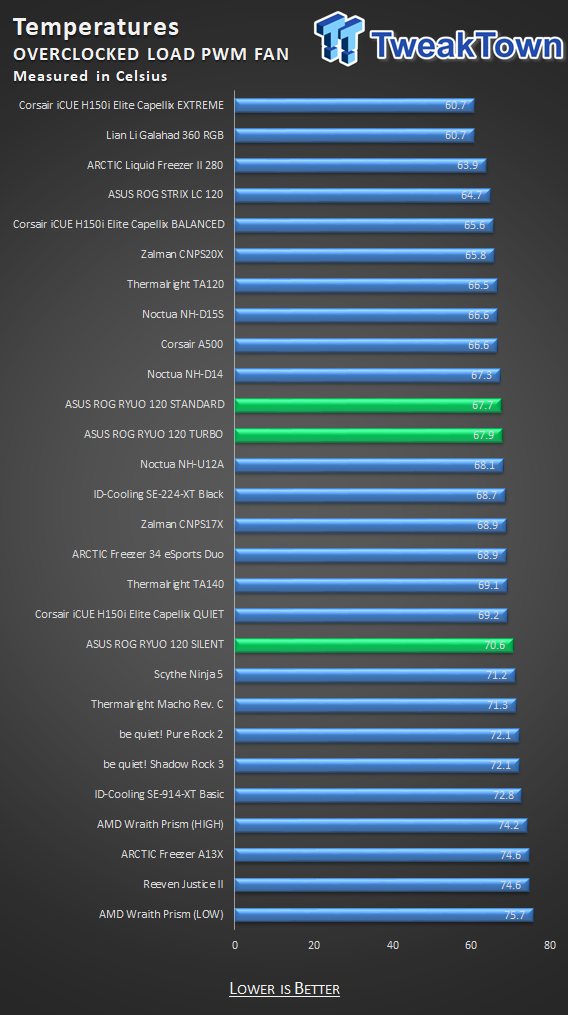
With more stress form the overclocked profile being applied, temperatures go up. In Silent mode, the RYUO shows a 70.6-degree finish with a maximum temperature of 78-degrees. Standard mode is the best again, with an average temperature of 67.7-degrees, and a peak of 74-degrees. Just behind Standard mode is Turbo, with its 67.9-degree average and 75-degree peak. Turbo and Standard modes trade blows, but we still feel that our Turbo profile is having an issue of some sort. The pump range for this round of testing goes from 1700 at the low-end to 2033 on the high-end.
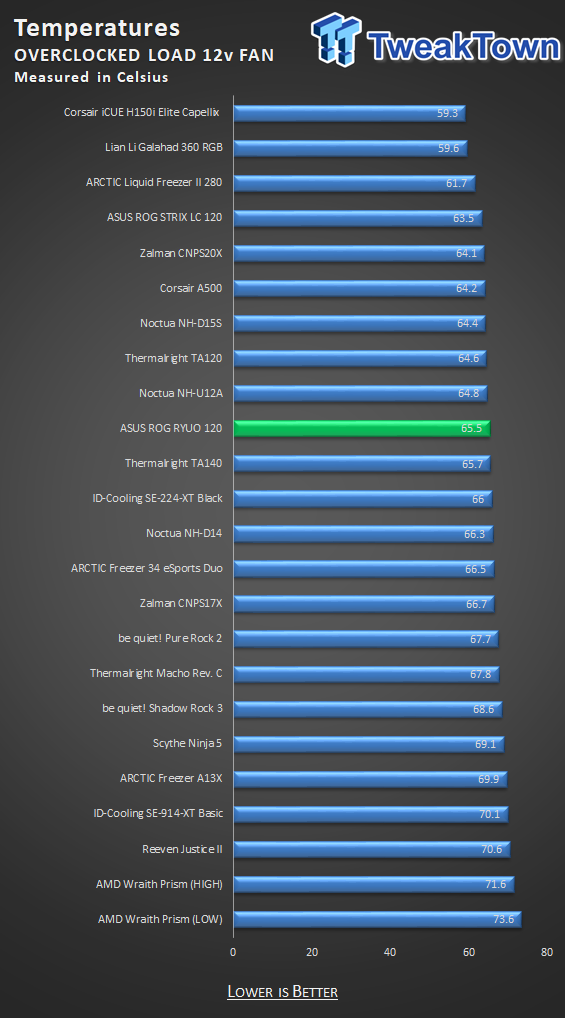
To obtain this result, the pump and fans were maxed out! There is a ton of noise coming from the fan to get the 65.5, a little better than two degrees better than out best result using fan curves. However, the pump tops out at 2789 RPM, but cannot be heard over the fan, and even with the fan out of the equation, the most the noise from the head unit registered was 31 dB while at its maximum RPM.
Noise Level Results
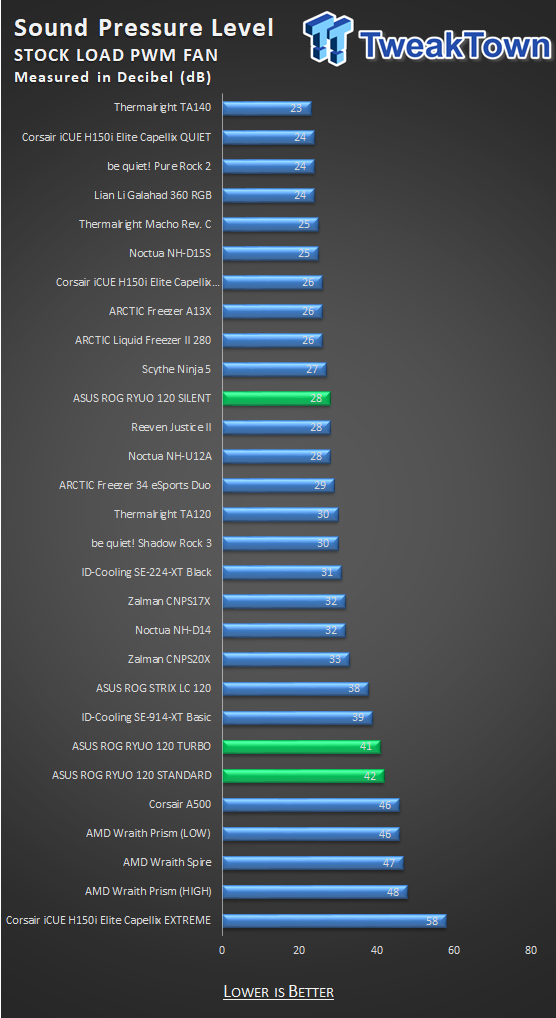
We can say that the 28 dB in Silent mode is quiet, but the fan turned at 1000 RPM. Turbo mode came in at 41 dB, while the fan rotates at 1597 RPM. Standard mode has the fan topping out at 1618 RPM, and the result is 42 dB. So far, so good!
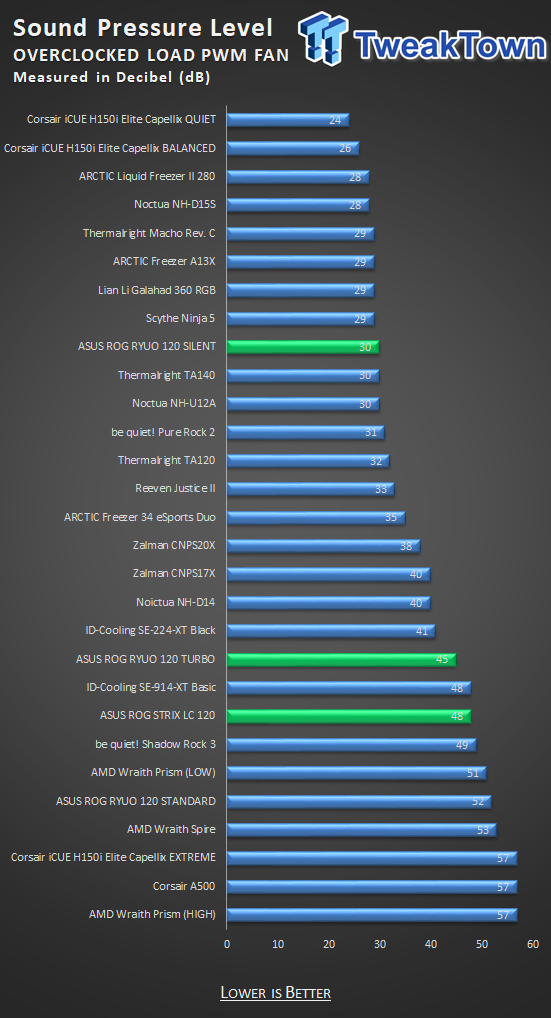
Even with the overclock applied, the Silent mode profile ends with a 30 dB rating with the fans spinning at 1250 RPM. Turbo mode is next with the 43 dB rating and the fan speed of 1700 RPM. Turbo mode gave us the highest noise level at 48 dB, and to do that, the fan has to spin at 2177 RPM. Silent mode has promise for most users, but near 50dB noise is in the range many will not enjoy!
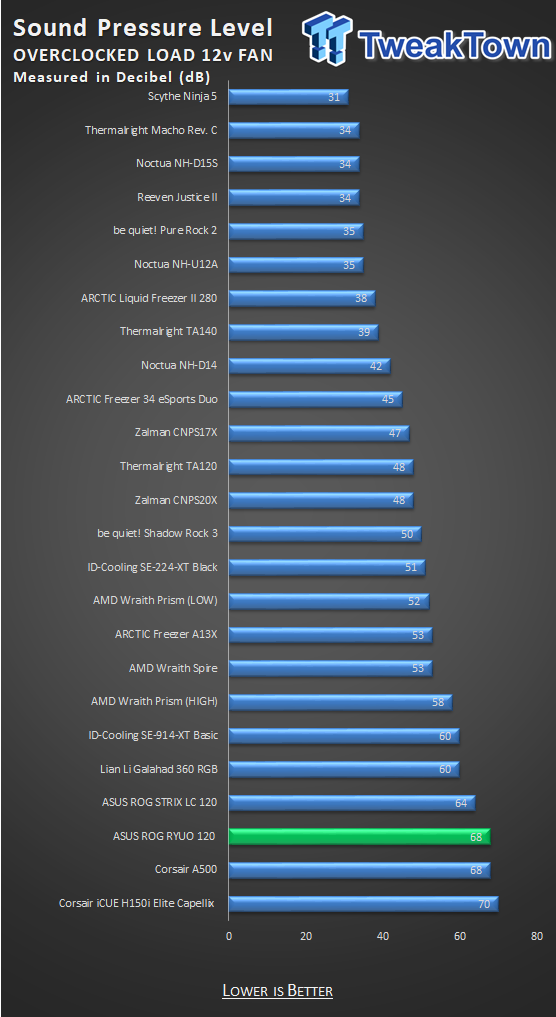
To find the most noise the fan will produce, you offer it the maximum amount of voltage, and let it do its thing. With the fan now topping out at 2398 RPM, the noise level increases significantly, to the tune of 68 dB! This is only for short term use scenarios, as you will likely drive others out of the house running the fan at full speed all of the time!
Final Thoughts
As we sit here and ponder the things we like about the ROG RYUO 120, the list keeps growing the more we think about it. While we enjoyed what the ROG STRIX LC120 brought to the table, what ASUS did with the ROG RYUO 120 takes it leaps and bounds above it! The aluminum covered head unit is attractive, and we saw that remembering it without any power connected to it yet! Once installed, properly connected, software in place, the ROG RYUO 120 stunned us with the presentation! If we just got the RGB LED ring near the base, that would be fine, but the fact that there is a 1.77" LIVEDASH OLED screen under the shiny top cover takes the RYUO, visually, beyond anything we have had in hand.
Tons of pre-defined options, many funny, and many devious ideas about what we could put on the screen, the ability to monitor anything to do with the AIO, even create scrolling banner messages for friends to see. As long as what you want to do fits the tight pixel parameters, there is no end to the possibilities. Fan control is nice, and something iCUE and CAM has made us aware of many times.
However, something is not quite right with the Turbo mode, but even so, we still have three other options to select. We also like the customizability within the fan control. Even if set to silent, you can adjust the curve to fine-tune it to your needs, without the need to make a profile or save anything, the software applies settings on-the-fly. Even the small details, like the angled bits on the sides of the fan frame, matching the motherboard and PSU, making it all come together like it was meant to be!
We mentioned the slight dysfunctionality of the Turbo mode, and we are not going to worry too much, as Standard mode is a fair balance of extra performance and noise, above Silent mode, which is enough of choice for us. As far as how the cooler itself functioned, we have no complaints through the installation process, nor in the way things are connected, or in their functionality.
However, we have to take the time to address the slowdown to the system with Armoury Crate installed. While not everyone buys an AIO to stress test it, many will want to compare to their old cooler in such a manner. We found it odd that with an all ASUS build, we assumed that would only make things easier.
We reinstalled all of the testing software after the slowdown, that did not help. A new download of Armoury Crate did not fix it, it was only after many hours of struggling along, when we deleted it that everything was normal. Beyond the software and the profile within it, we have no complaints about the rest of what comes in the ROG RYUO 120 packaging!
At around $150, maybe slightly more depending on where you buy it, for a 120mm radiator based AIO, it is on the steep side. However, better than average performance, with noise which is not out of control are both positives to help soften the blow. However, if it were between the ROG STRIX LC 120, the ROG RYUO 120, or any other direct competition, if I had the money to spare, it is the ROG RYUO that gets our money, hands down!
We realize that others do offer screens in their AIOs, but being the first we got to play around with it, customize it, make it display GIFs and memes, the fun is endless, and with such a tiny screen, it put a smile on our face every time we looked at it. While we do feel that the price is a tad high, you are getting the best in current AIO tech, and that always comes with a premium attached to it.

Performance |
93% |
Quality |
99% |
Features |
100% |
Value |
90% |
Overall |
96% |
It is costly, but certainly a huge step up over the ROG STRIX LC120. The ROG RYUO 120 and its OLED screen and software control takes a good cooler into the realm of awesome! If the software would have been flawless, this cooler would have gotten our gold Editor's Choice award!

What's in Chad's PC?
- CPU: Intel Core i7 13700K
- MOTHERBOARD: ASUS ROG Maximus Z690 Hero Eva
- RAM: TEAM DDR5-7200 32GB
- GPU: ASUS GeForce RTX 3090 Eva
- SSD: addlink m.2 2TB
- OS: Windows 11 Pro
- COOLER: Fractal Lumen S36
- PSU: be quiet! Dark Power Pro 1500W
- KEYBOARD: ASUS ROG Strix Scope TKL Electro Punk
- MOUSE: ASUS ROG Strix Impact Electro Punk
- MONITOR: ASUS ROG Swift OLED PG42UQ
Similar Content
Related Tags

