The Bottom Line
Pros
- + Price
- + Office Performance
- + 11th-gen Celeron CPU
Cons
- - No Gaming
- - SATA SSD
Introduction, Specifications, and Pricing
Geekom isn't a vendor I'm too familiar with. Still, the broad ecosystem Intel pioneered with the NUC years ago is increasingly popular among the SFF community. As you can guess, more than a handful of vendors are launching these devices to market. Among the big players like Intel with its NUC and GIGABYTE with the Brix, many small players are releasing fantastic machines to fill the lower-end of the market.
One of these smaller vendors is Geekom. With a few generations under their belt, their latest lineup includes the MiniAir 11 and IT11 we hope to review in the coming months.
Specifications
The MiniAir 11 is an Intel Celeron-powered machine; more specifically, we have the 11th Gen Celeron N5095 at the heart. It's a quad-core CPU with a base clock of 2GHz boost capable to 2.9GHz, 15w TDP, and supporting DDR4 memory. Our sample is the 8GB model, upgradable via SO-DIMM slots. Storage is a 256GB SATA III m.2, but the system also supports PCIe drives.
Network connectivity includes a wired Gigabit port and the Intel WiFi5 AC7265 adapter. Further connectivity options include HDMI 1.4 and Mini DisplayPort for your display and both USB 3.2 Gen1 and Gen2 alongside an SD card reader.
Pricing for the Geekom MiniAir 11 comes in at $279.99 for the 8GB model with a 256GB SSD. There is a 16G model listing with 256GB SSD, but no pricing is available.
Overview and BIOS
Geekom MiniAir 11 Overview

The packaging is a white box with some branding across the front.

The scope of delivery includes the power adapter, HDMI cable, and miniDP adapter. We also have a VESA plate and reading materials.

The MiniAir 11 offers two USB 3.2 ports on the front alongside a 3.5mm audio jack.

The top of the MiniAir is a matte finish with Geekom branding.

The rear I/O includes power input to the left at 19v. We also have the MiniDP port, RJ45, followed by two USB 3.2 Gen1 and a Gen2 port using USB-C. Lastly, we have the HDMI port bottom right.

The left side of the MiniAir reveals the SD card reader.

Opening the MiniAir 11, we have both memory slots. Ours has been upgraded with the new Sabrent DDR4 SO-DIMM memory. Above is the single m.2 slot, and the embedded Wi-Fi adapter hides under it.
UEFI

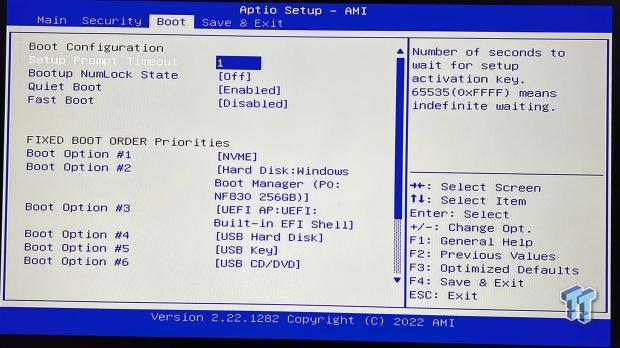

The BIOS on the MiniAir is very basic. The main menu offers a look over the installed hardware. If we move over to the boot menu, we can configure the boot order alongside a few configuration options, like fast boot.

Above is the breakdown of the hardware in this system. As you can see, we have the N5095 CPU and UHD 605 graphics. You will also note our Sabrent DDR4 SO-DIMM kit.
System Benchmarks
Cinebench
Cinebench is a long-standing render benchmark that has been heavily relied upon by both Intel and AMD to highlight their newest platforms during unveils. The benchmark has two tests, a single-core workload that will utilize one thread or 1T. There is also a multi-threaded test that uses all threads or nT of a tested CPU
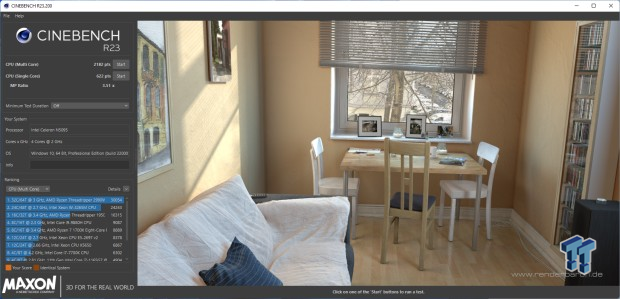
With the MiniAir 11, we landed a single thread score of 622 in R23. nT landed at 2182.
BAPCo CrossMark
CrossMarkâ„¢ is an easy-to-run native cross-platform benchmark that measures the overall system performance and system responsiveness using models of real-world applications. CrossMarkâ„¢ supports devices running Windows, iOS, and macOS platforms.
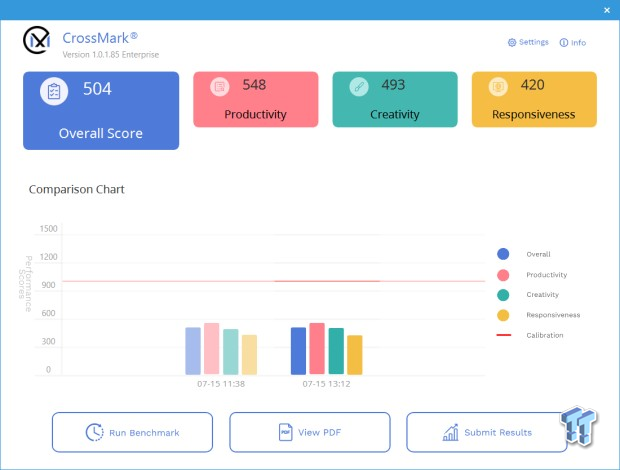
CrossMark showed a decent score of 504, productivity scoring the highest among the workloads.
AIDA64 Memory
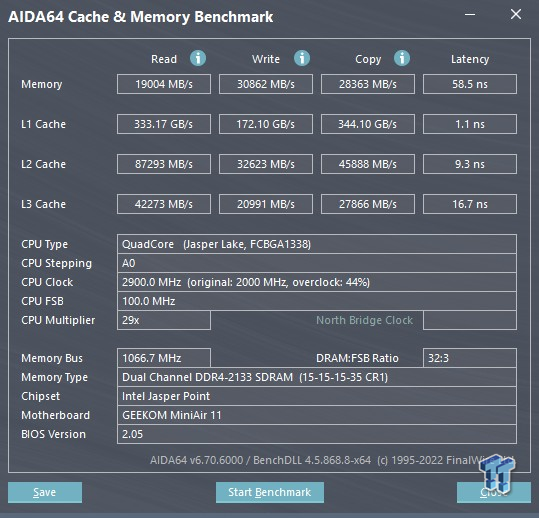
Memory bandwidth ran at 19k read, 30k write, and 28k copy.
3DMark
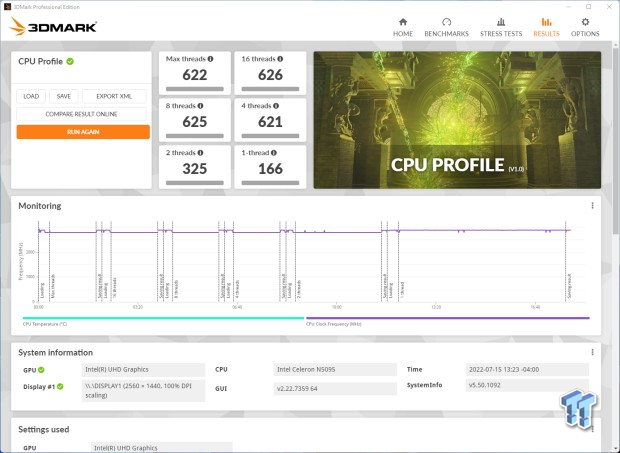
CPU Profile gave us a peak score of 626 at 16-threads, but to be fair, the CPU performed the same at 4-threads as well. In single thread, we grabbed 166.
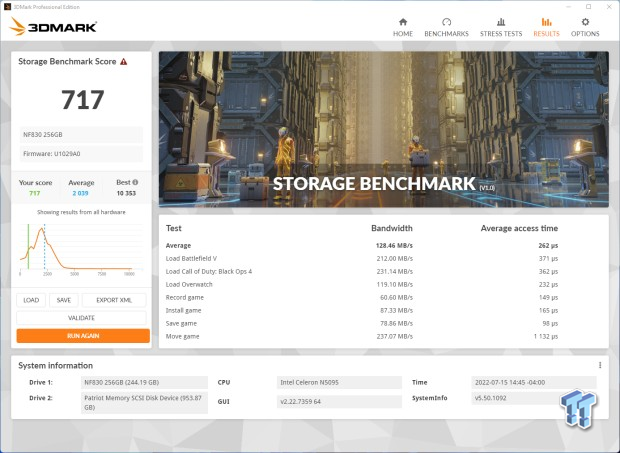
Running 3DMark storage, the SATA M.2 pulled a score of 717 with bandwidth at 128 MB/s.

In PCMark, we picked up an overall score of 2398 - the breakdown giving 5819 to Essentials, 3680 to productivity, and Digital content pulling 1748.
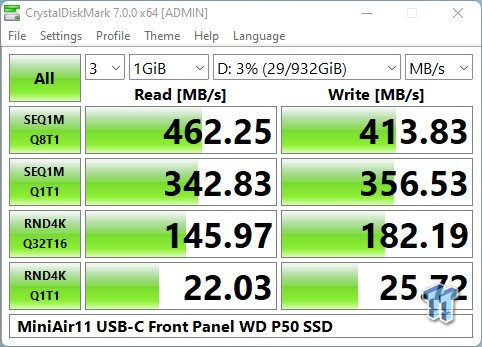

I was able to take the front and rear USB 3.2 ports for a run. The front Gen 1 gathered 462 MB/s read, and 413 MB/s write from our P50 SSD. The Gen 2 ports pulled in 1021 MB/s read and 786 MB/s write.
Final Thoughts
The Geekom MiniAir 11 is a rather versatile machine, coming complete with VESA mounting options alongside the ability to wall mount, and of course, it can be deployed right to your desk.
The hardware is mildly upgradable, including the memory and storage options. While I know devices are made to a price point, it likely would have fared a bit better in testing had it been deployed with an NVMe SSD over the SATA III solution. This being said, the Geekom system is shipped with Windows 11 Pro and free of bloatware - a particular plus in my book.
Getting into testing, we haven't, to this point, had another platform in house to compare this MiniAir 11 to. So, with raw benchmarks presented, I feel this SFF machine did well, both R23 and CrossMark showing good response in productivity. This leans perfectly into where this machine excels, daily driver tasks, such as web browsing, office tasks, etc.
We did run through some photo editing with the latest build of Photoshop with this machine and found it to do well with single images, but large batches pulled the CPU down, even with our hefty memory upgrade.
Overall, the Geekom looks to be one of the better SFF machines available at this price point. Most of its competition uses much older 8th and 9th Gen hardware like the J series Celeron processors from Intel.

