Introduction & What You Need to Know
Welcome back to our series of articles covering the DX12-powered Ashes of the Singularity from developer Oxide Games and Stardock Entertainment. In our first article, we covered what Ashes of the Singularity is, and the benefits of DX12.

I was excited going into the testing of AotS thanks to its support of DirectX 12's explicit multi-GPU support, where I can run two GPUs in a multi-GPU array - no matter if they're mismatched brands, or even competing architectures from AMD and NVIDIA. In this article, we're going to look at testing the AMD Radeon R9 Fury X together (not against!) the NVIDIA GeForce GTX Titan X in Ashes of the Singularity, thanks to DX12.
What You Need to Know
What you need to know about DX12 we covered in our original article 'DX12 Benchmarked - Ashes of the Singularity with AMD and NVIDIA GPUs'. In this article, we tested a slew of cards, including AMD's Radeon R9 390X, R9 Fury, and R9 Fury X. We also tested NVIDIA's GeForce GTX 980, GTX 980 Ti and Titan X.
We tested our AMD and NVIDIA video cards at 1920x1080, 2560x1440, 3840x2160 and 3440x1440 - covering all of the bases. While I was testing out all of the cards individually, all I wanted to do was test multi-GPUs - mixing an AMD Radeon R9 Fury X and NVIDIA GeForce GTX Titan X. Well, it was super fun - with results that didn't really surprise me. I expected much more, and you'll see these results on the next page.
Hardware Required & Our Test Setup
High Requirements, Which is Expected
Oxide recommends that you have 16GB of RAM or more, because if you don't, your benchmark scores might be lower than they should - which is due to disk paging. Oxide recommends between 16-32GB of RAM in order to benchmark Ashes of the Singularity.

On the CPU side of things, Oxide recommends you have a quad-core system at a minimum - I guess we should be fine with our Intel Core i7-5960X processor and 32GB of DDR4 RAM. You'll also need Windows 10 installed to make use of DirectX 12, as it's the only operating system in the world with DX12.
Anthony's Video Card Test System Specifications
- Motherboard: ASUS Rampage V Extreme - Buy from Amazon / Read our review
- CPU: Intel Core i7 5960X - Buy from Amazon / Read our review
- Cooler: Corsair H110 - Buy from Amazon / Read our review
- Memory: Kingston 16GB (4x4GB) HyperX Predator DDR4 3000MHz - Buy from Amazon
- Storage #1: SanDisk Extreme II 240GB - Buy from Amazon / Read our review
- Storage #2: Intel 730 Series 480GB - Buy from Amazon / Read our review
- Case: Lian Li PC-T80 Open-Air - Buy from Amazon
- Power Supply: Corsair AX1500i - Buy from Amazon / Read our review
- OS: Microsoft Windows 10 Home 64-bit - Buy from Amazon
- Drivers: NVIDIA GeForce 361.91 and AMD Crimson 16.1.1
Benchmark Results @ 1080p & 1440p
In our first article covering Ashes of the Singularity, our single GPUs didn't do too badly - but just how much is AotS stressing out multi-GPU setups in DX12? This is why we're trying an AMD Radeon R9 Fury X and NVIDIA GeForce GTX Titan X together, thanks to its explicit multi-GPU support. We have to reiterate - we're running a Fury X and a Titan X, together - for added performance.

I've used the Fury X as the master card, with the Titan X as a slave - as it results in slightly better performance.
Ashes of the Singularity - DX12 - 1080p
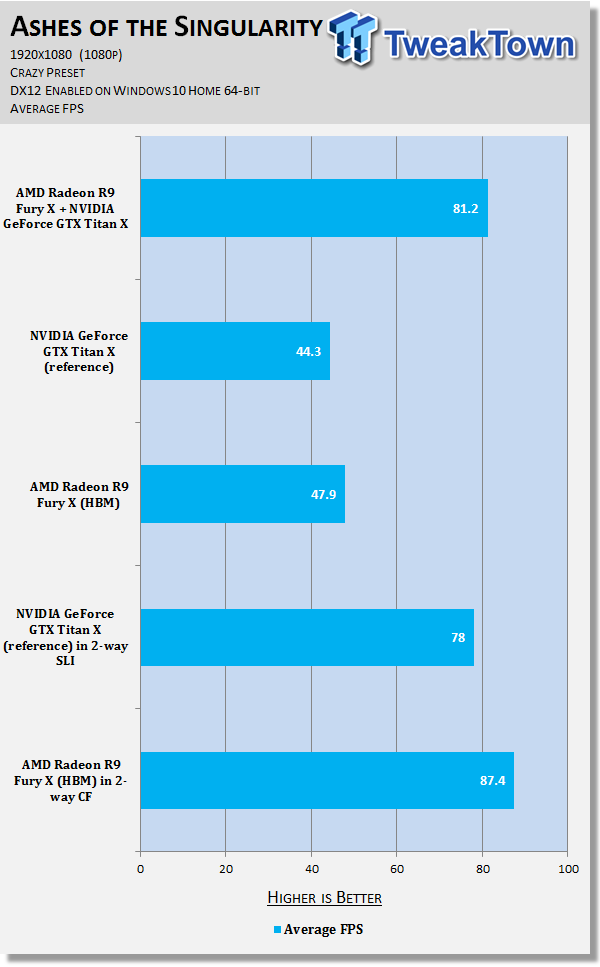
Ashes of the Singularity - DX12 - 1440p

Benchmark Results @ 4K & 3440x1440
We continue our Ashes of the Singularity benchmarking session combining the best of both world's with the Fury X and Titan X, at the much more stressful 4K resolution - as well as 3440x1440.
Ashes of the Singularity - DX12 - 4K

Ashes of the Singularity - DX12 - UltraWide

Performance Summary & Final Thoughts
Performance Summary
When we tested out the Fury X in Crossfire vs. the Titan X in SLI we were surprised by the performance increases - and here we are again, combining the two GPUs and testing everything all over again. The results are surprising, as testing the Fury X in Crossfire isn't that much faster than the Fury X with the Titan X working with it.

Starting off with the Fury X + Titan X working together at 1920x1080 (1080p), the Fury X + Titan X combo is only 6FPS (or 7.6% slower) - not too bad to start off with. Knocking things up to 2560x1440 (1440p), we have the Fury X + Titan X combo being 7.9% slower than the Fury X cards in Crossfire.
With the resolution stepped up to 3840x2160 (4K), the Fury X + Titan X combo greatness culminates in our benchmarking being 6.8% slower than the Fury X CF rig, with our additional testing at 3440x1440 having the cards in combination being 5.3% slower than the Fury X cards in CF.
Final Thoughts
Well then - I'm pretty damn surprised. Ashes of the Singularity is a great first glance of what we can expect in the future of gaming thanks to DirectX 12, with mixed GPU scaling being... well, damn impressive. It's not perfect, but for the first game out of the DX12 gate, I cannot express how excited I am about DX12-based games and mixed GPU use.
DX12 doesn't just promise the dreams of mixed GPUs, but we should see improvements in VRAM usage - and the combination of VRAM, which will really expand the multi-GPU and mixed GPU setups. But, DX12 isn't perfect, either. Game developers will have to optimize mixed GPU performance, so if they don't - there will be no added performance at all. So while it sounds all fine and dandy that we're seeing really quite great scaling on our Fury X + Titan X combo, it's only because Oxide has done its homework (and lots of it) with Ashes of the Singularity.

If you're an avid TweakTown reader, and you have read my articles, you'll know that I'm a huge console hating person. The reason is that it has allowed developers to become lazy and pump all of their available time into the console version of a game, with the PC port mostly useless on, and post-launch. If we had developers that were coding geniuses for the PC, we would see the PC side of things really take off, and that's including single-GPU systems.
Multi-GPU setups have been mostly broken since their inception (but better when 3DFX coined and developed the first iteration of SLI technology), and neither NVIDIA and AMD are putting much effort into fixing it. We're seeing little glimmers of hope here and there, but AMD and NVIDIA can only do so much - the game developers have to pull not just their fingers out of their asses, but their entire hands, bodies, cars and houses - it's that deep of an issue.


 United
States: Find other tech and computer products like this
over at
United
States: Find other tech and computer products like this
over at  United
Kingdom: Find other tech and computer products like this
over at
United
Kingdom: Find other tech and computer products like this
over at  Australia:
Find other tech and computer products like this over at
Australia:
Find other tech and computer products like this over at  Canada:
Find other tech and computer products like this over at
Canada:
Find other tech and computer products like this over at  Deutschland:
Finde andere Technik- und Computerprodukte wie dieses auf
Deutschland:
Finde andere Technik- und Computerprodukte wie dieses auf