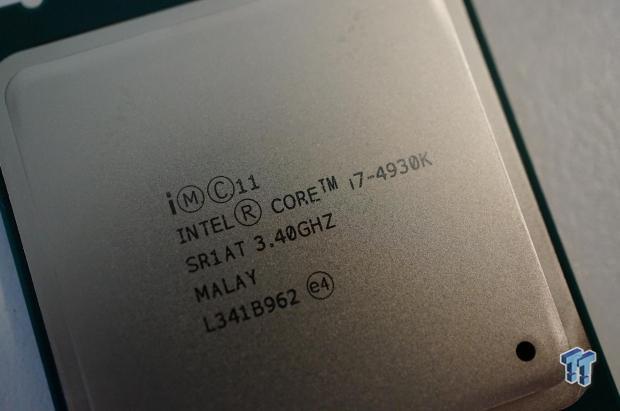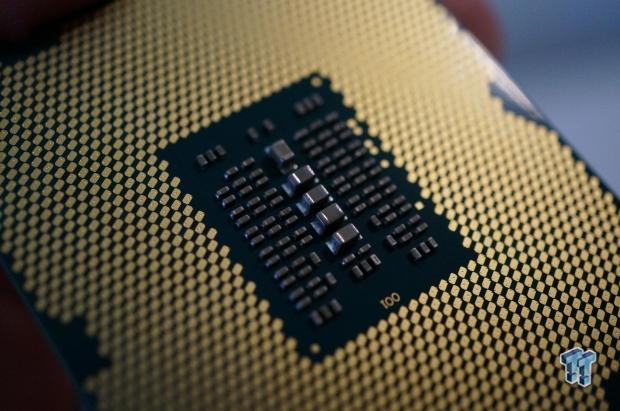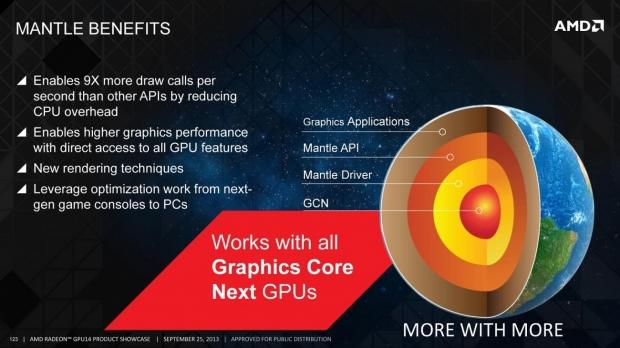Upgrading our AMD test bed, prepare for new benchmarks
Our last Tweakipedia entry was one of our most popular yet, where we pitted the budget AMD FX-8350 processor against the likes of Intel's Core i7-4770K and Core i7-4930K on both the LGA 1150 platform, and the high-end enthusiast LGA 2011 platform.
Well, after this article went out, I had a few people ask me to update my AMD hardware - but I didn't have anything lying around at the time (apart from the hardware used in the test). I reached out to my friends at GIGABYTE and AMD who were more than happy to provide some swanky new hardware to put to work.
Continue reading 'Upgrading our AMD test bed, prepare for new benchmarks' (full post)