
The Bottom Line
Introduction
GAINWARD is not a brand you might be able to find in the United States very easily, but they've been around for what feels like forever -- and today, I have their custom GAINWARD GeForce RTX 3080 Ti Phoenix graphics card to give a spin around the GPU review track.

Underneath the hood, the custom GAINWARD GeForce RTX 3080 Ti Phoenix is everything you expect it to be: NVIDIA's latest Ampere GPU architecture made on the custom 8nm node by Samsung -- and it packs 12GB of ultra-fast GDDR6X memory, up from the 10GB on the regular non-Ti GeForce RTX 3080 graphics card.
GAINWARD has done a fantastic job with the aesthetics on their custom GeForce RTX 3080 Ti Phoenix and it looks absolutely mean AF in your gaming PC -- it's a thick card coming in as a 2.7-slot design but cooled by its triple-fan cooler.

Everything You Need to Know About Ampere
- Ampere GPU architecture: NVIDIA has so much going on under the Ampere GPU hood, with the GA102 GPU packing a huge 28 billion transistors (that's 28,000,000,000) on the Samsung 8nm node. We have a huge 10240 CUDA cores on GA102, over double the 4608 CUDA cores on the TITAN RTX.
- RTX improvements: NVIDIA has effectively doubled everything when it comes to RTX, where it will rips and tears your games and delivers them to your eyeballs faster than ever before with Ampere. If you want to run any RTX-powered games, you'll want a new GeForce RTX 3080.
- GDDR6X memory: The new NVIDIA GeForce RTX 3080 Ti has 12GB of GDDR6X memory on a 384-bit memory bus, with a massive 912GB/sec of memory bandwidth. You should see the 4K gaming results for the evidence of the Ampere GPU + GDDR6X memory slaying it.

- PCIe 4.0 connectivity: NVIDIA's new GeForce RTX 30 series graphics cards are now PCIe 4.0 compatible, so if you're building a new AMD Ryzen 3000 series system with an X570 motherboard -- you will be ready to rock and roll with PCIe 4.0 connectivity.
- HDMI 2.1: 4K 120Hz + 8K 60Hz = single cable: If you are buying a new TV in the coming months or years, HDMI 2.1 is going to be something you want. It opens up the bandwidth floodgates to 4K 120Hz and 8K 60Hz over the single HDMI 2.1 cable.
- RTX IO: NVIDIA's introduction of RTX IO with Ampere is very similar to the ultra-fast game load times on the next-gen Xbox Series X and PlayStation 5 consoles. You can read all about RTX IO right here, which is something we'll see build more foundation in 2021 and beyond.
RTX 3080 Ti Tech Specs
NVIDIA has up to 1.5x more performance at 4K with the new GeForce RTX 3080 Ti over the previous-gen Turing-based GeForce RTX 2080 Ti, which can lead to a gigantic improvement in frame rate in the latest games at the glorious 4K resolution on the RTX 3080 Ti.
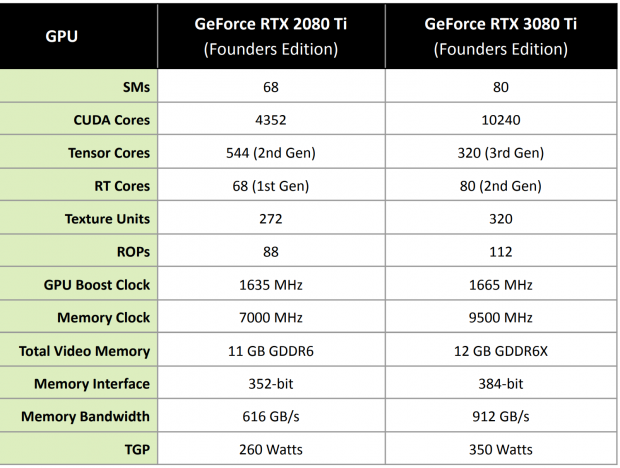
If we do a direct comparison between the new Ampere-based GeForce RTX 3080 Ti and the previous-gen Turing-based GeForce RTX 2080 Ti there are some stark differences. The new GeForce RTX 3080 Ti has 10240 CUDA cores up from the 4352 CUDA cores on the GeForce RTX 2080 Ti.
The new GeForce RTX 3080 Ti has 80 SMs, 320 Tensor Cores (3rd Gen) and 80 RT Cores (2nd Gen) versus the 68 SMs, 544 Tensor Cores (2nd Gen) and 68 SMs (1st Gen). There's 320 Texture Units and 112 ROPs on the RTX 3080 Ti, versus the 272 Texture Units and 88 ROPs on the RTX 2080 Ti.
GPU boost clocks are around the same on both the GeForce RTX 3080 Ti and GeForce RTX 2080 Ti in Founders Edition form, while the new RTX 3080 Ti packs 12GB of GDDR6X against the 11GB of GDDR6 found on the RTX 2080 Ti.
GDDR6X provides a huge injection of performance, key to 4K gaming dominance -- with the 12GB of GDDR6X placed on a 384-bit memory bus providing a huge 912GB/sec of memory bandwidth. NVIDIA used 11GB of GDDR6 (non-X) on the RTX 2080 Ti on a slightly smaller 352-bit memory bus, which spits out 616GB/sec of memory bandwidth.
Detailed Look
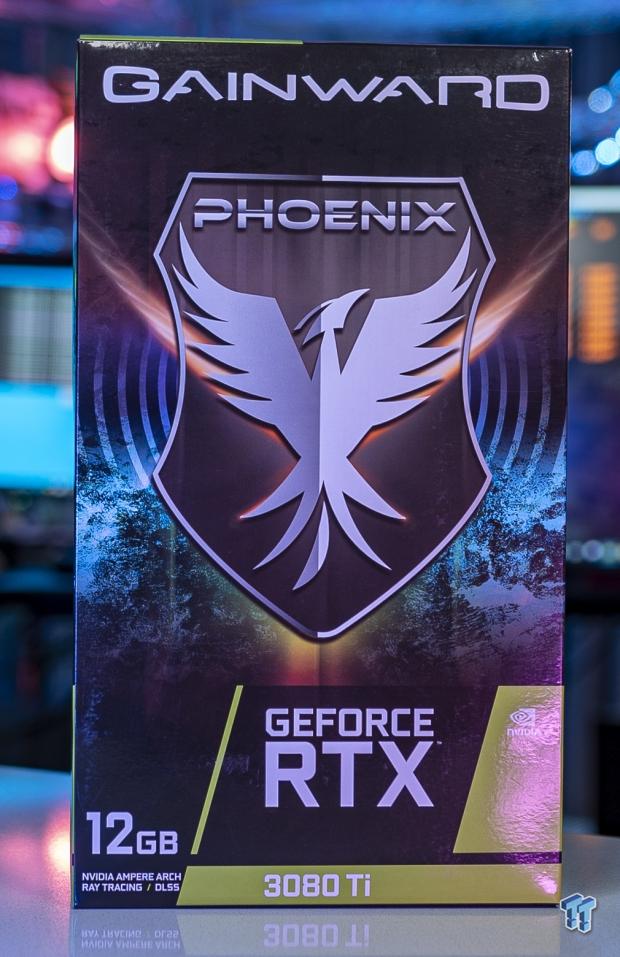

GAINWARD's retail packaging for the GeForce RTX 3080 Ti Phoenix does things a little differently, with a tall box for the card versus a regular rectangular box. It'll look great on your shelf, if you keep and collect the boxes for the parts inside of your PC.


From the front and the back, GAINWARD has done a fantastic job with the design of the GeForce RTX 3080 Ti Phoenix. It looks mean, and it's damn fast -- my only complaint is that it would be nice for the Phoenix to fully light up or something. That would be killer.


It's quite a thick card, but it's not as thick as the NVIDIA GeForce RTX 3090 Founders Edition. You'll also only need dual 8-pin PCIe power connectors.


Aside from the dual 8-pin PCIe power connectors, the display connectivity is standard here on the GAINWARD GeForce RTX 3080 Ti Phoenix: 3 x DisplayPort 1.4 and 1 x HDMI 2.1, all of which can do 4K 120/144Hz and 8K 60Hz.
Test System Specs
Latest upgrade:
Sabrent sent over their huge Rocket Q 8TB NVMe PCIe M.2 2280 SSD, which will be my new Games install SSD inside of my main test bed.
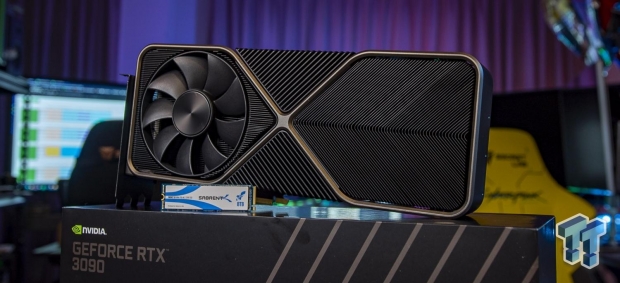
I've got a new upgrade inside of my GPU test bed before my change to a next-gen test bed, where I will be preparing for NVIDIA's next-gen Ampere graphics cards and AMD's next-gen RDNA 2 graphics cards.
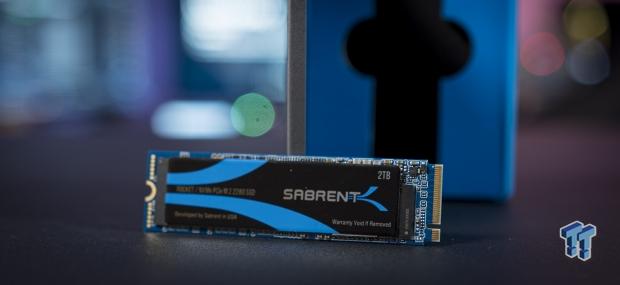
Sabrent helped out with some new storage for my GPU test beds, sending over a slew of crazy-fast Rocket NVMe PCIe M.2 2280 SSDs. I've got this installed into my GPU test bed as the new Games Storage drive, since games are so damn big now. Thanks to Sabrent, I've got 2TB of super-fast M.2 PCIe 3.0 x4 SSD storage now.

Anthony's GPU Test System Specifications
I've recently upgraded my GPU test bed -- at least for now, until AMD's new Ryzen 9 5950X processor is unleashed then the final update for 2020 will happen and we'll be all good for RDNA 2 and future Ampere GPU releases. You can read my article here: TweakTown GPU Test Bed Upgrade for 2021, But Then Zen 3 Was Announced.




- CPU: AMD Ryzen 7 3800X (buy from Amazon)
- Motherboard: ASUS ROG X570 Crosshair VIII HERO (buy from Amazon)
- Cooler: CoolerMaster MasterLiquid ML360R RGB (buy from Amazon)
- RAM: G.SKILL Trident Z NEO RGB 32GB (4x8GB) (F4-3600C18Q-32GTZN) (buy from Amazon)
- SSD: Sabrent 2TB Rocket NVMe PCIe 4.0 M.2 2280 (buy from Amazon)
- PSU: be quiet! Dark Power Pro 11 1200W (buy from Amazon)
- Case: InWin X-Frame 2.0
- OS: Microsoft Windows 10 Professional x64 (buy from Amazon)
Benchmarks - Synthetic
3DMark Fire Strike

3DMark has been a staple benchmark for years now, all the way back to when The Matrix was released and Futuremark had bullet time inspired benchmarks. 3DMark is the perfect tool to see if your system - most important, your CPU and GPU - is performing as it should. You can search results for your GPU, to see if it falls in line with other systems based on similar hardware.
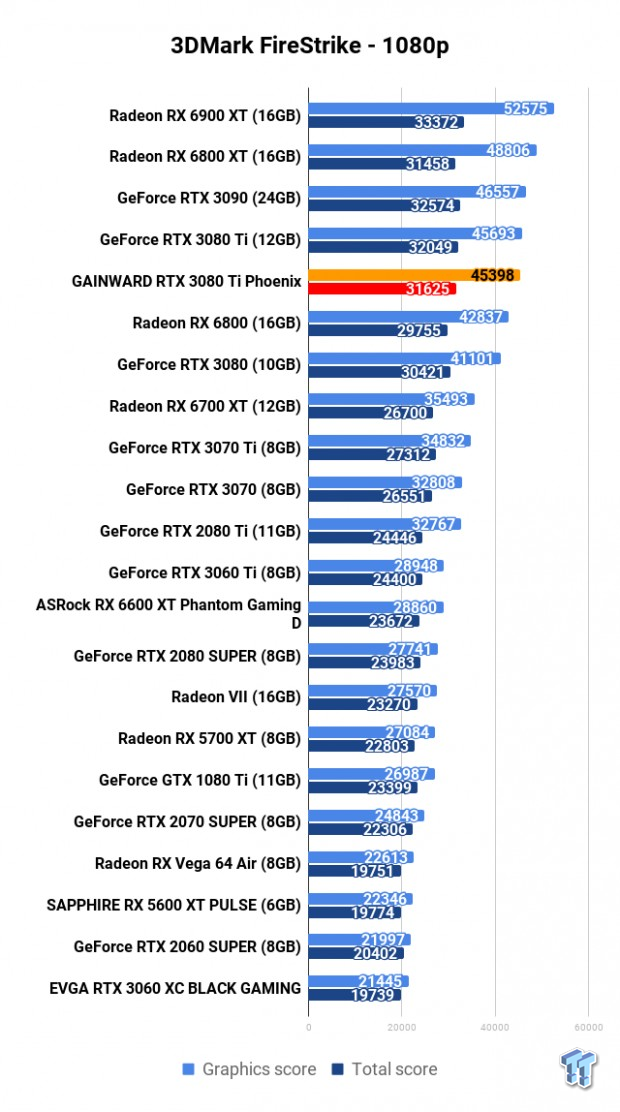

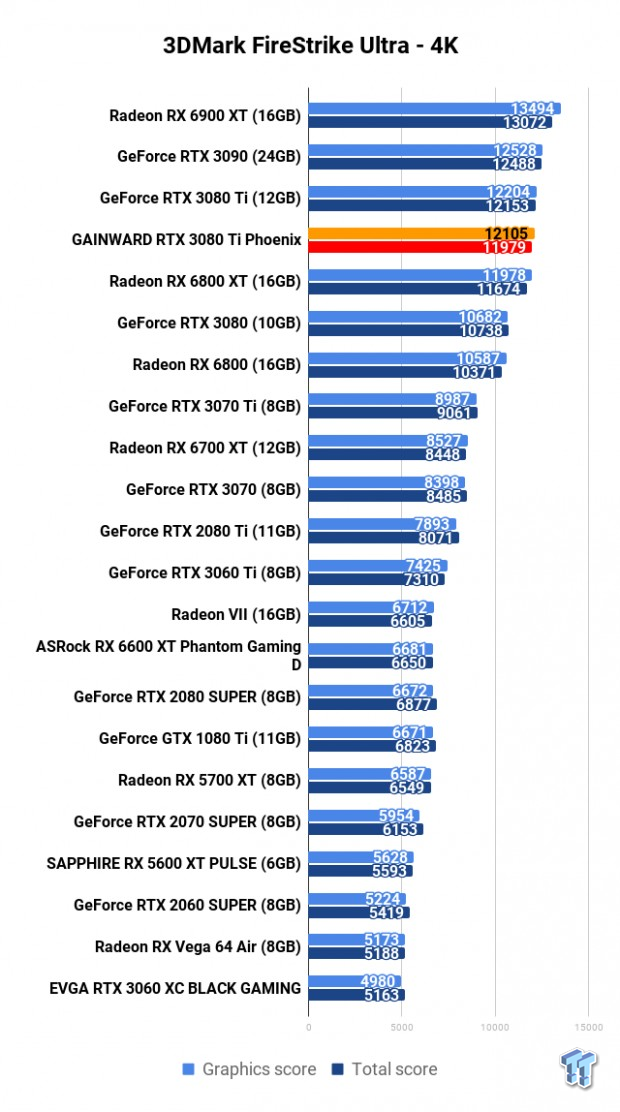
3DMark TimeSpy
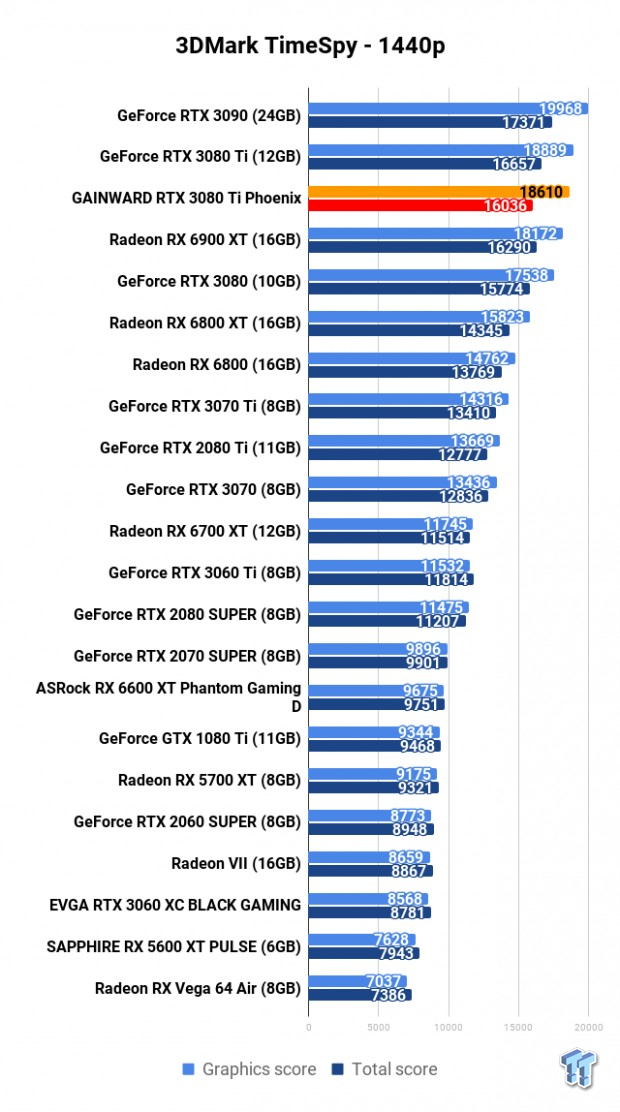
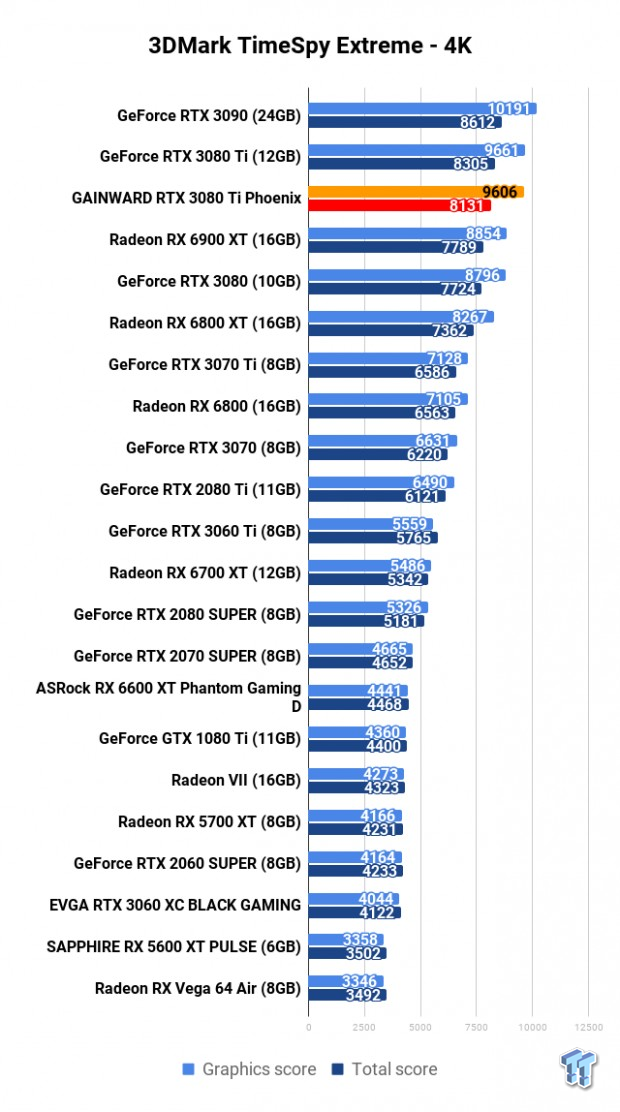
Heaven - 1080p

Heaven is an intensive GPU benchmark that really pushes your silicon to its limits. It's another favorite of ours as it has some great scaling for multi-GPU testing, and it's great for getting your GPU to 100% for power and noise testing.

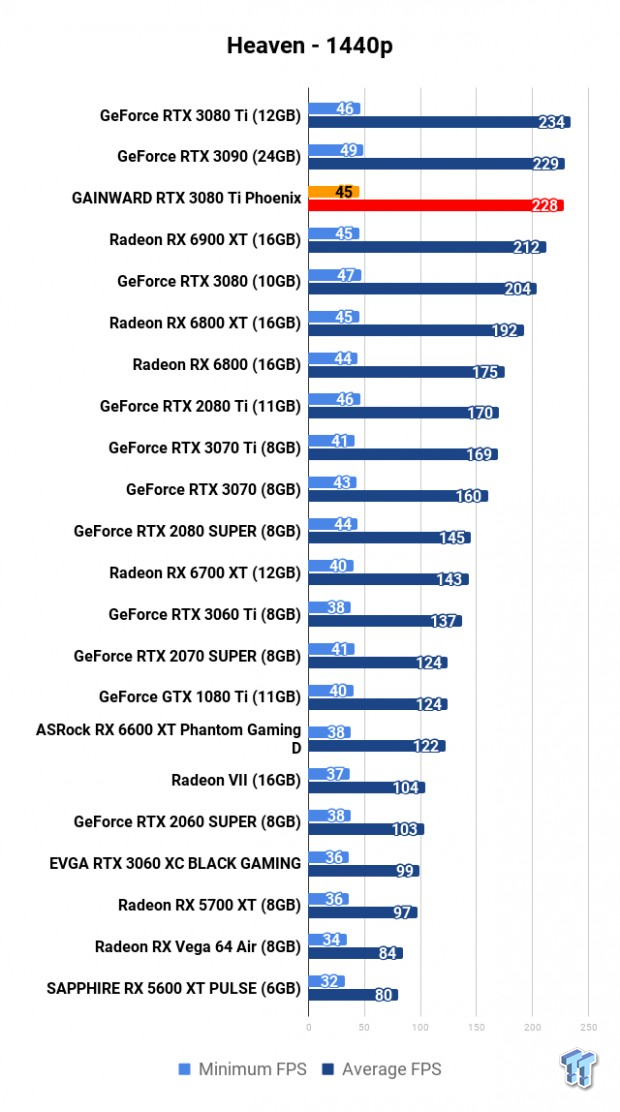
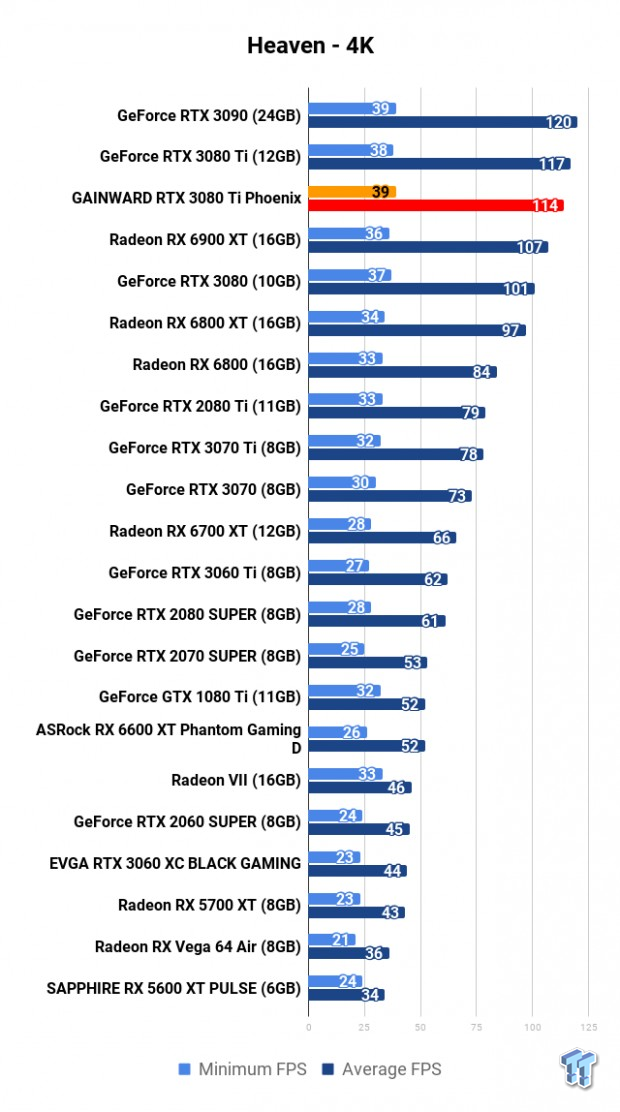
Benchmarks - 1080p

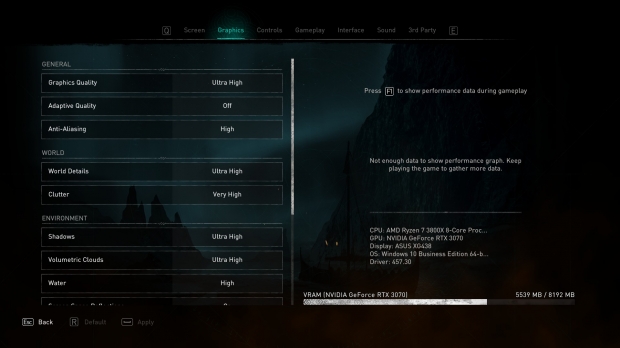

Assassin's Creed: Valhalla is the latest game to be inserted into our benchmark suite, with Ubisoft Montreal using its AnvilNext engine to power the game. It scales really well across the cards, and has some surprising performance benefits with AMD's new Big Navi GPUs.
You can buy Assassins Creed: Valhalla at Amazon.
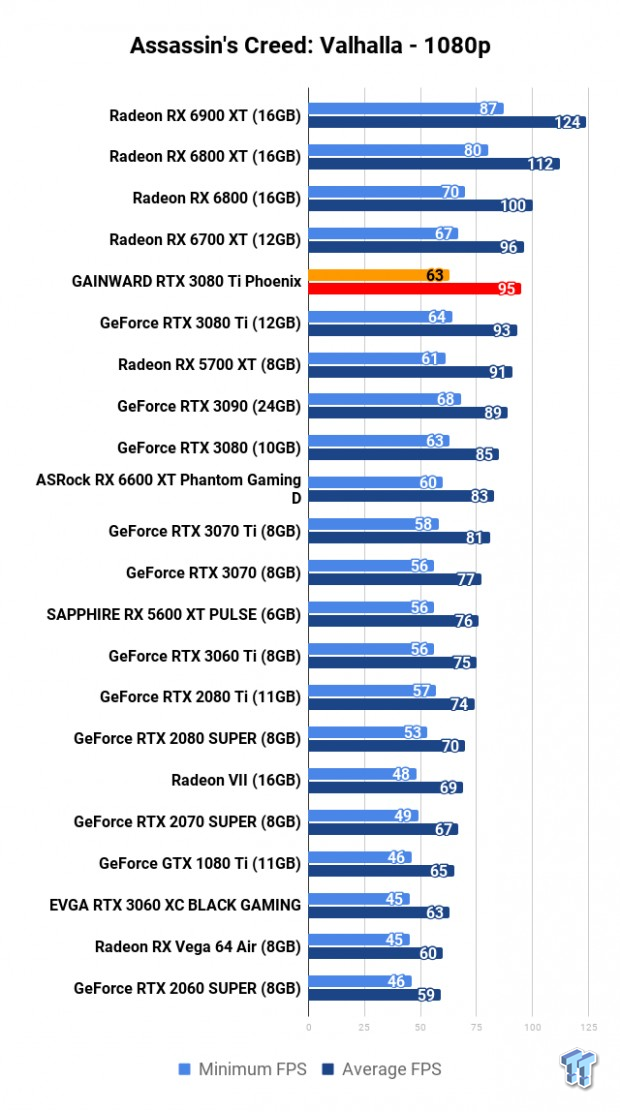



Middle-earth: Shadow of War is a sequel to the popular Shadow of Mordor, which was powered by the Lithtech engine. When cranked up to maximum detail, it will chew through your GPU and its VRAM like it's nothing.
You can buy Middle-earth: Shadow of War at Amazon.
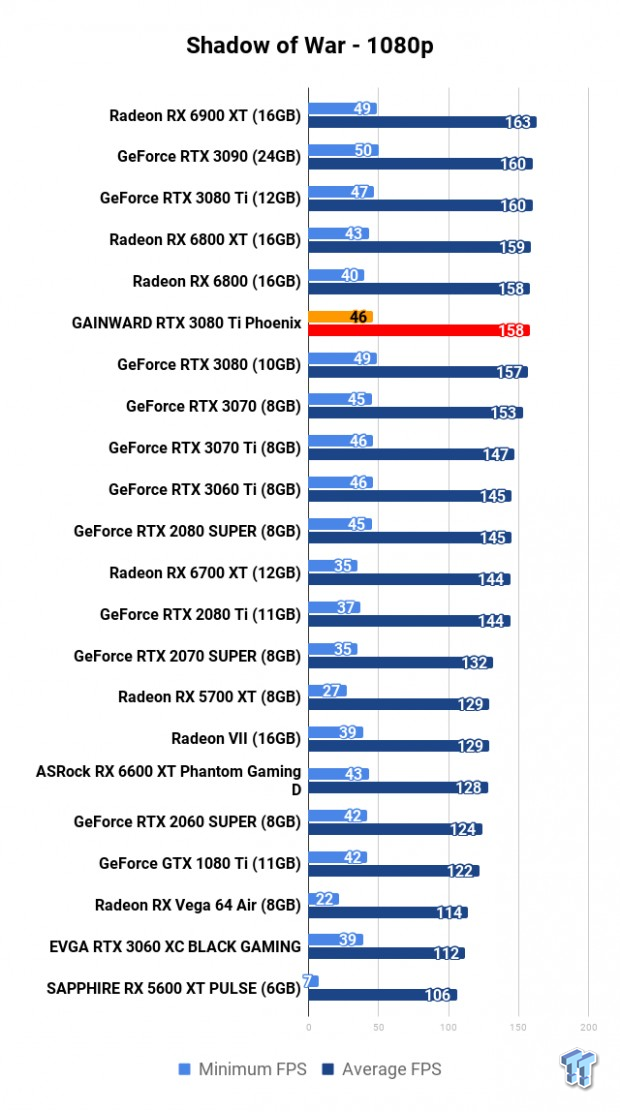


Metro Exodus is one of the hardest tests that our graphics cards have to go through, with 4A Games' latest creation being one of the best looking games on the market. It is a serious test that pushes GPUs to their limits, and also features RTX technologies like DLSS.




Shadow of the Tomb Raider is one of the latest games to join our graphics card benchmark lineup, with the game built using the Foundation engine as a base, the same engine in Rise of the Tomb Raider. Eidos Montreal R&D department made lots of changes to the engine during the development of Shadow of the Tomb Raider to make it one of the best-looking games out right now.

1080p Benchmark Performance Thoughts
I wouldn't recommend buying any GeForce RTX 3080 Ti for 1080p gaming unless you wanted 120FPS minimum, or have a crazy 1080p 240Hz or 360Hz gaming monitor. Still, 95FPS in Assassin's Creed: Valhalla -- which is an AMD Radeon-friendly game, meaning it loses to the Radeon RX 6700 XT.
The same thing with Shadow of War, with 158FPS average equalling the Radeon RX 6800 -- meanwhile in Metro Exodus the GeForce RTX 3080 Ti Phoenix shines through and powers up with 99FPS average -- smashing the list of cards apart from the RTX 3090.
Benchmarks - 1440p

Assassin's Creed: Valhalla is the latest game to be inserted into our benchmark suite, with Ubisoft Montreal using its AnvilNext engine to power the game. It scales really well across the cards, and has some surprising performance benefits with AMD's new Big Navi GPUs.
You can buy Assassins Creed: Valhalla at Amazon.


Middle-earth: Shadow of War is a sequel to the popular Shadow of Mordor, which was powered by the Lithtech engine. When cranked up to maximum detail, it will chew through your GPU and its VRAM like it's nothing.
You can buy Middle-earth: Shadow of War at Amazon.


Metro Exodus is one of the hardest tests that our graphics cards have to go through, with 4A Games' latest creation being one of the best looking games on the market. It is a serious test that pushes GPUs to their limits, and also features RTX technologies like DLSS.


Shadow of the Tomb Raider is one of the latest games to join our graphics card benchmark lineup, with the game built using the Foundation engine as a base, the same engine in Rise of the Tomb Raider. Eidos Montreal R&D department made lots of changes to the engine during the development of Shadow of the Tomb Raider to make it one of the best-looking games out right now.

1440p Benchmark Performance Thoughts
The tide changes with 2560 x 1440, with the GAINWARD GeForce RTX 3080 Ti Phoenix climbing up and over the RX 6700 XT and hitting 80FPS -- matching the RX 6800. Remember, that's a Radeon-friendly game.
In Shadow of War, the RTX 3080 Ti Phoenix smashes out with 151FPS -- equal to the RTX 3090 FE. The same goes for Metro Exodus, where we have 87FPS average -- 1FPS under the RTX 3090 FE at 1440p. In Shadow of the Tomb Raider we have a huge 192FPS... maxing out there.
Benchmarks - 4K

Assassin's Creed: Valhalla is the latest game to be inserted into our benchmark suite, with Ubisoft Montreal using its AnvilNext engine to power the game. It scales really well across the cards, and has some surprising performance benefits with AMD's new Big Navi GPUs.
You can buy Assassins Creed: Valhalla at Amazon.
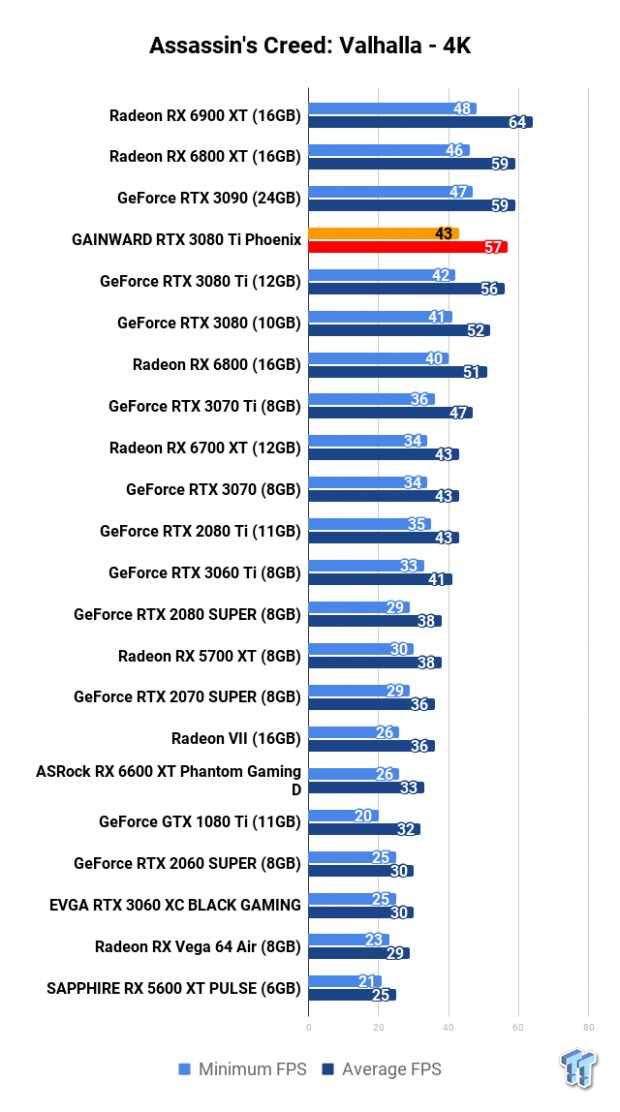

Middle-earth: Shadow of War is a sequel to the popular Shadow of Mordor, which was powered by the Lithtech engine. When cranked up to maximum detail, it will chew through your GPU and its VRAM like it's nothing.
You can buy Middle-earth: Shadow of War at Amazon.


Metro Exodus is one of the hardest tests that our graphics cards have to go through, with 4A Games' latest creation being one of the best looking games on the market. It is a serious test that pushes GPUs to their limits, and also features RTX technologies like DLSS.


Shadow of the Tomb Raider is one of the latest games to join our graphics card benchmark lineup, with the game built using the Foundation engine as a base, the same engine in Rise of the Tomb Raider. Eidos Montreal R&D department made lots of changes to the engine during the development of Shadow of the Tomb Raider to make it one of the best-looking games out right now.

4K Benchmark Performance Thoughts
This is where you're buying the RTX 3080 Ti for -- 4K gaming.
Starting with Assassin's Creed: Valhalla we have 57FPS average, now beating the RX 6700 XT, RX 6800, and 2FPS away from the RX 6800 XT. In Shadow of War it beats the RX 6900 XT by 9FPS average, and beats the RX 6900 XT in Metro Exodus by 6FPS average.
We have a huge 113FPS average in Shadow of the Tomb Raider at 4K... great stuff there. Adjusting a few graphical bells and whistles and you can easily hit 4K 120FPS.
Power Consumption & Temps


We have the GPU temps sitting at around 73C under load, and the GPU hotspot at 79C. The 12GB of GDDR6X memory isn't toasty at all, at around 80C. This is with everything at stock, with the fans spinning at 2000RPM or so (around 50%).
At stock, the GAINWARD GeForce RTX 3080 Ti Phoenix is using around 350W.
What's Hot, What's Not
What's Hot
- GAINWARD style flies like the Phoenix: I love the style that GAINWARD has gone here with the GeForce RTX 3080 Ti Phoenix graphics card, it stands out from the crowd. But not too far from the crowd, as it still retains a regular-style triple-fan cooler, but GAINWARD flair with its Phoenix brand.
- Rock out with the RTX 3080 Ti: We all know how fast the GeForce RTX 3080 Ti is, with GAINWARD offering better than Founders Edition performance. There's some OC headroom here as well, so you can play around and push the RTX 3080 Ti Phoenix to its limits.
- 12GB GDDR6X memory: This is a better deal than the RTX 3080 with its 10GB, but not as good as having 16GB which would be nice on a flagship gaming GPU. Still, the 12GB of GDDR6X is a much better deal than 10GB so the RTX 3080 Ti has that going for it.

What's Not
There's not much wrong here, apart from the obvious: stock and the price. GAINWARD isn't able to help that, but from a graphics card perspective, the company has a winner on its hands with the flagship GeForce RTX 3080 Ti Phoenix graphics card.
Final Thoughts
NVIDIA already has an impressive foundation with its GeForce RTX 3080 Ti Founders Edition graphics card, but GAINWARD does it all... and better with the GeForce RTX 3080 Ti Phoenix. A great custom RTX 3080 Ti card that is worthy of your money.

GAINWARD has performance that keeps up with and beats the RTX 3080 Ti FE, it runs nice and cool as well as being quiet. There's some OC headroom in here as well, and style that is unique to GAINWARD and its RTX 3080 Ti Phoenix. It keeps up with the custom offerings from ASUS, MSI, Inno3D and others without a doubt.
Why would you buy the GAINWARD GeForce RTX 3080 Ti Phoenix? You're going to want to be gaming on a 1440p 144/165Hz gaming monitor... but more so, a 4K 120/144Hz gaming monitor. 4K 120FPS gaming is where the GeForce RTX 3080 Ti comes into play, and that's how I would recommend the RTX 3080 Ti.
If you've been eyeing off, or already have a 4K 120Hz monitor or TV (there are more and more gaming TVs with HDMI 2.1 and 4K 120FPS support) then the GAINWARD GeForce RTX 3080 Ti Phoenix is a no-brainer. You're going to get some of the very best performance that GPU silicon can offer.
GAINWARD strikes a chord with its custom GeForce RTX 3080 Ti Phoenix graphics card, where if you can find it in your market and it's not ridiculously overpriced then you should scoop it up immediately. You're going to need that GPU power for Battlefield 2042 which is right around the corner... perfect for some 4K 120FPS in Battlefield 2042 with DLSS enabled on the RTX 3080 Ti Phoenix. Booyah.
Performance |
100% |
Quality |
100% |
Features |
100% |
Value |
N/A |
Overall |
100% |
GAINWARD sees its custom GeForce RTX 3080 Ti Phoenix graphics card rise like the phoenix, and reign destruction -- in the best possible way -- for 4K 120FPS gaming. An awesome custom RTX 3080 Ti.

What's in Anthony's PC?
- CPU: Intel Core i5-12600K
- MOTHERBOARD: GIGABYTE Z690 AERO-G
- RAM: Corsair 32GB DDR4-3200
- GPU: NVIDIA GeForce RTX 4090 24GB
- SSD: Sabrent 4TB Rocket 4 Plus
- OS: Windows 11 Pro
- CASE: Lian Li O11 Dynamic XL
- PSU: ASUS ROG Strix 850W
- KEYBOARD: Logitech G915 Wireless
- MOUSE: Logitech G502X Wireless
- MONITOR: LG C3 48-inch OLED TV 4K 120Hz
Similar Content
Related Tags

