The Bottom Line
Introduction & Specification Details and Close-up
Corsair's HS family is no stranger to awards, as the company is known for its high-quality peripheral gear in almost every sub-category of PC peripherals.

Now Corsair has announced the latest addition to the HS family of gaming headsets, the HS80, a premium gaming headset that comes in at an MSRP of $149.99. The HS80 is certainly a mid-to-high-end gaming headset and is an option for a gamer that is looking to step up with their in-game sound from the cheaper lower-end gaming headsets.
Some of the core features of the HS80 are the Hyper-Fast SLIPSTREAM WIRELESS, Dolby Atmos support, long last battery life, and an all-new design that is inspired by the Corsair's notorious VOID gaming headset family. The HS80 features a floating headband design that is famously seen throughout SteelSeries' Arctis family of gaming headsets. Throughout this review, we will be running through all of the best features of the HS80, findings its cons, and also attempting to identify what type of gamer this headset is designed for.
Close-up









Jak's Test System Specifications
- Motherboard: ASUS ROG Crosshair VIII Hero X570 (Wi-Fi) (buy from Amazon)
- CPU: AMD Ryzen 5 3600X @ 4.4GHz (buy from Amazon)
- GPU: EVGA GeForce RTX 2070 SUPER XC GAMING (buy from Amazon)
- Cooler: be quiet! Silent Wings 3
- RAM: 16GB (2x8GB) Corsair Vengeance LPX 16GB 3200MHz (buy from Amazon)
- SSD: GALAX HOF Pro SSD PCI-E M.2 2TB
- Power Supply: Corsair CX Series 750 Watt (buy from Amazon)
- Case: be quiet! Silent Base 600 (buy from Amazon)
- OS: Microsoft Windows 10 Pro 64-bit (buy from Amazon)

Design & Software
Design
The HS80 design is easily one of the best features of the headset, and as a gamer that really appreciates a minimalistic design approach, I can say that the HS80 is definitely my favorite-looking Corsair headset I have received for testing. Corsair has really boiled down the features of the HS80 as the headset only has a USB-C port, volume wheel, and a power button on the left earcup.
The right earcup is completely bare, and both ear cups are able to swivel inwards so the headset can be rested flat on the chest. However, the HS80's clamping pressure is reasonably intense, and because of this, the headset slightly choked me when I rested it flat around my neck.

The build quality of the HS80 feels extremely premium. The strong aluminum frame didn't creak when flexed or give me any problems at all throughout my testing process. I believe that headset will last quite a long time due to its outstanding build quality. Corsair says that the HS80 makes a strong case for the most comfortable Corsair headset ever, and after testing it, I can absolutely verify that statement, or it's at least the most comfortable Corsair headset I have ever put on my head.
I believe that all has to do with the weight, clamping pressure, and the earcup fabric. The fabric used on the earcups is very breathable, which is something I believe many gamers that enjoy long gaming sessions need, as earcups that aren't breathable result in your ears feeling hot. The comfortable fabric and foam combined with the solid clamping pressure and the weight of the headset provide a comfortable experience I believe most gamers would enjoy.
While the overall minimalistic design is appealing, there are some downsides. Due to the texture of the headset, fingerprints are left all of it front touching it. This makes the headset appear dirty. Additionally, the headset doesn't come with any voice prompt for when the EQ setting is changed by pressing the volume wheel in, which makes it impossible to know what preset you are if you have forgotten.
The last downside I located throughout my testing process was the battery life of the HS80. Corsair claims that the HS80 has 20 hours of battery life, but the model that I received for testing could only supply me with around 8 hours of continuous use before needing a charge, essentially an average day for me. On top of that, the headset took around 2.5 hours to charge despite having a USB-C to USB-A connection. Lastly, the iCUE software doesn't display the headset's battery percentage.
Software
If you own any Corsair products, you would, or should be, familiar with Corsair's hub of peripheral software control - iCUE. Corsair's iCUE software is where you can control the RGB lights and device settings for all of the Corsair peripherals connected to the PC.

After installing the software, you are presented with the above screen. Here you are able to alter the RGB lights that are seen on the side of the headset.
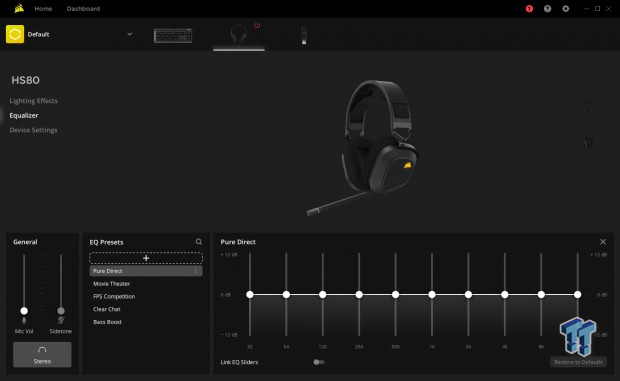
Next is the "Equalizer" section of the software, and here you are able to cycle through some already installed EQ Presets such as Pure Direct (flat), Movie Theater, FPS Competition, Clear Chat, and Bass Boost.
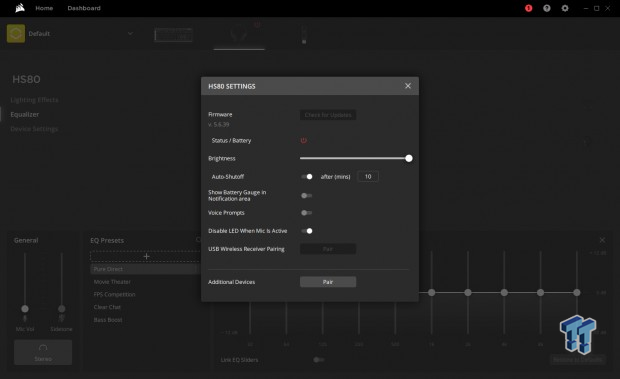
Next is the Device Settings, and here is where you can update the HS80 to its latest firmware via its provided USB-C cable and also change other settings such as how long it takes before the headset auto shuts off, the RGB brightness, and disabling the LED on the end of the microphone (something I did immediately).
Performance & Microphone
Performance
As with all of my gaming headset reviews, I like to use the headset I'm testing for a considerable amount of time, so I can understand the headset's audio signature. With that said, audio is inherently a subjective experience, and preference will differ from gamer to gamer. I tend to prefer gaming headsets with solid stereo sound because this is when I've felt most immersed in the games that I play. However, this doesn't mean that 7.1 surround sound can't be impressive for me, and I believe the HS80 is an example of that.
Gaming Audio
I tested a few different titles with the HS80 but mainly concentrated on competitive shooters for the majority of my testing as I believe this is where the surround sound will shine the most. Putting some 10+ hours of solid gaming in Apex Legends, I began to understand the expanded sound stage the HS80's were providing and noticed that I was able to hear enemies from much further away than I could with a stereo headset of approximately the same price. However, the expansion of the sound stage came with its downsides.

While I felt as if I could hear further in-game, I had a much more difficult time determining the distance between the source of the sound and my character in-game. This problem was apparent for me immediately but did begin to reduce when I got closer to the end of my testing, which leads me to believe it could be negligible with prolonged use.
As for quality, the HS80's provided clear-cut sound with adequate bass and a slight emphasis on the mid-range, making those footsteps very clear and crisp. I felt as if no enemy could sneak up on me throughout my testing, which made me feel calm and, as a result, made me perform better. The sound quality of the HS80 is certainly one of the best aspects of the HS80.
Microphone
[subheading]Prices are Manufacturer's Suggested Retail Price [/subheading]
MSI Immerse GH61 Effects Enabled ($100)
HyperX Cloud Revolver S ($149)
Logitech G395 ($169)
Sennheiser GSP 300 ($90)
HyperX Cloud II Wireless ($149)
Sennheiser | EPOS GSP 370 ($199)
Sennheiser | EPOS GSP 370 (Warm) ($199)
SteelSeries Arctis 7 Wireless ($139)
Corsair HS80 Wireless ($149)
The microphone quality the HS80 can produce is easily one of the best aspects of the headset. The microphone quality is crisps and clean cut, and overall quite impressive for a gaming headset in general.
Final Thoughts
What's Hot
- Great sound quality
- Solid build quality
- Solid connection
- Minimalistic sleek aesthetic
- Impressive microphone quality
What's Not
- Microphone arm doesn't hold its position
- Texture shows finger prints
- Battery capacity is lackluster
- Battery charging takes a significant amount of time
The HS80 is a polarizing headset. There are many aspects of it that I love, and there are many aspects I truly dislike.

While I truly do love the sound quality, the HS80 produces, factors such as poor battery capacity/charging as well as the microphone being unable to hold its position solidly make it difficult for me to recommend. However, that truly depends on what you are after in a gaming headset. The HS80 would be a viable solution if you are looking for a wireless experience that is concentrated on surround sound, but I would still advise you to consider other options in the same price range before jumping in.
The HyperX Cloud II Wireless, also debuting with a price of $149, would be a comparable competitor as the Cloud II produces the same audio quality level, has a longer battery life, and provides deeper immersion, or at least it did for me. Additionally, the Cloud II wireless provides a very satisfactory stereo experience as well, making the headset more versatile in terms of available preference.
As for the HS80, I felt Corsair made some strides in terms of aesthetics and the headset's design, but unfortunately, it feels like they have missed the mark with this one.

Performance |
80% |
Quality |
60% |
Features |
75% |
Value |
65% |
Overall |
70% |
Corsair has stepped outside the box when it comes to design, and while I do love the comfort of the headset and the audio/microphone quality, there are just some downsides that are straight dealbreakers for me.
What's in Jak's PC?
- CPU: AMD Ryzen 5 5600X
- MOTHERBOARD: ASUS ROG Crosshair VIII HERO (WiFi)
- RAM: G.Skill Trident Z Neo 32GB CL16 DDR4 3600MHz 32GB (2 x 16GB)
- GPU: NVIDIA GeForce RTX 4090 Founders Edition
- SSD: GALAX HOF Pro SSD PCI-E M.2 2TB, Samsung SSD 850 EVO 250GB
- OS: Windows 11 Pro
- COOLER: NZXT Kraken 360mm AIO
- CASE: Lian Li Lancool III
- PSU: Corsair RM1000x SHIFT 80 PLUS Gold
- KEYBOARD: Logitech G915 LIGHTSPEED
- MOUSE: Logitech G PRO Wireless
- MONITOR: MSI MAG 274UPF 4K 144Hz
Similar Content
Related Tags

