
The Bottom Line
At this point, ASUS has deployed a full line of Wi-Fi 6 solutions, from the amazing RT-AX89X to the AX86 and 82U, along with a few lower-end models. Today we have the AX68U, an AX2700 class platform and entry-level AiMesh solution from ASUS within their Wi-Fi 6 portfolio.
As mentioned, the AX68U is an awkward AX2700 class platform. We get these numbers with the router offering 861Mbps on the 2.4GHz band and 1800Mbps on the 5GHz band, an interesting setup with all client Wi-Fi 6 devices using 2x2 configurations, and the router setup for 3x3.
The AX68U is a Broadcom platform, details are unknown, but we know it's a 1.8GHz dual-core CPU that leans to it being the BCM4906 with a likely pairing with the BCM6710 for the radio. 256MB flash and 512MB of memory round out the internal hardware while connectivity is pushed over three antennas and 5x Gigabit LAN/WAN ports.
MSRP of the ASUS RT-AX68U comes in at $199.99 with a one-year warranty.

The box is very traditional for ASUS; an image of the router centered with branding to the left.

The spine of the box offers specifications for the router along with contents.

Unboxing, we have the power adapter, ethernet cable, and setup card.

The AX68U is a vertical router. Three antennas sit atop a chromed top plate; the front is a glossy carbon look, ASUS branding at the bottom.

You will find a few LEDs for LAN, WAN, and Wi-Fi within the chrome top plate.

A straight shot at the router shows the carbon appearance.

Antennae are not removable on this solution; down below, you will find power, USB, and RJ45 LAN in yellow and WAN in blue.
Router Setup
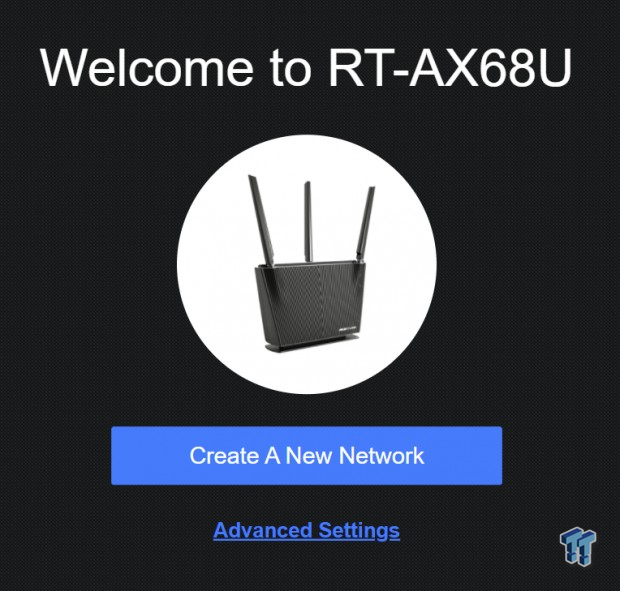
Setup is pretty much unchanged, the AX68U following the normal routine. From this main menu, advanced settings will allow you to change the router mode if you intend to use it in AiMesh.
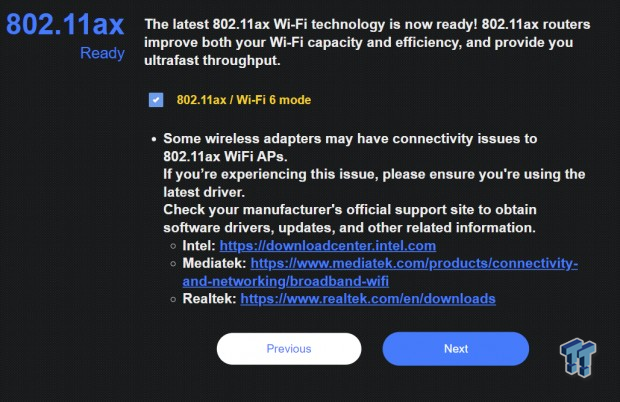
ASUS Wi-Fi 6 platforms offer this notification on the setup for WiFi6 mode.

Once you finish setup, you will land at the dashboard above; system status to the far right, and clients listed in the center.
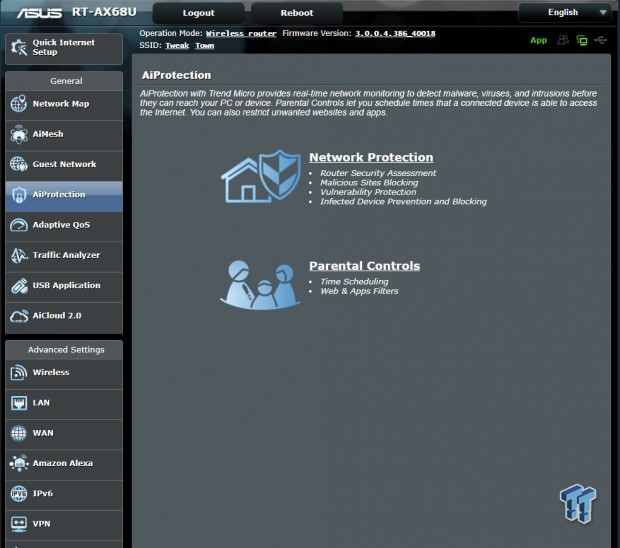
AiProtection includes router security from Trend Micro along with parental controls.

Adaptive QoS offers traffic control for the ASUS platform, including Web History and Speed Tests.
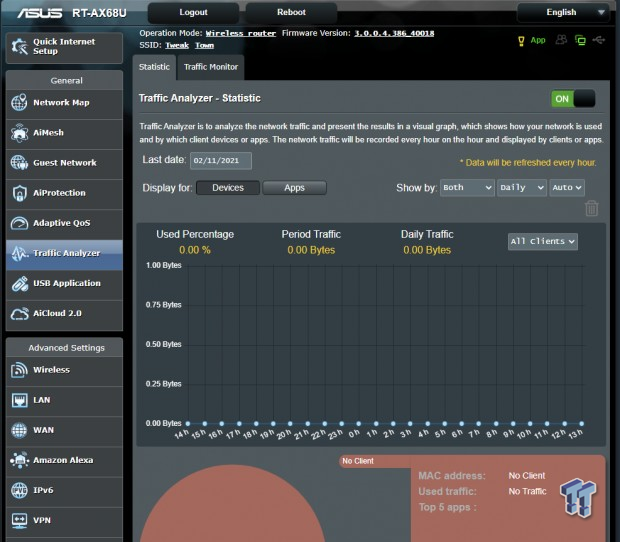
To go even more in-depth, the Traffic analyzer tab can show you traffic sorted by the device.
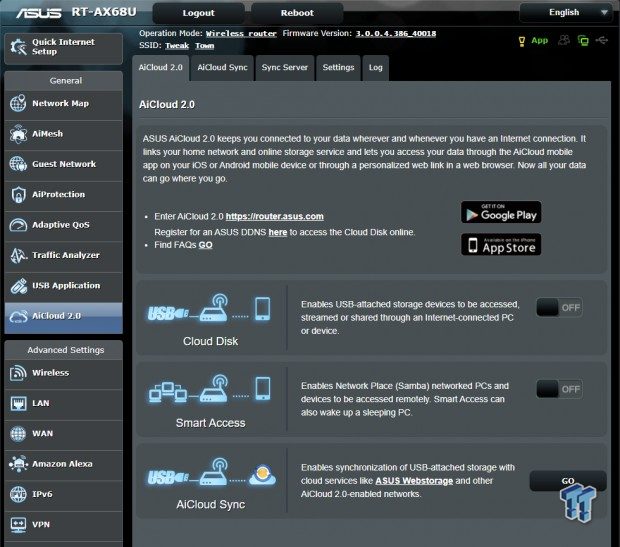
AiCloud allows you to access USB-connected storage via local network and cloud-connected services.
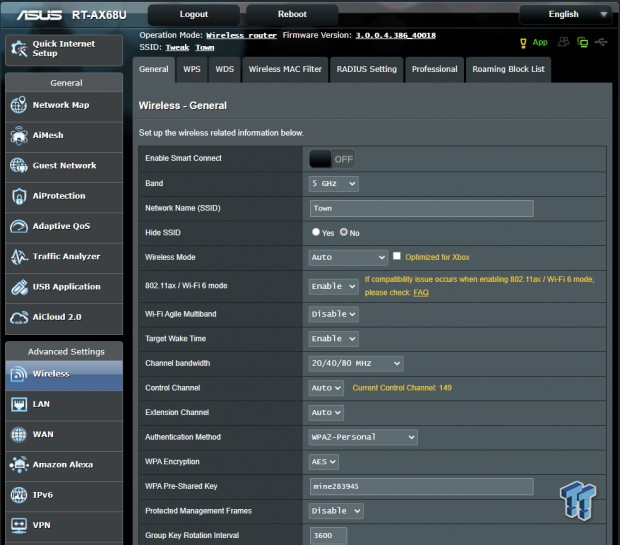
Wireless settings haven't changed much. You have an arrow to switch between bands and all of the options below for configuring and tweaking your network.
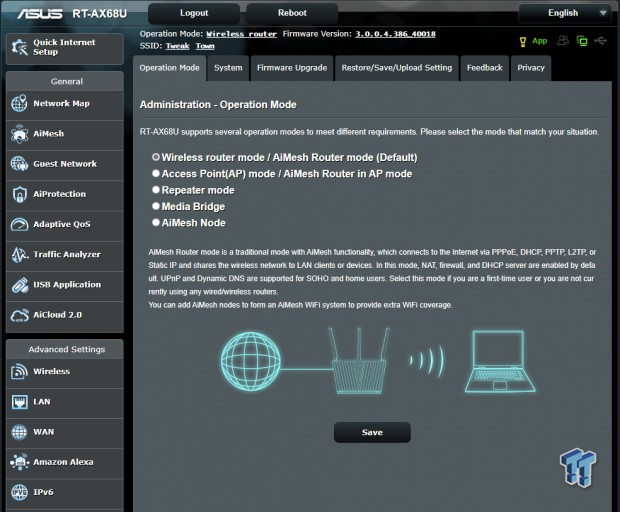
Admin panel allows you to switch modes on the main screen and up top, tabs for a system reset, firmware upgrade, and profiles.
Router Testing and Final Thoughts
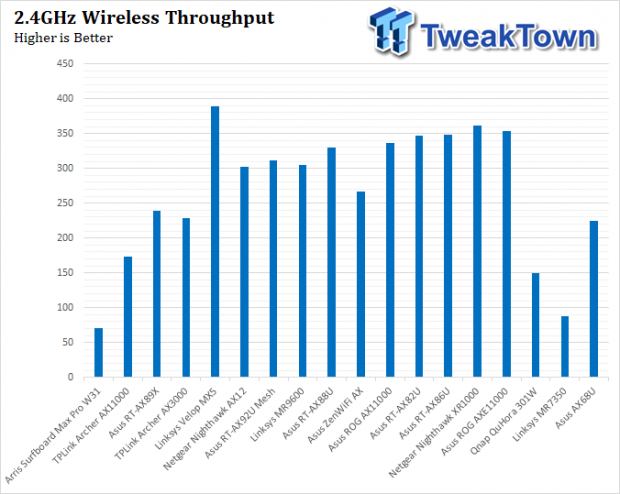
Getting into testing, we have about 250Mbps for the 2.4GHz band, seemingly on par with AX3000 class platforms.
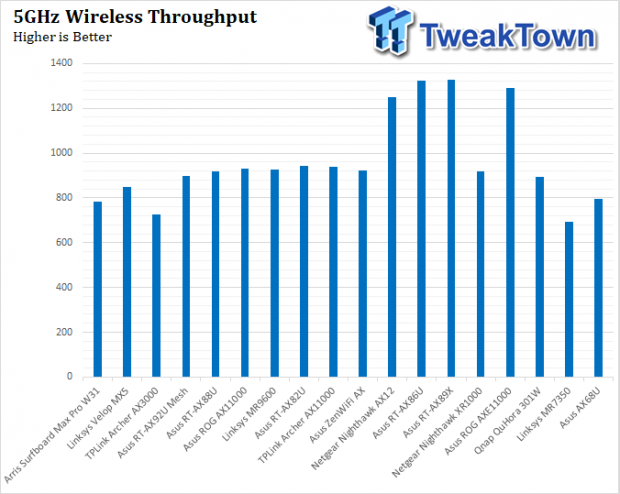
5GHz showed 790Mbps in testing, once again right with AX3000 class products.
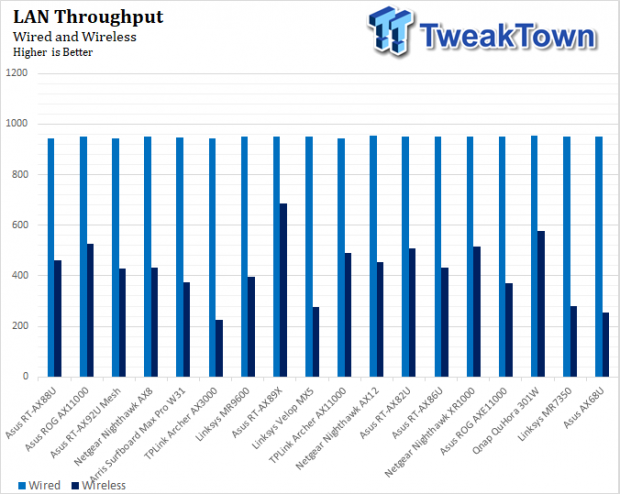
Looking at LAN, we have typical 949Mbps for wired connections with wireless showing a little over 250Mbps device to device.
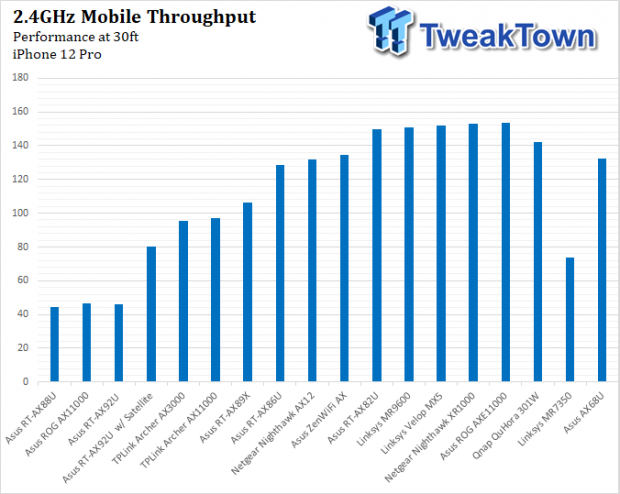
Mobile throughput with our iPhone 12 Pro showed 130MBps in 2.4GHz testing at 30ft.
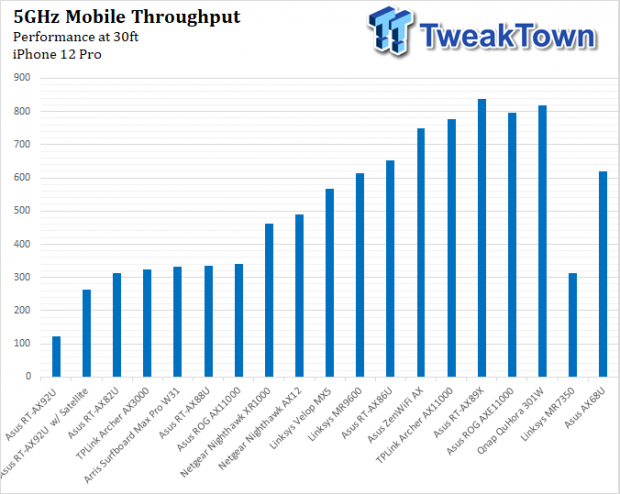
Switching bands over to 5GHz, we see 610Mbps on our iPhone.
In use, the AX68U was a solid platform. I had no issues in setup or the few days I could use it in my network. Build quality does seem a bit down for an ASUS platform. The plastics aren't as robust as we normally see with ASUS routers but aesthetically, I enjoy the carbon/chrome pairing.
In testing, the AX68U was on par with past AX3000 platforms, including the Archer from TP-Link. 2.4GHz gave us an average throughput of 230-235Mbps, while 5GHz showed out just under 800Mbps. LAN throughput was no problem for this router, showing 950Mbps wired and close to 300Mbps throwing data between wireless devices.
As for the platform, it's unchanged and still as good as ever. The AiMesh platform from ASUS offers a solid mix of utilities like Adaptive QoS, AiProtection, AiCloud, and traditional high-level controls for each wireless band and wired ports.
TweakTown Router Testing Platform
- System: XPG Xenia Xe

Performance |
85% |
Quality |
85% |
Features |
85% |
Value |
95% |
Overall |
88% |
ASUS offers a unique entry-level platform in the AX68U, fit perfect for small dorms or apartments.

Similar Content
Related Tags

