
The Bottom Line
Introduction, Specifications, and Pricing
Workstation motherboards are often reserved for the enthusiast market, LGA2066 if you are looking at Intel platforms or sTRX4 if you want in on 3rd Gen Threadripper on the AMD side. A few vendors do offer workstation platforms built on the Intel W480 and the mainstream LGA1200 socket.
GIGABYTE, ASUS, and ASRock are three of these vendors offering W480 chipset platforms built for 10th Gen Core and Xeon-W processors. For this article, we were lucky enough to get our hands-on the ASRock W480 Creator, a board that is targeted towards consumers wanting to break into the workstation scene with an entry-level platform, but don't let the entry-level tag confuse; this board comes packed with high-end features including Thunderbolt 3, USB 3.2 Gen 2, 10Gbe and 2.5Gbe, Wi-Fi 6 and yes support for Xeon W 1200 series processors and ECC UDIMM memory.
Specifications and Marketing
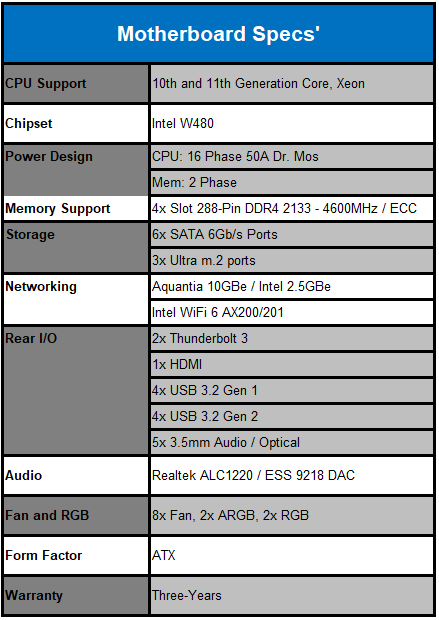
Platform specifications include support for 10th and 11th Generation Intel Core and Xeon processors on the Intel W480 chipset. Power comes from a 50A Dr. Mos design using Vishay SIC654 stages and Intersil 6617A doublers, 16 phases for CPU and 2 for memory. Memory support is spread over four slots DDR4 2133-4600MHz with support for ECC modules.
Storage starts with six SATA 6GB/s ports and adds three Ultra m.2 slots for NVMe solutions while networking includes onboard Aquantia 10Gbe, Intel i225 2.5Gbe, and AX200 for Wi-Fi 6 connectivity. Audio is pushed over the Realtek ALC1220 with an add-on ESS Sabre 9218 DAC.
Pricing
The ASRock W480 Creator carries an MSRP of $429.99 with a three-year warranty.

Packaging, Accessories, and Overview
Packaging and Accessories

The packaging is quite glossy, the entire box offering a hologram appearance to it. Bottom right, we have chipset and CPU support along with Polychrome RGB.

The back goes into detail with hardware breakdowns, including a rear I/O overview and specifications bottom right.

We have reading materials, rear I/O shield, SATA cables, and a WIFi antenna in the box.
ASRock W480 Creator Overview


Above, we look at the motherboard's front and back-the rear housing a few ICs, including the 17A doublers around the VRM area and socket backplate. On the front, we have dual 8 pin power at the top, aluminum armor across the entire board, including all three m.2 slots. At the bottom, you will find a debug LED and both power and reset buttons.

Getting in close with the Creator, we start with front panel audio connections right below the WIMA caps. This gives way to two RGB headers, two fan connections, and a single USB header. From there, we have the debug LED, power, reset, and front panel connections.
You will find two more fan headers around the corner, all six SATA ports followed by two USB 3.0 front panel headers.

The board's top half includes a USB 3.2 Gen 2 header followed by 24pin power and a few more RGB connections. Across the top, we have a couple more fan headers and both 8pin power connections.

Rear I/O is quite busy, Wi-Fi to the far left followed by HDMI output, 8 USB ports split between Gen 1 and 2 connectivity. 10Gbe and 2.5Gbe, along with Thunderbolt 3 and dual miniDP, push us towards the five audio connections and optical output.
PCB and Circuit Analysis

Removing all of the armor, you can get a pretty good look at the board.
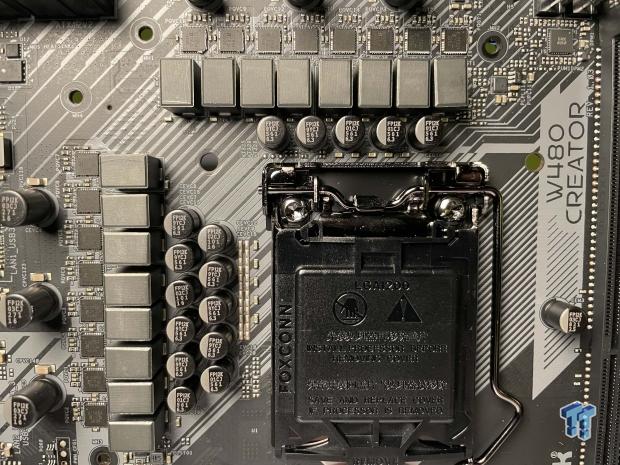
Getting a closer look at the VRM, we have 16 SIC654 power stages, PWM controller top right.
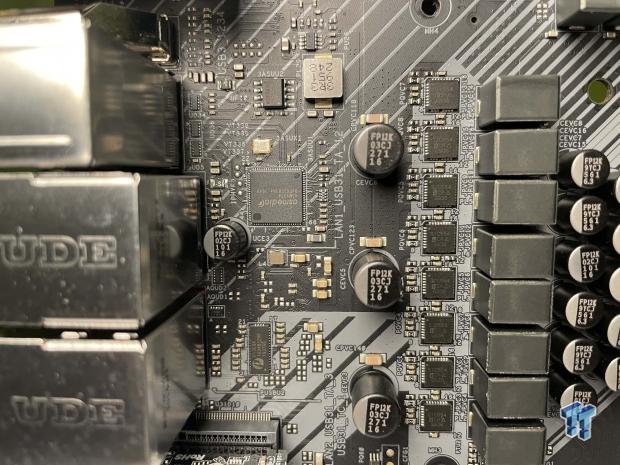
To the left of the VRM, we have a few ICs, mainly the ASMedia 1074, handling USB 3.2 connectivity.

The chipset can be found front and center above, another ASMedia 1074 for front panel duty.
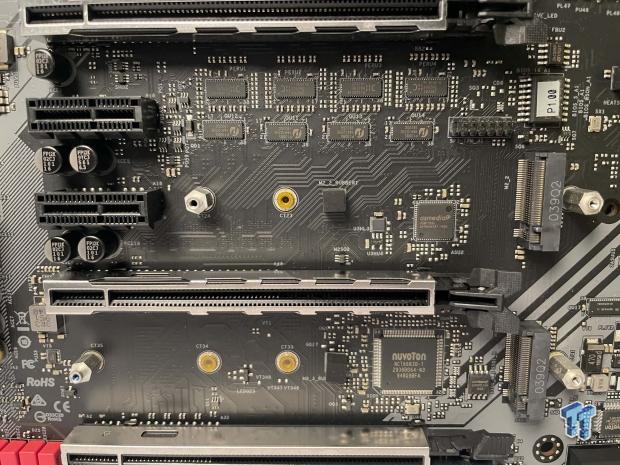
In the board's center, we have Super I/O handled by the Nuvoton and ASMedia 1184 handling PCIe switching.
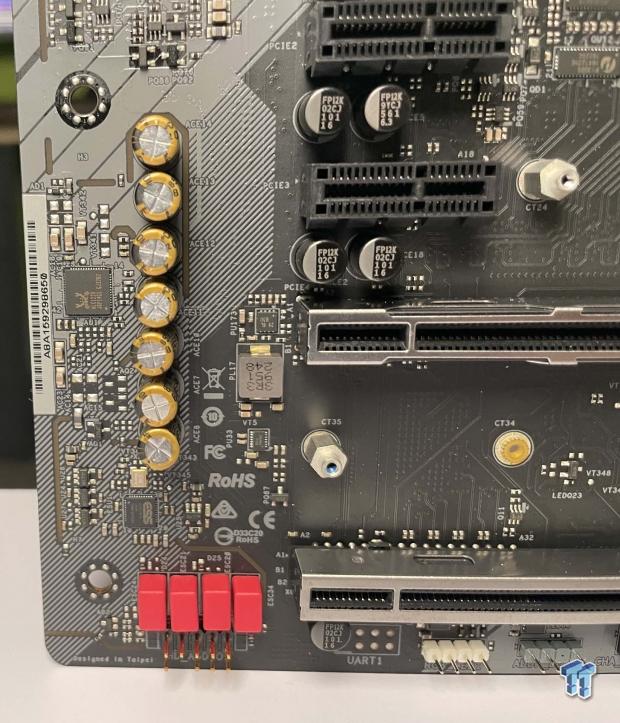
The audio design includes the ALC1220 near the gold caps and ESS DAC below with red WIMA caps.

A daughterboard handles thunderbolt connectivity, Intel 7540 chipset installed.
UEFI, Software and Test System
UEFI



















EFI setup offers a matching aesthetic to the board's packaging; EZ Mode provides a quick overview of the installed CPU and memory, while OC Tweaker brings basic CPU options, memory, PCIe, etc.
The Advanced menu holds most of your basic menu options, including onboard device configuration. The Tools menu includes support for Razer Chroma setup without the need for software; you can also use Easy RAID, SSD Secure Erase, and NVMe Sanitize to manage your storage. Instant flash is available to update your BIOS.
Test System


Sabrent once again supports us with fantastic NVMe SSDs to reach the highest potential of our motherboards.
ADATA chipped in for this article giving us 16GB of DDR4 2666MHz ECC to pair with our Intel Xeon W-1290P.
- Motherboard: ASRock W480 Creator (buy from Amazon)
- CPU: Intel Xeon W 1290P (buy from Amazon)
- RAM: ADATA 2x8G 2666MHz ECC UDIMM (buy from Amazon)
- Cooler: EKWB Quantum Power 360 (buy from Amazon)
- Case: Razer Tomahawk (buy from Amazon)
- OS Storage: Sabrent Rocket NVMe 4.0 (buy from Amazon)
- Power Supply: Corsair RM750 (buy from Amazon)
- OS: Microsoft Windows 10 (buy from Amazon)
Cinebench, Realbench and AIDA64
Cinebench R23
Cinebench is a long-standing render benchmark that has been heavily relied upon by both Intel and AMD to showcase their newest platforms during unveils. The benchmark has two tests, a single-core workload that will utilize one thread or 1T. There is also a multi-threaded test that uses all threads or nT of a tested CPU
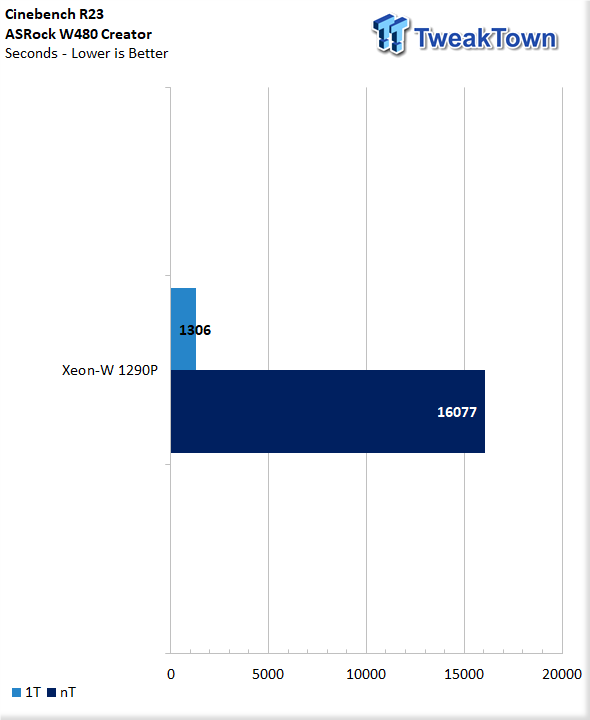
As the lonely platform tested, the W480 Creator brought in a score of 1306 single-core and 16077 with 20 threads.
Realbench
Realbench uses both video and photo workloads to benchmark your CPU. We use all three workloads in this scenario.
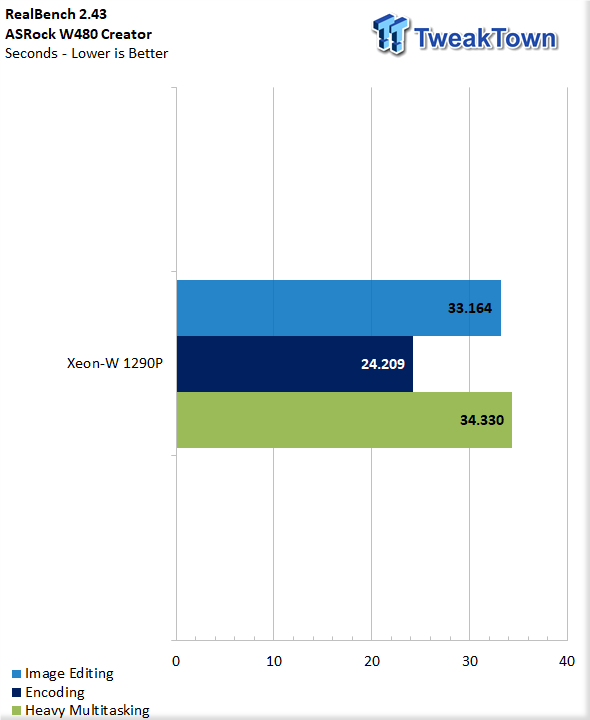
Encoding came in the quickest at 24.2 seconds, the other two very close at 33 and 24 seconds, respectively.
AIDA64 Memory
AIDA64 has stayed as our means of testing memory bandwidth.
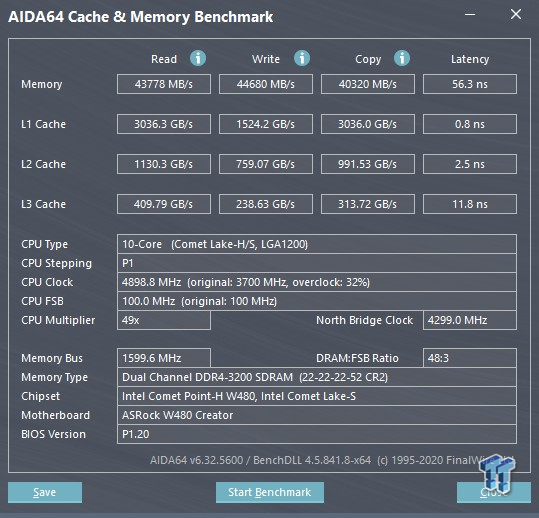
You can see we could reach 43778 MB/s reads in the screenshot above, 44680 MB/s write, and 40320 MB/s copy.
PCMark10 and PugetSystems Benchmarks
PCMark 10
PCMark is a benchmark from UL and tests various workload types to represent typical workloads for a PC. Everything from video conferencing, image import, and editing, along with 3D rendering, are tested.
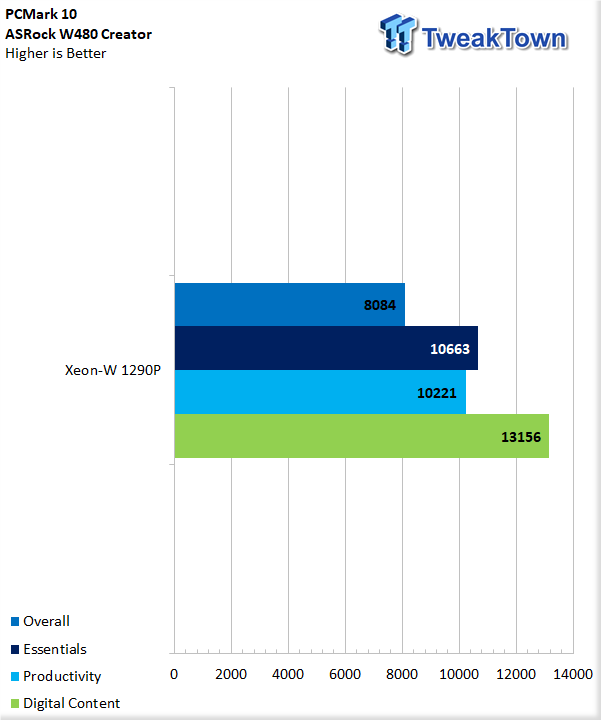
Overall, the W480 offers a score of 8084 with a breakdown of 10663 for essentials, 10221 in productivity, and peaking at 13156 with digital content.
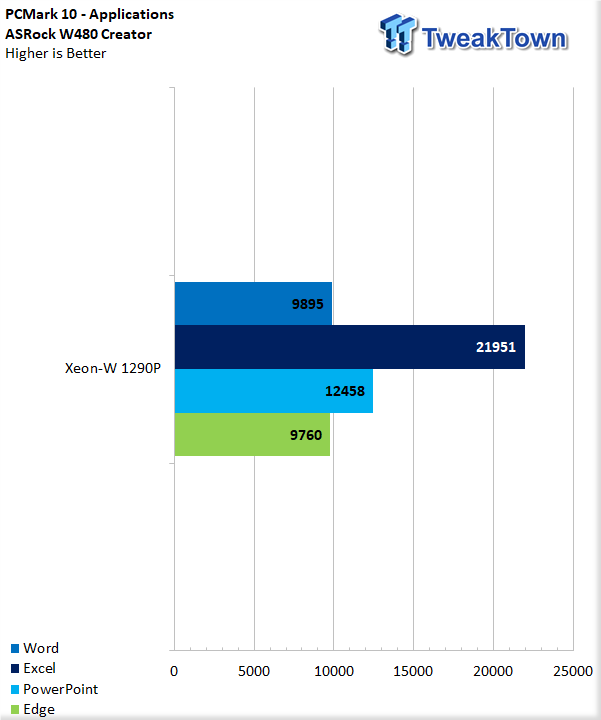
Application testing showed a crazy 21951 score in Excel, followed by 9760 and 9895 for Edge and Word.
PugetBench
PugetBench comes from the fantastic people over at Puget Systems that have done countless hours and years benchmarking hardware. For our testing, we will utilize their Davinci Resolve, Photoshop, and Lightroom benchmarks, you can look into them more here
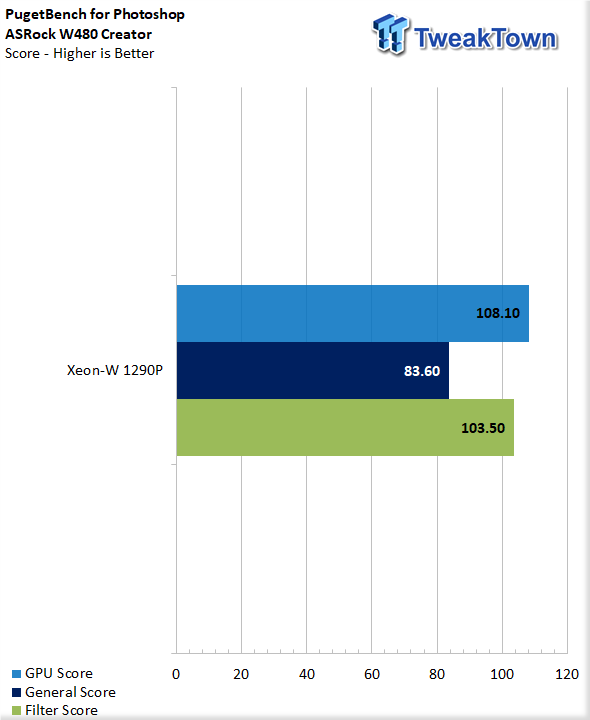
Inaugural testing with Puget Bench Photoshop and the W480 gives a general score of 83.6 with GPU touching 108.1 and Filter score of 103.5
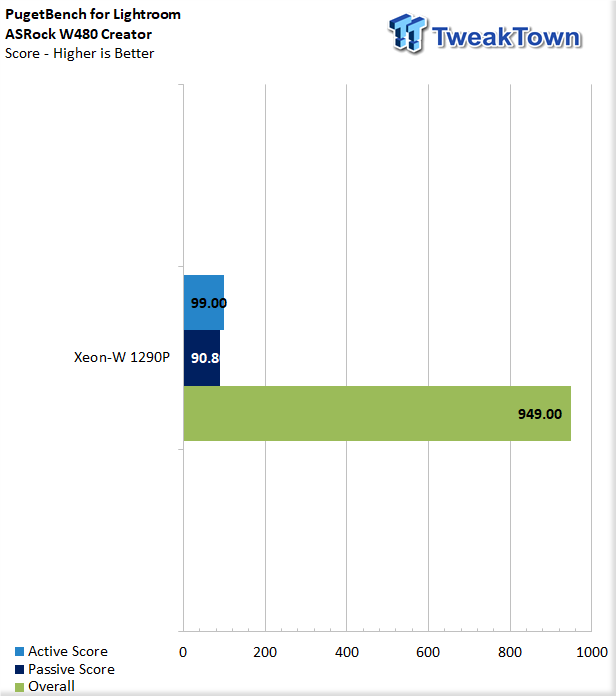
Lightroom testing shows a score of 949 overall. Breakdown gives 99 active and 90 passive.
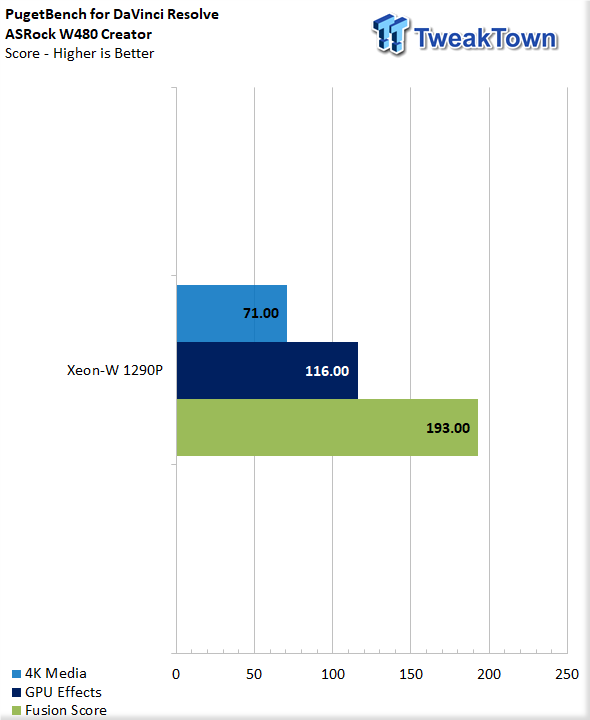
In Resolve, we see a fusion score of 193 points. This is followed by 116 points for GPU effects and 71 in 4K media.
3DMark and Gaming Benchmarks
3DMark
3DMark is a popular gaming performance benchmark used by millions of people, hundreds of hardware review sites, and many of the world's leading technology companies.
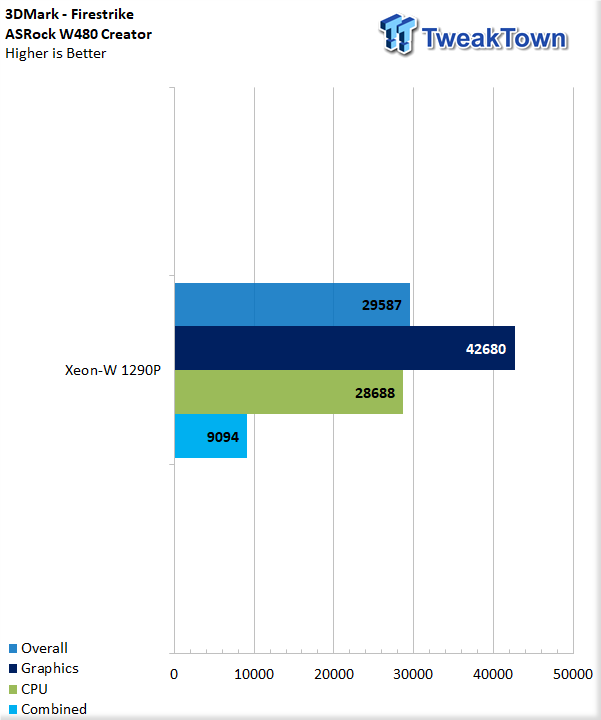
Firestrike offered up an overall score of 29587, 42680 coming in graphics thanks to our RTX 3080. 28688 comes from the CPU, and combined; we have a score of 9094.
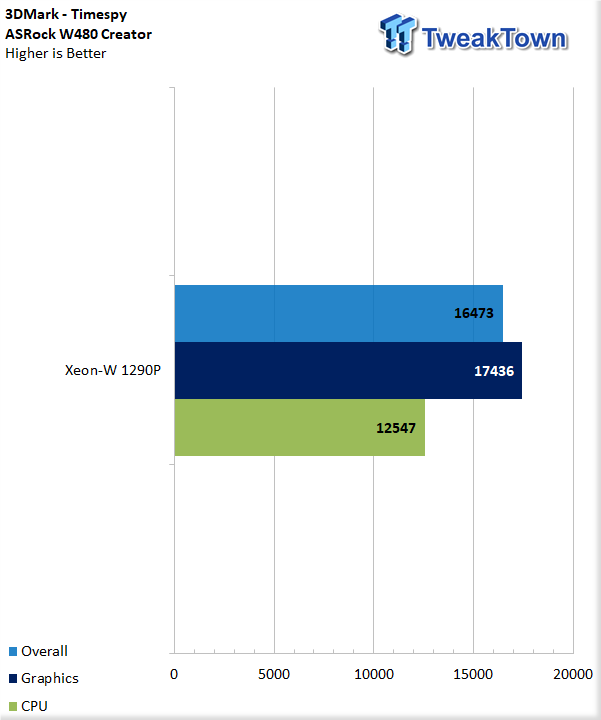
Timespy brings a score of 16473 overall. Graphics bringing in 17436 and CPU 12547.
System I/O Benchmarks
Storage with CrystalDiskMark
Storage tests are all handled by our Sabrent Rocket NVMe 4.0 SSD. Secondary storage tests are conducted with our WD_Black P50 SSD.
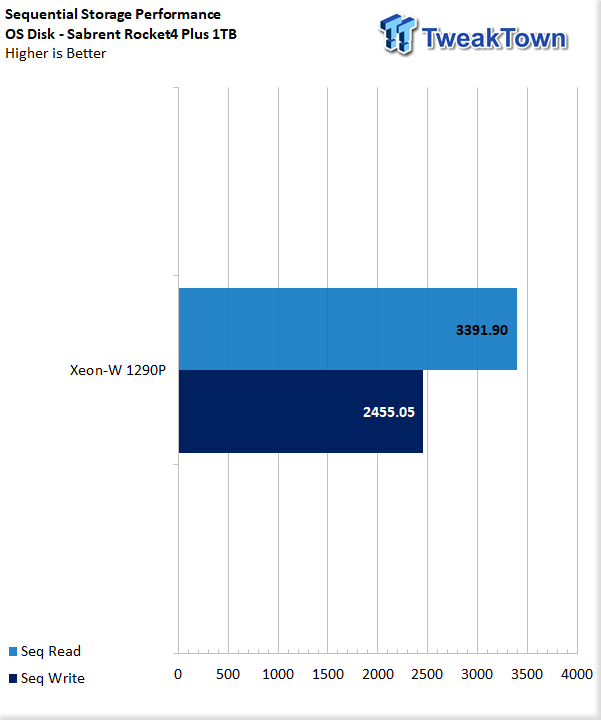
Sequential testing gave us 3391 MB/s reads, followed by 2455 MB/s write.
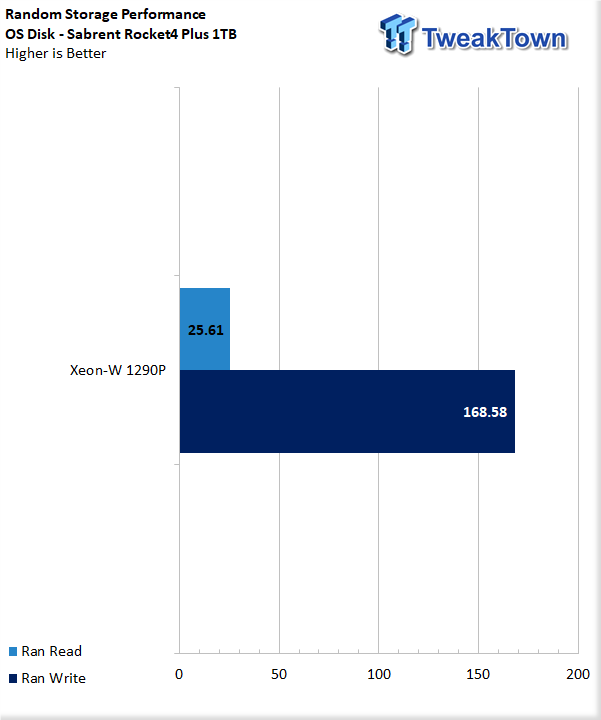
4KQ1 touches 25 MB/s reads, and 168 MB/s write.
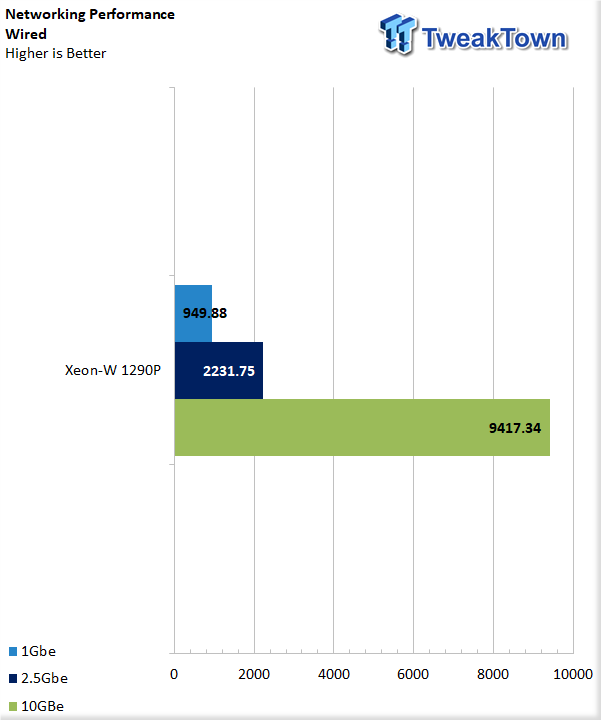
Secondary drive testing shows solid performance for the USB 3.2 ports, reaching 1060 MB/s read and 1017 MB/s write.
Networking with iPerf
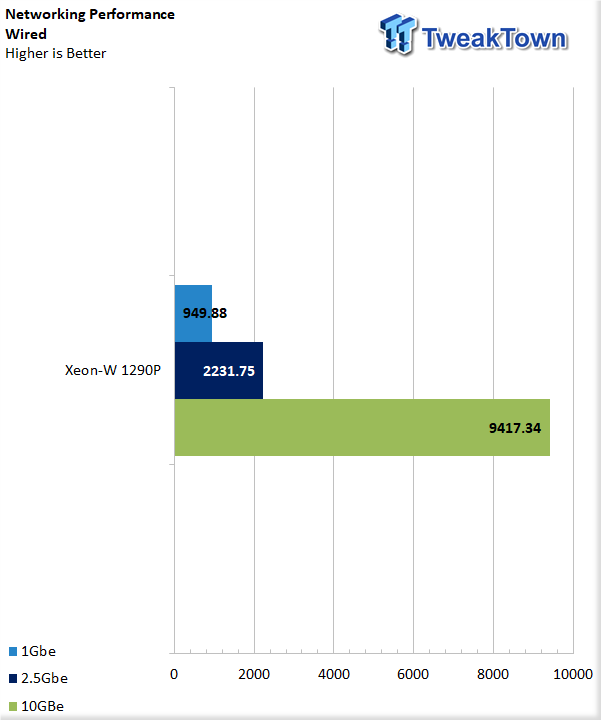
I was able to test all three facets of wired connectivity for the W480. Gigabit was on par at 949Mbps, as was 2.5Gbe, real-world 2231 Mbps. 10Gbe connectivity hit 9417Mbps.
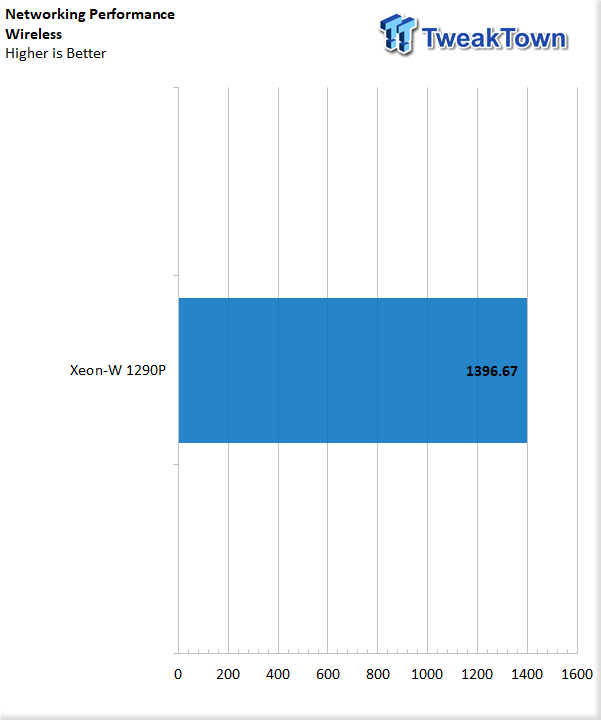
Wireless performance was right with the past platform I've tested, 1396Mbps at peak.
Power, Thermals and Final Thoughts
Power Consumption
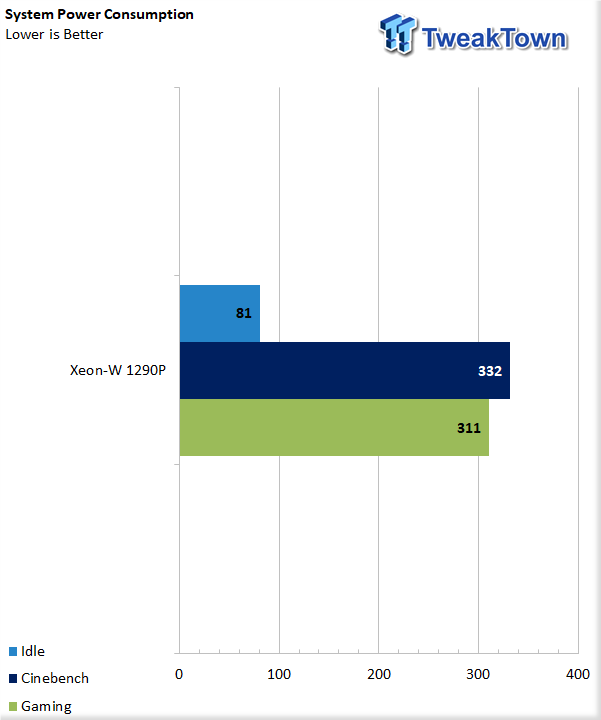
Power consumption for the W480, Xeon 1290P, and RTX 3080 idled at 81 watts. CPU load reached 332 watts in Cinebench, and gaming we saw 311 watts on average.
Thermals
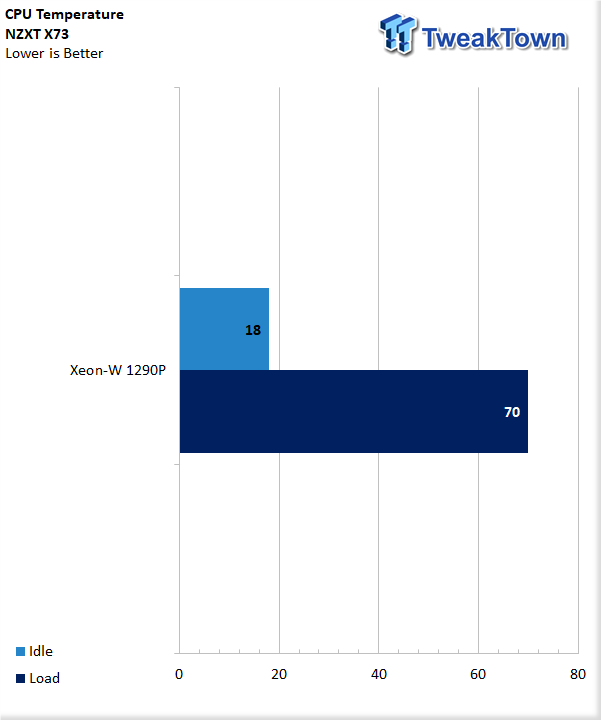
Thermals were on par, 18c idle with a peak of 70c under testing.
Final Thoughts
W480 is a fantastic chipset platform for consumers that want access to features commonly found on HEDT systems. ECC memory support is one of the biggest parts of the ASRock Creator, as is the wide range of compatibility with CPUs from the Core and Xeon Families, and one better ASRock says the W480 Creator will support upcoming 11th Generation processors and is PCIe 4.0 ready!
We have been on a tear here lately with "Creator" platforms, from the GIGABYTE Z490 Vision D to the Z490 ProArt from ASUS. The ASRock W480 Creator combines both of those motherboards' best parts, the integrated Thunderbolt 3 from the Vision D and 10Gbe from the ProArt adding Wi-Fi 6, triple Ultra m.w slots for storage along with support for Xeon, ECC, and Optane memory!
What We Like
Connectivity: Rear panel alone, there is support for 10 USB devices, 2 Thunderbolt and 10Gbe!
Compatibility: PCIe 4.0 ready means potential consumers could make a move to 11th Gen and get full benefits!
What Could Be Better
No OC: W480 doesn't support overclocking.
Price: There is no denying this board is a bit expensive for most!
Performance |
90% |
Quality |
92% |
Features |
99% |
Value |
90% |
Overall |
93% |
ASRock nails it with the W480 Creator, a fantastic platform for consumers that want the very best in connectivity!

Related Tags

