
The Bottom Line
Introduction, Specifications, and Pricing
Themed builds have always been somewhat popular and started years ago with enthusiasts doing all-white, blacked-out, and colored builds and has now blossomed into complete builds with a focused theme, whether that be a particular game, Tv show, or movie. As of late, ASRock and ASUS have both entered the themed build market with their motherboards; ASRock is offering the Taichi Razer Edition, and ASUS has deployed the board we are focusing on today; the Z590 Wi-Fi Gundam Edition.
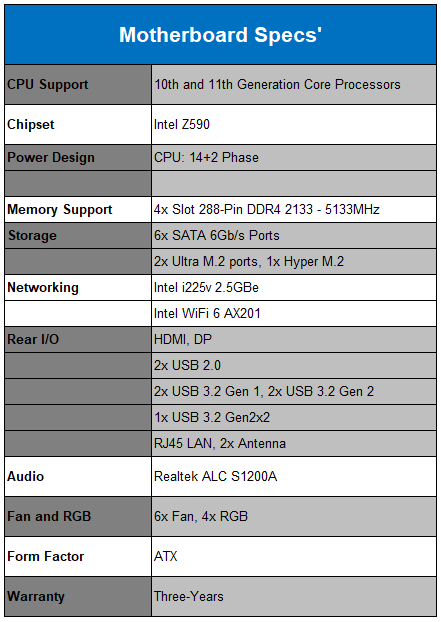
To start, the Z590 Wi-Fi Gundam Edition isn't its own ground-up solution; it's actually the TUF Z590 Plus-Wi-Fi with the RX-78-2 white livery. This means we have a relatively solid platform underneath that supports both 10th and 11th Gen CPUs and offers 128GB of memory capacity with speeds up to 5133MHz.
Storage support includes both SATA 6GB/s with six ports and M.2 with two Ultra (Gen3) and one Hyper(Gen4) slot. Networking gives the Intel i225v 2.5Gbe chipset paired with Intel AX201 WiFi6.
Audio is the upgraded Realtek ALC S1200A with a full complement of 3.5mm Audio jacks along with optical.
Pricing
The Z590 Wi-Fi Gundam Edition carries an MSRP of $319.99 with a three-year warranty.

Packaging, Accessories, and Overview
Packaging and Accessories

Packaging includes the Gundam theme.

On the back, we have full board specifications to the left and features outlined below.

Included with the motherboard, ASUS includes the user manual, driver disc, and SATA cables. You also get a sticker pack to dress up your chassis to match the motherboard.
ASUS Z590 Wi-Fi Gundam Edition Overview

ASUS has done a remarkable job outfitting this board with the mobile suit Gundam livery. This includes a large aluminum heat sink that covers the left side VRM that also carries the livery to the bottom of the board with M.2 heat sinks and the chipset as well.
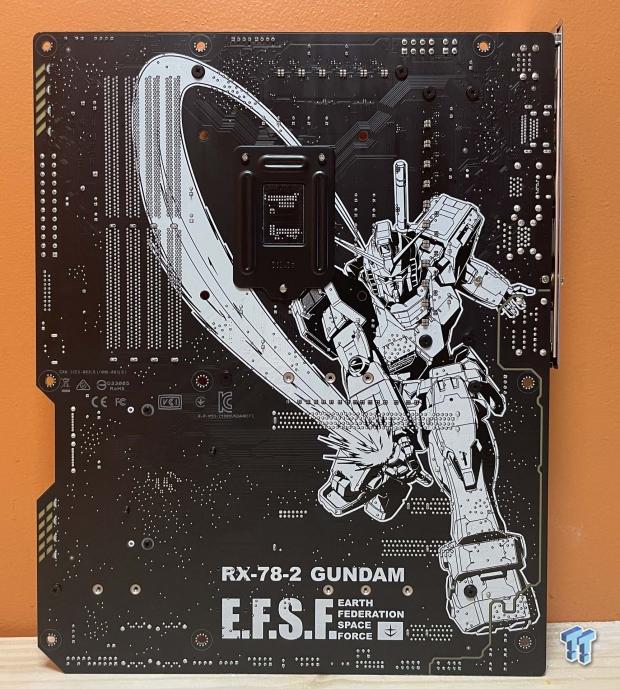
The rear of the board is dressed up with the RX-78-2 Gundam.

Rear I/O includes USB 2.0 and PS/2 ports at the top, followed by display outputs, HDMI and DP. We then move into USB 3.2 Gen 1 in dark blue, followed by the lighter blue offering Gen 2 capability. The USB-C port is USB 3.2 Gen2x2, and that takes us to Wi-Fi and audio.
PCB and Circuit Analysis

VRM for this board is a 14+2 design, with no doublers. We have ON NCP302150 stages, each offering 50A for a total board power of 800A. The Digi+ ASP1900B is the PWM controller and can be found top right.

Starting our journey around the board, the bottom offers a Thunderbolt header followed by RGB and USB headers.

Around the corner, we have the chipset heat sink, two SATA ports along the bottom, and another two grouped to the right.

Up the side of the board, we have USB 3.2 headers and a 24pin connection.

RGB headers start the top, with two fans off to the right.

We wrap things up with an eight-pin and four-pin power connection.
UEFI, Software and Test System
UEFI

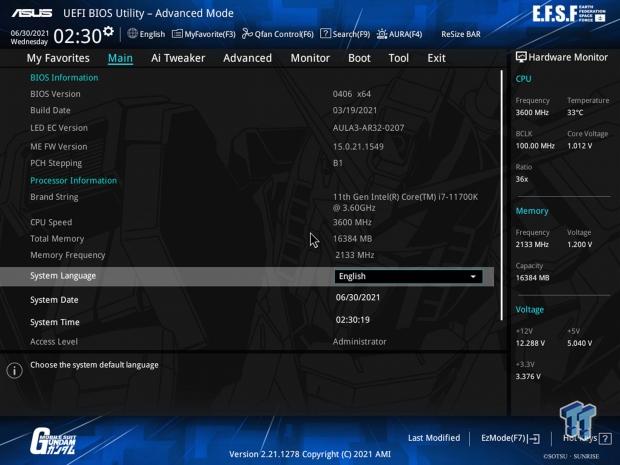
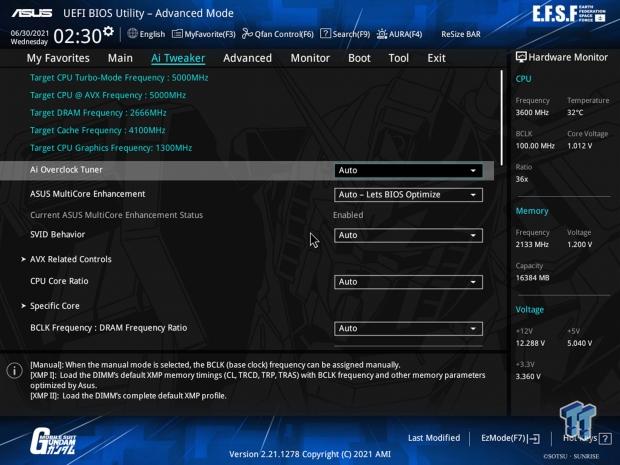
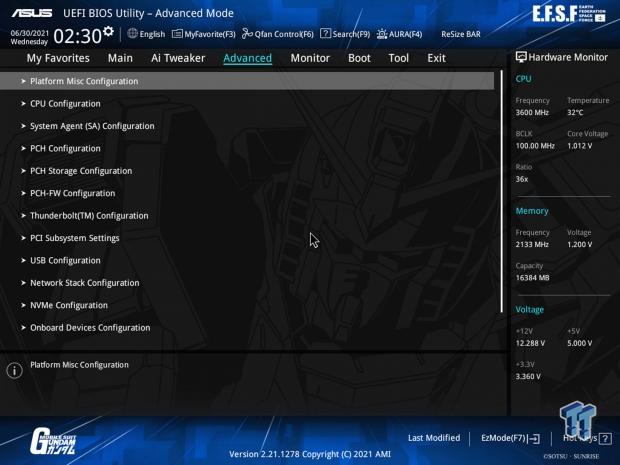
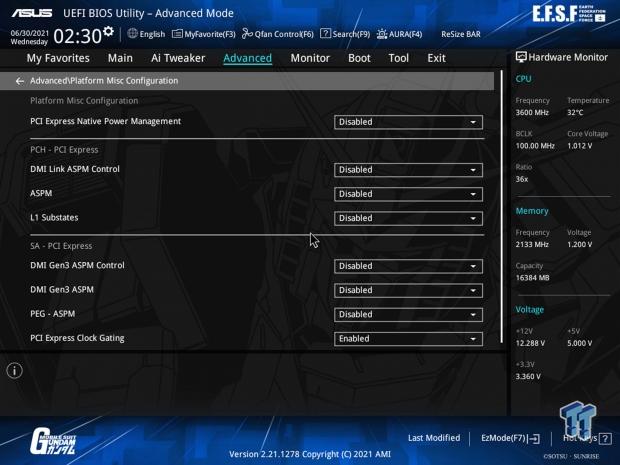
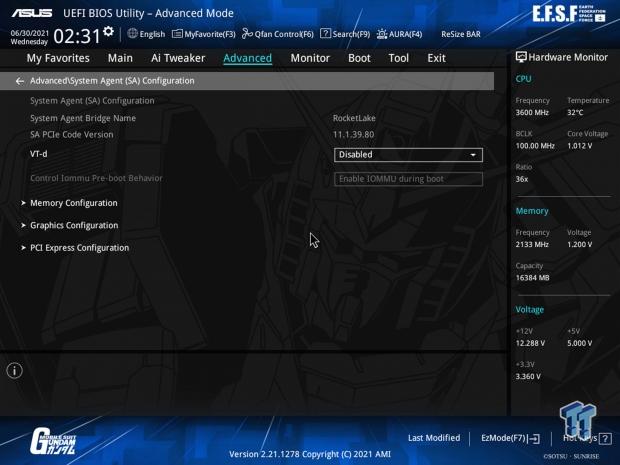
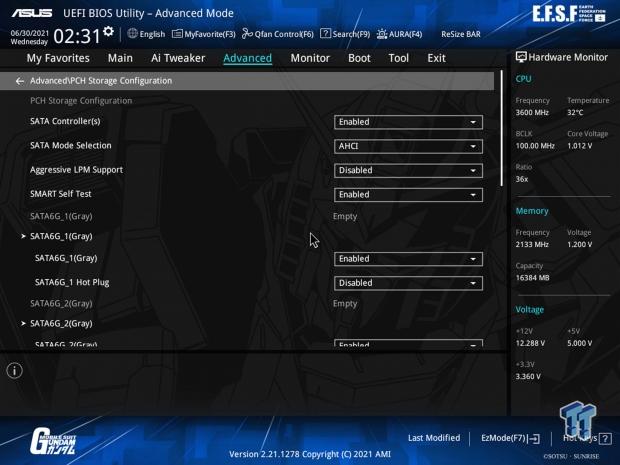
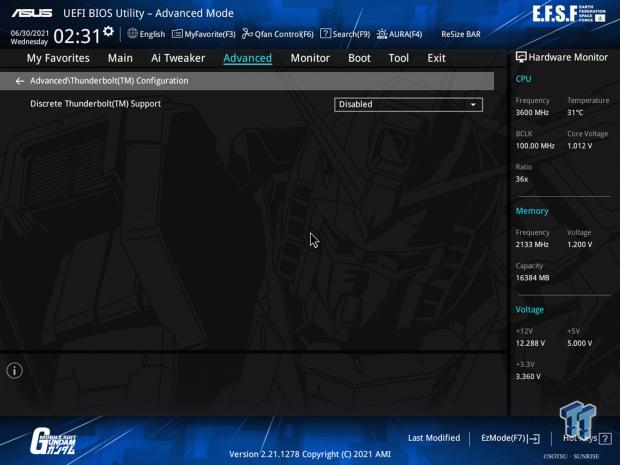
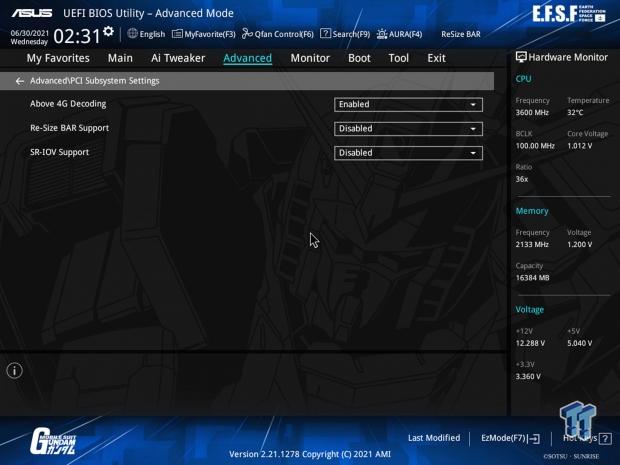
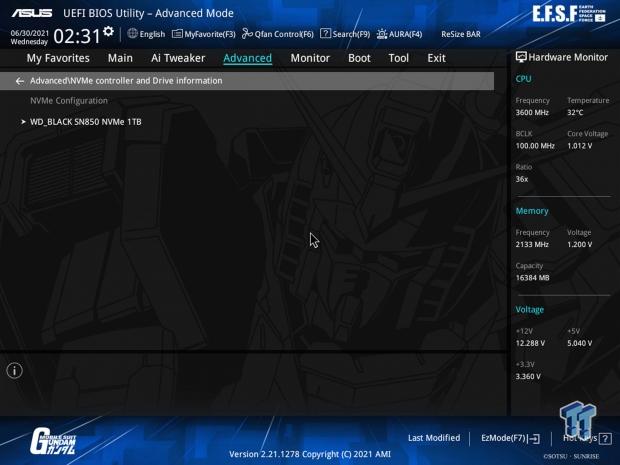
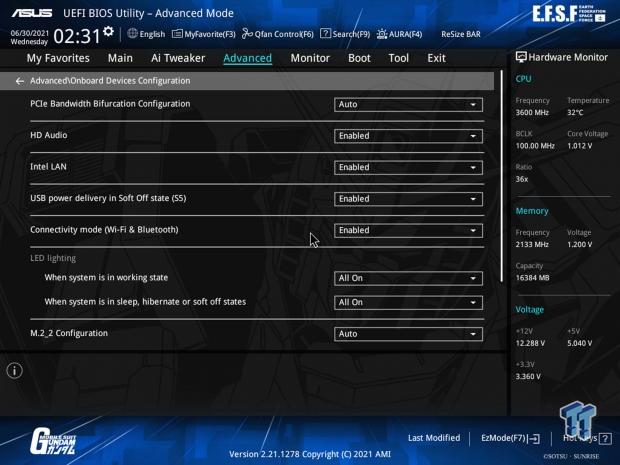
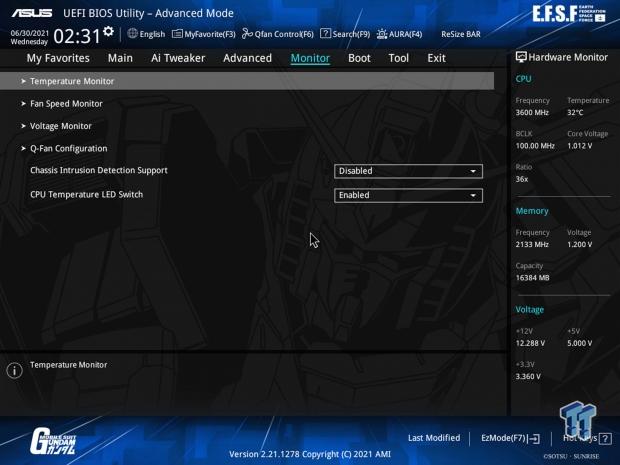

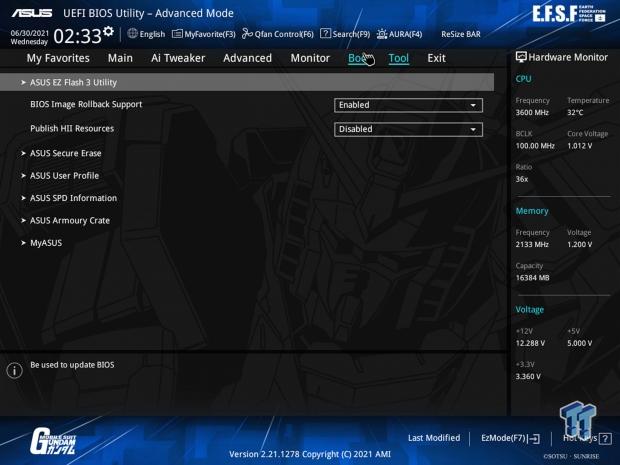
Setup is the default EFI design from ASUS dressed up with the mobile suit Gundam theme. You will find this used on all Prime, ProArt, and TUF motherboards. This is a well laid out solution similar to the ROG BIOS platforms with the main section to show system specs, Ai Tweaker for overclocking CPU and Memory. Advanced will push you through onboard device configuration such as audio, LAN, and thunderbolt if your board supports it.
The monitor section offers temperatures and fans control options, while the tools menu gives you the ability to flash BIOS, secure erase your SSDs, or set up profiles.
Motherboard Software

The Z590 Gundam does have support from ASUS Performance utility. This allows you to change on-the-fly, power controls including CPU current and VRM switching. Along the bottom, you can monitor temps, frequency, and voltage.

Additional control is available and includes the ability to set up a power plan.

In the performance section, you can tune your CPU frequency with Ratio, BCLK, and Cache-control.

Last, we have fan tuning controls that include presets and the ability to create a custom setup.
Motherboard Testing Supporters

Sabrent supports our storage testing with the Rocket 4 Plus.

Thermaltake has come onboard with their Toughram XG for all Z590 reviews.
TweakTown Intel Motherboard Test System
- CPU: Intel Core i7 11700K
- GPU: ASUS TUF RTX 3080 10GB
- RAM: Thermaltake Toughram XG 2x8G DDR4 4000 (buy from Amazon)
- OS Storage: Sabrent Rocket 4 Plus 1TB (buy from Amazon)
- Power Supply: Corsair RM1000X (buy from Amazon)
- OS: Microsoft Windows 10 (buy from Amazon)
Cinebench, Realbench and AIDA64
Cinebench R23
Cinebench is a long-standing render benchmark that has been heavily relied upon by both Intel and AMD to showcase their newest platforms during unveils. The benchmark has two tests, a single-core workload that will utilize one thread or 1T. There is also a multi-threaded test that uses all threads or nT of a tested CPU.
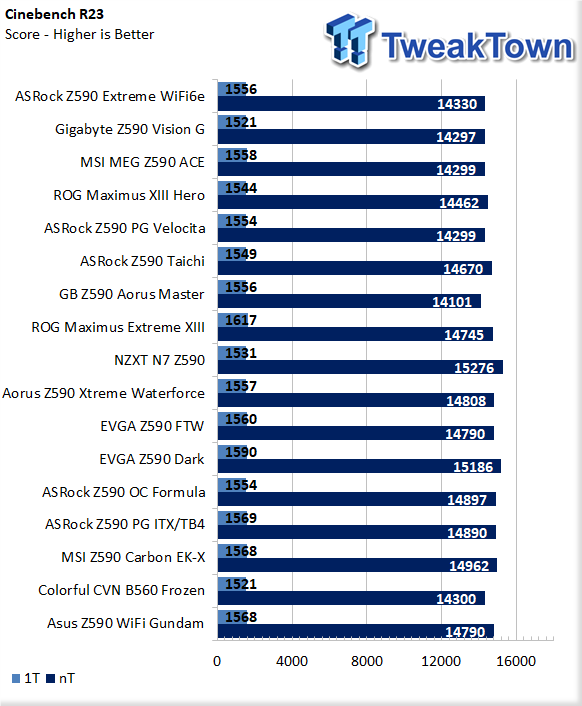
Getting into it, we have 1568 for a single thread, 14790 for multithread.
Realbench
Realbench uses both video and photo workloads to benchmark your CPU. We use all three workloads in this scenario.
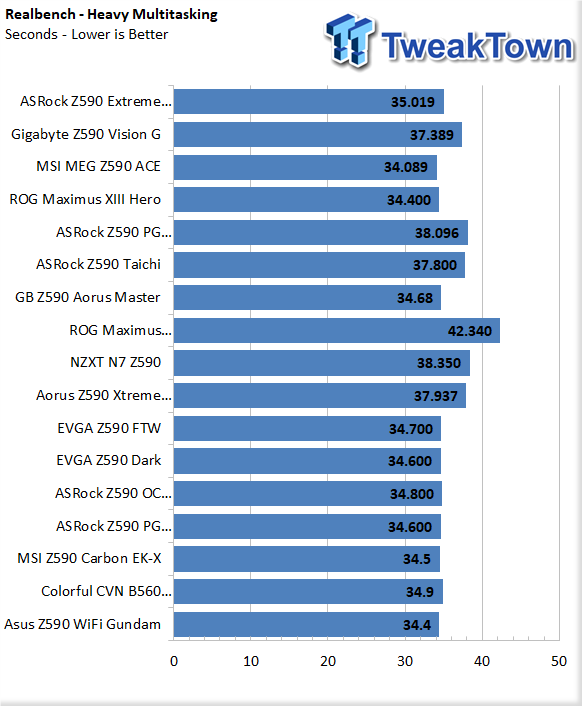
Realbench gives us 34.4 seconds for the multi-tasking workload.
AIDA64 Memory
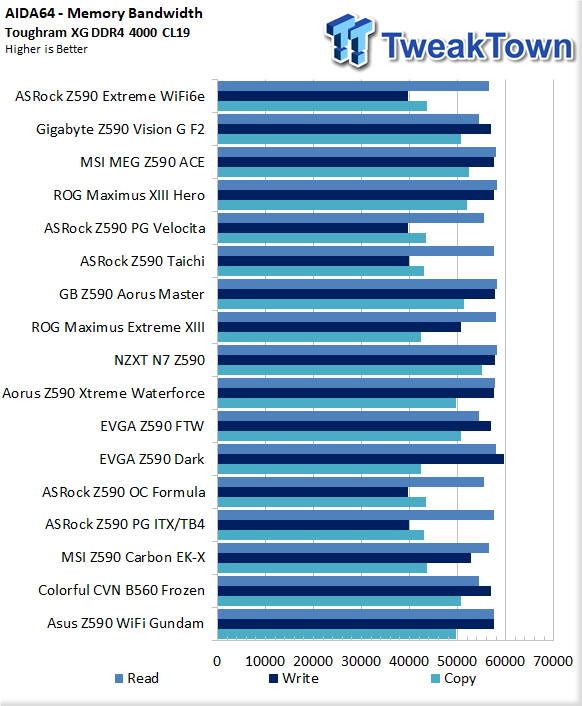
Memory bandwidth reached 57K for both reads and write, while copy was just under 50K.
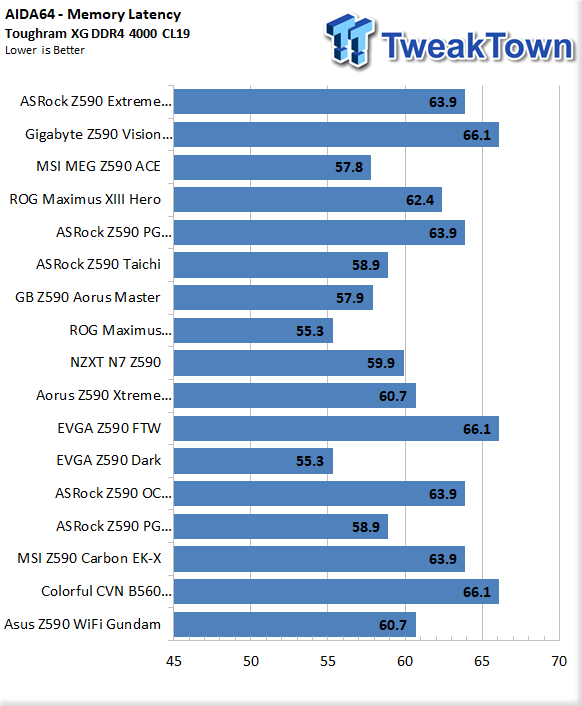
Memory Latency came in at 60.7 seconds.
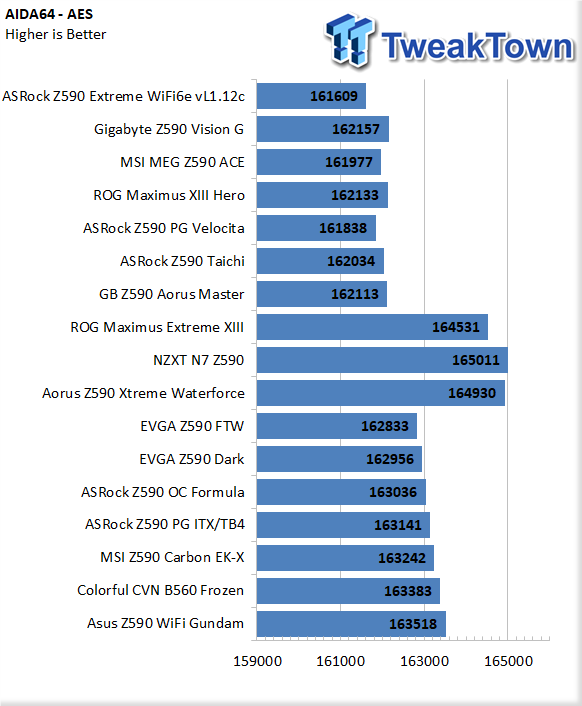
AIDA64 gave us a bump to 163518 for AES.
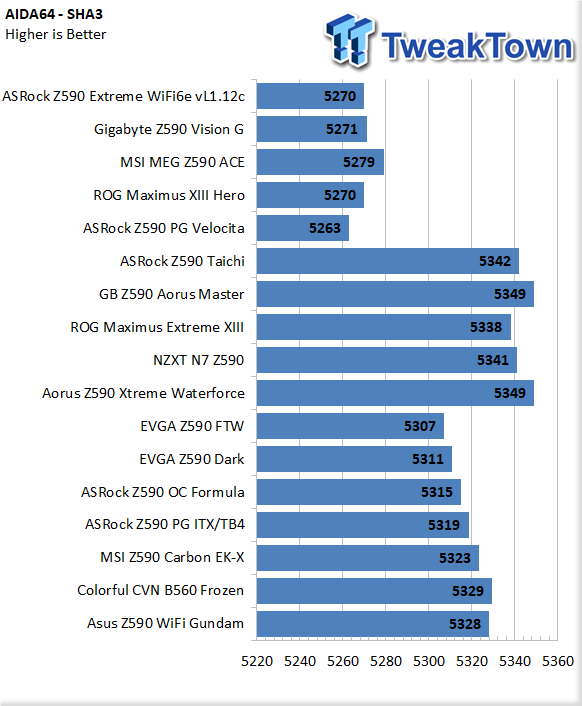
SHA3 showed 5328, right in line with other platforms.
PCMark10 and PugetSystems Benchmarks
PCMark 10
PCMark is a benchmark from UL and tests various workload types to represent typical workloads for a PC. Everything from video conferencing, image import, and editing, along with 3D rendering, are tested.
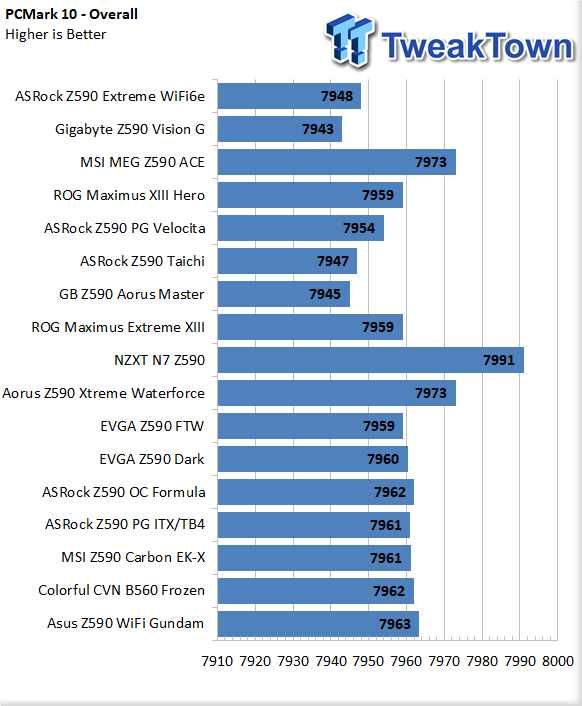
PCMark testing gave us a score of 7963 overall.
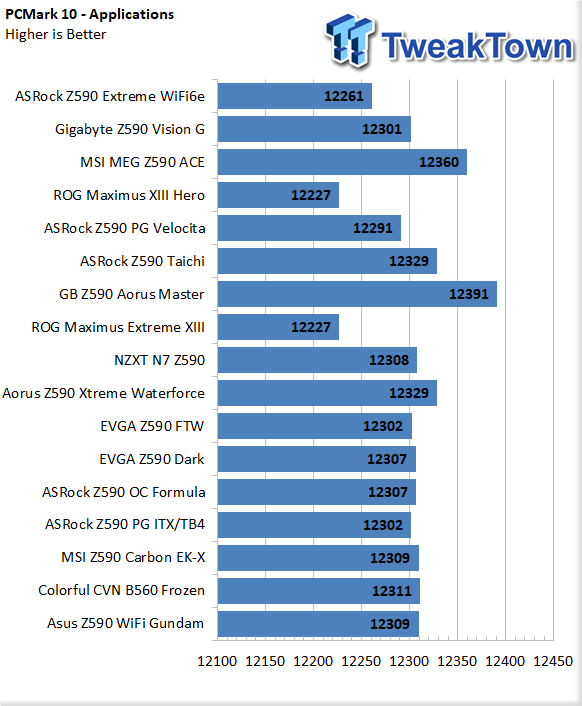
Application testing showed an overall score of 12309.
PugetBench
PugetBench comes from the fantastic people over at Puget Systems that have done countless hours and years benchmarking hardware. For our testing, we will utilize their Davinci Resolve, Photoshop, and Lightroom benchmarks, you can look into them more here.
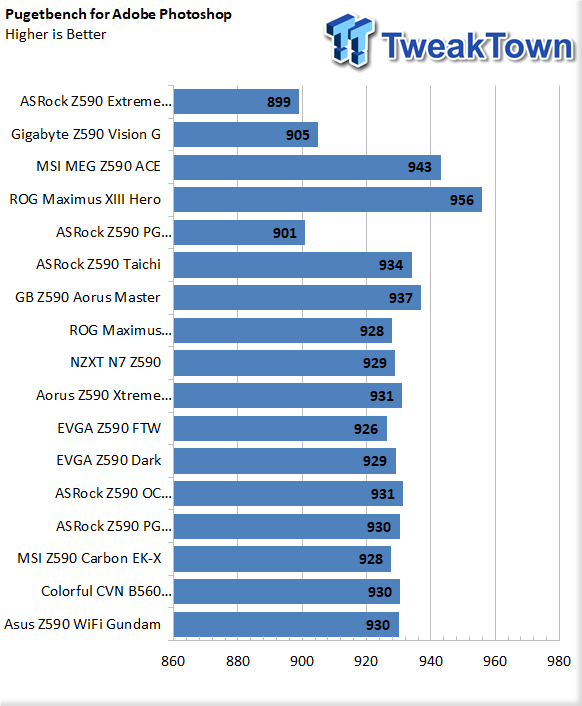
Puget for Photoshop ended with a score of 930.
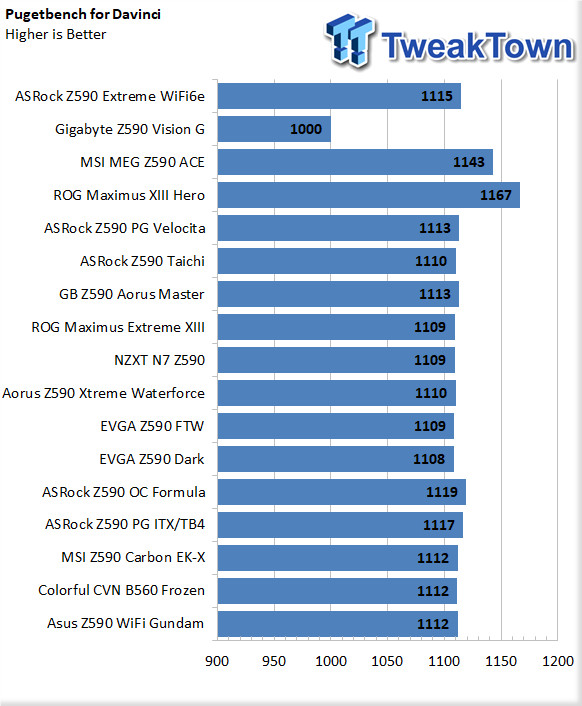
Davinci Resolve gave us a score of 1112.
Microsoft Flight Simulator
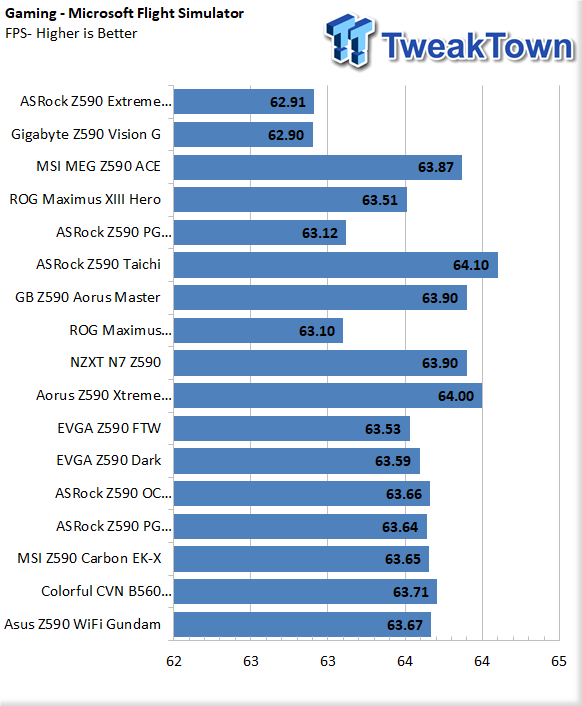
Pushing into our gaming test, we see 63.6 FPS from the Gundam.
System I/O Benchmarks
Storage with CrystalDiskMark
Storage tests are all handled by our Sabrent Rocket Plus NVMe 4.0 SSD. Secondary storage tests are conducted with our WD_Black P50 SSD.
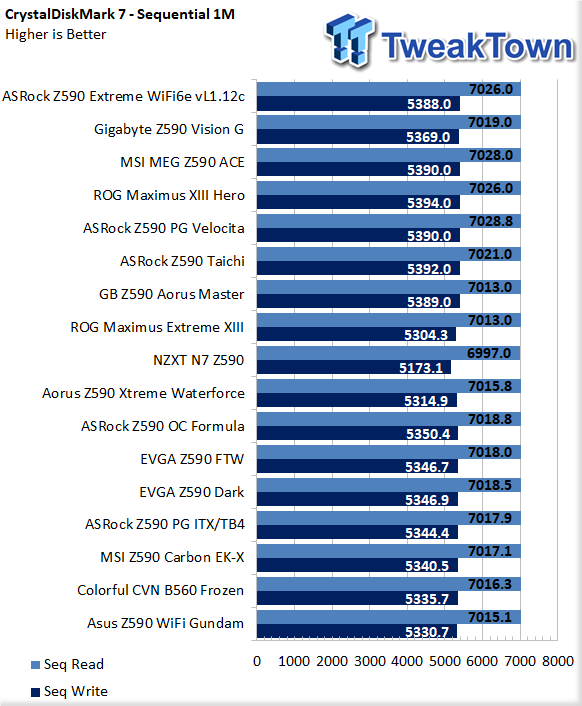
Storage testing showed 7015 MB/s reads, and 5330 MB/s write.
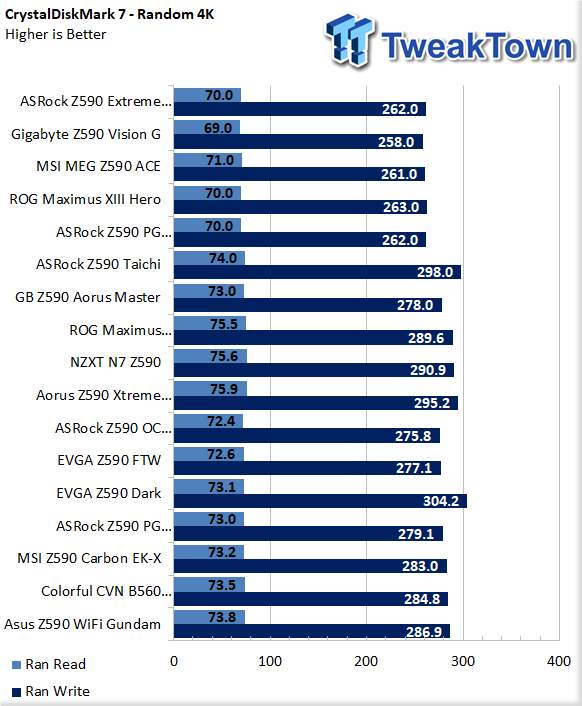
Q1 Random showed 73 MB/s reads, and 286 MB/s write.
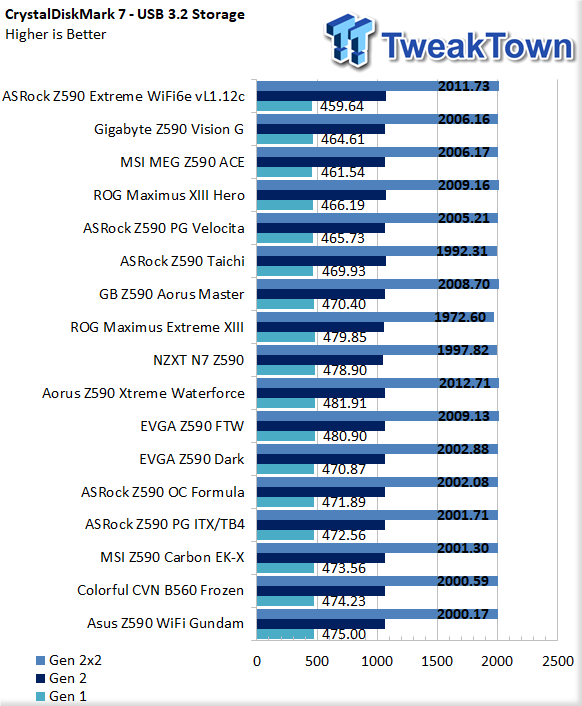
In our external storage testing, we see 475 MB/s from Gen 1, 1065 MB/s from Gen 2, and 2000 MB/s from Gen 2x2.
Audio - Dynamic Range
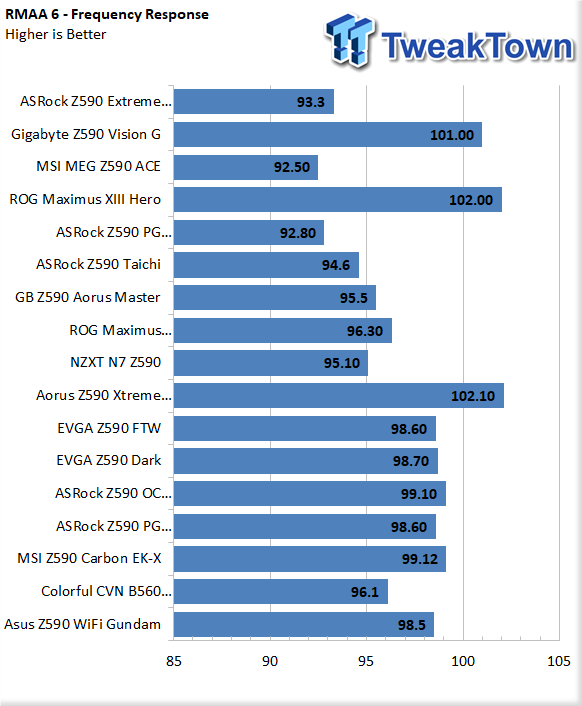
Testing audio, we set up RMAA with a 3.5mm cable from the line-in to speaker out (green to blue) and set both to 24Bit 192KHz. The Gundam produced 98.5dBA in this test.
Networking
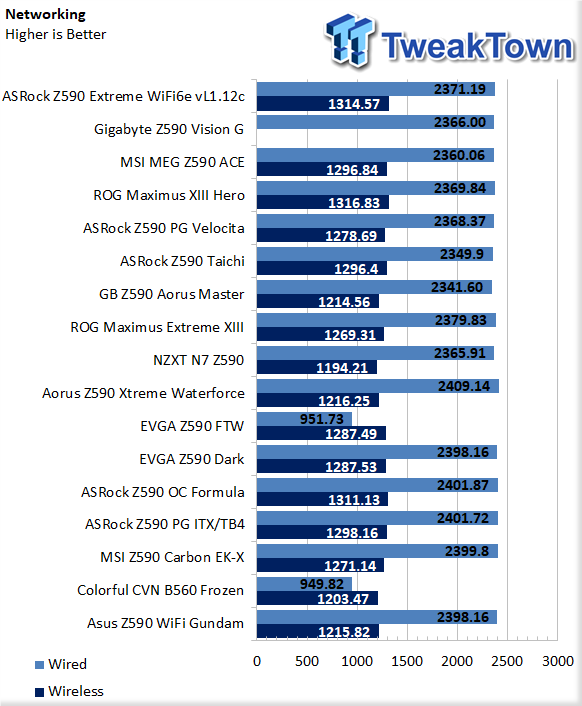
Networking has us testing both 2.5Gbe and Wi-Fi 6. The Gundam brought in 1215Mbps in wireless testing and doubled that up in wired with 2398Mbps.
Power, Thermals and Final Thoughts
Power Consumption
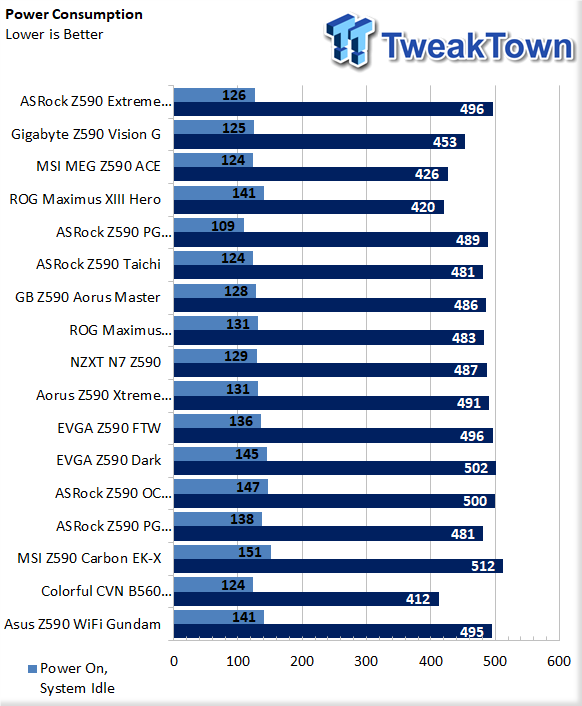
We used R23 and watched our power draw, Idle giving us 141 watts, while full load we see 495 watts.
Thermals
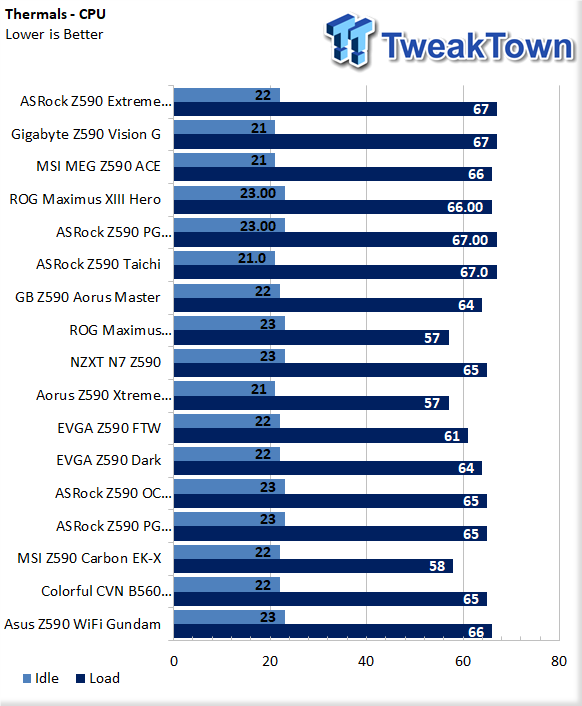
Temperatures during testing reached a peak of 66c while idle was at 23c.
Final Thoughts
The Z590 Wi-Fi Gundam Edition is clearly going to be a niche item, but for those that enjoy the series and are looking at a themed build, ASUS has gone all-in producing this board alongside an RTX 3080 and 3090 Gundam edition so you too can go all-out building your PC. Adding to this, the Gundam Edition is built on the ASUS TUF platform, meaning reliability above all with top-notch components and design.
In our testing, this board had no issues performing right alongside the pack of previously tested solutions, and it did pretty well. The board layout is pretty standard, with power connections in their usual spots along with SATA, USB, and front panel headers. Software is the standard set of utilities from ASUS AI Suite that do give plenty of customization and tubing ability while in Windows.
Overall, a solid board top to bottom, but ASUS is commanding a bit of a premium for the Mobile Suit Gundam livery, with this board carrying a $319.99 MSRP while the TUF Z590 Plus it's built on goes for $259.99.
What We Like
Design Fantastic livery for fans of mobile suit Gundam.
Connectivity Full compliment of USB, SATA and M.2 with the option for Thunderbolt.
Compatibility 1o and 11th Gen CPU support.
What Could Be Better
Price $60 premium over the standard board for a livery change.
Performance |
90% |
Quality |
90% |
Features |
90% |
Value |
85% |
Overall |
89% |
Z590 Gundam is built on a fantastic reliable platform that includes full connectivity internal and external.

Related Tags

